Best web accessibility service of 2024
Make your website fully accessible

We list the best web accessibility service, to make it simple and easy to set up a website that is compliant with the latest accessibility standards.
Web accessibility software is a tool website owners and developers can use to make their sites accessible to everyone, including individuals with disabilities. This software helps them comply with legal requirements and standards such as the Americans with Disabilities Act (ADA).
Using web accessibility software can be very easy. In many cases, all you need to do is install a short piece of code on your website, and an AI bot will crawl your pages regularly, identify any potential issues, and provide recommendations for fixing them.
Web accessibility software providers offer a variety of services. Some focus on automated web accessibility checking; others provide direct coding assistance, expert design support, and additional features like broken link checking and a multilingual dictionary.
We have compiled a list of the best web accessibility software options for all types of websites, from small business sites to large international online stores. Our selection was based on ease of use, pricing (including free options), and user reviews.
We've also listed the best website monitoring software.
The best web accessibility service of 2025 in full:
Why you can trust TechRadar
Best web accessibility service overall
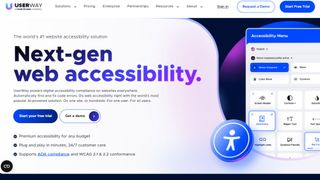
Reasons to buy
Reasons to avoid
Web accessibility may seem daunting at first, but thanks to software like Userway, most of the heavy lifting can be done automatically. Userway's web accessibility solution does no harm in refactoring your site to be compatible with the ADA, WCAG 2.1, EN301-549, HIPPA, ATAG, CVAA, GDPR, FERPA, and numerous other governmental laws and regulations. This service provides an AI-powered accessibility widget, operated by a server exclusively dedicated to enhancing accessibility.
UserWay offers a suite of tools to enhance website accessibility and content monitoring. Their flagship service, the UserWay Accessibility Website Audit includes a comprehensive audit and recommendations for compliance issues, performed by experts. The UserWay Accessibility Scanner offers real-time monitoring of website content for accessibility violations, capable of scanning large volumes of content quickly, with detailed recommendations for each violation. Additionally, the Content Moderator tool aids in identifying and suggesting removals of offensive or prejudicial content, although it doesn't automatically censor content, requiring manual review and action. These tools collectively help maintain website accessibility and content integrity while also avoiding potential legal issues related to discriminatory content.
Finally, the accessibility widget functions with plain HTML/CSS/Java but also covers major CMS platforms. It includes a screen reader, contrast feature, and enhanced readability features. Moreover, it offers its own custom dyslexia-friendly font that offers a fluid experience for dyslexics.
UserWay provides various distinctive features that can significantly enhance your website. While achieving full compliance with UserWay involves some investment, it is a reliable solution known for reducing complexities and offering peace of mind.
Read the full Userway review.
Best runner-up web accessibility service
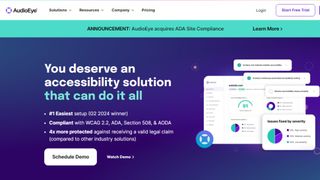
Reasons to buy
Reasons to avoid
AudioEye is a technology company that provides digital accessibility solutions to make online content more accessible to individuals with disabilities. Its platform uses cutting-edge technology that makes it easy for users to access online content on various devices. The platform includes text-to-speech, keyboard navigation, and other accessibility tools that help people with disabilities easily use websites and applications.
By empowering individuals with disabilities through enhanced digital accessibility, AudioEye is making online content more reachable and inspiring a more inclusive digital world. The company’s unwavering commitment to making the internet accessible to everyone, regardless of their ability, is a testament to its vision. With AudioEye’s technology, people with disabilities can navigate online content more efficiently, enabling them to participate more fully in today's digital world.
AudioEye’s customers have consistently praised the tool for its ease of use, free trial, and ability to enhance legal compliance. They have found the tool to be user-friendly and a valuable asset that can be quickly integrated into their websites. The free trial has also been a boon for many customers, giving them the reassurance they needed before purchasing.
However, some customers have pointed out that the AI tools used by AudioEye are only partially reliable. They have noticed that the tool sometimes mislabels images and videos, confusing users with disabilities. Nonetheless, this is a common issue in the industry, and many businesses are still working on ways to improve their AI tools.
While a few customers have expressed reservations about AudioEye’s pricing structure, which increases with the number of pages on a website, it’s crucial to highlight that this is a standard industry practice. Many businesses, including AudioEye, base their charges on the size or complexity of the website. Despite these concerns, many customers have found AudioEye an invaluable tool in making their websites more accessible.
Read the full AudioEye review.
Best web accessibility service for Chrome users
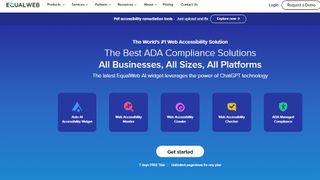
Reasons to buy
Reasons to avoid
EqualWeb uses a team of several background disciplines to foster web accessibility, along with prioritizing security of clients. But it's also very easy to use: just install a Chrome browser plugin, and it automatically assesses any HTML site for web accessibility issues, and (according to the company) then identifies 70% of potential concerns to WCAG 2.1 standards. This all gets laid out neatly in a Chrome browser sidebar, and then the remediation widget can go to work to correct the problems. We also appreciate that in those more complex situations where automated remediation falls short, that EqualWeb also offers a Full Remediation package.
EqualWeb is notable for offering a 7 day free trial of its services. Also available is a free tier with limited features, but a good way to become familiar with the service. We also appreciate that they back up the services of the in house accessibility experts with a large sum guarantee.
Read the full EqualWeb review.
Best web accessibility service with free tools

Reasons to buy
Reasons to avoid
Siteimprove is a platform that can revolutionize the online experience for website owners and visitors. It offers a wide range of features that can enhance the web user experience by reducing friction and increasing conversion rates by up to 28%.
One of Siteimprove's most valuable features is its ability to assist website owners in complying with various accessibility regulations such as ADA, HIPAA, and the European Accessibility Act. The platform provides tools, including automatic scanning and manual accessibility testing by trained professionals, to ensure that company websites meet current accessibility standards. This way, you can quickly identify and address accessibility issues, providing everyone with a more inclusive and welcoming online experience.
Siteimprove has earned primarily positive feedback from customers on Capterra. Clients appreciate the service for its user-friendliness and efficient customer support. However, some small companies find the price excessive. Siteimprove's analytics packages attract the most criticism, with some customers noting its need for more ease of use than Google Analytics.
Despite this, Siteimprove remains an invaluable tool for website owners seeking to improve the online experience for their visitors. It offers a comprehensive suite of tools that help optimize website accessibility, content, and SEO. Ultimately, this leads to a more positive and engaging online experience for everyone involved.
If you're looking for an all-in-one website solution for your busy schedule, it's worth checking out Siteimprove. At the very least, take a look at its free tools and then decide later whether to pursue the company further.
Read the full Siteimprove review.
Best web accessibility service for developers

Reasons to buy
Reasons to avoid
Drawing upon a team covering the gamut from social advocates to web developers, User1st works with websites to open the digital door to content to everyone, whatever their accessibility issues.
Although User1st says its service is 'designed by developers for developers', there's no need for any knowledge or experience of digital accessibility issues.
While many services check your publicly available site, User1st's in-code product provides real-time feedback and suggestions as your developers write code, helping to ensure problems are fixed before users ever see them.
It's good to see User1st ensures compliance with WCAG 2.1 standard, and works with development platforms including React, Angular, Vue frameworks and Vanilla JS.
It's an impressive service, especially for larger websites, and one that's earned User1st a lengthy list of big-name customers: IKEA, Amtrak, Santander, T-Mobile and many more.
Read the full User1st review.
Best web accessibility service for automation

Reasons to buy
Reasons to avoid
Deque is a web accessibility provider offers both an automated approach to monitoring your website, along with human expertise. It is a standout that not only does this service enhance compliance with disability standards, but has helped to drive them, by participating in W3C working groups for international guidelines.
Via a web browser extension, Deque performs automated testing, better known as “Intelligent Guided Testing” with results that can be saved, or have the option to export. It is also reassuring to know that not only are the problems identified, but also in-depth links are provided for solutions. Deque claims a particularly high rate of identification of issues via its testing, 83% which best its competition’s claims.
An even higher level of analysis is offered via “Intelligent Guided Testing.” This is run via a different method, with developers answering questions about the site content, and generates an issue report.
While we take issue with the opaque pricing, we are encouraged by the free demo, and also the free 14-day trial period.
Read the full Deque review.
Best web accessibility service for Google users
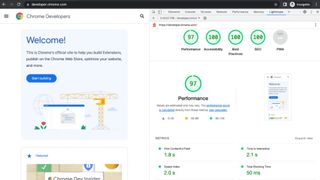
Reasons to buy
Reasons to avoid
Google Lighthouse is a powerful and efficient tool for improving web page quality. It can audit any web URL and assess its performance, accessibility, progressive web apps, SEO, and adherence to best practices. The best part is that it's completely free to use.
Over the years, Google Lighthouse has gained popularity for many reasons. It has many benefits but also some downsides. Let's start with the positives. Firstly, Lighthouse is user-friendly. Even if you're not tech-savvy, navigating and understanding its features is easy.
Another excellent feature of Lighthouse is its integration with Chrome DevTools, making it easy to access and use. Running audits from the DevTools panel allows for results to be displayed in a format.
What sets Lighthouse apart from other tools is its auditing, which covers various aspects such as performance, SEO, accessibility, and best practices. This provides a view of your website's strengths and weaknesses, helping pinpoint areas for improvement.
Furthermore, Lighthouse's detailed reports are impressive. They offer insights into enhancement opportunities while sorting issues by severity. You'll also receive recommendations on how to address the highlighted issues.
Oh, and did we mention that Lighthouse is accessible?
However, like any tool, using Lighthouse has its downsides. For instance, its accessibility testing has limitations, so it's not advisable to rely on it to enhance your website's accessibility. To get a complete assessment, it's recommended to supplement with other tools and manual testing.
It's important to remember that Lighthouse utilizes Google's performance and SEO metrics. While these metrics are helpful, it's essential to consider factors that could affect user experience. Moreover, Lighthouse primarily follows rules to spot issues, which means it may overlook some problems or flag issues that aren't always critical.
Google Lighthouse is a beneficial tool for web developers. Its open-source status only adds to its appeal. So, if you haven't already tried it, test it out to witness how it can enhance your website's performance and user experience.
Read the full Google Lighthouse review.
We've also featured the best text-to-speech software.
Best web accessibility service FAQs
What types of disabilities are there?
The term disability puts a number of unrelated issues under the same umbrella. When building a web site, the entire range of potential issues should be accommodated. Here are some categories:
- Visual: blindness, color blind, low vision
- Hearing: a spectrum from mild hearing impairment to totally deaf
- Cognitive: mentally challenged, dyslexia, autism
- Speech: mute to speech impaired
- Physical: impaired motor function, from mild to complete
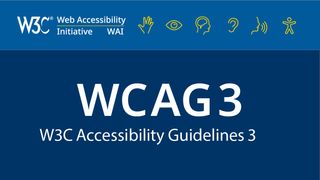
What is WCAG?
WCAG stands for the Web Content Accessibility Guidelines. This is an international standard that gets approved by both the International Organization for Standardization (ISO) and the International Electrotechnical Commission (IEC). The latest standard is 2.1, and was recommended in 2018. It provides for accommodations across a wide range of disabilities that includes vision, hearing, motor, and cognitive disorders, along with potential combinations of these limitations.
What is a P.O.U.R website?
This is an acronym for the actionable portion of the WCAG guidelines. It stands for perceivable, operable, understandable and robust. Adhering to these four principles helps to satisfy the needs of users with disabilities to web sites.
What is an assistive technology?
This is a piece of equipment that is designed to enhance the functional capacity for someone with a disability. Some can be quite simple, for example, a mouth stick that a person can place in their mouth and peck onto a keyboard. Others can be more complex, such as an oversized trackball to be able to control a keyboard and overcome fine motor movement deficits. At the higher end, some assistive technology is even more complex, such as dictation software.
What are the ways to test for compliance?
There are essentially two methods to test a site for web accessibility. The first is an automated AI approach. This can be done faster, and repeatedly more easily, but it may not find all issues. The second is with human testers, but this is more labor intensive.
How we tested the best web accessibility service
To test for the best web accessibility service we first set up an account on the relevant software platform, whether as a download or as an online service. We then tested the service to see how the software could be used for different purposes and in different situations, looking at accessibility options specifically. The aim was to push each software platform to see how useful its basic tools were and also how easy it was to get to grips with any more advanced tools.
Read how we test, rate, and review products on TechRadar.
More from TechRadar Pro
- We've also featured the best AI tools.
- Best CMS of the year.
- We've also featured the best text-to-speech software.
Get in touch
- Want to find out about commercial or marketing opportunities? Click here
- Out of date info, errors, complaints or broken links? Give us a nudge
- Got a suggestion for a product or service provider? Message us directly
- You've reached the end of the page. Jump back up to the top ^
Are you a pro? Subscribe to our newsletter
Sign up to the TechRadar Pro newsletter to get all the top news, opinion, features and guidance your business needs to succeed!
Jonas P. DeMuro is a freelance reviewer covering wireless networking hardware.

How can AI help businesses get more from CRM? We asked Workbooks

Windows 11 vs macOS for business: which side are you on?

