Computing How Tos
Latest about Computing How Tos
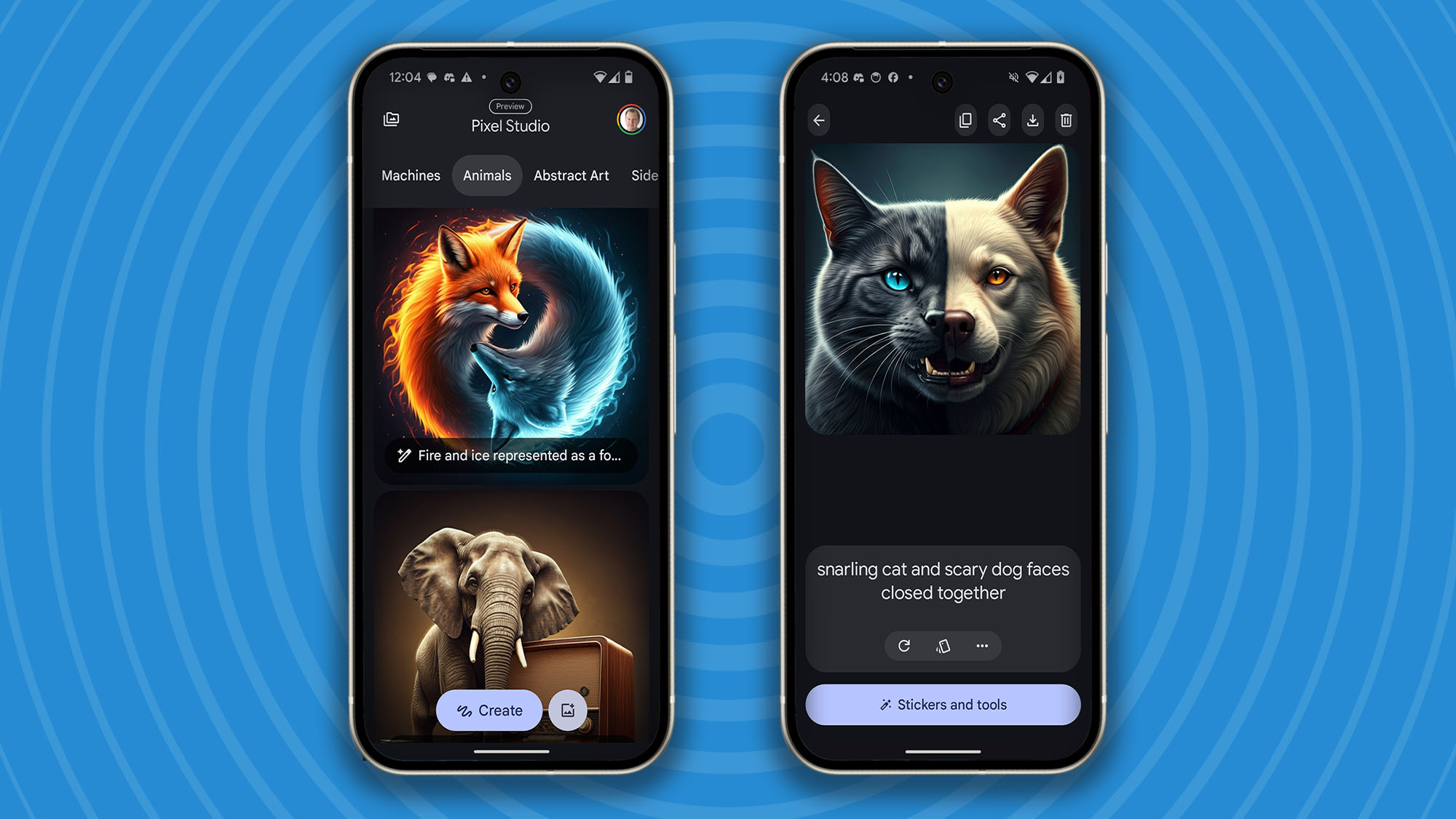
How to use Pixel Studio to make AI images on your Google Pixel 9
By Graham Barlow published
How to use Pixel Studio on your Google Pixel 9 to make AI images.

How to install macOS 15 Sequoia on your Mac or MacBook
By Matt Hanson last updated
Updated After a year of suspense, Sonoma's successor is finally here. Here's how to download it right now.

How to restart a Chromebook
By Neil Mohr last updated
Updated Chromebook locked or needs restarting? We show you how to restart a Chromebook in three easy steps

How to clean your laptop
By Robert Zak last updated
In this guide we show you how to safely clean your laptop.

How to increase Wi-Fi signal strength
By Emma Street published
Struggling with slow Wi-Fi? Discover 12 tips to boost your Wi-Fi signal strength.

How to use split screen in Windows 11
By Emma Street published
Learn how to easily split your screen in Windows 11 with our step-by-step guide.
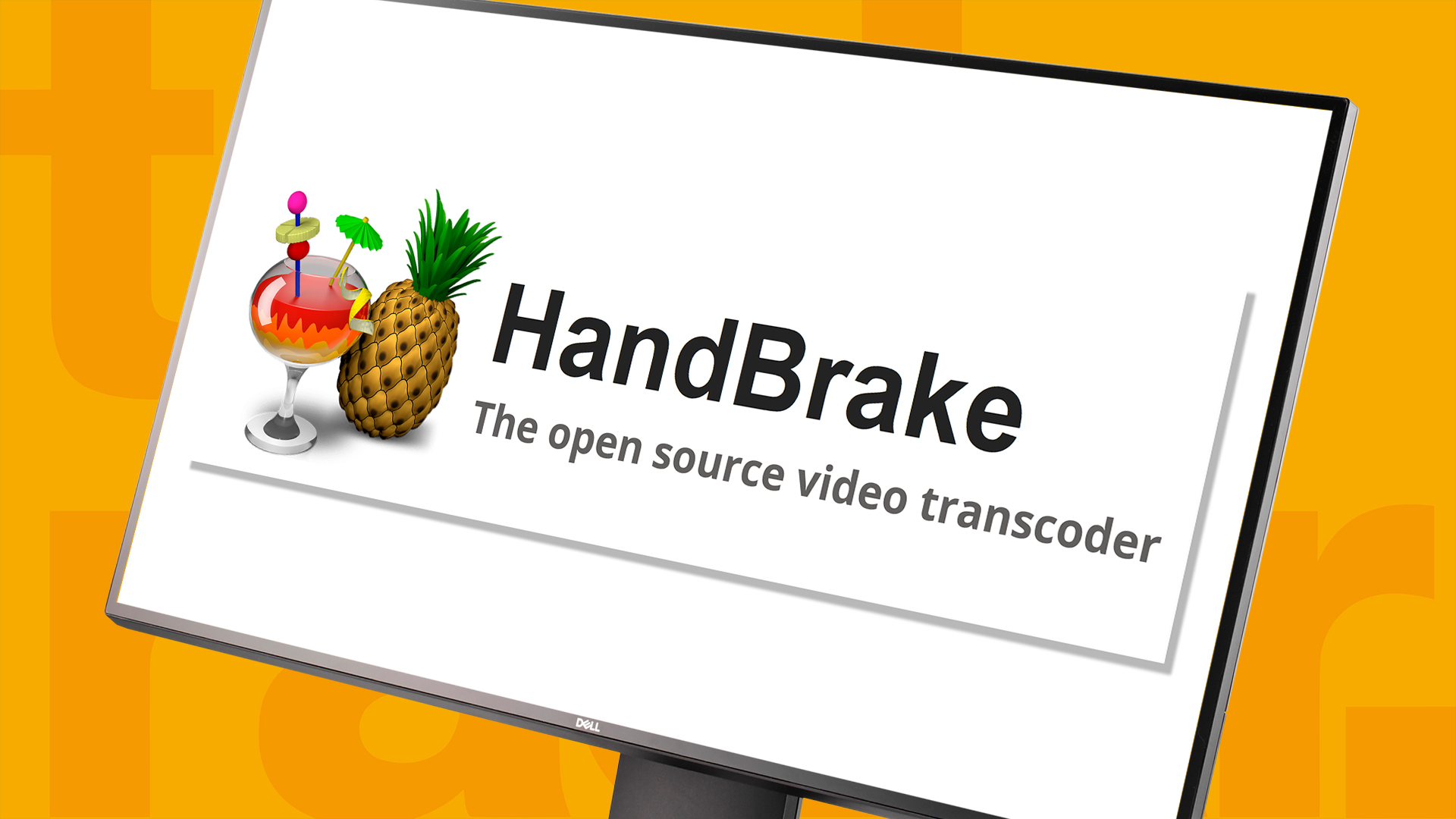
How to convert MKV to MP4
By Nikshep Myle published
In this article, we show you how to convert MKV to MP4 for enhanced compatibility and ease of use across various platforms and devices.

How to leave a Discord server
By Nikshep Myle published
This guide explains how to leave a Discord server, ensuring you maintain control over your online communities and interests.
Get daily insight, inspiration and deals in your inbox
Sign up for breaking news, reviews, opinion, top tech deals, and more.

