Computing How Tos
Latest about Computing How Tos

How to fix an external hard drive that's not showing up
By Nikshep Myle published
This article provides a comprehensive guide on how to fix an external hard drive that's not showing up on your computer.

How to uninstall a game on Steam
By Nikshep Myle published
In this guide, we look at how to uninstall a game on Steam to reclaim storage space and keep your game library organized.

How to change mouse DPI
By Nikshep Myle published
This article discusses how to change mouse DPI for enhanced precision and greater productivity.
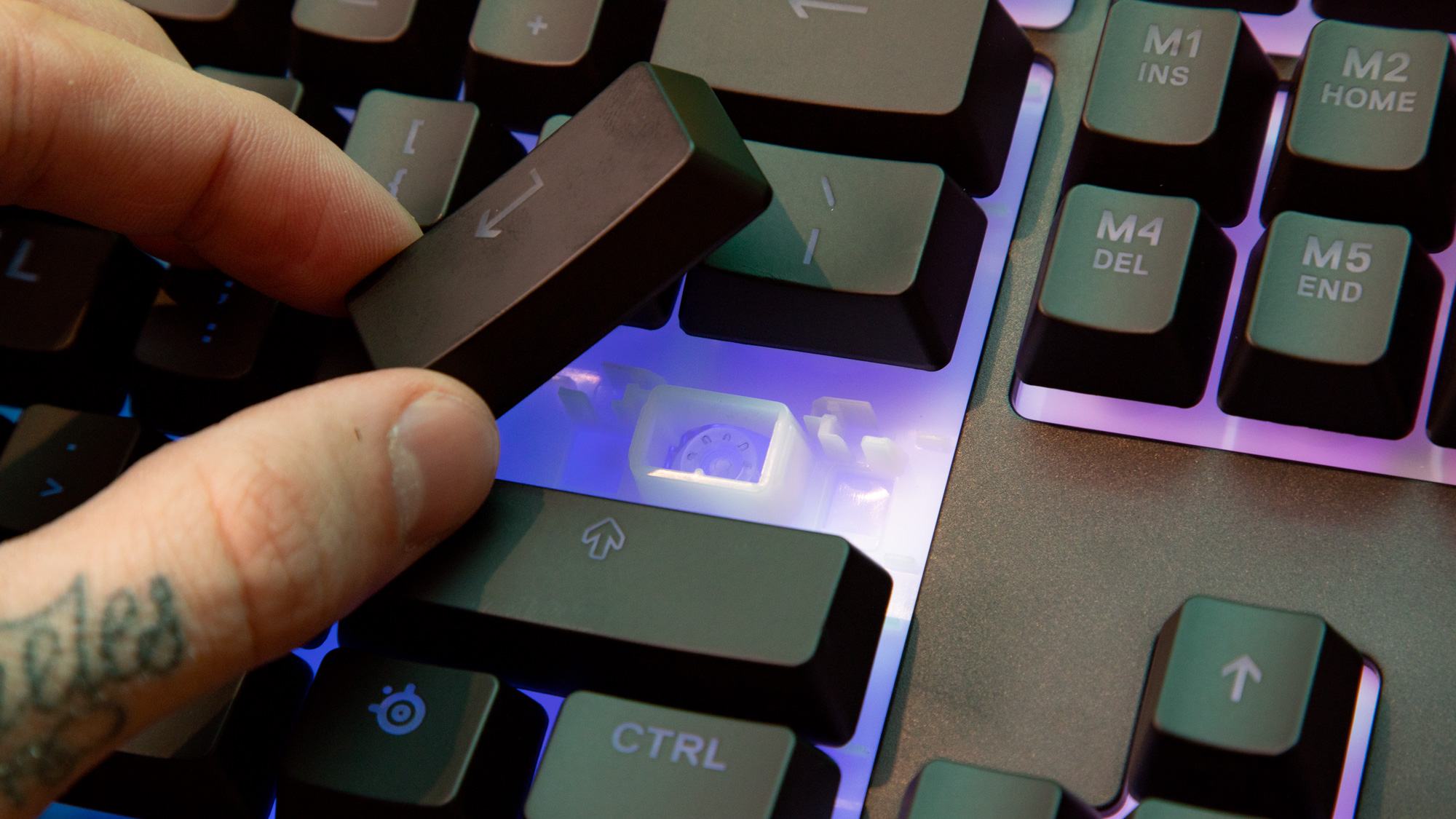
How to clean your keyboard
By Marcus Mears III last updated
Many people have no clue how to clean a keyboard properly. We’re here to help.

7 new (and improved) things you can do with ChatGPT-4o
By Emma Street last updated
From roleplay to document analysis, learn about seven innovative features that make ChatGPT-4 more advanced and user-friendly than ever.

How to wipe a hard drive
By Nikshep Myle published
In this guide, we explore how to clear a hard drive on Windows and Mac.

How to fix Windows black screen
By Emma Street published
Struggling with a black screen on your Windows PC? Discover our easy-to-follow guide to diagnose and fix it and get your PC back to normal in no time.

How to mute a browser tab: instructions for Chrome, Firefox, Edge, Opera and Safari
By Nikshep Myle published
Discover how to silence a tab in your web browser, ensuring a quieter and more focused online experience.
Get daily insight, inspiration and deals in your inbox
Sign up for breaking news, reviews, opinion, top tech deals, and more.

