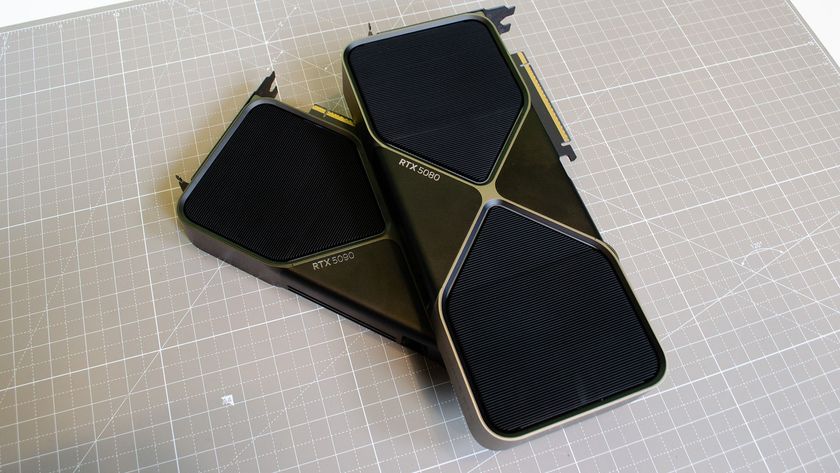How to change teams in Pokémon Go
Few know you can change teams in Pokémon Go - here's how

If you’re wondering how to change teams in Pokémon Go, you can breathe a sigh of relief. If you have buyer's remorse, it's possible to switch teams if you’d like - but there is a small price to pay and a particularly strict time constraint to worth within.
You’ll get the option to choose a team in Pokémon Go after visiting a Gym at level 5. The three options are Valor (red), Mystic (blue), and Instinct (yellow), and while there aren’t too many differences between each one, it will affect your game somewhat. Your team dictates which leaders you capture Gyms for and whom you fight against, but you can always change teams if you’re not gelling with your first choice.
Changing teams in Pokémon Go is done by purchasing an item called the Team Medallion. This can only be used once a year, so make sure to think over your decision before pulling the trigger. There are many reasons why you may want to switch teams, from Raid bonuses to which leaders you’ll interact with. Here’s how to use the Team Medallion to change teams in Pokémon Go.
How to change teams in Pokémon Go
How to change teams in Pokémon Go: Steps overview

Choosing a team is an important choice in Pokémon Go, but you can choose to switch using the Team Medallion. You will then be able to lead your new team to victory in your nearby Gyms and use them to your advantage during Raids - but choose carefully, because there’s no going back for a full year!
Changing your team is quite straightforward, but first you will need to earn or purchase 1,000 PokéCoins. Here’s a step-by-step guide to the whole process.

- Reach 1,000 PokéCoins. You can gain PokéCoins in two ways. First, you gain PokéCoins by interacting with Gyms. You earn 1 PokéCoin for every 10 minutes that you are defending a Gym with your current team, up to 50 per day. Unfortunately, this will be quite slow if you want to reach 1,000. The other method is to buy PokéCoins using real money. You can buy 1,200 PokéCoins for £9.99.
- Go to the shop. The Team Medallion can be found under the Upgrades section.
- Buy the Team Medallion. Exchange 1,000 PokéCoins for the Team Medallion.
- Use the Team Medallion. You can find the purchased Team Medallion in your items menu. It will warn you that you cannot purchase another Team Medallion for 365 days, and your Pokémon currently on Gyms will not earn PokéCoins when they are defeated. If that’s okay, use the Team Medallion and choose your new team. You will have to confirm again that you agree.
- Enjoy your new team. Use your new team to battle for Gyms!
Get daily insight, inspiration and deals in your inbox
Sign up for breaking news, reviews, opinion, top tech deals, and more.