Best email provider of 2025
The best email providers on the market right now

These are the best email providers of 2025 thanks to the excellent security, storage capacity, user interface, and integration with productivity tools that'll help get you through another year.
Providers that excelled in these areas made our list, offering features that suit both individual users and businesses at great value. If your looking for something more specific from your email provider like an extra secure email service, or simply the best free email provider you can visit these guides too.
Quick Overview
| Email Provider Name: | Gmail | Outlook | iCLoud Mail | Proton Mail | Zoho Mail | Neo Mail |
|---|---|---|---|---|---|---|
| Max attachment size | 25 MB | 20 MB | 20 MB (up to 5 GB with Mail Drop) | 25 MB | Up to 1GB depending on the plan | 30 MB |
| Costs (monthly, per email) | $6 Business plan | $6.99 Microsoft 365 | $0.99 with 50 GB storage | $4.99 Mail Essentials | $1 Mail Lite | $1.99 Starter |
| Mailbox storage space | 15 GB for free | 15 GB for free | 5 GB for free | Up to 1 TB | Up to 100 GB | Up to 100 GB |
| Messages per day | 500 | 10,000 | 1,000 | 150 | Up to 1,000 depending on the plan | 1,000 |
| Mobile Sync | Yes | Yes | Yes | Yes | Yes | Yes |
| SSL encryption | Yes | Yes | Yes | Yes | Yes | Yes |
| FISMA compliant | Yes | Yes | - | No | No | Yes |
| POP3 | Yes | Yes | No | No | Yes | Yes |
| IMAP | Yes | Yes | Yes | Yes (via Proton Mail Bridge) | Yes | Yes |
| SMTP | Yes | Yes | Yes | Yes (via Proton Mail Bridge) | Yes | Yes |
| Import Contacts | Yes | Yes | Yes | Yes | Yes | Yes |
| Open Source | No | No | No | Yes | No | No |
| 2FA | Yes | Yes | Yes | Yes | Yes | Yes |
| Email aliases | 30 | 10 | 3 | 10 | 30 | 10 |
| Custom domain addresses | Yes | Yes | Yes | Yes | Yes | Yes |
| Supports Multiple Domains | Yes | Yes | Up to 5 | Up to 3 | Yes (paid) | Yes |
The best email provider of 2025 in full:
Why you can trust TechRadar
Best overall
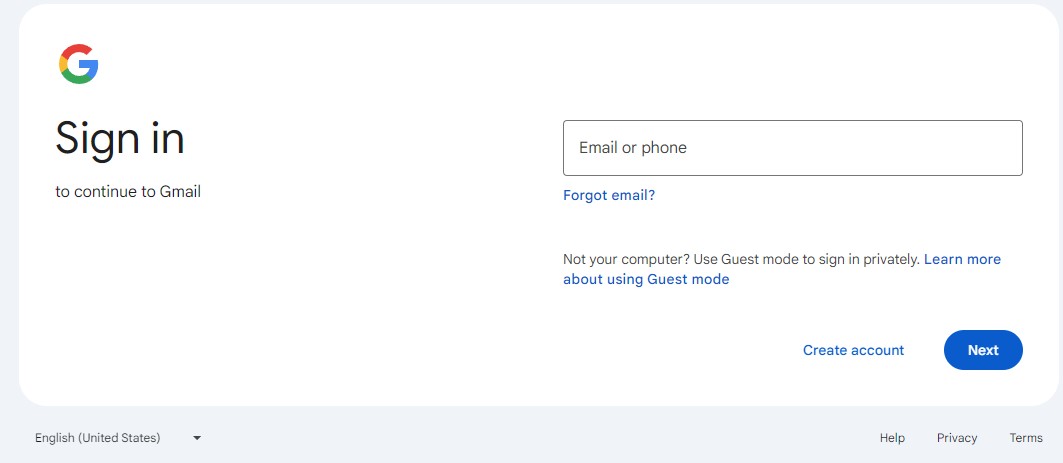
Gmail
Our expert review:
Reasons to buy
Reasons to avoid
Features
Gmail comes with several handy features, like the ability to snooze emails for later review, schedule messages to be sent at a specific time, and even read emails offline. You can send messages that self-destruct, require a unique code to access, and store emails securely with 15 GB of storage. It also allows you to share files directly from cloud storage, undo sent emails, and create vacation auto-replies. Plus, Google's Gemini service is available for those who opt in.
One of Gmail's biggest strengths is its tight integration with other Google services, making it easy to collaborate on projects or conduct virtual meetings using the same account.
Users can personalize the Gmail experience by applying themes, making the interface feel uniquely theirs. Other features include advanced settings, customizable filters and labels, and the option to import emails from other accounts. There are also add-ons available to extend the app's capabilities, adding more functionality to meet specific needs. Unfortunately, you will have to accept the fact that ads will be served to you in the email. While not obtrusive, they can get a bit annoying if you’re observant of such practices.
Plans and pricing
If you’re an individual user, you’re in luck as a Google Mail account is completely free, and most of the features you get are completely free of charge. If you’re however looking to run a business using Gmail and other Google products, it will set you back $6 per user, per month. While not the cheapest option, it certainly packs a feature-rich punch.
Interface and in-use
I am not the biggest fans of how the Folders and Labels have been handled in Gmail or how search seems to return lots of irrelevant emails, but feel free to use an email client to circumvent this issue; you can check out our recommendations for the best email clients. The UI is simple, but not the best one I’ve seen among the tested mail providers.
Verdict
Gmail can be a great choice for anyone needing a simple email or even for businesses looking to start collaborating using Google’s suite of services. I am not the biggest fan of the UI, but as this is subjective, I would recommend you give Gmail a try and decide for yourself whether it's a deal breaker.
Best for Microsoft users
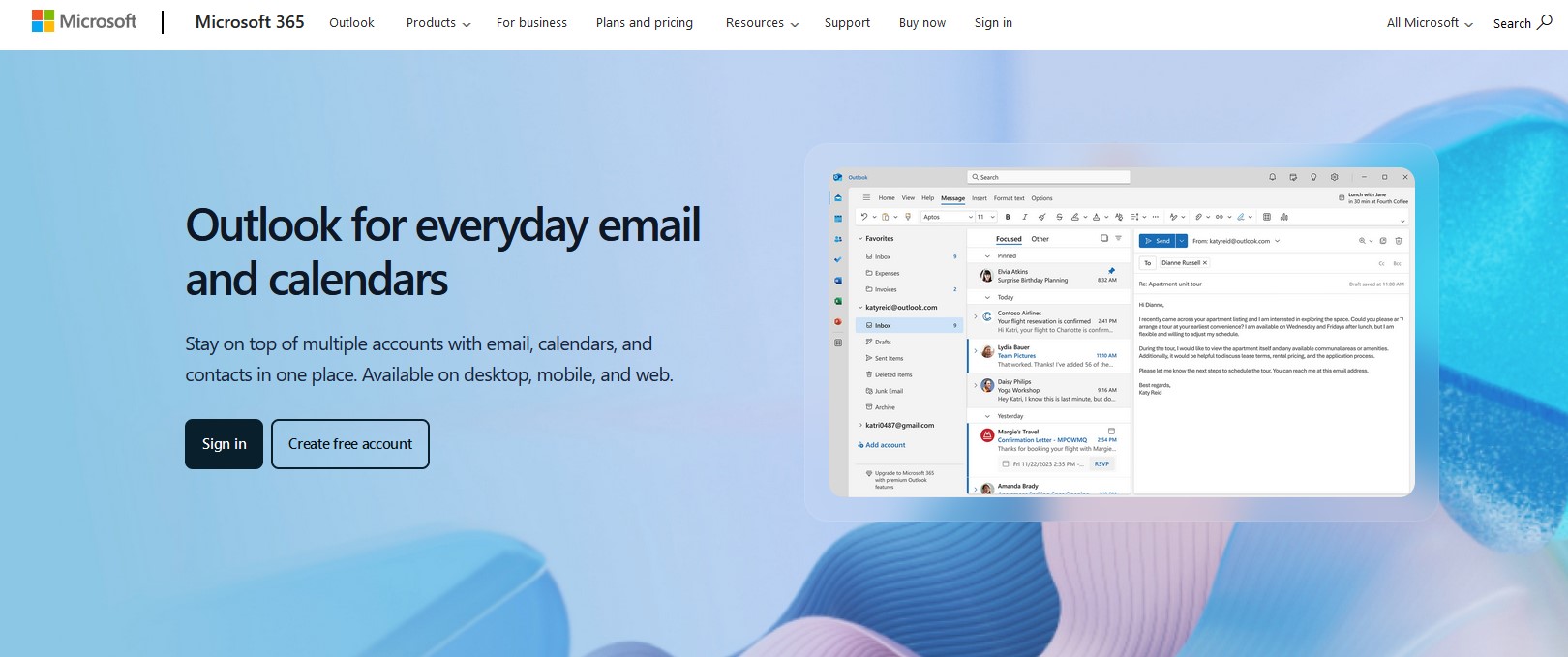
Outlook Mail
Our expert review:
Reasons to buy
Reasons to avoid
Features
Microsoft 365’s email is closely integrated with calendars, document sharing, and collaboration tools, such as group chat, video meetings, and 3D immersive spaces. It offers three tiers for businesses: Basic, Standard, and Premium. All tiers provide web and mobile access to Outlook, Word, Excel, and PowerPoint; while Standard and Premium also include desktop versions of these apps, along with Clipchamp for video editing and Microsoft Loop for enhanced collaboration.
Each Microsoft 365 subscription includes a custom email domain and features to schedule and manage meetings with shared calendars. Users benefit from 50GB of email storage per mailbox and 1TB of cloud storage for each employee. You can also get Copilot AI as an add-on, offering assistance across Outlook, Word, Excel, PowerPoint, and Teams. For individual users looking to enjoy a free mail experience, most of the enumerated things will not be available in their full form and the available cloud space shrinks to 15 GB, which is acceptable for casual email users.
For users looking to avoid ads in free email plans, unfortunately, Outlook will not be an option. The ads are not “in your face” but you will still be served ads while you’re enjoying the benefits of the free account. But like Gmail, Outlook is a great cross-platform email service.
Plans and pricing
Not much to say for the free plan, other than it’s a great service that is being paid by showing you ads in your mailbox and Microsoft trying to up-sell you to one of the paid plans. The Basic will set you back $1.99 per month, Personal by $6.99, and the Family plan by $9.99. These are not the cheapest plans out there but taking into consideration the complete offer you’re getting along with ample cloud storage space, it is hard to fault the paid plans.
Interface and in-use
I am a big fan of the Windows UI and surroundings, so keep that in mind when I say that the UI is much better than what you get in Gmail. The icons are logically laid out on the left-hand side, with mails featuring prominently in the middle of the screen. The entire experience is Windows-like, with smooth transitions and a color pallet that interacts well whether you’re using a dark or light theme.
Verdict
Outlook is another great free option for individual users who are looking to have an acceptable amount of free cloud storage for their email and files. Businesses will have to pay a bit more, compared to the other offerings, but they will get a superb, all-around offer that will cover all of the business use cases, whether you’re a small business or a company of a significant size.
Best for Apple users
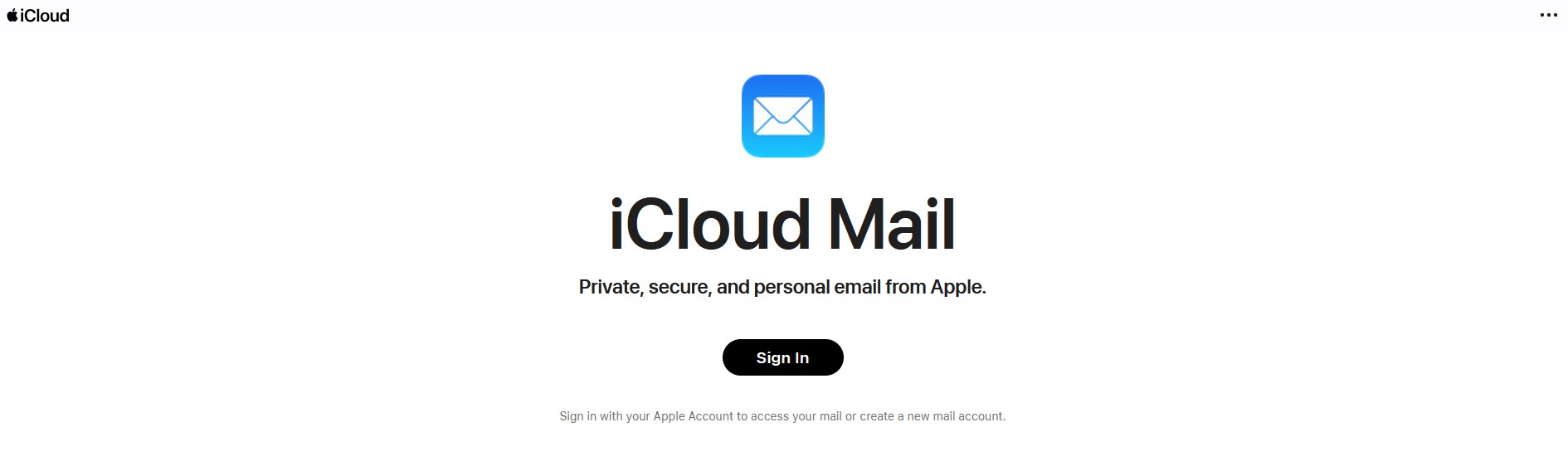
Reasons to buy
Reasons to avoid
Features
iCloud Mail offers a range of useful features, such as accessing emails from multiple devices, organizing messages into folders, and a robust search function for finding specific emails quickly. It includes spam filtering and virus protection to keep your inbox secure and free from unwanted messages.
I like the fact that the service prioritizes user privacy thanks to the feature “Mail Privacy Protection” which in essence hides your IP and reads receipts. This system operates similarly to iCloud Relay in Safari, using a two-relay design to keep user information secure while maintaining the email's original content. End-to-end encryption covers most iCloud data which covers mail as well. Overall, the feature set of Apple’s email is not as sophisticated as what you get with Microsoft for example, but it still ticks all of the boxes an email service should offer.
Plans and pricing
iCloud Mail is in its essence a fully free service, with the only limitation being the cloud storage you get with the free plan. If you wish to extend that, for a measly $0.99 you get access to a full 50 GB of cloud space, which is not something to sneer at. There are of course other plans, which scale the available cloud storage, with 12 TB being currently the largest and costing $64.99 a month.
Interface and in-use
iCloud Mail offers a clean and intuitive user interface where mailboxes, folders, and accounts are easily accessible through a sidebar. Messages are displayed as threaded conversations, grouped by subject for easy navigation. Users can view all incoming, sent, and draft emails in a unified mailbox or filter by specific accounts as needed. Additionally, features like Handoff enable seamless transitions between iOS devices, allowing users to pick up email tasks right where they left off. The Mail Drop feature simplifies sharing large attachments by uploading them to iCloud for easy access. Overall, it's a robust and user-friendly email client that integrates seamlessly into the Apple ecosystem.
Verdict
Privacy-conscious users who enjoy the look and feel of Apple’s ecosystem will not go wrong with iCloud Mail. It covers all of the basic use cases of email well, offering a passable amount of free cloud storage and additional features that play nicely with the rest of Apple’s offerings. While it may not be the best option for businesses looking to scale their email, users searching for encrypted email services or an ad-free email experience, will not go wrong with choosing iCloud Mail.
Best for privacy
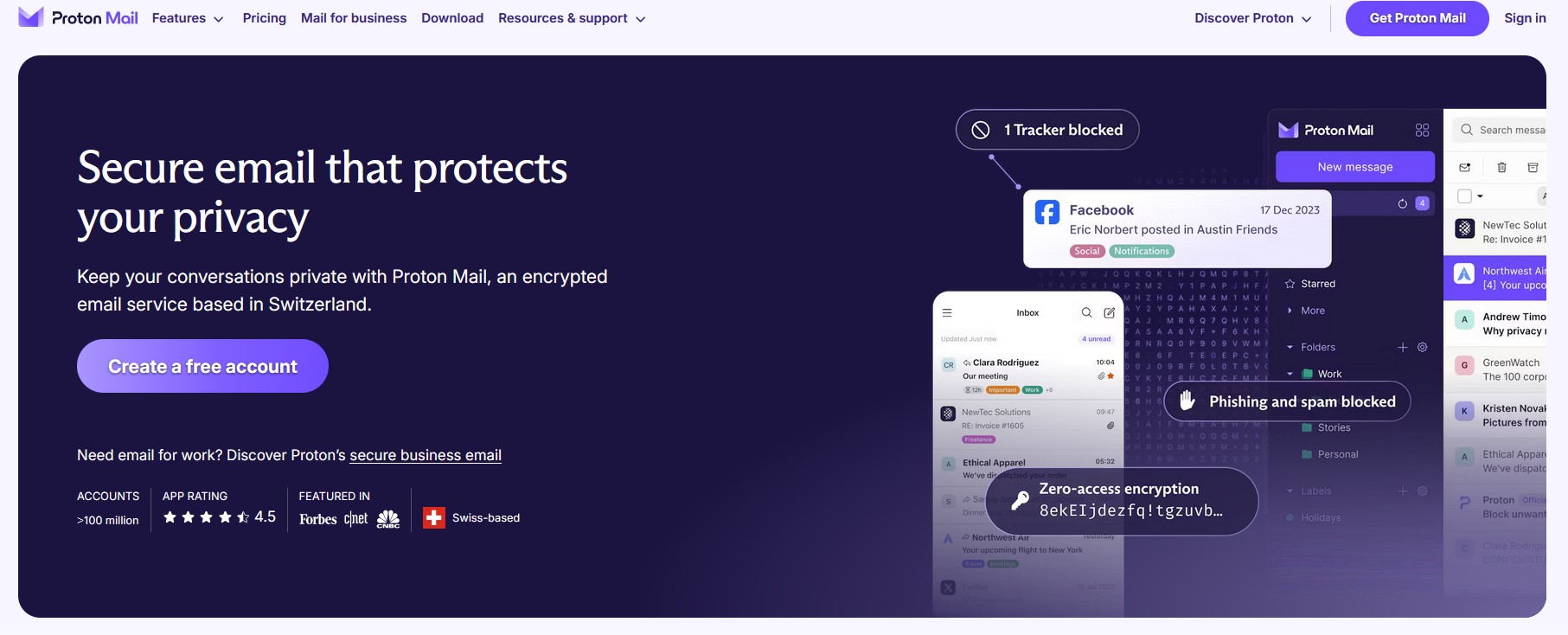
Reasons to buy
Reasons to avoid
Features
Proton Mail stands out from other services because of its strong focus on email encryption, designed to ensure that only the sender and intended recipient can read messages. Unlike many other providers, even Proton Mail itself cannot access the content of encrypted emails.
All emails exchanged between Proton Mail users are encrypted by default, but you can also extend this to other non-Proton users. A useful feature here is the ability to set an expiration time for encrypted messages, up to four weeks, after which the message becomes unreadable. While it is great that you get all of this in the free plan, note that you are limited to only 1 GB of storage. Initially, you only start with 500 MB but can unlock the rest for free. The daily message limit is significantly smaller compared to competitors, but how many of us actually send more than 150 emails per day?
Additionally, Proton Mail offers Link Confirmation to help prevent phishing attempts by showing a preview of a link's destination before you click on it, adding an extra layer of security for users.
Plans and pricing
The Free plan gets you a single email address and up to 1 GB of storage, but for $4.99 a month you can move to the Mail Plus plan, which extends storage to 15 GB, supports one custom domain, and up to 10 extra email addresses. Proton Unlimited at $12.99 extends the offer significantly, with 500 GB of storage and 15 email addresses. Finally, the Proton Duo plan at $19.99 further extends the offering. While the pricing on lower plans may seem a lot, if you’re running a business and need privacy and protection, along with cloud storage, then the price may be justified.
Interface and in-use
As with most modern, top email providers, Proton too offers a clean and user-friendly interface. Simplicity is the name of the game that allows users to manage emails efficiently, with features like folders, labels, and an intuitive message view that makes organizing and searching through emails straightforward. Its focus on privacy doesn’t come at the expense of usability, making it accessible even for those new to encrypted email services.
Verdict
Proton is a great choice for individuals or companies looking for one of the most secure email services in the market. The reasonable Free plan gives you a great taste of what Proton is all about, and if encryption and privacy are your number one priority I urge you to give it a try.
Best budget
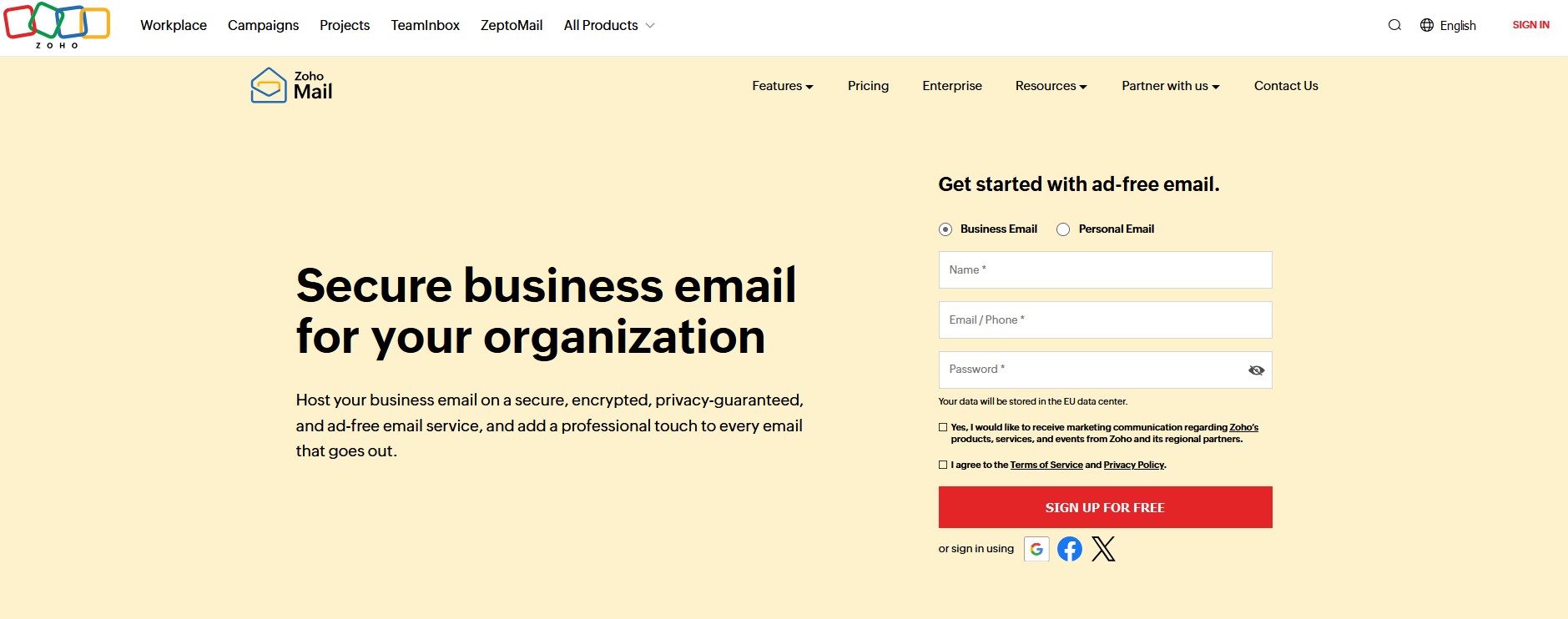
Zoho Mail
Our expert review:
Reasons to buy
Reasons to avoid
Features
Zoho’s minimalist, tabbed design is great for multitasking, as you can seamlessly switch between creating a new message and looking at your inbox. Streams function further extends this as it gathers your team to share messages, attachments, and much more. As with Proton, here too, you can set expiration dates for messages, thanks to the SecurePass functionality, restrict forwarding, copying, printing, downloading, etc. to ensure the content you share via email is secure.
In addition to standard composing tools, the platform supports file integration from Zoho Docs, Google Drive, OneDrive, Box, and more, making it easy to attach files directly. It also offers features like creating notes and tasks, using keyboard shortcuts, email filters, and vacation responses, and even allows users to share email drafts and manage custom domains through allow or block lists. This only scratches the surface of Zoho’s functionality, which contains some unique features as well, most of which you can find on the company’s website under the pricing plans.
Plans and pricing
Zoho was one of the pioneers of low-cost plans. There is the free plan which covers the basics, but if you’re looking to collaborate with a team you have the Mail Lite option at $1; Mail Premium at $4, and Workplace at $3 per user, per month. All of these plans are billed annually, and in our experience were quite hard to cancel, so something to keep in mind when making a decision.
Interface and in-use
Zoho Mail stands out for its user-friendly design. It is easy to navigate and manage daily tasks, while seamlessly integrating with Google Drive, Box, and other cloud storage services, allowing for straightforward file sharing. Additionally, Zoho's built-in task manager helps users keep track of tasks directly within the email interface, providing a convenient way to stay organized throughout the day.
Verdict
Zoho is a solid choice for small businesses just getting started on their journey. The low cost of plans allows easy scale up and scale down of team needs, though with some trouble canceling the subscription. Overall, it’s a secure, easy-to-use mail provider, with additional functionality, whose usefulness will depend on your actual needs.
We've also featured the best secure email providers.
Honorable mention
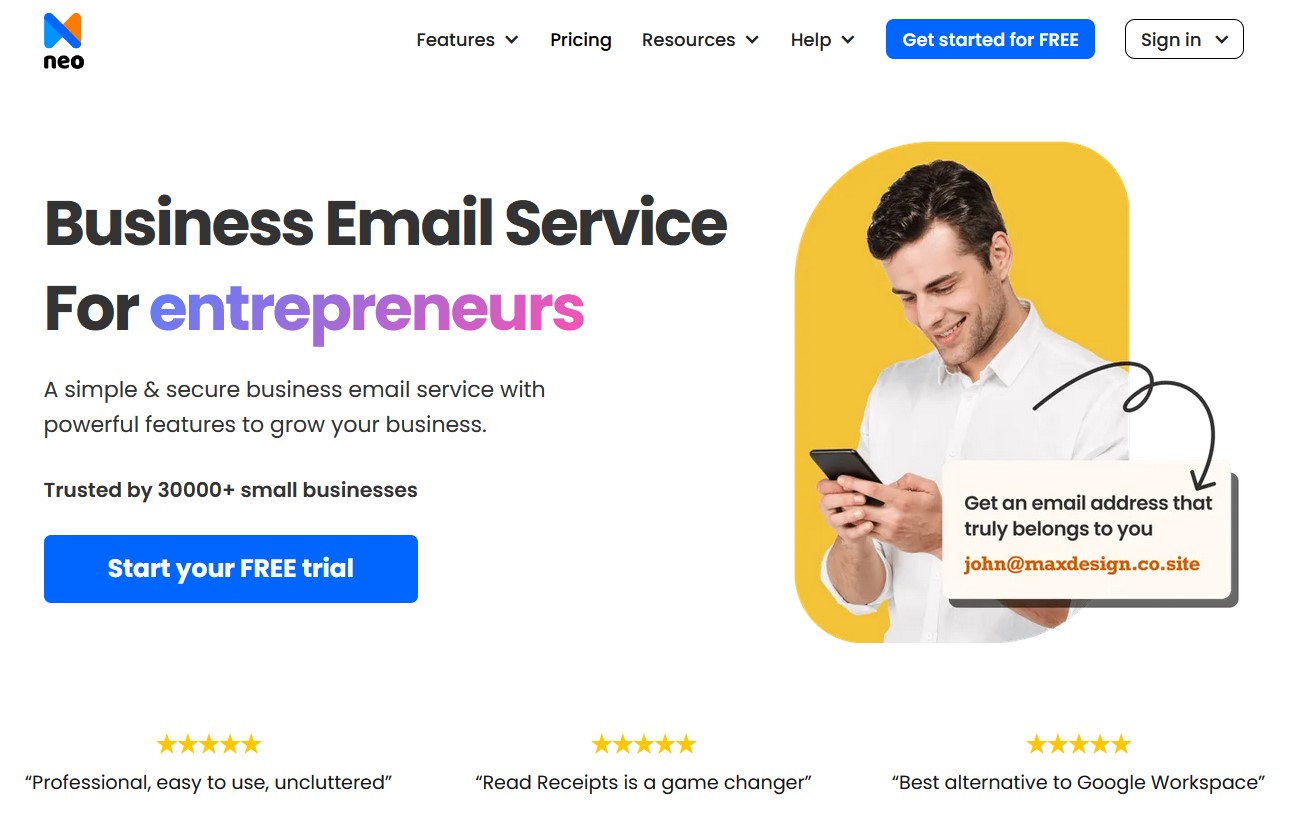
Neo Mail
Reasons to buy
Reasons to avoid
Features
Neo allows professionals and businesses to secure a custom email address and even includes a free domain name. It offers tools for managing calendars and contacts, building a website, and enhancing customer relationships through features like email marketing and appointment scheduling. Its mobile and web apps ensure easy access to emails on the go, while unique capabilities like AI-assisted email writing, tracking click-through rates (CTR), and open rates set it apart from other services.
Plans and pricing
You can get started with Neo completely free of charge, but if you’re looking for any of its advanced features, plus more storage space, you will have to opt for one of three available plans. These plans are named aptly Starter, Standard, and Max, costing $1.86, $3.74, and $7.49, respectively. Each plan has its unique features, but if you need a powerful business suite of features, only the highest-cost plan will do.
Interface and in-use
Neo is as easy to use as most modern emails. It has an intuitive layout and a clean design. With templates you can set up most of the work fairly easily, though it can be daunting for newer users if you consider AI functionality and site builder options it offers. Overall, it’s a pleasant experience which you can always translate into an email desktop client.
Verdict
Neo is a great alternative for businesses that do not want to use heavy hitters like Microsoft to run their online business presence. It’s intuitive, easy to use, has all of the features a small business would need, and best of all has a competitive pricing structure.
FAQs
What is the best email provider for privacy and security?
ProtonMail is a top choice, offering end-to-end encryption and strong privacy laws due to its Swiss base. It ensures that only the sender and recipient can access messages, making it highly secure.
What is the best business email provider?
Microsoft 365 and Google Workspace are ideal for businesses. Microsoft 365 integrates well with Office apps like Outlook and Teams, while Google Workspace offers robust collaboration tools like Docs and Meet.
How we test
We thoroughly test each email provider by setting up accounts and using the services daily. We focus on aspects like user interface, security features, storage capacity, and performance to ensure we understand the strengths and weaknesses of each service. For some services we set up paid accounts and cross-checked the performance with the free options.
Read more on how we test, rate, and review products on TechRadar.
Get in touch
- Want to find out about commercial or marketing opportunities? Click here
- Out of date info, errors, complaints or broken links? Give us a nudge
- Got a suggestion for a product or service provider? Message us directly
- You've reached the end of the page. Jump back up to the top ^
Are you a pro? Subscribe to our newsletter
Sign up to the TechRadar Pro newsletter to get all the top news, opinion, features and guidance your business needs to succeed!
Sead is a seasoned freelance journalist based in Sarajevo, Bosnia and Herzegovina. He writes about IT (cloud, IoT, 5G, VPN) and cybersecurity (ransomware, data breaches, laws and regulations). In his career, spanning more than a decade, he’s written for numerous media outlets, including Al Jazeera Balkans. He’s also held several modules on content writing for Represent Communications.