Best portable projector of 2025: Top picks for gaming, presenting, and streaming on the go
We tested the best portable projectors - here are our top picks

The best portable projector delivers big-screen performance you can take with you anywhere. Whether you need a projector for presentations, gaming, or screening films, these are my top picks based on our extensive catalogue of reviews.
When it comes to reviewing short-throw projectors, we've tested a full range of models, including the best business projector and the best 4K projector. What I'm looking for from mini projectors that measure up is a clear, bright picture, good audio from the built-in speakers, and brightness that makes them suitable for day-time viewing.
For most people, I recommend the Samsung The Freestyle 2nd Gen. This 1080p mini projector gave us a great performance, picture quality was excellent, and it offers good value for money, too.
Check out the reviews below, with our top-rated portable projectors for gaming, handheld projectors for business and smaller rooms, and bigger devices for streaming movies indoors and outdoors.
Quick list

Best portable projector overall
A smart, ultra-portable 1080p projector, the Freestyle 2nd Gen from Samsung is our top pick for its all-round picture and audio quality across movies and gaming.

Best portable projector on a budget
Considering the price, this mini projector delivers impressive picture quality, with bright, colorful images.

Best 4K portable projector on a budget
Hitting 4K resolutions at well under $1000, this portable projector stands out for being stylishly designed with great performance in our tests.

Best mini projector
The Anker Nebula Capsule is a palm- or pocket-sized projector that's lightweight and built for taking with you on the go.

Best portable projector for home
A solid 4K portable projector, we found this model from Anker to be ideal for the home, and we especially like the high 2400 lumens brightness.

Best portable projector for presentations
This model stands out as a reasonably priced 4K mini projector that worked incredibly well for presentations in our own tests.
See more

Best 4K portable projector
Easily one of the best projectors around, this large 4K model delivered superb picture and audio - for us, it ticks every box.
Best portable projectors of 2025 in full
Why you can trust TechRadar
Best portable projector overall


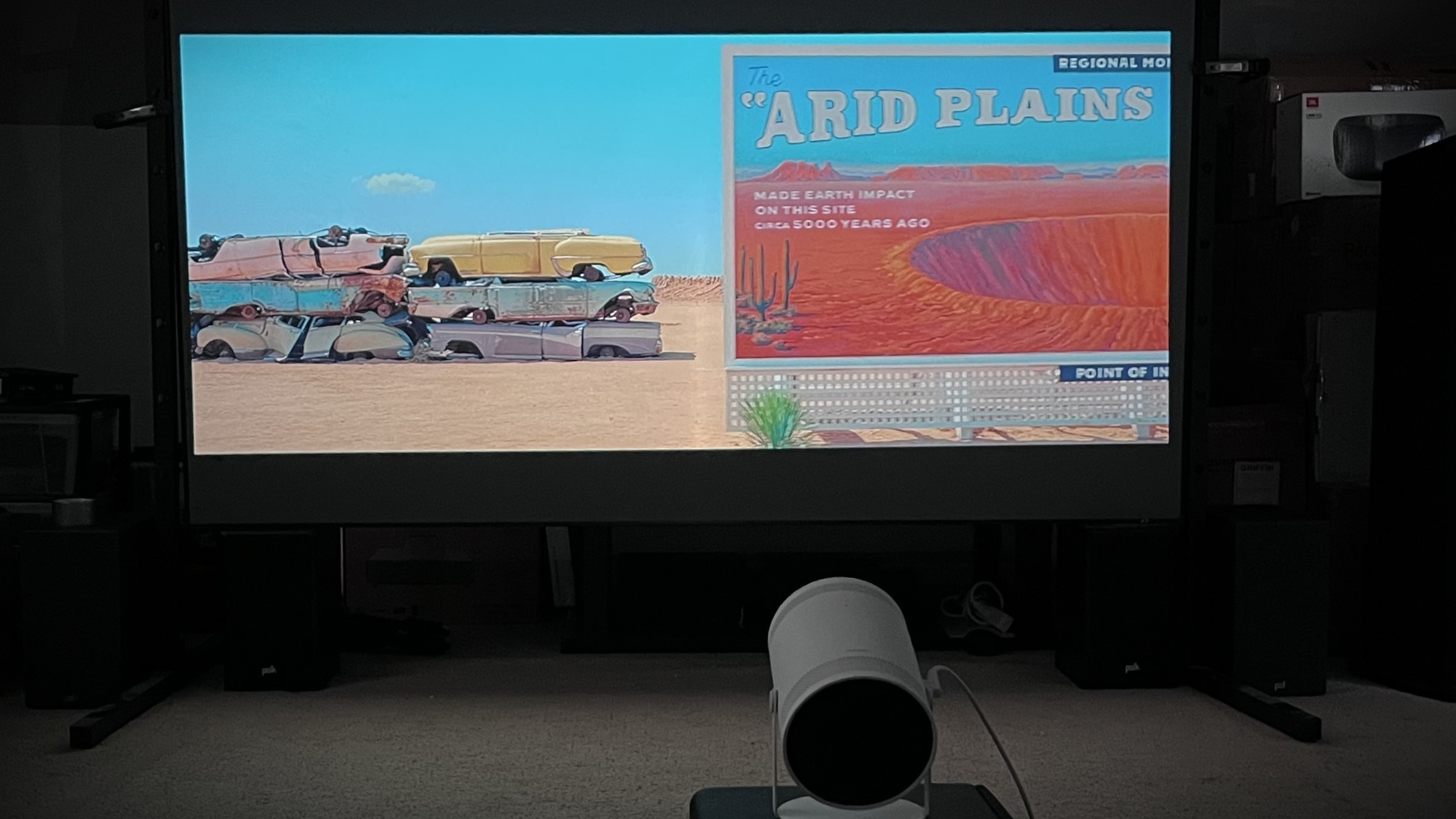



Specifications
Reasons to buy
Reasons to avoid
✅ You want a smart, stylish portable projector you can take with you on the go.
✅ You want good all-round picture and sound quality for movies and cloud-based gaming.
❌ You need the brightest portable projector you can get - this one didn't fare well in multiple luminance tests and contrast is low.
❌ You need a good port selection - the Freestyle 2nd Generation lacks anything more than a micro-HDMI slot, without adapter.
We were already big fans of the original Samsung the Freestyle mini projector, naming it our top choice. And it's stayed that way - until we tried out the second-generation model.
Samsung's The Freestyle 2nd Generation isn't a radical departure from the previous iteration - although it now includes a Gaming Hub, letting you connect a wireless controller and access cloud-basing gaming apps like Xbox and Nvidia GeForce Now. It's all very easy to set-up, which is a big part of The Freestyle's appeal, and the subtle, compact design makes it ideal for transporting in a backpack.
In use, picture quality is good - blacks are deep and colors are accurate, with HDR10+, HDR10, and HLG support. The projector also features what Samsung dubs '360 Degree' sound. And in our tests, we were surprised to find it really did offer spacious audio, although the bass was admittedly limited.
However, we did spot a few drawbacks. In our multiple luminance tests, this wasn't the brightest portable projector in the world, and the contrast is low, too, for daytime use outdoors. We would've liked to see more than a single micro-HDMI port here, too (or at least include a HDMi adapter in the box). It may not be a budget model, either, but overall, this is an excellent, easy-to-use mini projector with a real emphasis on portability.
If you can't get the second-gen model, The Freestyle original is an excellent alternative.
Read our Samsung The Freestyle 2nd Gen review
Best portable projector on a budget






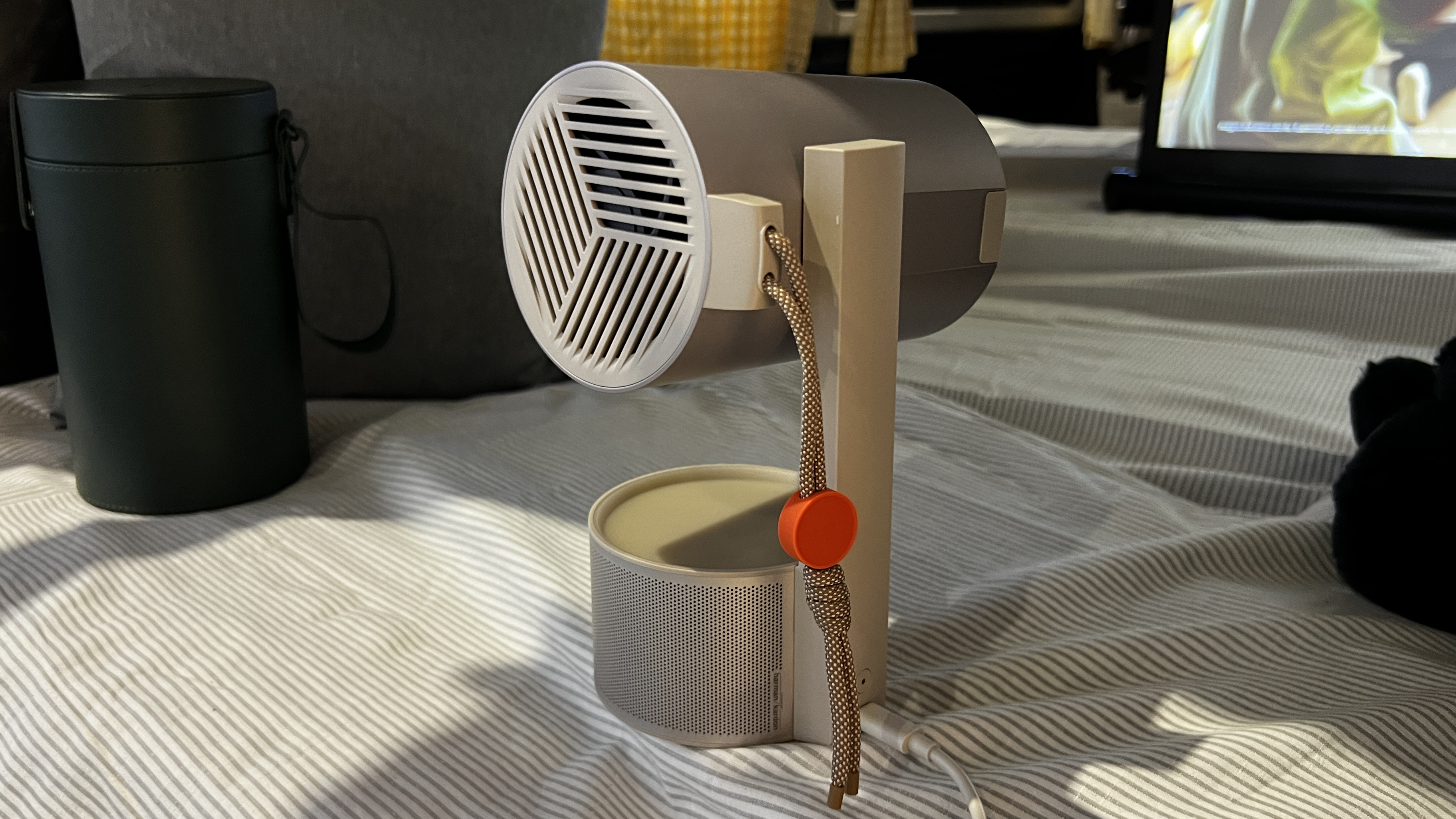

Specifications
Reasons to buy
Reasons to avoid
✅ You want an affordable mini projector. This one retails at around $400, slightly less than the similarly designed Samsung The Freestyle 2.
✅ You like the portability. We like that the cylindrical design protects the projector when not in use.
❌ You need a built-in battery. Like a lot of portable projectors, this one runs on mains or power bank, or the PowerBase stand accessory.
❌ You want 4K movies. The projector is only capable up Full HD projections, so it won't be suitable for massive screens.
The XGIMI MoGo 3 Pro is one of those mini projectors that surprises you with how good it is. In our testing, we found it delivered bright images with good color and contrast (and, of course, it looks even better in darker rooms). However, we did need to toy with the limited picture settings to achieve this.
Once we set the projector up, we were pleasantly surprised with how well this model performed. Picture quality even in brighter rooms was very acceptable, although as it's only rated 450 lumens brightness, it's not well-suited to bright overhead lights or outdoor operations in daylight.
As a lower-end model, it's capped at 1080p, which might make it too low for bigger screens. We also noticed the unit can only be tilted to 130-degrees - we couldn't help but feel full 180-degrees would've improved overall performance. Nor did we like the built-in speaker, finding sounds to be serviceable at full volume, but very weak at lower settings. A Bluetooth speaker is recommended here.
Compared to its most obvious rival, the Freestyle 2, you'll see similar specs here for a lower price, but what really sells this one to us is the optional PowerBase tripod stand which elevates the mini projector while powering it at the same.
Read our full XGIMI MoGo 3 Pro portable projector review
Best 4K portable projector on a budget





Specifications
Reasons to buy
Reasons to avoid
✅ You want an affordable portable projector with 4K resolution.
✅ You want a well-designed projector that fits in the house.
❌ You need a mini projector that runs off battery - this is mains-only.
❌ You need superior sound quality - we found the built-in speakers to be average at best.
Coming in at under $1000 / £1000, the LG CineBeam Q is a delightfully stylish and affordable portable projector boasting 4K resolution and support for a raft of streaming platforms.
The design is sleek, looking like a hi-fi speaker, with a swinging stand that also acts as a handle for extra portability. There’s no built-in battery - you’ll need to use the mains cable - but that just keeps the device lightweight.
In tests, we were pleasantly surprised with how good the 4K performance was. And unlike rival units, this one has HDR10 and HLG high dynamic range support. Elsewhere, the CineBeam Q features outstanding color performance. Darks were deep, bright images were vibrant, skin tones natural. However, there are some trade-offs at this price. Peak brightness is 500 ANSI lumens, and the contrast ratio sits at 500:1, which is average for portable DLP projectors. We also found it best paired with a speaker or soundbar, as the sound can be weak.
Overall, an excellent budget 4K portable projector with a stylish design. There are some trade-offs for the price, but it’s still cheaper than many rivals with similar specs.
Read our full LG CineBeam Q review
Best mini projector





Specifications
Reasons to buy
Reasons to avoid
✅ You want an affordable mini projector for Android and iPhone.
✅ You want a pocket projector to use on the go - this is lightweight and well-designed
❌ You need high-resolution images - the 2nd gen version only hits 720p, while the 3rd gen reaches 1080p.
❌ You need a long-lasting mini projector - in our battery tests, we got around two to two-and-a-half hours video playback on the battery.
The Anker Nebula Capsule is our pick for best mini projector - a pocket-sized, handheld portable Bluetooth projector that’s powerful and pretty cheap. Better still, you can connect your iPhone or Android to the projector via a USB-C to HDMI cable for the full on-the-go viewing experience.
We reviewed the second edition Nebula Capsule, and absolutely loved the design. Shaped like a beer can, the Nebula Capsule is one super-portable unit, all in black, with speaker grilles pocketing the casing. In our own tests, we got up to 2.5 hours of video playback on a single charge.
Projecting up to a 100in screen, we found performance very watchable, although it struggles in broad daylight. The top-rated pocket projector hits up to 200 ANSI lumens, with 720p output. The third generation devices bump up these specs to 300 lumens and 1080p output, which is a big improvement. We’d still like to see a higher luminance for outdoors settings and camping though.
One of the best handheld projectors we’ve ever tested, especially for anyone looking for a mini projector for iPhone or Android.
Read our full Anker Nebula Capsule II review
Best portable projector for home


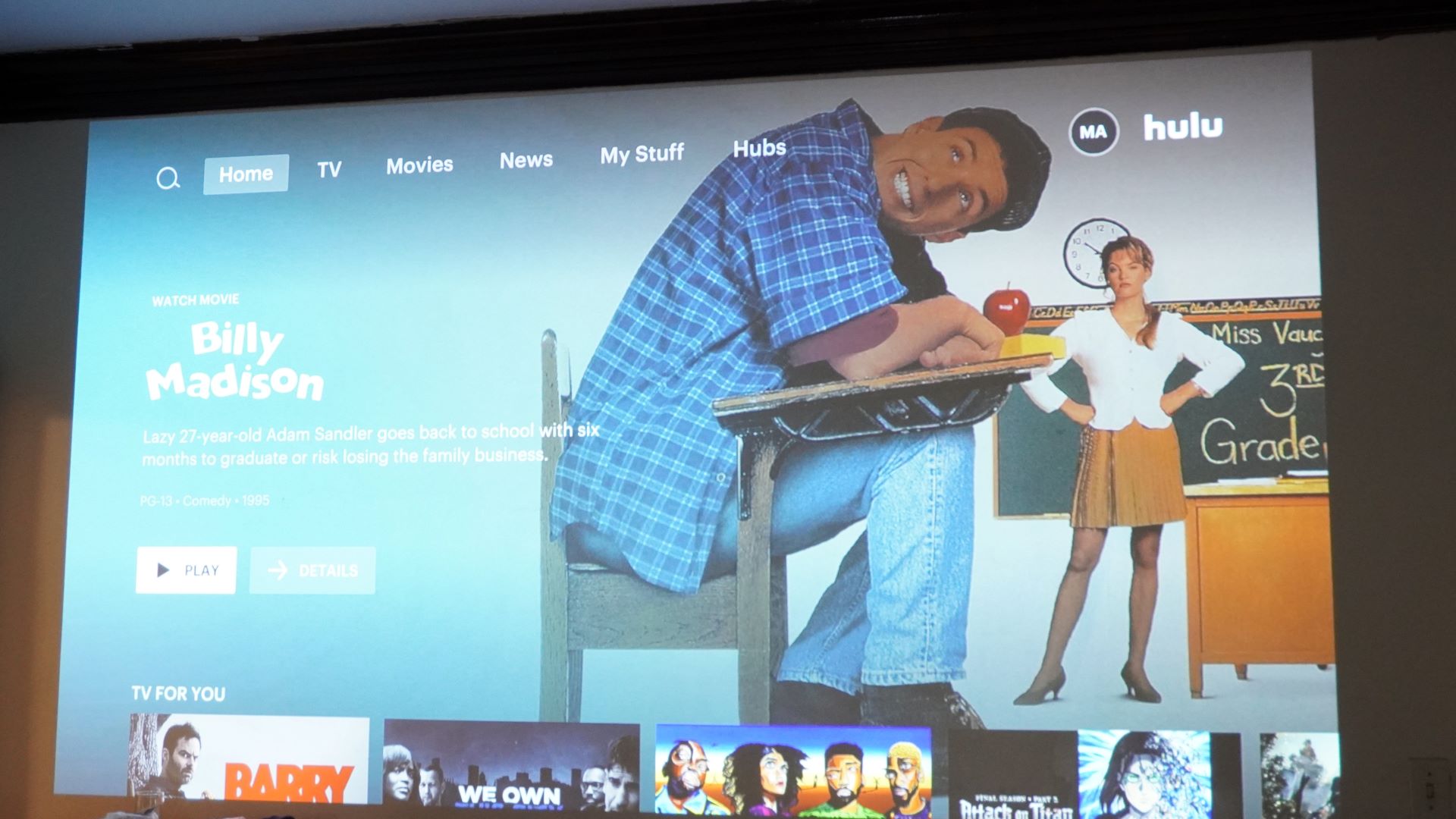

Specifications
Reasons to buy
Reasons to avoid
✅ You want a well-designed portable projector that will fit any style of house and home.
✅ You want a compact model that can be easily transported to different rooms and locations.
❌ You need a mini projector with a built-in battery for on-the-go-use - you'll need a mains connection here.
❌ You need superior audio - we found the Anker Nebula Cosmos Laser 4K lacked punch in the sound department.
The Anker Nebula Cosmos Laser 4K is not your average compact projector. It’s packing in some considerable brightness, peaking out at 2,400 Lumens, which we found to be sufficiently bright for a semi-light-controlled environment during our testing, and its laser lamp makes for a high-quality image.
It's more than capable enough of being your go-to projector and staying put in your living room — it looks great, too. But its form factor at 26.4 x 22 x 15.5 cm and weighing 4.8kg means we had no trouble packing it up and carrying it from room to room when we were reviewing it.
However, there's a big problem when it comes to the Cosmos Laser 4K's portability: there's no on-board battery. In the review we wrote: "Without battery power, the Anker Nebula Cosmos Laser 4K isn’t exactly portable. It’s easy to bring from place to place, but you’ll still need AC power to use it." Bear that in mind if you're looking for a projector to take outdoors or far from home. Check out our Anker Nebula Solar Portable review if you're looking for on-board battery instead, or see our XGIMI Horizon Ultra review for another suitable home projector alternative.
The Anker Nebula Cosmos Laser 4K has plenty of competition, but if you want a projector that will regularly work in a lot of different places around your home rather than outside it, there are few options that will do it as well and as easily as this one.
Read our Anker Nebula Cosmos Laser 4K review
Best portable projector for presentations







Specifications
Reasons to buy
Reasons to avoid
✅ You want a portable projector for presentations and talks - easy to set-up and work, we found this perfect for this use.
✅ You want a compact mini projector that’s easy to transport - the mini projector is compact and feels robust enough for transit.
❌ You’re on a budget - it’s not the cheapest projector you can find, although it's not the most expensive either.
❌ You need more ports - we found the selection on offer here to be lacking compared to rivals.
When it comes to businesses that need a top-rated mini projector for presentations, the JMGO N1S Ultra 4K stands out for us. At around the $2000 / £2000 mark, it’s reasonably priced for a high-resolution unit, and we really like its compact and robust casing. Perfect for pulling out when you need to present, then neatly storing it away. It won’t take up too much room, but it will let everyone see the bigger picture.
Speaking of which, the N1S Ultra 4K supports screen sizes up to 150in, with a bright 3,000 ANSI lumens. Indoors performance was excellent, with images and sound coming through crisp and clear. A gimbal offers full 360-degree rotation and 135-degree tilt.
Our reviewer, a lecturer, used the unit on location in a lecture theatre, studio, and village hall - and found this is where the 4K mini projector really shines. Easy to set-up - just plug and play - with color adjustments for a range of walls and screens.
What it really lacks is port selection. You’ll only find two HDMI and a USB port, alongside a 3.5mm audio jack. For the price, we’d like a few more options here. If that’s not an issue for you, we found this mini projector is great for giving presentations or any type of talk.
Read our full JMGO N1S Ultra 4K projector review
Best 4K portable projector






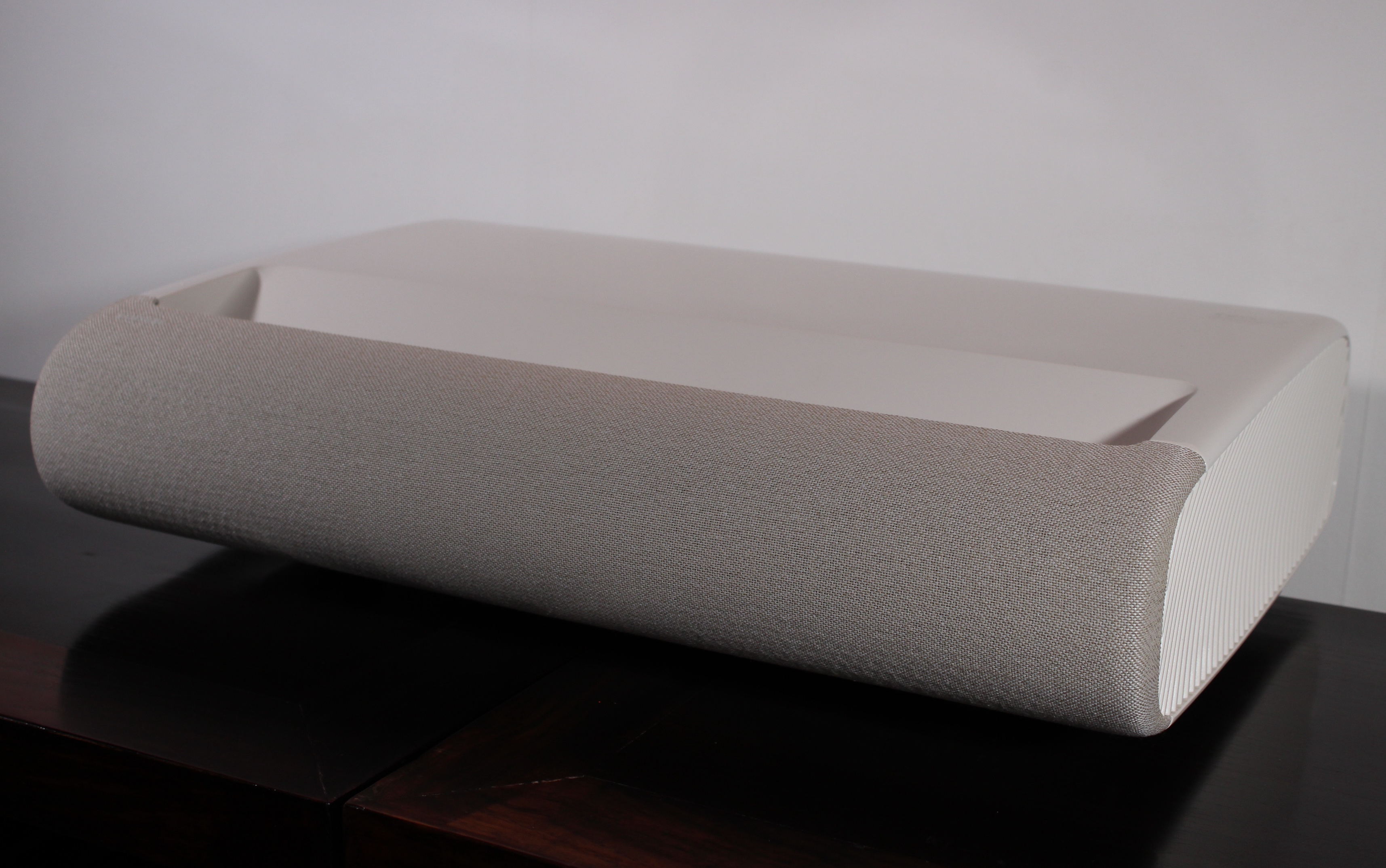
Specifications
Reasons to buy
Reasons to avoid
✅ You want the best in audio and video quality - the Premiere 9 dazzles with vibrancy.
✅ You want 4K resolution display to bring the movies home, this portable projector adds that cinematic feel.
❌ You’re on a budget - this is a pricey projector that brings all the extras you'd expect from a high-end unit.
❌ You need something more pocket-sized - The Premiere 9 is ideal for home set-ups where image quality is king.
If you’re looking for an all-in-one 4K portable projector with outstanding picture and sound, Samsung’s The Premiere 9 comes recommended by us. Deploying a triple-laser set-up, the ultra-short throw DLP projector excels at producing bright, vibrant images and engaging soundscapes.
We were highly impressed during our review of this unit, finding picture accuracy excellent and audio just as good. The Samsung The Premiere 9 - as awkwardly named as the company’s other projectors - boasts an immersive Dolby Atmos experience.
Specs are also good - as you’d expect for a portable projector of this size. The unit supports 100-130in screen sizes, features, 3450 ISO lumens, HDR10+, HDR10, HLG, and a port selection that includes 3 x HDMI 2.0 ports and an optical audio out.
The Premiere 9 is an expensive portable projector, so this won’t suit every set-up - and for a highly capable alternative, check out our Epson Pro Cinema LS12000 review. But it’s ideal for recreating the cinematic feel at home
Read our full Samsung The Premiere 9 review
Best portable projector for gaming




Specifications
Reasons to buy
Reasons to avoid
✅ You want a portable projector that’s made for gaming - with great refresh rates, this is an ideal mini projector for gamers.
✅ You want a decent 4K projector for watching movies - we love the flexibility of the BenQ X300G.
❌ You need a budget portable projector - it's not a cheap portable projector or an expensive one, but mid-range.
❌ You need a few more ports than that’s on offer - as is so often with mini projectors we review, this one is limited on ports.
When you’re looking at mini projectors for gaming, you’ll usually find many of the top models lack the right refresh rates, resolutions, and response times. While that’s fine for TV, movies, and certain games, it doesn’t offer the greatest experience.
And that’s why we really rate the BenQ X300G. This low-latency portable projector is tailored to gamers. It’s also reasonably affordable too, at least in the realms of projectors.
Accommodating screen sizes between 30-150in, the X300G boasts 2,000 lumens, HDR10 and HLG support, and even 84% DCI-P3 color space coverage. Picture quality in our tests was colorful and bright. However, we did find the LED and DLP mini projector was better suited to smaller rooms, and the built-in speakers are disappointedly average. With two HDMI ports and two USB slots, port selection is limited, too.
But what sets the BenQ X300G apart is the ability to switch between movies in 4K HDR at 24 or 60Hz, or dropping to 1080p at 240Hz for gaming. That gives it good all-round versatility.
Read our full BenQ X300G review
Best portable projectors: FAQs
Do more lumens mean a better projector?
We asked Bob Wudeck, Senior Director, Business Development, at BenQ
Lumens for projectors is like horsepower in a car – it’s important but only a part of how well the projector is suited for the task. In the past lumens were the most important element. Now things are different, as most projectors today are far more advanced than projectors sold five years ago. So – what makes for a better projector?
Color accuracy – While commercial cinema projectors have strict color standards, there are still many classroom and conference room projectors that are not very color accurate. For newer home theater and commercial projectors, Rec. 709 is the standard for color accuracy and measurement to look for in the specifications.
Resolution – While nearly every TV sold today has over 8 million pixels, you can still buy a projector with under 1 million pixels today. The bigger the screen, the more pixels needed for a nicely detailed image. Look for either 1080p or 4K UHD native resolution projectors for the highest pixel density.
Solid State Lighting – Projector lamps contain mercury, are expensive, and need to be replaced every few years. They are being replaced by solid state light sources like lasers and high brightness LEDs that last up to 30,000 hours. Today you can get a high brightness LED projector with 4,000 lumens and higher color accuracy for only a small premium over a similar lamp powered projector.
Throw Ratio – Depending on your setup, the right throw ratio will make a big difference. For example, if you are using a golf simulator, you will want a “short throw” projector that can be mounted in a location that enables you to play without casting a shadow on the screen. Use a projector calculator to see how far back your model needs to be mounted to fill your screen.
Can I watch Netflix on my mini projector?
We asked Bob Wudeck, Senior Director, Business Development, at BenQ
For a portable projector, it should be easy to have Netflix running on your phone and then pair your phone with the projector so that you get Netflix (or other streaming apps) shown in the big screen format afforded by the projector. However, many paid streaming apps like Netflix, Prime Video, Hulu, and Disney Plus have copy protection that prevents mirroring from mobile devices due to policies enacted and enforced by content owners. So, if you are casting from a notebook, Netflix content can be cast wirelessly via your laptop’s Google Chrome browser that is connected to an HDMI cable. You can also use Chromecast or Apple TV wireless devices to stream content as well. The best models of mini projectors also have phone apps to enable you to control your streams right from your phone or device to make it easy to use.
Can you connect a phone to a projector?
We asked Bob Wudeck, Senior Director, Business Development, at BenQ
There are three easy ways to connect a phone to a projector:
Cable – Nearly every iPhone and Android device has a video output port. Most projectors still use HDMI as their standard input port, so a simple adapter from either the USB-C connector on an Android or HDMI connector on the iPhone will enable you to get the cable connected – all you need to do is change the source to start screen mirroring from your phone to a projector.
Casting – If you have a Chromecast or an Apple TV, you can wirelessly connect to your projector and mirror your screen. You will need to be on the same network as the receiver, then use your built-in screen mirroring to send it to your projector. This is a nice option when you want to show photos or videos on your device, or for occasional use.
Wireless Presentation System – For business or education use, a wireless presentation system is faster and more secure than the other two options. The best models enable you to plug in a button to your phone or tablet and start sharing instantly. Others use either a dedicated app installed on your phone or Airplay to share the screen. While they are more expensive, the best models encrypt the transmission, so sensitive information can’t be wirelessly captured and seen from curious people in the area.
Are portable projectors any good?
Yes! Think of it like the difference between a portable Bluetooth speaker and the speakers in your living room. The latter may sound better and go louder, but you can't exactly pop them in a bag and take them to the beach. Even taking them into the garden is an enormous pain.
It's the same with portable projectors. They're typically – but not always – less bright and less powerful than their wired siblings, but they compensate for that by being incredibly practical with go-anywhere abilities. Battery-powered portable projectors are more than capable of delivering movie night without you having to worry about finding a power socket, and their portability means they're easy to move around and very simple and quick to set up.
That doesn't mean they're just for the great outdoors, though. Because portable projectors are designed to be small, they're useful for rooms where you don't want or can't have a normal-sized projector, or for homes where you might not want the projector in the same room all of the time.
The main compromise with portable projectors is in brightness: that's the biggest drain on their power, so battery-powered projectors have to strike a balance between the brightness of the picture (which in turn affects the maximum range and size of their display) and the amount of time they can run for between recharges.
What's the difference between a projector and a mini projector?
The main difference between a standard projector and a mini projector is that traditional projectors are designed to produce the highest possible quality at the most significant possible size, and if that means more giant bulbs or LED assemblies and louder fans, then so be it. Mini projectors also deliver good quality, but their priorities are different: they're also designed with portability and price in mind, so they're often more portable and affordable than their bigger siblings and often include built-in speakers and easy Bluetooth speaker connectivity.
Standard projectors are mainly powered, but many mini projectors are also designed to run on battery power. Like any battery-powered device, they have limited running times compared to when they're plugged in, but most models have more than enough power to show multiple movies without requiring a recharge halfway through. It can also mean that the projector is dimmer than a wired one to get more life out of the battery.
The other key difference is that mini projectors are designed to be set up speedily, and that can mean they have fewer connection options than wired models. However, the growing adoption of wireless technologies such as Google Cast and AirPlay and intelligent TV-style features such as streaming apps that work over Wi-Fi means that many mini projectors can get video from many sources.
How to choose the best portable projector for you
It’s important to know what to look for when you're buying a portable projector.
By considering how you’re going to use it, you’ll get the right mix of features. We asked Luke Chen, senior business line manager at Viewsonic Europe, a display and projector specialist for his point of view (no pun intended).
First off, you need to think about the situations you’re going to be using your projector in and find one that fits your requirements. Taking your smart projector on-the-go? Consider how well the projector achieves a portable design. Does it come with a carry handle? Or can it fold into a travel-ready container? If your projector is going to sit on your coffee table, make sure it says it’s a “short throw.”
Think about durability, LED technology avoids dimming projector issues, allowing smart projectors to shine brightly for up to 30,000 hours. LED light sources run much cooler than bulb-based light sources (meaning less fan noise). “Lamp-Free” is what to look for. It means you no longer have to rely on bulbs, which need to be replaced over time. They’re eco-friendly, too. Lamp Free means no glass bulb is needed, which means no mercury.
Something else to consider is resolution. Smart projectors are much smaller than standard projectors, this makes resolution the first thing to go. For those who enjoy camping, and just want some form of entertainment next to the campfire, a lower resolution works. Mini projectors have the hardest time with resolution. But, not all smart projectors suffer from poor resolution. 4K Smart LED projectors are now on the market. If home entertainment is your preferred use, opt for 4K resolution. The highest-end smart projectors will call themselves “True 4K” projectors.
Next, up, apps. Your projector is only as smart as the apps running on it. So, it makes sense to have an app store enabled on your projector. Does the projector you’re looking at come with app store integration? To work with apps, enable voice commands, and stream movies (all at the same time) look for a smart projector with ample processors, memory, and storage.
Most smart projectors have to compromise on sound. This is the only way to fit all the components into such a small size. If you don’t already have a premium sound system integrated into your home theatre, opt for premium speakers. In short, there’s no such thing as a one-size-fits-all projector.
How we test the best portable projectors
We've tested many different types of projectors over the years, but when we were looking for the best portable projector, we needed to see a few key considerations.
The most obvious is portability. This means different things to different people. In the guide above, we've clarified that some designs are portable because you can move them from room to room, like the Anker Nebula Cosmos Laser 4K. At the same time, others are pocket-sized, like the ASUS ZenBeam E1 Portable LED Projector. Both are, technically, 'portable' but to varying degrees, and we've made that clear in the guide.
Usability is critical with projectors. There's no point carrying one with you if setting up is a pain. So while testing these best portable projectors, we ensured that you could get up and running quickly, even if you've not had much experience with projectors.
Brightness and picture quality vary in our guide above, but all can project TV shows and movies at a decent rate. We were mainly looking for projectors that offered a decent amount of brightness and resolution for their size and value for money. We've clarified when you'll likely get a dimmer experience, but in a tiny and affordable package, which might be more of a priority for some people.
Are you a pro? Subscribe to our newsletter
Sign up to the TechRadar Pro newsletter to get all the top news, opinion, features and guidance your business needs to succeed!

Steve is B2B Editor for Creative & Hardware at TechRadar Pro. He began in tech journalism reviewing photo editors and video editing software at Web User magazine, and covered technology news, features, and how-to guides. Today, he and his team of expert reviewers test out a range of creative software, hardware, and office furniture. Once upon a time, he wrote TV commercials and movie trailers. Relentless champion of the Oxford comma.