The best smart thermostat 2025: save money with smart energy tech
The smartest way to heat and cool your home

The best smart thermostats can make heating and cooling more convenient, and maybe save you money too. By allowing you to remotely control your home temperature, they can help reduce your energy bills and your environmental footprint. You can create automatic routines so that your home is always at the right temperature, and some can even tell when you're coming home from work or school and get everything cozy or cool for your arrival.
Unfortunately, finding the best smart thermostat isn't as easy as it could be. Matter compatibility, which makes smart home kit work with more smart home platforms, is still relatively rare: only one of the thermostats here, Google's Nest Learning Thermostat, is currently Matter-compatible. That means it's important to check that your shortlisted thermostats will work with your chosen smart home platform, whether that's Amazon's Alexa, Google Home or Apple's HomeKit.
To help you find the right option for you, we’ve applied our expertise as well as hands-on testing to bring you the best smart thermostats available right now, including well-known brands such as Honeywell, Ecobee, and Google’s Nest.
The quick list
Below is our quick guide to the best smart thermostats around. Use it to narrow down your options, then either hop down to the more in-depth entry, or head straight to a retailer to buy.

Best smart thermostat overall
It's not cheap, but for us the latest iteration of the Nest Learning Thermostat is worth every penny. We spent months testing it, and were thoroughly impressed by its sleek new design and AI-enhanced scheduling that makes it easy to keep each room at the optimum temperature.

Best beginner-friendly smart thermostat
The cheapest Nest thermostat you can buy (though currently only available in the UK), we found this model simple to install, easy to use, with all the essentials covered. A simple and effective way to control the temperature of your home and reduce your energy use.
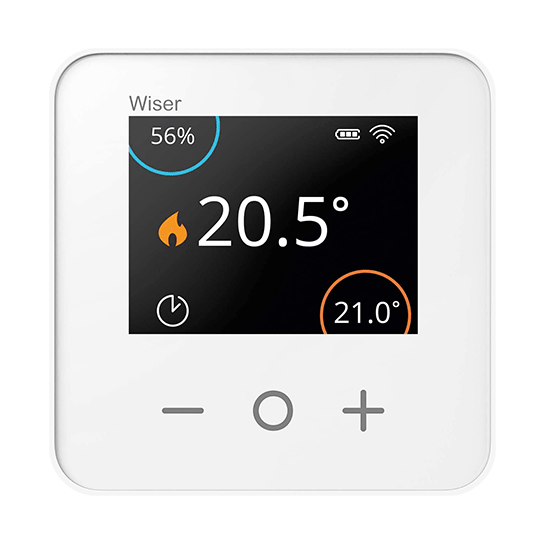
Best budget smart thermostat
This cheap and cheerful thermostat works with both Alexa and Google Assistant, and is a piece of cake to use. We particularly like the open window detection, and the radiator thermostats that give you control over heating in individual rooms. At the time of writing it's only available in the UK, though.

Best smart thermostat for underfloor heating
Available in a value bundle with individual room sensors and smart radiator valves, the Honeywell Evohome system is one of the best systems we've tested for tackling cold spots in your home. Unlike most smart thermostats, it's compatible with underfloor heating as well.

Best smart thermostat for Alexa
This stylish little thermostat makes it easy to understand where you're spending the most money when it comes to heating your home, and work out where to make changes. During tests we found it convenient and easy to use, and it's compatible with Alexa, Google Home, and Apple HomeKit for voice controls.
The best smart thermostats 2025
Why you can trust TechRadar
The best smart thermostat overall




Specifications
Reasons to buy
Reasons to avoid
✅ You value convenience: This thermostat learns what temperatures you prefer and when, and can create a schedule for you with no effort on your part.
✅ You use other Nest products: The Nest learning thermostat will fit neatly with your Nest doorbell or home security system
❌ You want immediate savings: This thermostat should save you money in the long run by reducing your energy use, but the initial cost means it'll take a couple of years to pay for itself.
❌ You want a plug-and-play upgrade: Upgrading from the Nest Learning Thermostat (Gen 3) isn't quite as simple as you might expect.
Google's fourth-generation Nest Learning Thermostat is the best smart thermostat you can buy today, with a sleek new design that makes it look more like an art installation than an appliance, and AI-enhanced smart scheduling that makes it easier than ever to keep your home at the optimum temperature while minimizing your energy bills. You won't see changes to your bills immediately, but you can check whether your energy provider offers a rebate for the cost.
After using the Nest Learning Thermostat (Gen 4) for several months, our US Managing Editor of News, Jacob Krol, particularly appreciated the thermostat's Smart Schedule feature, which suggests temperature adjustments that you can accept or decline.
Beyond learning from your habits and adjustments – on the thermostat, via the app, or through a smart assistant. For example, on a relatively warm day in winter, it might dial down the heating slightly, and vice versa for a cool summer day.
The biggest downside is that the latest version of the Nest Learning Thermostat is currently only available in the US and Canada. If you live elsewhere, you'll need to stick with the Google Nest Learning Thermostat (Gen 3) for now.
Read the full Google Nest Learning Thermostat (Gen 4) review
The best smart thermostat for beginners



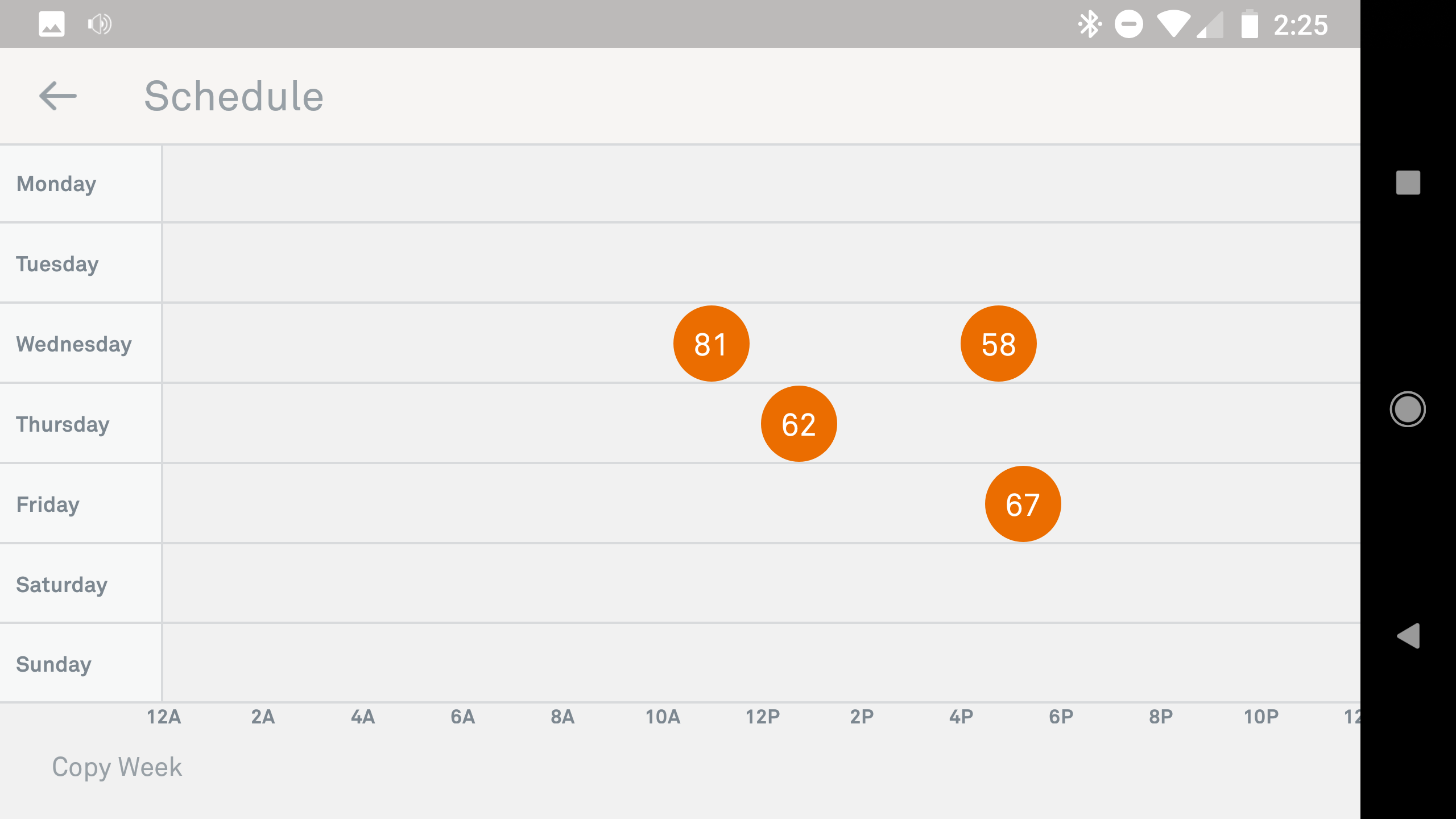
Specifications
Reasons to buy
Reasons to avoid
✅ The Nest Learning Thermostat is too pricey: The Thermostat E lacks its sibling's most advanced features, but is still well designed and simple to use.
✅ You don't have a C-wire: unlike many smart thermostats, the Thermostat E doesn't require a common wire.
❌ You have reduced eyesight: The white coating on the Thermostat E's screen can make it tricky to read.
❌ You live in the US: This version of the Nest thermostat is only available in the UK. If you're in the US, check out the standard Google Nest Thermostat.
As the Nest's smaller sibling, it benefits from industry-leading smarts, lacking only the most advanced features of the premium model, such as the self-learning capabilities. However, the app is simple to use too.
It's made of white plastic, with a white coating on the plastic screen that meant we sometimes found it hard to see the information being displayed – but it does echo the design language of the original Nest Thermostat, so you'll be more than happy to have it on your wall.
The Nest E is an excellent example of how to streamline a flagship product to make a cheap alternative without damaging the qualities that made the original great. Make no mistake, this isn't flagship quality for a bargain price, but it's great value for what it is. It's currently only available in the UK.
Read the full Nest Thermostat E review
The best budget smart thermostat


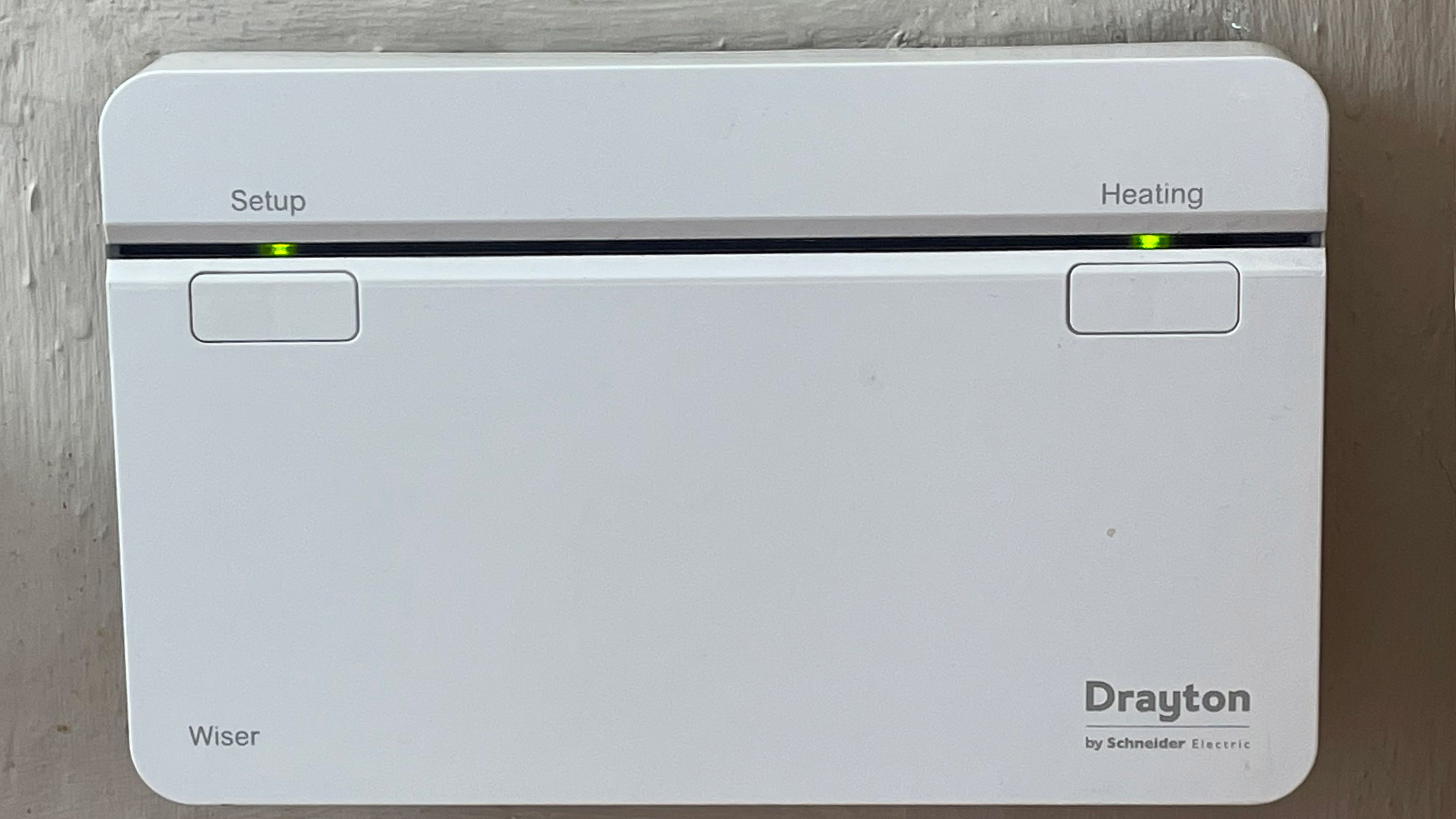
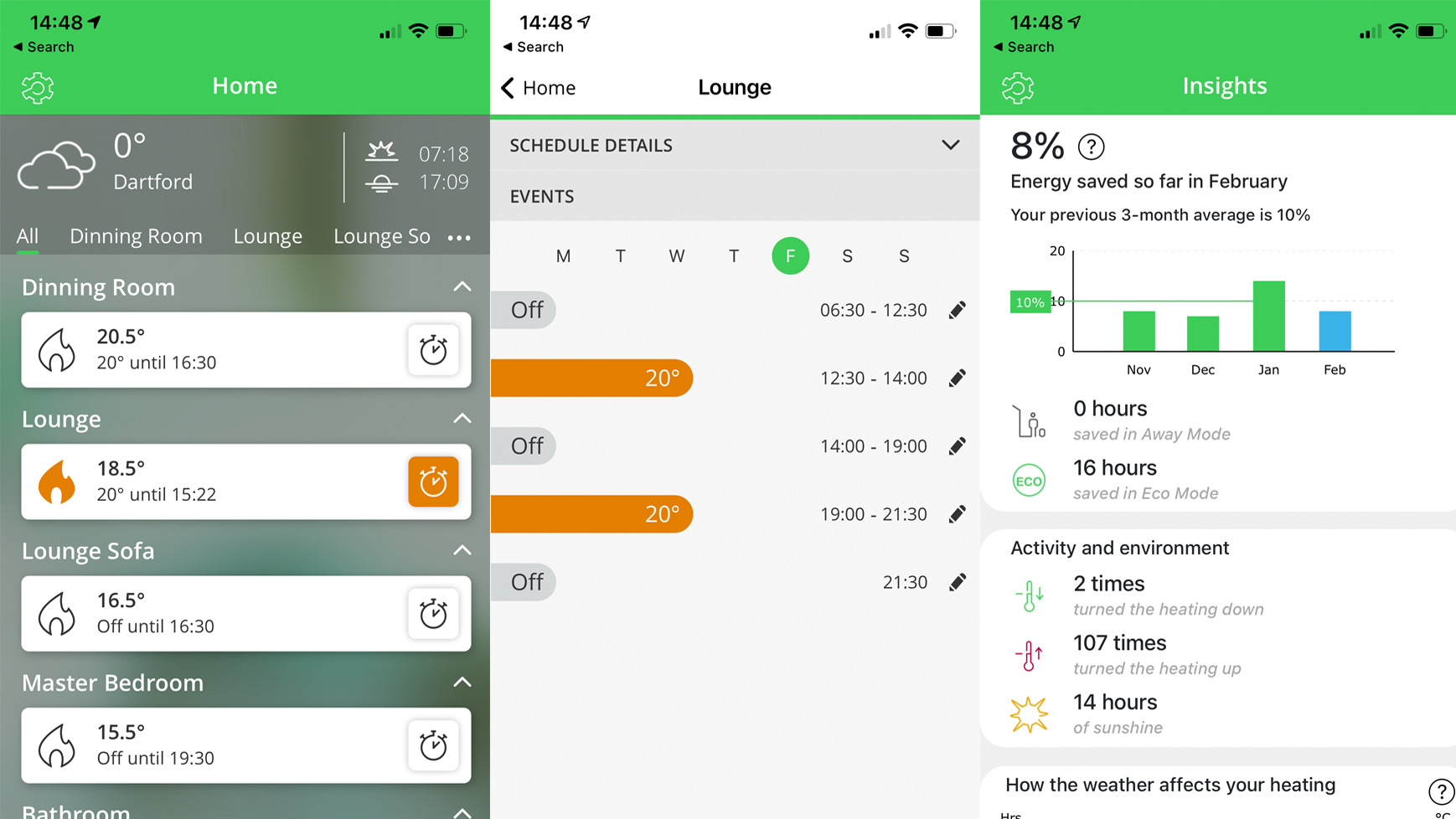
Specifications
Reasons to buy
Reasons to avoid
✅ You're on a budget: Any smart thermostat should save you cash in the long run, but the Drayton Wiser's low initial cost means it'll pay for itself sooner.
✅ You want room-by-room control: The bundle with radiator valves and temperature sensors means you can effectively manage cold spots in your home.
❌ You value style: It's not ugly, but the Drayton Wiser isn't the sleekest smart thermostat around.
❌ You live in the US: Sadly this is another smart thermostat only available in the UK at the moment.
Love the idea of zonal heating control, but don't want to break the bank? Then Drayton Wiser is worth considering if you live in the UK. You'll need a thermostat for each radiator in your home to get the most out of the system. Still, as thermostats are around a third cheaper than rival systems from Honeywell and Tado, the overall cost is more affordable.
It's simple to use and will switch the boiler on or off earlier than scheduled to ensure rooms in your home are at the temperature you want when you want them. It's also got Open Window Detection to help stop energy wastage by switching off the boiler if it detects a window has been opened and works with Alexa and Google Assistant.
However, it's not the most stylish of thermostats on the market, and there's no way to see the room's temperature from the radiator thermostat itself - you'll need to open the app on your smartphone. That said, it's hard to beat if you're on a budget and want complete control over your heating.
Read the full Drayton Wiser review
The best smart thermostat for underfloor heating





Specifications
Reasons to buy
Reasons to avoid
✅ You have underfloor heating (or not): The Honeywell Evohome works with underfloor heating systems, and there are smart radiator valves available too.
✅ You have cold spots in your home: This thermostat is great for zonal control, and very accurate for the price.
❌ You have radiators without TRV valves: If you have angled radiator valves, sadly they're not compatible.
❌ You want a smart-looking system: The Honeywell Evohome prioritizes practicality over style.
The Honeywell Evohome gives you total control over your home, with individual thermostats for each radiator enabling you to set an independent heating schedule for every room in your house.
It's difficult to grasp what a difference this feature makes until you've tried it for yourself. But, if you live in a house where different inhabitants prefer a different temperature, or if one room always seems hotter or colder than the others, this system will be a godsend. Moreover, it works with under-floor heating, too, so even if you have a large and complicated heating system, Evohome gives you total control over all of it via an app that's a pleasure to use.
The control panel and radiator thermostats aren't going to win any design awards, coming as they do in plain white plastic, but that's not really the point of the Evohome. It's expensive, too - as you'll need a smart valve for each radiator in your home. However, it's worth it for the granular control you get over your heating.
Read the full Honeywell Evohome review
The best smart thermostat for Alexa




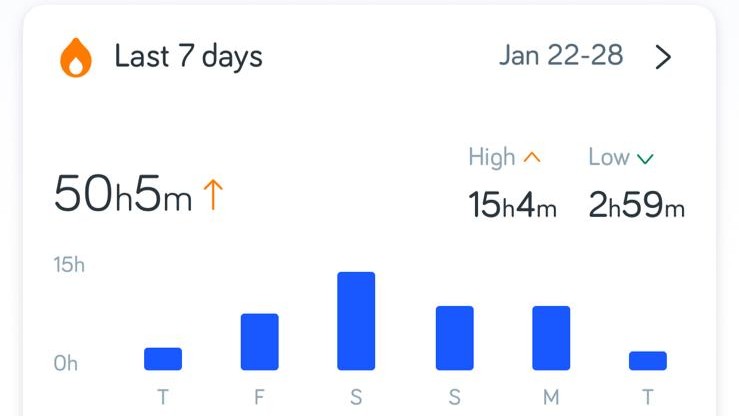
Specifications
Reasons to buy
Reasons to avoid
✅ You use Alexa, Google Home, or Apple HomeKit: The Hive Thermostat is compatible with all the main smart home ecosystems.
✅ You don't have a smart home setup yet: Don't have any of the systems above? The Hive Thermostat also works by itself via the Hive app.
❌ You want motion sensing: This thermostat can't turn on your heating automatically by detecting when you're home.
❌ You're not in the UK: The Hive thermostat is only officially available in the UK, though you might be able to find it elsewhere through third-party retailers.
The latest version of Hive's smart thermostat is smaller, sleeker, and smarter than ever. This third-generation thermostat has a similar look to its predecessors, but has done away with the physical buttons, replacing them with a touchscreen interface that we found quick and easy to use during our tests,
Scheduling your home heating is a piece of cake, and the Hive Thermostat (2024) let us easily see exactly how our choices were affecting our overall energy use - and therefore our bills. It was eye-opening, and the thermostat helped our reviewer Vic Hood make meaningful changes to the way she heated her home.
There are a few drawbacks - particularly when it comes to pricing. The thermostat itself isn't very expensive, but when you include the price of the Hive Hub, professional installation, and radiator valves to get the most out of the system, the costs start to add up.
Nevertheless, it's an excellent option if you're looking for a smart thermostat that's easy to use and compatible with your smart speaker or hub (it works with Amazon Alexa, Google Home, and Apple HomeKit) - particularly if you live in the UK where the latest Nest Learning Thermostat isn't available.
Read the full Hive Thermostat (2024) review
How to choose the best smart thermostat for you
Before selecting the right smart thermostat for you, there are some aspects to consider. As we’ve already mentioned, there are two types of smart thermostats to consider. Smart thermostats that control your system as a whole are usually more affordable and easier to install than smart thermostats that offer zonal control. However, you may find you’re still heating or cooling rooms that you’re not using and subsequently wasting energy and money.
Smart thermostats that offer zonal control are more expensive as you’ll need to install a smart valve on each radiator or cooling outlet - this allows you to heat or cool each individual room to a different temperature.
Some smart thermostats use AI to adjust your heating and cooling schedule based on how long it takes your home to heat up or cool down. In contrast, others include sensors that automatically switch the heating and cooling system off if they detect an open window or think no one is using the house at the time, saving even more energy.
Finally, not all smart thermostats are compatible with all voice assistants, so if you already use a voice assistant in your home, check whether it will integrate with your chosen smart thermostat. Also, consider whether it will integrate with your own smart home devices, such as the best home security cameras, video doorbells, and smart lights.
FAQs about smart thermostats
Can you replace a regular thermostat with a smart thermostat?
The short answer is yes, but we recommend calling in professional help if you want to convert your regular thermostat into a smart thermostat. This is because the process requires some relatively complex electrical work, which shouldn't be attempted unless you know what you're doing.
First, you need to find out what wiring you already have and then look for a smart thermostat that matches your existing thermostat's voltage. If you want to do the installation yourself, ensure your HVAC system has been turned off before starting. Then it's usually a case of changing the connections from your 'dumb' thermostat and connecting them to your smart replacement but always check the instructions.
There are also some compatibility issues between some heating system and some smart thermostats: for example in our apartment it turned out that the heating system needed to be wired differently from the standard setup, something we wouldn't have known or been able to solve if we'd been doing the installation ourselves.
Is it worth getting a smart thermostat?
Smart thermostats can make life easier as well as potentially put an end to wasting energy. For example, if you're going to be late home from work, you can switch the heating or air conditioning off remotely, so it's running full blast in an empty house. Similarly, suppose you've been away on holiday. In that case, a smart thermostat can ensure your home is at a cozy temperature as soon as you walk through the door, rather than waiting hours for the property to warm up as the HVAC system has been switched off for a week or two.
When it comes to saving money, many smart thermostats make bold claims about just how much you can claw back by installing one. For example, energy-saving standards firm Energy Star estimates having a smart thermostat installed will use around 8% less energy a year, equating to $50 in the US - although this will differ in other territories.
Using your heating and cooling system will also affect just how much of a saving you make. If you have it running all the time, chances are you'll generate some hefty savings, but if you already use a schedule to adjust the temperature in your home, the savings won't be as significant, but every little helps.
Either way, we certainly believe that the convenience and savings a smart thermostat offers make it more than worth it.
How do smart thermostats work?
Smart thermostats connect to your home Wi-Fi network and can be controlled via an app on your smartphone, or you can use a voice assistant to switch your home’s heating and cooling system. Depending on the model you can often control your smart thermostat even when you're not at home, although that may depend on the package you buy: for example with a Hive smart thermostat you need to have a Hive Hub to connect the thermostat to the internet.
As well as adjusting the temperature in your home, most smart thermostats also enable you to set schedules, provide a report charting your energy use and even stop your heating coming on at all because, for example, you’re heading out of town.
Like most home smart home gadgets, smart thermostats can also be used in home automation that uses other smart home gadgets, such as smart lights and smart plugs, all controlled simultaneously. So you can turn the heating up, dim the light and watch your favorite TV show with one command.
What are the disadvantages of a smart thermostat?
As with any new device or piece of technology that we've been told will improve our lives, some downsides do exist. Firstly, there's the initial cost, though the best smart thermostats in this guide do vary in price, and there's an argument that many will pay for themselves once your heating becomes more energy-efficient. There's also installation which, as we have outlined above, can mean you need to pay for professional installation.
How we tested these smart thermostats
To find out which are the best smart thermostats on the market, we assess how easy they are to install and control. Then, we evaluate their responsiveness when switching the heating and cooling systems on or off from a smartphone, both when we’re away from home and close by. We also judge how effectively AI amends the heating and cooling schedule based on how quickly or slowly your house changes temperature and any sensors that detect activity (or lack of it) and open windows.
We also appraise each design on its durability and how effectively Alexa, Google Assistant, or Siri respond to commands related to the smart thermostat. We also assess any extra kit available for the smart thermostat, such as hubs and radiator valves, and consider whether it requires reading a thick instruction manual before use.
Get daily insight, inspiration and deals in your inbox
Sign up for breaking news, reviews, opinion, top tech deals, and more.

Cat is TechRadar's Homes Editor specializing in kitchen appliances and smart home technology. She's been a tech journalist for 15 years, having worked on print magazines including PC Plus and PC Format, and is a Speciality Coffee Association (SCA) certified barista. Whether you want to invest in some smart lights or pick up a new espresso machine, she's the right person to help.
- Carrie-Ann Skinner
- Jacob KrolUS Managing Editor News