The best gaming keyboard in 2025: top mechanical, wireless, mini, and more
The best gaming keyboard will make your desk stand out

The best gaming keyboard can transform your gaming experience, providing more fluid movement with customizable actions and a great tactile response.
When it comes to the best of the best, the Razer Huntsman v2 Analog is a tough act to follow. Its analog mechanical keys provide one of the most satisfyingly ‘clicky’ tactile experiences there is and feel absolutely fantastic to use. Key actuation is fully customizable, key presses can be customized with dual-macro programming, and of course, it’s decked out with gorgeous Razer Chroma RGB lighting.
However, if a top-tier Razer gaming keyboard is a bit beyond your reach, you can find plenty of budget-friendly options like the Roccat Magma instead. It will bless you with a fast and responsive performance and quieter key presses. Suitable for fans of intense, high-octane gameplay, it’s an absolute steal for the money.
Luckily, we’ve done all the hard work for you. At TechRadar we live to test tech and play games, so who better to help you find the best gaming keyboard for your needs and budget? Our comprehensive guide below draws on our collective gaming experience and is the perfect way for you to find your ideal gaming deck.
The best gaming keyboard 2025
Why you can trust TechRadar
These are our picks for the best gaming keyboard in 2025. We've broken down out picks by features and budget to help you make the right choice for your needs and budget.
The best gaming keyboard overall

Specifications
Reasons to buy
Reasons to avoid
Combining the latest optical technology and Razer’s analog mechanical key switches, the Razer Huntsman v2 Analog is good enough to get a five-star rating from us. That’s under-selling it.
This gaming keyboard delivers the best typing and gaming experience of any keyboard we’ve tested in the last few months, with extremely satisfying tactile feedback and a wrist rest that’s designed to let you game for longer. It allows actuation point adjustments between 1.5mm to 3.6mm in increments of 0.1mm, which is a blessing for any competitive players. And, it boasts dual-macro ability so you can program two actions on a single keypress across different pressures.
Rounding those features out are the most comfortable wrist rest we've ever used and a built-in twin-cable. As far as keyboards go, it is sitting on the expensive side of things, but it’s definitely worth it.
Read our full Razer Huntsman v2 Analog review
The best budget gaming keyboard

Specifications
Reasons to buy
Reasons to avoid
The Roccat Magma isn’t as robust as its pricier counterparts, but when it comes to budget gaming keyboards, there are sacrifices that have to be made. Luckily, it makes up for that in a massive way with surprisingly fast and accurate performance.
During testing, this membrane gaming keyboard delivered an incredibly (and surprisingly) punchy performance, thanks to its fast, accurate keys. We found moving and performing actions were swift and responsive, a boon during intense multiplayer gameplay, while keeping all that button-mashing quiet so you can play all night long without annoying your roommates.
If you're an RGB fan, you'll love the semi-transparent top plate with five RGB lighting zones underneath that simply light up the whole thing. Best of all, it's incredibly cheap, making it the best gaming keyboard for gamers on a tight budget.
Read our full Roccat Magma review
The best premium gaming keyboard

Specifications
Reasons to buy
Reasons to avoid
The Corsair K100 Air Wireless might have blown away the likes of the Logitech G915 and Razer Deathstalker V2 Pro in terms of performance and features. It isn't going to be for those who need something kitted out or want to save money on gaming peripherals, but as a premium option, it certainly gives you a lot of bang for your buck.
It's not just thinner and better to type on; it's also a lot faster with that 8,000Hz refresh rate, making it terrific for esports. Feature-wise, it boasts media keys, hotkeys, and dedicated macro buttons, as well as its ability to layer different RGB lighting effects (via the iCue software).
Performance-wise, we found it to roll out incredibly fast responses, even when you’re “slumming it” at 2,000Hz. Combine that with the pre-travel of 0.8mm, and your key presses are registering long before the key bottoms out. You'll find this low-profile keyboard to be incredibly responsive, whether you're a casual gamer or a pro.
Read our full Corsair K100 Air Wireless review
The best wireless gaming keyboard

Specifications
Reasons to buy
Reasons to avoid
Razer's Deathstalker V2 Pro, a low-profile gaming keyboard, boasts some impressive specs – including a short travel distance of 2.8mm and short actuation of 1.2mm (if you get the linear optical version). You might say it's a badder, better version of the beloved Logitech G915.
This is a comfortable keyboard and, true to Razer tradition, it's also robust and extremely versatile, thanks to its three connectivity options (Bluetooth, USB wired, and 2.4GHz wireless), quick-access buttons to quickly go from one input to the other, and a full-key programmable design.
The low-profile design is a treat as well; as are the floating low-profile keycaps that really bring out the best in that highly-customizable Chrome RGB lighting. Finally, this may be one of the best gaming keyboards right now, but it's also a pleasure to use for productivity.
Read our full Razer Deathstalker V2 Pro review
The best customizable gaming keyboard
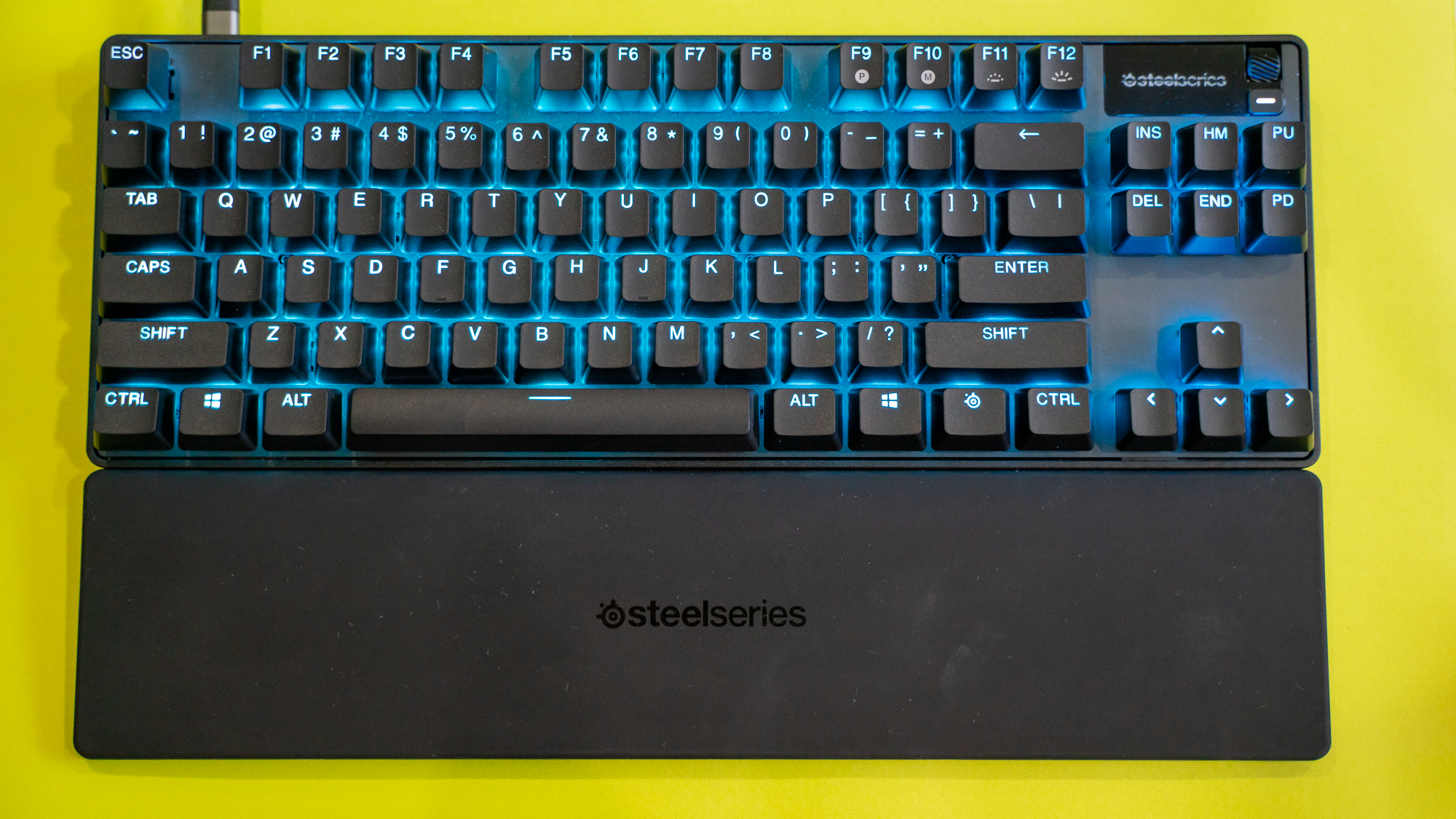
Specifications
Reasons to buy
Reasons to avoid
The SteelSeries Apex Pro TKL might just be the most feature-rich and the most customizable TKL gaming keyboard on the market. However, it's also a fantastic great-feeling performer that can actually help you win.
The new OmniPoint 2.0 switch is even more impressive, being faster and more durable with 11x quicker response and 10x faster actuation than its predecessor. That's on top of the adjustable actuation of 0.2mm to 3.8mm as well as its dual actuation, which allows you to program two actuations per key.
We found this to be a very fast, very responsive gaming keyboard with switches that deliver that satisfying mechanical feel without being too loud, which makes it already a fantastic value to most people. Add in its special features that you'd be hard-pressed to find in others, and you've got yourself a great gaming investment. Even if it's a little on the expensive side.
Read our full SteelSeries Apex Pro TKL (2023) review
The best optical gaming keyboard

Specifications
Reasons to buy
Reasons to avoid
Who needs a full-sized keyboard when TKL gaming keyboards such as the Roccat Vulkan TKL Pro exist? This compact gaming keyboard is among the best in performance, comfort, and looks, touting a classy brushed gunmetal finish and floating keys that brilliantly showcase its customizable RGB lighting.
Roccat’s Titan optical switches are not only fast and accurate, but satisfying, quiet and robust as well. During testing, its performance was impeccable. It proved to be very responsive and speedy, and that 1.4mm actuation meant there was no need for fatiguing finger workouts. Gamers with light fingers will appreciate the fact that they don’t have to press all the way down for the keys to register.
And, let's not forget that optical switch long-life guarantee. Rated at 100 million keystrokes and combined with the deck's aircraft-grade aluminum reinforcement, this gaming keyboard will last you a long while. It’ll set you back quite a bit, but it’s so worth it.
Read our full Roccat Vulkan TKL Pro review
The best 60% gaming keyboard

Specifications
Reasons to buy
Reasons to avoid
For a mini keyboard, the Corsair K70 Pro Mini Wireless sure boasts a ridiculous amount of personalized customizability options. Like many 60% gaming keyboards on the market, it comes at a hefty price. However, there’s a ton of value packed into the package, from its features right down to its performance.
On test, we found that its battery life of up to 200 hours, depending on the connection, is comparable to Razer’s BlackWidow V3 Mini Hyperspeed, and its performance is excellent, proving it can keep up with fast-paced shooters like Doom Eternal. Not that it's surprising, considering its 8,000Hz polling rate.
When it comes to features, you're getting swappable switches, up to 50 programmable profiles on-board, and compatibility with Microsoft and Sony’s current-gen consoles. That's on top of the usual RGB customizations and macro programming that these mini keyboards typically offer. So yes, it's expensive, but it's also worth every penny.
Read our full Corsair K70 Pro Mini Wireless review
The best low-profile gaming keyboard

Specifications
Reasons to buy
Reasons to avoid
The G915 TKL lives up to its name, delivering the speed you need for epic gaming while keeping things cable-free. With a 1,000Hz polling rate and 1.5mm actuation distance, it can keep up with its wired setup.
It performed incredibly fast, responsive, and accurate during testing, and it was a pleasure to button-mash on. That's due to the keys only requiring an actuation force of 50g while also having a short actuation distance so you don’t have to work hard for all your presses to be detected.
It also has a long wireless range and decent battery life considering its stunning RGB lighting. Best of all, it’s a gorgeous keyboard with its low-profile floating keys and brushed aluminum deck. Small desk and travel friendly, this is without a doubt among the best gaming keyboards out there.
Read our full Logitech G915 TKL Lightspeed review
Check out our Logitech promo codes to get the best deal on your next purchase.
The best compact gaming keyboard

Specifications
Reasons to buy
Reasons to avoid
The Asus ROG Azoth allows you to dip your toes into customization, which is something you won't get from a lot of gaming keyboards. But, that isn't the only thing that makes this 75% keyboard a shoo-in if you're looking for a more compact option. It doesn't sacrifice functionality, with dedicated arrow keys so that you don't have to use an Fn shortcut to navigate.
More importantly, it felt responsive, pleasant, and satisfying to use, whether we were typing our emails and articles or playing top titles. That's thanks to its custom ROG NX switches, which, by the way, are extremely fast and aren't too loud so you can button-mash away without annoying anyone.
Sadly, it's extremely pricey, and there are no dedicated macro buttons. But it is programmable and has an OLED screen thrown in, which does add to its value.
To save money on Asus products, check out our Asus promo codes.
Read our full Asus ROG Azoth review
The best TKL gaming keyboard

Specifications
Reasons to buy
Reasons to avoid
Even if you're getting one of the best gaming keyboards, it can be hard to swallow a high price tag on a gaming keyboard, and it gets even harder when it's as small as the Razer Huntsman V2 TKL. But, what you're missing in extra features that a full-sized keyboard might offer, you gain in reliability and speed.
The Razer Huntsman V2 TKL takes the second-generation Razer Optical switches that makes all of its keyboards so good, and puts it into an easy-to-carry package. And, we found it to be a dream to game on, especially with that incredibly fast performance and the fact that its keys are very customizable.
It's still wired, sure, but when you're counting lag in the milliseconds to win a Counter-Strike match, you want that anyway. This keyboard is a dream, and would fit nicely on the desk of any PC gamer.
Read our full Razer Huntsman V2 TKL review
Take a look at our Razer discount codes for the best Razer offers and savings.
The best mini gaming keyboard

Specifications
Reasons to buy
Reasons to avoid
HyperX’s contender, the Alloy Origins 60, is the best option if you’re looking for a mini keyboard that’s affordable yet extremely reliable. Some corners are cut, yes - but at the same time, you’re getting a premium build and excellent performance so it’s still worth every penny.
During our testing, the HyperX Red (linear) key switches proved to be very responsive. We found that their 45g actuation force and 1.8mm actuation point offers you an edge even when you need to press the same key multiple times in quick succession.
When it comes to design and build, the keyboard body is crafted from aircraft-grade aluminum while the keycaps are made of durable PBT material. Plus, the RGB lighting is well implemented and there's plenty of key customizations to make it truly yours. All that without charging you a premium makes this a budget-friendly choice to gamers who want to switch to a mini keyboard.
Read our full HyperX Alloy Origins 60 review
The best 75% gaming keyboard

Specifications
Reasons to buy
Reasons to avoid
If it’s a compact gaming keyboard you want, but one which retains a good level of functionality, then a 75%-size model is a good choice – and this one from Corsair is a great example of how it’s done.
The Corsair K65 Plus Wireless Keyboard boasts an excellent typing action, with firm, comfortable key presses, plus it’s quiet for a mechanical keyboard. This peripheral is also very responsive, with a polling rate of 1,000Hz and switches that offer an actuation point of 1.9mm – it should be good enough for anyone but the most competitive gamer.
It’s thoughtfully designed, and comes with extras like RGB lighting and a control dial (for volume, or you can customize its usage). With the wireless connectivity you can pair the K65 with up to three devices (and switch between them with a key press), plus there’s a switch to change between Mac and Windows keyboard layouts.
While not cheap by any means, the K65 Plus Wireless Keyboard is priced quite keenly in relative terms, and is certainly a good deal more affordable than the Asus ROG Azoth that we already highlighted in this list (another 75% keyboard, one that majors in being customizable).
Get the best deals on Corsair products with our Corsair coupon codes.
The best gaming keyboard: FAQs
Do gaming keyboards make a difference?
Gaming keyboards undoubtedly make a difference when it comes to the overall experience of PC gaming, particularly when used in conjunction with a dedicated gaming mouse. Many gamers love the level of customization that comes with the turf on a gaming keyboard.
With adjustable actuation distances, programmable macros, and greater speed and precision, a gaming keyboard can be tailored to suit the type of games you love to play, whether that’s competitively or not.
Plus, features like customizable (and syncable) RGB lighting and tactile key presses can help deepen the sense of immersion that gamers crave from their gameplay.
Which keyboard is best for gaming?
There’s no definitive answer here, as every gamer will likely be looking for something a little bit different. But there are a few things to consider to steer you towards the best personal choice.
For competitive gameplay, you’ll probably want to pick one with wired or 2.4GHz wireless connectivity, to ensure the best level of responsiveness - essential when every second counts.
If you love MMOs or MMORPGs, then customization will be key. Macro recording will be an essential feature to shave some time off your in-game actions, and the ability to save custom profiles will likely be a big bonus, too.
And of course, if you want to go the whole nine yards, a gaming keyboard with customizable RGB lighting that live-syncs with your gameplay is the absolute chef’s kiss of features.
Today's best gaming keyboard deals
Get daily insight, inspiration and deals in your inbox
Sign up for breaking news, reviews, opinion, top tech deals, and more.

John (He/Him) is the Components Editor here at TechRadar and he is also a programmer, gamer, activist, and Brooklyn College alum currently living in Brooklyn, NY.
Named by the CTA as a CES 2020 Media Trailblazer for his science and technology reporting, John specializes in all areas of computer science, including industry news, hardware reviews, PC gaming, as well as general science writing and the social impact of the tech industry.
You can find him online on Bluesky @johnloeffler.bsky.social
- Rob WebbContributing Writer