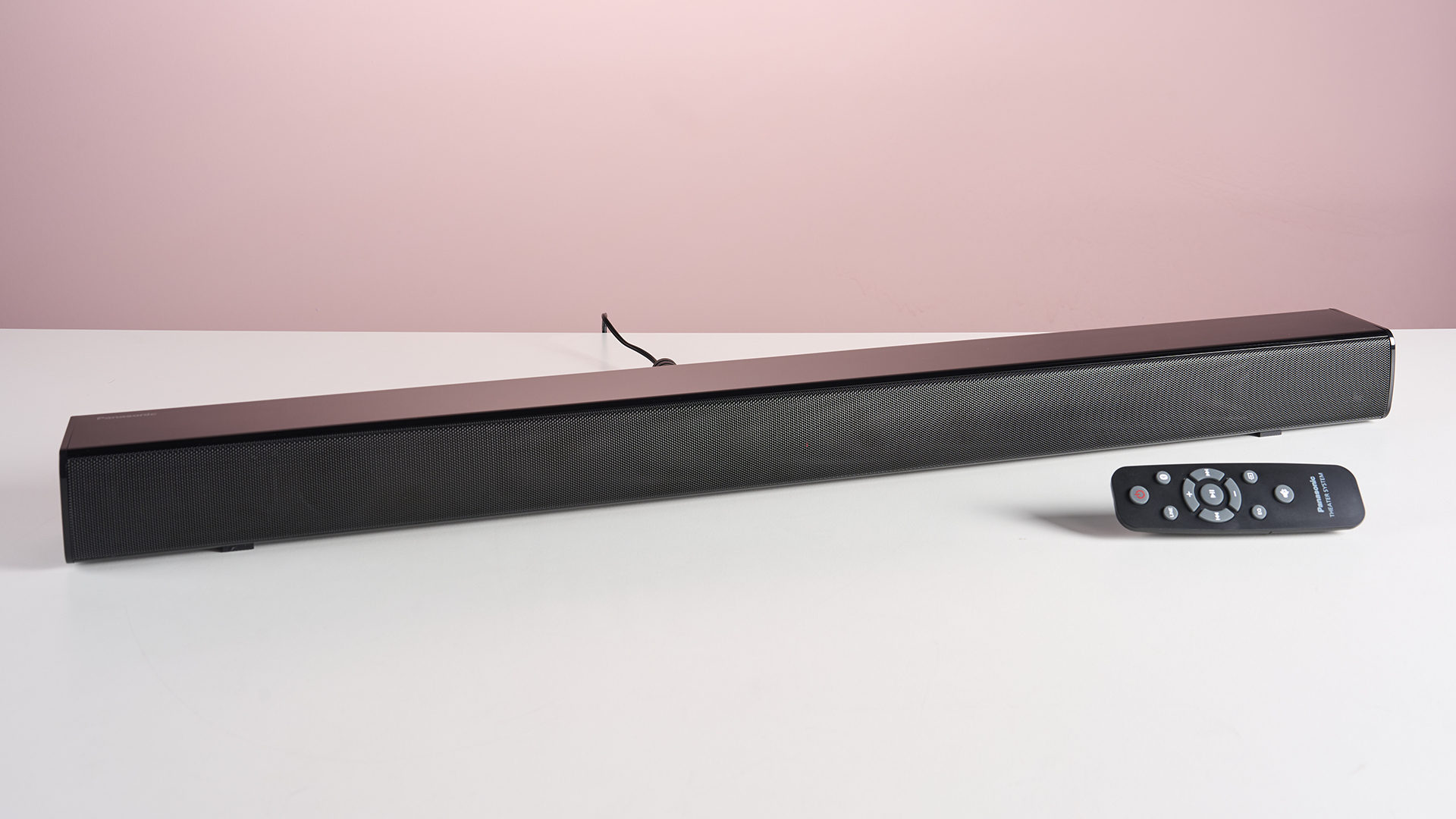The best Ultrabooks 2025: best thin and light laptops
These are the best Ultrabooks you can buy right now

When I’m on the move, staying as productive as possible is vital for my work, and I’ve found that the best ultrabooks are the right laptop for the job.
These sleek, lightweight Windows laptops typically come loaded with premium features, making it easy for me to manage workloads, no matter if I'm on a business trip, working remotely, or sitting on my couch at home catching up on some Netflix.
For a high-end ultrabook, the Lenovo Yoga 9i Gen 8 is arguably the best, in my opinion. Its sturdy build and impressive features make it a standout choice. I also love the brilliant 14-inch OLED display and its innovative 360-degree rotating soundbar, which prove invaluable for both streaming media and tackling creative tasks.
For those on a tighter budget, I'd recommend the Acer Swift 3 OLED as an excellent cost-effective option. Despite its lower price point, it still offers key features like a vivid 14-inch OLED screen and a responsive keyboard and trackpad. Thanks to its powerful Core i7 processor, this ultrabook will let you stay productive from virtually anywhere without sacrificing the smooth computing experience.
I’ve tested dozens of laptops over the years and I’ve my top picks for every budget and requirement. If you’re searching for the best ultrabook to handle your own work (or play) on the go, I’m confident one of these options will suit you perfectly.
The best Ultrabooks in 2025
Why you can trust TechRadar
Below you'll find out picks for the best Ultrabook of 2025. We've tested each one extensively, so you can trust that we're bringing you the best Ultrabook options for your need and budget.

Specifications
Reasons to buy
Reasons to avoid
The Lenovo Yoga 9i Gen 8 (2023) offers speedy performance and great features in an elevated design. This is an absolute stunner, especially with elegant chassis coupled with its 360-degree-rotating soundbar and OLED display with amazing picture quality that delivers an immersive streaming experience. And that's for less than the price of its more popular rivals.
Of course, it delivers such great performance too, crushing other touchscreen laptops like the Samsung Galaxy Book3 Pro 360 in our benchmarks. It holds its own when tackling creative workloads, taking less time than we expected to process and export 50 high-res 7952 x 4472 images from RAW to JPEG in Lightroom. That's while us a little over 10 hours on a full charge in our web surfing battery test.
The OLED display is not as bright as we'd hoped, averaging around 350 nits in our readings. But it’s vibrant nonetheless, not to mention responsive and intuitive to your touch commands.
Read our full Lenovo Yoga 9i Gen 8 review

Specifications
Reasons to buy
Reasons to avoid
The Acer 3 Swift OLED is the follow-up to one of the best laptops ever made, and this refresh doesn't disappoint in the slightest. Though it's not a touchscreen like the Acer Swift 3 or Acer Swift 5, its main draw is its gorgeous OLED display that also supports HDR.
Its sleek and slender chassis belies an incredible CPU performance, which has some of the best we've seen from an Ultrabook in years. In fact, it’s one of the highest-scoring laptops we’ve ever tested. The GPU performance is no slouch either, ensuring that you can work and play with ease. And, considering the OLED screen, the battery length is actually decent.
The OLED screen is stunning, one of the most beautiful we’ve seen on a laptop, and the keyboard balances a smooth and sleek design with a satisfying almost mechanical feel. Plus the incredibly affordable pricing makes it an absolute steal for what it offers.
Read our full Acer Swift 3 OLED (2022) review

Specifications
Reasons to buy
Reasons to avoid
A truly impressive Ultrabook that proves that Samsung can make laptops as stylish and desirable as major laptop brands, the Samsung Galaxy Book3 Ultra is a worthy and stunning addition to this list. It's not all looks; it also boasts excellent specs underneath the hood that in our experience will see through most creative and editing tasks alongside productivity and even higher-end gaming.
It is, however, the gorgeous 3K AMOLED screen that supports HDR and delivers 500 nits brightness that's eye candy here. We found that it offers crisp, clear visuals as well as bright and vibrant colors on a 16-inch panel that delivers enough space for productivity and creative endeavors.
Sadly, the Samsung Galaxy Book3 Ultra has a terrible battery life. Through productivity work, you can get it to last around six hours at most. But it makes up for that with a keyboard with with keys and a numlock pad.
Read our full Samsung Galaxy Book3 Ultra review

Specifications
Reasons to buy
Reasons to avoid
While the XPS 13 series is officially out of our best Ultrabooks list, the Dell XPS 15 (2023) is staying strong, unaffected by all the drastic changes Dell has been making to its flagship laptop line. Don’t get us wrong; this one went through a few design changes as well, but while gone is that chassis we know and love, it still boasts a gorgeous display, and amazing keyboard and touchpad.
More importantly, it remains powerful. It handled our usual productivity and creative work smoothly with no slowdowns or struggle to speak of during our tests. And throughout all this, it stayed cool as a cucumber, preventing the laptop from overheating and throttling during the more intensive workloads. Invest in one of the higher configurations, and you can expect it to churn out consistently high performance that essentially makes it a great gaming laptop with ray-tracing capabilities.
It’s true that its battery life is not as good as its predecessor. However, it should still see you through a full-day’s work.
Read our full Dell XPS 15 (2023) review

Specifications
Reasons to buy
Reasons to avoid
Despite its price, the Lenovo Yoga Book 9i is a worthy investment if you're a multitasker whose daily work needs cannot be satisfied by just a single laptop screen. This laptop is worth a look, especially since Lenovo quite beautifully and seamlessly executed its dual-display design, complete with multiple modes so it's going above and beyond being a 2-in-1 laptop.
It's a capable laptop as well. On test, it saw us through not only our general productivity needs but our photo editing workloads as well, taking only three minutes and fifty-two seconds to export those same images as JPEG. What's even more impressive is its over nine-hour battery life benchmark result; Play your cards right, and you can extend that to 14 hours. The touchscreen displays are total stunners as well. During testing, they delivered about 193% DCI-P3 and 163% sRGB color coverage with an average of Delta E < 1.0 color accuracy.
All that in a sleek, thin and lightweight chassis. This one's an absolute ace in our book, pun intended.
Read our full Lenovo Yoga Book 9i review
Get your laptop for less with our Lenovo voucher codes.

Specifications
Reasons to buy
Reasons to avoid
Laptops for work are re-joining the 17-inch fray and leading them is the much-lauded LG Gram 17, whose amazingly thin and light form factor has won awards and makes it among the best Ultrabooks on the market. It’s back and better than ever, with more powerful internals like the 11th-generation Intel chips and the Iris Xe graphics as well as two Thunderbolt 4 USB-C ports.
The long battery life and stunner of a screen are back, though as is its steep price tag. It’s worth it though if you want the power and portability of Ultrabooks yet also need a bigger screen.
Read our full LG Gram 17 (2021) review

Specifications
Reasons to buy
Reasons to avoid
When we first opened up the Asus Zenbook S 13 OLED, we were struck by its unusual and attractive laptop lid. It didn't take long to realize that this was just the most obvious instance of this laptop's environmentally friendly ways. It also comes in recycled and recyclable packaging that can be repurposed into a laptop stand and is internally constructed to use much less materials for all its components than its predecessor.
To that end, the Asus Zenbook S 13 OLED is 25% smaller than the previous model, making this a very portable option for anyone considering an Ultrabook for on-the-go computing. And, despite its small size, it's quite the little performer. Whether it's the 13th-Gen Intel Core i7 or the 32GB of RAM, we found it to keep up with just about everything we threw at it including some light gaming. Of course, some of that power is included to make full use of that gorgeous 13.3-inch OLED screen, which comes with Vesa Certified Display HDR True Black 500.
While we were underwhelmed by the trackpad and speakers, the real hurdle is its price tag. It's not the most expensive Ultrabook out there, but it's getting into Apple laptop level pricing.
Read our full Asus Zenbook S 13 OLED (2023)

Specifications
Reasons to buy
Reasons to avoid
What a laptop! Yes, the Asus Zenbook Pro 15 Flip OLED blew us away in our review, where it demonstrated excellent performance inside a seriously high-quality chassis. A comfortable keyboard and trackpad plus a good selection of physical ports make using this Zenbook in laptop mode a cinch, and the glorious 2.8K OLED touchscreen is fantastic for tablet-mode shenanigans.
We were so close to delivering a perfect score for this Ultrabook, but unfortunately the current stock situation is rather muddled, making the Zenbook Pro 15 Flip OLED hard to find inside the US while it's apparently completely unavailable in other territories at present. Hopefully this changes, and we can give it a more wholehearted recommendation soon!
Find savings on Asus products with our Asus coupon codes.
Read our full Asus Zenbook Pro 15 Flip OLED review
Get daily insight, inspiration and deals in your inbox
Sign up for breaking news, reviews, opinion, top tech deals, and more.

Christian is TechRadar’s UK-based Computing Editor. He came to us from Maximum PC magazine, where he fell in love with computer hardware and building PCs. He was a regular fixture amongst our freelance review team before making the jump to TechRadar, and can usually be found drooling over the latest high-end graphics card or gaming laptop before looking at his bank account balance and crying.
Christian is a keen campaigner for LGBTQ+ rights and the owner of a charming rescue dog named Lucy, having adopted her after he beat cancer in 2021. She keeps him fit and healthy through a combination of face-licking and long walks, and only occasionally barks at him to demand treats when he’s trying to work from home.
- Rob WebbContributing Writer
- Michelle Rae UyContributor