What is cPanel?
Simplifying website management since 1996
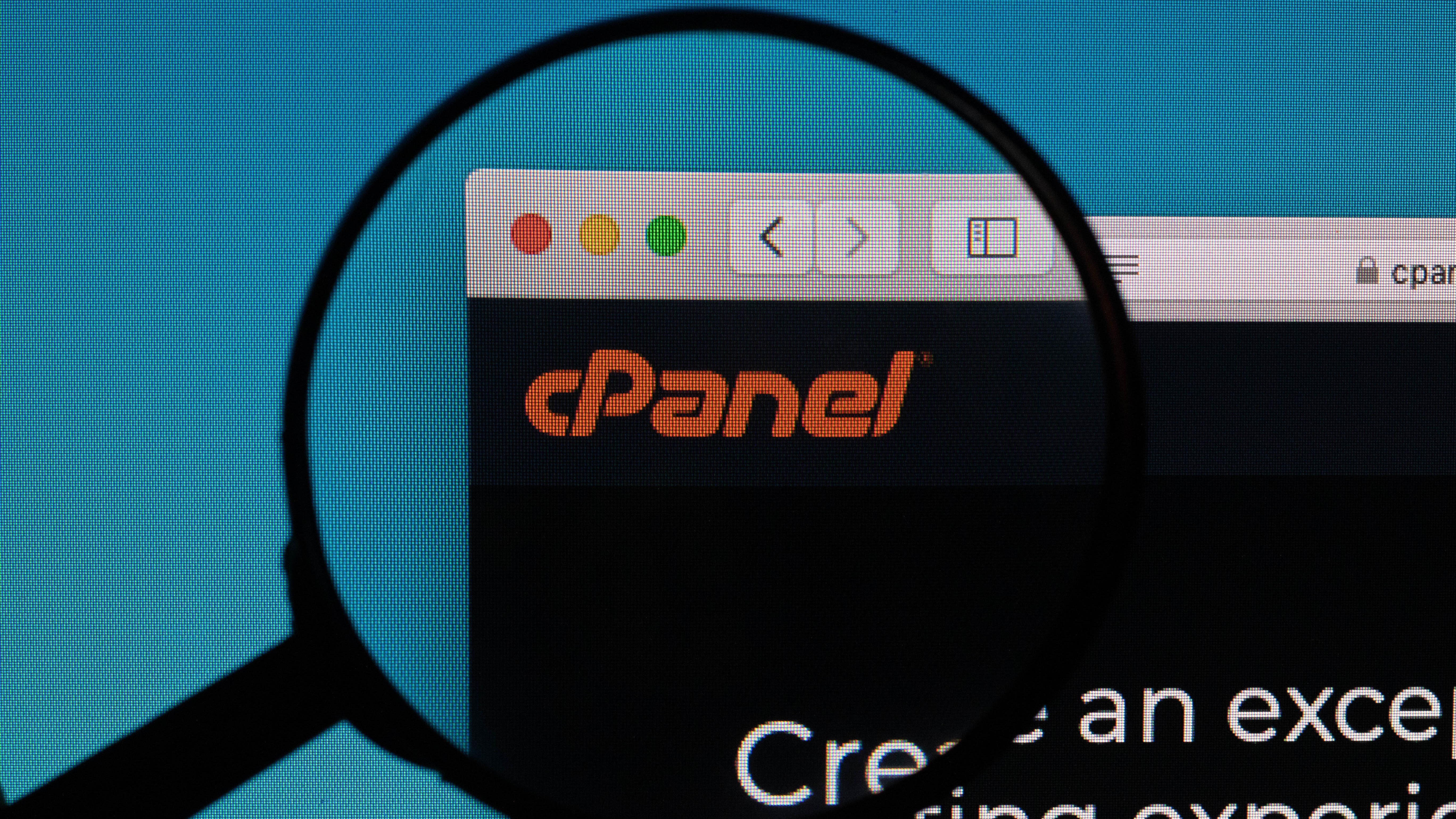
In the past couple of decades, building and operating your own website has become an increasingly accessible process. A big part of that is due to the role of web hosting providers simplifying the most daunting and time-consuming management tasks. Enter control panels.
A control panel is a web-based interface we employ when managing our hosting account and its associated services - domain names, emails, files, databases, etc. There is a wide range of solutions in that aspect, and cPanel is by far the most popular among Linux web hosts.
- These are the best web hosting services for your website
What is cPanel?
cPanel was first released in 1996 from a group of developers under the cPanel LLC brand. The platform included a set of automation tools neatly stacked in an intuitive graphical interface (GUI).
The user-friendliness and low learning curve helped cPanel quickly gain traction. Latest statistics from W3Techs reveal the control panel now holds over 12.7% of the global market.
The growing popularity caught the attention of Oakley Capital, which acquired the company in 2018.
Oakley had also purchased the rights to Plesk, cPanel’s largest control panel competitor, the year before, and consolidated both businesses into a market leading SaaS hosting platform called WebPros. A majority stake in WebPros was subsequently sold to CVC in late 2019.
cPanel is a great account management tool in itself, but it can also integrate with various other tools through its API to extend functionalities even further. Many of the best VPS hosting providers combine cPanel with WHM (WebHost Manager) - a solution that allows them to easily operate an entire server.
Are you a pro? Subscribe to our newsletter
Sign up to the TechRadar Pro newsletter to get all the top news, opinion, features and guidance your business needs to succeed!

cPanel benefits
cPanel’s worldwide acclaim is by no means unmerited. The platform is very versatile and offers lucrative benefits for a wide range of webmasters. These include:
- Intuitive interface - it’s really easy to get started with cPanel. Even if this is your first rodeo with web hosting, most of the functionalities are clear and straightforward. You will find the majority of options are one-click, so you don’t waste too much time with technicalities.
- Enhanced customizability - cPanel not only comes with a wide set of features, but you can also further expand it with the help of add-ons. The platform flaunts some great native integrations, but there is an abundance of third-party tools as well.
- Browser compatibility - cPanel is known to work effortlessly on all major web browsers. This includes Chrome, Firefox, Internet Explorer, Microsoft Edge, Safari, and Opera.
- Easy account management - VPS and dedicated server users often pick cPanel because it offers an easy way to split and manage multiple accounts on the same physical machine. Each user is completely isolated and cannot interfere with other accounts.
- Software installation - cPanel partners up with Softaculous to bring users a great way to install web building scripts with a single click. The Free Softaculous version offers 46 different scripts, with 420+ options included in the Premium plan.
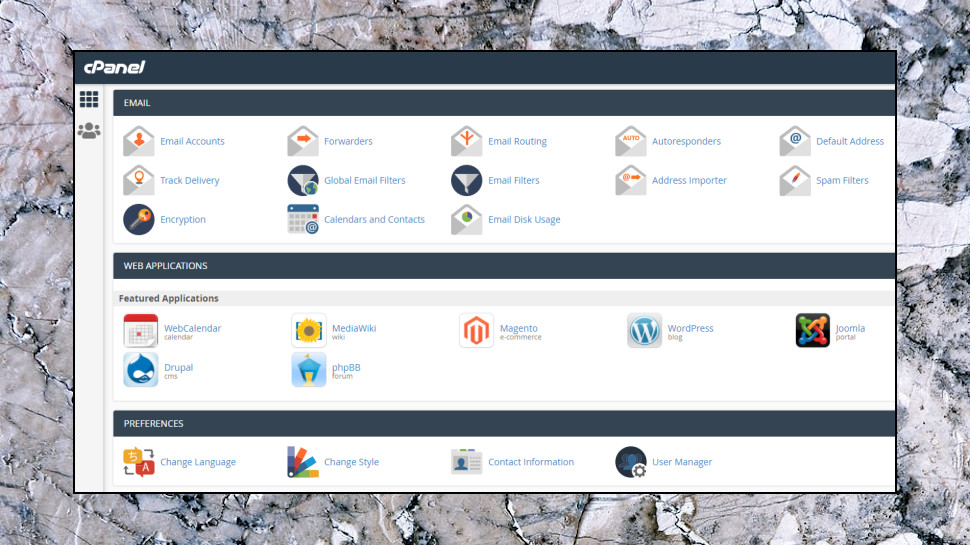
cPanel main features
cPanel’s UI helps users get to the most essential parts of their hosting service. Once you log into the dashboard, on the right-hand side, you will see basic server information plus some useful resource usage analytics.
Even the default cPanel installation comes with loads of features, neatly stacked under general categories. Some of the most notable options here are:
- Files - includes a variety of site-related tools like a File Manager, FTP accounts, Backup Wizard, and more. Lets you easily upload and modify website files, especially for smaller projects.
- Databases - most websites communicate with the web server through a database solution. cPanel offers easy operation for both MySQL and Postgre tables and includes remote database access.
- Email - online communication is still a big part of business relations nowadays. You can easily create/modify/delete email accounts, set autoresponders, forwarders, and email filters.
- Domains - allows you to create subdomains, addon domains, parked domains, and domain aliases. You can also tinker with redirections and configure different domain records.
- Security - а variety of tools for further protecting your account and website. SSH access, Hotlink Protection, and SSL/TLS are among the useful feats in this section.
Additionally, cPanel supports tons of third-party integrations, like a WP Toolkit, CDN, backups, and more.
cPanel pricing
For years, cPanel developers managed to keep a fine balance between features and price. The platform was affordable enough, so even a startup hosting company could easily take advantage.
Shortly after the Oakley Capital acquisition, however, licensing fees for cPanel increased. The company changed its entire business model, switching to a per-account pricing model. The whole web hosting industry took a hit, with bigger hosts suffering the most damage.
As if that wasn’t enough, while many were still adjusting to the new policies, under CVC’s ownership cPanel has increased the prices again. Naturally, many companies have started to look for alternatives…

cPanel alternatives
Тhe web hosting control panel market gives users enough options if they decide to stray away from the typical cPanel route. While similar in functionalities, each of those platforms has some nice competitive advantages:
- Plesk - the current market leader. Plesk holds many similarities with cPanel, allowing you to easily control applications, databases, domains, and more. Great for handling multiple servers. Its biggest advantage is the compatibility with Windows operating systems.
- DirectAdmin - very compact and lightweight solution. The DirectAdmin interface is easy-to-use and allows for advanced customizations. Automatic crash recovery in case of unexpected system failure.
- SPanel - a proprietary product from ScalaHosting. SPanel offers a familiar look and easy navigation to the essential account options. Includes its very own security system (SShield), WP site management tool (SWordPress Manager), and backup system. Completely free for use on the Scala Managed VPS Plans.
Control panel solutions
Whether you are fully content with your current cPanel hosting infrastructure or consider making a move to another platform - you do not lack the options. As technology is still rapidly evolving, we expect more and more control panel solutions to try and change the status quo.
Would they succeed? Only time will tell.
- We've also featured the best website builder

Désiré has been musing and writing about technology during a career spanning four decades. He dabbled in website builders and web hosting when DHTML and frames were in vogue and started narrating about the impact of technology on society just before the start of the Y2K hysteria at the turn of the last millennium.