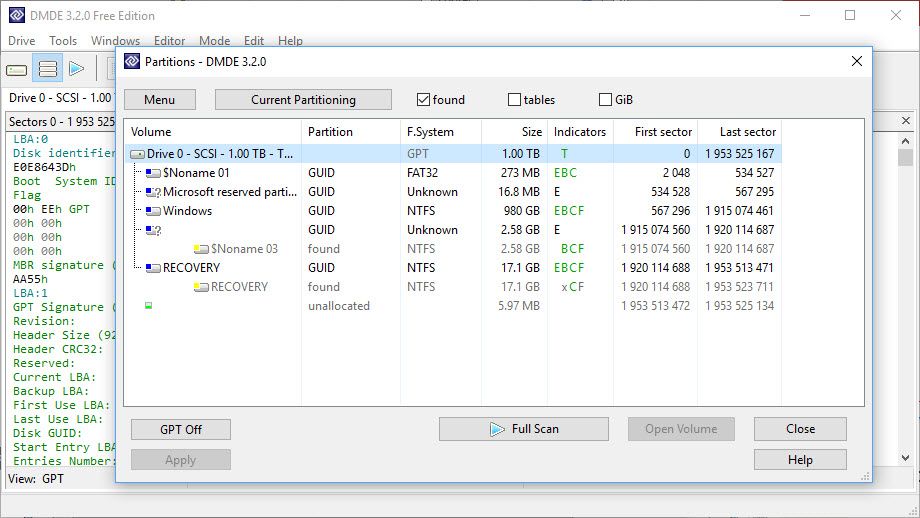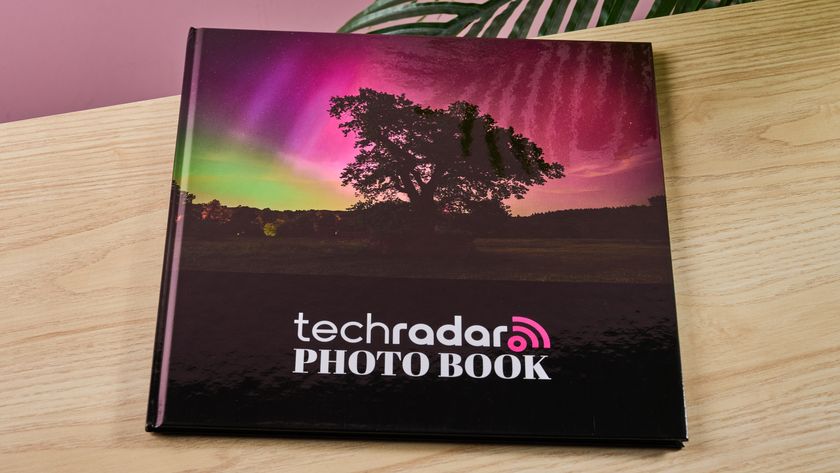TechRadar Verdict
If you can get past the unforgiving interface, this is an essential file recovery tool that could save you serious heartache.
Pros
- +
High success rate for recovery
- +
Low-level disk editing
- +
Portable app
Cons
- -
Intimidating interface
- -
Minor limitations on file recovery
- -
Help file isn't very helpful
Why you can trust TechRadar
DMDE Free Edition – or, to give it its full title, DM Disk Editor and Data Recovery Software – helps you recover files from your hard drive that you have lost due to accidental deletion, hard drive problems, a virus attack or some other grave misfortune. This is the free edition of a program for which there are paid-for versions, so it should come as no surprise that there are a few limitations – but none that should put you off.
The free version of DMDE is only available for personal use, and it's only possible to recover files that are currently visible in the selected directory. You can't, for example, select a folder from the directory tree and recover it. On top of this, recovery is limited to 4,000 files at a time, but there's no limit on how many files you can recover if you break it down into batches of 4,000 or fewer.
DMDE is a portable app that runs directly from a USB stick, meaning you don’t need to install it and risk overwriting data you're trying to get back. The program also goes beyond file recovery, giving you the option of search for and recovering drive and partitions that have, for one reason or another, become invisible to Windows.
If you're feeling particularly adventurous, you can even venture into disk editing mode or reconstruct RAID configurations as part of your disaster recovery program.
User experience
Fire up DMDE Free Edition and your immediate reaction may well be to inhale sharply. This isn't a pretty program, or one that makes many allowances for people unfamiliar with more advanced software.
Nevertheless, if you can muscle your way through the scary-looking interface you'll find that things are rather less complicated than you might expect. That's not to say that it's a walk in the park – we're talking about file recovery and disk editing here, after all – and there's potential for serious messing things up if you start playing around with the HEX editor. Take your time to familiarize yourself with the layout and the terminology, however, and you shouldn’t go far wrong.
Latest updates
The latest version of DMDE Free Edition features a tabbed interface for easier navigation, detection of RAID parameters, SMART report reading, and several other new features. For full details, see the DMDE Free Edition release notes.
The competition

Sofia is a tech journalist who's been writing about software, hardware and the web for nearly 25 years – but still looks as youthful as ever! After years writing for magazines, her life moved online and remains fueled by technology, music and nature.
Having written for websites and magazines since 2000, producing a wide range of reviews, guides, tutorials, brochures, newsletters and more, she continues to write for diverse audiences, from computing newbies to advanced users and business clients. Always willing to try something new, she loves sharing new discoveries with others.
Sofia lives and breathes Windows, Android, iOS, macOS and just about anything with a power button, but her particular areas of interest include security, tweaking and privacy. Her other loves include walking, music, her two Malamutes and, of course, her wife and daughter.