Why you can trust TechRadar
As most people will do when they unwrap their PlayStation TV, I went straight for the PS4 Remote Play functionality. This is something that works really well on the PS Vita and in theory should work just as good on the PlayStation TV.
To set up I needed to click on the Remote Play icon and the device automatically searched for signs of a PS4 on my network. This took a few minutes for some reason, but when it did finally find my PS4, Remote Play was turned on.

I started playing Fifa 14 on the PS4 in the living room, then moved to the bedroom with the same DualShock controller to try the feature out.
There is a little fiddling involved to make it work. For a start, you have to attach the controller via a USB lead to sync it with the PS TV. And when I switched back, I had to do the same with the PS4 and connect the controller to a lead to sync once more.
Remote Play does come with a caveat: if your WiFi isn't the best, then a warning icon will appear on the left-hand side of the screen. Be prepared to see this warning sign a lot.

My WiFi at home isn't superfast but I was expecting better results. In my tests, the WiFi ranged between 8-10Mbps, which is more than fine for HD stream and should have been for the Remote Play functionality.
The result, however, wasn't great. I tried out Fifa 14 and there was ghosting throughout the game and lots of motion blur. And that warning icon was present for most of the game.
Sony does warn that you need a strong signal for Remote Play to work but with the two televisions barely 10 metres away from each other and a modest Mbps this was disappointing.
The results were better on my next test. I tethered up both the PS4 and the PS TV to ethernet and the motion blur did reduce but there was still some ghosting. It didn't ruin the gaming experience but it will frustrate those who cherish ping rates and Full HD graphics. It also turns out that the PS TV will only push out HD at 1080i max and you can forget surround sound - this device is two-channel only.
Games
The free downloadable games fared a lot better. All three (Velocity Ultra, Worms Revolution and OlliOlli) have been available from the PlayStation Store for a while but it's a nice spread of games.
As you may know already, Velocity Ultra is a wonderful time sink. The top-down space shooter worked great because it was a port that was meant to be played using a Dualshock 3 or 4 controller. Worms isn't amazing but fine as a freebie. I was really looking forward to playing OlliOlli but it simply didn't work with the DualShock 4 controller I was using.

I am not aware of compatibility issues and am sure Sony wouldn't bundle a game that doesn't work with PlayStation TV but after downloading, deleting and re-downloading, I couldn't get past the menu screen.
Compatibility is something of a theme with PS TV and does become an issue. Not all PS Vita games work with it. Sony has a list of PS TV compatible games on its site and while there's a number of decent titles on there - Hotline Miami, Rayman Legends and Metal Gear Solid are standout - this is certain to confuse those who buy the system.

This pick'n'mix nature of the games that you can play through the device is a little frustrating. It is not helped that there is a slot for PS Vita titles to be played through the device. Out of the nine PS Vita cards I had available to me, all of them 'installed' on to the device but only one was actually playable.
To lessen the confusion, Sony does have a dedicated portal to PS TV games and there are hundreds available - mainly PS Mini games and PSOne titles. Others that have been PS TV optimised are The Lego Movie videogame and Minecraft for kids, and Killzone Mercenary and Borderlands 2 for adults that will also play in native 1080i.
Media
When it comes to the television side of the device, again there is potential but the options right now are barebones.
You can rent and buy films and TV shows through the Sony Entertainment Network, so there are some options for the TV. But Remote Play will not allow you to watch Netflix, Now TV, Amazon On Demand... any of the myriad on-demand services that are available on the PS4.
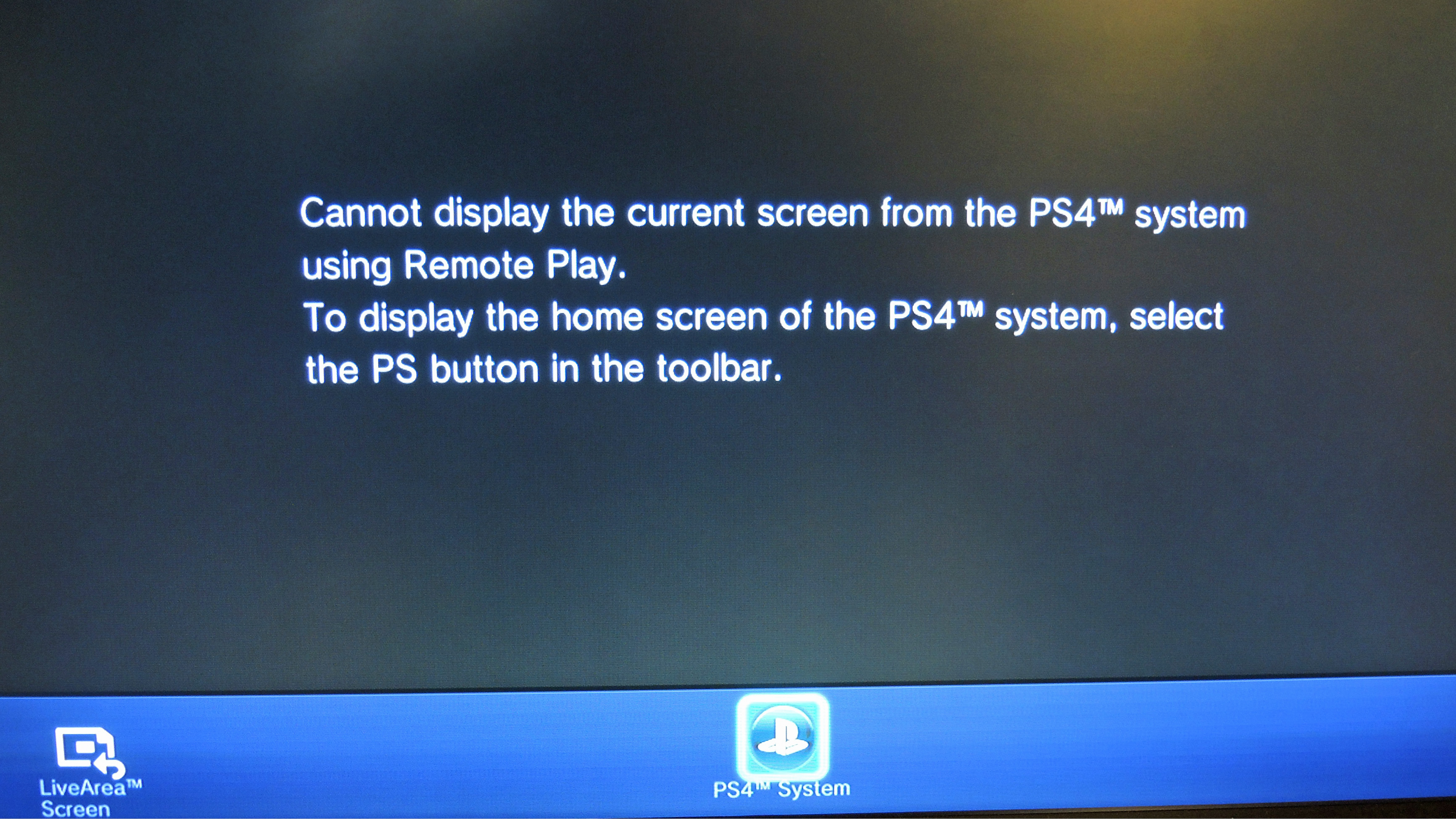
And none of them are currently available as an app for PlayStation TV. It makes you wonder why it even has TV in the title; it doesn't compete with the like of Amazon Fire TV, Now TV or Apple TV so should not be seen as a viable alternative for these.
Current page: Performance, games and media
Prev Page Introduction, design and setup Next Page VerdictMarc Chacksfield is the Editor In Chief, Shortlist.com at DC Thomson. He started out life as a movie writer for numerous (now defunct) magazines and soon found himself online - editing a gaggle of gadget sites, including TechRadar, Digital Camera World and Tom's Guide UK. At Shortlist you'll find him mostly writing about movies and tech, so no change there then.

