TechRadar Verdict
Hive Active Heating is simple, stylish and smart. It's easy to use and offers a great way to make your home smarter. And the more Hive products you add to it, the better it becomes.
Pros
- +
Stylish design
- +
Can be expanded for room-by-room control
- +
Integration with Alexa, Google Assistant and Siri
Cons
- -
Zonal control can be expensive
- -
Requires subscription for monitoring and insights
- -
Uses a hub for internet access
Why you can trust TechRadar
One-minute review
Hive has been one of the biggest names in smart heating for some time, having launched its first connected thermostat in 2013. The Hive Thermostat, which was previously known as Hive Active Heating 2, was first unveiled in 2015 and is still the centre of the brand's smart home offering.
Hive has continued to build on the features offered by the smart thermostat, so it's more comprehensive than ever before. As well as enabling you to switch the heating on or off, even when you're not at home, it can now be expanded with optional radiator valves that enable you to heat only the rooms you're using. There's also the Hive Heating Plus service, which offers insights into the amount of energy you're using to heat your home, along with tips on how to reduce it, and a 24/7 monitoring service that will alert you of any issues with your heating, so you can get it rectified as soon as possible.
Unlike some smart thermostats on the market right now, the Hive Thermostat relies on the Hive Hub, which connects to your router over ethernet, so you can control the heating even when you're not at home.
Hive is more than just a smart heating system. There's also a range of smart light bulbs, smart plugs, home security cameras and even a smart alarm system with sensors to alert you if motion is detected, doors have been opened, and a siren. On top of that, there are leak detectors and EV charging points - all of which connect to the hub and can be controlled remotely, giving you a fully-functioning smart home
The modular approach Hive offers also ensures you can start off small and then gradually add some smarter devices to your home one step at a time. That means you don't blow your budget and can choose the products that suit you - rather than being caught up in the hype.
As you'd expect with any smart heating system, the Hive Thermostat and the other Hive smart home devices, are compatible with Amazon Alexa, Google Assistant, and Siri, through HomeKit, providing voice control too.
On test, we found the Hive Thermostat was easy to use, and while it lacked features such as geolocation that switches the heating on based on your location, it offers good value for money - particularly with those that want to get used to a smart thermostat before embracing room-by-room control.

Hive Thermostat price and availability
- RRP: £179
The Hive Thermostat will set you back £179, and is available from Hive and Amazon in the UK. This bundle includes the module that connects to your boiler and a Hub that connects to your router over Ethernet, ensuring you can control the heating even when you're not close by.
If you're not proficient at DIY, Hive offers professional installation of the Thermostat for an additional £100.
It's also available without the hub for £99.99. This is ideal for those that have already invested in Hive Active Smart Plugs or Hive Smart Light Bulbs already. If you don't want to screw the thermostat to the wall, an optional stand is also available for £29.99
The Hive Thermostat will ensure your heating can be controlled as one system. However, if you want room-by-room control, optional radiator valves are available priced at £54 each. Meanwhile, Hive Heating Plus, which lets you set a monthly limit when it comes to spending on heating, as well as monitoring your system and notifying you of any problems, is also available as an optional extra, for £30.99 per year or £3.99 per month.
As of 31 December 2019, Hive products and services are no longer officially available in the US, although some retailers still have stock but this won’t last forever.

Design
- Stylish design
- Thermostat can be screwed to the wall or used freestanding
- Optional radiator valves
The Hive thermostat is one of the best-looking controllers we have seen for smart heating. It has a physical dial in the centre of the device, which you can move clockwise or anti-clockwise to turn the temperature up or down. It measures 9.59 x 9.59 x 4.62 cm (h x w x d). and is powered by two AA batteries.
There are three clickable buttons below the dial as well. The middle one brings up extra settings - child lock and frost protection - on the left of this is a back button and on the right a confirm button.
It pairs a stylish mirror front with a stainless steel surround. As we've already mentioned, it can be screwed to the wall, or used free-standing provided the optional stand is purchased for £29.99.
There's also a receiver that must be connected to your boiler and relays the instruction from the thermostat, while the hub is the beating heart of Hive. It connects up to your router, then every Hive product, whether that's the thermostat, a smart light bulb, smart plug or EV changing point, connects to, enabling them to be controlled even when you're not close by. Both the receiver and the hub are fairly inoffensive white plastic boxes.
If you want room-by-room control, there are also optional cylindrical radiator valves. Designed to replace your existing radiator valves, these white plastic valves have a screen on the front so you can dial in the temperature you want, or use the app. They measure 5.49 x 5.49 x 9.39cm, and again are powered by two AA batteries.
The initial installation is the hardest part of the Hive setup but it’s something you don’t actually need to do yourself. Hive's British Gas connection means that once you purchase the product the installation of Hive is included, although it's worth noting that you don't have to be a British Gas customer to use the smart home system.
The installation was hassle-free on our part. We have a combi boiler - two boilers in a house can also work, you just have to choose the multi-zone package which allows you to control the boilers separately - and already had a rudimentary wireless system attached. The installer simply replaced this with Hive and the whole process took under an hour.

Performance
- Boost the temperature from thermostat or app
- Geolocation features adjusts heating based on your location
- Lacks motion sensing
The Hive Thermostat is extremely easy to use. Once it's been installed, you can usethe Hive app (more about that below) to create a schedule for your heating as you would with a standard programmable thermostat. You can then simply leave it to get on with heating your home, unless you find you're too hot or too cold. Then you have a couple of options; use the thermostat itself or reach for your smartphone.
The thermostat is dormant until you turn that dial - once turned it will show on the left-hand side the ‘target’ temperature and on the right the ‘actual’ temperature. If your house has hit the target temperature, then the heating will stay off until it drops, then will turn back on again.
If you feel the need to boost the temperature a little then there’s a physical button on the top, press this and you can choose how long you want the heating to stay on for, regardless of whether or not you've hit your optimum temperature.
If you'd rather use the app, launch it and click into heating. There's a quick-fix boost button, a circle telling you what the temperature is, and another telling you what you want it to be. You can move the temperature with a flick of the thumb.
The Hive Thermostat also has a neat geolocation tool, which can be accessed in the app. Use it and it will tell you if you have left your heating on when you are out of your house and send you reminders to switch it on before you get back home, so the place will be toasty for you. It’s not a feature you will use if you have rigidly sorted the schedule but it’s a worthy addition nonetheless. And if you go on holiday, there is a mode for this too, which essentially keeps your heating dormant until you return.
Unfortunately, the thermostat doesn't support any kind of motion sensing (like that found in the Nest), so it has to rely solely on this geolocation tool to work out if you're home or not. It's a shame that this feature has been omitted since it's a feature that makes the Nest a much more effortless experience.
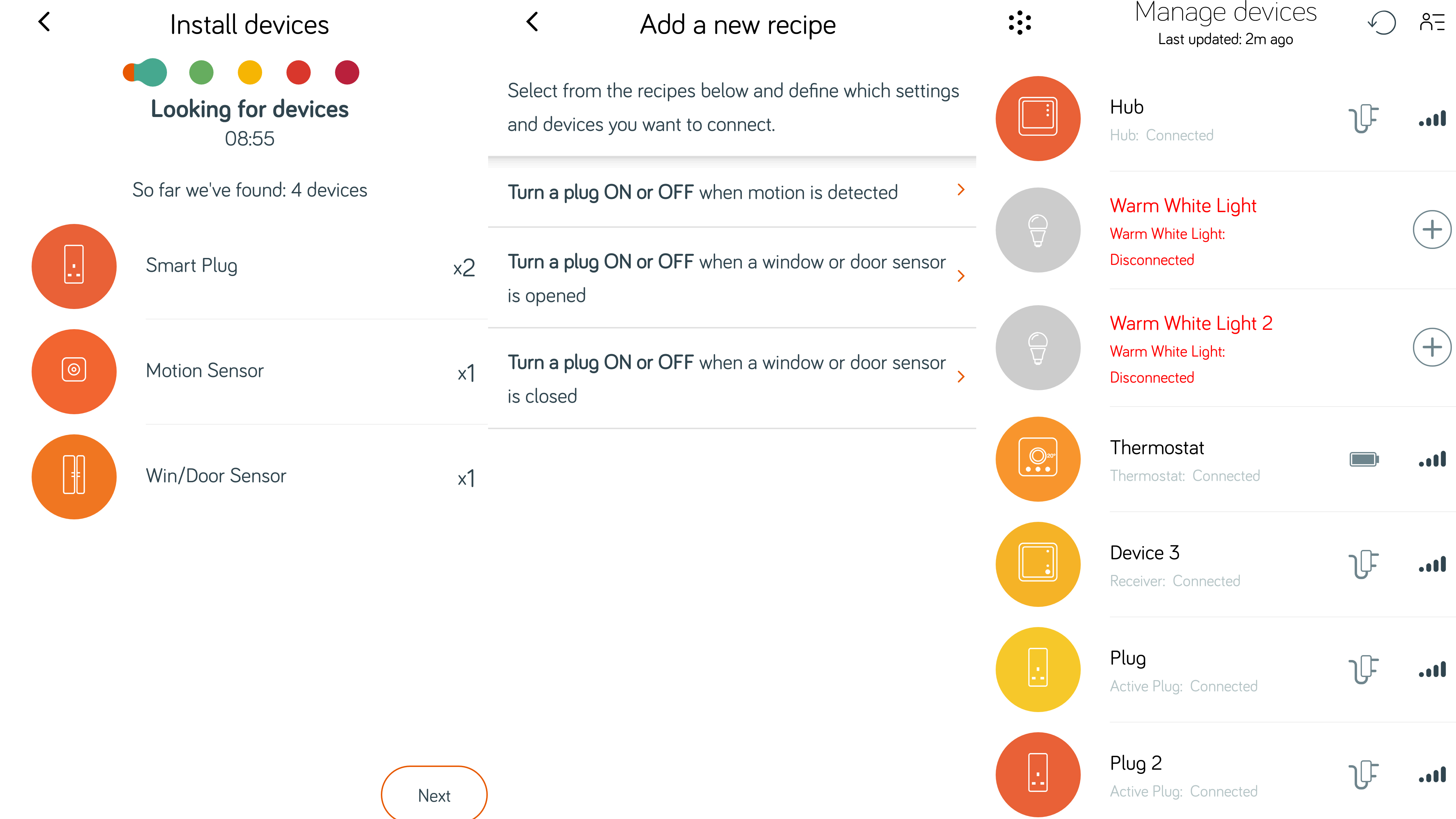
App
- Simple to use
- Copy daily schedules
The Hive app is well designed and a joy to use. The more Hive products you have the more circles you have to press on the main screen - heating always remains in the centre though. If you don’t fancy the visual layout, then you can also look at all your Hive products in list form - at a glance you will be able to see which are online, what status they are in and any schedules you may have sorted.
At the bottom, there are a few options: Schedule, Manual, and off. Schedule is where you can tell your thermostat when to go on and off during the day. The layout is simple enough, but it’s actually a little fiddly to do. It offers up six time slots - click on one of them and you can change what the temperature will be for that time. It’s all fine, until you start changing the times - sometimes the app gets confused with the start and end points of when you want the heating to be on.
It's a far cry from the Nest app with its granular 15 minute increments and ability to learn intelligently how you like your heating set up.
Once you have got one day sorted you can copy that schedule for the rest of the days of the week, if you so wish. Once this is done, you’ll find the app is so easy to use that you’ll hardly touch the actual thermostat - controlling your heating with your phone is much more fun.
The Hive app also lets you access data from Hive Heating Plus, providing to pay to subscribe to this service. It lets you set a monthly limit when it comes to spending on heating, as well as monitoring your system and notifying you of any problems.
While Hive is pretty much a closed smart home system (in that Philips smart lights won’t work with Hive and Hive sensors won’t work with Nest) it has integrated with Amazon Alexa, Google Assistant and Siri, through HomeKit, meaning that you can control your heating with your voice. We tried the Hive system with Alexa on an Amazon Echo and it really raises the bar for what a smart home can be.
Asking Alexa nicely to up the heating another few degrees will never get boring, and neither will asking Alexa nicely.
Adding Hive to the Alexa setup was really easy - you just add in your account credentials. Once done, you don’t actually need to go into the app again, just use your voice. Obviously, integrating Alexa into this setup is another cost, but the Amazon Echo combined with Hive really is a fantastic experience.

Should I buy the Hive Thermostat?
Buy it if....
You want to start your smart heating system small
The modular design of the Hive Thermostat means you don't have to commit to zonal control straight away. You can invest in the thermostat, and then add radiator vales at a later date.
You want a fully automated home with ease
Hive is one of the few smart home brands that offer an array of gadgets; with light bulbs, plugs, alarms and security cameras alongside the Thermostat. It's ideal for those that want to automate their home, but don't want the hassle of trying to get products from different manufactureres work together.
You already have a Hive hub
If you've already got Hive devices in your home, then you'll have the Hive Hub already - this means you can knock £80 off the cost of thermostat, making it one of the cheapest smart heating systems out there.
Don't buy it if...
You want zonal control on a budget
The Hive Thermostat may offer room-by-room control, but at £54 per radiator valve, this can very quickly mount up. If you're on a budget, consider Drayton Wiser instead, as its thermostats are around £10 cheaper.
You want motion sensing
Unfortunately, the Hive Thermostat can't automatically turn on your heating when it senses that you're home, and conversely avoid heating an empty house. If this is a priority for you, its one to be avoided.
You want precise temperatures
One of the biggest issues with smart radiator valves is that they switch off when the reach temperature - but that's usually for the area around the valve rather than the room itself. For more precise temperatures, consider a system such as Wunda's WundaSmart which uses a combination of radiator heads and thermostats in each room.
Marc Chacksfield is the Editor In Chief, Shortlist.com at DC Thomson. He started out life as a movie writer for numerous (now defunct) magazines and soon found himself online - editing a gaggle of gadget sites, including TechRadar, Digital Camera World and Tom's Guide UK. At Shortlist you'll find him mostly writing about movies and tech, so no change there then.

