TechRadar Verdict
The 2018 iPad Pro 12.9 might have a few weak features, but overall it’s an incredible device – between its massive screen, fantastic audio quality, slim design, useful peripherals, and iOS, you can’t get a better tablet.
Pros
- +
Massive display
- +
Unrivalled music quality (for a tablet)
- +
Snappy iOS 12
Cons
- -
Limited battery life
- -
Face ID has short range
- -
No headphone port or connector
Why you can trust TechRadar
Apple’s iPhones may have their smartphone dominance upset regularly, but in terms of tablets Apple is clearly king, and the iPad Pro 12.9 model in 2018 was the jewel in its crown. It takes the large display but slim design of its sibling iPad Pro 11, and turns things up a notch (by 17% to be precise), and keeps the great hardware and software.
Sure, it's not the newest of its kind any more, with the iPad Pro (2020) models bringing a few tweaks, but it still stands tall to them thanks to the discounts it's seen in light of their release. The tablets have retrospectively been improved with the launch of iPadOS 15 which brings improvements like handwriting recognition and home screen widgets.
Despite being called the iPad Pro, as in, ‘for professionals’, the 2018 iPad Pro 12.9 has features that make it the best of the bunch for all users, whether you want it for streaming content and playing games, creating skillful sketches or musical masterpieces, or just juggling loads of different work documents.
- Check out our best iPad deals
But the mighty collection of features comes with a mightier price tag, and the iPad Pro 12.9 needed to impress us a lot to justify its considerable cost.
iPads have traditionally run on the same iOS as iPhones, but in September 2019 Apple released its own offshoot operating system, called iPadOS, which was improved a year later by iPadOS 14 and the aforementioned iPadOS 15.
This new operating system helped turn iPads from large iPhones into impressive Mac-esque work stations, with functions like gesture controls and improved markups and multitasking.
Price and availability

The iPad Pro 12.9 is available in all regions, and it came out in November 2018, so you can easily pick it up wherever you are.
When we say “easily”, we should add “assuming you can afford it”, because the iPad Pro 12.9 ain’t cheap – as befitting the specs, it’s Apple’s most expensive handheld device, and it’ll set you back a lot.
There are four different sizes of internal memory to choose from: 64GB, 256GB, 512GB, and 1TB, and when you’ve decided which of those you need, you then have to decide if you’re happy with Wi-Fi connectivity or if you want cellular data too – and of course the more spec you want, the more you pay.
The cheapest model, the 64GB iPad Pro 12.9 with just Wi-Fi, costs $999 / £969 / AU$1,529, and prices then go up all the way to $1,899 / £1,869 / AU$2,869 for a tablet with 1TB storage and both Wi-Fi and cellular connections.
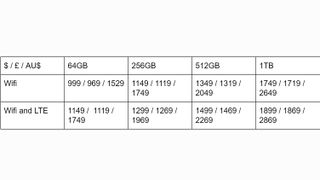
But that’s not all – if you’re buying an iPad Pro 12.9 it’s also likely that you’re considering its peripherals. These are the Apple Pencil, which costs $129 / £119 / AU$199, or the Apple Smart Keyboard, which will set you back $169 / £169 / AU$299.
The newer iPad Pro (2020) costs roughly the same for most size and connectivity options, although at the real top end it's a tiny amount cheaper for the biggest versions.
If you’re feeling particularly flush, then, you can spend up to $2,197 / £2,157 / AU$3,367 on the highest-end iPad along with an Apple Pencil and Smart Keyboard, but of course this isn’t necessary in order to enjoy a great iPad experience.
Design
The iPad Pro 12.9 isn’t the biggest tablet in the world – the Samsung Galaxy View steals that title – but it’s still a huge device.
At 280.6 x 214.9 x 5.9mm, the iPad Pro 12.9 has a wide body, but it’s actually thinner than your average smartphone, so it feels more like a thin rectangle of metal – or an actual slate in fact – than some other tablets we’ve seen. It’s a sleek device, and the rounded edges and minimalist design give it a premium feel.



The tablet is a little heavy, at 631g for the Wi-Fi model and 633g for the cellular version, but for such a big device it doesn’t feel disproportionately hefty, thanks in part to the aforementioned thin design.
At the top of the tablet (when it’s held in portrait orientation) is a large speaker array and the power button, and on the bottom is another collection of speaker perforations and a USB-C port. On the right side are two volume buttons, a SIM port, and a magnet to hold the Apple Pencil, and on the left is a lone microphone perforation.
The buttons don’t stick out much, and the front and back of the device are essentially flat, giving it an aerodynamic feel – the only interruption is the rear camera, which bumps out of the rear a tiny amount, but it’s so slight that it’s only noticeable in relation to the rest of the flat design.

Display
No prizes for guessing how big the iPad Pro 12.9 screen size is as, like the iPad Pro 11, the tablet is named for this key spec. It’s the biggest display you can get on an Apple device, making it great for a range of activities, from creating works of art to playing games.
The screen uses Apple’s new Liquid Retina display, as seen in the iPhone XR, which is a type of LCD intended to be nearly as sharp and colorful as an OLED display.
The display does show colors very well, as they’re bright and vivid, but the iPad Pro 12.9’s screen has the same problem as the iPhone XR’s, in that black reproduction just isn’t as good as it would be on an OLED display.


It’s also worth bearing in mind that the iPad Pro 12.9’s pixel density is noticeably lower than what you get on iPhones – the 2732 x 2048 resolution translates to 264 pixels per inch, which is lower than the iPhone XR at 326ppi or the iPhone XS at 458ppi, although you’ll likely be holding the tablet further from your face than you would a phone, so in practice the screen quality will be fine.
The real strength of the iPad Pro 12.9’s screen is the True Tone display, which measures ambient lighting and the setting you’re in, and subtly alters the display’s white balance accordingly. This meant the screen looked great whether we were working in a coffee shop, our dark bedroom, or out in the open air, and we never had to fiddle with the screen settings or brightness to find the right balance.
Find the best deals on Apple products with our Apple discount codes.
You might also want to check out the ReMarkable 2 tablet review.

Tom Bedford joined TechRadar in early 2019 as a staff writer, and left the team as deputy phones editor in late 2022 to work for entertainment site (and TR sister-site) What To Watch. He continues to contribute on a freelance basis for several sections including phones, audio and fitness.

Testing Samsung's new AI-powered vacuum taught me that I don't really need my vac to be know the difference between every single surface

I’ve used a lot of power banks, but the Baseus Blade Pro is the only one slim enough for my laptop sleeve
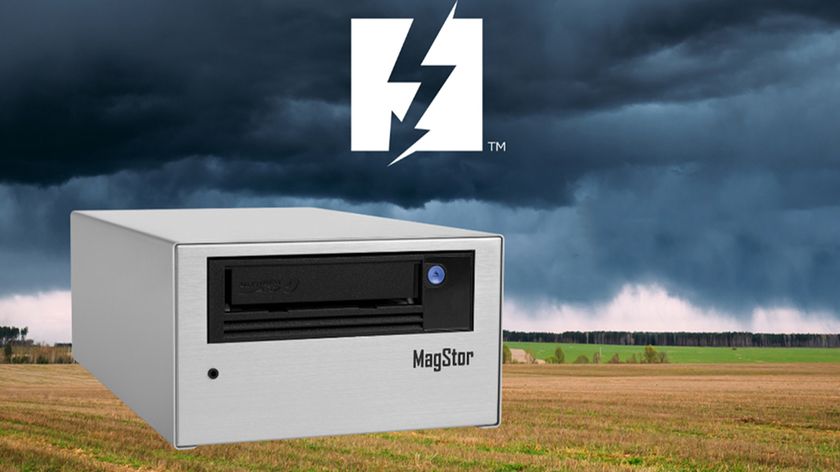
This is the world's first Thunderbolt 5 LTO tape drive and I can't understand why it exists in the first place








