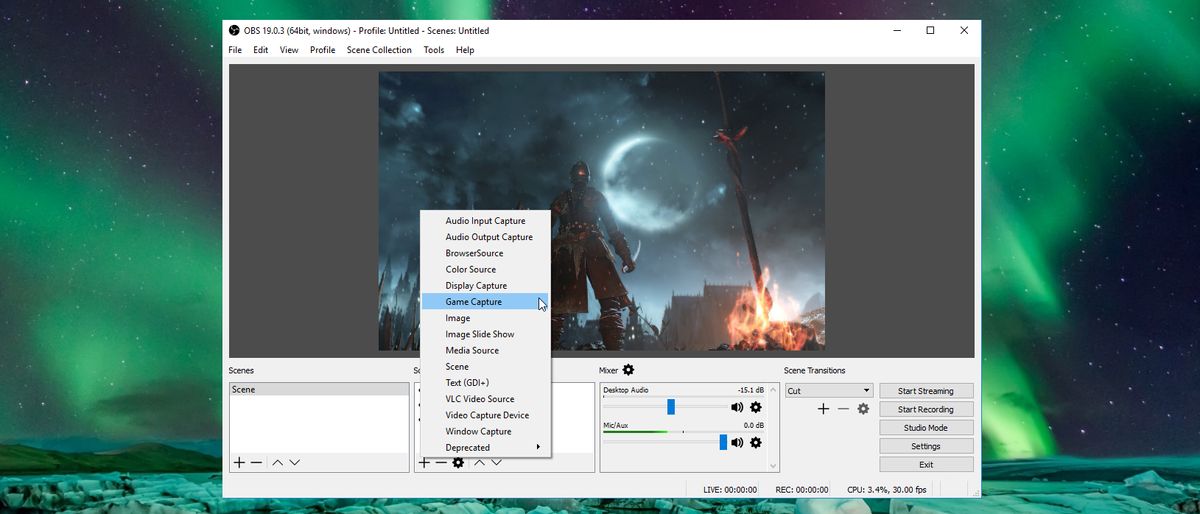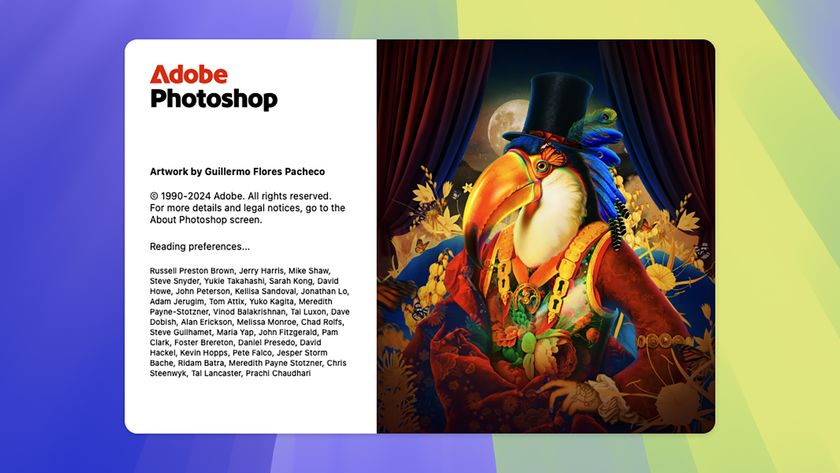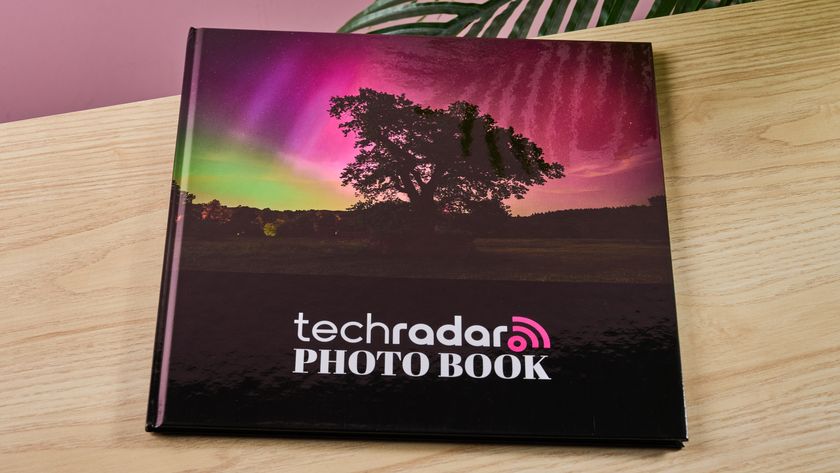TechRadar Verdict
The most powerful free screen recorder and streaming tool available for gamers, with everything you need to achieve professional results. It might take a little while to familiarize yourself with its interface, but the effort will pay off.
Pros
- +
Recording and live streaming
- +
Great selection of source options
- +
Optimized for games
Cons
- -
Not much help and guidance
Why you can trust TechRadar
Update: This review is for an older version.
For the latest release, see our OBS Studio 2022 review.
-------
OBS Studio is a two-in-one - with one of best free screen recorders and best free video editing software you can get in an app like this, It enables you to work with these multiple sources, mix between them and create one seamless broadcast.
YouTube gives anyone the opportunity to become a broadcaster, but in order to get started you're going to need some sort of software to mix together your content. It may be that you're just recording a straight piece to camera, but it’s more likely that you'll want to create something a little more complicated that involves the use of multiple sources.
Using OBS Studio you can not only record directly from your webcam and microphone, you can also incorporate footage from games, add in existing videos and still images, capture a window or portion of your screen, and much more.
This can take the form of a recorded video – a good option if you would like the opportunity to go back and edit out mistakes, or you just want to be able to give things a check through – or you can live stream and mix at the same time.
With support for Twitch, YouTube, hitbox.tv, DailyMotion, beam.tv, Livecoding.tv, Facebook Live and Restream.io, all of the major streaming services are covered.
User experience
At first OBS Studio feels a little mysterious; there's little guidance or indication about what you need to do first, and you may well find that getting up and running is a matter of trial and error if you're unfamiliar with this type of software.
Mixing sources can be intimidating if you're doing it live, so you might want to get used to how things work by recording a few test videos. The workflow does take a little getting used to because it's not entirely intuitive, but nothing is so complex as to be unusable.
You might also like
- Tested: the best screen recorders

Sofia is a tech journalist who's been writing about software, hardware and the web for nearly 25 years – but still looks as youthful as ever! After years writing for magazines, her life moved online and remains fueled by technology, music and nature.
Having written for websites and magazines since 2000, producing a wide range of reviews, guides, tutorials, brochures, newsletters and more, she continues to write for diverse audiences, from computing newbies to advanced users and business clients. Always willing to try something new, she loves sharing new discoveries with others.
Sofia lives and breathes Windows, Android, iOS, macOS and just about anything with a power button, but her particular areas of interest include security, tweaking and privacy. Her other loves include walking, music, her two Malamutes and, of course, her wife and daughter.