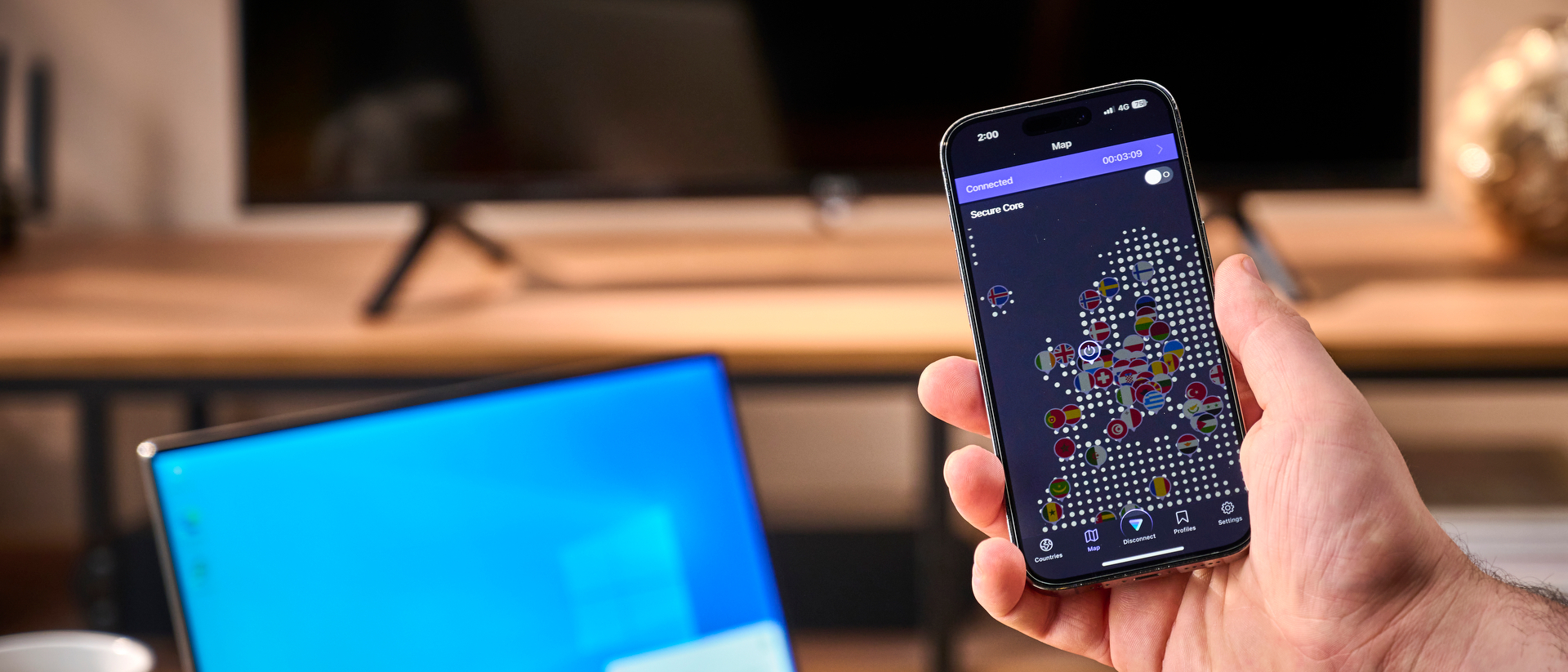TechRadar Verdict
Proton VPN impressed with its commitment to privacy, as well as multiple functional privacy tools. Its vast server network especially delivers in regions like Africa and Asia where other VPN providers tend to struggle. However, its speeds were less impressive than what we were expecting, sometimes performing only half as well as the rest of our top five.
Pros
- +
Extensive global coverage
- +
Strong third-party audits
- +
Custom Stealth protocol for bypassing VPN blocks
Cons
- -
Poor OpenVPN performance
- -
Poorly rated Chrome extension
- -
Fewer recent updates compared to competitors
Why you can trust TechRadar
Proton VPN is one of many internet privacy products developed by Proton, the team of scientists and privacy advocates behind Proton Mail. The suite Proton offers is certainly impressive, but how does its VPN hold up against dedicated VPN providers like NordVPN and ExpressVPN?
The answer is pretty well. The completely free tier is something no other competitor on our top five list offers. With no ads and the same privacy guarantees as paid accounts, it’s an ideal way to trial the service. The paid version? Starting at $9.99 per month, it’s about the average for a top-tier VPN. Stay with me and I’ll go into whether the paid features are worth paying for, as well as how Proton VPN stacks up to the rest of our top five for speeds, unblocking capabilities, privacy, and overall value for money.
Recent updates
Since our last update, we've put Proton VPN through another round of testing. This flagged a number of changes including new speed scores, improved app experiences and even improved access to its custom Stealth protocol. Plus, Proton has increased its server network and range of countries, and passed another third-party no-logging audit. All of this is explained further below.
Features
There are lots of extra features built into Proton VPN’s paid version of the app, most of which are designed to either enhance your privacy or make the VPN harder to block. For example, there’s Secure Core which sends your VPN traffic through an initial hardened, physically owned VPN server in a high-security location before sending it on to a second endpoint VPN server. This secures the traffic you’re sending twice, so you can connect to locations without worrying that the endpoint server you use might be hacked, exposing your IP. Although it’s overkill for everyday use, it’s useful if you’re connecting to countries where VPNs are being heavily monitored by the government.
At the other end of the spectrum, there’s Alternative Routing. When enabled, this routes your VPN traffic along a route provided by external third-party servers such as AWS. While this does allow servers outside of ProtonVPN’s remit to see your home IP, it also allows you to connect to services that are otherwise blocking access from Proton VPN’s servers. You’re not going to get past an ISP’s DPI monitoring with this, but it’ll get you access to some sites that would otherwise detect you’re using a VPN.
As you can see so far, Proton VPN provides expert features that fit specific use cases. The same is true of the VPN over Tor feature, which allows you to access the Tor network directly from certain Proton VPN servers. Not everyone will need to access the Tor network, but if you’re a journalist or whistleblower it might be the standout feature here when you need the extra anonymity.
Not everything is about privacy though. Proton VPN uses a technology called VPN Accelerator, which uses multithreading and advanced TCP routing to provide you with better speeds when connecting to servers on the other side of the planet. It doesn’t do much when you’re connecting to servers you have a good connection with, but in situations where there’s high latency or excessive packet drop, it allows you to keep a significant portion of your bandwidth where you’d otherwise be slowed to a crawl by network instability.
Of course, there are all the conveniences here too. The VPN also includes a NetShield Ad-blocker, which blocks ads, trackers, and malware, enhancing both privacy and browsing speed. There’s also a kill-switch and split tunneling across all its apps, as well as DNS leak protection thanks to Proton VPN’s own private encrypted DNS servers.
Features score: 8/10
Server network
Proton VPN’s server network is impressive, to say the least. While the rest of our top 5 (barring Surfshark) offer more locations, Proton VPN is the undisputed winner for countries to choose from, offering a staggering 112. Although this leaves it neck and neck with NordVPN when it comes to country coverage, there are some significant differences in terms of where they cover.
What sets Proton VPN apart is the focus on serving areas of the world that have been traditionally underrepresented by VPNs, such as Africa (with 22 locations) and the Middle East (with 14 locations), both of which more than double any other provider on our top five list. Proton VPN also offers the most locations in Asia, too.
Of course, if you’ve already started doing the numbers you’ll realize that this comes at the cost of offering less impressive coverage in Europe and North America than its competitors. This isn’t to say that Proton VPN doesn’t offer an acceptable range of locations, but if you need state-by-state coverage across the US you’re better off looking at Private Internet Access instead. Similarly, ExpressVPN has you covered if you want in-depth access to Europe.
Server network score: 8/10
Apps
There’s a Proton VPN app for every major platform, including Windows, MacOS, iOS, Android, and Linux. There’s some feature disparity between versions of the app but you can expect roughly the same experience from all of them, including the Linux app which is a full GUI program. It’s roughly on par with the Windows version, whereas the MacOS version doesn’t offer OpenVPN or split tunneling. Not ideal, but all of the security features are available across every platform.
There’s an interesting quirk in Proton VPN’s desktop app design that sets it apart from the rest of the apps in our top 5. When you unfurl the home menu, it displays a map of every VPN location you can access. It’s a very cool piece of design flair, which, when combined with the pleasing purple and black color scheme Proton VPN has going on, results in a piece of software that looks like something out of a spy film.
Proton VPN recently unveiled a major revamp to some of its apps, including its previously less appealing mobile apps. This update has improved not only the customisability of the service, but also the how intuitive it feels to use across different platforms, since the apps now match almost entirely across all major platforms.
The Chrome version is rated significantly lower than the other browser extensions from our top 5 VPNs, but it seems a little unfair. With a score of 2.4 on the Apple App Store, many reviews seem to focus on the lack of a free version of the browser add-on. This isn’t the case anymore, as ProtonVPN has recently released a free version of all its browser apps. Some of these complaints are a little more valid, though. While I haven’t noticed it myself while testing the Chrome extension out, there are a lot of complaints about it requiring multiple log-ins to keep connected, which is an easily avoided frustration for users.
Apps score: 8/10
Ease of use
There’s nothing very difficult about the install process, and once you’re logged in, Proton VPN is easy enough to deploy. There’s a guided tour you can take to check out some of the more advanced features, but it’s easy to ignore if you just want to get started. You click the quick connect button and you’re connected to the nearest server.
For everything else, Proton is functional if a little intimidating for new VPN users. The world map interface lets you plot out your Secure Core connection by hand, giving you a much better idea of how each location will impact your overall connection path. It’s a great way to optimize your connection speed, but it's a little more involved than just clicking a button and closing the app.
Ease of use score: 8/10
Speed and performance
Our latest testing across Proton’s protocols indicates an overall drop in its average speeds, though connecting to our nearest server still capped our testing rig out over 950+ Mbps, which is great news.
Unfortunately, testing from the UK to the US on WireGuard only clocked in at 630Mbps, which is pretty disappointing after recording around 700Mbps in our previous round of testing. At the very least, our latency and jitter readings didn’t pick up anything particularly alarming.

We test OpenVPN and WireGuard protocols across a range of speed-test sites throughout the day using a pair of virtual machines from the US and UK, using a connection with 1GB bandwidth in each location. Yes, it’s overkill compared to a normal internet connection, but it gives us a better idea of how the VPN really performs. You can find our full testing methodology here.
The OpenVPN results are also less than we’d hope, only measuring 220Mbps compared to previous results of 400Mbps. We always expect to see a significant drop from OpenVPN compared to WireGuard, but Proton VPN’s OpenVPN speeds used to be fairly impressive. Now, they’re more or less in line with the rest of the pack.
To be clear, these are all speeds that will completely suffice for almost all your internet activity. If you’re on fiber, you might struggle a little to get the most out of your connection while you’re downloading, but otherwise, it’ll handle 4K streaming without any issue at all.
Speed and performance score: 7/10
Unblocking
Given Proton VPN promotes itself as a privacy-first VPN, you'd be forgiven for thinking streaming might not be a strong suit. However, that’s thankfully not the case. We’ve tested the servers against a wide range of streaming services, including regional variants of Netflix (US, UK, Japan, Canada, and Australia) as well as other streaming giants like Amazon Prime and Disney Plus.
In all cases, the Proton VPN servers provided instant access to the services we tested. All you have to do is pick the location you want to watch from and get streaming.
We also tested Proton VPN with more regional services such as BBC iPlayer, Channel 4, ITVX, 10Now, and 9Play, all of which were easily accessible from Proton VPN.
As for torrenting? It’s a breeze. Proton VPN supports port forwarding, so you can easily connect to other peers in a P2P network. There are also a few P2P optimized servers available on Proton VPN, which allowed me to fully connect to the rest of the swarm when downloading Linux ISOs to test.
Unblocking score: 10/10
Privacy and Security
Like every other tool from the Proton team, Proton VPN has been built from the ground up for privacy and security. Depending on which platform you’re using Proton VPN on, you’ll have the choice between OpenVPN, WireGuard, and its proprietary Stealth protocol. OpenVPN and WireGuard have both been stress-tested a thousand times over by real-world deployments and audits, so you don’t have to worry about accidentally choosing an insecure protocol when setting up the service. WireGuard is built to always use the most secure encryption by default, while Proton has set up its OpenVPN deployment to use AES-256 which is about as secure as can be.
Stealth is an obfuscated version of WireGuard that runs over TLS, making it look like normal encrypted browsing data to anyone who’s trying to analyze your traffic to spot a VPN in use. It’s mainly useful for ducking past enterprise rule-based firewalls, but your mileage may vary in how well it works on DPI-based firewalls that ISPs in countries with harsh internet restrictions use.
Of course, Proton has a strict no-logs policy which has been verified by multiple independent audits, most recently from Securitum in July of 2024. This marks its third consecutive annual no-logs audit, all of which are available to see on Proton VPN’s website without registering an account. Most providers, including ExpressVPN, will ask for you to sign up first, but Proton VPN is demonstrating a commitment to transparency that few VPN providers can match.
While Proton VPN doesn’t use RAM-only servers to run its service, they do employ full-disk encryption on all of its servers which essentially achieves the same thing. None of your browsing or connection data is ever written to disk, and anyone who attempts to remove one of the servers by force would be completely unable to decrypt the hard disk without an encryption key. Not that they’d find anything useful, anyway.
Proton VPN’s Secure Core architecture adds an extra layer of protection by routing traffic through multiple servers in privacy-friendly countries, effectively defending against network-based attacks. Forward Secrecy is implemented, generating a new encryption key for each session to ensure that even if a key is compromised, past browsing history remains secure.
I can’t say Proton VPN’s malware blocking was particularly good, though. To test it out, we picked 100 brand-new phishing URLs from the anti-phishing experts at OpenPhish and connected to each one with Proton VPN open to see how they’d do. At 11% of malware sites blocked and only 19% of phishing results, Proton VPN could do far better.
Privacy and security score: 8/10
Track record
When you claim that you’re a privacy-first company, you’re going to get a lot of eyes on you. Proton VPN is no exception, which means that some privacy issues from related products tarnish its reputation slightly. In 2019, ProtonMail was forced to log the IP address of a climate activist after a law enforcement request, which significantly undermined its perception as a private email provider.
However, Swiss law works slightly differently for VPN providers. They cannot be compelled to carry out bulk surveillance by either foreign law enforcement or the Swiss government, so Proton VPN as a product is significantly less vulnerable to the same sort of requests. As for individual accounts, Proton VPN has to comply with legally valid cases brought forth by the Swiss courts even if these are made by a foreign entity. However, Switzerland has no official ties to EU, NATO, or US intelligence sharing pacts, and tends not to recognize law enforcement requests from countries with a poor judicial reputation.
Track record score: 9/10
Customer support
More so than other VPNs in our top 5, Proton VPN feels like it expects you to do a bit of reading to get the most out of your VPN. There’s an incredibly comprehensive knowledge base that very clearly outlines how the whole app works as well as offering a ton of solutions for common troubleshooting problems. The live chat is only for paying customers, so if you have any trouble signing up you’ll have to email them or send a support ticket.
Speaking of, its live support isn’t 24/7, unlike NordVPN. Instead, you’ll need to get in touch with a support representative between 9 AM and 5 PM CET. While my own interactions with the Proton VPN support staff have been useful, if delayed a little bit (there’s a 24-hour turnaround on any issue when you open a ticket), there have clearly been some poor interactions that resulted in a 2.4 score on Trustpilot.
Customer support score: 7/10
Pricing and plans
Proton VPN starts at $9.99 a month, putting it squarely in the middle of the road as far as pricing. This goes down to $3.99 per month if you buy for the year, or $3.59 per month for two years – both of which are prices exclusive to TechRadar readers. Not the most expensive VPN in the world, but PIA has it beat on price. Anyway, this subscription protects 10 devices on a single plan. Upgrading your plan won’t remove this restriction, but it will give you access to Proton Drive, Mail, Calendar, and Pass for another three dollars a month. If you’re trying to migrate all of your data away from another provider like Google, this is a truly great deal.
There’s also a free version that only offers three locations (The US, Netherlands, and Japan) but does so with no ads or restrictions whatsoever. You won’t get access to all of the premium features, such as Multi-Hop or Secure Core, but it’s functional enough if you need a secure VPN to cover a single device without paying for it.
Pricing and plans score: 10/10
Should you use Proton VPN?
If you’re looking for a free VPN, get Proton VPN. With an unlimited bandwidth policy, no time-outs, and no ads, Proton VPN is just about the best free VPN you can get today. As a paid VPN? You could do a lot worse. Proton VPN will satisfy just about everyone who uses it, but it falls short in a few key areas where other VPNs simply work better.
It’s fast when it counts, but Surfshark and NordVPN both consistently outdo Proton VPN. All the rest of our top five perform better than Proton VPN at both European and North American locations, especially ExpressVPN and PIA respectively. Still, these are minor complaints at best. Proton VPN has an extensive list of privacy-focused features, and you can try all of them for yourself with a 30-day money-back guarantee.
Overall score: 83/100
Proton VPN – from $3.99 per month
A great pick for small businesses
Proton offers a huge package for an impressively low cost. Offering services such as email, a password manager, and, of course, an impressive VPN, Proton offers a close competitor to Surfshark in terms of breadth of offering and value. Despite falling short in some areas of our testing, it's a surefire solution to anyone's day-to-day security concerns and offers speeds and security more than good enough to put your mind at ease.
Proton VPN alternatives
1. NordVPN – from $3.09 per month
The best VPN overall
A VPN with a focus on security, NordVPN not only offers a high-speed VPN but also a built-in antivirus, URL safety checkers, additional server protection with Double VPN, and an ad-blocker using their encrypted DNS solution. It’s slightly more expensive than Surfshark but offers a VPN service second to none.
2. Surfshark – from $2.19 per month
The best cheap VPN (and also the fastest)
Don't be fooled by the price tag. Surfshark isn't just cheap, it's a full-blown privacy suite with the best value-for-money toolkit I've seen in the market so far. Beyond its great features and even better pricing, it's also the current champion in our speed tests, and has been for a while. Check out this budget-friendly privacy demon with a 30-day money-back guarantee and see how it compares to ExpressVPN.
3. ExpressVPN – from $6.67 per month
The best VPN for beginners and the most secure
With its lightning-fast speeds and excellent unblocking capabilities, ExpressVPN is one of the best choices out there if you’re willing to pay a premium for performance. Its apps are incredibly polished, and its custom VPN protocol LightWay combines high speeds with obfuscation to allow you to connect from anywhere on the planet.
Proton VPN FAQs
How does Proton VPN keep your data safe?
Proton VPN is based in Switzerland and adheres to a strict no-logs policy, verified by independent audits. It also employs strong encryption standards in addition to security features like Secure Core.
Does Proton VPN work with Netflix?
Yes, Proton VPN successfully unblocks Netflix in the US, UK, Australia, Canada, and Japan. Its speeds are also more than enough to watch 4K content, which makes it a good choice for streaming.
Is Proton VPN good for torrenting?
Proton VPN supports P2P file sharing on dedicated servers. They also use a combination of powerful encryption techniques and audited privacy practices ensuring your IP won’t be leaked while torrenting.

Rob is TechRadar's VPN Editor. Coming from a background in phones and technology, he's no stranger to the risks that come with putting yourself online. Over years of engaging with different platforms, testing the limits of his online persona, and feeling the brunt of several data breaches, Rob has come to gain a keen understanding of cybersecurity and the benefits of services such as VPNs in providing a secure online experience. He uses this to not only advise on the best ways to stay secure online but also share his own experiences and especially how to avoid trouble. Outside of work, you'll find Rob on the tennis courts, in the gym, or diving into the biggest and best games of the year.
- Sam DawsonVPN and cybersecurity expert
You must confirm your public display name before commenting
Please logout and then login again, you will then be prompted to enter your display name.