TechRadar Verdict
The Sonos Beam (Gen 2) is a great upgrade compared to the original soundbar, coming with Dolby Atmos support, HDMI eARC compatibility, and a refreshed design. Although we weren’t entirely convinced by the virtual Atmos on offer, this soundbar sounds fantastic and fits small spaces perfectly, while its mid-range price won’t be too hard on your bank balance.
Pros
- +
Wide soundstage
- +
Hi-res audio compatibility
- +
Compact design
Cons
- -
Slightly more expensive than the original
- -
No upfiring tweeters
- -
TruePlay only works with iOS devices
Why you can trust TechRadar
Editor's note
• Original review date: September 2021
• Current entry-level Sonos Dolby Atmos soundbar
• Launch price: $449 / £449 / $699
• Target price now: $499 / £499 / $699
As the entry-level Dolby Atmos soundbar in the Sonos lineup, the Sonos Beam (Gen 2) offers a budget Atmos alternative to the flagship Sonos Arc, which costs almost twice as much. Prices for the Beam (Gen 2) were raised by the company after the initial launch, with the official price now sitting at $499 / £499 / AU$799. Beam (Gen 2) prices typically don’t budge much except during sales events such as Black Friday, when we’ve seen it dip as low as $399 / £379. But if you’re looking to buy Sonos’ budget Atmos soundbar outside of Black Friday, expect to pay list price for it. The rest of this review remains as previously published.

Two-minute review
The Sonos Beam (Gen 2) is a compact and powerful soundbar from multi-room audio giant Sonos. It's a significant improvement on the company’s original mini soundbar with virtual Dolby Atmos, HDMI eARC compatibility, and a refreshed design.
Size: 25.6 x 2.3 x 3.9 inches
Weight: 6.2lbs
Colors: Black and White
Speakers: 4 drivers, 1 tweeter
Ports: HDMI eARC, Ethernet
Audio formats: Dolby Atmos, Dolby Digital, Dolby Digital Plus
Connectivity: 802.11b/g/n/ac, 2.4 and 5 GHz Wi-Fi, AirPlay 2
While it’s a little more expensive than the first Sonos Beam, the new soundbar offers excellent value. That’s why it’s one of our top picks in our best soundbars guide.
Thanks to its integration with the broader Sonos ecosystem, you can combine it with additional speakers to expand your setup. The Beam (Gen 2) sounds great on its own, but you can take the audio performance up a notch by hooking it up to the Sonos Sub or using a pair of Sonos One SL speakers as your rear right and left channels.
Setting up the Sonos Beam (Gen 2) is a breeze—you need the Sonos S2 app, and you’ll be able to connect the soundbar to your Wi-Fi network and set up your voice assistant of choice. The S2 app also gives you access to the company’s TruePlay technology, which calibrates the soundbar’s audio to your room’s dimensions using its built-in microphones.
It’s a shame that TruePlay still only works with iOS devices, as it does make a difference to the sound. Still, you could borrow a friend’s iPhone for the setup process—and we think that’s worth doing.
Unlike its predecessor, the new Beam comes with eARC compatibility—a feature that fans of the original soundbar have requested for a while. This allows the soundbar to handle more advanced audio formats than before, including hi-res audio codecs.

However, the standout new feature for the Beam (Gen 2) is Dolby Atmos support. While the soundbar doesn’t contain the upfiring drivers you’d need for ‘true’ Atmos, it uses psychoacoustic techniques to give the impression of height from your movie soundtracks.
In theory, this should make it seem as though the sound from your films is coming at you from every angle; we weren’t entirely convinced, however. While the Beam (Gen 2) has a vast soundstage and powerful audio performance for its size, we didn’t experience the kind of overhead sound you get from its larger sibling, the Sonos Arc (which has those all-important upfiring drivers). You can read more about this more capable—and expensive—soundbar in our Sonos Arc review.
We’re hesitant to judge the Beam (Gen 2) too harshly for that, though. You’re still getting a far more immersive experience than you’d get from a non-Atmos bar, and there is a small amount of vertical information coming through—it’s just not as convincing as other virtual Atmos bars. Check out our Sony HT-X8500 review for a good example. Or take a look at our best Dolby Atmos speakers and soundbars guide.
Overall, if you’re looking for a mid-range soundbar that won’t take over your living room and you want the ability to upgrade it in the future with a subwoofer or rear speakers, the Sonos Beam (Gen 2) is a great choice—just don’t expect a super-convincing Dolby Atmos experience. Read on for our full Sonos Beam (Gen 2) review.

Sonos Beam (Gen 2) review: price and availability
- $449 / £449 / AU$699
- Released in October, 2021
The Sonos Beam (Gen 2) launched in October, 2021 for $449 / £449 / $699, which is more expensive than the original. At launch, the original Sonos Beam cost $399 / £339 / AU$599, though it’s often discounted these days. You can find out more about its predecessor in our Sonos Beam review.
For a cheaper alternative, take a look at our Sonos Ray review, which doesn't have the same performance but is much more affordable at $279 / £279 / AU$399.
For a soundbar with similar performance that's a little more expensive, check out our Sony HT-G700 review, which is available for $600 / £450 / AU$900, to see how it compares.
Although it isn't the cheapest soundbar available, the Sonos Beam (Gen 2) is a huge $400 / £400 / AU$800 less expensive than one of TechRadar's best soundbars of the moment, the Sonos Arc, which delivers ‘true’ Atmos thanks to upfiring tweeters. You can read more about the Arc in our Sonos Arc review.

Sonos Beam (Gen 2) review: design
- Compact build
- New plastic grille
- Touch controls
Like the original Beam, the new Sonos Beam (Gen 2) is a compact soundbar that can easily fit under most TVs on a cabinet or be mounted to a wall to keep your living room clutter-free.
At 2.72 x 25.63 x 3.94 inches (H x W x D), it’s much smaller than the company’s flagship soundbar, the Sonos Arc, making it ideal for smaller spaces.
Like other Sonos speakers, the design of the Beam (Gen 2) is all about clean lines and subtle branding; this soundbar isn’t flashy, but it looks stylish, and as it comes in a choice of black and white finishes, you can find the right look to fit in with your decor.
One key difference between the new Sonos Beam and its predecessor is the design of the grille, which is now made of plastic rather than a woven fabric. This design choice is more in keeping with the Sonos Arc, and as the company points out, it’s far easier to clean than dust-attracting fabric. We asked Sonos whether the new grille brings any acoustic benefits, but the company told us it’s purely an aesthetic choice.
You’ll find a touch-sensitive control panel on the top of the soundbar. The capacitive touch sensors allow you to control your music playback, adjust the volume, and turn off the inbuilt microphones for extra privacy. We found these controls were very responsive, though you’ll probably find yourself reaching for your TV’s remote to do most of these things.
You’ll also find a small LED light strip on the top of the soundbar, which lights up as you interact with it, and another LED beneath the microphone icon to let you know when the soundbar’s mic is enabled.
Around the back of the soundbar is a port for plugging it into a power outlet and HDMI, optical, and Ethernet ports.
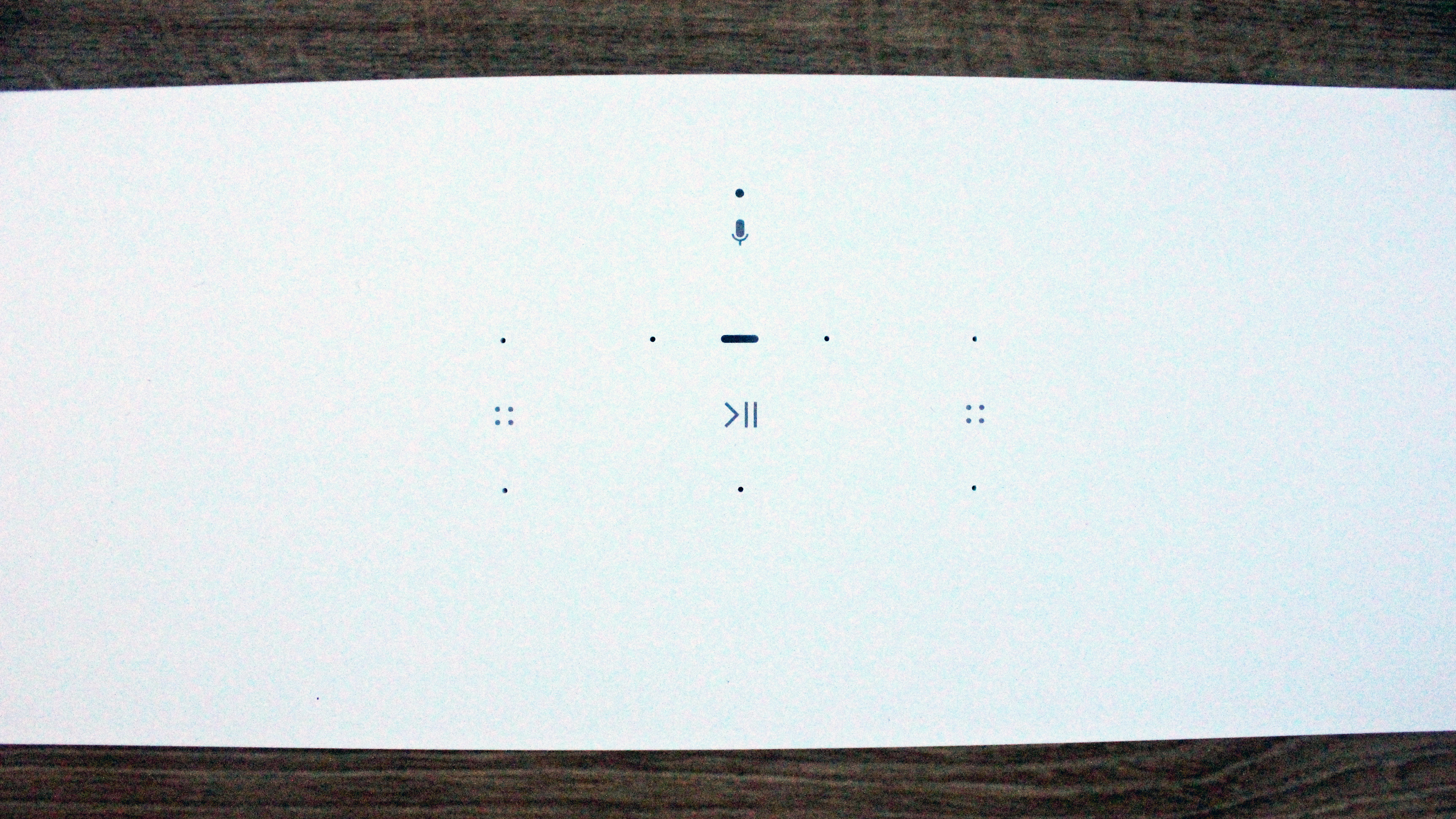
Sonos Beam (Gen 2) review: setup and connectivity
- Works with wider Sonos ecosystem
- TruePlay room calibration
- Easy-to-use app
Setting up the Sonos Beam (Gen 2) is very simple; you need to download the Sonos S2 app and follow the instructions to connect the soundbar to your Wi-Fi network and any music streaming services you’d like.
You’ll also then be able to choose between Alexa or Google Assistant. Thanks to the soundbar’s built-in microphones, you’ll be able to control playback using your voice alone, ask your chosen voice assistant questions, and control your other smart home devices.
Once you’ve done this, you’ll be able to use the Beam’s room calibration feature, TruePlay, which tunes the ‘bar’s sound to the dimensions of your room.
As you go through the TruePlay process, the Beam plays out a series of beeps and ticks across the frequency range; you’ll then be prompted to walk around your room waving your smartphone around.
The S2 app uses the microphones built into your smartphone to analyze the audio; Sonos says it’s essential to cover as much space as possible and to minimize any other environmental noise that could affect the results. Unfortunately, TruePlay is only compatible with iOS devices currently, but it’s worth borrowing a friend’s iPhone to get the most out of your new Beam.

The app also allows you to pair the Beam with any other Sonos speaker, such as the Sonos Sub, or a pair of Sonos One SL speakers that could be used as left and right rear speakers.
Integration with the Sonos network gives the Beam (Gen 2) something many other soundbars don’t have: an easy way to upgrade your home cinema system. While the new Beam works very well on its own, adding in a sub and rear speakers is a great way to add to your setup over time. If you already have a Sonos Roam portable speaker, you’ll be able to ‘throw’ your audio between the Bluetooth speaker and the Beam using the Sound Swap feature.
In terms of wireless connectivity, the Beam (Gen 2) supports Wi-Fi and Apple AirPlay 2 with compatible iOS devices. There’s also the option to hook it up to your router with an Ethernet cable if you want a more stable connection to your home network.
One new connectivity feature for the Sonos Beam is HDMI eARC compatibility, which the company says will bring a “richer, more immersive, and higher definition sound experience”. Compared to the HDMI ARC connectivity found on the original Beam, eARC can handle more advanced audio formats and deliver superior audio quality.
It’s a shame there’s no HDMI 2.1 support, which would allow for 4K at 120Hz and even 8K at 60Hz pass through—which, in turn, would make the Beam ideal for 8K-supporting consoles like the PS5 and the Xbox Series X.
Still, the new Beam can cope with 32 channels of audio and even eight-channel 24-bit/192kHz uncompressed 38Mbps data streams. In other words, as well as supporting Atmos, it can play hi-res audio files of your favorite songs.
If your TV doesn’t have an HDMI port, you can connect the Beam via the optical port; Sonos provides all the cables you need in the box.
The S2 app also makes it easy to stream music, allowing you to add any music streaming platforms and navigate them without leaving the app.

Sonos Beam (Gen 2) review: audio performance
- Wide soundstage
- Great for music
- Dolby Atmos could be more convincing
Despite its small size, the Sonos Beam (Gen 2) delivers robust audio performance and is more than capable of filling your living room with sound.
We started by watching the animated sci-fi comedy Mitchell vs The Machines, in which the Mitchell family find themselves battling with electrical appliances (as well as an army of psychotic Furbys) in an abandoned shopping mall.
As washing machines drag themselves menacingly across the floor, the Beam (Gen 2) proved capable of handling rumbling low frequencies with real dexterity. At the same time, the soundbar’s bass prowess was even more evident as a giant Furby stomps toward our protagonists.
As the action intensifies and the family finds themselves in a full-blown melee complete with lasers, the dialogue remains clear and easy to follow.

While the general audio performance of the Beam (Gen 2) was impressive, we weren't fully convinced by the virtual Dolby Atmos. As vending machines propelled soda cans over the heads of the characters on screen, the sound did provide a sense of height, but we didn't get the feeling that it was coming from above our heads.
It felt like the virtual height channels cut out around the top of our ears. While this did feel more immersive than a non-Atmos soundbar, the effect wasn't as impressive as you get with the Sonos Arc, which features up-firing drivers.
These drivers are designed to bounce sound off the ceiling and back down to your ears, giving a real sense of sonic height to movie soundtracks and compatible audio files. Without them, the Beam (Gen 2) doesn't seem capable of providing the full Atmos experience.
Saying that we were very impressed by the width of the soundstage. You get the sense that the action onscreen is taking place all around you without adding additional rear left or right speakers, like the Sonos One SL.
The Sonos Beam (Gen 2) also sounds great when playing music. Listening to Little Simz' Woman, the bass sounds deep and well-controlled, while synth strings are warm and rich. Simz's rap vocal comes through with clarity, while Cleo Soul's avant-soul melodies float sumptuously above the mix.
As capable as the Beam (Gen 2) is on its own, the bass is much improved by hooking it up to the Sonos Sub, which delivers better separation between the different frequencies and a more arresting, toe-tapping sound.

Conclusion
The Sonos Beam (Gen 2) soundbar will work perfectly well on its own to add excellent audio performance to your TV, but it also fits in well with the wider Sonos ecosystem, and is the perfect playmate for the brand’s subwoofers and rear speakers.
There's no true Dolby Atmos here, you'll need upfiring speakers for that. We also wouldn't recommend it if you’re on a tight budget. The Sonos Beam (Gen 2) is nowhere near the most expensive soundbar we’ve tested, but there are cheaper options.
If you're looking for powerful sound, the Sonos Beam (Gen 2) is a fantastic soundbar, and it sounds much bigger than its small size might suggest. Because it's compact, it'll squeeze into small rooms, and can be wall-mounted to save even more space.
Also consider...
If our Sonos Beam (Gen 2) review has you considering other options, then here are three alternative soundbars to check out.
Sonos Arc
The Arc is a streamlined soundbar that offers a premium surround sound experience without supplementary speakers. If you want a minimalist surround sound package, then the Arc is an excellent all-in-one surround sound system. The Beam (Gen 2) might be more compact, so better for some people, but the Arc is the premium soundbar.
Read our full Sonos Arc review
Sonos Ray
The Sonos Ray is the cheapest soundbar in Sonos' range, cutting a big portion of the price of the Sonos Beam in exchange for losing some features, and to fit in an even smaller and more room-friendly frame. Great for those on a budget and a soundbar for smaller spaces.
Read our full Sonos Ray review
Samsung HW-Q800A
Both of these soundbars sound excellent, but the Samsung HW-Q800A is the best option for larger spaces. It'll perform better overall, get much louder than the Sonos Beam (Gen 2) and supports more wireless playback options, too.
Read our full Samsung HW-Q800A review
- First reviewed September 2021.
Olivia was previously TechRadar's Senior Editor - Home Entertainment, covering everything from headphones to TVs. Based in London, she's a popular music graduate who worked in the music industry before finding her calling in journalism. She's previously been interviewed on BBC Radio 5 Live on the subject of multi-room audio, chaired panel discussions on diversity in music festival lineups, and her bylines include T3, Stereoboard, What to Watch, Top Ten Reviews, Creative Bloq, and Croco Magazine. Olivia now has a career in PR.




