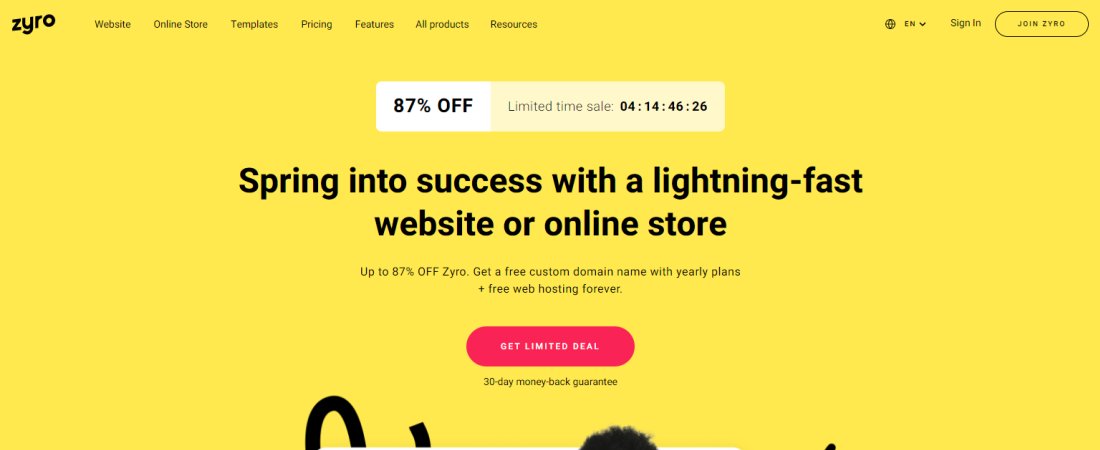TechRadar Verdict
As with all website builders, Zyro boasts of a vast array of templates split across different categories to help you quickly assemble your website. But where it really excels is in its offering of AI-powered solutions such as logos, slogans and brand name generators. If you’re a small business or someone looking to create an online presence, Zyro’s affordable plans and ease of use, coupled with the 30-day money back guarantee, are reasons enough to give it a try. But if you’re looking for advanced features to flesh out your website, you might be better off with one of it’s peers such as Wix.
Pros
- +
Economical plans
- +
Great for beginners
- +
AI-based tools for content creation
- +
Excellent uptime
- +
30-day money back guarantee
Cons
- -
Limited features
- -
Professional email adds to the cost
Why you can trust TechRadar
With a vast collection of templates and an easy to navigate interface, Zyro website builder aims its services at novices and newcomers. If you have no technical expertise of setting up a website, you can’t go wrong with Zyro. This is because unlike many of its peers such as Wix and Squarespace, Zyro believes in offering simplicity above all else.
Zyro offers three options for creating a new website. You can opt to use a template, deploy Zyro’s AI to create a website for you, or manually create one from scratch. Depending on your choice, you can have a website ready in as little as ten minutes.
A website is a collection of various elements spread across different pages. While Zyro still offers only a handful of elements that you can add to your website, the list is slowly expanding. For instance, you can now add a testimonials section to your Zyro website, which wasn’t possible before.
But Zyro still lags behind its more expensive peers such as Wix in the offering of such professional features. For instance, you can add social media buttons to your Zyro website, and integrate your website with Facebook and Google, but other website builders support integration with dozens of different web apps.
Want to find a great deal on Zyro's website builder? We are now tracking all the best Cyber Monday website builder deals.
- Want to try Zyro? Check out the website here
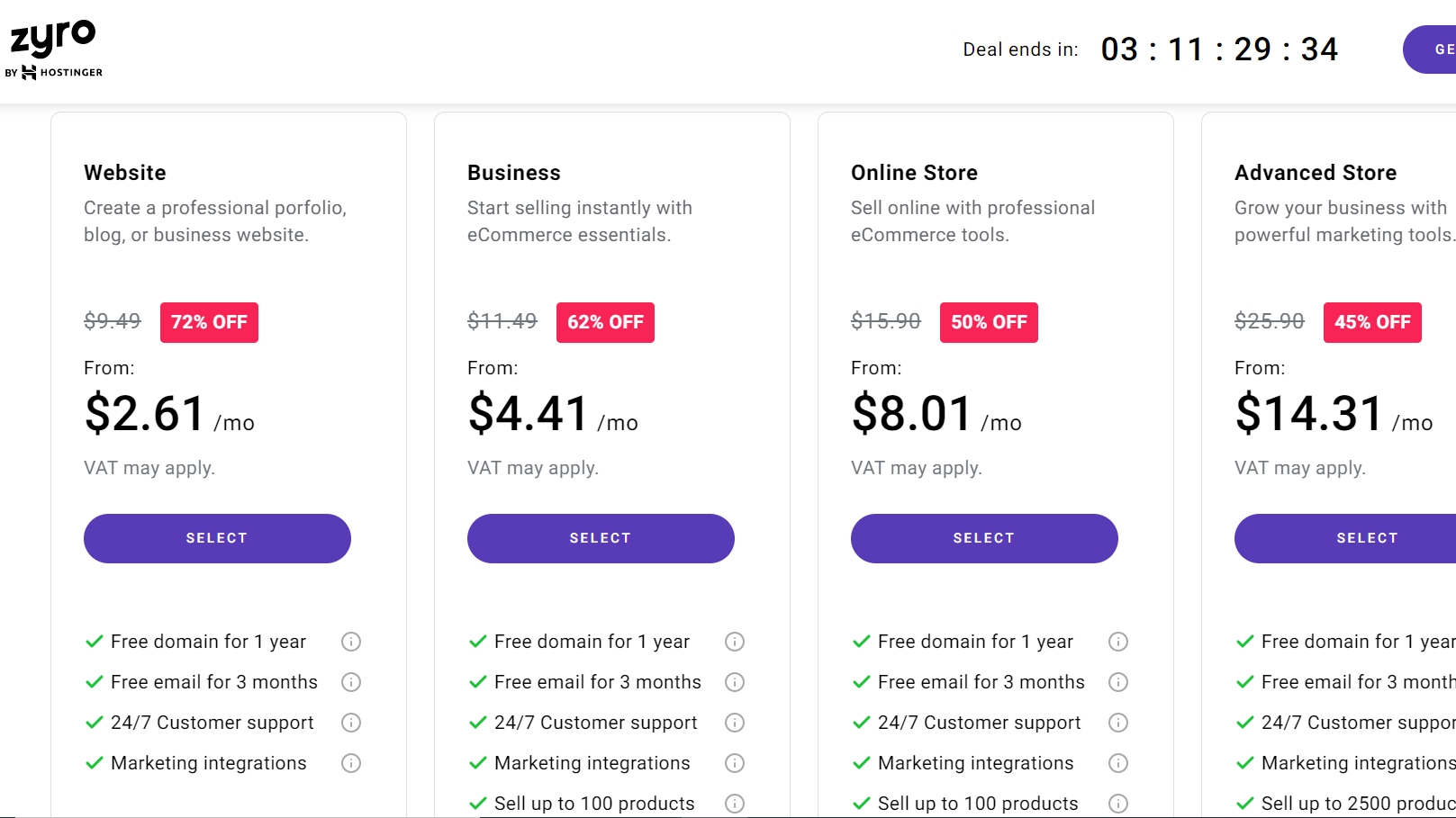
Plans and pricing
A subsidiary of popular web hosting solutions provider Hostinger, Zyro was established in 2019 and is headquartered in Lithuania. Despite being relatively new to the website builder arena, Zyro’s economical plans are for novice users looking to create an online presence.
Unlike Hostinger, which offers a variety of web hosting solutions such as shared hosting, dedicated and VPS servers, Zyro relies on cloud architecture for hosting your websites, which ensures great uptime.
There are four plans on offer. The cheapest plan, Website, starts at $2.90 per month for a four year subscription. You can opt for the Business plan, at $4.90 per month if you only wish to sell up to 100 products. The Online Store and Advanced Store plans are designed to help you deploy an ecommerce store with support for over 70 different payment mechanisms. If you want features such as abandoned cart recovery, product filters, Amazon/eBay integration and wish to sell as many as 2,500 products, your only option is the Advanced Store, priced at $15.90 per month.
While all hosting and website builder providers offer a promotional price for a 12- or 36-month subscription, Zyro’s lock-in of four years for a lucrative price seems excessive. This is especially because of the lack of features in comparison to other website builders.
Although Zyro is a great choice for those who don’t already have an online presence, after a year or two, you might want to expand your website with more features and offerings, which isn’t possible with Zyro currently. Your only recourse is to hope that Zyro expedites adding new features to its services.
All the plans on offer include a free SSL certificate, SEO optimizations, AI-powered solutions, chat support, blog, etc. It also includes a professional email address with 10GB storage space for three months (renews at $2.19 per month + VAT per email account).
Even more surprisingly, Zyro’s Website plan claims to offer unlimited bandwidth and storage, like all other plans, however when you use the pricing wizard on the website to decide which plan best suits your needs, you are informed that it only includes 3GB bandwidth and 1GB of storage space.
Zyro offers a 30-days money back guarantee across all plans, and supports payment through all leading credit and debit cards. You can also subscribe using PayPal, as well as Google and Apple Pay, however payment using cryptocurrencies such as Bitcoin isn’t supported.
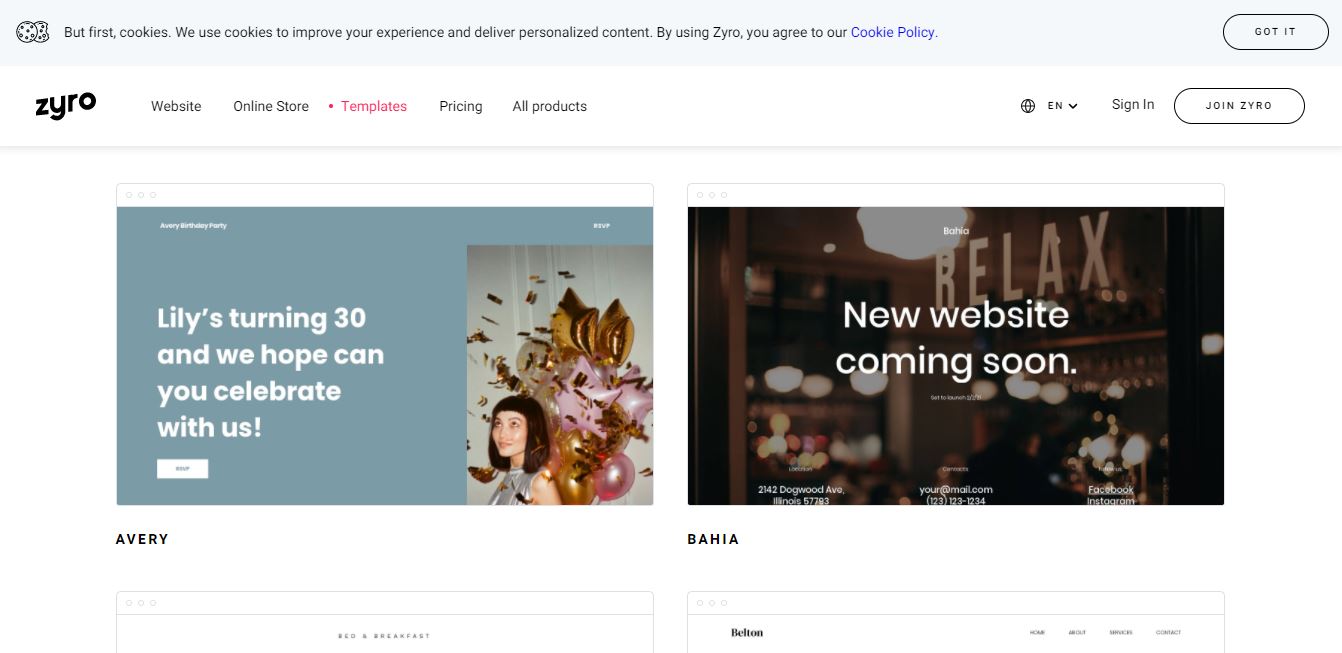
Interface
Zyro’s interface is very easy to use. Setting up an account is straightforward. It’s easy to browse the website and find templates to view before ever deciding to purchase Zyro. All of the templates are labeled by design so you can easily look through them, and are easy to search for by keyword. If you scroll over one of the designs, you’ll have the option to view the template in more detail, or start building right away.
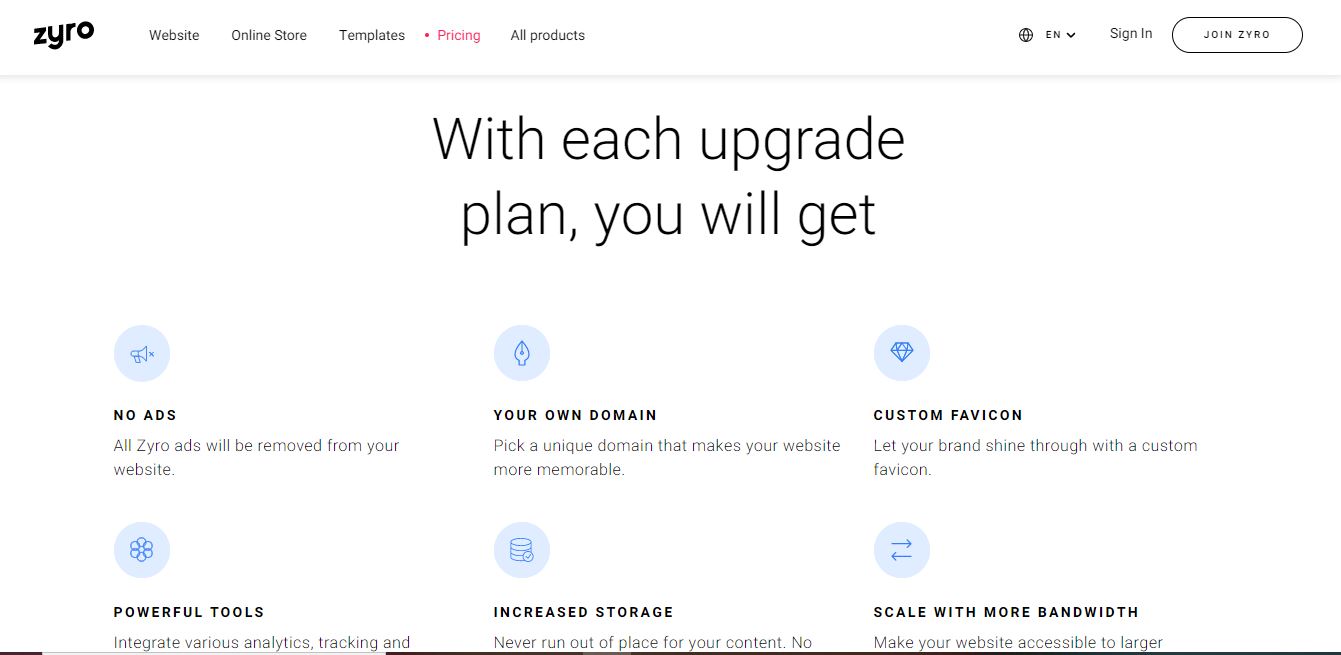
Features
Zyro offers an extremely easy to use website builder that allows you to create a professional website within a matter of minutes. It does this by offering you professional looking templates. Even after you’ve created your website, you can use Zyro’s editor to personalize your website using the straightforward WYSIWYG website editor.
Unlike other website builder solutions, Zyro’s claim to fame is its set of AI-powered tools. These free to use tools include its business name generator, its logo maker and a slogan generator. For those experiencing a bad case of writers block, Zyro also offers an AI-writer to help create high-quality content for your website, a blog title generator, and more. If you plan to host images on your website, you can also take advantage of Zyro’s image enhancer and background remover tools to create the right visual impact.
Once you’ve deployed your website, the Heatmap tool can be used to analyze each page on your website. It studies each element on a page to predict which elements will catch the attention of visitors.
We tried the top tier Advanced Store plan, priced at $15.90 per month for a four year subscription ($18.90 per month for a 12-month plan). The plan allows you to host up to 2500 products and has all the features you would expect from an ecommerce store, such as modules for inventory management, third party shop integration, acceptance of online payments, git cards, inventory and order management and more.
While Zyro does not list free backups on their comparison chart of plans, Zyro creates a backup every time you hit the publish button. The backups however aren’t listed in the Dashboard and you must contact customer support and provide the approximate date and time of the backup to enable them to look it up and restore it.
Creating a website
After you sign up for the plan, you are taken to your dashboard and asked to choose a domain. Once you register your domain, Zyro presents you with three options to set up your website. You can choose from the curated list of templates, or opt for the AI based website generator. Experienced users can choose to create a website manually from scratch.
When you opt for the AI website generator, you’re asked a series of questions such as whether you wish to sell products, the type of website you want, a few design elements such as color and font schemes. Finally, you are asked to choose the elements you wish to add to your website, such as a blog, a ‘contact us’ section, maps, a photo gallery, or videos. With all that done, Zyro takes a few minutes to generate a few different design layouts for you to choose from.
Select one and you can then use the website editor to populate your website by creating additional pages and adding content.
The drag-and-drop website editor doesn’t have a learning curve and is quite straightforward to work with. To further make the website deployment process a breeze for all users, SSL Certificates and Cloudflare CDN are automatically activated.
I felt comfortable building a website using Zyro because the dashboard was easy to navigate. Simplicity isn’t always key in certain creative tasks, but here, not having too many sections for modifying the website I created, helped with efficiency and made the website building process faster.
The competition
Some of the top competitors to Zyro are Wix and Squarespace. Both of these web hosting options are considerably more expensive for even the most basic plans. Wix personal plan starts at $13.00 per month. Although Squarespace and Wix offer more design features, Zyro is the best place to start if you’re looking for something less expensive.
Final verdict
Overall, Zyro is a great drag-and-drop website builder for beginners. Because there are less design features, setting up your own website is less time consuming. Even if you already own a domain, you can still register with Zyro and start using a web host that’s cheaper.
With plans starting at $1.89 per month, there’s little to complain about. The great thing about Zyro is you can always upgrade or downgrade any of the plans you use. Plus, if you decide to cancel a paid plan, there’s a 30 day money back guarantee.
The unique AI writer could end up saving you hours of time you’d otherwise spend creating text content for your website. Zyro is a web host designed to be quick and easy. Rather than dealing with fancy design tools, you can focus on getting your website up and running.
- Also check out our complete list of the best website builders
Shashank Sharma is a trial lawyer in Delhi, India. Long before his foray into the world of litigation, he started his career by writing about Linux and open source software. Over the years, Shashank has also written various articles and reviews for TechRadar Pro, covering web hosting providers and website builder tools.