How to stream Prime Video on Discord
And host an online movie night

If you're looking to watch Prime Video with friends over Discord, we have the information you need.
Whereas Prime Video previously had a Watch Party feature for letting multiple people stream simultaneously in different locations, it's since shut that feature down – leaving Prime Video subscribers with fewer ways to turn their favorite shows and films into sociable, group activities.
Thankfully, there are some other options – like Teleparty – that sync up different user accounts on streaming services so that friends and family can watch together, wherever they are. And if you're a regular Discord user looking to host a Prime Video movie night on the platform, there's a handy way to do that.
Tools and requirements for streaming Prime Video on Discord
- An internet-connected device with a browser installed.
- An active internet connection.
- Discord and Amazon accounts.
- Friends to watch with.
Steps to stream Prime Video on Discord
- Open Prime Video in a browser
- Select a title
- Open Discord
- Join a voice channel
- Start sharing
Step by step guide to streaming Prime Video on Discord
1. Open Prime Video in a browser

For this to work, you'll need to open Prime Video in a browser (Edge, Chrome, Safari, Firefox, etc). That's because this Discord feature doesn't automatically work with the dedicated Prime Video app. Head to www.amazon.co.uk/gp/video/storefront and make sure that you're signed in to your Amazon account.
2. Select a title
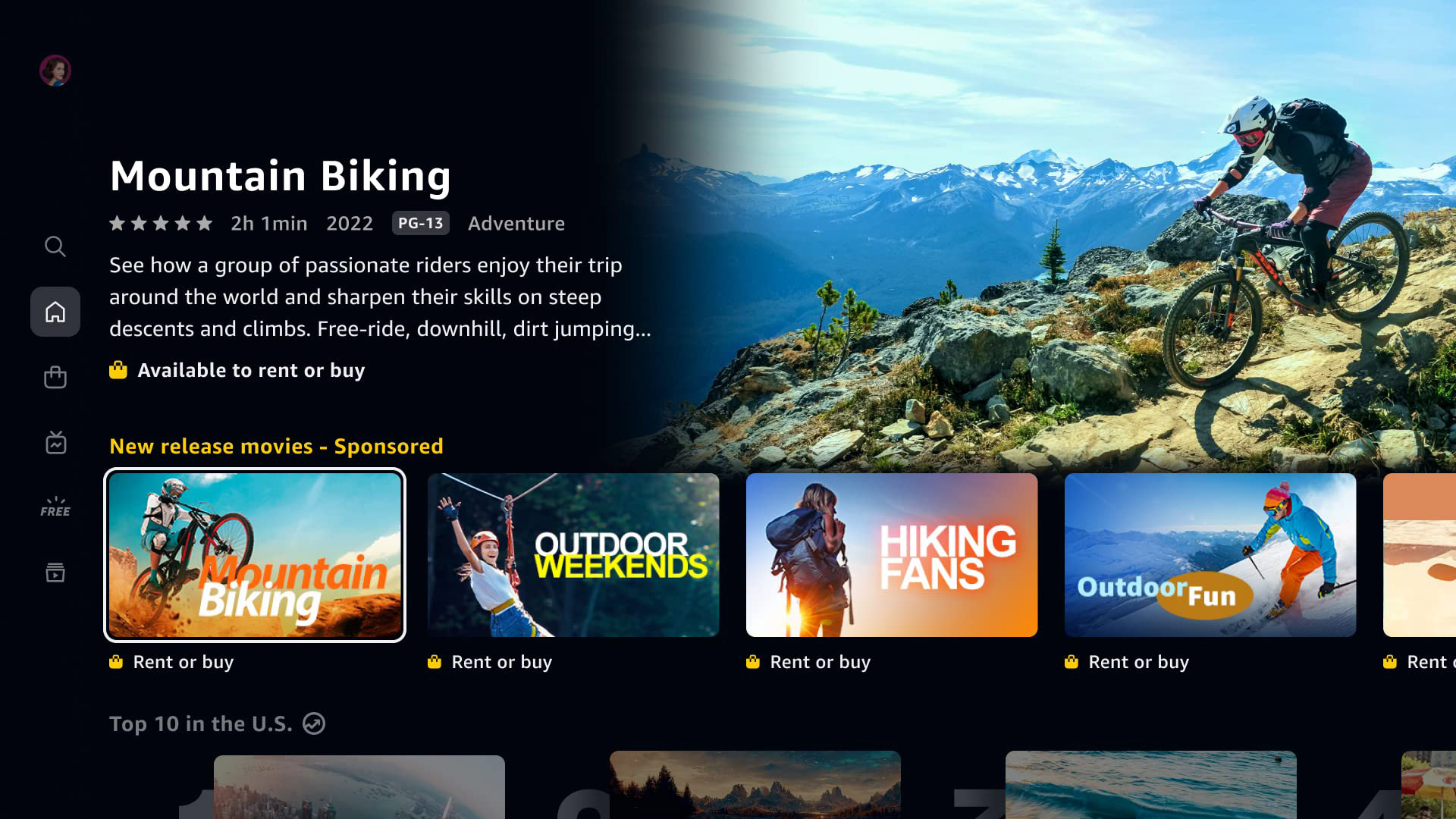
Prime Video has thousands of movies, documentaries, and TV episodes for your enjoyment – the next step is picking what you actually want to stream over Discord.
We recommend asking your friends, choosing through a vote, or picking a universally-loved classic, like Dirty Dancing, one of the best dance movies.
Just remember that the movie or TV show you choose needs to be available in the Prime Video library, and that different titles leave and arrive on the service all the time.
3. Open Discord
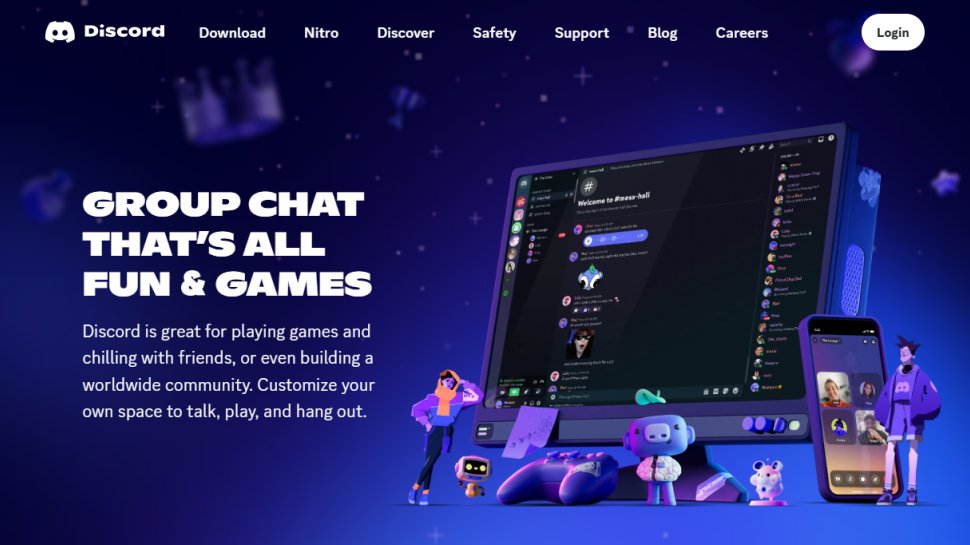
Now, to open Discord. Unlike Prime Video, you can opt for the dedicated Discord app, or the Discord website in an internet browser. Make sure you sign in, or create an account, before heading to the next step.
4. Join a voice channel
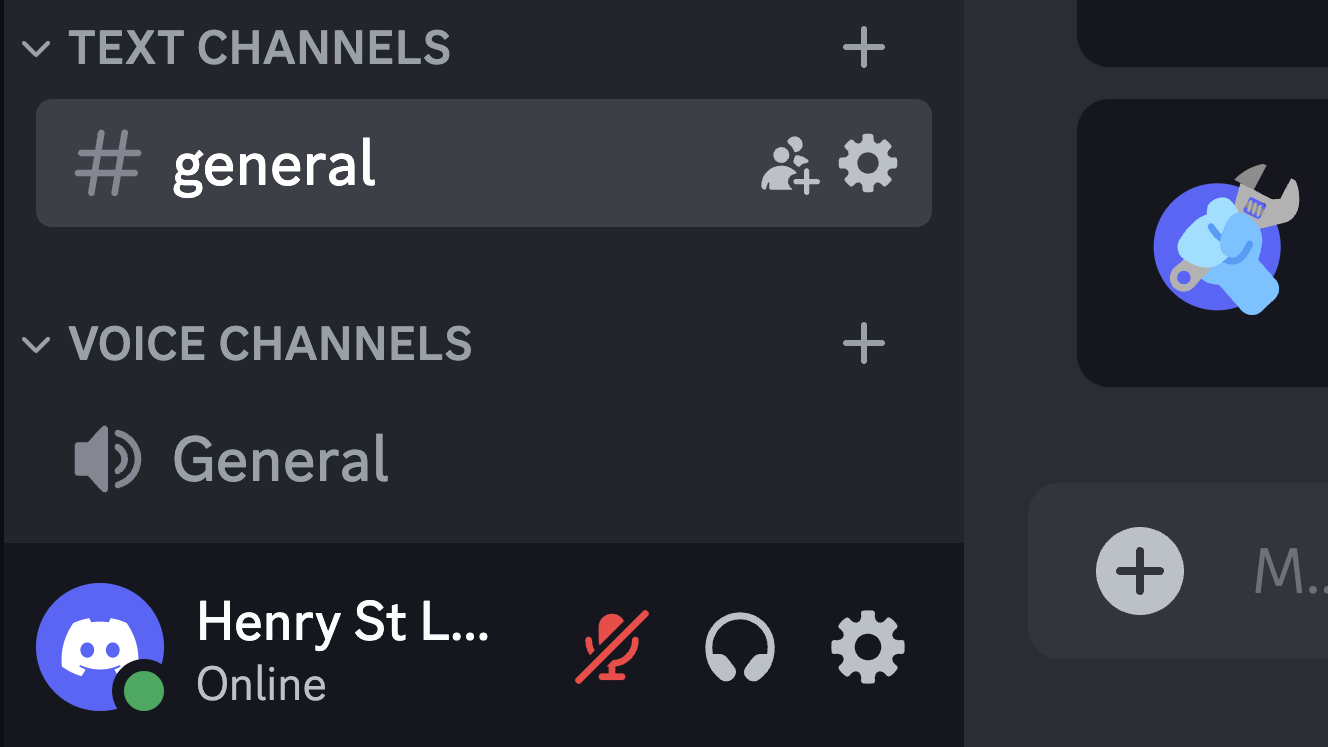
Next, head to an appropriate server in Discord, or start your own – the large '+' button on the left hand side of the interface will help with that. If you're making a new server, you'll have the option to add friends later.
Click on one of the 'Voice Channels' listed in the server: if you've just made a new server, it there should be an option called 'General'.
5. Start sharing
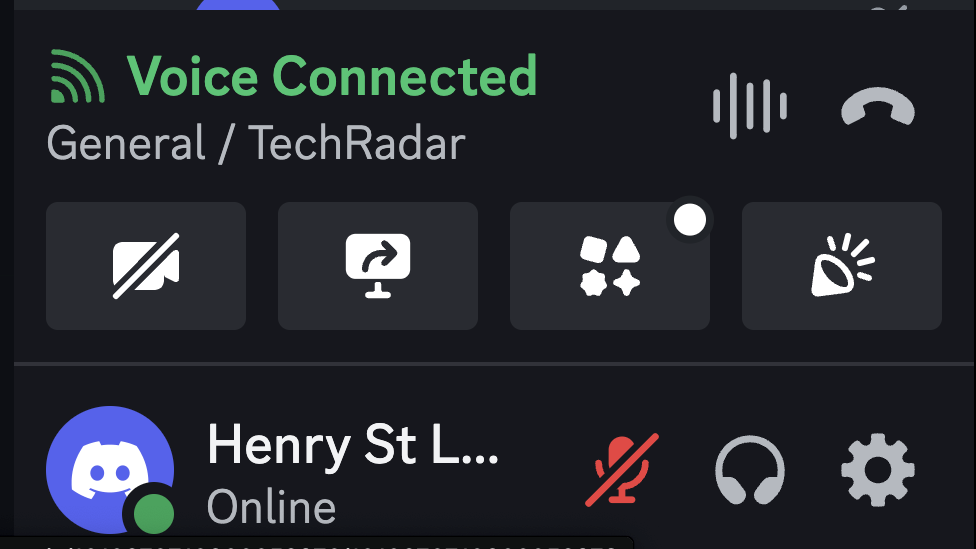
Finally, click on the 'Share Your Screen' icon at the bottom of the screen – between 'Turn On Camera' and 'Start An Activity'. The icon you need is shaped like a small monitor with a rightward-facing arrow.
A pop-up will show a list of browser tabs: find the one where Prime Video is open and select it, before hitting 'Share'.
6. Invite friends
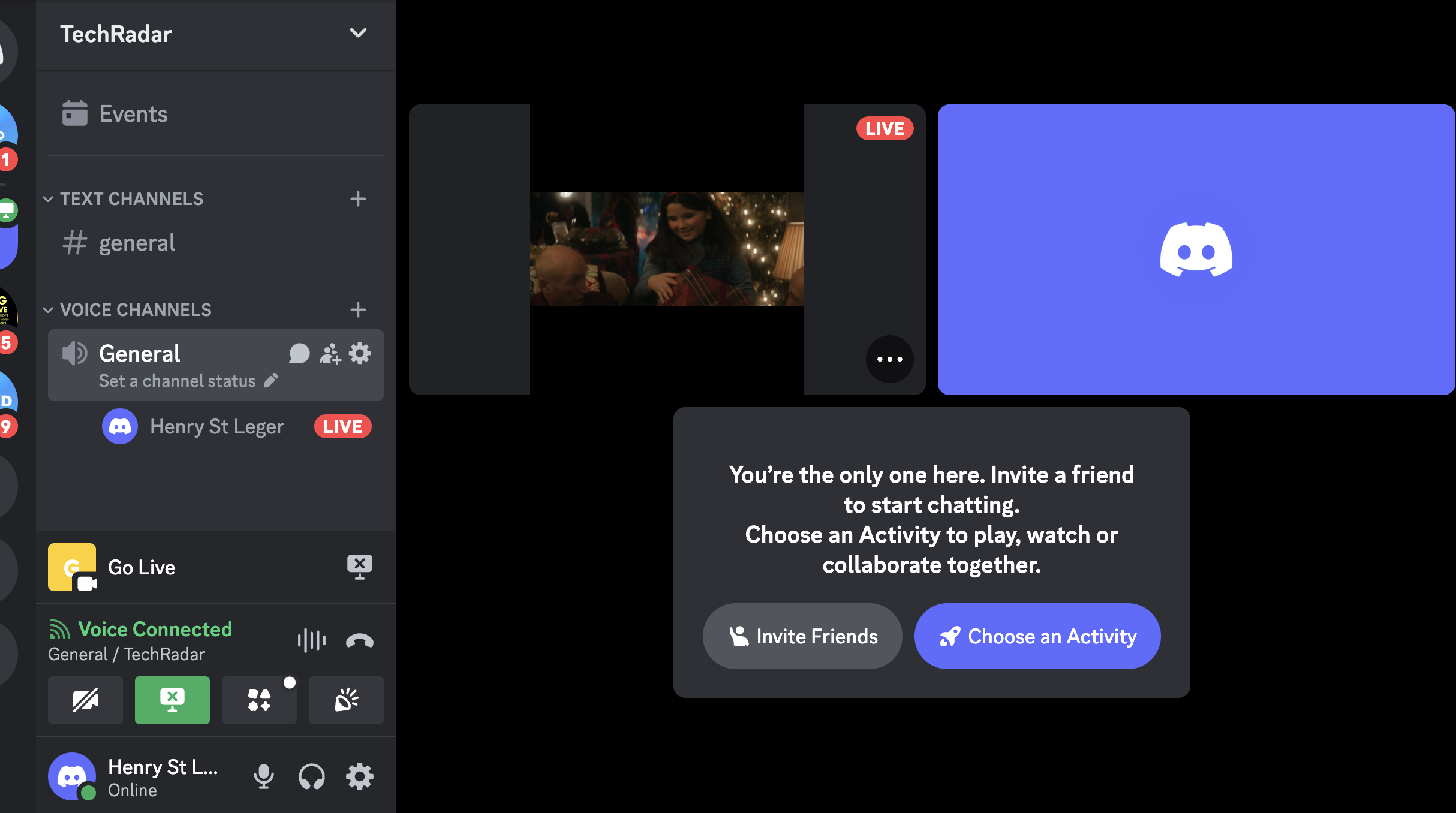
On the right hand side of the screen, you should see the video feed from Prime Video, alongside the option to 'Invite Friends' if you haven't already!
You'll be able to copy a link to your stream and share it with whoever you want, while specifying whether the link connects people as a guest – meaning they can't see other channels in the server, or hang around if they leave the voice channel.
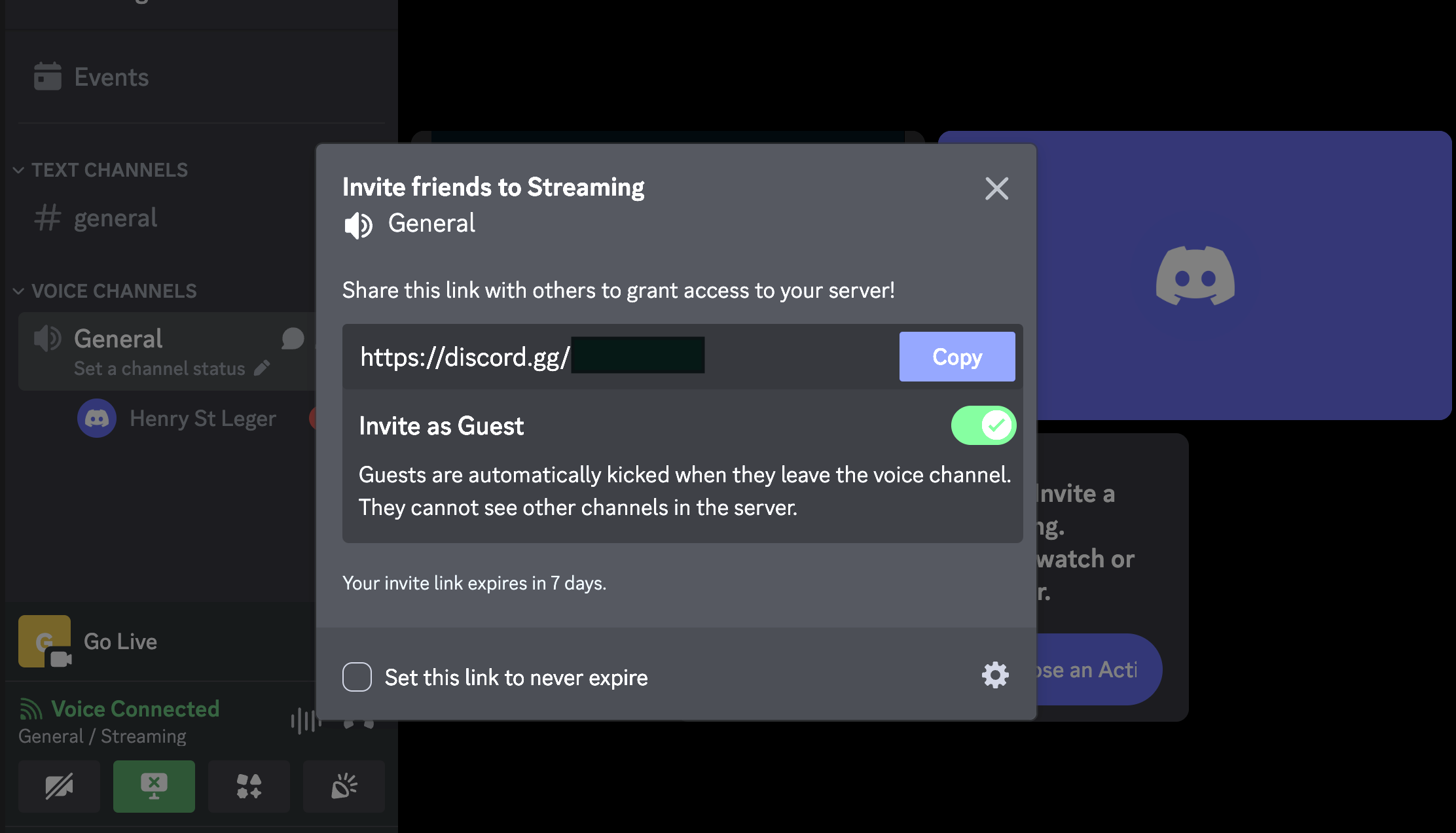
FAQs for streaming Prime Video movies and shows on Discord
Can you do a watch party on Prime Video?
Sadly, no. Amazon culled its Watch Party feature in 2024 – which had allowed multiple Prime subscribers to watch Prime Video content simultaneously – without publicly citing the reason why. It's possible that the feature was only used by a small number of users, and wasn't worth maintaining, or that Amazon is planning a different implementation of the feature in future.
Final thoughts on streaming Prime Video on Discord

Social streaming capabilities – those that let you watch together, or comment together – are sorely lacking from the biggest TV streaming services, meaning that third-party solutions have to come to the rescue.
We'd hope to see more features like these integrated into primary services in the future, especially since Amazon trialled a Watch Party function before pulling it. But if not many people are using it, it's unlikely to be worth the platform's resources to maintain, either.
You might also like
Get daily insight, inspiration and deals in your inbox
Sign up for breaking news, reviews, opinion, top tech deals, and more.
Henry is a freelance technology journalist, and former News & Features Editor for TechRadar, where he specialized in home entertainment gadgets such as TVs, projectors, soundbars, and smart speakers. Other bylines include Edge, T3, iMore, GamesRadar, NBC News, Healthline, and The Times.
