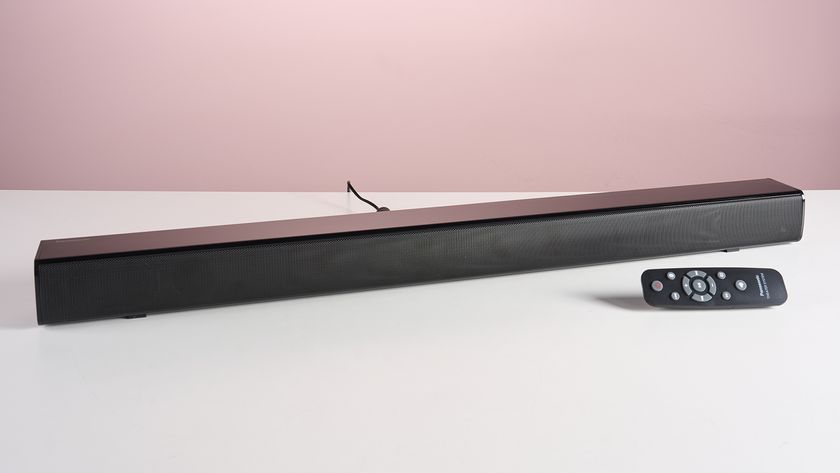Best free streaming service in 2025: Tubi, Pluto TV, The Roku Channel and more
The best free streaming service

This is your TechRadar guide to the best free streaming services. We’re all familiar with the best streaming services like Netflix, Disney Plus and Prime Video. But in recent years, free ad-supported streaming TV (FAST) services have emerged as a popular alternative. These platforms provide access to vast libraries of TV shows and movies without requiring you to pay for a subscription.
Most FAST services are funded by ads, which allows you to watch a wide range of content – and sometimes even live TV channels – completely free of charge. This makes them an excellent choice if you're on a budget and new to streaming or if you're looking to add to your existing subscriptions with more options – but at no extra cost. Despite being free, most of these services offer thousands of titles, including classic films, popular TV shows, kids’ programming, sports, and much more.
In the guide below, you’ll find our top picks of the best free services available today. Whether you’re searching for specific content, like independent movies or live TV, or you need a service that integrates seamlessly with your devices, we’ll help you choose the right FAST service for you. We’ll also explore the differences between services owned by media companies, device manufacturers and independent platforms, providing everything you need to make the right choice.
The best free streaming service for most people

1. Tubi
Specifications
Reasons to buy
Reasons to avoid
Reasons to watch
✅ You enjoy having a lot of choice: The focus is more on older content, but there's still plenty to choose from with more than 250,000 movies and TV episodes in the US (its UK library consists of 20,000 and in Australia, it has 7,000 titles) .
✅ You like to watch on different devices: Several services in this guide offer good compatibility, but Tubi is one of the best. If you like to move between a smartphone, web browser, TV or even a games console, you're sorted.
✅ You still want the option of live TV: With more than 250 live TV channels on offer in the US, it's a great option for those who don't like the idea of ditching traditional TV for good in favor of streamers – although what you get does depend on your location.
Reasons to avoid
❌ You're not nostalgic for older content: Tubi makes a thing out of the fact it offers a lot of older movies and classic TV shows – and there are some gems here, but if you prefer the freshest content, you might get fed up with what's on offer quickly.
❌ You like quality, higher res movies: Tubi streams its content in 720p. While this is considered HD, it might seem low, especially if you compare it to top streaming services like Netflix, which offers 1080p (Full HD) and 4K (Ultra HD) too.
❌ You don't like unpredictability: Most of the FAST services here, by definition, rely on ads. We've made peace with that. But with Tubi you might not always be able to predict when they'll pop up, which some viewers may find doubly frustrating.
Is Tubi worth watching?
Tubi, launched in 2014, is a leader in the Free Ad-Supported Streaming TV (FAST) service space and is already more popular than Max, Peacock and Paramount Plus. It’s owned by Fox Corporation and is a top pick for many users, offering a free and ad-supported platform with a vast library of more than 250,000 movies and TV episodes in the US, 20,000 in the UK and 7,000 in Australia. Although Tubi doesn’t specify if this number includes individual episodes, the sheer volume of content is impressive.
One of Tubi’s standout features is how easy it is to use. You can start watching without the need for a subscription, account creation, or even providing personal information. However, if you do sign up, you get access to useful features like parental controls, personalized watchlists, and tracking your viewing history.
Show expert analysis ▼
Tubi’s content library is diverse, spanning Hollywood classics, mainstream favorites, and niche genres, like cult sci-fi, horror, international cinema, and K-dramas. The platform includes films from major distributors, including Disney, Lionsgate, NBCUniversal, and Sony Pictures Entertainment. Although much of the content leans toward older titles, it’s a treasure trove if you enjoy revisiting films from the past few decades.
While Tubi doesn’t specify how frequently its library is updated, new titles appear regularly enough to keep the selection fresh during my few weeks of testing – here are five free movies on Tubi UK with over 89% on Rotten Tomatoes to get an idea of what I found. There are more options in the US, though – with three of our favorite thrillers of all time free to watch on Tubi.
Beyond on-demand content, Tubi also offers over 250 live TV channels in the US, featuring news, sports, and entertainment. Although these channels are only available exclusively to the US. The service is accessible on a wide range of devices, including iOS and Android phones, tablets, computers, the best streaming devices like Roku, Apple TV or Amazon Fire TV, gaming consoles like Xbox and PlayStation, and most smart TVs, including the best TVs available. However, it’s important to note that Tubi doesn’t support offline downloads, so you’ll need to stay connected to stream content.
Tubi’s user interface is straightforward and user-friendly, reminding me of a simplified version of Netflix. While the search functionality is fine, the platform could benefit from additional filtering options, like sorting by ratings or popularity. Tubi says a recommendation engine is in place to suggest content, though it may not be as sophisticated as those on paid services.
Advertisements are integrated into the viewing experience. Tubi says breaks average around two minutes every 15 minutes, which is similar to traditional cable TV. Ads are part and parcel of FAST services and don’t feel overly intrusive when you’re expecting them, but I did see some reviewers say they could have been placed at lulls in drama. For UK viewers, an alternative to consider is Freely. This is a new all-in-one TV service from BBC, ITV, and Channel 4 that offers a similar experience to Tubi but with a focus on British public service broadcasters.
The best free streaming service for live TV

2. Pluto TV
Specifications
Reasons to buy
Reasons to avoid
Reasons to watch
✅ A lot of content to choose from: More than 250 TV channels in the US (150 in the UK and 50 in Australia), and access to a vast library of on-demand movies and TV shows. It covers a range of genres from news and sports to entertainment and kids' programming.
✅ No sign-up required: Simply download the app or visit the website and start streaming immediately, although creating an account does allow for personalized features, like setting your favorite channels.
✅ Familiar, cable-like experience: In terms of what’s on offer, the live TV is content what you know and recognize, and you'll be familiar with how the interface works. This could certainly make cutting the cord on your cable package easier to stomach.
Reasons to avoid
❌ A lot of ads: This is totally expected from a FAST service. But sometimes we watched 30-minutes of a TV show with four ad breaks, which seems excessive. Then again, that's possibly not that different to watching cable TV.
❌ Limited new content: Pluto TV’s library is huge, but it tends to focus on older content and reruns rather than the latest shows or exclusive originals. That said, it does mix up its catalog every month with a new batch of arrivals.
❌ No recording, pausing or offline viewing: You can’t record or pause the live TV channels. And there's no option for offline viewing, which might be limiting if you can't always guarantee an internet connection.
Is Pluto TV worth watching?
Launched in 2014 and acquired by Paramount Global in 2019, Pluto TV has become a major player in the FAST service space. Available in the US, UK, and via 10Play in Australia, Pluto TV offers a blend of live TV channels and on-demand video content. The availability of live TV channels varies by location, with options like CBS News, Bloomberg, Fox Sports, and NFL Channel, alongside content from entertainment channels like Comedy Central, MTV, and Nickelodeon.
Show expert analysis ▼
The Pluto TV service has more than 250 channels in the US, 150 in the UK and 50 in Australia, which are not all traditional channels but themed offerings, like Pluto Movies, British Screen Classics, and Pluto Cult Films. This setup replicates the traditional cable TV experience, offering a familiar interface and a wide range of programming across various genres, including news, sports, entertainment, and kids' shows. However, it’s important to note that the live channels do not support pausing or rewinding. On the other hand, the on-demand content, which allows users to pick and watch movies or TV shows at their convenience, can be paused, just like watching one of the best streaming services.
One of Pluto TV’s greatest strengths is its accessibility. The service is available on lots of devices, including the best phones, tablets, smart TVs, and gaming consoles. It can also be accessed through web browsers. The user interface is intuitive, designed to resemble a traditional TV guide, making channel surfing easy and familiar – it doesn’t feel as if it’s a Netflix clone like the rivals in this list. While you don’t need to sign up for an account, doing so allows you to customize your viewing experience to make finding your next favorite TV shows and movies easier, and resume watching where you left off on different devices.
Pluto TV's content library is diverse and does see monthly new additions – just look at these five movies with over 90% on Rotten Tomatoes new to Paramount's free service Pluto TV for an idea – but tends to focus on older and classic titles, making it perfect for those who enjoy nostalgic TV shows and movies. However, this does mean the platform doesn’t feature many new releases or original content. The service is ad-supported, with ad breaks occurring roughly three times per 30-minutes of viewing, each lasting a few minutes.
Pluto TV is an excellent choice for anyone seeking a free, easy-to-use streaming service that feels familiar with a wide variety of channels and content. It’s especially well-suited for cord-cutters looking to replace their cable TV service. For those looking for alternatives, US-only services like Sling Freestream (owned by Dish Network) – not to be confused with its paid-for service Sling TV, which has been known to offer a free trial if you want to try it out – and Fandango at Home (formerly Vudu) are worth considering.
The best free streaming service for movies
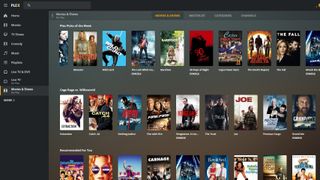
3. Plex
Specifications
Reasons to buy
Reasons to avoid
Reasons to watch
✅ Huge library of content: Plex offers more than 50,000 on-demand movies and TV shows worldwide, along with 893 live channels in the US, 297 in the UK and 246 in Australia. There’s a broad spectrum of genres, too, including classic titles and recently-released content.
✅ Personal media integration: The only option in this guide that can also become a personal media server. As well as the content Plex offers, you can stream your own collection of movies, music, and photos from any device connected to your server.
✅ Free to use but with optional premium features: If you want extra features, like offline downloads, Plex offers the Plex Pass for $4.99 per month in the US, £3.99 in the UK and AU$4.99 in Australia – that doesn't get rid of ads though.
Reasons to avoid
❌ A lot of ads that sometimes crash the app. Ads are expected with FAST services, but there seem to be a lot on Plex. Other reviewers commented that ads caused the app to crash, a complaint that seems too common for it to be a one-off.
❌ Limited movie content: While Plex has a large library, it doesn’t offer much in the way of new releases or original content and many other rivals in this list, especially Tubi, have a better movie selection.
❌ Complex setup for advanced features: Getting setup with Plex’s more advanced features, like the personal media server, might be challenging for less tech-savvy users.
Is Plex worth watching?
Launched in 2008, Plex has evolved into an all-in-one streaming platform that stands out in the FAST space by offering more than free movies and TV shows. As an independent service not owned by a media company or device manufacturer, Plex combines a vast library of more than 50,000 on-demand titles globally with the ability to integrate and manage your personal media collection.
Plex's content library is diverse, featuring partnerships with major studios like Lionsgate, AMC, and A24, which ensures a steady stream of quality content – here are five movies with over 90% on Rotten Tomatoes on Plex in September to get an idea of what's on offer. The platform also offers over 1,100 live TV channels worldwide, though the availability of these channels can vary by location—users in the US have access to 893 live channels, while those in the UK have 297 and 246 in Australia.
Show expert analysis ▼
The experience here is similar to Pluto’s, offering both live channels and on-demand content, but the design is a little different. The interface is user-friendly, offering a dark, Netflix-like design with tiles representing channels and movie titles. You can easily browse by category or explore curated collections such as 'What's Trending', 'Recently Added', and 'Leaving Soon'.
What sets Plex apart is its functionality as a media server. Users can stream their personal collection of movies, music, and photos from any device, transforming Plex into a one-stop media hub. This feature will be appealing if you have an extensive digital library and want seamless access across all of your devices.
There’s also a premium subscription called Plex Pass, priced at $4.99 per month in the US, £3.99 in the UK and AU$4.99 in Australia, if you want more advanced features, like offline downloads and live TV DVR. However, it's important to note that Plex Pass does not remove ads from the free content. On the topic of ads, you’ll find lots here. Some users have reported ads that seem frustratingly frequent.
Plex is accessible on a wide range of devices, including smartphones, tablets, smart TVs, gaming consoles, and streaming devices, making it easy to enjoy your content anywhere. You don't need to create an account to start watching, but signing up offers benefits, like the ability to resume playback across devices.
Additional features like a cross-service watchlist, social networking elements, and Discover Credits (which provides information about your favorite actors and their other roles) add to the Plex experience, making it a comprehensive entertainment hub. However, if you’re looking for a similar service, Sony's Crackle service is a good US-based alternative, especially since many of the free titles on Plex are sourced from Crackle.
Other free streaming services to consider
Why you can trust TechRadar
The best free streaming service for classic cinema

4. Kanopy
Specifications
Reasons to buy
Reasons to avoid
Reasons to watch
✅ Educational and niche content: Kanopy excels in offering a curated selection of documentaries, education films, foreign films and independent films. Great if you’re interested in learning.
✅ Free access via universities and libraries: Kanopy is available for free through participating public libraries and universities.
✅ No ads: Unlike most other FAST services which, by definition, have ads, Kanopy doesn’t. That’s because you do have to be part of a participating library or uni – and not all are signed up.
Reasons to avoid
❌ Limited mainstream content: Kanopy's library is rich in educational and independent films, but it lacks a large selection of mainstream blockbuster movies and popular TV shows.
❌ Several alternatives: The range of classic cinema is not as good as the paid-for service the Criterion Collection. For US readers, there's a similar free streaming service called Hoopla that also requires you to have a library card.
❌ Limited availability and limited monthly views. Not all libraries and unis are signed up. You’ll have to check. Depending on the plan, there are also some monthly view restrictions. Not ideal if you’re a heavy user.
Is Kanopy worth watching?
Launched in 2008, Kanopy is a unique streaming service that differentiates itself to FAST services by being completely ad-free. This is possible through its partnerships with over 4,000 public libraries and universities worldwide. If your local library or university is part of the network, you can access Kanopy's entire catalogue with a valid library card or university login. However, the big caveat here is that not every library or university is partnered with Kanopy, so you’ll need to check to see if yours is before you sign up to this alternative streaming service.
Show expert analysis ▼
Kanopy’s focus on educational content, documentaries, foreign films, and independent cinema sets it apart from other streaming services. With the motto 'Films that matter', Kanopy offers a curated library featuring award-winning documentaries, classic and world cinema, and a selection of Criterion Channel titles with more than 20,000 titles in total. This makes it an excellent choice for students, educators, and anyone with a strong interest in culture and learning. While the range of classic cinema isn’t as extensive as paid services like the Criterion Collection, Kanopy still provides a rich selection of thought-provoking content, including some notable films from recent years. Kanopy updates its content regularly, with new titles added on a weekly basis.
The user interface is sleek and straightforward, with a dark background and thumbnail layout that (like most other services in this list) resembles a simplified version of Netflix. Kanopy is available on lots of devices, including smart TVs, smartphones, tablets, and web browsers, making it a really accessible choice. However, it doesn’t support offline downloads, which could be a drawback if you want to watch content on the go without an internet connection.
Another notable limitation of Kanopy is that the number of titles you can watch each month is determined by your library’s subscription plan. Typically, users receive a certain number of credits (e.g., 10 credits for 10 films) at the start of each month, which they can use to watch movies.
Despite this limitation, the ad-free experience and high-quality content make Kanopy a valuable addition to your streaming lineup, particularly if you want to supplement your paid-for services with more educational content and independent films. For US readers, a similar service called Hoopla also provides free streaming with a library card, offering another alternative if ad-free educational content is a priority for you.
The best streaming service for Roku devices
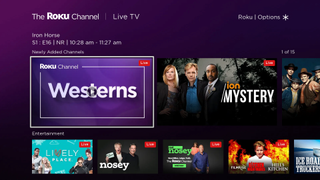
5. The Roku Channel
Specifications
Reasons to buy
Reasons to avoid
Reasons to watch
✅ Great library of content: The Roku Channel gives you 80,000 free movies and TV shows, along with more than 350 live TV channels in the US. There’s a good mix, too, including classic films, popular TV series, and Roku Originals.
✅ Roku originals and exclusive content: There’s some decent original programming on The Roku Channel, including exclusive shows and movies. Will they win awards? Probably not. Are they fun and entertaining regardless? Yes.
✅ Integrated streaming experience: If you have a Roku device, The Roku Channel can integrate with all of your other streaming services, making it easier to access your content in one place.
Reasons to avoid
❌ Limited access to new releases: The content library on offer has a wide selection, but it can feel like it’s lacking the latest blockbuster movies and TV shows. There are some, but it doesn’t feel as fresh as rivals.
❌ You need a Roku device: Yes, The Roku Channel is accessible on other devices, but you’ll get the best experience with Roku hardware.
❌ No way to download for offline watching: This is the case with most FAST services in this guide, but you might have assumed that with a Roku device it would be possible to watch offline, you'd be wrong.
Is The Roku Channel worth watching?
The Roku Channel launched in 2017 and it’s a great choice for those with a Roku streaming device or TV, as it integrates seamlessly with Roku’s ecosystem. However, The Roku Channel is not limited to Roku devices anymore. It can also be accessed via web browsers or the Roku app on a range of different devices. Guest users can watch content without signing up, but creating a Roku account does bring some added benefits, like the ability to pause and resume content and save things you’ve watched as favorites.
The Roku Channel is also appealing for Roku users as it can centralize your streaming experience by integrating multiple services all within the Roku interface. This allows Roku device owners to manage various subscriptions, as well as premium add-ons like Starz, Showtime, and Paramount Plus, all from the one platform.
Show expert analysis ▼
The Roku Channel has a content library of more than 80,000 movies and TV shows, along with more than 350 live TV channels in the US (it launched in the UK with more than 10,000 in 2020), catering to a broad audience. Whether you’re interested in classic films, popular TV series, or new and exclusive Roku Originals, you’ll find there’s something to watch here. The Roku Channel continues to expand its own original content library, providing exclusive shows and movies that are not available on other free services. They’re not all worth your time, but some are fun. Additionally, The Roku Channel offers access to Crunchyroll's FAST channel, dedicated to anime.
As an ad-supported service, The Roku Channel includes commercial breaks during viewing, but these are comparable to what you’d experience with traditional TV, making them relatively easy to tolerate. While the library is extensive, it may not always include the latest releases, so users seeking the newest content might need to supplement with other services.
The Roku Channel is an excellent option for anyone looking for a broad range of free entertainment, particularly for those who already own Roku devices. However, as an alternative, you might also want to consider Xumo Play, a free streaming service from Comcast and Charter that’s compatible with Xumo devices and available on platforms like Sky Glass and Amazon Fire TV in the US and the UK.
The best free streaming service for Amazon devices

6. Amazon Prime Video
Specifications
Reasons to buy
Reasons to avoid
Reasons to join this month
✅ Excellent library of content: Prime Video offers a massive selection of movies, TV shows, and original series. With the addition of Freevee's free content, the selection is even better.
✅ Free access for non-subscribers: You don’t need to be a Prime member to access some of the free, ad-supported content, making it an accessible choice (but you do need to have an account).
✅ Broad device compatibility: As its one of the most popular streaming platforms, Prime Video is available across all sorts of devices, including smart TVs, streaming sticks, smartphones and browsers.
Reasons to avoid
❌ Expect a lot of ads: This is standard from a FAST service. But you do need to accept regular ads, which can sometimes feel excessive.
❌ Watch out for location restrictions: Some content will vary by region. Although this is to be expected, access to certain titles could be limited.
❌ Premium content needs a subscription: While free content is available, accessing Prime Video’s premium library requires a subscription. The split between free and paid options might feel confusing or less seamless for some users.
Is Prime Video worth watching?
We know what you’re thinking. Prime Video isn’t free, is it? Well, the answer is yes and no. Until December 2024, Amazon offered a separate FAST service called Freevee. But Freevee is shutting down and its free content is being added to Prime Video. This makes Prime Video the central hub for both free, ad-supported titles – marked as 'Watch for Free' in the Prime Video app – and its premium, subscription-based offerings.
With this recent integration of Freevee's library, Amazon Prime Video now offers a wide selection of free, ad-supported content alongside its premium offering. This makes it a really appealing option for if you want a diverse range of entertainment without a subscription, alongside an option to get a subscription if you see something premium you can’t resist.
While it may not be the most polished streaming platform out there, it does offer a user-friendly interface and excellent compatibility across devices, including smart TVs and smartphones. You should expect ads on the free content, as well as regional limitations depending on where you’re watching from. But for the breadth of content available – both free and paid – Prime Video is a choice that’s well worth considering.
Show expert analysis ▼
Amazon’s decision to shut down Freevee and merge its content with Prime Video feels like a strategic move to consolidate its streaming offerings and – we hope – simplify the user experience. By offering both free, ad-supported content and premium subscription options on one platform, Amazon can cater to a broader audience while using Prime Video’s established brand recognition. This approach has huge potential. It could make content easier to discover, attract new viewers, and convert non-paying users into subscribers. However, its success will depend on reception to ads, the platform’s ability to balance diverse audience needs, and maintaining a robust library – all while ensuring content is clearly labelled between the different types to avoid confusion.
Amazon’s Prime Video is accessible across a range of devices. Including smart TVs, streaming devices (including Amazon Fire TV, Apple TV, and Roku), gaming consoles, PlayStation and Xbox, mobile devices via apps for iOS and Android, and web browsers on both Windows and Mac computers. What we’re saying is you can watch Prime Video almost anywhere with almost anything.
Users can now watch some free, ad-supported titles alongside premium subscription-based TV shows and movies. Free content is labelled with a 'Watch for Free' tag or a Freevee logo (but that will likely be phased out with Freevee shutting down), which should help users distinguish between free and premium content. The free content is ad-supported, which means you’ll see ads periodically.
The best free streaming service for Samsung TVs

7. Samsung TV Plus
Specifications
Reasons to buy
Reasons to avoid
Reasons to watch
✅ Easy to access with a Samsung TV: Samsung TV Plus comes pre-installed on all Samsung smart TVs from 2016, as well as on some Galaxy devices and monitors from Samsung. This makes it convenient – no additional subscriptions or downloads required.
✅ No sign-up required: Unlike other streaming services, Samsung TV Plus doesn’t require you to create an account or hand over any personal information to start streaming.
✅ A good mixture of content: It doesn’t have the greatest library in this list, but with more than 250 channels in the US, the mixture of entertainment, kids shows, drama, sports and news is good for families with a lot of different preferences.
Reasons to avoid
❌ Device limitations: Obviously, if it’s only available on Samsung devices, if you don’t have one you can’t use the service. There is a web version for US users, but you won’t get the best experience.
❌ Few blockbusters or exclusives: You’ve got a good selection of movies and shows here, but don’t expect the latest premium content or high-quality originals you might find on one of the best paid-for streaming services.
❌ Some old and repetitive content: With the channel setup, some content can feel repetitive. A lot of TV shows and movies are also quite old.
Is Samsung TV Plus worth watching?
Samsung TV Plus launched in 2015 and it’s Samsung's own FAST service that’s designed to integrate seamlessly with the company’s devices, like the best Samsung TVs and best Samsung phones. The app comes pre-installed on all Samsung smart TVs after 2016 and it’s also available on select Galaxy smartphones, as well as other Samsung devices with a screen, like tablets and even smart fridges. This integration makes it convenient if you’re a Samsung user, as you can watch content without needing to download additional apps or sign up for an account – just turn on your TV, and you’re ready to go.
Although this does mean that Samsung TV Plus is exclusive to Samsung devices and you won’t find it on other platforms or as an iOS app. While there is an Android app, it’s only compatible with Samsung phones. For those in the US, however, the Samsung TV Plus is available online. Meanwhile, those in Europe, can also access Samsung TV Plus via Sony One, which brings a collection of 54 FAST channels to Samsung and LG TV owners.
Show expert analysis ▼
With Samsung TV Plus, you get access to more than 250 TV channels in the US and thousands of on-demand movies and TV shows, covering a lot of genres from news and sports to entertainment and kids’ programming. You’ll recognize some of these channels, like CBS News, NBC Sports, BBC Food, and dedicated movie channels. But the exact channels you get will vary based on your location. Similar to other FAST services, some of these channels aren’t channels in the traditional sense, but are instead based around themes, which can make some of the content feel repetitive.
There’s a good amount of content on offer here and a great mix. But don’t expect to find the latest blockbuster releases or premium originals that you might get on subscription-based services. Although the platform does feature movies, it also tends to be stronger in kids' programming and TV shows.
As with other free streaming services, Samsung TV Plus is ad-supported. The frequency of ads varies depending on the channel you’re watching, with some showing ads as frequently as every ten minutes, while others might have longer intervals that go 30-minutes without seeing an ad. When ads do appear, however, they do tend to be long.
For Samsung device owners, Samsung TV Plus is a no-brainer for free, easily accessible entertainment. However, it’s worth noting that other TV manufacturers offer their own FAST services. For example, LG TVs get LG Channels, TCL owners get the TCL Channel, and Vizio offers Vizio WatchFree Plus are all solid alternatives, with LG Channels and Vizio WatchFree Plus even offering access to Crunchyroll's FAST channel, too, appealing to anime fans. If you’re in the market for a new TV, these alternatives might be worth considering.
The best free streaming service for LG TVs

8. LG Channels
Specifications
Reasons to buy
Reasons to avoid
Reasons to watch
✅ Plenty of live TV options: LG Channels offers more than 300 live channels in some regions. Depending on where you live, that can include entertainment, news and sports.
✅ Integrated with LG smart TVs: If you own an LG smart TV, LG Channels is already pre-installed and that means it seamlessly integrates into the webOS platform
✅ Free and ad-supported: No subscriptions or accounts required, LG Channels is free to use and ad-supported, so as long as you have an LG TV, you can get watching without hassle.
Reasons to avoid
❌ Limited on-demand library: The live TV options are good, especially in some regions, but the on-demand channels aren’t as impressive as some other services.
❌ Available only on LG TVs: LG Channels is optimized for LG smart TVs and isn’t available on other platforms.
❌ Ads are frequent: As with most other free services in this guide, you’ll need to expect regular ads while watching.
Is LG Channels worth watching?
LG Channels is a free, ad-supported TV service built directly into LG smart TVs running webOS 3.5 or newer. It gives users access to a selection of live TV channels and some on-demand content, with a choice of more than 150 channels in total, without the need for a subscription or account.
The service focuses on live TV options across news, sports, and entertainment, featuring channels like Bloomberg TV, PBS Kids, and NBC News Now. It’s a convenient choice for casual viewers and cord-cutters looking for a cable-like experience. However, the availability of channels depends on your location, with notable differences between regions, like the US and UK.
While LG Channels excels in live TV, its on-demand catalogue is currently limited and leans toward older titles rather than new blockbuster releases. This isn’t surprising for a FAST service, but other platforms, like Tubi, may offer better options for on-demand content.
Show expert analysis ▼
LG Channels is specifically designed for LG smart TV owners, and its limited availability on non-LG devices makes it less accessible than universal platforms like Pluto TV. What we're saying is, if you’re not already part of the LG ecosystem, look elsewhere. However, for LG users, the seamless integration with webOS ensures a smooth experience without the need to download extra apps or switch devices. It's worth mentioning if you don’t see LG Channels on your TV, you may need to activate it in your settings.
Once activated, LG Channels features an intuitive, full-page channel navigation menu similar to other services in this guide. Its live offerings include a balanced mix of general entertainment, kids’ programming, and news, making it a solid option for families and casual viewers. Just be sure to check what’s available in your region, as the selection varies. This can be especially important if you’re deciding between an LG or Samsung TV based on the quality of their free content.
How to choose the best free streaming service
When you're selecting a FAST service, it's helpful to understand that these platforms can generally be grouped by ownership: media companies, device manufacturers, or independent services. This should help you decide which is right for you based on the device you're using or your preferences.
Media company-owned services, like Pluto TV, often feature content that comes from their parent companies, like Paramount movies. Device manufacturers, including Samsung and LG, offer their own channels (that's Samsung TV Plus, LG Channels), which often come pre-installed on their devices, making them really convenient for users. Finally, independent services, like Plex, tend to be more versatile and they're accessible on a range of devices, making them a solid choice for those who prefer to watch TV shows and movies via a web browser.
Of course, as these services are free, there's nothing to stop you from using a mixture of them depending on what your want to watch. For example, we haven't mentioned FlixHouse in our guide above because it feels a little niche, but that specializes in offering free indie movies. So you could pair it with a FAST service that offers more mainstream content, like Tubi.
For those interested in live TV, it’s worth noting that while FAST services primarily focus on video-on-demand and channels based on themes and older content, some, like Sling TV, offer live streaming of channels too. However, there are plenty more live TV services, like YouTube TV, Fubo, and DirecTV Stream, which deliver a more traditional TV experience. That means you'll get real-time broadcasts, making these services ideal for news, sports, and event viewing.
How we test the best free streaming services
In our testing process, we primarily focused on the top four FAST services, Tubi, Kanopy, Pluto TV and Plex. That’s because these services are widely available, especially in TechRadar’s core markets of the US, UK, and Australia. Additionally, we considered several other major services based on their popularity and growth in the streaming landscape – but most of these are tied to specific devices and don't have the broad appeal of the first four.
To test them all, we explored the platforms thoroughly, evaluating what content is on offer in their libraries and assessing their user interface and any additional features that might be relevant for viewers. Our approach ensures that the recommendations are based on not only an in-depth understanding of each and every service, but of what our readers’ needs and preferences are, too.
Get daily insight, inspiration and deals in your inbox
Sign up for breaking news, reviews, opinion, top tech deals, and more.
Becca is a contributor to TechRadar, a freelance journalist and author. She’s been writing about consumer tech and popular science for more than ten years, covering all kinds of topics, including why robots have eyes and whether we’ll experience the overview effect one day. She’s particularly interested in VR/AR, wearables, digital health, space tech and chatting to experts and academics about the future. She’s contributed to TechRadar, T3, Wired, New Scientist, The Guardian, Inverse and many more. Her first book, Screen Time, came out in January 2021 with Bonnier Books. She loves science-fiction, brutalist architecture, and spending too much time floating through space in virtual reality.