YouTube Premium is the only digital subscription I'm keeping for the whole of 2025 – here's why
The case for YouTube Premium
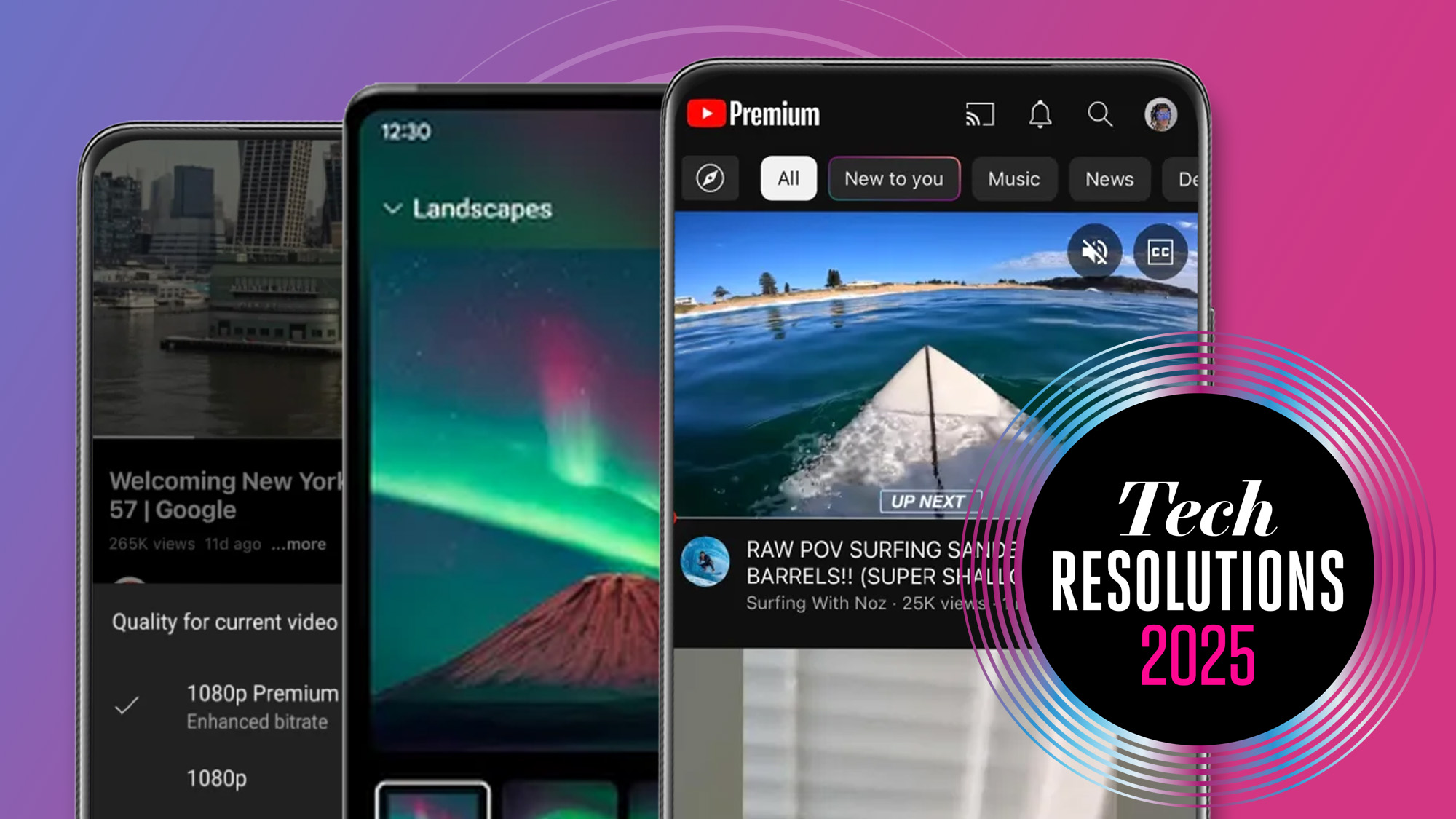

This is part of a series of features about new year tech projects and challenges for 2025. Read all of our Tech Resolutions articles here.
The cost of digital subscriptions can quickly add up, month on month: for AI chatbots, cloud storage, media publications, dating apps, photo editing software, fitness programs, VPN tools, gaming subscriptions, the best streaming services, and more. When you're looking to save some money, it's often one of the first places to turn.
Having to test and write about everything from ChatGPT to Plex as part of my job, I've signed up for more subscriptions than most – some of which I cancel at the earliest opportunity, and some of which I keep renewing because I actually find they're good value for money. And top of that particular list? YouTube Premium.
It's not cheap, with individual plans starting at $13.99 / £11.99 / AU$14.99 per month. But as we go into 2025, my tech resolution is that it's the only digital subscription service that I won't be canceling over the next 12 months. It's actually well worth the money, for me – and you might find it is for you too, once you've given it a try.
I'm not saying I'm going to abandon everything else entirely. I've still got shows to watch and apps to test – but while there might be a certain amount of subscription hopping with other services, I know I'll stick with YouTube Premium throughout 2025, and these are the reasons why.
1. No adverts
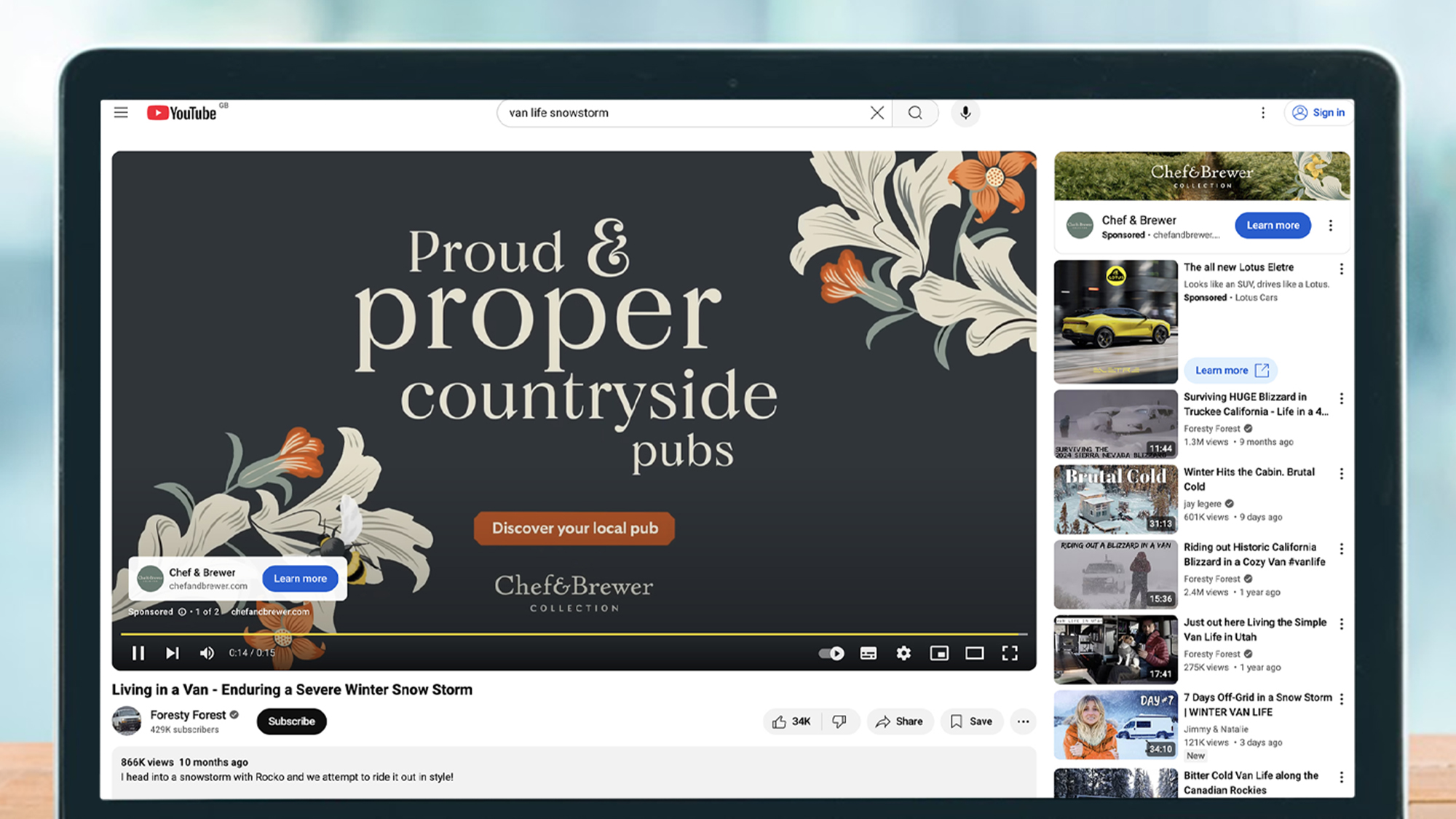
In one sense, sitting through an advert or two isn't too much of a hardship in return for saving some money – and judging by the number of people signing up for ad-supported streaming services, it's a trade-off a lot of people are willing to make. If you can watch YouTube for free with ads, why would you pay money to ditch them?
If you've never tried YouTube Premium, you might not realize this – but the site and apps are much, much better when they're ad-free. One video glides effortlessly into the next. You can skip forwards and backwards without interruption. Those music mixes you put on in the background aren't suddenly interrupted by adverts for loans or vacation deals. And the recommendations panels and home screens are free from sponsorship.
After subscribing to YouTube Premium It's now incredibly jarring for me to load up the site when I'm not signed in – or for a friend to show me a YouTube clip and then have to wait 30 seconds for it to finally appear. It's a classic case of when you've tried something, then you never want to go back.
I spend more time than I'd like to admit going down YouTube rabbit holes – whether it's live music performances or outdoor adventuring that I'd never do myself – and over the months and years, I must've been able to fit in hours and hours of extra videos in (not all of which were the best quality, but you get the idea)...
2. YouTube Music Premium
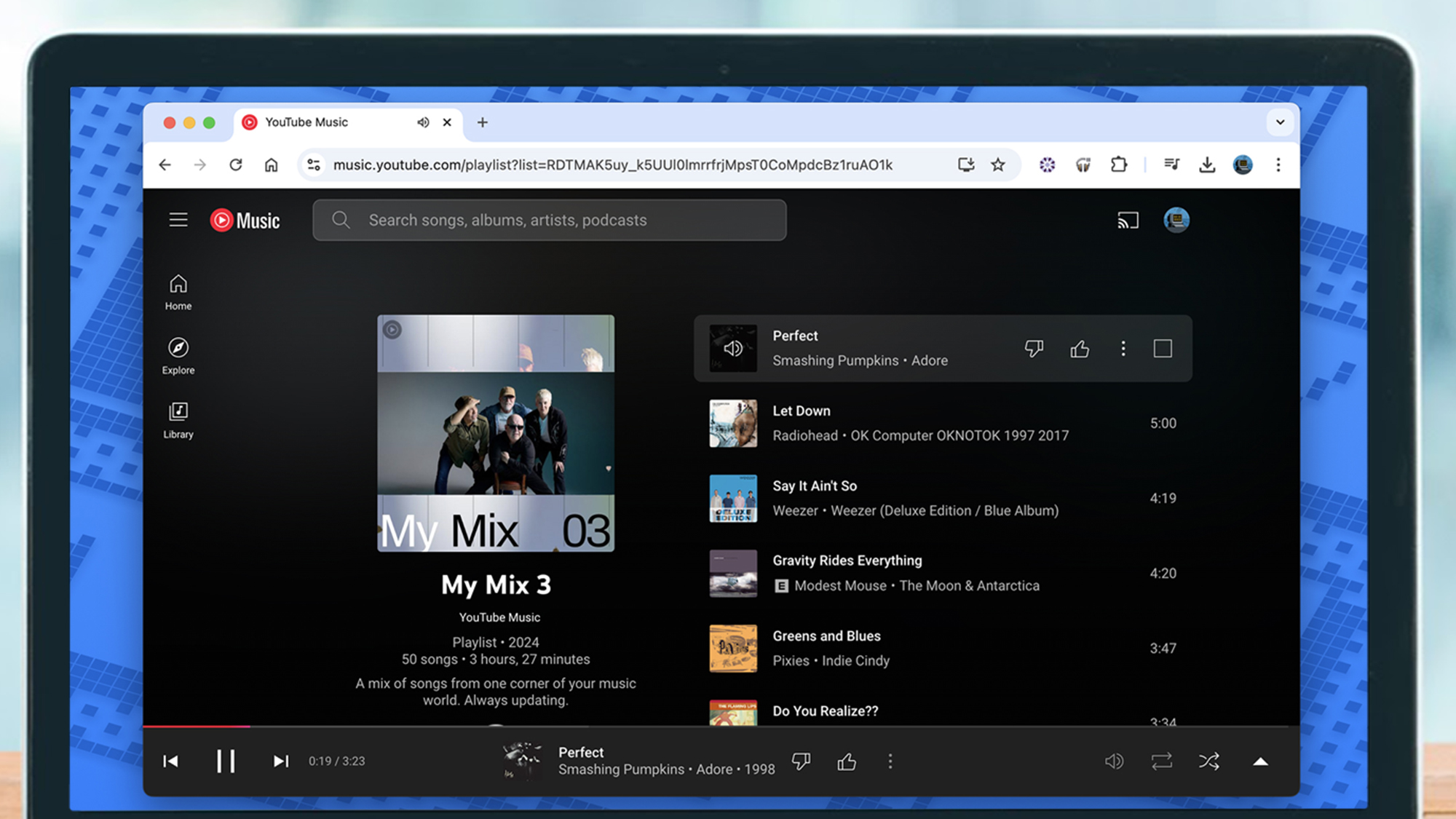
I don't think YouTube makes this clear enough, but if you sign up for YouTube Premium then you get YouTube Music Premium thrown in as well. You might find you can do without your $11.99 / £11.99 / AU$13.99 Spotify subscription – so if you factor in those monthly savings, you're effectively getting YouTube Premium for free.
YouTube Music Premium isn't quite on the same level as Spotify Premium in terms of features and integrations, but it works well on the web and on mobile. You get plenty in the way of recommendations and personalized mixes, there's built-in support for casting to other devices, and of course you get your end of year recap.
YouTube Music Premium integrates tightly with YouTube as well – which means that all those b-sides, rarities, and live performances that are on YouTube can be added to your playlists. With the extra music that you've got on YouTube, it's undoubtedly the broadest catalog of digital music you can access anywhere.
You've got support for podcasts, mobile downloads for offline playback, background listening on your phone, and higher-quality audio options too – as well as a queueing system for your songs that's actually a little simpler than Spotify's. It's almost worth the price of YouTube Premium on its own.
3. Other perks
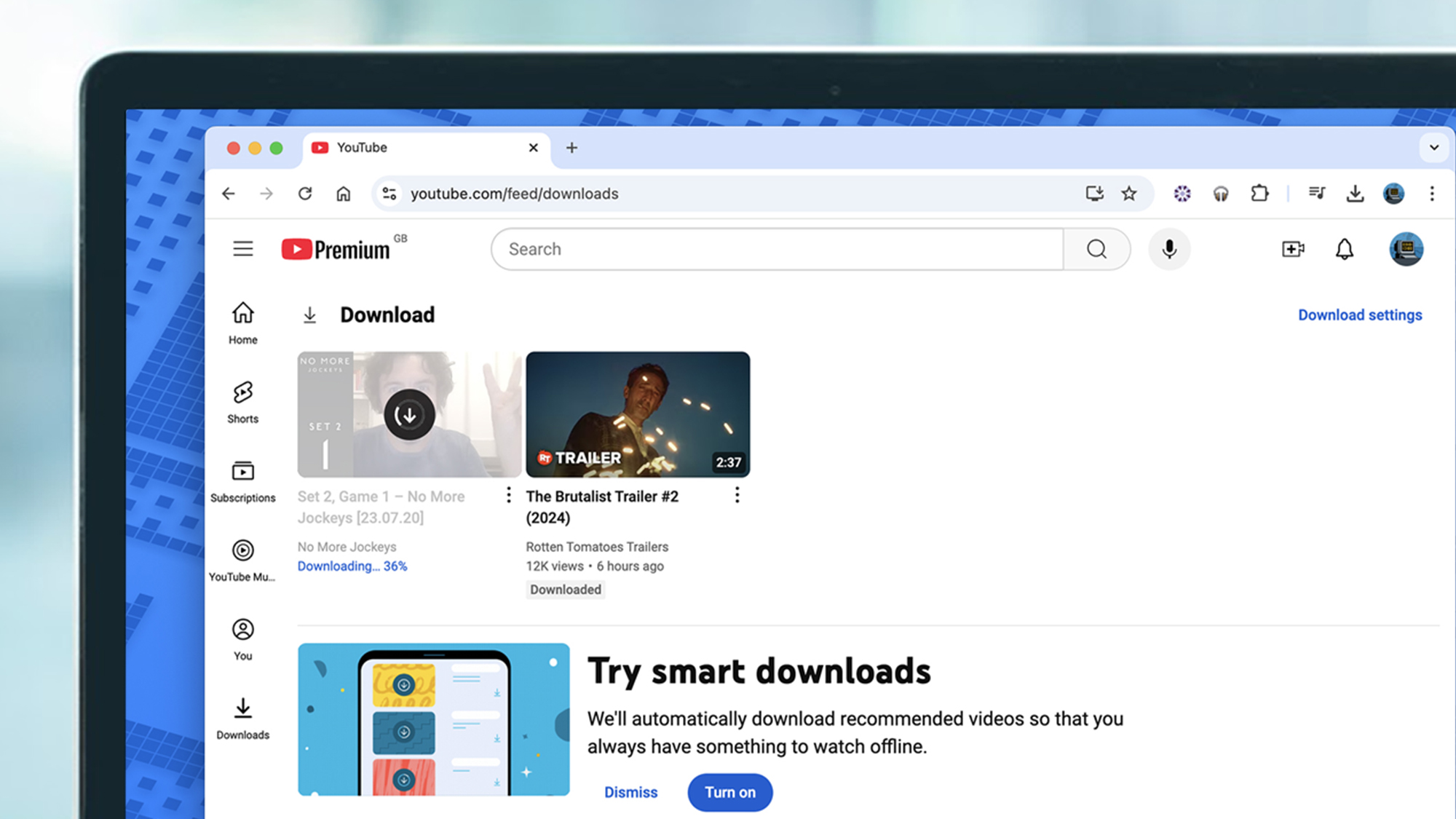
There are plenty of other reasons to sign up for YouTube Premium too. You can download videos to your computer, tablet, or phone – which is very handy if you're getting on a plane or going somewhere else with spotty Wi-Fi coverage. You also often get access to higher quality video than the masses on certain devices.
YouTube Premium subscribers almost always get access to new features first, and you also get your own viewing stats panel – so you can see how much video watching you've got through. On mobile, the audio from videos keeps playing when the screen goes off, and when you switch to other apps.
Watch positions in videos are remembered, so you can easily jump back into something you were playing a few hours or a few days ago, and YouTube Premium subscribers also get access to picture-in-picture functionality on Android, iPhone, and iPad. A few extra controls are included too – like the option to jump ahead to the most popular part of a video with a single tap or click.
Your mileage may vary on how much use you get out of these features, but I use most of them a lot of the time. Add in the completely ad-free experience, and the bundled premium music streaming service, and I can't see myself canceling YouTube Premium across the course of 2025.
You might also like
Get daily insight, inspiration and deals in your inbox
Sign up for breaking news, reviews, opinion, top tech deals, and more.

Dave is a freelance tech journalist who has been writing about gadgets, apps and the web for more than two decades. Based out of Stockport, England, on TechRadar you'll find him covering news, features and reviews, particularly for phones, tablets and wearables. Working to ensure our breaking news coverage is the best in the business over weekends, David also has bylines at Gizmodo, T3, PopSci and a few other places besides, as well as being many years editing the likes of PC Explorer and The Hardware Handbook.