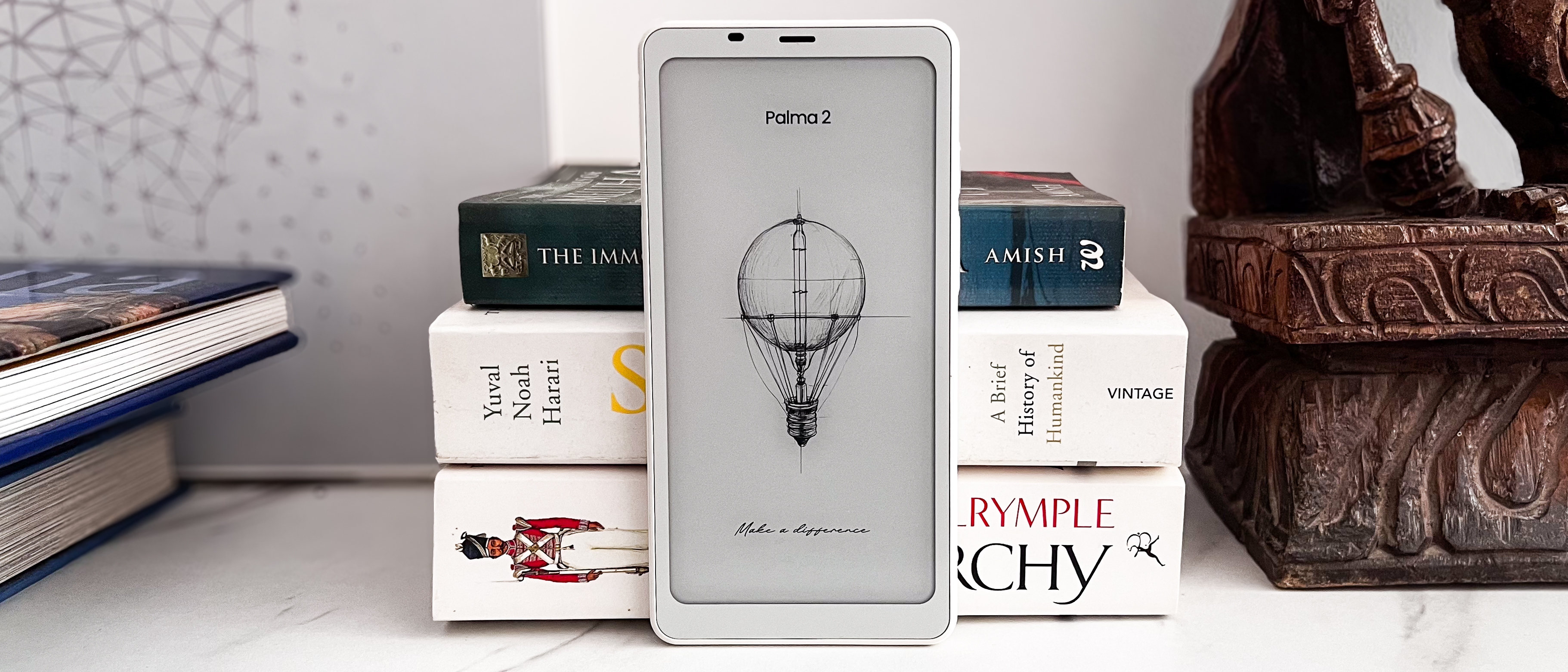TechRadar Verdict
The Onyx Boox Palma 2 is physically identical to its predecessor, which isn’t a bad thing as it makes it a very unique ereader thanks to its 2:1 aspect ratio, but an updated user interface gives it a fresh feel. However, the new processor hasn't enhanced performance, and the added fingerprint scanner doesn't benefit the device. It also sticks to the older E Ink Carta 1200 screen, and the lack of writing capabilities is a missed opportunity just as it was with its predecessor. Despite these drawbacks, the Palma 2 is just as appealing as the original model for being the most compact ereader yet.
Pros
- +
Cleaner, more modern interface
- +
Fantastic size for a portable ereader
- +
Excellent battery life
Cons
- -
No performance improvements with new chipset
- -
Fingerprint scanner is fiddly and superfluous
- -
Expensive for an ereader
Why you can trust TechRadar
Onyx Boox Palma 2: Two-minute review
I might wish for more ereaders like the Onxy Boox Palma 2, but I also recognize that its form factor is exactly what makes it so unique – just like its predecessor. And if it had competition, I suppose I'd be hard pressed to appreciate it as much I do.
The 2:1 aspect ratio on this 6-inch ereader makes it resemble a smartphone, complete with speakers, a mic, side buttons and rear camera, and that's also what makes it so pocket friendly. It replaces the older Boox Palma as my favorite compact ereader as I have a sneaking suspicion the previous model could be discontinued in the near future.
Physically, the two generations are near identical and, while I don’t mind that, I’d have loved to see a slightly more premium-looking chassis to match the price tag.
There’s only one physical difference between the original Boox Palma and the Palma 2 – the power button. It’s oh-so-marginally longer and flatter to accommodate a built-in fingerprint scanner. While I appreciate the addition, I don’t see the need for it on an ereader that can be set up with a passcode if security is top of mind, but it also doesn’t function as expected. It’s more miss than hit as you have to place your finger just so for it to be effective.
I might find the fingerprint scanner superfluous, but learning that the Palma 2 got a new chipset to boost performance had me chomping at the bit to try it out. Strangely, the upgraded processor hasn’t made much of a difference in real-world use. That’s not to say the performance is bad, it's just not any better (or worse) than what I experienced with the previous generation.
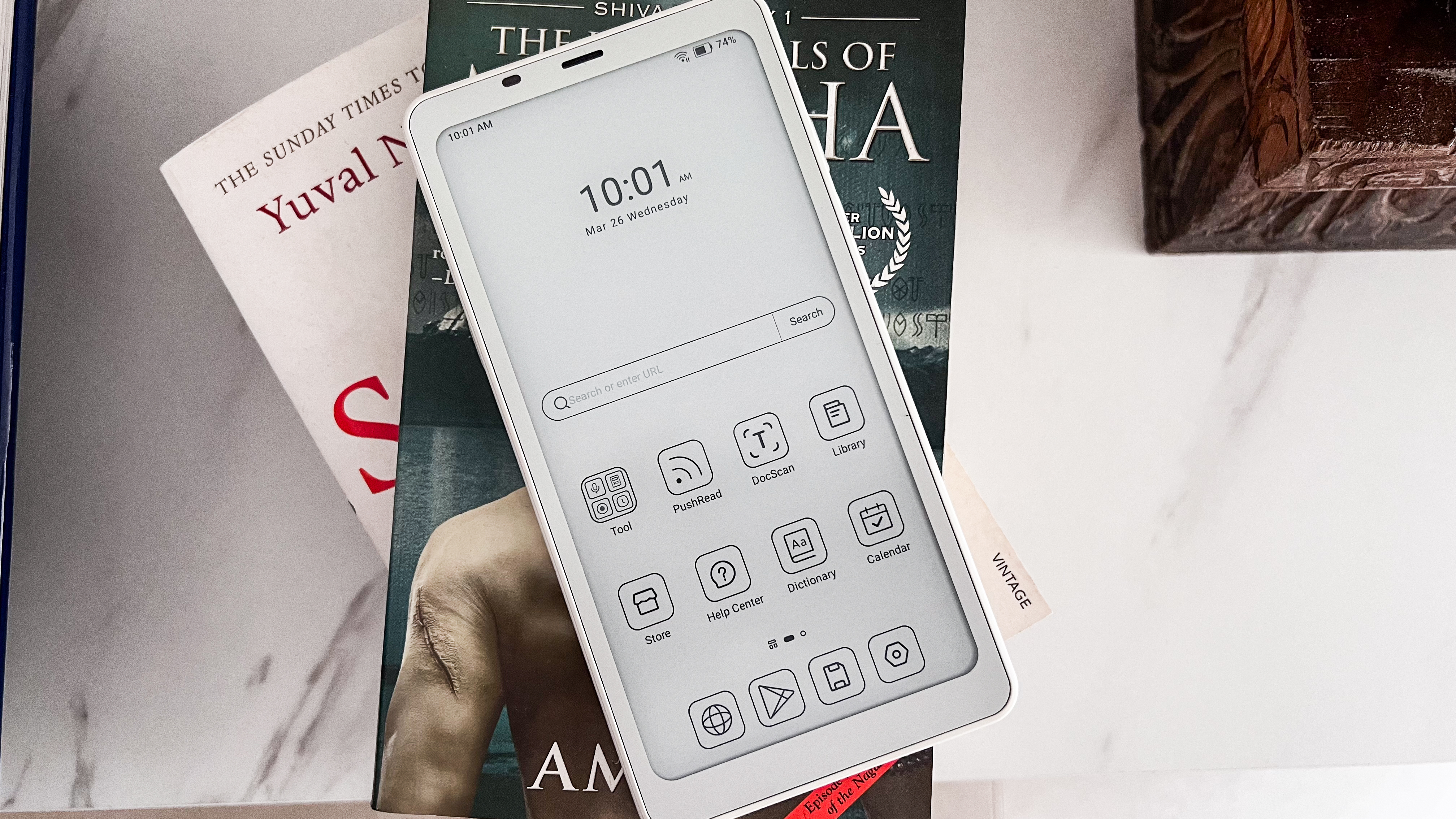
What’s really a standout for me with the Palma 2 is its new user interface. Onyx has redesigned the app icons and NeoReader (native library app) settings, giving it a cleaner, more modern appeal. Even the settings list looks fresh thanks to less weight (thickness) to the text and the boxes. The whole setup is still more complicated than it needs to be – which is an issue I have with all Boox tablets – but it looks much nicer which, in turn, makes it easier to find the adjustments you need while reading.
Onyx has also upgraded the OS to Android 13, which is good news for getting security updates for a little while yet.
My biggest disappointment with the Palma 2 is that Onyx has stuck with using the same E Ink Carta 1200 display it did for previous model, and that stings when you consider how expensive the Palma 2 is over other 6-inch ereaders that sport the latest in E Ink screen technology.
I still think there’s a missed opportunity here to add more functionality to the Palma 2 – writing capabilities would have made it a lot more appealing, something I noted about the older Palma too. Being able to slip it into my pocket to jot notes at media events and meetings would have made the Palma 2 an integral part of my daily life, not just being a portable ereader.
Despite my complaints, I still can’t help but like the Palma 2, just for being the most compact and unique ereader I’ve tested.
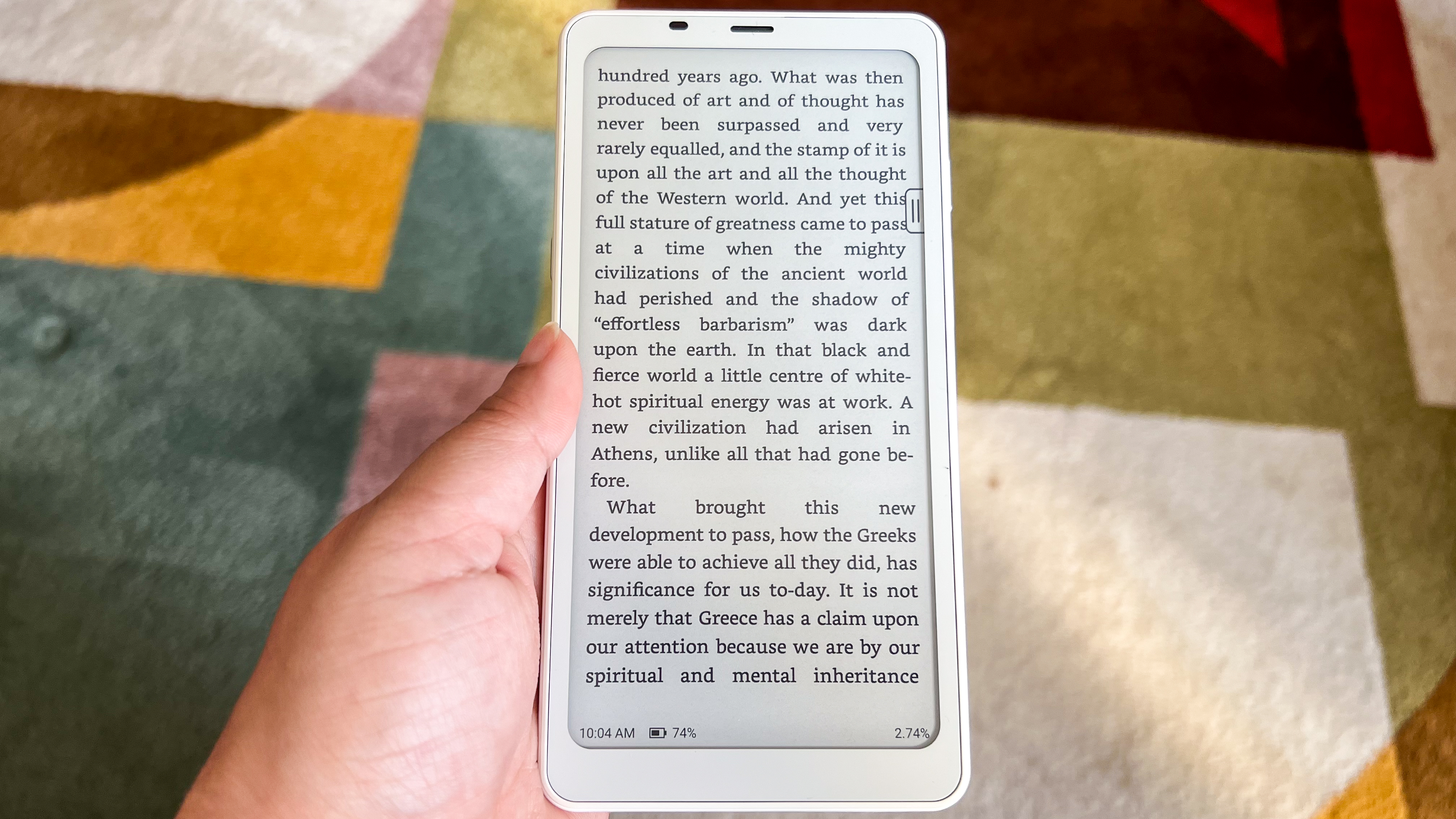
Onyx Boox Palma 2 review: Price & availability
- Announced Q3 of 2024
- List price: $299.99 / €299.99 (about £250) / AU$499
- Available now directly from the Boox Shop and select authorized retailers
The Palma 2 shares the same launch price as its predecessor and will set you back $299.99 / €299.99 (about £250) / AU$499 at full price. It’s possible to see discounts on the US and European Boox Shop online storefronts during major sales, but Australian retailers stocking Boox tablets don’t usually have offers to make these expensive ereaders more accessible.
Given its plastic build and features, it would be difficult for me to recommend the Palma 2 at its full price, but I can also see its form factor alone being a good justification to spend the extra cash. Also the versatility of running Android – getting you access to the Play Store to download third-party apps and games – might just convince some users to make the switch.
That said, the older Palma is now cheaper – listed for as low as $199.99/ €229.99 (around £190) / AU$399 on the Boox Shop and third-party resellers at the time of writing – and might be the better buy as there’s really no difference in performance between the two. The drop in price might also indicate that the original Palma might be discontinued once current stock has gone.
If the choice of ereader isn’t really about the form factor – which is the Palma 2’s biggest selling point – you can save cash by opting for a simpler 6-inch ereader like the 2024 Amazon Kindle or the Kobo Clara BW. The former will cost you $129.99 / £104.99 / AU$199 without ads, while the latter has a list price of $129.99 / £119.99 / AU$239.95 – both considerably cheaper than either of the Palmas.
However, you have very limited storage on the Kindle and Kobo alternatives, while there’s 128GB of internal storage on the Palma 2, which is expandable via microSD.
• Value score: 3 / 5
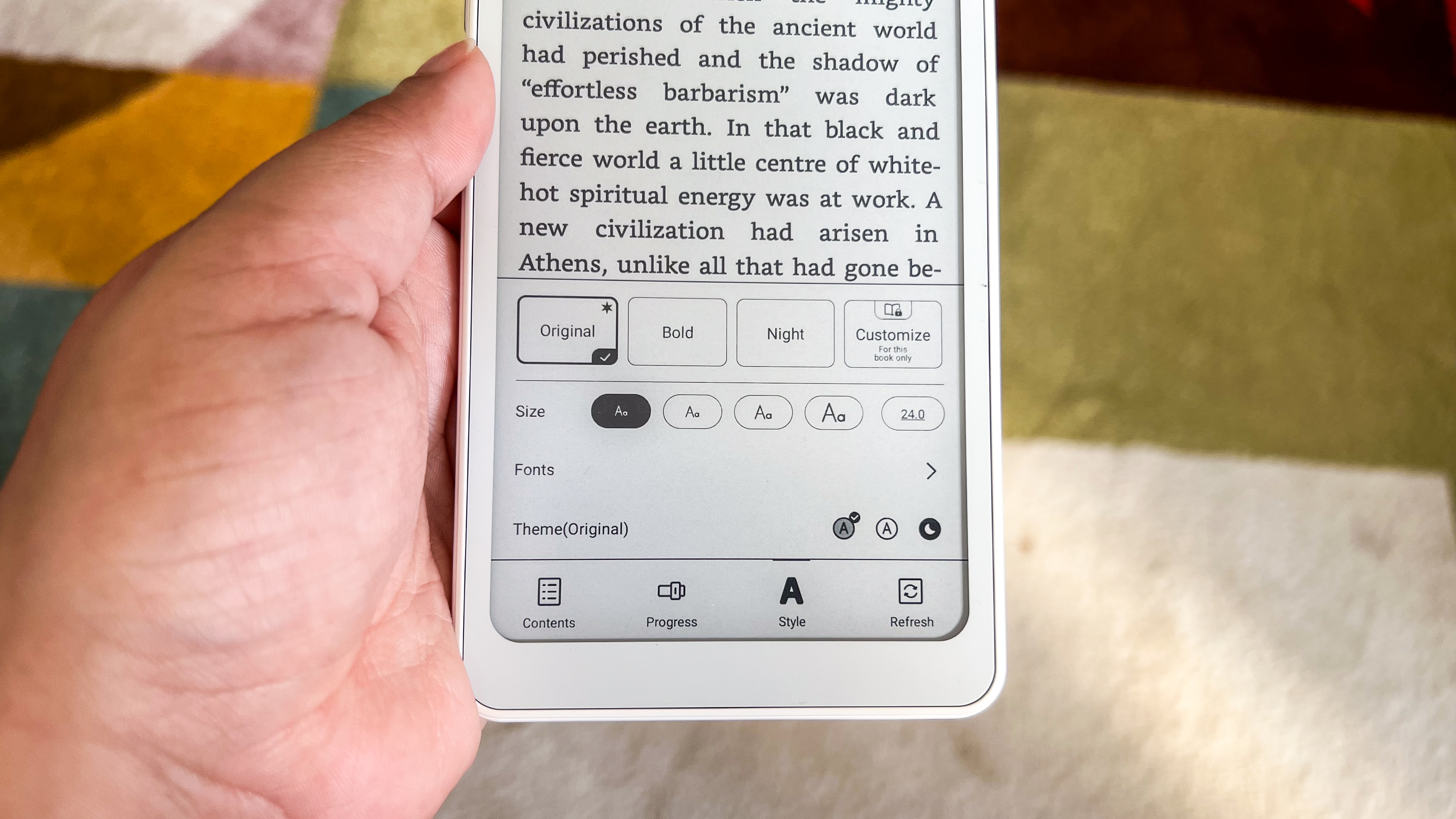
Onyx Boox Palma 2 review: Specs
Display type: | E Ink Carta 1200 |
Screen size: | 6.13 inches (2:1 aspect ratio) |
Resolution: | 300ppi (824 x 1648 dots) |
Processor: | Qualcomm Snapdragon 690 |
System memory: | 6GB RAM |
Storage: | 128GB (expandable via microSD) |
Frontlight: | Adjustable (warm and cold) |
Camera: | 16MP rear camera; LED flash |
Battery: | 3,950mAh |
Water protection: | Splashproof, unconfirmed rating |
Software: | Android 13 |
Connectivity: | Wi-Fi, Bluetooth 5.1, USB-C |
File support: | 20 document, 4 image, 2 audio |
Dimensions: | 159 × 80 × 8 mm ((6.3 x 3.1 x 0.31 inches) |
Weight: | 170g (6oz) |
Onyx Boox Palma 2 review: Design & display
- Available in black and white colorways
- Looks like a smartphone, but not designed to be one
- Rear 16MP camera is fun to have but not great to scan documents
As I’ve already mentioned, the Palma 2 is physically identical to the older model with one very minor difference that’s easy to miss even if you’re familiar with the previous generation. That’s the slightly longer power button to accommodate a fingerprint scanner. And to make sure you can place your finger properly on it, it's also the only flat button on the device.
Strangely, though, Onyx thinks its Palma 2 really is a phone because when you go to Settings to save a fingerprint for the first time, it tells you that the sensor is at the back of the device (go figure!). This might confuse some first-time users, but if you know where the sensor is, you’ll know where to place your finger.
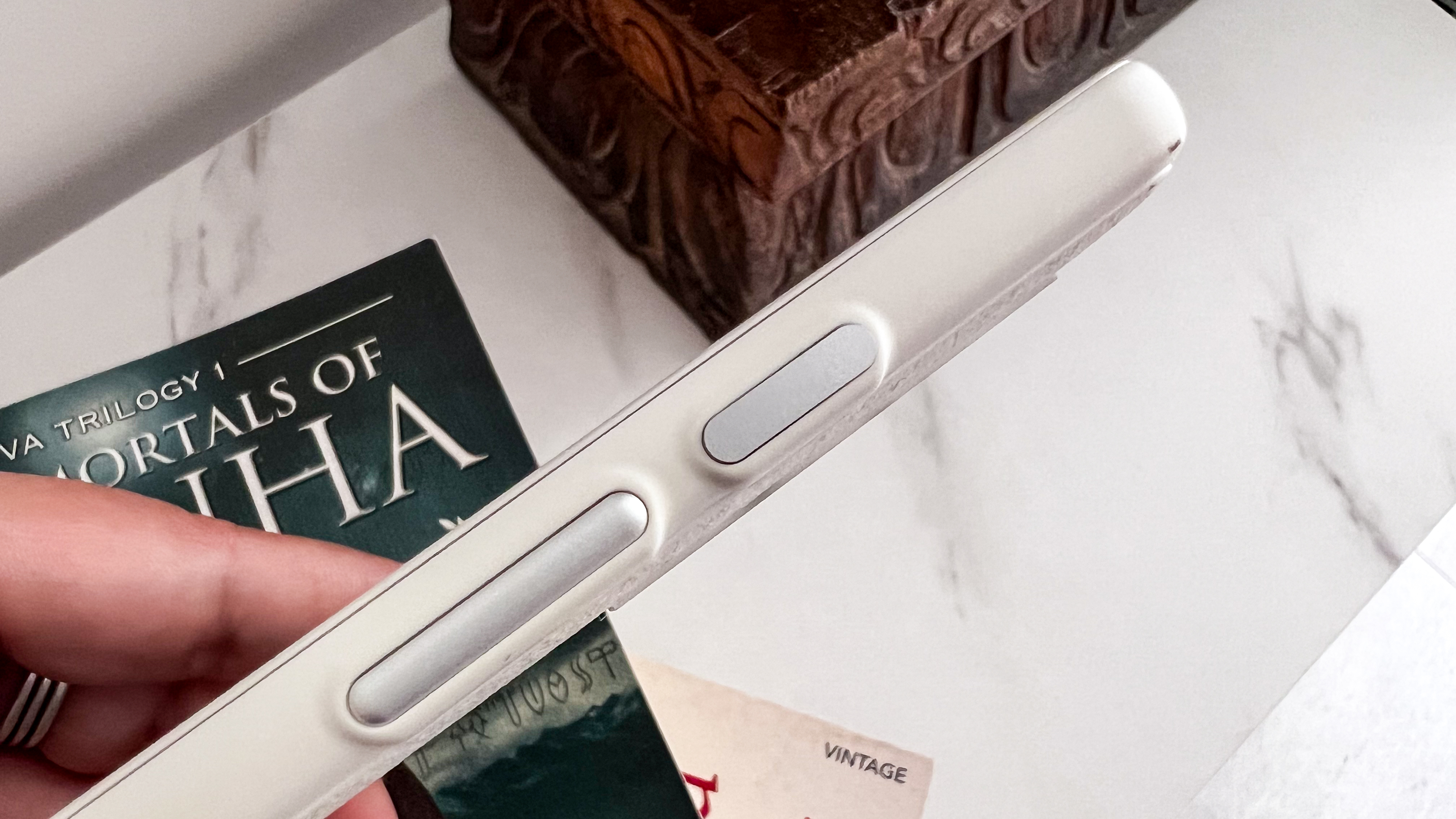
Everything else from a design perspective is the same – dimensions, weight, physical buttons, speaker, microphone, microSD card tray and rear camera. I won’t go into too much detail for these – you can take a look at my Onyx Boox Palma review for an in-depth look – but I am disappointed that the Palma 2 still sports the same cheap-looking plastic body, and the device is anything but cheap. At least the white model has silver buttons for a touch of pizzazz, but the black model has no such feature to break the plasticky monotony.
What makes it look cheaper still is the white model – the one reviewed here – can quickly pick up stains and scratches, or get discolored with use. So it’s a good thing that it ships with a case in the box, which I would recommend you use. After being in my work backpack for just one commute to the office, my white Palma 2 ended up with a small pink stain near its USB-C port and a scratch on the rear, neither of which I can clean or fix.


The display, as I’ve previously said, is the E Ink Carta 1200 display, which is now previous-generation technology. While it’s fantastic to read on, with plenty of contrast to render text in sharp relief, the responsiveness of the display isn’t as good as what I’ve experienced with ereaders featuring the Carta 1300 screen.
The 2:1 aspect ratio is still a novelty when it comes to e-paper devices which, when combined with the 6.13-inch display, is such a wonderful size for a compact and portable ereader. If you’re someone who typically reads on your phone when you’re commuting, you might want to consider the Palma 2 just for the reduced eye strain thanks to the e-paper screen.
I would, however, advise against being too close to water with the Palma 2 in hand as the plastic body is only splashproof – there's no waterproofing certification that Onyx has revealed, which was the same with the previous model too.
• Design & display score: 3.5 / 5
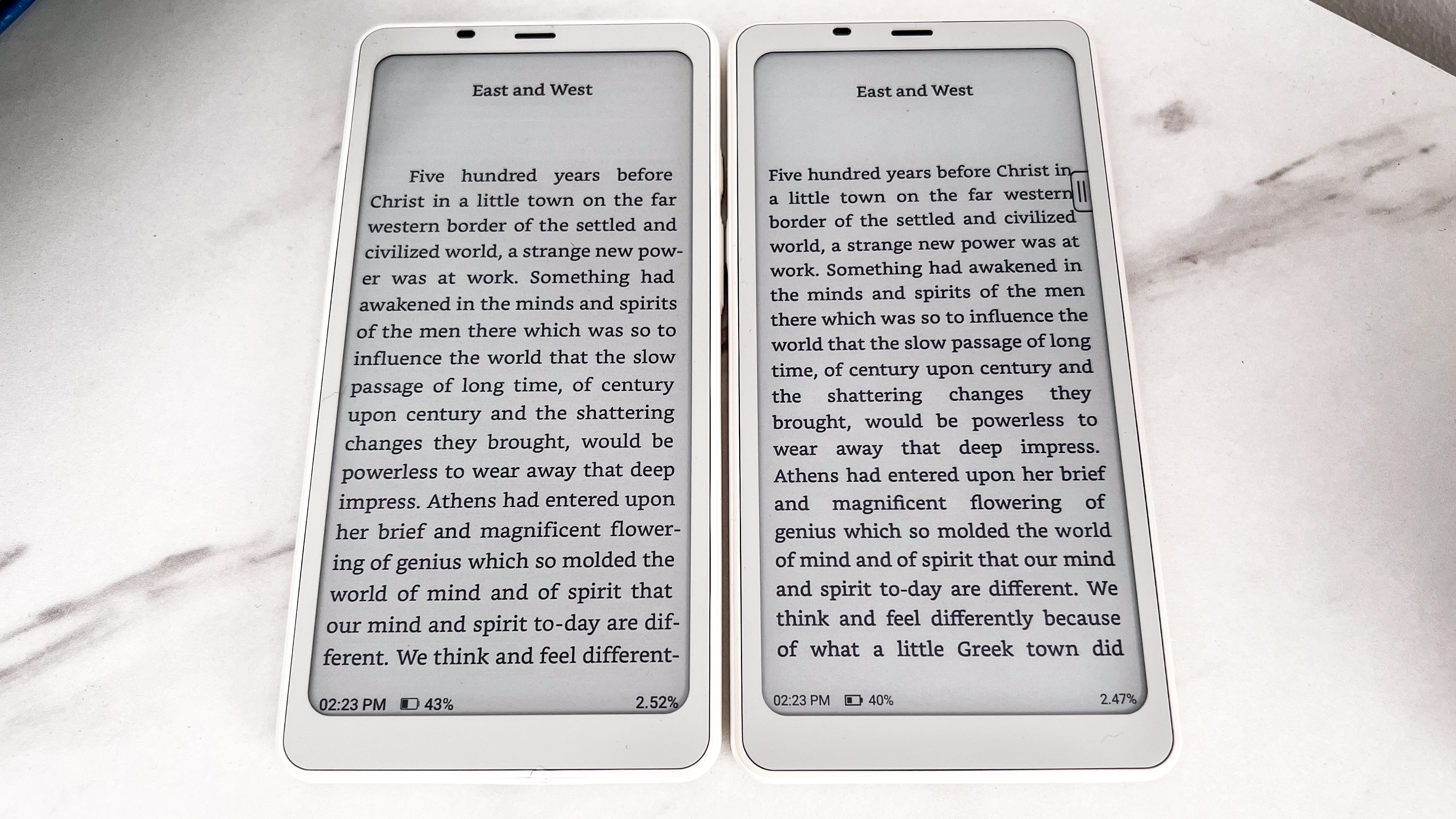
Onyx Boox Palma 2 review: User experience
- OS updated to Android 13 from Android 11
- More modern interface makes for a cleaner user experience
- Native apps are great, so you don’t necessarily need third-party options
Just because it looks like a phone, doesn’t mean it should work like one – the Palma 2’s functionality is limited by its screen tech and yet it can do a fair few things most other mainstream ereaders can’t.
For example, it can run a plethora of third-party apps thanks to running on a trimmed-down version of Android 13 (an upgrade from the older Palma’s Android 11), including music streaming platforms and mobile games. That said, you will have to contend with a rather slow refresh rate compared to the standard smartphone, but I will admit that even some graphics-heavy mobile games aren’t too bad on the Palma 2.
If you want to stick to reading applications, both the Kindle and Kobo apps work quite well on the Palma 2. That said, the native library application – NeoReader – is very good and the refreshed interface makes it a lot nicer to adjust fonts and page styling now.
Even the little niggle I’ve had with the Fonts folder not set up correctly within Storage in previous Boox devices has been sorted, which makes me happy.
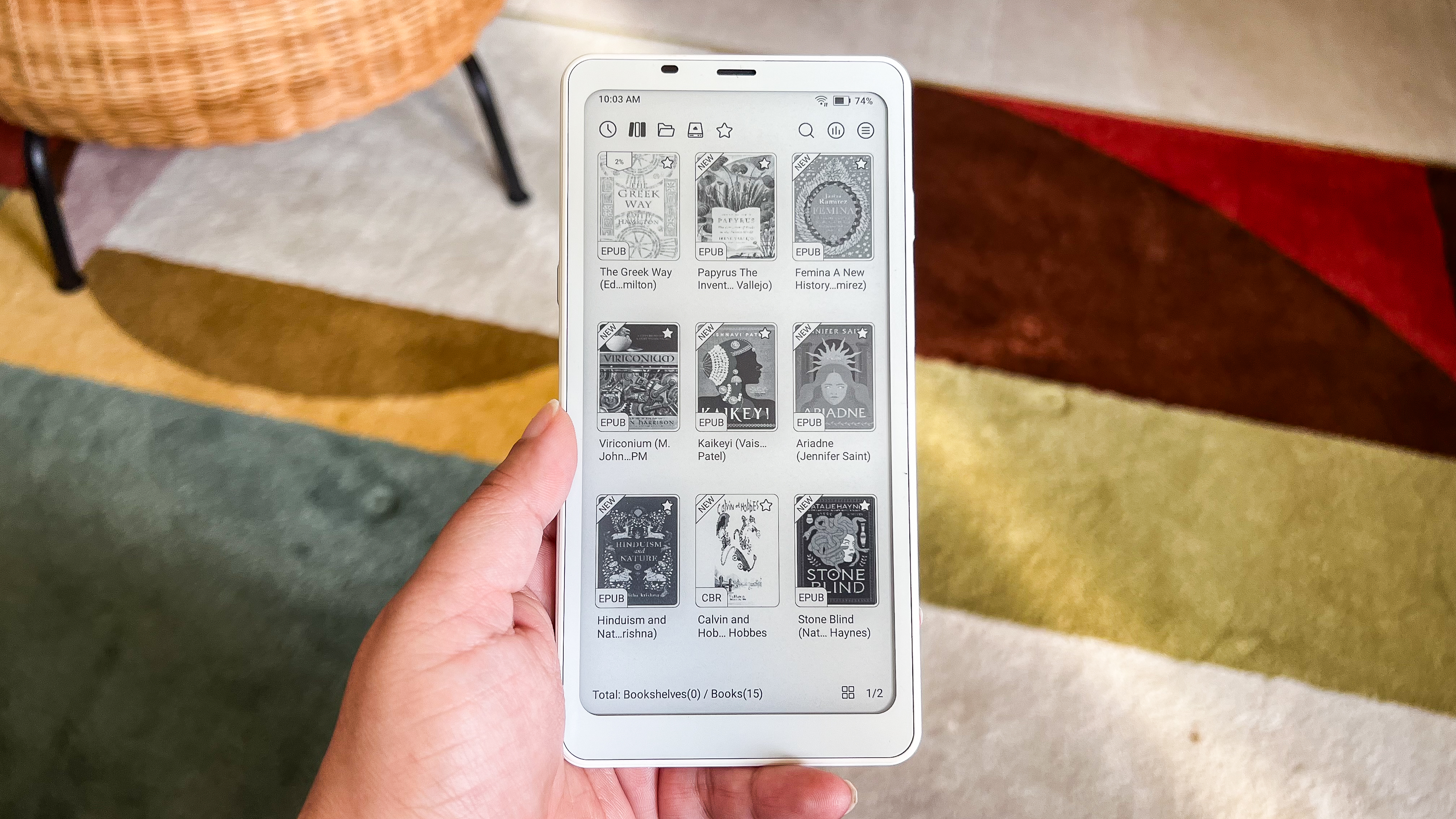
I'm still disappointed with the inability to plug the Palma 2 (or any other Boox device for that matter) into an iMac or MacBook to transfer ebooks and other files via a wired connection. This method of sideloading files works fine if you have a Windows machine, so I really don’t see why connectivity with an Apple computer should be exempt.
I’m also unable to take advantage of the OTG support on the USB-C port to transfer files directly from an external hard drive. While the Palma 2 can read my 2TB Samsung T7 Shield Portable SSD, it refuses to let me move ebooks back and forth. It’s the same with my older 1TB Samsung T5 Portable SSD as well.
Thankfully, BooxDrop is an easy enough tool to use – if you have your files saved on any PC – Windows or Mac – you can use the web platform to transfer files via the cloud.
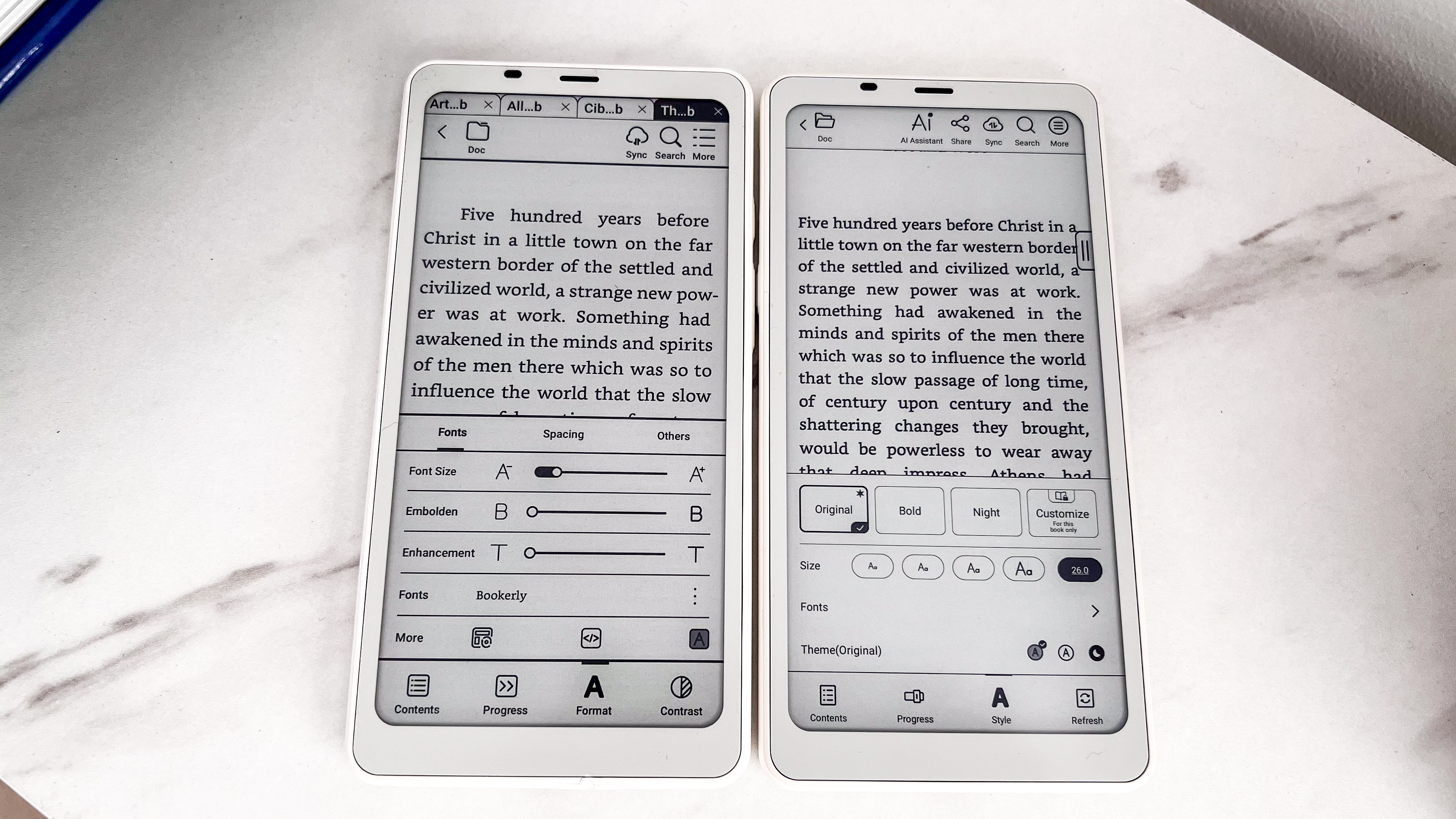
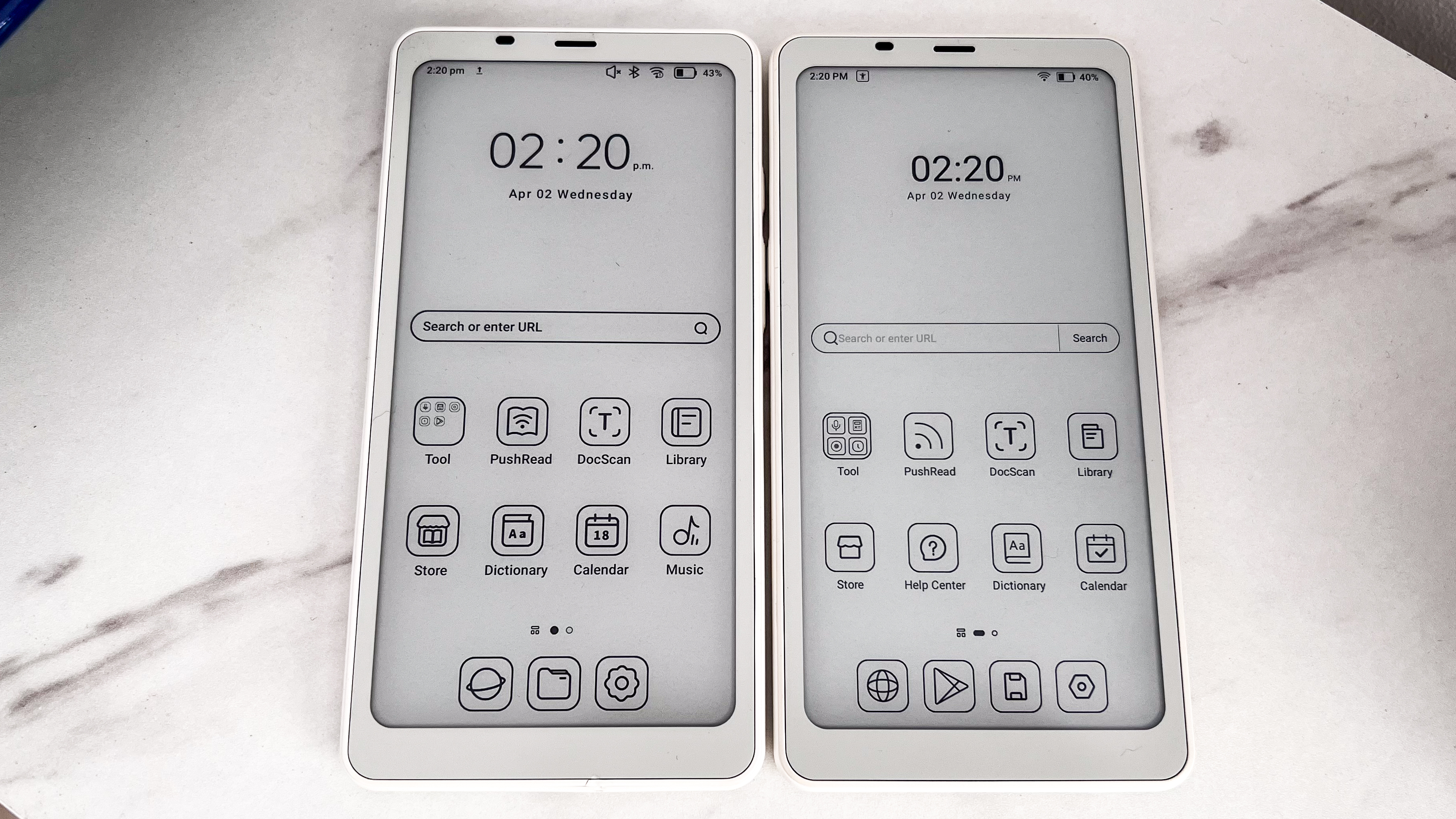
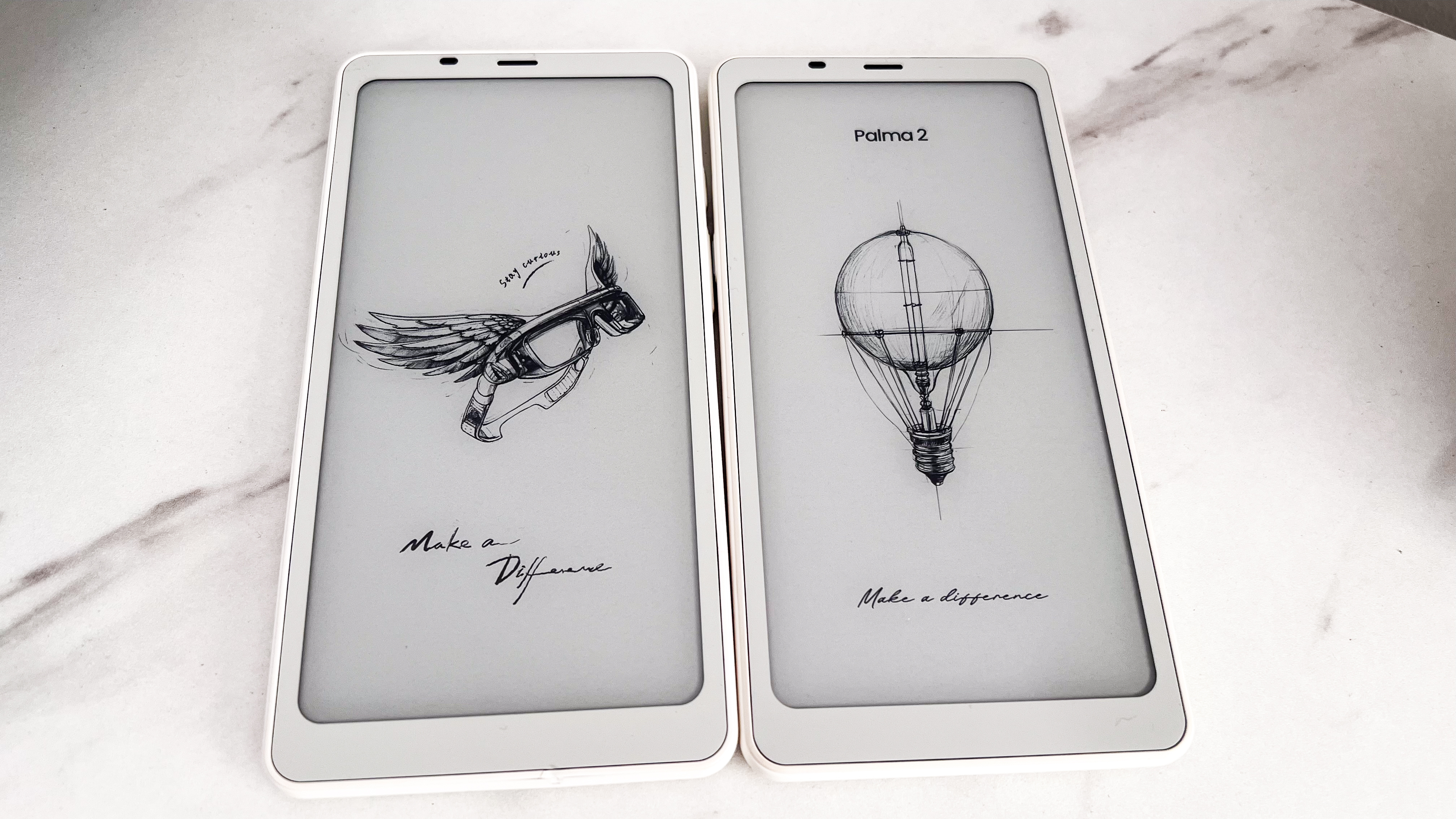

The one other issue I faced with using the Palma 2 is the responsiveness of the screen. While page turns are fine, using the on-screen keyboard isn’t as smooth as I expected it to be. I had to occasionally tap on a letter or number a couple of times before it registered. It wasn’t a consistent issue, and another colleague said he had no such problems when he tried it out for a short period of time, so I’ll put this down to being an isolated problem (or blame it on my sausage fingers).
Using the fingerprint scanner is a lot more frustrating though. While easy to set up, I found you have to place your finger just right for it to work every time, something I don’t think any of us can do unless we’re concentrating. Using the fingerprint scanner to wake the device up or make purchases would have been a lot faster than a passcode, but if it doesn't work each time, what's the point?
The rest of the user experience is quite good, particularly if you're judging it as an ereader. While the built-in speaker is perfectly fine for listening to audiobooks, I’d advise against using it for music – the sound quality isn’t good and you’ll be better served pairing a set of Bluetooth headphones or a speaker with the Palma 2.
• User experience score: 4 / 5

Onyx Boox Palma 2 review: Performance
- Updated processor, but no difference in performance in real-world use
- Handles graphics quite well for an e-paper device
- Scanning and OCR performance could be better
The older Palma already had a decent processor in the form of the Qualcomm Snapdragon 662, but Onyx has stepped it up by using a Snapdragon 690 chip in the Palma 2. On paper, the latter is the more powerful chipset and running Geekbench 6 benchmarking proves it to be so.
In real-world use, though, that doesn't translate as well as I had expected. There's no improvement in page turns, for example, and neither is there any discernible difference in app performance and multitasking, although individual apps open a smidge quicker. As I've already said, that's not a deal breaker as the performance of the older model was just fine and the Palma 2 barely beats it by the skin of its teeth (figuratively speaking).
With integrated graphics and 6GB of RAM, the Palma 2 handles mobile games – albeit in black and white – just as well as its predecessor. Games like Alphabear 2 and Two Dots work smoothly, but more graphics-heavy games like Monument Valley 2 and Sky: Children of the Light aren’t too bad either. I can only imagine how much the experience would improve if the next Palma came with a color screen!
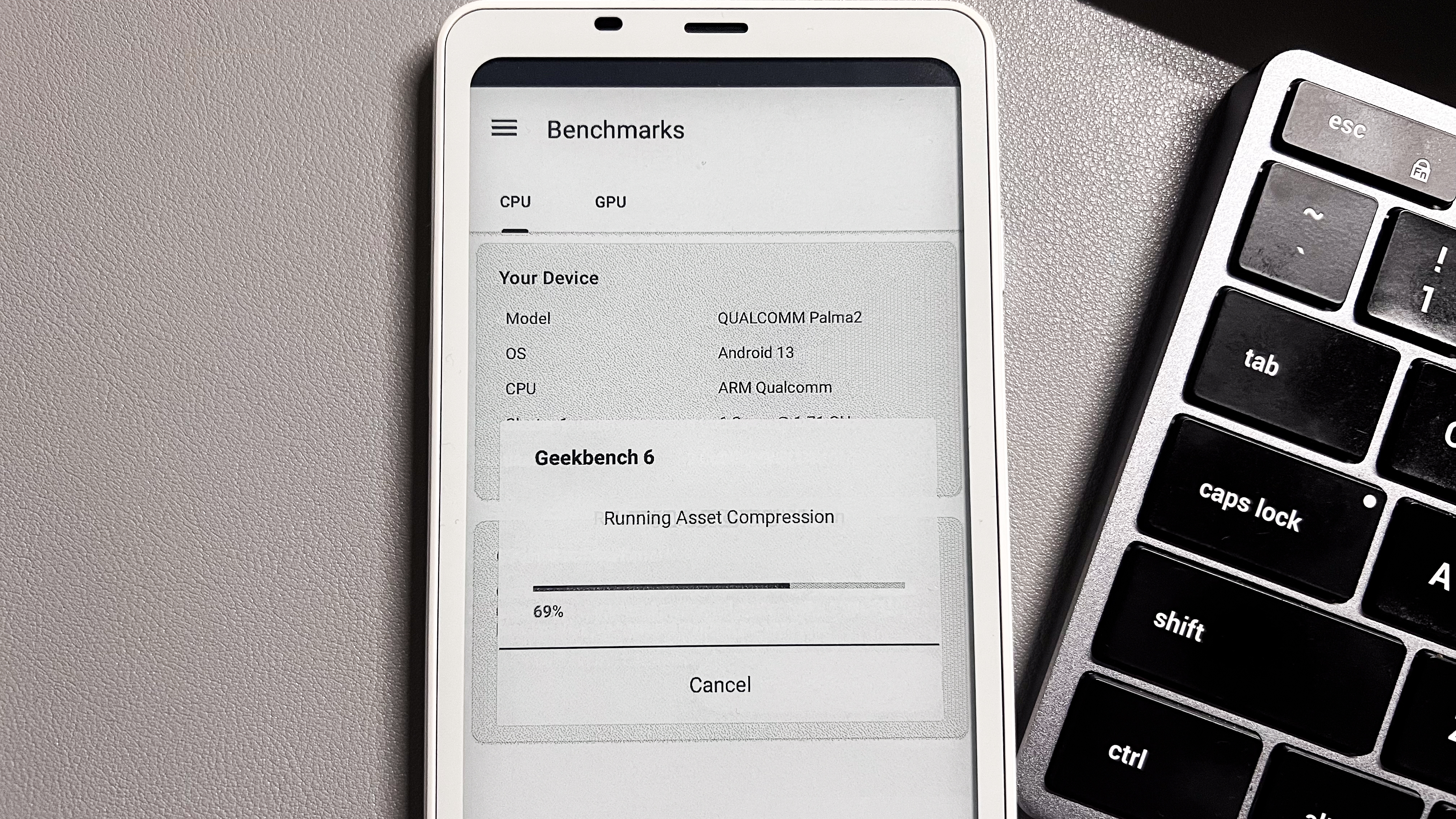
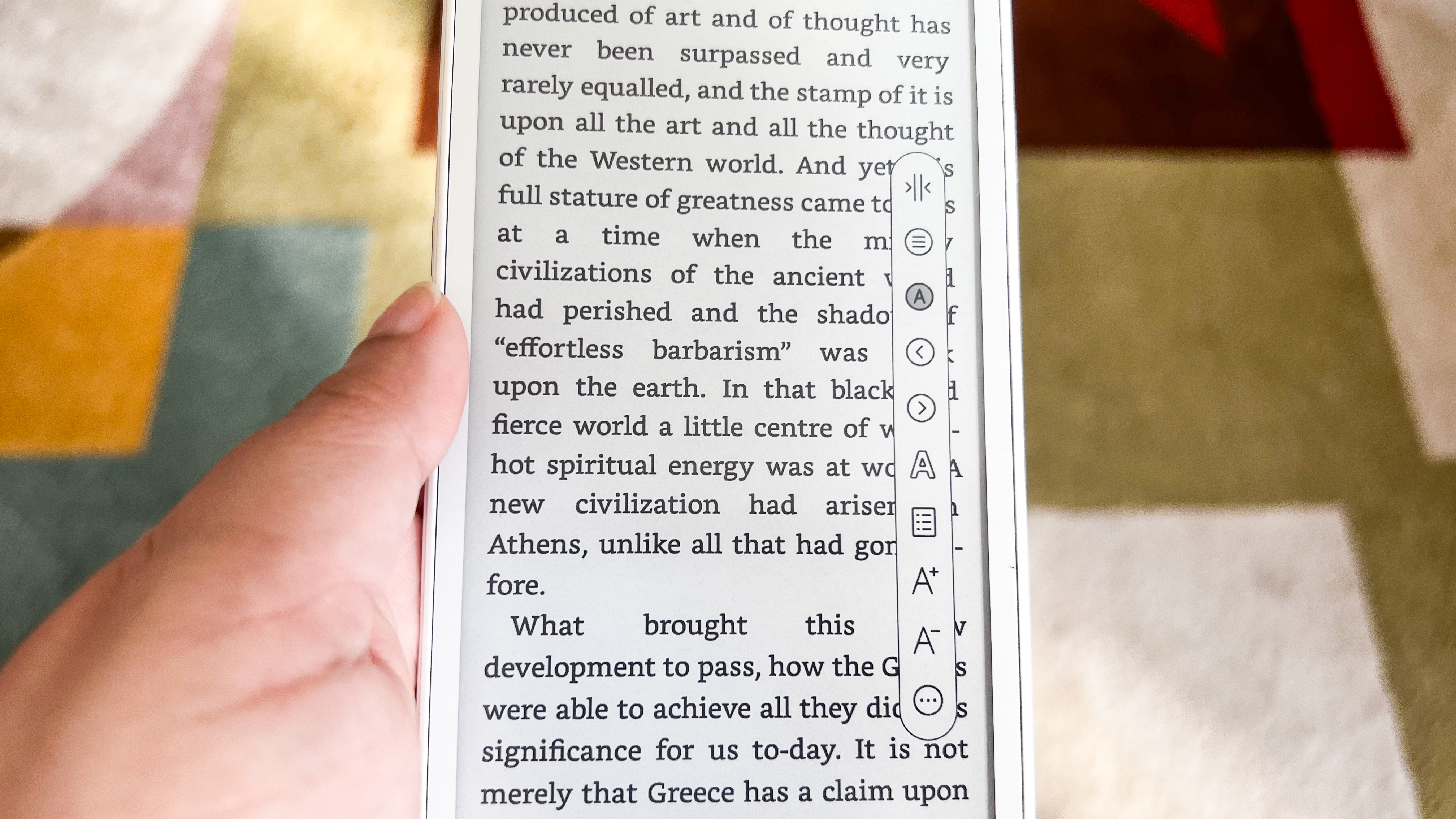
One of the biggest issues I’ve had with other Boox tablets while reading is ghosting, wherein a light overlay of the previous page can be seen. Thankfully this isn’t a problem on the Palma 2, and I didn’t even have to adjust refresh rates.
The performance of the rear camera hasn’t improved at all. It’s the same 16MP lens from the original Palma and it’s not intended for taking photos, although I will admit it was fun doing so for a short while. While you see the frame in grayscale, you can export the images in color, just not in very good quality.
The camera is meant for scanning documents but, again, the quality isn’t great and I think your smartphone will do a better job if it has scan functionality.
If you do use the rear camera to scan a document, the native DocScan app has an OCR (optical character recognition) feature to convert the words on the scan into text. There's a marked difference in performance here with the text converting well, compared to the "gibberish" I experienced with the previous Palma.
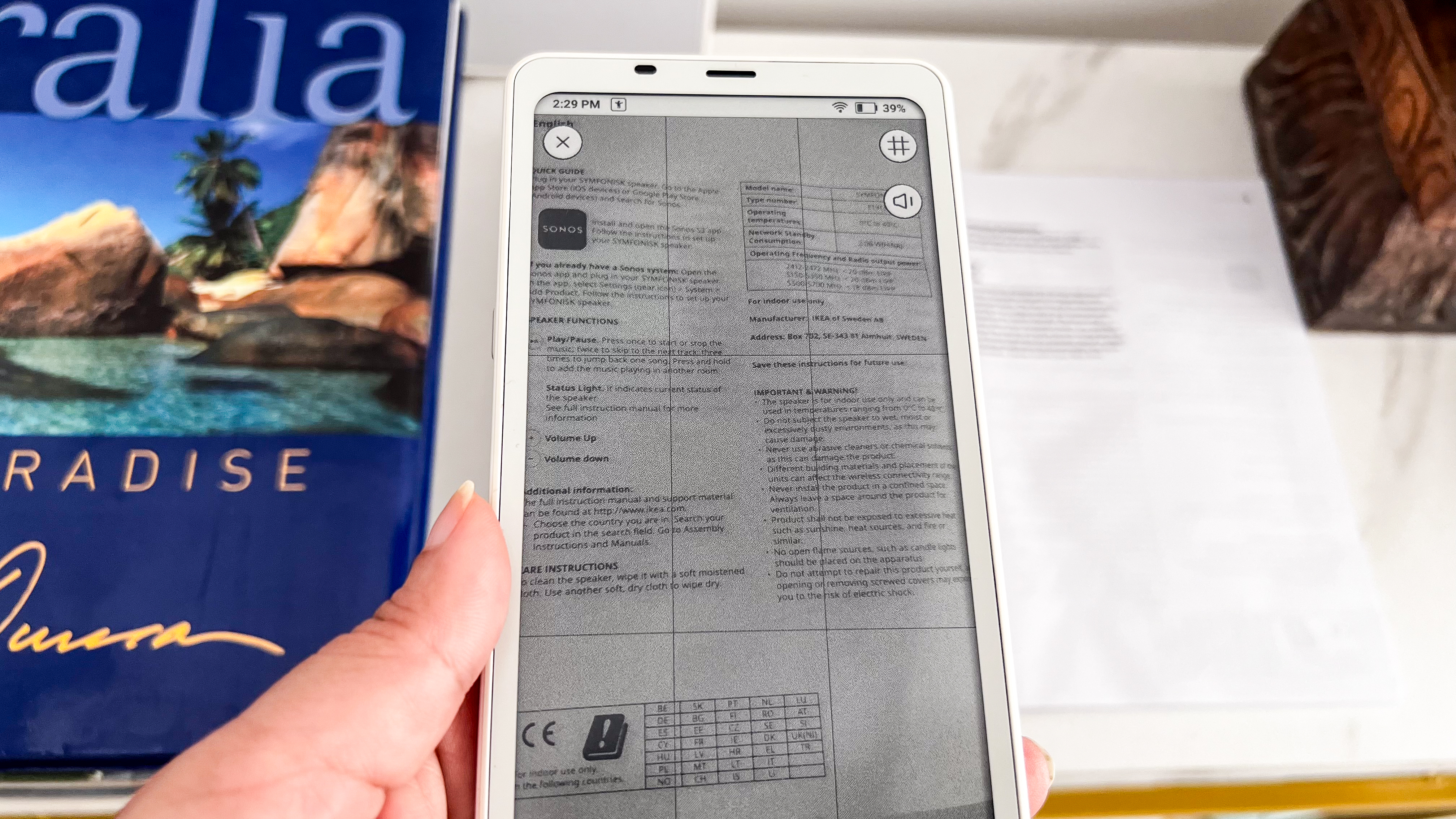

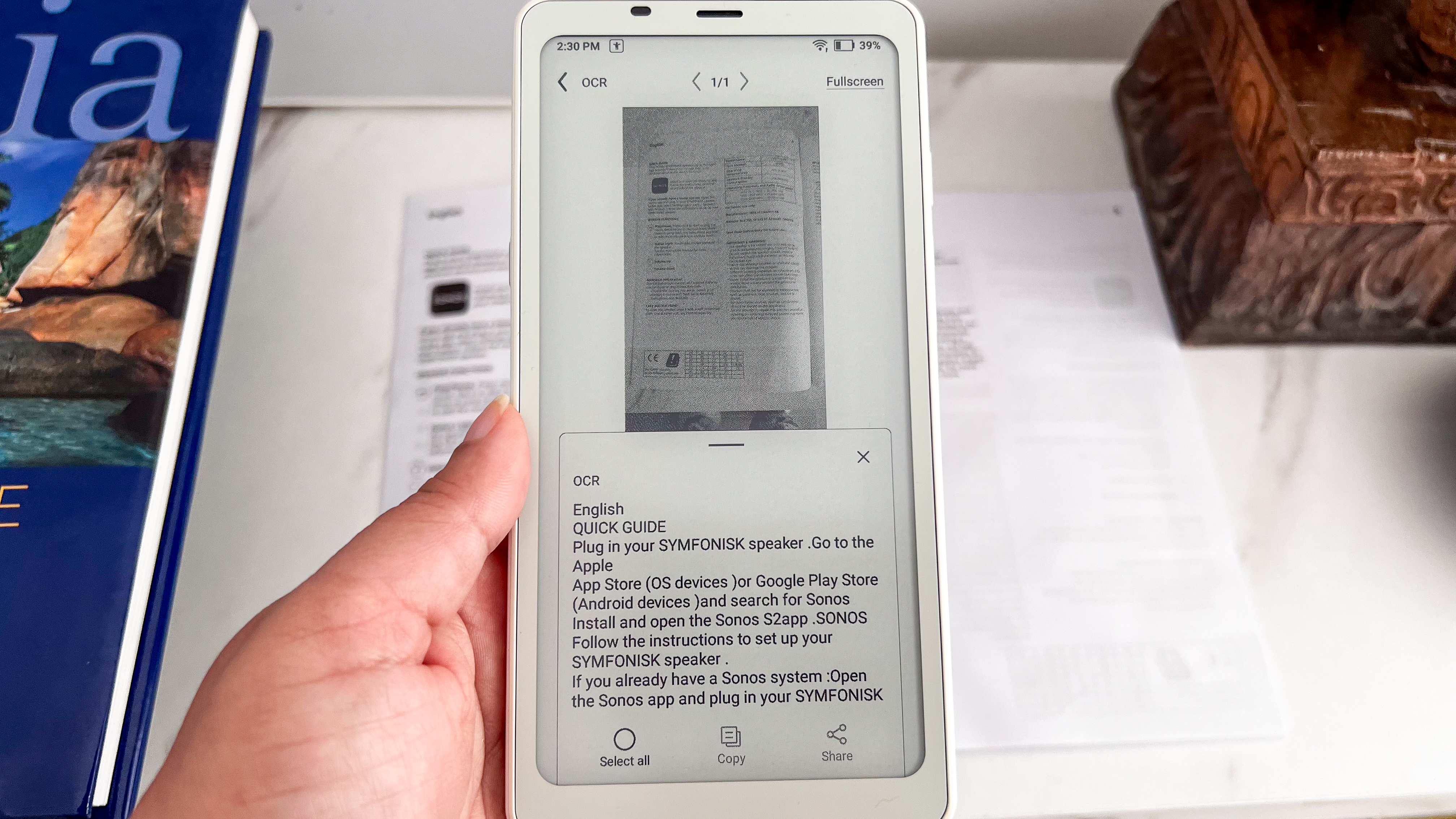
I can’t fault its battery life, though. It’s still the same 3,950mAh pack from the previous Palma and, if you read for an hour a day, you’ll easily get around 6-7 weeks out of a single charge. Battery life, however, is dependent on a lot of other factors, including the apps you use, the screen brightness and the refresh rate. Even with more extensive use, you can eke out four weeks before plugging it into the mains.
Charging speed will also depend on whether you use a wall adaptor or your PC/laptop to charge the Palma 2. The former will be the faster top up, and it took about 2.5 hours to go from about 20% to full the two times I had to give it a charge during my testing period using an USB-A to C cable plugged into a port of a 65W adaptor. The only time I had it plugged into a dock for my laptop, it took an hour for the battery level to go from 25% to 38%.
• Performance score: 4 / 5

Should I buy the Onyx Boox Palma 2?
Attribute | Notes | Score |
|---|---|---|
Value | It's an expensive ereader with a cheap-looking build and upgrades that don't do it any favors. It's too unique to pass up though. | 3 /5 |
Design & display | As nice as the phone-like design is, the plastic doesn't weather well and it still uses a previous-generation E Ink screen. | 3.5/5 |
User experience | The refreshed icons and setup layout makes this a much nicer Boox tablet to use, but some usability niggles remain. | 4/5 |
Performance | The upgraded processor hasn't really helped improve performance, but that's not to say it's bad in any way. | 4/5 |
Overall | The Palma 2 remains a unique device, thanks to its aspect ratio. It would be a lot more appealing if Onyx added a built-in stylus and writing capabilities. | 4/5 |
Buy it if...
You want a unique device
There’s no other ereader quite like the Palma devices, which makes them quite the novelty. And I can tell you that the novelty doesn’t wear off quickly either. It’s not the 6.13-inch display that makes it so, but the 2:1 aspect ratio that no other ereader brand has on offer at the time of writing.
You want a very compact ereader
Like its predecessor, the Palma 2 is the most compact ereader on the market. It’s phone-like size means it can be carried around in your pocket or slipped into any bag. It’s also very lightweight, making it perfect for travel.
You want to ease eye strain because you mostly read on your phone
The LCD and OLED displays on smartphones emit more blue light than e-paper displays, making the latter easy on the eyes. So if you find yourself tiring after reading a page or two on your phone, consider getting a similarly sized ereader.
Don't buy it if...
You want a cheaper 6-inch ereader
The Palma 2 can be versatile, thanks to access to the Google Play Store. But if you only want to use it for reading, you’ll save a lot of cash by opting for a 6-inch Kindle or Kobo alternative.
You want more bang for buck
A device like the Palma 2 needs to justify its price tag better, and one way to do that is to offer more functionality – aka adding writing capabilities. That would make it really easy to recommend the Palma 2 at its price point.
You need a bigger screen
If you typically use larger font sizes, you might get frustrated by the small screen of the Palma 2. A larger e-paper screen – perhaps 7 or 8 inches – would be ideal in those cases.
Also consider
As with the original Palma, there's not a lot that can be directly compared to the Palma 2 and I'm hesitant to offer up the older model as an alternative in case it gets discontinued.
That said, there are other 6-inch ereaders that are lightweight and portable, but not necessarily pocketable. I've picked three that I think would cover a few bases, including budget and usability. I've also listed some of their basic specs as a comparison with the Palma 2.
| Header Cell - Column 0 | Onyx Boox Palma 2 | Amazon Kindle (2024) | Kobo Clara BW | Onyx Boox Poke 5 |
|---|---|---|---|---|
Price | $299.99 / AU$499 (around £250) | $129.99 / £104.99 / AU$199 (no ads) | $129.99 / £119.99 / AU$239.95 | $169.99 / £169.99 / AU$289 |
Screen | 6.3-inch E Ink Carta 1200 | 6-inch E Ink Carta 1200 | 6-inch E Ink Carta 1300 | 6-inch E Ink Carta Plus |
Resolution | 300ppi | 300ppi | 300ppi | 300ppi |
Operating system | Android 13 | Linux based | Linux based | Android 11 |
Storage | 128GB (expandable) | 16GB | 16GB | 32GB (expandable) |
CPU | Qualcomm Snapdragon 690 | Unknown | 1GHz | Qualcomm 2GHz quad-core |
Battery | 3,950mAh | Unknown capacity, up to 6 weeks | 1,500mAh | 1,500mAh |
Connectivity | Wi-Fi, Bluetooth, USB-C | Wi-Fi, Bluetooth, USB-C | Wi-Fi, Bluetooth, USB-C | Wi-Fi, Bluetooth, USB-C |
Waterproofing | No | No | IPX8 | No |
File support (including audio and images) | 26 | 18 | 16 | 21 |
Audio | Yes, built-in speaker | No | No | No |
Dimensions | 159 × 80 × 8 mm | 157.8 x 108.6 x 8.0 mm | 160 x 112 x 9.2 mm | 148 × 108 × 6.8 mm |
Weight | 170g | 158g | 174g | 160g |
Amazon Kindle (2024)
Also using the older E Ink Carta 1200 screen, but getting software upgrades that make it a slightly more responsive/faster ereader than the 2022 edition, the latest Amazon Kindle is also an affordable option. It misses out on any kind of waterproofing, but it's great for a basic ereader.
Find out more in my in-depth Amazon Kindle (2024) review
Kobo Clara BW
It's my pick for the best budget ereader on account of getting a waterproof body, adjustable light temperature and baked-in OverDrive support to borrow library books in select countries. It also features the latest E Ink Carta 1300 screen and is repairable.
Read more in my full Kobo Clara BW review
Onyx Boox Poke 5
If you want an ereader that runs Android, the Boox Poke 5 is the better option than the newer Onyx Boox Go 6 as it's got a few less bugs than the latter. Giving you a similar reading experience to the Palma 2, just in a different form factor, it's also a lot cheaper.
Learn more in my Onyx Boox Poke 5 review
How I tested the Onyx Boox Palma 2
- Used as daily reading device for nearly 6 weeks
- Sideloaded all content via BooxDrop, including ebooks and music
- Downloaded Android apps for benchmarking, reading and streaming music
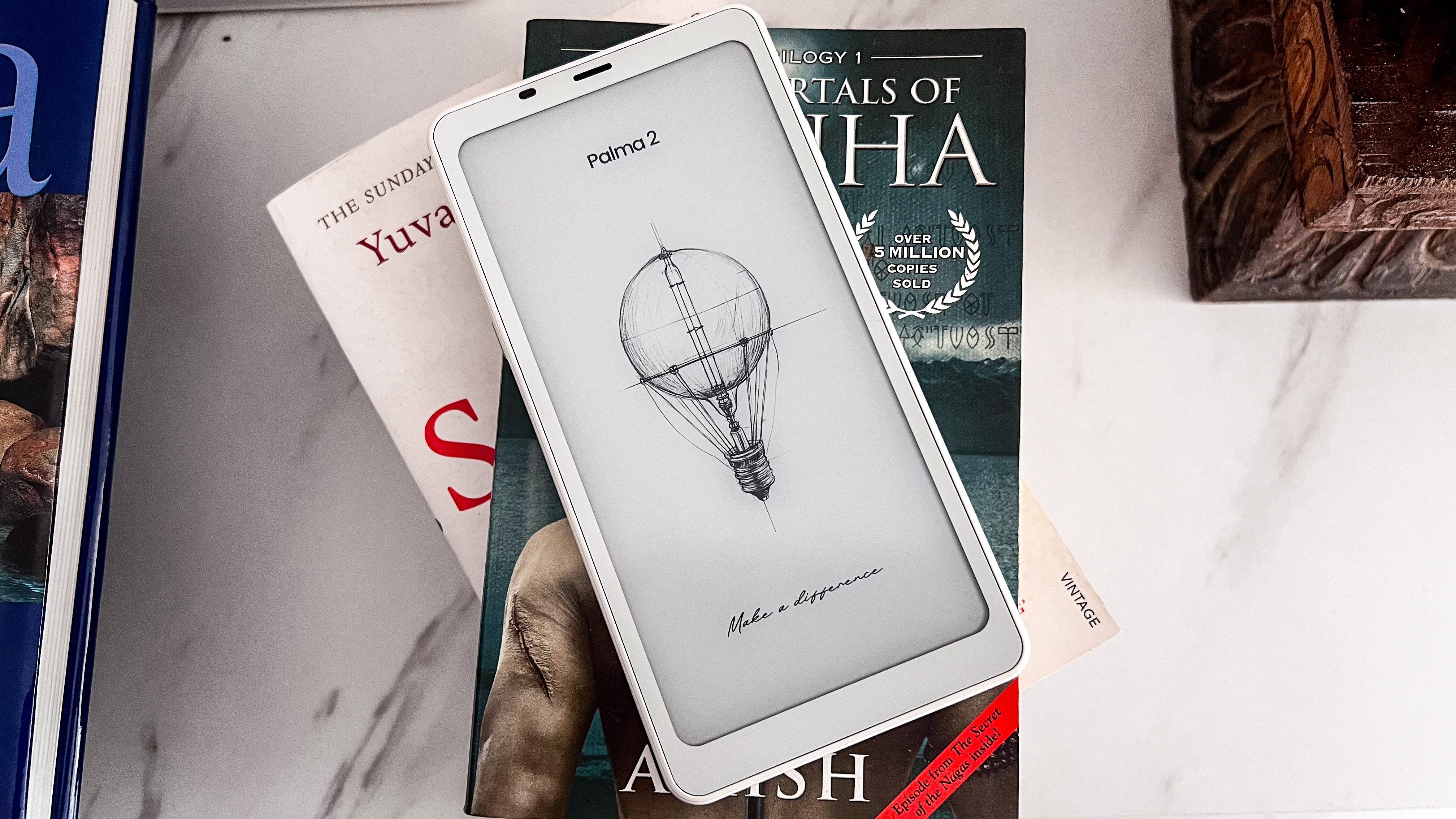
As with every Boox device I test, I began by following the on-screen setup instructions to connect to Wi-Fi, then customized some of the settings for refresh rate, power-saving and system navigation. There's a lot of customization options on a Boox tablet, far more than on a Kindle or Kobo, so it's always best to get familiar with them before you start using a Boox ereader.
Next, I used BooxDrop to access files (ebooks and music) from my Onyx cloud storage account that I've had from previous Boox reviews. I also connected to Google Drive to test other means of cloud transfer.
I downloaded a few apps from the Play Store, including benchmarking, Kindle and Kobo (the last two were deleted after a short testing period of a couple off days).
For the majority of the six-week testing period, I used the Palma 2 mainly as an ereader for an average of three hours a day. I occasionally used the native browser to surf the internet, and even used the native music player to play some sideloaded MP3 files. All other music listening was down via Spotify.
To compare the two generations of Palmas side by side, I scanned a document to test the rear camera, took some sample photos with both models and ran Geekbench 6 on them to determine chipset performance. I also used CPU X, an Android app, to find out what exact chipset is being used as Onxy doesn't reveal this spec.
Having tested nearly 30 ereaders in the past few years, I've got the experience to determine whether a digital reader is a worthwhile investment.
Read more about how we test
[First reviewed April 2025]

While she's happiest with a camera in her hand, Sharmishta's main priority is being TechRadar's APAC Managing Editor, looking after the day-to-day functioning of the Australian, New Zealand and Singapore editions of the site, steering everything from news and reviews to ecommerce content like deals and coupon codes. While she loves reviewing cameras and lenses when she can, she's also an avid reader and has become quite the expert on ereaders and E Ink writing tablets, having appeared on Singaporean radio to talk about these underrated devices. Other than her duties at TechRadar, she's also the Managing Editor of the Australian edition of Digital Camera World, and writes for Tom's Guide and T3.
You must confirm your public display name before commenting
Please logout and then login again, you will then be prompted to enter your display name.