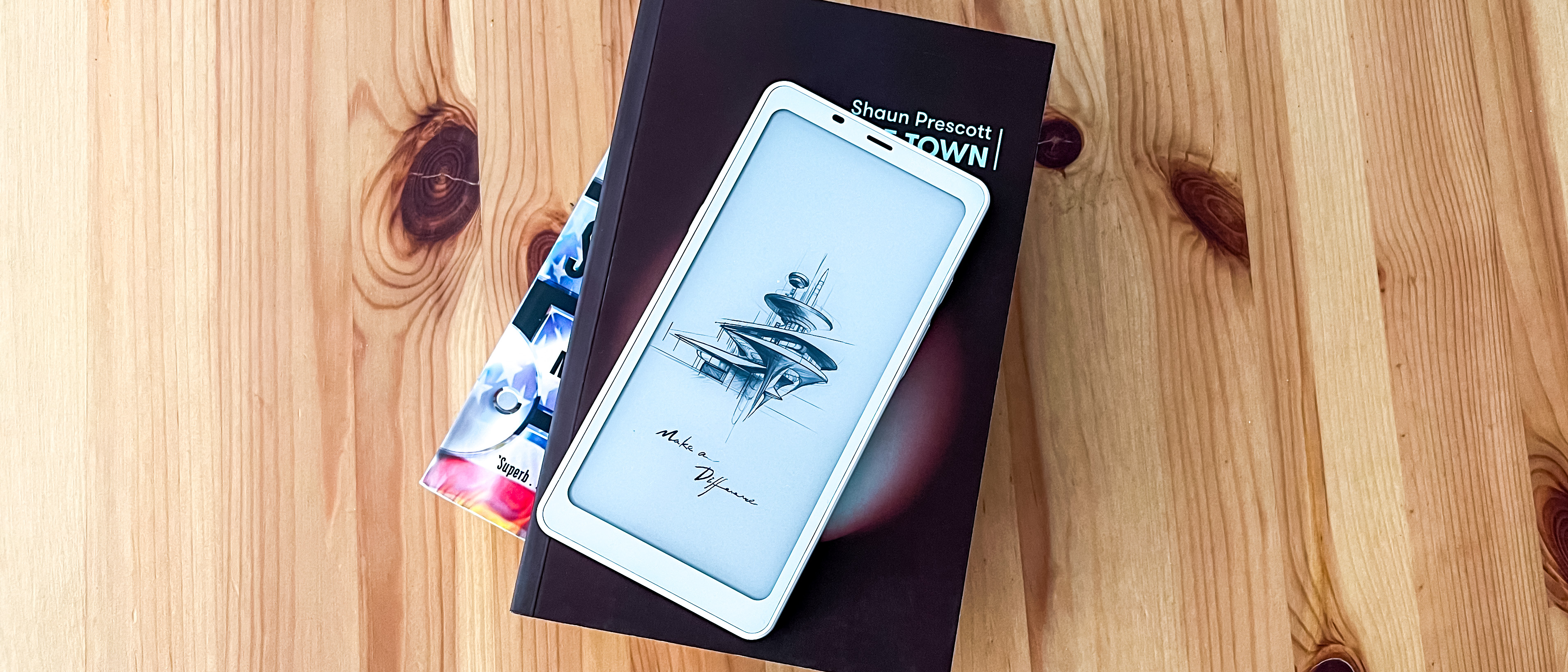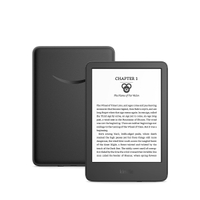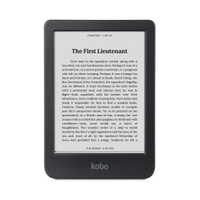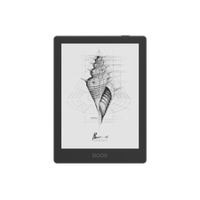TechRadar Verdict
The Onyx Boox Palma is an ereader that looks like a smartphone, complete with a built-in speaker, rear camera and buttons on the sides. While it won’t make any calls, it gives you access to the Google Play Store as it runs on a stripped-down version of Android 11. It’s powerful enough to run some mobile games and you can set refresh rates for individual apps, but this is still an ebook reader at heart. I think it would’ve been a better device if Onyx had given it writing capabilities and designed a built-in stylus (like Samsung’s S Pen) for it.
Pros
- +
Comfortable, lightweight design
- +
Remarkable battery life
- +
Peppy performance
Cons
- -
No stylus support
- -
Scanning camera not great
- -
Expensive
Why you can trust TechRadar
Onyx Boox Palma: One-minute review
There are plenty of 6-inch ereaders, but there’s nothing quite like the Onyx Boox Palma. It mimics a smartphone’s design, right down to a rear camera, side buttons and a speaker on the top bezel.
With an aspect ratio of 2:1 on its 6.3-inch display as opposed to the roughly 4:3 (technically 8.9:6.7) of other 6-inch ereaders like the Amazon Kindle (2022) or the Kobo Clara 2E, the Palma doesn’t offer as much width while reading. It will, however, allow you to read in both landscape and portrait orientation, a feature that no other 6-inch ereader that I’ve tested offers.
If you’re someone who regularly reads on your phone only to suffer from eye fatigue, then the Palma is an easy switch to make. For others, the screen might feel too small and narrow. Still, its size is perfectly suited for reading on the go, and it’s remarkably lightweight too. To give it a little more grip, Onyx also has cases that resemble the ones you’d buy for your own phone.
Compared to a smartphone, the one thing the Palma really can’t do is make calls.
What it can do is get you access to the Google Play Store thanks to running on a lean version of Android 11. So you can download apps, including mobile games, news aggregators for RSS feeds, social media and even messaging apps. It’s got a speedy enough processor and a good amount of memory that allows those apps to run smoothly – although seeing them all displayed like black-and-white print takes a little getting used to.
There really is a case to be made for a device like this, but I think it’s a missed opportunity to not have added stylus support. That truly would have made the Palma unbeatable as a portable note-taking and digital reading device. I think there’s enough room for a stylus like Samsung’s S Pen to be added to the Palma; it would also make its price tag a little more palatable.
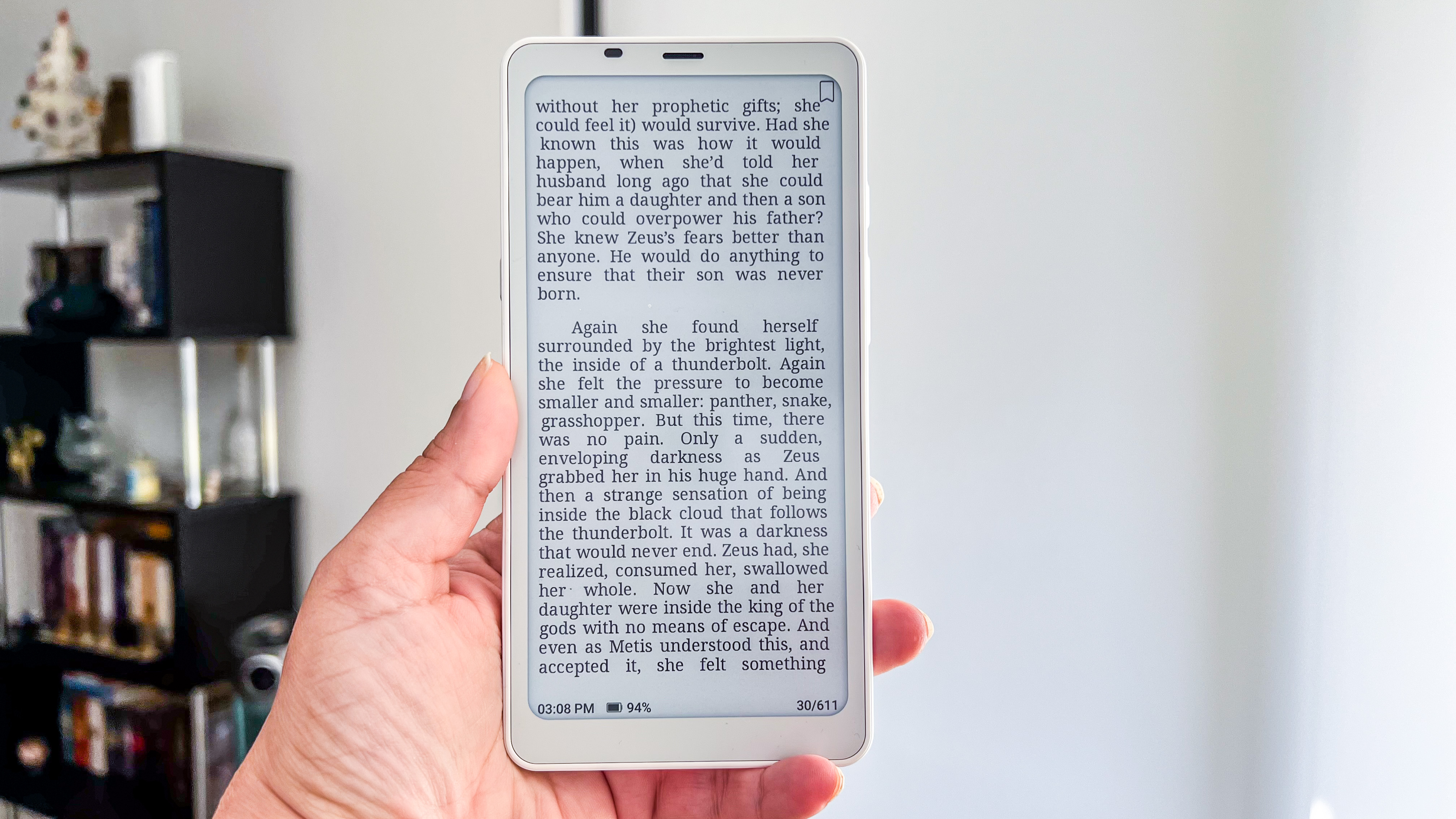
Onyx Boox Palma review: Price and availability
- Released August 2023; available to buy now
- List price of $279.99 / AU$499 (around £259)
- Cases available as part of bundles
At $279.99 / AU$499 (around £259) with a case in the box, the Onyx Boox Palma is an expensive device compared to other 6-inch ereaders, but to be fair, there really is nothing on the market quite like the Palma to compare. Its novelty alone might be justification enough for some users to splurge, but it would have been easier to recommend if it came with stylus support.
Even though access to the Play Store makes this a more versatile ereader than 6-inch alternatives from Amazon and Kobo, and it comes with more storage and a bigger battery than what the aforementioned brands offer, it’s still hard to justify the price.
To compare, you can pick up the 2022 Kindle with 16GB of storage for $119.99 / £94.99 / AU$179 without ads at full price and the Kobo Clara BW for $129.99 / £119.99 / AU$239.95, with the latter getting you superior screen tech.
• Value score: 3.5 / 5

Onyx Boox Palma review: Specs
| Display type: | E Ink Carta 1200 |
| Screen size: | 6.13 inches (2:1 aspect ratio) |
| Resolution: | 300ppi (824 x 1648 dots) |
| Processor: | Qualcomm Octacore 2GHz |
| System memory: | 6GB RAM |
| Storage: | 128GB (expandable via microSD) |
| Frontlight: | Moon Light 2 (warm and cold) |
| Camera: | 16MP rear camera; LED flash |
| Battery: | 3,950mAh |
| Water protection: | Unconfirmed rating |
| Software: | Android 11 |
| Connectivity: | Wi-Fi, Bluetooth 5.0, USB-C |
| File support: | 18 document, 4 image, 2 audio |
| Dimensions: | 159 × 80 × 8 mm |
| Weight: | 170g |
Onyx Boox Palma review: Design and display
- Smartphone-like looks with built-in speaker and flash
- Very lightweight and comfortable to use
- Rear 16MP camera not best for scanning
Available in both black and white colorways, the Onyx Boox Palma instantly gives up its ereader status thanks to its black-and-white screen. Out of the box you can tell it’s an e-paper display and it feels lighter than an iPhone or Samsung Galaxy handset of similar size.
The 6.13-inch E Ink Carta 1200 display is encased within a plastic body that features two buttons on the right edge (one for power and another for volume/page turns) as well as a customizable function button on the left. Above the function button is a microSD card tray that can add more storage to the 128GB already available on board, although Onyx doesn’t specify how much additional storage is supported. Considering the 6-inch Onyx Boox Poke 5 can support an additional 1TB microSD, I wouldn’t be surprised if the Palma can too.
The buttons and the card tray are silver on the white Palma colorway, adding a touch of color, but no such embellishments are on the black device. For this review, I was sent the white option.
The bottom edge has a USB-C port with OTG support, so you can plug a USB-C storage device directly into the Palma to access files. On either side of the charging port are what appear to be speaker grilles, although only one of them is for audio output, while the other is a mic. The latter might be handy for voice notes, but this device isn't really intended for more common mic needs, like video or audio calls.
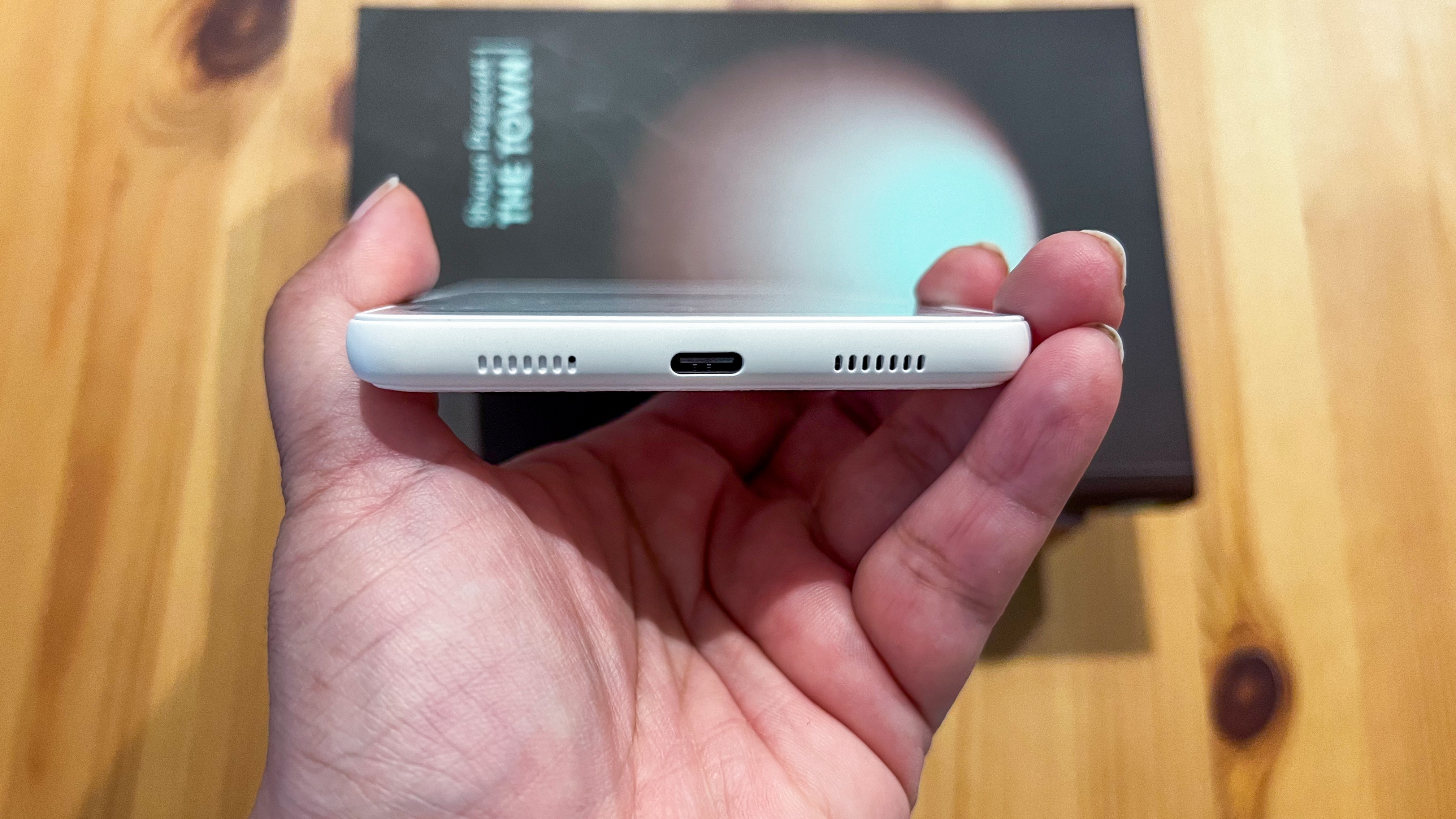
Another speaker is on the top bezel, just where you’d expect to see one on a smartphone, alongside a light sensor. The latter, however, doesn’t seem to be associated with the screen’s auto-brightness, but to enable the LED flash located on the rear. The flash can also act as a torch, which can be switched on via the Onyx Control Center accessible by swiping down from the top right corner of the screen.
Above the flash is a 16MP rear camera that can be used to scan documents and, unlike most phones, isn’t housed in a bump. So the device can lie flat on a table, which is nice. The rear plastic panel is also textured to add some grip, but Onyx has cases (the devices ships with one in the box as a bundle) that add to the heft if you’re after a little more security.
If you’ve been using a grayscale ereader already, you’re probably familiar with ones like the E Ink Carta 1200 used here, which is both responsive and sharp. What's novel here is the screen's 2:1 aspect ratio – there's nothing like it among ereaders, and it'll likely best suit those who like reading on their phone, but it will help reduce the eye fatigue that can occur when staring at an LCD or OLED display for long. I personally find my phone’s screen too small for reading, and I largely felt the same with the Palma, but I have to admit that this little tablet (can you really call it that?) is pocketable and perfect for reading on the go.
It’s also really light, tipping the scales at 170g without a microSD card, and comfortable to hold. That makes it the perfect travel companion, especially since its 128GB storage can store hundreds of books and audio files. Thanks to its all-plastic build, it might survive an accidental drop better than your phone, but there’s no waterproofing here, much like most other Onyx devices, which is another factor that makes the price point hard to justify.
• Design & display score: 4 / 5
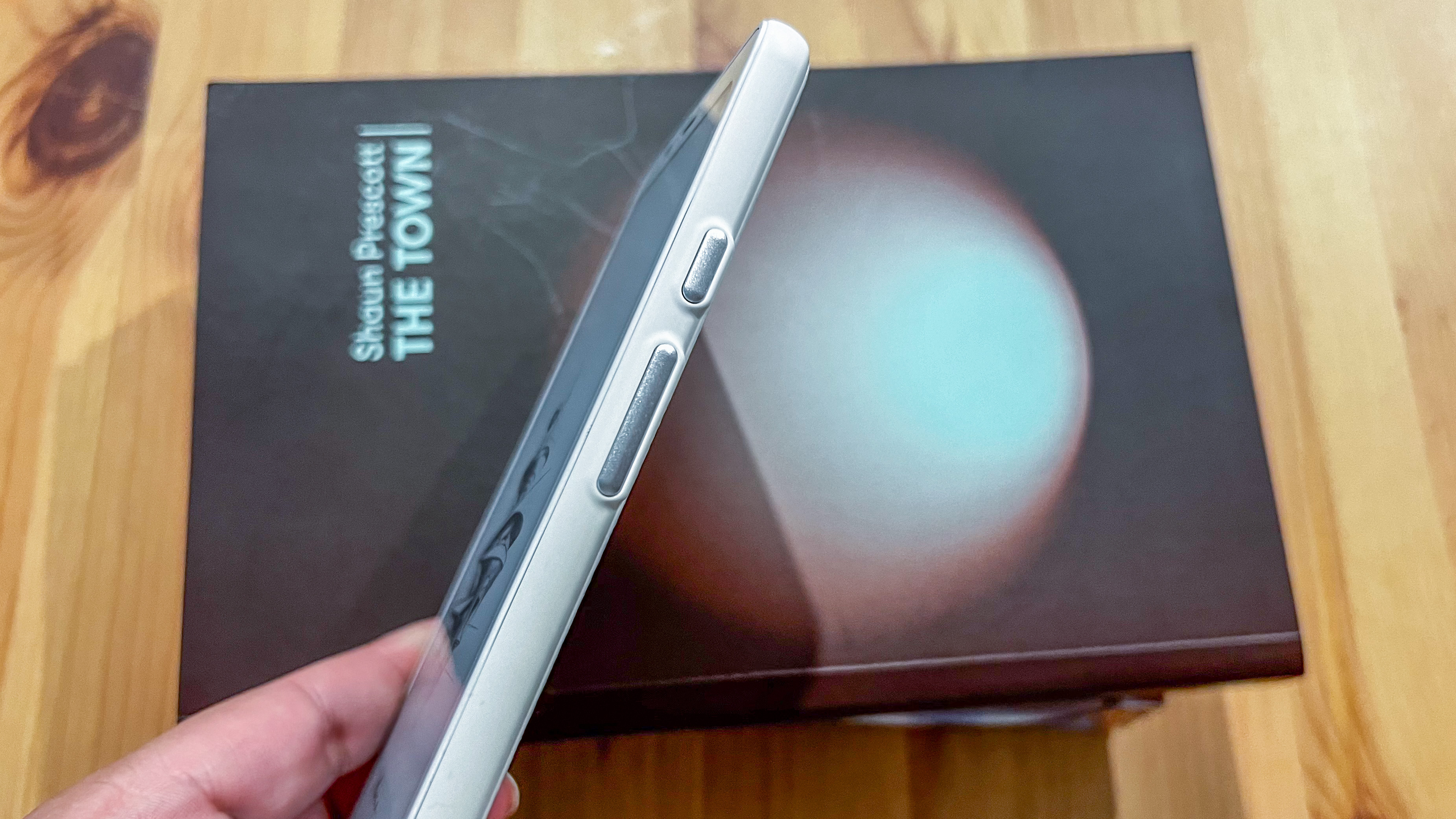
Onyx Boox Palma review: User experience
- Simpler interface than other Onyx devices but still complicated
- Runs Android 11 with access to the Google Play Store
- Built-in browser and music player
As with other Onyx Boox devices that were released in 2023, the Palma runs a very slimmed-down version of Android 11. Yes, that version’s a little outdated, but Onyx only moved up to Android 12 with the 2024 release of the Onyx Boox Note Air 3 and, in any case, you won’t be using an ereader for anything too financially or personally sensitive – well, I wouldn’t – so there’s probably no need to worry about security issues.
The operating system gives you access to the Google Play Store, available directly on the home screen via its icon. You can download almost any Android app, including the Kobo and Kindle apps so you can log into an existing account and purchase ebooks and other content. There’s also a native browser that will allow you to do the same via other stores.
You can even download a music streaming service like Spotify and listen without headphones – the Palma can get quite loud! Heck, you could even use a message app that works over Wi-Fi, but note that the device disconnects the moment it’s in Sleep mode, so it may not be the most ideal way to stay in touch with people.
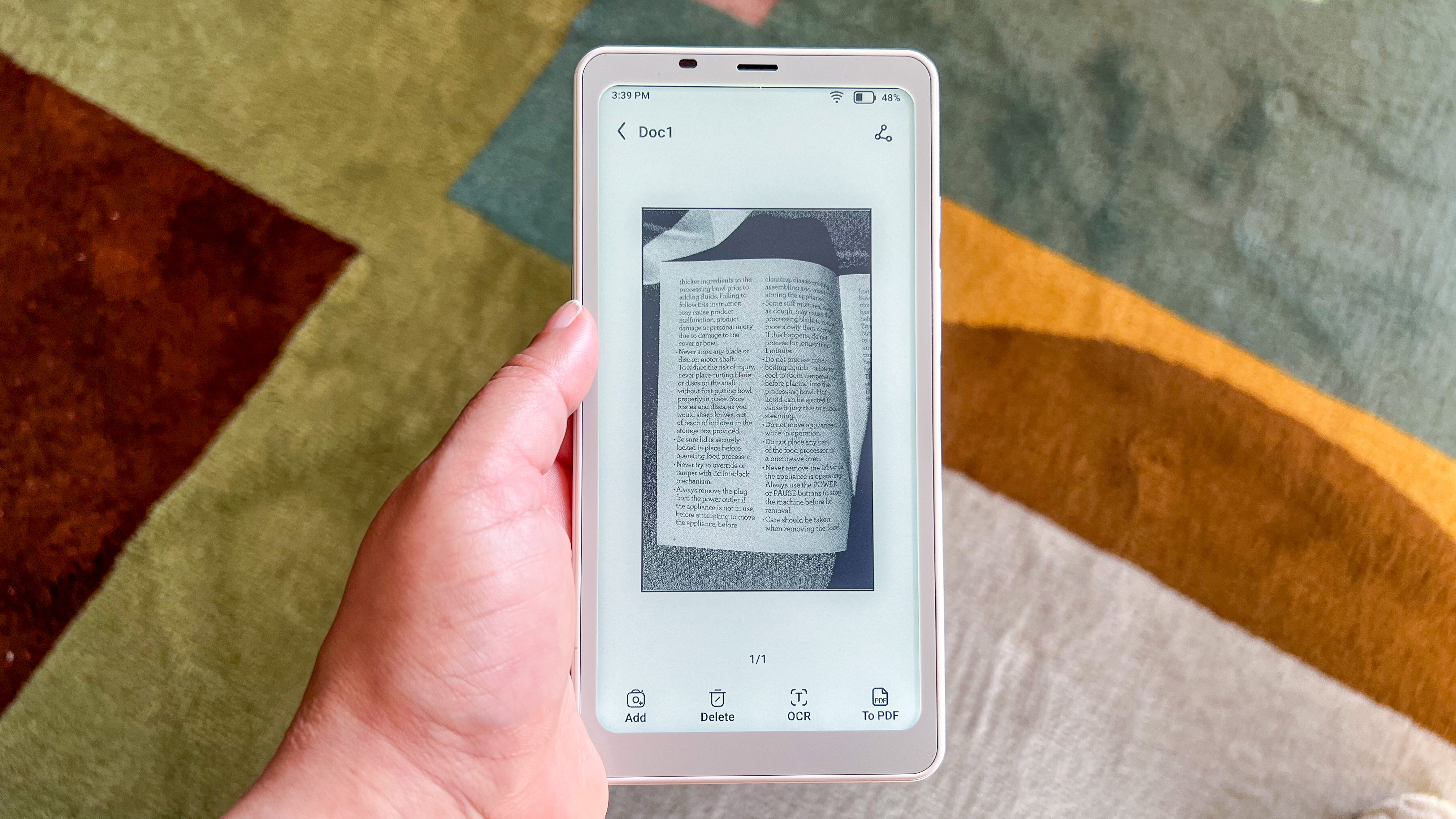
You can set the volume button to turn pages back and forth, and the function button on the other side can fulfil three different actions from a list of 15 via either a short press, double click or a long press.
The floating toolbar in the native library app on other Onyx devices isn’t offered here, but that’s arguably a good call, as it takes up precious screen space that the Palma can’t spare. A lot of the other customizations I’ve found to be overkill on the other Onyx ereaders have also been trimmed down, and yet there’s still quite a lot going on here. You can customize the home screen widgets, just like on a phone, add a wallpaper, change the power-off image and add a screensaver. I would recommend not bothering with the wallpaper however, as it can affect the way the home screen widgets appear.
The display renders text well and reading on the Palma is a pleasure… provided you like reading on a small screen. Pinch-to-zoom is available, which means you can change font size in the native library app easily.
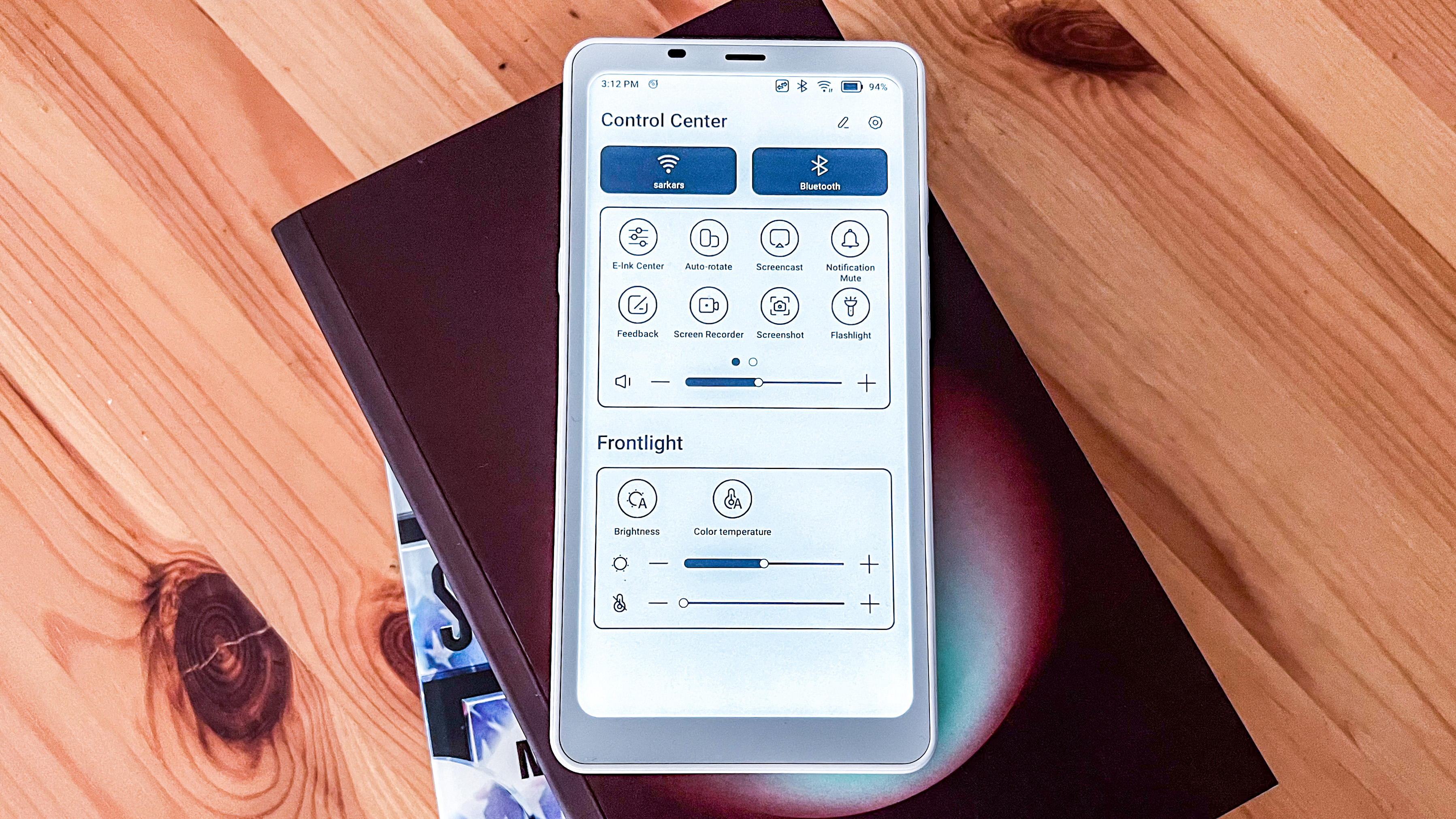
You can watch videos on this screen too and also adjust the refresh rate to be faster for specific apps, but don’t expect the refresh rate to match what you’d get from your phone. YouTube videos are, for the most part, fine to watch on the Palma, but it’s all obviously in black and white. It's a similar situation with playing mobile games on the Palma – while it's quite responsive and its processor handles graphics remarkably well, something that really impressed me, we can't imagine wanting to use this for anything other than simple games (like puzzle, word or card games) without much animation.
What didn’t impress, however, was the uneven screen lighting. There are random bits throughout the screen that aren't as bright as rest, which largely isn't an issue while reading, but can make a difference if you're, say, playing a game on the Palma. The Palma has the same Moon Light 2 tech used in other Onyx ereaders, and I’ve not had an issue with the smaller devices like the 6-inch Poke 5 and the Onyx Boox Page, so it’s a little surprising that the LEDs on the Palma aren’t as effective.
I would have also really liked to see stylus support here for writing and note-taking.
• User interface score: 4 / 5
Onyx Boox Palma review: Performance
- Fast and responsive
- Good refresh rates for most tasks
- Handles graphics well
The Palma has a decent processor in the form of a 2GHz 8-core Qualcomm CPU with integrated graphics. That’s a phone-grade chip that's plenty for most ereaders and, paired with 6GB of RAM, is enough to handle mobile games with some heavy graphics requirements. For example, I downloaded Sky: Children of the Light, which is a resonably graphics-intensive game and, despite the lack of colors, it was easy to play on the Palma. The device did get a little warm, but no more than what my iPhone 13 Max gets when playing the same game.
On-screen controls while playing were smooth, which is the same case when doing anything else that needs fast response times. Whether typing via the on-screen keyboard or navigating using gestures and taps, the display is responsive and peppy. I experienced no lag at any time during my weeks-long testing.
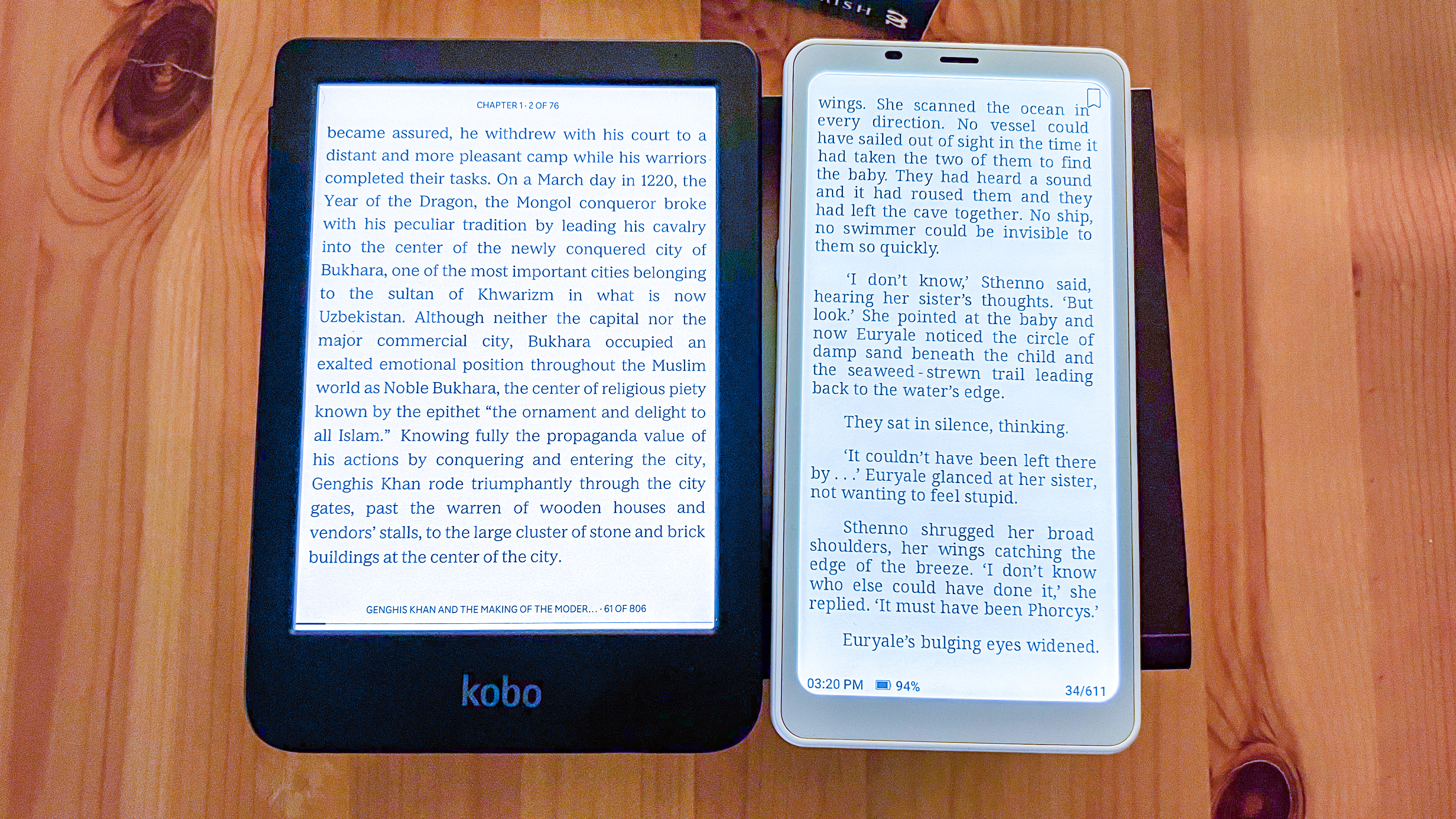
Onyx has an array of refresh rates it offers on most of its devices, which I’ve previously said don’t do much to reduce ghosting. That thankfully wasn't an issue on the Palma, as I experienced no ghosting while reading or when navigating between apps and screens.
As I’ve already mentioned, the speaker can get loud and doesn’t sound too bad – the sound quality and volume are similar to a lot of budget phones out there. I’d still pair a set of Bluetooth headphones with it though, as I personally like bass, which the Palma doesn’t offer much of. For listening to audiobooks and podcasts, however, that speaker is great.
Overall, the performance here is better than the brand’s own 6-inch Onyx Boox Poke 5 ereader, and a touch better than the 2022 Kindle or the Kobo Clara 2E. I’ve been testing the new Kobo Clara Colour alongside the Palma and, while I can’t compare the two devices as the screens are different, both devices are on par in speed and responsiveness.
The rear camera is intended to be used to scan documents; it isn't meant for taking actual photos like a phone can, and there's no native camera app. Unfortunately, it isn't great at scanning. The included DocScan app lets you take photos, which you can edit and export as PDFs. There is also OCR (optical character recognition) available within DocScan to convert words within the image into text, but the final results were quite garbled and nonsensical in my testing. I think I'd stick with my iPhone for quick document scans instead.
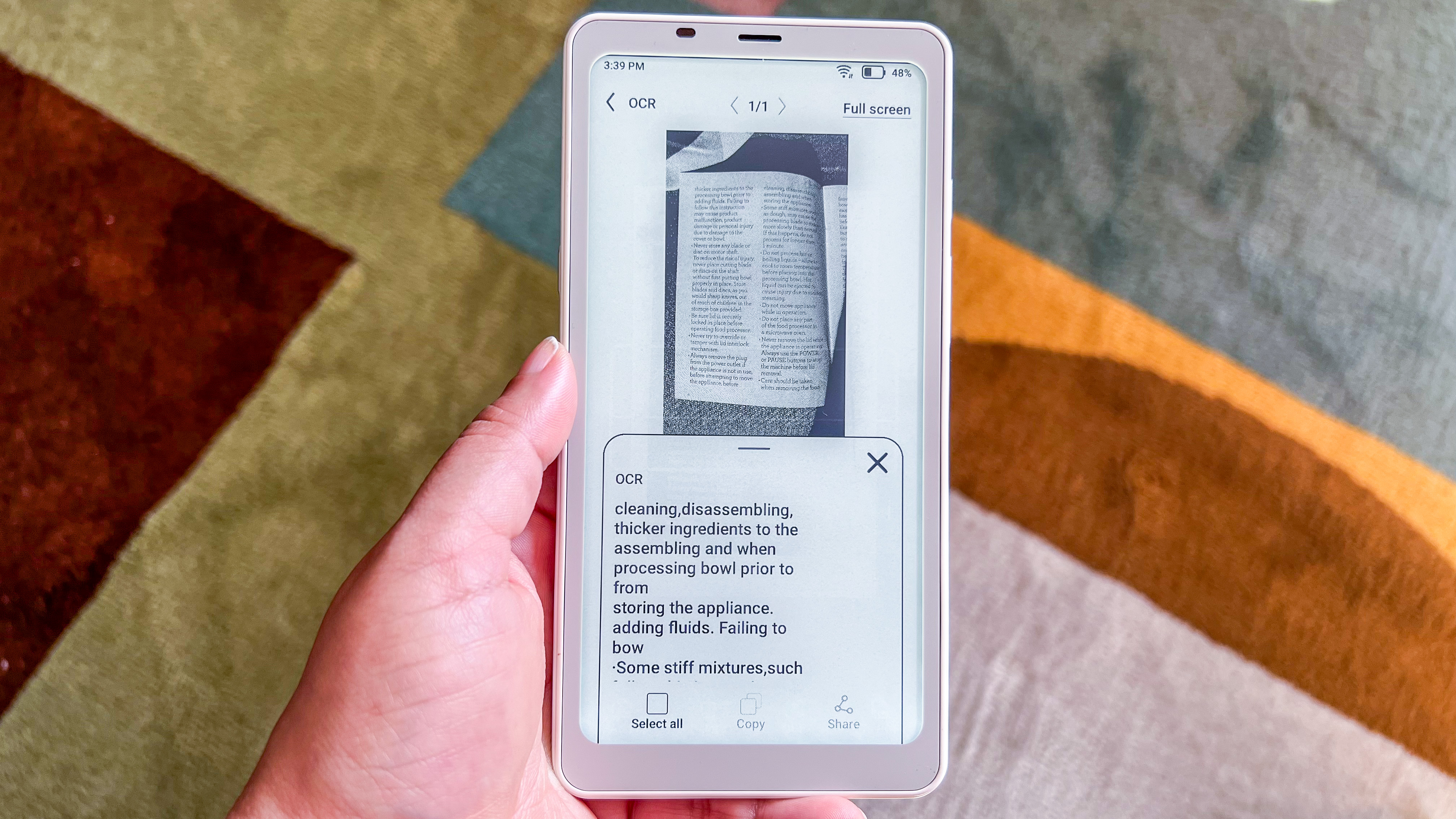
Battery life is where most Onyx Boox tablets shine, and that’s the case here as well. If you’re just reading on the Palma for say, 30 minutes a day, you can easily eke out two months of reading, if not more, on a single charge – even with Wi-Fi and Bluetooth on all the time. In my case, I used it to read, listen to music, play mobile games and browse the web, and I still got about 6 weeks of use, with the battery dropping to 20% from full – so I still had a ways to go before it ran dry.
Topping it up can take a while, depending on how low you let the battery level drop. It took over two hours to go from 30% to full when plugged into a 65W wall adapter and using a good quality USB cable, but then it is a larger battery than most such devices typically use. A progress notification is visible on the display when in Sleep mode as soon as you plug the Palma in for a charge.
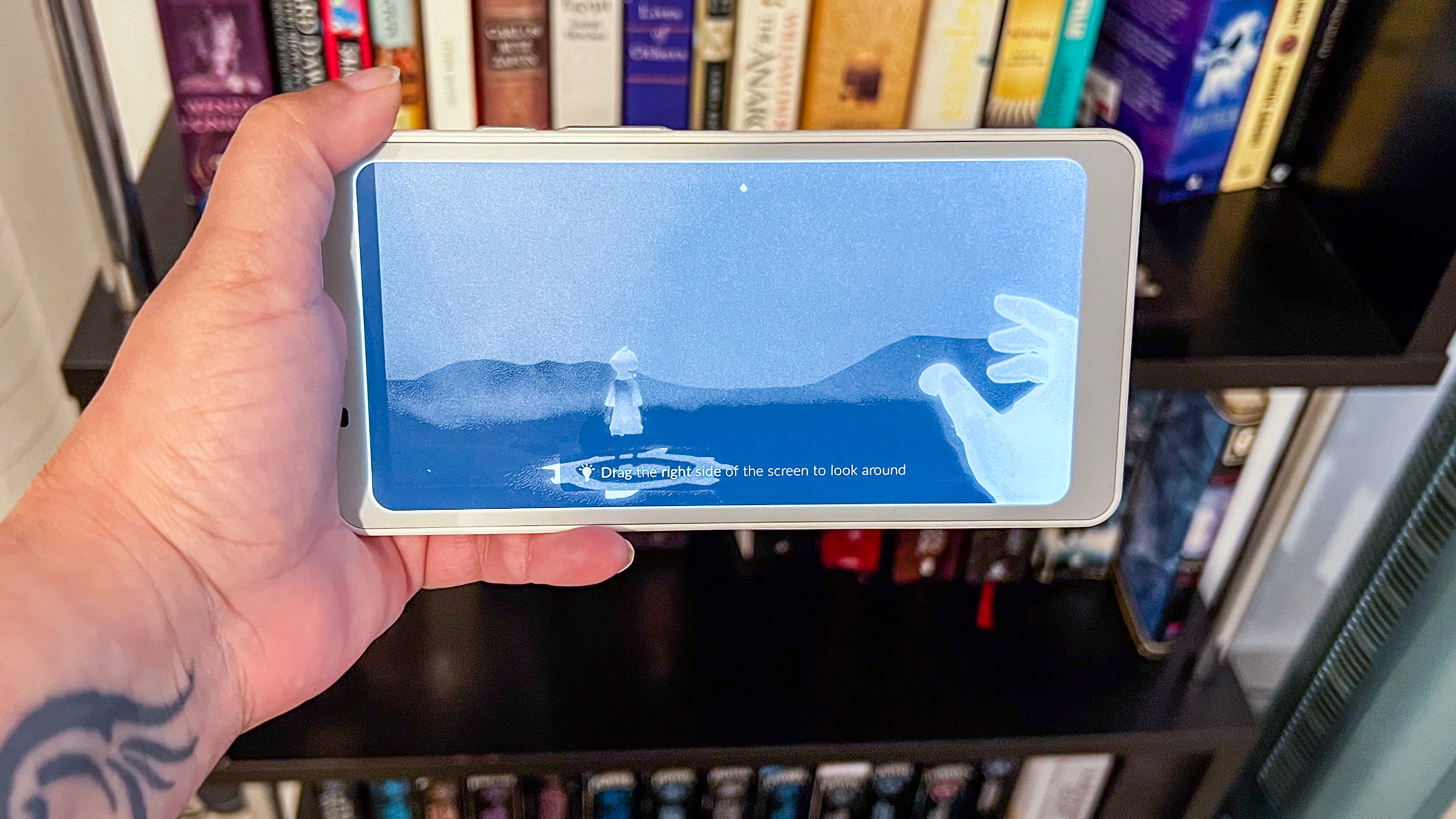
Should I buy the Onyx Boox Palma?
| Attribute | Notes | Score |
|---|---|---|
| Value | There are cheaper 6-inch ereaders available and, without stylus support, it’s hard to justify the price tag. | 3.5/5 |
| Design & display | It’s a nice little ereader, particularly the white colorway, with a good display – I just wish it came with a built-in stylus. | 4/5 |
| User interface | It’s an easier Onyx UX here, which serves the Palma well. | 4/5 |
| Performance | Other than the DocScan app, it’s hard to fault the Palma’s performance. | 4/5 |
| Overall | It’s a great device – good size for travel, peppy performance and versatile too for an ereader. It is, however, expensive. | 4/5 |
Buy it if...
You want an ereader like no other
As I’ve said, there really is nothing quite like the Onyx Boox Palma out there, and if you’re keen on a really different kind of ereader with a small screen, this one's for you.
You want to move on from reading on your phone
Reading for a long time on your phone can cause eye fatigue – if you’re looking for a similar-sized device with an e-paper screen, the Palma is great.
You want the most travel-friendly ereader
The Palma's palm-friendly size and lightweight design makes it perfect to stick into the pocket of a trouser or a jacket. And it will pop into a bag of any kind. So you can take it anywhere with you.
Don't buy it if...
You want more words on the screen
Not everyone would enjoy reading on a small screen. If that’s you, it might be best to consider an ereader with a broader 6-inch screen (like the 2022 Kindle or the Kobo Clara BW), or a larger 7- or 8-inch model like the Kindle Paperwhite or Kobo Libra Colour.
You don’t need a lot of features on your ereader
If all you need is a dedicated reading device and not something you can use other apps on, you’ll save money by opting for a basic Kindle or Kobo ereader.
You want more value for your money
As I’ve said before, there are cheaper ereaders available and, without stylus support, I’m finding it hard to justify the Palma’s price tag.
Also consider
It’s a little hard to compare the Onyx Boox Palma to other devices because it has no real counterparts. However, because it’s an ereader at heart, I’ve listed a few alternatives to consider if you’re not sold on the Palma.
| Header Cell - Column 0 | Onyx Boox Palma | Amazon Kindle (2022) | Kobo Clara BW | Onyx Boox Poke 5 |
|---|---|---|---|---|
| Price | $279.99 / AU$499 (around £259) | $119.99 / £94.99 / AU$179 (no ads) | $129.99 / £119.99 / AU$239.95 | $169.99 / £169.99 / AU$289 |
| Screen | 6.3-inch E Ink Carta 1200 | 6-inch E Ink Carta 1200 | 6-inch E Ink Carta 1300 | 6-inch E Ink Carta Plus |
| Resolution | 300ppi | 300ppi | 300ppi | 300ppi |
| Operating system | Android 11 | Linux based | Linux based | Android 11 |
| Storage | 128GB (expandable) | 16GB | 16GB | 32GB (expandable) |
| CPU | Qualcomm 2GHz quad-core | 1GHz | 1GHz | Qualcomm 2GHz quad-core |
| Battery | 3,950mAh | 1,040mAh | 1,500mAh | 1,500mAh |
| Connectivity | Wi-Fi, Bluetooth, USB-C | Wi-Fi, Bluetooth, USB-C | Wi-Fi, Bluetooth, USB-C | Wi-Fi, Bluetooth, USB-C |
| Waterproofing | No | No | IPX8 | No |
| File support (including audio and images) | 24 | 17 | 16 | 21 |
| Audio | Yes, built-in speaker | No | No | No |
| Dimensions | 159 × 80 × 8 mm | 157.8 x 108.6 x 8.0 mm | 160 x 112 x 9.2 mm | 148 × 108 × 6.8 mm |
| Weight | 170g | 158g | 174g | 160g |
Amazon Kindle (2022)
Arguably the most popular ereader, Amazon’s 6-inch base model got a major tech update with the latest edition, upping the screen resolution to 300ppi. It’s a great little ereader if you want a small display and easy access to Amazon’s reading ecosystem.
Read our in-depth Amazon Kindle (2022) review
Kobo Clara BW
I haven’t begun to test this 2024 Kobo ereader, but it’s the first mainstream model to get the latest E Ink Carta 1300 screen, which increases contrast and performance. That alone is worth making this a strong contender for one of the best ereaders.
Onyx Boox Poke 5
If you want an Onyx alternative specifically, the Poke 5 is a 6-inch ereader also running Android 11. So you get access to the Play Store, although it may require you to jump through hoops to sign in.
Read our full Onyx Boox Poke 5 review
How I tested the Onyx Boox Palma

- Used every day for three weeks, intermittently for a more extended period
- Used it to read, listen to music and play mobile games
- Downloaded other apps from the Play Store to use
I’ve had the Onyx Boox Palma for a couple of months now and have used it on and off since it arrived. However, for the purposes of this review, I used it every single day for about three weeks to read, listen to music and audiobooks, and download apps from the Play Store.
These included the Kindle and Kobo apps so I could access my existing libraries on both platforms, but I also sideloaded some ebook titles to read via the native library application. The other apps I used were Dropbox and a notes application.
To test the device’s performance, I also downloaded a graphics-intensive mobile game and played it for about 20 minutes. The other content I had on the Palma included music files so I could test the native player, as well as the speaker performance.
To test the rear camera’s performance, I used it to scan a printout and a page from an appliance manual. I also tried the OCR feature on both and tested how easy it is to export or share these documents.
Read more about how we test
[First reviewed April 2024]

While she's happiest with a camera in her hand, Sharmishta's main priority is being TechRadar's APAC Managing Editor, looking after the day-to-day functioning of the Australian, New Zealand and Singapore editions of the site, steering everything from news and reviews to ecommerce content like deals and coupon codes. While she loves reviewing cameras and lenses when she can, she's also an avid reader and has become quite the expert on ereaders and E Ink writing tablets, having appeared on Singaporean radio to talk about these underrated devices. Other than her duties at TechRadar, she's also the Managing Editor of the Australian edition of Digital Camera World, and writes for Tom's Guide and T3.