What is Kindle Unlimited? How to sign up, cost, and everything you need to know
Everything you need to know about the ebook subscription service
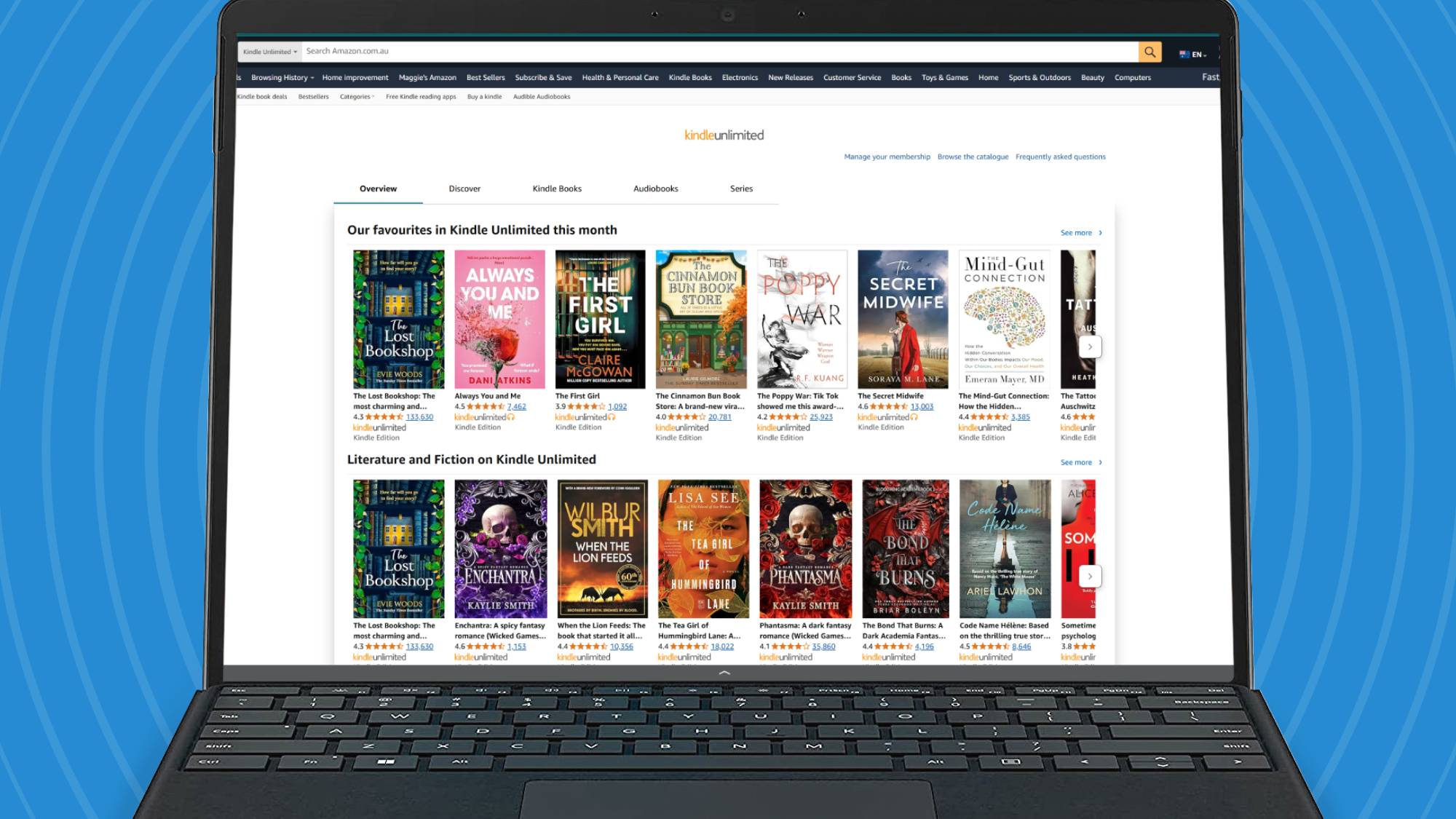
If you love reading books, but don’t love reading, well, physical books, then you’ve probably already picked up the best Amazon Kindle and have heard that Kindle Unlimited is the way to really make the most of your ereader.
Kindle Unlimited is one of four Amazon-owned subscriptions that literary fans will enjoy; Audible is for audiobooks, ComiXology is for comic books, Prime Reading offers certain free books to any Amazon Prime subscribers, and then there's Kindle Unlimited.
Amazon has offered Kindle Unlimited for over a decade as a subscription service offering you unlimited reading of a huge library of books – at last count, the company said that over 4 million ebooks were available to subscribers.
As with any subscription service, you’ve got to ask yourself a few things before you sign up for Kindle Unlimited – what does it cost, what do you get, and can you actually use it at all? To help you decide whether you want to sign up or not, here’s everything you need to know about Kindle Unlimited (and for our verdict on its value for money, check out our Kindle Unlimited review).
How much does Kindle Unlimited cost?
The monthly cost of Kindle Unlimited is $9.99 / £9.49 / AU$13.99, but there are a few extra things to consider financially before you sign up.
Firstly, Amazon offers a 30-day free trial of Kindle Unlimited, which gives you a month to peruse its library and read some books before it automatically rolls into a subscription. Secondly, Amazon often offers discounted prices for new subscribers; for instance, you could get your first month for a reduced price before rolling into the usual subscription.
Unlike certain other Amazon subscriptions, you don’t actually need to be an Amazon Prime subscriber to use Kindle Unlimited, so you don’t need to worry about that extra monthly expense if you’re not interested in next-day shopping or Prime Video movies. You also don’t need to own a Kindle, either, because you can read Kindle Unlimited books via the Kindle phone or tablet app, so there technically aren’t any extra prices to pay over that Kindle Unlimited cost.
Get daily insight, inspiration and deals in your inbox
Sign up for breaking news, reviews, opinion, top tech deals, and more.
What does Kindle Unlimited offer?
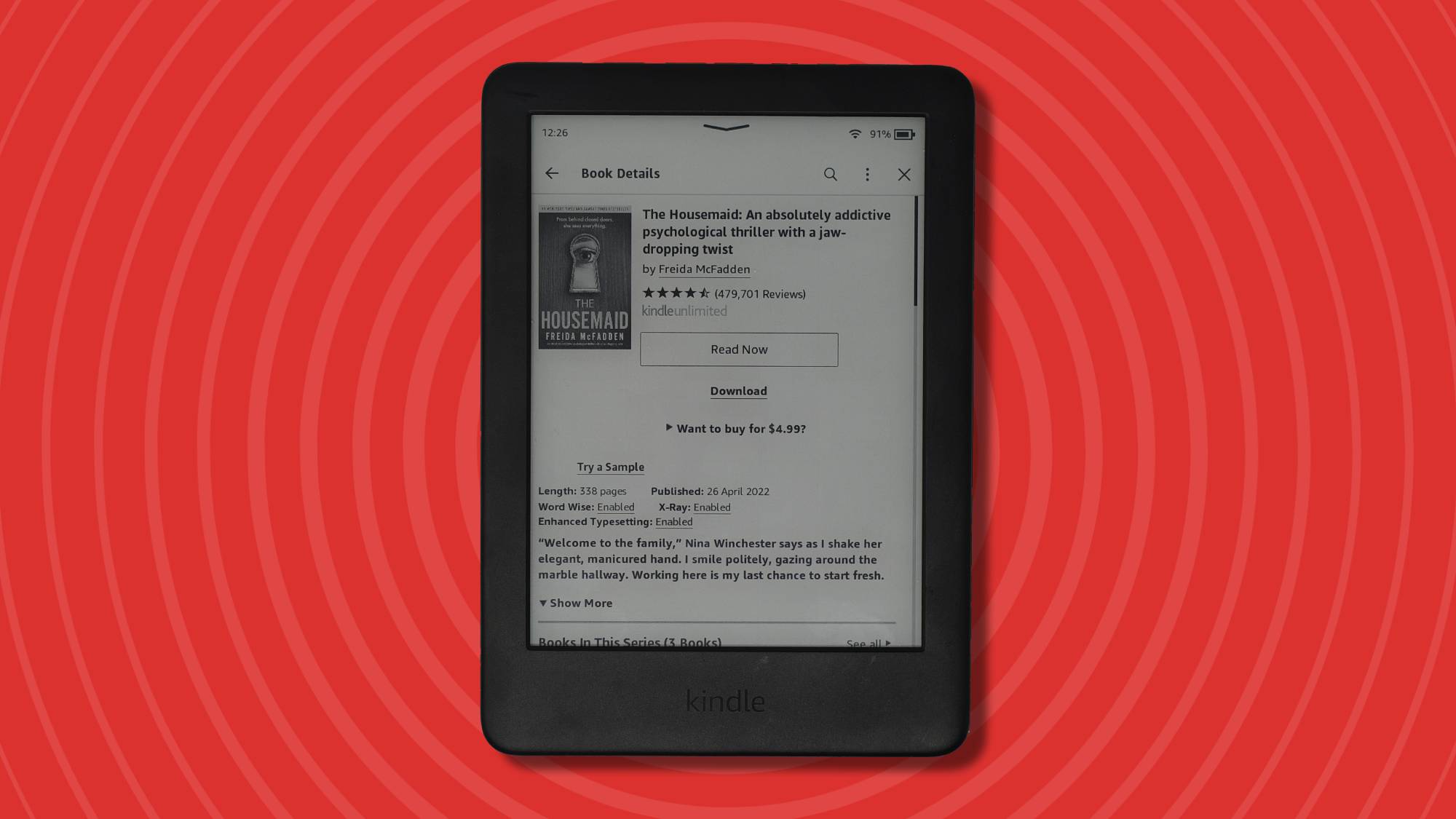
Perhaps the most important question prospective Kindle Unlimited subscribers will have is, "What do you actually get with Kindle Unlimited?" There’s an easy answer: “loads of books”, and a harder one, as the Kindle Unlimited library varies by region.
The biggest draw to Kindle Unlimited is its library of books, which, regardless of where you live, is absolutely huge. It includes a selection of classics like Harry Potter and Hunger Games titles, as well as some Jane Austen works, but the majority of its library seems to be newer titles.
A brief scroll down Kindle Unlimited’s listing shows that there are countless crime and romance novels, and so the service will be great for people who always need a new whodunnit on the go.
The library offers plenty of non-fiction and international titles, too, like biographies, self-help books, and foreign language novels. The exact list, as stated, varies quite a bit based on where you live; however, there are some particular variables:
Kindle Unlimited magazines
In some countries, Kindle Unlimited subscribers get access to a selection of magazines, with weekly new editions.
For example, subscribers in the UK can read magazines like BBC Science Focus, Sky At Night People, Runner’s World, and a huge number of TechRadar’s sibling publications like What’s On TV, Classic Rock, and What Hi-Fi?.
However, in some regions, there’s no Kindle Unlimited magazine offering. US and Australian subscribers, for instance, won’t be able to read magazines with their subscription.
Kindle Unlimited audiobooks
In most regions, Kindle Unlimited subscribers can listen to audiobooks at no added cost.
The list is pretty limited, at just a fraction of the size of Audible, and Amazon bills them as “audio narration” works.
You can find these books by filtering by “eBoooks with Audible Narration” when scrolling Kindle Unlimited’s library, or looking out for a little headphones icon by the Kindle Unlimited logo when you’re checking out the library.
Kindle Unlimited audiobooks can be listened to on your computer browser and also via the Kindle app on your smartphone and tablet. Newer Kindles also let you listen to audiobooks, but not all older ones support this feature, so check with your specific model before getting too excited.
How to sign up for Kindle Unlimited
If you're already sold on Kindle Unlimited (or its free trial), here's how you can sign up to enjoy it for yourself. You can sign up for Kindle using your Kindle device or app, but I’d recommend doing it from your browser since it’s a lot easier and quicker.
Here's what you'll need:
- Amazon account (signed in on browser and Kindle)
- Kindle device (ereader, smartphone or tablet, connected to internet)
How to sign up for Kindle Unlimited
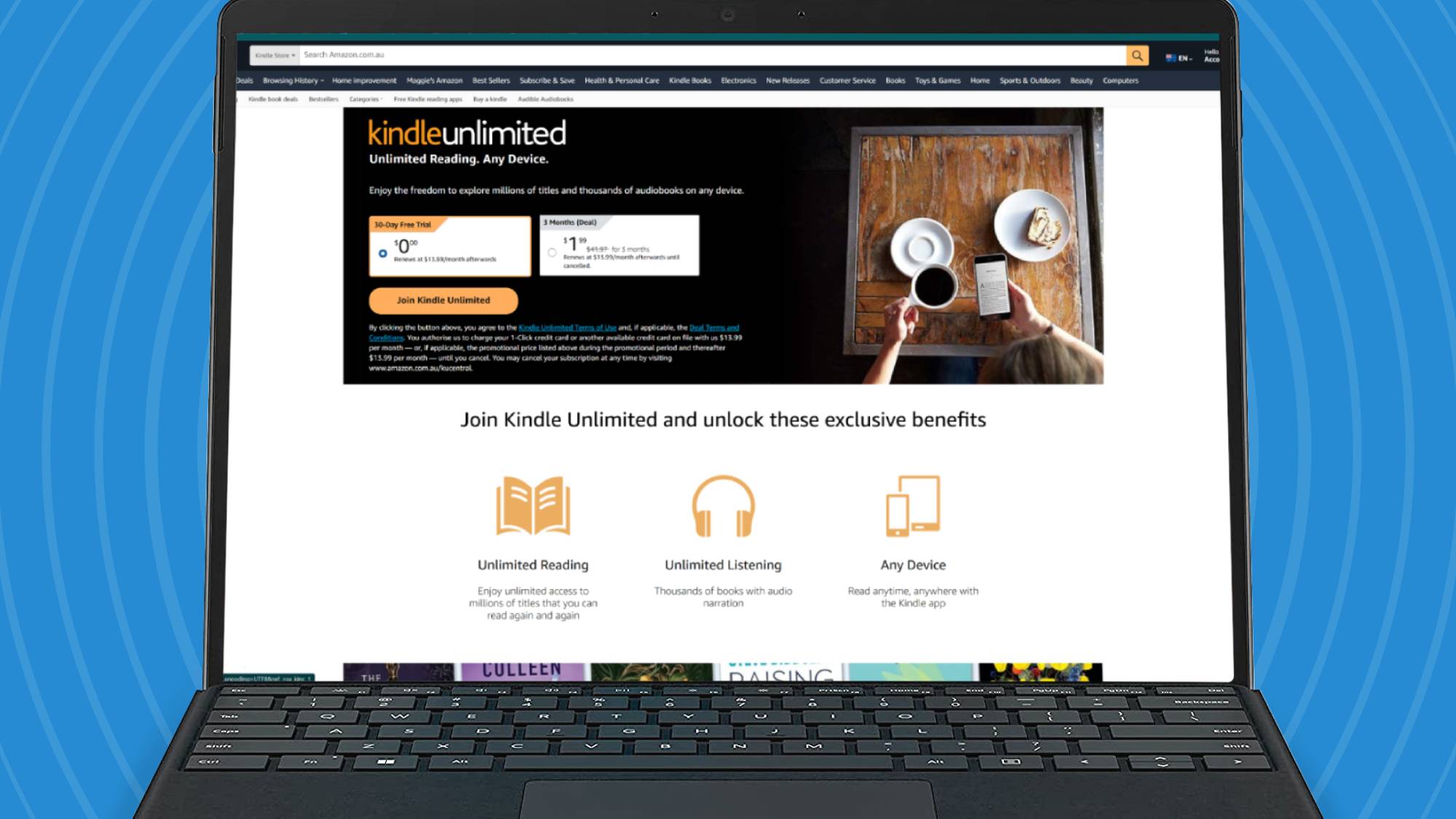
To sign up for Kindle Unlimited, visit Amazon’s landing page for the service. You’ll need to make sure you’re signed in with your Amazon account, so if you’re not, mouse over ‘Hello, sign in’ in the top-right corner and select ‘Sign in’. Fill in your details until you’re signed in, and then return to the landing page.
You’ll see two options if you’re new: one is for a 30-day free trial, and one will be a reduced price for your first three months. The former is better if you’re just curious, the latter if you know you want to be using it for several months. Select whichever you want and click ‘Join Kindle Unlimited’.
If your Amazon account has a payment method attached (likely because you’ve bought something with it before), then you’ll automatically be signed up for Kindle Unlimited. If not, you’ll have to add payment options before it goes through.
Congratulations, you’re now subscribed to Kindle Unlimited! I told you it was easy online.
How to download books through Kindle Unlimited
You can download books from Kindle Unlimited either on your web browser, or via the app or device – it’s quicker to do it the former way, but more convenient the latter if you just want to read.
How to download books on your computer
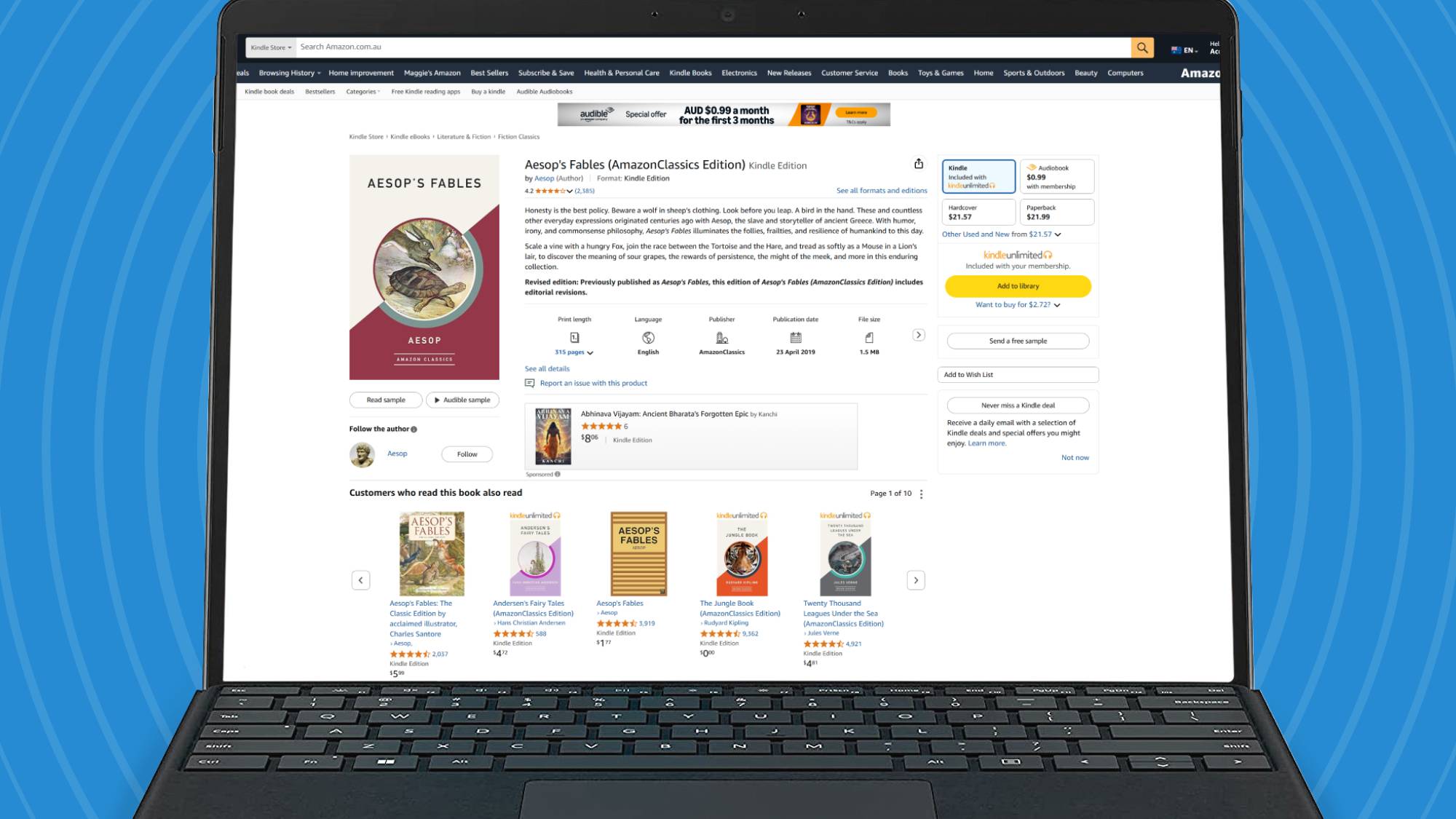
On browser, you need to head to Amazon’s website. To find the available library, press the ‘All’ button on the top-left, then press ‘Kindle E-readers & Books’ (its location varies per region) and then select ‘Kindle Unlimited’. Find the book that interests you, click on it, and select ‘Add to library’ on the pop-up that appears.
Alternatively, you can search for a book you’re interested in via the search bar at the top of the page, after selecting Kindle Unlimited from the drop-down menu. Find the book you want, then select ‘Add to library’ in the listing page for the book.
Whichever way you do it, the book will be automatically downloaded onto your Kindle or Kindle app-running device the next time it’s connected to the internet.
How to download books on your Kindle
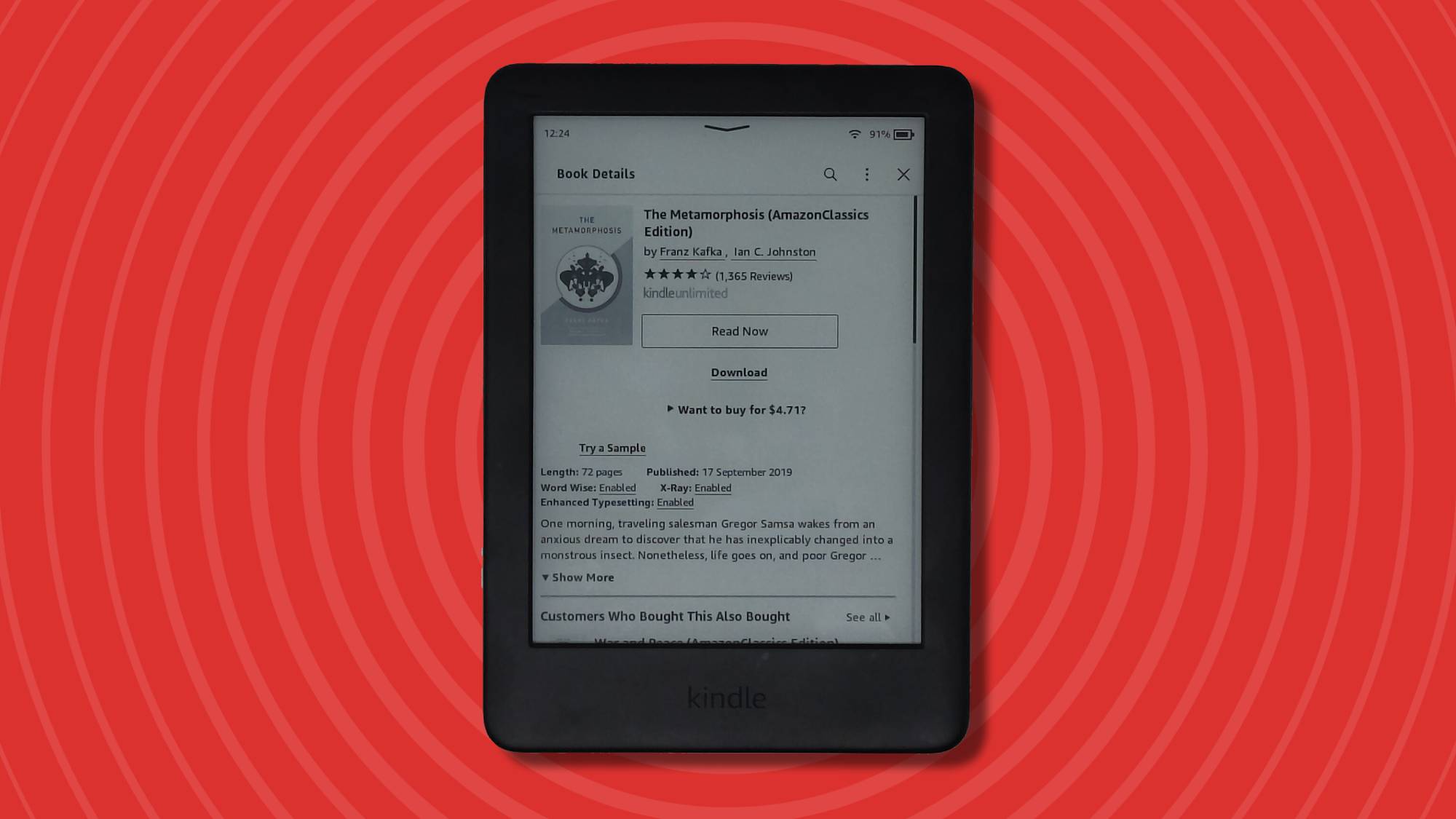
If you want to download books from Kindle Unlimited using the ereader itself, you can do so on the library page on your Kindle or the Home page on the Kindle app. These pages include all books you can download, not just Kindle Unlimited ones, but the ones on the subscription clearly have the logo above the book’s front page on the storefront.
Select the book you want to be taken to its store page. You can select ‘Read Now’ to read the book online or ‘Download’ to download it onto your ereader. It’ll be available to read straight away.
Important things to know and FAQs
Kindle Unlimited book limits
You can’t actually download unlimited books via Kindle Unlimited, and you can only download 20 books at once. That ‘only’ is doing a lot of heavy lifting though, as that’s a lot of books to have downloaded at any one time. Plus, on your Kindle, you can read books that you haven’t downloaded if you’re connected to the internet; they just won’t be available for offline reading.
Kindle Unlimited new books
Amazon is constantly adding new books to Kindle Unlimited, so you’ll frequently see new book options. This won’t necessarily happen every day, but given that there are 4 million books (and counting) on the service, you can expect there to generally be multiple new ones added each day.
There are sometimes book removals, too, but these seem relatively rare.
Kindle Unlimited while travelling
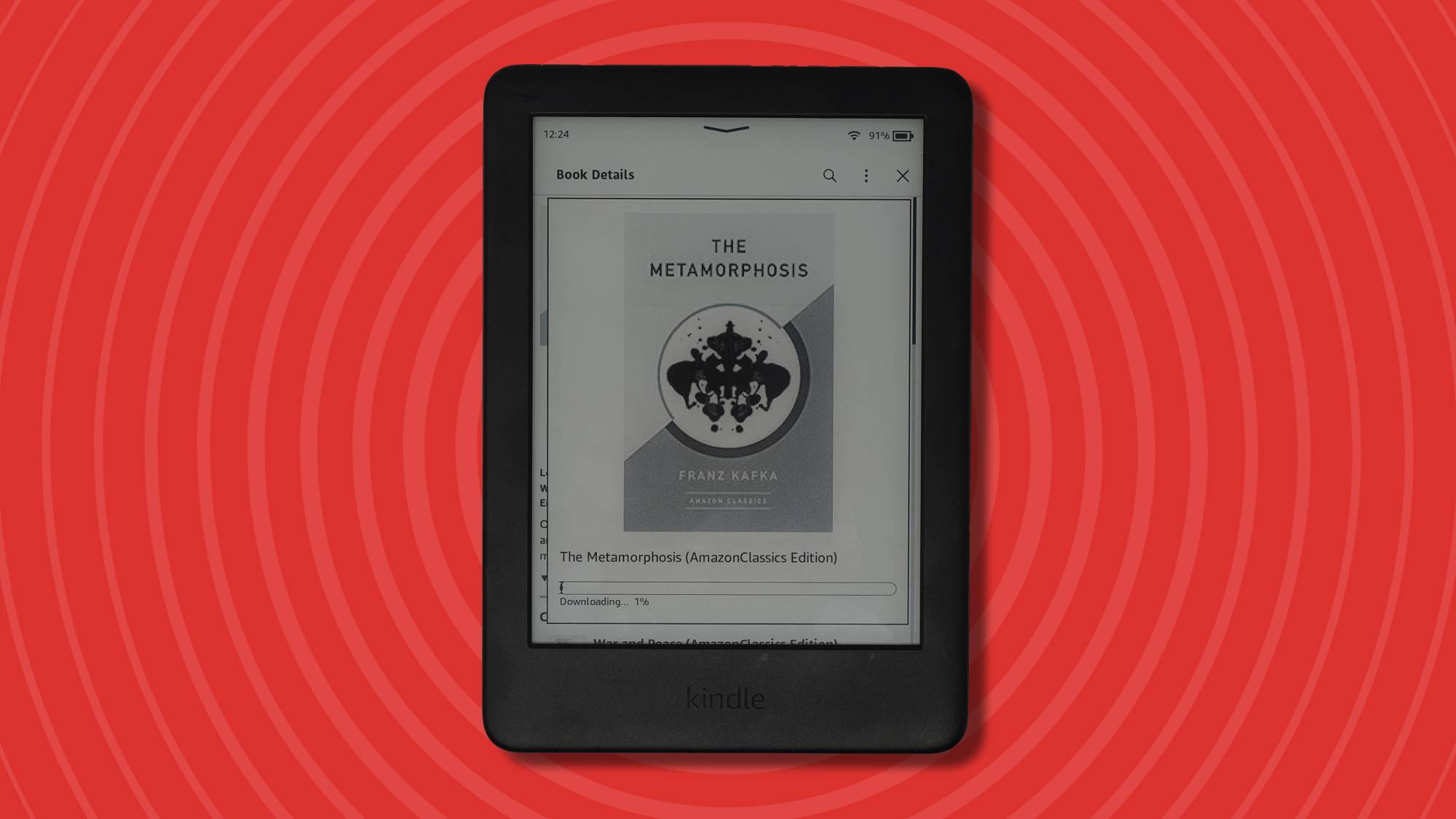
Something to bear in mind is that Kindle Unlimited is quite region-specific, and may not suit people who are living largely abroad, or in multiple regions.
That’s because your Kindle Unlimited is tied to your Amazon account’s region – say, if you’re English, your subscription is tied to Amazon.co.uk, and for Australians, it’s Amazon.com.au. That means you can browse and download the Kindle Unlimited books specific to that country.
However, this means that if you’re in another country, you can’t download new Kindle Unlimited books to your device. This is fine if you’re on holiday – just stock up on books beforehand – but it's a bigger problem if you’re living abroad from your home region, or are travelling for long periods of time.
As a note, books you buy yourself can be transferred between regions, but the Kindle Unlimited subscription itself can’t.
Is Kindle Unlimited worth it?
Kindle Unlimited is worth it… for certain kinds of readers.
Its large library of crime and romance titles from new authors makes it great for people who are constantly reading, burning through multiple books per week, and always need a new affair or murder to read about. That’s also true if you're interested in the long list of self-help books it offers.
However, it’s not going to be great for slower readers, as the cost may be higher than the amount you usually pay for books. Perhaps you’ll prefer Prime Reading, which is a free perk of an Amazon Prime subscription that limits you to 10 downloads per month of a small list of books.
Kindle Unlimited is also only worthwhile if you like the kinds of books it offers: modern crime and romance novels. Its selection of older titles, classics, and books from bigger authors is relatively svelte.
One other thing: consider whether you’ll want magazines or you'll travel a lot, as this will affect your buying decision. And if you use a non-Kindle ereader, then Kindle Unlimited is definitely not for you!
You might also like

Tom Bedford joined TechRadar in early 2019 as a staff writer, and left the team as deputy phones editor in late 2022 to work for entertainment site (and TR sister-site) What To Watch. He continues to contribute on a freelance basis for several sections including phones, audio and fitness.
You must confirm your public display name before commenting
Please logout and then login again, you will then be prompted to enter your display name.