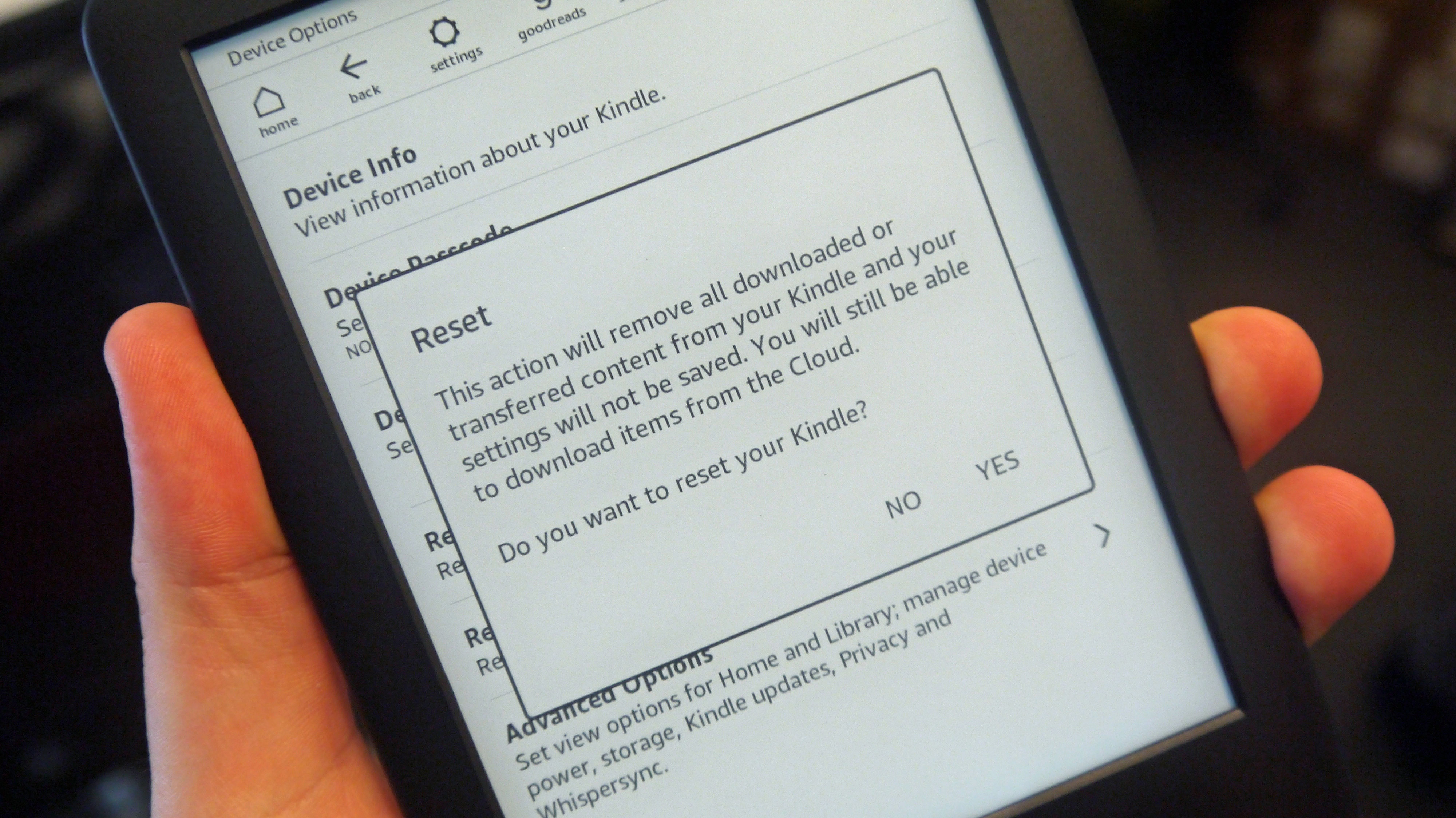Tablet How Tos
Latest about Tablet How Tos
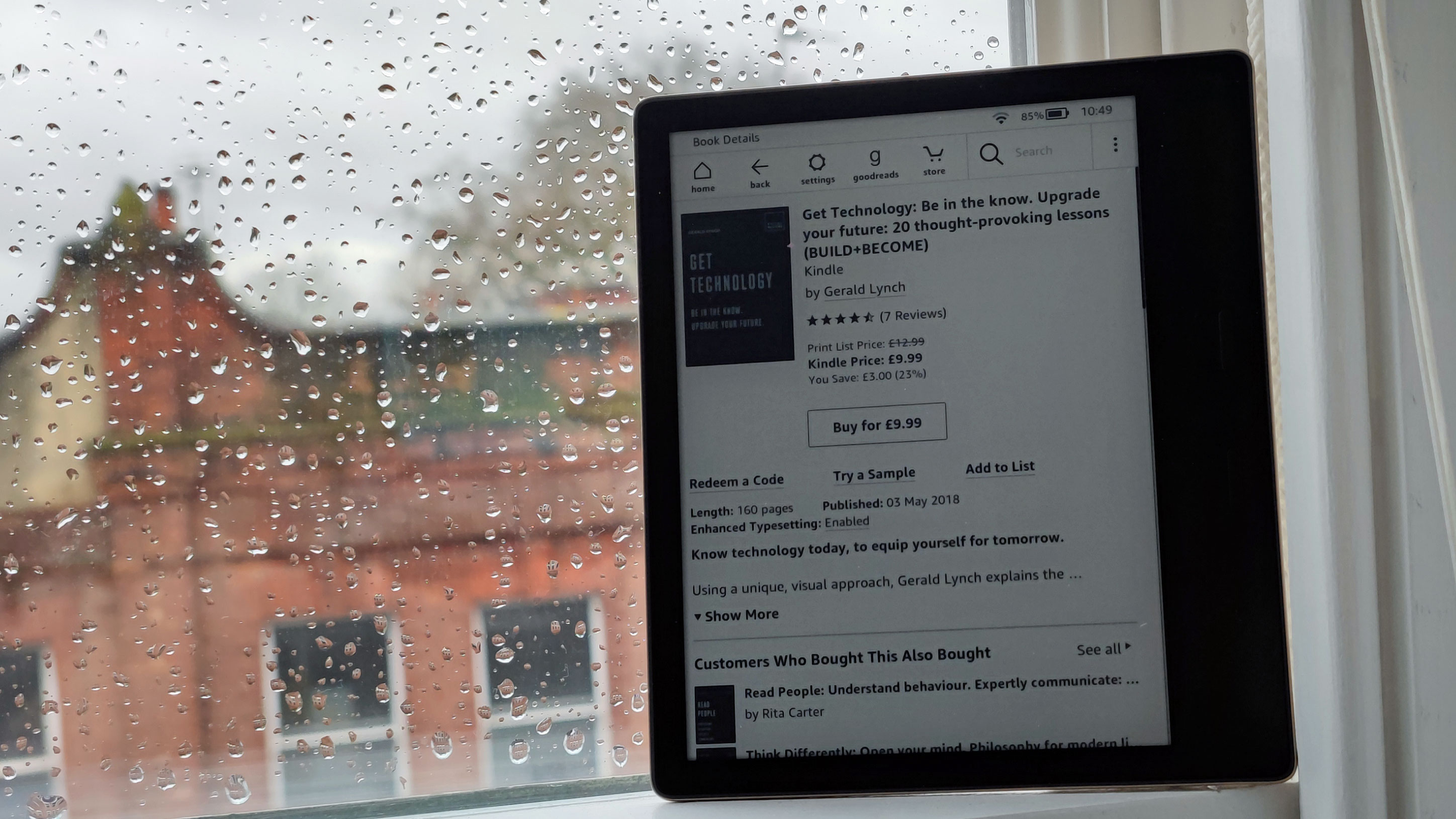
Amazon Kindle: how to buy, download and lend books on a Kindle ereader
By Tom Bedford published
The main purpose of an Amazon Kindle is buying or lending and downloading books, and we'll walk you through how to.
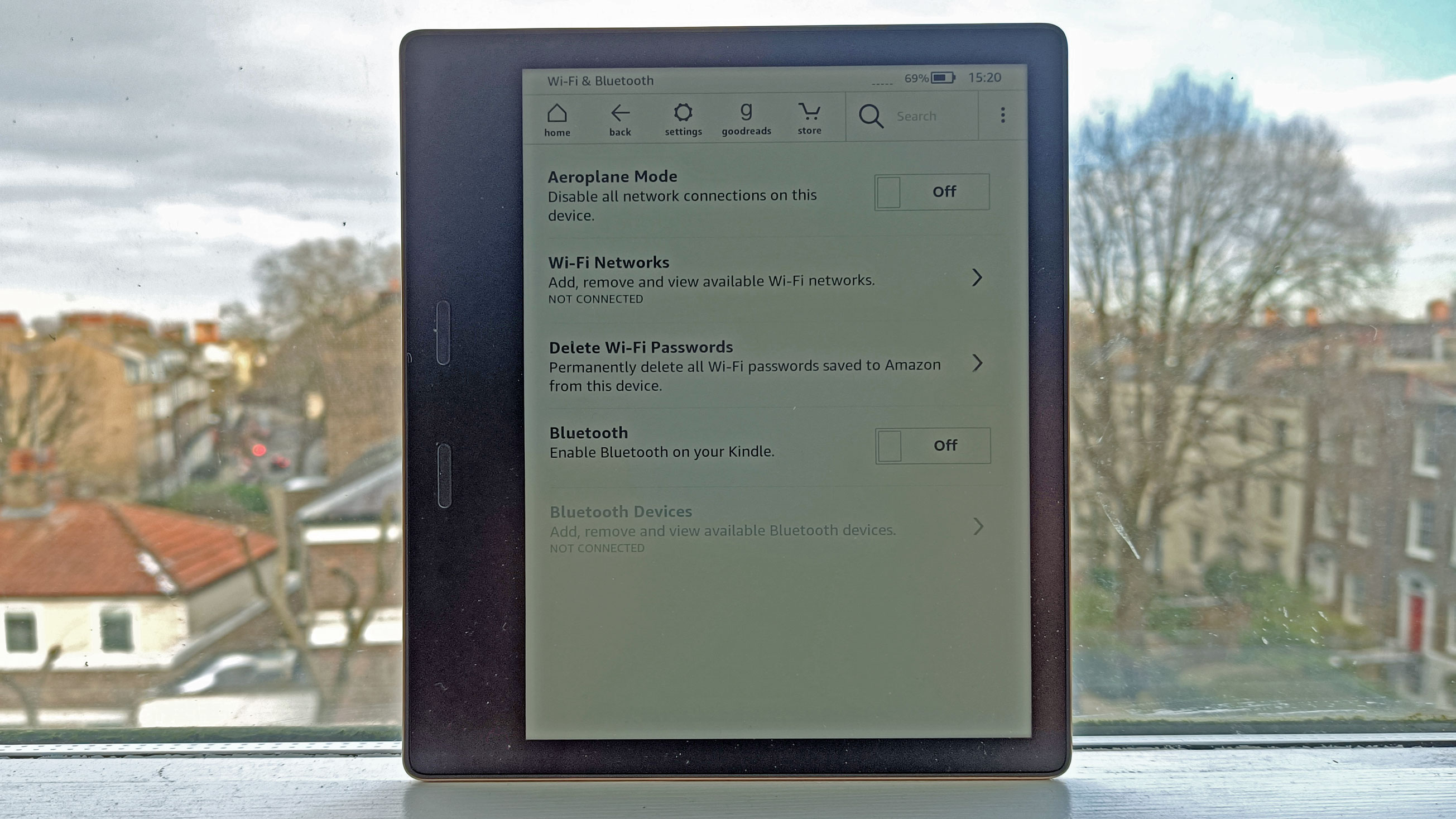
Amazon Kindle: how to connect to the internet or your home Wi-Fi
By Tom Bedford published
If your Amazon Kindle won't connect to Wi-Fi, we've got a few things you could try.

How to get iPadOS 14 on your iPad
By Tom Bedford, David Lumb published
Here's how you can download iPadOS 14 onto your iPad, if you've got a compatible tablet.
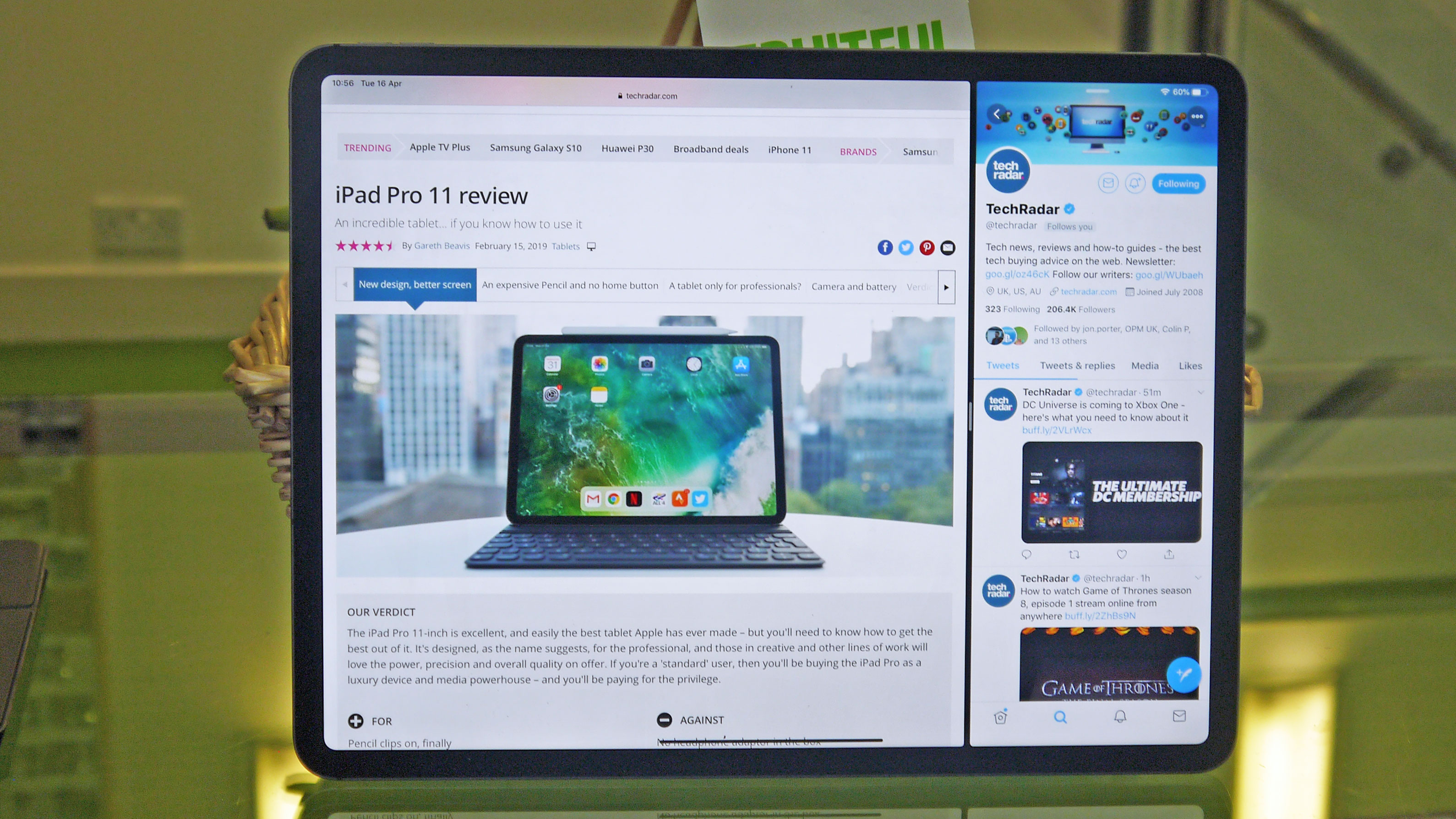
How to view split screen on iPad
By Tom Bedford last updated
This is how to use split-screen mode on iPad, so you can see two apps at once.

How to download iPadOS 13.5 update
By David Lumb published
Updated iPadOS is a new operating system for iPads built for big tablet screens - and here's our guide for how to install it.

How to factory reset an iPad
By Tom Bedford published
Updated This is how you can factory reset your iPad and wipe all the files, accounts and downloads.

How to read books online for free
By James Peckham, Gerald Lynch published
Looking for a way to distract yourself right now? Here’s how to read books online for free.

How to clean your iPad or tablet
By Andrew Williams published
Cleaning your tablet has never been more important. Here's how to do it without causing damage.
Get daily insight, inspiration and deals in your inbox
Sign up for breaking news, reviews, opinion, top tech deals, and more.