Apple tells us why Scribble to Siri and Math Notes take the iPad mini to new heights
The new iPad mini 7 is the perfect showcase for Apple Intelligence

Apple’s latest iPad mini – the seventh generation or, as the company dubbed it, the iPad mini (A17 Pro) – isn’t just the latest bit-sized, premium tablet; it’s now the entry point to Apple Intelligence. Yes, the Cupertino-based technology giant is ushering in AI features that focus on providing real benefits to folks with privacy in mind and are designed to fit right into the devices and platforms their customers already use.
Apple Intelligence is also a bet on the long game – which, to some degree, is similar to the story of the iPad mini A17 Pro. This variant arrives three years after the last generation, and Apple first unveiled its Apple Intelligence ambitions back in June 2024 at WWDC. Now, nearly four months later, we’re getting iPadOS 18.1 – alongside iOS 18.1 and macOS Sequoia 15.1 – which is also the delivery vehicle for Apple’s latest suite.
Before the iPad mini, you had to spend at least $799 / £799 / AU$1,399 on an iPhone 16 to get in the Apple Intelligence game, but you can now spend just $499 / £499 / AU$799. For that, you get an 8.3-inch iPad with supercharged speed courtesy of Apple’s A17 Pro chip, and access to all the imminently available AI features – and you’re also futureproofing yourself for many years to come. You’ll get to see what makes the iPad mini such a compelling experience, too.
You can read our full verdict on Apple’s latest slate in our iPad mini (2024) review, but here I’m unpacking my conversation with Tom Boger, Apple’s Vice President of iPad Product Marketing, and Kurt Knight, Senior Director, Platform Product Marketing. The conversation covers everything from why now is the time for the iPad mini to the launch of Apple Intelligence, and also features an answer to what is, in my opinion, the burning question: how Math Notes works.

Boger believes that now is the perfect time for the iPad mini launch because of the A17 Pro chip, Apple Pencil Pro, and Apple Intelligence, noting that they “create what we think is a very compelling upgrade to the mini.” Further, it’s the right mixture for the many places an iPad mini might end up. Given that it’s more affordable than, say, an Air, but still delivers an on-par user experience, the iPad mini is used by a broad range of folks. Boger mentioned general consumers, as well as students, healthcare workers, architects, and even pilots… all types of people who opt for the iPad mini thanks to its range of features in a size that can really go anywhere.
In terms of the chip inside, the A17 Pro isn’t a brand-new one, as it first premiered on the iPhone 15 Pro and iPhone 15 Pro Max. Sure, it’s not the latest A18 or an M-series, which you’ll find inside the iPad Air and iPad Pro respectively, but it feels perfectly at home in the iPad mini. It’s also scalable, and when I asked Boger if the iPad mini was a pro tool, he summed up the device as “a product that spans all the way from the everyday consumer, all the way up to pro use cases, especially vertical use cases.” He specifically cited doctors who can fit it in a lab coat pocket, pilots who fly with it in the cockpit using apps like Foreflight, gate agents using it during the boarding process, and field service technicians.
That’s been the case for the iPad mini for a while, thanks to its winning combination of an 8.3-inch Liquid Retina display in a sleek, aluminum build that doesn’t weigh you down, and which offers close to all-day battery life. The A17 Pro certainly speeds things up as it has a 30% faster CPU and 25% faster GPU compared to the A15 Bionic in the sixth generation, but there’is also a new accessory – the Apple Pencil Pro.
Sign up for breaking news, reviews, opinion, top tech deals, and more.
It’s a fairly fast trickle-down for Apple, as the premium Apple Pencil debuted in May 2024 alongside the iPad Air with M2 and iPad Pro with M4. Folks familiar with the handwriting or drawing experience on an iPad will be at home here thanks to low latency and hand detection, but you can also squeeze the Pencil to bring up a contextual menu. It’s quite handy.

However, there are intelligent features in iPadOS 18, even before Apple Intelligence arrives. This builds into the notion that Apple has been planting the seeds and doing the work of crafting these intelligent experiences for consumers for quite some time. On the iPad, it’s a purpose-built experience – many of us take notes on the iPad, so why not create software to help us clean up our handwriting and match our style? It’s kind of a no-brainer, and that’s the case here.
Boger explained this philosophy thus: "When we bring features to our platforms, we deeply integrate it.” He noted that the Apple Pencil doesn’t work in a narrow way or with few features; rather it’s “integrated across the system.” He added: “That was done before at the arrival of Apple intelligence, and because we integrated across the system, when you bring in that intelligence to the experience, it just naturally works together.”
For instance, Apple Intelligence enables the Apple Pencil Pro (or Apple Pencil USB-C) to work hand-in-hand with the new Apple Intelligence features on the iPad mini. One of the headline features is the ability to talk or type to Siri, but on the iPad, you don’t want to mess with your flow if you’re using the Apple Pencil.
To that end, Apple has devised Scribble to Siri, which is similar to how you can scribble with an Apple Pencil in any text field on an iPad and have your words translated to typed text; this will now work for Siri requests. Knight explained, “With one, it is transcribing audio and pulling that into the set of others, whereas with the other way, you're transcribing handwriting and pulling that in. So there's some slightly different work there, but in terms of the experience and the answers users are going to get, it'll be very similar.”
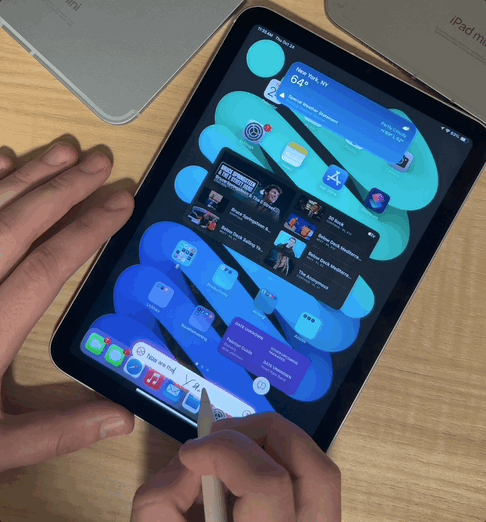
In Knight’s eyes, “the core difference is we know that there are times where it's really natural and people want to speak to Siri, but there's going to be other moments where maybe there are other people around, and it's more convenient to write to Siri, to type to Siri.” It’s about optimizing the new experiences for the platforms in a way that’s best suited for the user.
Knight summarized this new feature quite succinctly: "Once you're holding it, you don't want to have to put it down to switch to a different modality.”
Another new experience that works best on iPad and with Apple Pencil is Math Notes, the tool we all wish we had back in school. Essentially, you can write out any math problem, from a simple equation to a y=mx+b, and have the iPad provide the answer in seconds. You can even create a graph if need be. It can also handle vertically or horizontally-written equations.
Knight described the product's vision as akin to using a pencil and paper: “We wanted this new way of doing math that blurs the line between that moment when you write what you want to solve and then the solution itself.” It sounds easy, but it is a difficult feat that harnesses on-device learning, a custom model, and plenty of horsepower.
“This feature leverages our advancement in handwriting recognition as well as our work to understand the various layouts and structures of written math,” explained Knight. The team at Apple had to understand all of the complexities of a given problem and the different ways it could be written out structurally. The result was an expansion of the learning models of handwriting recognition, along with the possible layouts, paired with a backbone of mathematical calculations that the iPad already had.
“The calculations wasn't the new part, it was the understanding of the written part and being able to translate that back and forth,” Knight added. Math Notes and Smart Script were shipped with iPadOS 18 in September 2024.
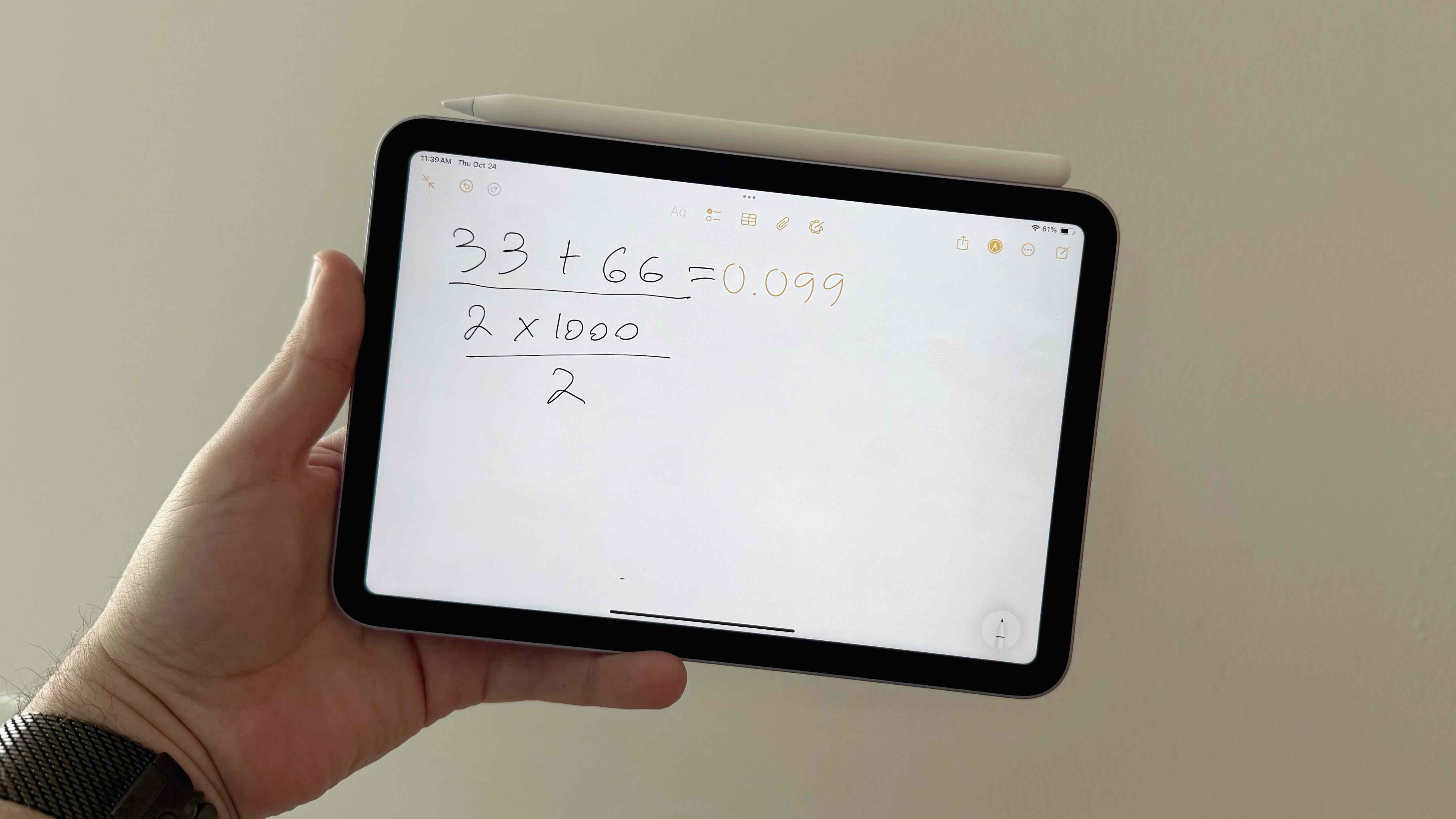
Now, though, we’re just days away from Apple Intelligence launching, and as with the iPad mini, Apple is playing the long game here to an extent. Still, though, it’s clear that the foundations have been laid in a uniquely Apple way. The iPad mini is also poised to be the entry gate for many who want to experience the company's new suite of tools.
Both Boger and Knight are intensely excited about the launch of Apple Intelligence. Knight acknowledges that it’s still early days but says, “Apple Intelligence is going to be transforming what we can do for many years to come.”
Continuing with the theme that Apple is rarely first in bringing a new technology to market, preferring to wait until its own take is up to the company's exacting standards, Knight believes the rollout schedule is the proper one, with Apple Intelligence landing on devices from October, having been announced in June. “We think we've got a great strategy for how we want to bring these out,” he says. “And what you're seeing now is consistent with what we talked about at the Worldwide Developers Conference as we sort of set out the path ahead. So we were super excited.”
He continued, “We have thought deeply about how to bring these advancements to our users in the right ways that will help them do things every day, and improve what they do every day on iPad; how to tap into and deliver a personal experience and integrate it into the operating system.” All, of course, with privacy at its core – Apple will process some of this on-device, and here the expanded Neural Engine will be a big help on the iPad mini. Apple also uses its Private Cloud Compute servers to process Apple Intelligence tasks in the cloud to protect your privacy with the same type of protections you have on your device.
Beyond Scribble to Siri, with iPadOS 18.1 you can have notifications summarized, and even create custom memory lookbooks in Photos. One of the best experiences on the iPad, though, is Clean Up, which is Apple’s solution for removing unexpected photobombs or background distractions from images. Within Photos, you can now highlight or circle areas with the Apple Pencil in a way that’s much more precise than using just your finger or even a mouse/trackpad on a computer. Looking ahead, iPadOS 18.2 will deliver Genmoji, Image Playground, and Image Wand – the latter should be unique for the iPad experience.
Knight believes the features here are “going to be really beautiful to sort of simplify and accelerate things that you do every day.” As both he and Boger told me, this is thanks to Apple's entire vertical stack – contributing, designing, and building both the hardware and the software.
It’s a coherence of design and delivery that other brands can only regard with envy, and Apple Intelligence on the iPad mini 7 might be the most impressive example yet.
You Might Also Like...

Jacob Krol is the US Managing Editor, News for TechRadar. He’s been writing about technology since he was 14 when he started his own tech blog. Since then Jacob has worked for a plethora of publications including CNN Underscored, TheStreet, Parade, Men’s Journal, Mashable, CNET, and CNBC among others.
He specializes in covering companies like Apple, Samsung, and Google and going hands-on with mobile devices, smart home gadgets, TVs, and wearables. In his spare time, you can find Jacob listening to Bruce Springsteen, building a Lego set, or binge-watching the latest from Disney, Marvel, or Star Wars.