How to turn off an iPad
A guide for all iPad models

Sometimes it’s best to fully power off your iPad, whether it’s for a long period of storage, to save energy, or simply just to take a break.
However, pressing the iPad’s power button doesn’t actually switch the tablet all the way off, so apps can still run in the background and new information can still be received over the internet. Annoying, right?
Luckily, switching your iPad off is pretty easy – keep reading for a guide on how to switch off every model of iPad.
Tools & requirements
- Your iPad – that's it.
Quick steps for how to turn off an iPad
- If you have an iPad with a home button, press and hold the power button
- If you have an iPad with no home button, press and hold the power button and either volume button at the same time
- When the power off slider appears, drag it from left to right
Step-by-step guide on how to turn off an iPad
1. Hold down the power button
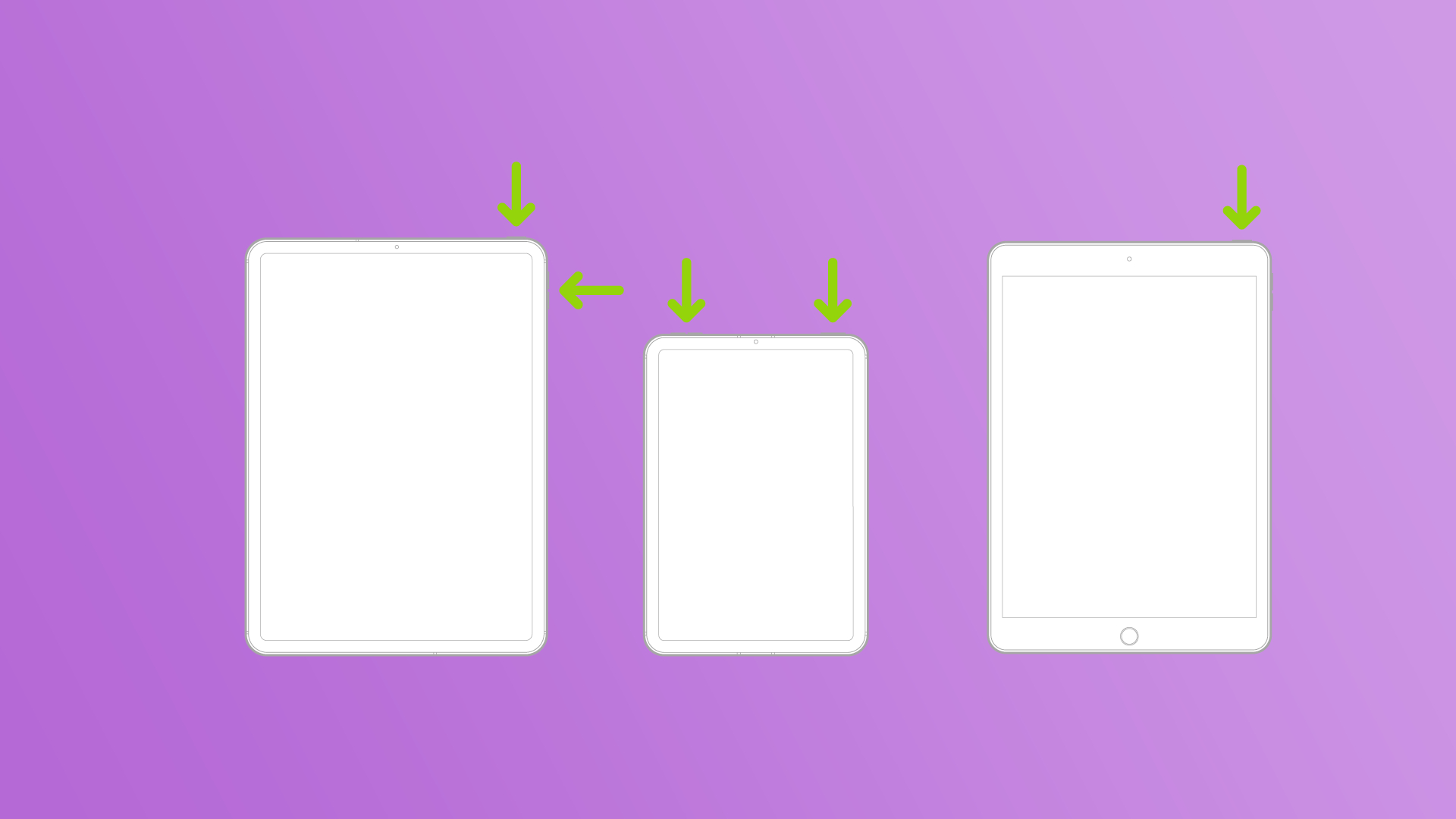
Firstly, find the iPad’s power button – that’s the slim button at the top edge of the frame when the iPad is held vertically.
If you have an iPad with a home button, hold down the power button until a power off slider appears.
If your iPad has no home button, hold down the power button and either volume button until the power off slider appears.
2. Drag the power off slider

Once the power off slider appears, simply drag the white circular icon from left to right. The screen will switch off, indicating the iPad is powering down.
You can turn your iPad on again by holding down the power button until the white Apple logo appears.
You might also like
- How to check iPad battery health
- How to screenshot on iPad
- 50 iPad tips and tricks: how to make the most of your Apple tablet
Get daily insight, inspiration and deals in your inbox
Sign up for breaking news, reviews, opinion, top tech deals, and more.

Jamie is a Mobile Computing Staff Writer for TechRadar, responsible for covering phones and tablets. He’s been tech-obsessed from a young age and has written for various news and culture publications. Jamie graduated from Goldsmiths, University of London in 2024 with a bachelor’s degree in Journalism. Since starting out as a music blogger in 2020, he’s worked on local news stories, finance trade magazines, and multimedia political features. He brings a love for digital journalism and consumer technology to TechRadar. Outside of the TechRadar office, Jamie can be found binge-watching tech reviews, DJing in local venues around London, or challenging friends to a game of Super Smash Bros. Ultimate.
You must confirm your public display name before commenting
Please logout and then login again, you will then be prompted to enter your display name.