iPad Pro (2024) vs iPad Air (2025): which Apple slate is best for you?
Looking for a powerful iPad? Start here

The iPad Pro is a powerful, beautiful, and very expensive beast of a tablet. Apple's premier tablet assumes the role of a bridge between consumer and professional, with the powerful M4 chipset and up to 16GB of RAM powering pro-level apps on a stunning 11-inch or 13-inch screen. It costs a lot of money, but you'd be hard pressed to find a more capable or more thoughtfully designed tablet.
For
- Incredible display
- Class-leading internals
- Expansive peripheral support
Against
- High price tag
- Limited by iPadOS

The iPad Air is more than just a mid-point between the cheaper base-model iPad and pricey iPad Pro. It's an incredibly capable tablet which retains all the hardware and software necessary to get the full iPad experience, just without some of the bells and whistles of its more expensive sibling. The M3 chipset in particular is a major win at this price point.
For
- M3 chip provides plenty of power
- Vibrant screen
- Strong battery life and audio
Against
- Still no ProMotion display
- No major changes to design
The iPad Pro and iPad Air have never been more similar – at the time of writing, Apple’s high end and midrange tablets both feature an M-series chipset, high-resolution display, single camera, support for the Apple Pencil Pro, and come in 11-inch and 13-inch variants.
That’s partially due to the fact that the iPad Pro and iPad Air have developed at different rates. The iPad Pro hits a bit of a ceiling when it comes to performance, as the monstrously powerful M4 chipset is, frankly, under-utilized by iPadOS.
It’s still the most powerful tablet on the market, though, with one of the best displays on any mobile device.
The iPad Air, conversely, had plenty of room to grow when Apple relaunched it in 2020, and has since picked up the M3 chipset, an enlarged 13-inch version, and support for the Apple Pencil Pro.
Its current generation, released in 2025, is a confident midrange device, rather than a blank intermediate between the cheap base-model iPad and pricey iPad Pro.
There are, of course, some substantial differences between the two devices, most noticeably in their display tech, peripheral support, and price tags.
If you're stuck deciding between either device, don't sweat it – simply read on for a detailed breakdown of the differences between each.
Editor's note: some of the iPad Air images in this article are of the 2024 iPad Air with M2 chipset. As the 2025 model was just a spec bump, the two iterations are visually identical.
iPad Pro vs iPad Air: Specs
Keep scrolling for a detailed head-to-head between the iPad Pro and iPad Air, but if you just want a quick overview, check out the table below.
| Header Cell - Column 0 | iPad Pro (2024) specs | iPad Air (2025) specs |
|---|---|---|
Display | 11-inch or 13-inch Tandem OLED | 11-inch or 13-inch LCD |
Resolution | 1668 x 2420 (11-inch), 2064 x 2752 (13-inch) | 1640 x 2360 (11-inch), 2048 x 2732 (13-inch) |
Refresh rate | 1-120Hz adaptive | 60Hz |
Chipset | Apple M4 | Apple M3 |
Rear camera | 12MP | 12MP |
Front camera | 12MP | 12MP |
RAM | 8GB, 16GB (models with 1TB or 2TB storage) | 8GB |
Storage | 256GB, 512GB, 1TB, 2TB | 128GB, 256GB, 512GB, 1TB |
Battery | 8,160mAh (11-inch), 10,290mAh (13-inch) | 7,606mAh (11-inch), 9,705mAh (13-inch) |
iPad Pro vs iPad Air: Price and availability

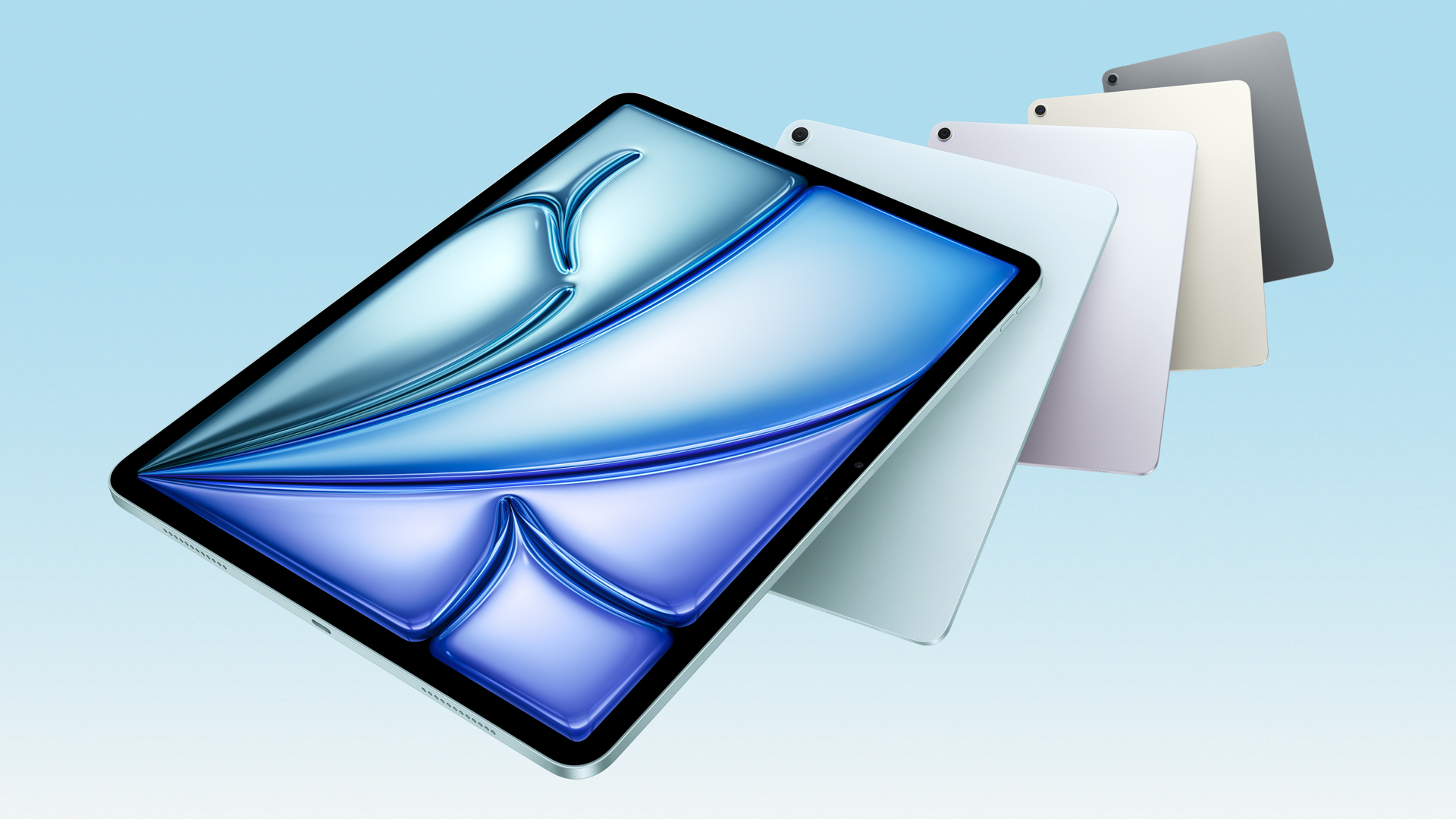
The iPad Pro is the most expensive tablet Apple sells and one of the most expensive on the market overall.
The iPad Pro starts at $999 / £999 / AU$1,699 for the 11-inch model with 256GB of storage and $1,299 / £1,299 / AU$2,299 for the 13-inch model with 256GB of storage. Storage for both tops out at an impressive 2TB, which will set you back $1,999 / £1,999 / AU$3,449 for the 11-inch model and a patently ridiculous $2,299 / £2,299 / AU$3,949 for the 13-inch model.
The iPad Air is more moderately priced, but those higher storage tiers can get quite expensive. The iPad Air starts at $599 / £599 / AU$999 for the 11-inch model with 128GB of storage, and $799 / £799 / AU$1,299 for the 13-inch model with 128GB of storage.
Storage for both iPad Air models maxes out at 1TB, which will set you back $1,099 / £1,099 / AU$1,899 for the 11-inch model, and $1,299 / £1,299 / AU$2,249 for the 13-inch model.
The iPad Air is quite a bit cheaper than the iPad Pro when looking at their respective starting prices, but the gap does narrow when you adjust for the Air’s smaller starting storage capacity.
Ultimately, which is better value for money comes down to the features you prioritize – the iPad Air is the cheaper way to get an M-series chipset in a tablet, but only the iPad Pro has a 120Hz ProMotion display, 2TB storage option, and super-thin design.
However, I will say that $599 / £599 / AU$999 is an excellent starting price for the 11-inch iPad Air, even if 128GB of storage is a touch low.
As for availability, we’re talking about Apple here, so we can confidently say that the iPad Pro and iPad Air are some of the most readily available tablets in the world.
Both models of iPad Pro and iPad Air are sold by Apple directly, third-party retailers, and some mobile carriers.
iPad Pro vs iPad Air: Design and Display

The iPad Pro 13-inch with M4 chip

Though both the iPad Pro and iPad Air sport beautiful displays with the same choice between 11-inch and 13-inch options, the iPad Pro pulls ahead in several categories. This is where the iPad Pro really gets to shine, unfettered by the limitations of its operating system.
The iPad Pro comes equipped with one of the best displays on any device. That’s not an exaggeration: our iPad Pro (2024) review found that Apple’s tandem OLED is bold, bright, and fantastically detailed, with a resolution of 1668 x 2420 for the 11-inch model and 2064 x 2752 for the 13-inch model.
That tandem OLED moniker refers to the layering of two OLED panels on top of one another, which increases image consistency and reduces burn-in. The iPad Pro is the only Apple product to use this technology, which also resolves the bloom issue prevalent on prior iPad models.
Both the 11-inch and 13-inch iPad Pro feature Apple’s ProMotion technology, which is the company’s term for displays with a variable 1-120Hz refresh rate. Models with 1TB or 2TB of storage can be fitted with nano-texture glass, which reduces reflections and glare.
The two iPad Air models, in comparison, offer displays with similar resolutions but fewer cutting-edge specs. Both the 11-inch and 13-inch iPad Air models come with LCD displays that are locked at 60Hz.
Additionally, neither display quite matches the resolution of its corresponding iPad Pro: the 11-inch iPad Air has a resolution of 1640 x 2360, while the 13-inch model has a resolution of 2048 x 2732. The iPad Air also lacks the option for nano-textured glass.
Design-wise, the iPad Pro and iPad Air each feature full-screen displays with Face ID functionality, an aluminum chassis, and three-point smart connector on the rear panel. The iPad Pro is notably very thin – at 5.3mm for the 11-inch model and 5.1mm for the 13-inch model, it’s the slimmest tablet Apple has ever made.
The iPad Pro pulls ahead in both design and display. Its display is best-in-class, and its design is forward-thinking. The iPad Air offers great displays and a solid build, but it can’t compete with the Pro on either front.
iPad Pro vs iPad Air: Cameras


The iPad Pro and iPad Air sport the same 12MP rear camera and 12MP selfie camera. The Pro gets a few software bells and whistles, but really there’s very little difference between the two.
Apple surprised some iPad fans at the time of the iPad Pro (2024) by dropping the tablet’s ultra-wide camera, a staple since the iPad Pro was redesigned in 2018. The iPad isn’t usually a first choice for photography, though, so it’s not that major of a loss.
Both rear cameras can record video at 4K, but only the iPad Pro can record in ProRes. Again, I’m not sure anyone is out filming pro-level video with an iPad, but it’s a nice option to have.
The 12MP selfie camera found on the iPad Pro and iPad Air is the same as the one found on the iPhone 16. Both support Center Stage, Apple’s face-tracking technology for video calls and recording. The iPad Pro also supports TrueDepth, the face-scanning tech that powers Face ID.
There’s not much difference to compare here – both will do fine for taking the odd snap and scanning documents, and the iPad Pro’s exclusive features aren’t meaningful enough that they should sway your decision.
iPad Pro vs iPad Air: Performance

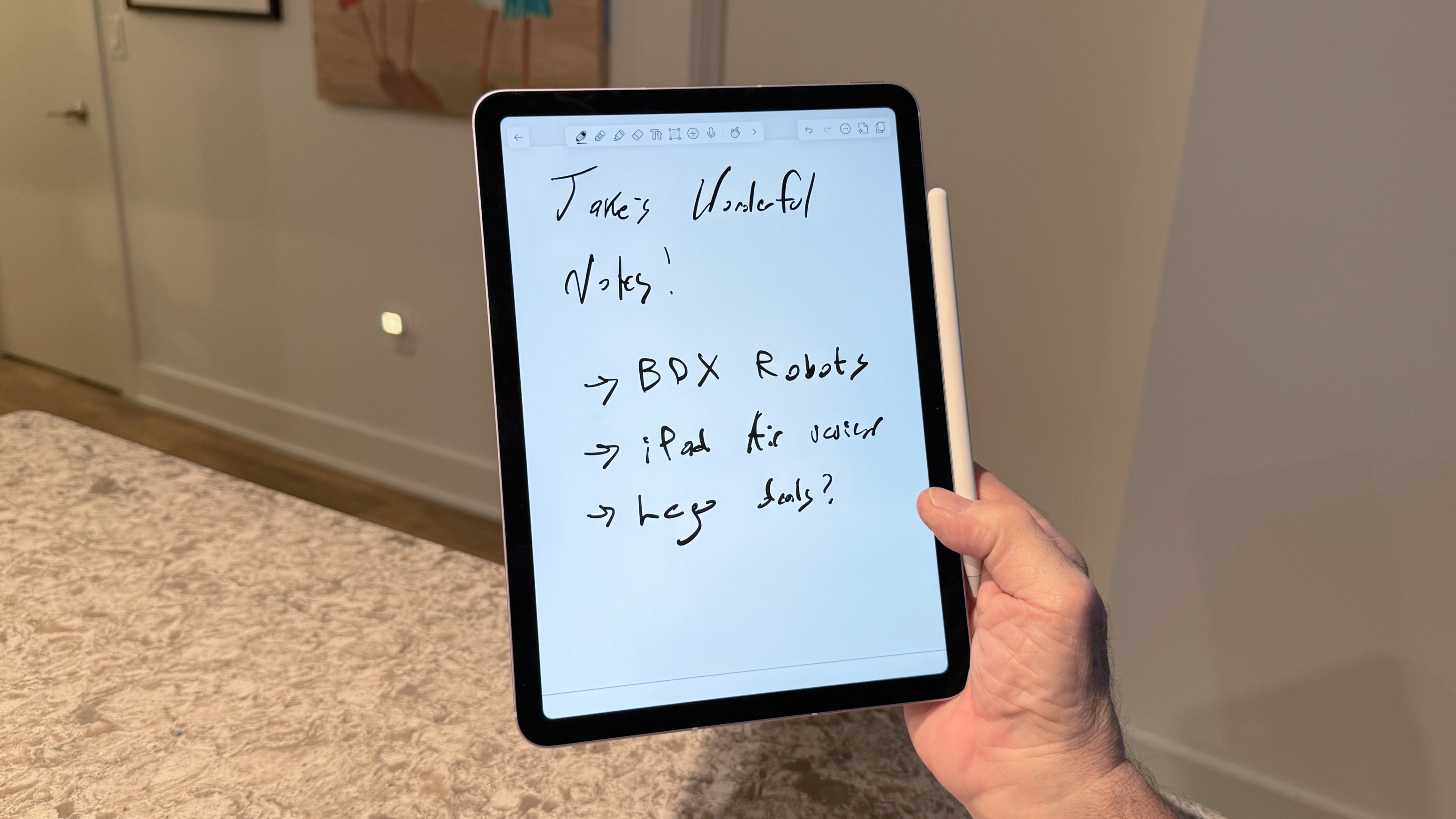
Though the iPad Pro is equipped with technically better internal hardware than the iPad Air, the needs of most iPad users are such that the difference is unlikely to be very noticeable unless you’re taking on intensive media work or the heaviest multitasking.
The fact of the matter is that iPadOS 18 – which both tablets run – is now outpaced by these tablets' internal hardware, meaning you’re more likely to come up against a software ceiling than any sort of hardware deficiency. For both devices, screen size has no bearing on internal power.
To get specific, the iPad Pro comes with the M4 chipset. Models with less than 1TB of storage come with 8GB of RAM, while the 1TB and 2TB models each come with 16GB of RAM.
That extra RAM and processing headroom will prove valuable for those who enjoy gaming on their iPad Pro, or indeed who use their tablet for professional work with apps such as Final Cut Pro for iPad or Adobe Lightroom.
The iPad Air gets the M3 chipset and 8GB of RAM for all models. That’s honestly not far from the lower-specced iPad Pros in terms of hardware horsepower.
Both the M4 and M3 chipsets are desktop class and enable the iPad Pro and iPad Air to access the full suite of Apple Intelligence tools. Both are more than powerful enough to sustain highly demanding workloads and will breeze through day-to-day use, with full support for external monitors and windowed multitasking via Stage Manager.
As for accessories, both tablets support the Apple Pencil Pro and Apple Pencil (USB-C). The iPad Pro is only compatible with the aptly named Magic Keyboard for iPad Pro, while the iPad Air gets its own Magic Keyboard for iPad Air, while retaining support for the previous-generation Magic Keyboard. Both support pairing keyboards, mice, and other devices over Bluetooth.
The iPad Pro wins in this category due to its increased internal power and objectively better hardware specs – but do consider whether you really need that extra power.
The stubbornly limited power of iPadOS has smoothed out the advantages of the Pro when it comes to raw performance, and unless you're using it for professional work, the Air will probably have enough horsepower for you.
iPad Pro vs iPad Air: Battery

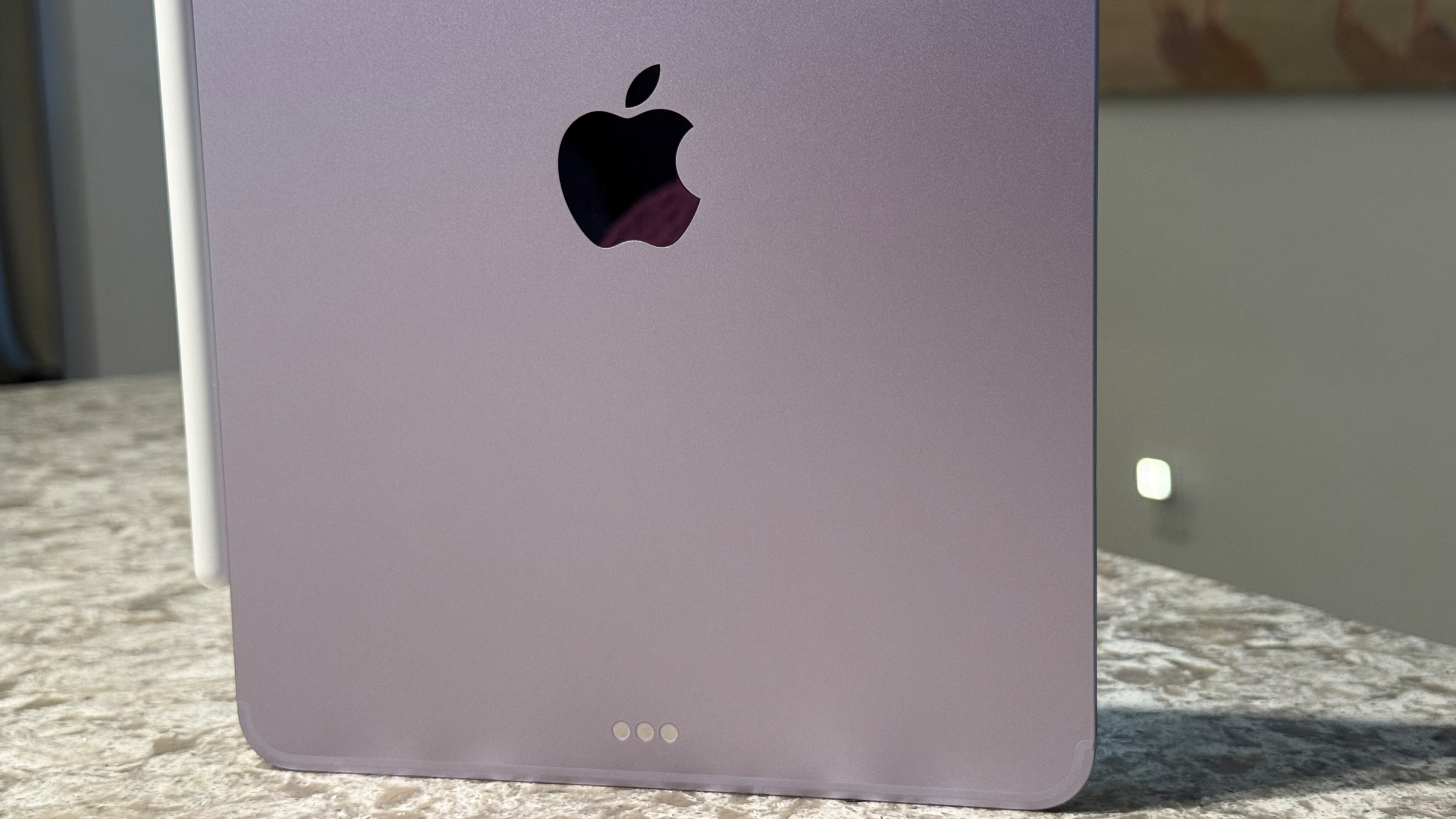
iPads are renowned for their long battery lives. The iPad Pro and iPad Air are no different, each providing a quoted 10 hours of video playback or web surfing; though the 13-inch models have a larger battery, their larger displays deplete the cell faster than the 11-inch models’ smaller panels.
Apple doesn't list specific battery capacities for iPads in milliamp hours (mAh), so the following are estimates listed by GSMArena.
The iPad Pro 11-inch sports an 8,160mAh battery, while the 13-inch model has a 10,290mAh battery.
The iPad Air 11-inch comes equipped with a 7,606mAh battery, which the 13-inch model bumps up to 9,705mAh
Across the board, these are some of the largest batteries you’ll find on any mobile device. The iPad Pro wins on capacity alone, but keep in mind that its larger, more advanced, 120Hz ProMotion display will likely draw a touch more power than the iPad Air’s 60Hz panel.
Specific charging speeds for either device are not listed by Apple. Again, though, Apple rates all four models as offering 10 hours of use, so on paper it’s a tie.
iPad Pro vs iPad Air: Verdict

The current-gen iPad Pro and iPad Air rank amongst the best iPads, or even the best tablets, ever made. Going with either device, in either size, will give you access to a smooth and powerful tablet experience as well as a key to the wider Apple ecosystem. Both are likely to feel as impressive and immersive as iPads typically do.
With that said, whether the iPad Pro or iPad Air will suit you better really comes down to your needs and budget.
If money is less of a concern, or you want to use your iPad for demanding professional work like photo or video editing, the the iPad Pro is the obvious choice.
Its stunning high-refresh rate display, faster chipset, higher maximum RAM, and svelte design give the iPad Pro an edge over the Air and other competitors. There's no getting around that huge price tag, though.
If you find yourself using your iPad more for more moderate work, or everyday tasks such as web browsing, social media, and watching shows and movies, then the iPad Air offers better value for money. The M3 chipset is very capable, and the iPad Air's display is still very good, even if it's not as excessively powerful as the iPad Pro.
So there you have it. The iPad Pro and iPad Air are both some of the most capable tablets that Apple has ever produced – the former better for media professionals and those who don't mind spending more, and the latter better for other professionals, students, and everyday users looking for better value for money.
You might also like
Get daily insight, inspiration and deals in your inbox
Sign up for breaking news, reviews, opinion, top tech deals, and more.

Jamie is a Mobile Computing Staff Writer for TechRadar, responsible for covering phones and tablets. He’s been tech-obsessed from a young age and has written for various news and culture publications. Jamie graduated from Goldsmiths, University of London in 2024 with a bachelor’s degree in Journalism. Since starting out as a music blogger in 2020, he’s worked on local news stories, finance trade magazines, and multimedia political features. He brings a love for digital journalism and consumer technology to TechRadar. Outside of the TechRadar office, Jamie can be found binge-watching tech reviews, DJing in local venues around London, or challenging friends to a game of Super Smash Bros. Ultimate.
You must confirm your public display name before commenting
Please logout and then login again, you will then be prompted to enter your display name.