TechRadar Verdict
The Oppo Pad 3 Pro is one of the best tablets on the market, with a superb display, a premium design, enough power for multitasking, and excellent battery life that can keep you going for days. The AI features feel like an afterthought, but that shouldn’t put you off the Oppo Pad 3 Pro. It’s an accomplished all-round tablet that feels like a genuine Android rival to the iPad.
Pros
- +
Display offers superb viewing experience
- +
Good-looking and feeling slimline metal unibody
- +
Battery gives multi-day use from single charge
Cons
- -
Interface has plenty of features, but it's not market-leading
- -
Limited availability of tablet and accessories
Why you can trust TechRadar
Oppo Pad 3 Pro review: One-minute review

The Oppo Pad 3 Pro is one of the best tablets on the market, with a superb display, premium design, enough power for whatever you need to do, and excellent battery life that can keep you going for days.
It’s also one of the most confusing, as it technically already exists as the OnePlus Pad 2. OnePlus launched its slate in August 2024 while Oppo waited three months to launch a tablet with identical specs and design, save for a different color and a slightly different version of Android.
It impresses right out of the box with a slender and relatively lightweight profile, while the metal unibody frame provides that premium veneer. Switch it on, and the 12.1-inch, 3K display impresses, making this an excellent tablet to enjoy a movie or play a game on.
For those who like to personalize their devices, the Oppo Pad 3 Pro offers a wide variety of customization options through its ColorOS interface, including a handy multitasking mode that can see three apps open on screen at a time.

Battery life is another strong suit for the Oppo Pad 3 Pro. I got multiple days of use from a single charge, possible with moderate use. Even power users will be impressed, and you can watch several movies back-to-back before you even need to consider reaching for the power cable.
The cameras are functional enough for video calls and the odd snap, but don’t buy this tablet assuming you’ll be taking stunning images.
While Android has improved on tablets overall, Apple’s iPadOS still delivers the best tablet experience thanks to an app store with more big screen-friendly applications. Mind you, Oppo can't do anything about that fact, and it’s the same story for other Android tablet makers like Samsung and OnePlus. When it comes to Android tablets, specifically, the Oppo Pad 3 Pro is one of the very best.
Oppo Pad 3 Pro review: price and availability
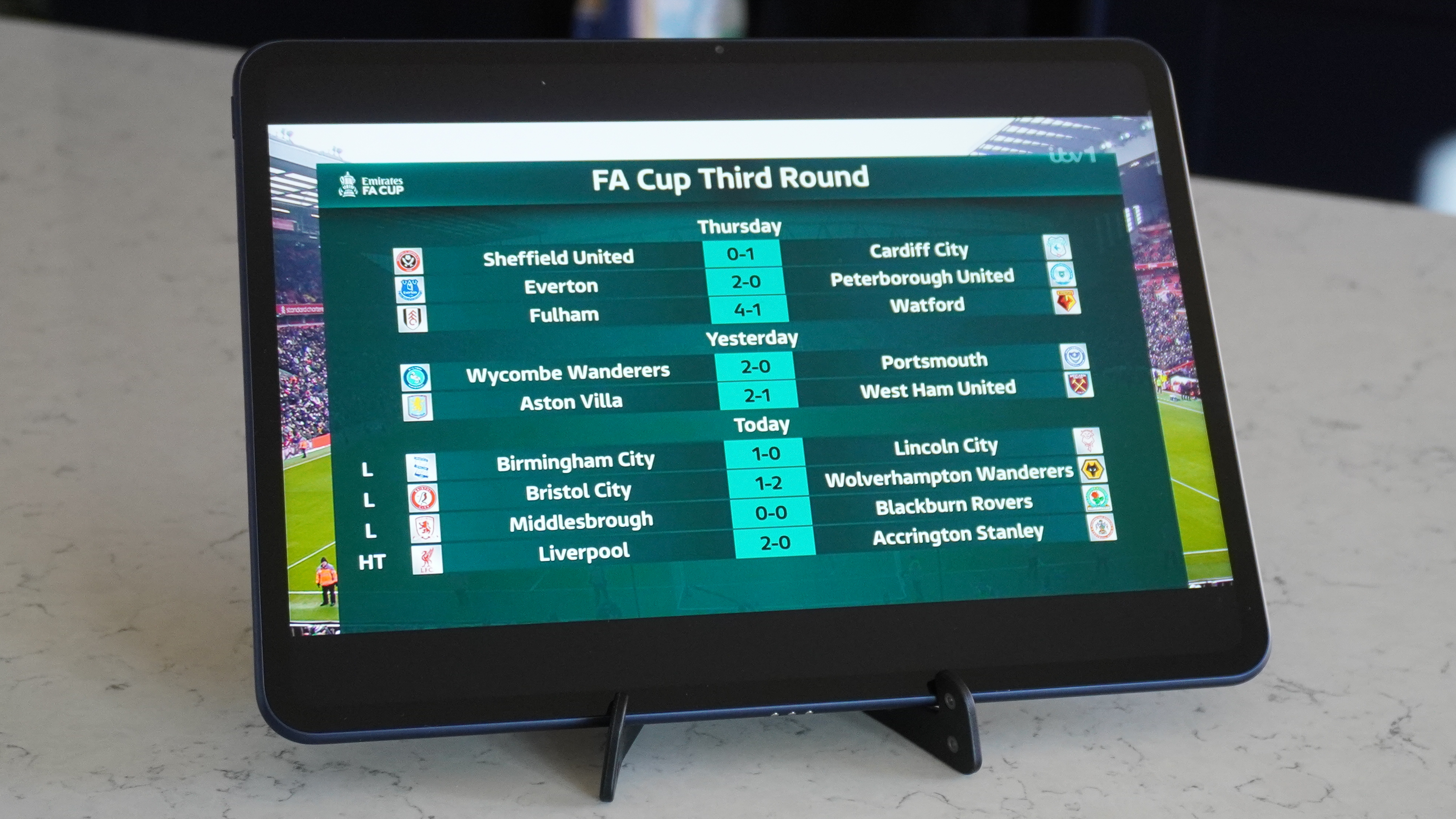
- The Oppo Pad 3 Pro price is £499, slightly more than the 10th-gen iPad
- Available in the UK and Europe with 12GB of RAM and 256GB of storage
The Oppo Pad 3 Pro is currently available in the UK and Europe. If you’re reading this review in North America or Australia, I've got bad news: this tablet is not sold in your region. However its spec sibling, the OnePlus Pad 2, is available in North America and Australia, and offers a near-identical experience.
The Oppo Pad 3 Pro is available in just a single RAM and storage configuration with 12GB + 256GB, which at least makes the cost easy to report. The Oppo Pad 3 Pro price is £499. There’s no cellular option.
That’s the same cost as the OnePlus Pad 2, which is an identical tablet save for its different color (Nimbus Gray), and the former uses the OnePlus OxygenOS interface instead of Oppo’s own ColorOS.
It means the Oppo Pad 3 Pro price is very similar to that of the 256GB, Wi-Fi-only variant of the Apple iPad (10th Gen), which will set you back £479.
In fact, at time of writing (January 2025), Oppo has reduced the price of the Pad 3 Pro to £479 on its website, even though the tablet only launched in November 2024. No doubt in an effort to try and remain competitive in a market dominated by Apple slates.
It is, however, comfortably cheaper than the Wi-Fi only Samsung Galaxy Tab S9 FE+ (what a mouthful), which has less RAM (8GB) and storage (128GB) for £599, so overall the Oppo Pad 3 Pro delivers decent value for money.
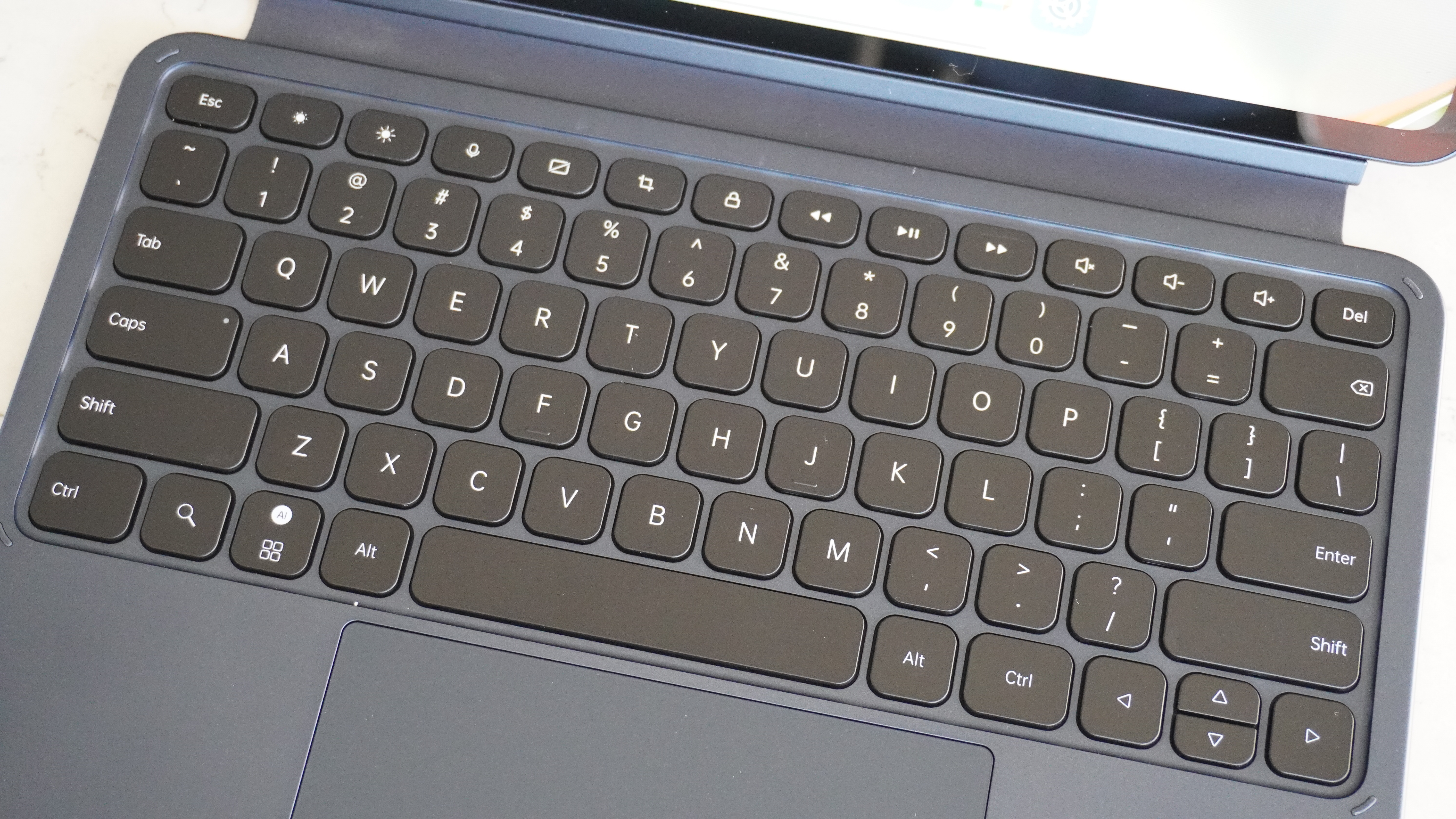
If you want to enhance your experience, Oppo offers case and stylus accessories for the tablet. The Oppo Pad 3 Pro Smart Keyboard case, as the name suggests, provides you with a full QWERTY keyboard and kickstand.
Meanwhile the Oppo Pencil 2 Pro comes with 16,000 levels of pressure sensitivity - more than the Apple Pencil series, which can only measure 4,096 levels - for a more realistic writing experience.
At time of writing neither the keyboard case or stylus are available in the UK. This review will be updated with pricing and availability once they are made available.
- Value: 4/5
Oppo Pad 3 Pro review: specs
| Starting price | £499 |
| Operating system | Android 15 w/ ColorOS 15.0 |
| Chipset | Qualcomm Snapdragon 8 Gen 3 |
| Memory (RAM) | 12GB |
| Storage | 256GB |
| Display | 12.1-inch, LCD |
| Weight | 586g |
| Battery | 9,510 mAh |
| Charging | 67W wired |
Oppo Pad 3 Pro review: design

- Slim, lightweight premium design that looks and feels great
- Placement of front camera is good for video calls
The Oppo Pad 3 Pro is a slim, premium tablet. The metal unibody design is well constructed, feeling solid in the hand. It looks just as good as rivals on the market.
Instead of Apple's flat-edged design language, Oppo has continued with curved sides, which sit a little more comfortably in the hand than the current range of iPads.
There’s no choice of colors though, as the Oppo Pad 3 Pro comes in just the one hue; a pleasant, easy-on-the-eye Starlit Blue. It’s not going to necessarily wow, and blue may not be to everyone’s taste. There’s always the near-identical OnePlus Pad 2, which comes in just one color too - Nimbus Gray.
Something that does detract slightly from the finish are the rough edges around the multiple speaker cutouts - four on each short side of the tablet. They are rough to the touch when you brush a finger over them, and while this isn’t going to cause issues, it does detract from the overall finish.
The Oppo Pad 3 Pro has a slender metal frame that is just 6.49mm thick, making it thinner than the 10th Gen iPad (at 7mm) but similar to the Galaxy Tab S9 FE+.
It’s lighter than the Samsung slate – the Oppo Pad 3 Pro tips the scales at 586g - although the iPad is the lightest of the bunch at just 477g. The Pad 3 Pro can be held for extended periods of time without bother.

Oppo has handily placed the front facing camera along the landscape edge of the tablet, the best location for Zoom and Teams calls, as naturally you’ll have the tablet held landscape, or stood-up in a case. The placement means your face is central on-screen, avoiding any awkward looks to the side to gaze into the camera when presenting.
You’ll find the power and volume keys in the typical place for a tablet - on the top right corner of the slate when held portrait, while the USB-C charging port is on the bottom edge in this orientation. Along the right of the tablet there’s also a magnetic charging point for the stylus (sold separately).
Turn the Pad 3 Pro landscape, and you’ll find a three-pin connector on the bottom edge which can be used to communicate with accessories, such as the Smart Keyboard case (sold separately). This case comes in two pieces.

The first gives you a full QWERTY keyboard and mouse trackpad and clips to the base of the tablet, while the second is a cover that magnetically attaches to the rear of the tablet. Its stand function easily pulls out and offers a pleasing range of angles to prop the tablet up.
You won’t find a fingerprint scanner on any of the edges, nor under the display of the Oppo Pad 3 Pro, so face unlock is your only biometric security option. The good news is face unlock works well, with great responsiveness even in lower light.
- Design: 5/5
Oppo Pad 3 Pro review: display

- Impressive 12.1-inch, 3K display that’s better than the iPad
- One of the brightness tablet displays on the market
The Oppo Pad 3 Pro display is a fantastic 12.1-inch offering, boasting a 3K resolution, 144Hz adaptable refresh rate and a peak brightness of 900 nits.
The 3000 x 2120 resolution equates to a pixel density of 303 ppi (pixels per inch), better than the 10th gen iPad (264 ppi), iPad Air (264 ppi) and Galaxy Tab S9 FE+ (243 ppi), plus the Pad 3 Pro also beats these three slates for screen brightness.
All this makes it a market-leading display for a tablet, matched by its twin – the OnePlus Pad 2 – and very few others.
Unsurprisingly, this all translates into a brilliant viewing experience, whether you’re watching a movie, streaming a TV show, or playing a game. Visuals are bright, crisp and clear, helped by Dolby Vision HDR support.
Even general day-to-day use such as checking emails, browsing social media and reading the web are enjoyable. The adaptive refresh rate allows for smooth scrolling of long documents or endless social media feeds.

This makes reading books or long articles less tiring, while the circadian-friendly Bedtime Mode adjusts the color temperature to promote a good night’s rest. You’ll need to enable bedtime mode in settings, and when active the Pad 3 Pro automatically adjusts screen color to warmer tones.
You can take things a step further by enabling eye comfort mode, which lowers blue light and reduces the strain on the eyes. The tablet will automatically adjust the screen color temperature based on your ambient lighting, ensuring a comfortable experience for your eyes.
It’s a useful mode, but one you may want to avoid when watching a film or gaming, as the change in screen color reduces the overall visuals of the media you’re consuming.
Where the Oppo Pad 3 Pro display still struggles a little is in bright light. While a peak brightness of 900 nits is excellent for a tablet, we’re seeing smartphones offering over 2000 nits - sometimes even over 4000 nits - making them far better in direct sunlight.
If you’re planning on taking the Pad 3 Pro on vacation with you for some pool-side entertainment, you may want to find a spot of shade for the best viewing experience.
- Display: 5/5
Oppo Pad 3 Pro review: software

- Oppo’s ColorOS provides lots of customization and excellent multitasking
- Not the slickest software on the market, and style won’t be for everyone
The Oppo Pad 3 Pro runs on Google’s Android operating system, but Oppo has added its own ColorOS 15 interface over the top to provide a more unique experience versus the other Android tablets from Samsung or Google.
If you’ve used an Oppo or OnePlus device recently, chances are you’ll find ColorOS 15 on the Pad 3 Pro a familiar offering. The two brands are part of the same umbrella company, and while there are nuanced differences between the two interfaces, there’s also a common theme running through both.
ColorOS is intuitive, colorful and customizable, allowing you to fine-tune the tablet to your personal tastes. If you’re someone who likes to tinker and tweak, there are plenty of options to play with in the Settings menu. For those who’d rather just get on with what they need to do, it’s an intuitive and fuss-free setup.
It’s not the most premium-looking interface, and Apple’s iPadOS feels better finessed in comparison, not to mention Apple’s App Store still beats the Play Store when it comes to the number of quality, tablet-ready apps.
What is good is there’s only a handful of pre-loaded apps (including Netflix and WPS Office), so there’s not much to get in the way.
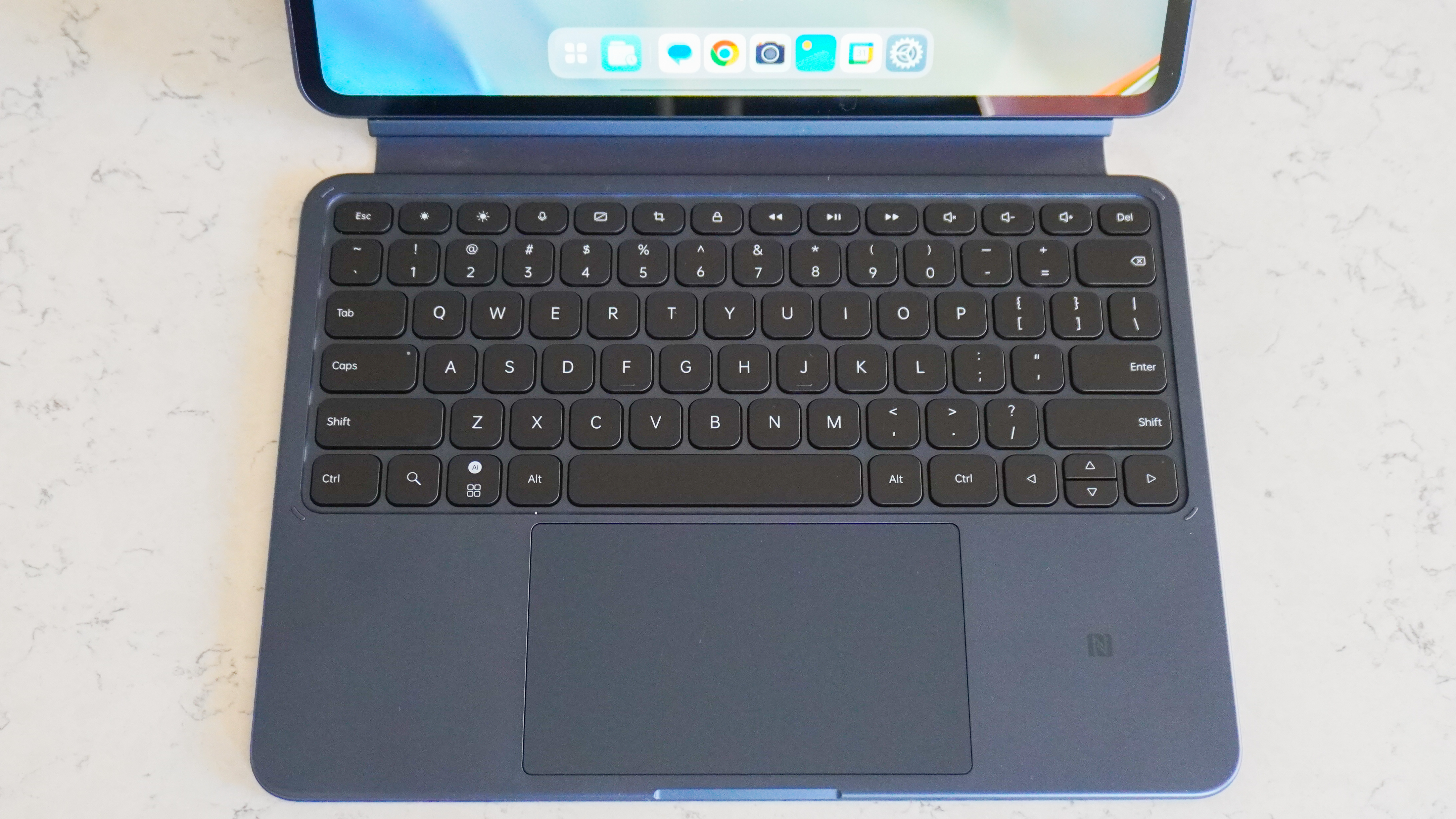
Another nice feature is the ability to have three apps on screen at once, enhancing the productivity credentials of the Pad 3 Pro.
The way you get the split screen up is a little fiddly, but once you’ve followed the on-screen tutorial and used it a few times, it does get easier.
When connected to the keyboard case for the first time, the Oppo Pad 3 Pro will show you a range of shortcuts keys allowing you to quickly move around the tablet and open/close apps without having to lift your fingers to the screen.
Oppo has included a suite of AI tools here, too, as is customary these days, although they don’t offer anything particularly impressive. Open up an article on the web browser, for example, and you let the Pad 3 Pro read the article you’re viewing. The trouble is, it’s not smart enough to detect where the actual article starts, getting confused and reading out page furniture and menus first.
When it finally does get into the article, I found the voice would skip over hyperlinked text, missing out entire words or phrases from sentences. It’s really not worth your time.
The AI Summary, which scans an article and provides a bulleted summary, does work better, but it’s not exactly groundbreaking artificial intelligence.
- Software: 4/5
Oppo Pad 3 Pro review: performance

- Plenty of power thanks to flagship chipset and 12GB of RAM
- Comfortably handles three apps on screen at the same time
The Oppo Pad 3 Pro is well-equipped when it comes to performance with 2024’s flagship Qualcomm Snapdragon 8 Gen 3 chipset and 12GB of RAM inside.
During testing, the Pad 3 Pro was able to handle video streaming, intensive gaming, lengthy social media sessions and video calls without breaking a sweat. Even when multitasking with three apps side-by-side, everything continued to run as expected with no signs of slowdown.
I was able to stream live football without a hitch, and play Genshin Impact at 60fps. When you load up a game, Oppo’s Hyperboost system kicks into gear, which it says helps direct power to your game for improved response and frame rates.
There’s a Hyperboost window which shows you the current frame rate, the load on the chipset, and even the temperature of the tablet. You can switch to a ‘Pro’ mode for even more of a performance focus on your game, and alternately you can toggle to ‘Low power’ if you’d rather preserve battery life while gaming.

While there’s plenty of power on paper, and in practice the Oppo Pad 3 Pro took care of everything we needed to do, benchmark results weren’t as strong here as they were on smartphones with the same chipset - like the new OnePlus 13R.
This isn’t a cause for alarm. Apps take a split-second longer to load, and the interface isn’t quite as slick and snappy under finger as on the iPad. Unless you’re comparing tablets side-by-side, though, you probably won’t notice.
The Oppo Pad 3 Pro also manages to pack eight speakers into its slim 6.49mm frame, and they deliver immersive stereo audio that enhances your video watching or gameplay.
Of course, you’ll still want to reach for a pair of headphones for the most immersive experience, but these are some of the best tablet speakers that I’ve heard.
- Performance: 4/5
Oppo Pad 3 Pro review: battery

- Large battery provides multiple days of use from a single charge
- Watch back-to-back-to-back movies, with battery to spare
Battery life on the Oppo Pad 3 Pro is very good, with multi-day use possible from a single charge of the 9,510mAh battery.
It’s longer lasting than the iPad 10.9 (2022), and during my tests streaming a Netflix show for one hour, I saw the battery deplete from 50% to 43%. This was with the screen at around half brightness (bright enough to comfortably watch indoors with the lights on), connected to Wi-Fi, with multiple apps providing notifications in the background.
You’ll be able to watch multiple feature-length movies on the Oppo Pad 3 Pro and still have battery to spare to check emails and scroll social. If you’re not planning a single day movie marathon, you can stretch the battery to three (or more) days depending on usage, as the Pad 3 Pro loses very little charge when on standby. In fact, Oppo claims the tablet can last up to 40 days on standby.

During heavier usage periods - such as typing out this review and streaming video content - I got two days' use from a charge.
When it comes to topping up the Oppo Pad 3 Pro battery, the 67W SUPERVOOC 2.0 charging speed can replenish power swiftly. No charging block is provided in the box, however, so you’ll need to source your own high-speed charging block to take advantage of this rapid top-up.
I used a 60W charger to top-up the Oppo Pad 3 Pro, with the battery going from 11% to 21% in 15 minutes, reaching 31% after half an hour plugged in.
That may not seem like a huge amount, but the battery in this tablet is large and a 20 percentage point increase is equivalent to roughly three hours of video playback - and even longer for less intensive tasks.
- Battery: 5/5
Should you buy the Oppo Pad 3 Pro?
| Attributes | Notes | Rating |
|---|---|---|
| Value | Where it’s available, the Oppo Pad 3 Pro is priced to deliver excellent bang for your buck - it’s just a shame that it's not sold in North America or Australia. | 4 / 5 |
| Design | With a premium, metal unibody design, the Pad 3 Pro looks and feels premium. It’s comfortable to hold and the slimline profile makes it easy to slip into a bag. | 5 / 5 |
| Display | The gorgeous 12.1-inch display provides an excellent viewing experience with great brightness, a market-leading resolution, and eye comfort features to reduce strain. | 5 / 5 |
| Software | Oppo’s ColorOS provides plenty of customization options, and comes feature packed. It’s not the slickest on the market, and the AI tools feel lightweight, but it's a solid offering. | 4 / 5 |
| Performance | There’s enough power to do everything you need, plus the Pad 3 Pro offers some neat multitasking options that work seamlessly. It’s not as quick as an iPad Air, but it’s no slouch either. | 4 / 5 |
| Battery | The battery life on the Oppo Pad 3 Pro is superb, delivering multi-day use on a single charge, and enough power for serious movie marathons. | 5 / 5 |
Buy it if…
You want a portable movie watching device
With its stunning 3K display, 8-speaker system and strong battery life, the Oppo Pad 3 Pro is an excellent option for film fans.
You want battery dependability
The Oppo Pad 3 Pro can comfortably last multiple days on a single charge with moderate usage, reducing the anxiety of having to find an outlet.
You’re after a premium Android tablet at a great price
As the Pad 3 Pro undercuts Samsung’s Galaxy Tab S9 FE, you’re looking at a bang-for-buck tablet that gets you flagship performance and battery life.
Don’t buy it if…
You want the best tablet apps
Apple still has this corner of the tablet market locked down, with its App Store the leader in providing apps specifically developed for larger screens.
You’re a OnePlus fan
The OnePlus Pad 2 is the same tablet in a different color and with the firm’s OxygenOS interface instead of Oppo’s ColorOS.
Also consider
Not convinced by the Oppo Pad 3 Pro? Here are a few other options to consider:
| Row 0 - Cell 0 | Oppo Pad 3 Pro | iPad 10.9 (2022) | Samsung Galaxy Tab S9 FE+ |
| Price | £499 | £479 | £599 |
| Screen | 12.1-inch, 2120 x 3000, 303ppi, 144Hz, 900 nits | 10.9-inch, 1640 x 2360, 264ppi, 500 nits | 12.4-inch, 1600 x 2560, 243ppi, 90Hz |
| Chip & RAM | Snapdragon 8 Gen 3 + 12GB RAM | Apple A14 Bionic + 4GB RAM | Exynos 1380 + 6GB RAM |
| Battery | 9,510mAh | 7,606mAh | 10,090mAh |
iPad 10.9 (2022)
Apple’s iPad range still offers the ultimate all-round tablet experience, with a bumper crop of dedicated apps, slick interface and numerous accessories - but the cost can quickly add up.
Read our full iPad 10.9 (2022) review
Samsung Galaxy Tab S9 FE+
Samsung has been making Android tablets for a long time, and it's refined its offering over the years to provide extremely accomplished slates. The Tab S9 FE Plus is water resistant, with a bigger screen, larger battery and more color options.
Read our full Samsung Galaxy Tab S9 FE Plus review
How I tested the Oppo Pad 3 Pro
I spent multiple weeks with the Oppo Pad 3 Pro, using it as my daily tablet for streaming video, playing games, responding to emails, checking social and working. A large portion of this review was written on the tablet and its Smart Keyboard case - which was comfortable to type on.
I streamed several hours of Mad Men on Netflix, watched multiple movies, and enjoyed live sporting events including games from the NFL, Premier League and FA Cup.
As part of testing there was a mix of high and low usage days, to get a proper gauge on the excellent battery life the Oppo Pad 3 Pro has to offer, and I ran numerous benchmark tests to see how the data stacks up against the competition, and real world performance.
I trailed the AI features, and used the cameras for photography indoors and outdoors, as well as for video calls.
☑️ 100s of smartphones reviewed
☑️ 15 years of product testing
☑️ Over 16,000 products reviewed in total
☑️ Nearly 200,000 hours testing tech
First reviewed February 2025

TechRadar's former Global Managing Editor, John has been a technology journalist for more than a decade, and over the years has built up a vast knowledge of the tech industry. He’s interviewed CEOs from some of the world’s biggest tech firms, visited their HQs, and appeared on live TV and radio, including Sky News, BBC News, BBC World News, Al Jazeera, LBC, and BBC Radio 4.
You must confirm your public display name before commenting
Please logout and then login again, you will then be prompted to enter your display name.
