Get an iPad for Christmas? Here are 5 must-download apps to get you started
From streaming to reading to cooking and more

Looking at the big, blank Home Screen of a new iPad is like waking up to see that a blanket of fresh snow covers the world: it’s a land of opportunity and enjoyment, that you’re about to turn into a cluttered mess. And that’s the fun of it!
So you just received a new iPad; do you leave it nice and pristine, with only the built-in Apple apps? No, of course not – over the lifetime of this tablet, you’re going to fill its pages full of random apps, some of which you barely use and others of which you use daily. But where to begin?
I’ve been using iPads for years, partly as a tester and partly as a chronic app-downloader-and-then-never-user. So I know what you need on your iPad, and what you need now.
To help you quickly populate your iPad with a few apps you’ll use, I’ve made this quick cheat-sheet of a few key apps or app categories which you’ll need.
1. Kindle
I cheat on my Kindle by… barely ever brushing the dust off my Kindle, and just using my iPad as a giant LED-powered ereader all the time. This is all thanks to the Kindle app.
The Kindle app can let you read books associated with your Amazon account, and you don’t actually need to own one of Amazon’s ereaders to do it – you can simply use the app on an iOS or Android device. What's more, the Night Shift display feature (in the Settings app, under Display and Brightness) can make your screen a bit warmer, like a Kindle itself.
While it’s not quite as physically convenient for reading as a Kindle, the iPad’s Kindle app removes the need for buying a whole extra device for reading. I’ve been using my iPad Pro for years now to slowly read Edward Gibbon’s The History of the Decline and Fall of the Roman Empire, because my Kindle mocks how little of a dent I've made in it (it’s more than 5,000 pages long, I could read for hours and barely get 1% through!).
Get daily insight, inspiration and deals in your inbox
Sign up for breaking news, reviews, opinion, top tech deals, and more.
2. Your chosen streaming app

I’ve taken the easy way out early on in this list, by not picking an app but rather multiple apps – but you’ve probably got one or two video streaming services that you enjoy, so I strongly recommend that you download them all.
iPads have pretty great screens, given the dire state of most tablet displays, and it makes them fun for watching videos on the go. The audio is often fantastic, too, because the stereo speakers will naturally be spread out.
Watching on your iPad isn't only useful for when you’re travelling, either; it can sometimes be nice to wrap yourself up in bed and watch a movie at home, too, rather that sit in a living room watching along with people.
I don’t have one or two streaming apps on my iPad: I’ve got three paid ones and a countless slew of the free streaming apps, which between them have loads of movies and TV shows. It makes the iPad a veritable entertainment hub.
3. A big-screen game
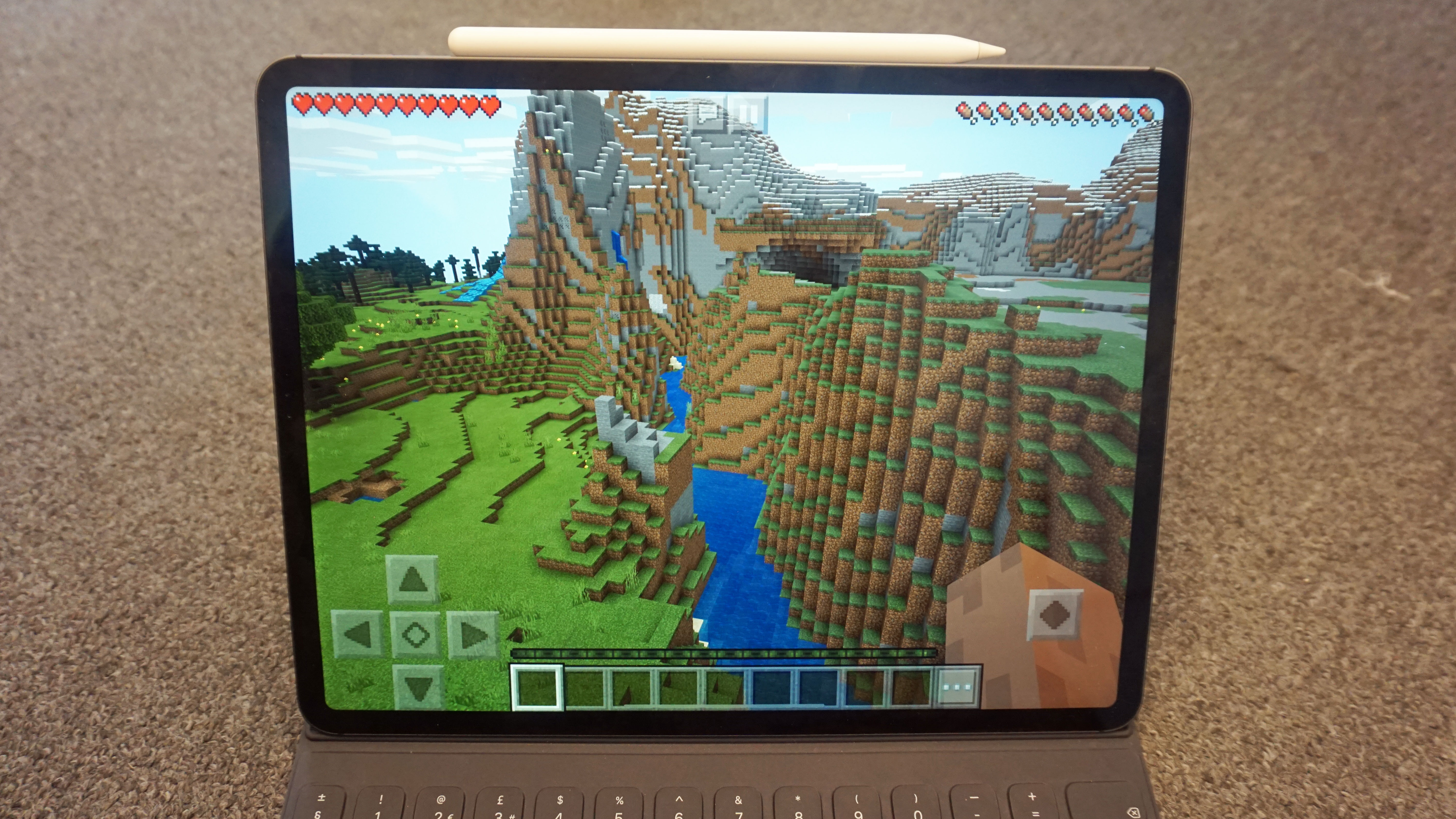
This one isn’t as big a cop-out as it sounds. I’m not telling you to download any game at all, but rather one which really justifies the large display size an iPad provides. Mobiles can play certain games just fine, but when you have a big screen, you want a big game.
Maybe this is a game that’s complex, one that requires you to carry out intricate finger procedures to command troops, or scan loads of information at once in a city you’re building.
Perhaps this is a game that looks good graphically, in which a wider field of view from a bigger screen helps you immerse yourself in an alien world.
Or, more likely, it’s a bit of both. I have some Total War and XCOM games on my iPad as well as Minecraft, Lego Star Wars and Old School RuneScape, and each makes use of the big display in different ways.
4. Scriptation
My secret weapon for productivity on my iPad is Scriptation, an app which is apparently meant to be used for film and TV, but I only discovered this when researching for this article, which proves that it’s multi-functional. As I write this, I realize I probably should have guessed from the title…
Scriptation is a simple but powerful PDF editor, and it’s my favorite of all the ones I’ve tried on iPad. It’s incredibly easy to import a document, scribble all over it and mark it up, and then export the document with or without those markings.
There’s a lot more that makes it useful, with different tools for marking up, adding text, drawing shapes and doing various other things. It goes without saying that you need an Apple Pencil (or another handy stylus) to make the most of this app, though I imagine you could use it without.
5. Paprika Recipe Manager
When I first considered adding Paprika Recipe Manger to this list of must-use apps, I quickly presumed it’d be too niche to include. But that same evening I noticed my flatmate using it and realized that, for people who like cooking, it’s just too useful not to mention.
Paprika is a recipe manager app (useful for me to mention, as you wouldn’t guess from the title), which means you can add recipes to it which you find across the internet, storing them in one useful place.
You can share these recipes across your devices and also make shopping lists out of them, saving you loads of time in the process. If that’s not all, it has interactive elements to help you when cooking, such as check lists and timers, as well as a meal planner so you can design your own menu over a month.
If you like cooking or baking, the small up-front fee of this app will easily prove worth it, as will being able to see your recipes on a big screen as you cook. It might even inspire you to cook or bake more!
You might also like
- What is Apple Intelligence? The new Apple AI for your iPhone, iPad and Mac explained
- The best iPad 2024: top Apple tablets to consider right now
- This hidden iPhone feature tells you who's calling before you've looked at the screen

Tom Bedford joined TechRadar in early 2019 as a staff writer, and left the team as deputy phones editor in late 2022 to work for entertainment site (and TR sister-site) What To Watch. He continues to contribute on a freelance basis for several sections including phones, audio and fitness.