I tested 5 cheap Apple Pencil alternatives for my iPad Pro – and I'll never buy a ‘proper’ one again
You don't need to spend big money on an iPad stylus

Following a year and a half of use, my Apple Pencil had to be retired – the tip cracked off while the stylus was snug in my backpack during a flight. Thank you, #thoughtsandprayers, but life goes on.
I had been using my Apple Pencil constantly with my iPad Pro for annotating PDFs, drawing plans, scribbling notes, and doodling pictures; so there was no question over the fact that I needed a replacement… until I remembered its eye-watering price.
The Apple Pencil I had was the 2nd-gen model , which retails for $129 / £129 / AU$219 – and in all honesty, the thought of spending six weeks’ grocery budget on a slab of plastic wasn’t all that appealing.
So I needed to find an alternative that wouldn't need the same outlay. Increasingly, I’m reluctant to buy bargain-bin products on Amazon – others I've spoken to do not have many positive stories about the products they've picked up. I've bought cheap headphones, fitness trackers, clothing and much more from the site myself, too, and not much of it remains today.
Nevertheless, believing that there must be one or two worthy Apple Pencil replacements online, I did some research – only to find hundreds of options on Amazon but very little trustworthy literature on which were worth buying.
In lieu of coverage, then, I decided to create my own – I bought five different models of low-cost Apple Pencil alternatives off Amazon, to test them and see if any were worthy of keeping.
The options I chose were the first five listed, with many on Prime Day special offer. I made sure a few of them were available internationally, too.
Get daily insight, inspiration and deals in your inbox
Sign up for breaking news, reviews, opinion, top tech deals, and more.
As you can imagine having read about my previous experience with Amazon bargains, expectations were low. What actually happened, though, surprised me.
Read on to discover how I got on with each option.
Yunju Stylus Pen 10-pack

I’m going to start with the Yunju Stylus Pen, the joint-cheapest Apple Pencil alternative in this company.
These pens are different from most of the others in offering a pared back feature set – there's no Bluetooth, no buttons nor charging ports or LEDs.
These pens have rubber ends and basically work exactly as your finger would – you can swipe, press buttons, and so on. As well as functioning with iPads, you can use them on any other touchscreen devices; I used it on my phone, too.
Now you might be wondering why, if it works just like a finger, I need one? If it doesn't offer useful Apple Pencil features such as angle detection and palm rejection, what's the point?

However, I was won over by its simplicity, and the joy of having a pencil-shaped object in my hand.
As an avid note-taker and document annotator, I found the Yunju Stylus Pen perfect for many of the tasks for which I use my iPad. If you’re not a sketcher or physical artist, for example, they might be all you need.
There's no need to charge this pen, nor turn it on or pair it with your iPad, making it super simple to use. I can see it being really great for seniors who find fingers unnatural to use on screens.
The Yunju pen arrives in a pack of 10, which I picked up for a paltry £3.99 (that’s under 40p each).
I'm not yet sure what I’m going to do with 10; even with one for my iPad, one for my phone, two spare and one to sacrifice to the backpack black hole, I’ve still have half the pack remaining. Perhaps my friends will be in for some really cheap Christmas presents this year?
TQQ Pencil for iPad

I was really glad to order the TQQ Pencil, because it offers the widest range of different color options of all the models I looked at (well, other than the Yunju). I chose the lilac one, mainly because it was being sold at the biggest discount.
In use, I was immediately struck by how similar the TQQ stylus felt to the Apple Pencil. Sure it’s slightly lighter and is made of a different material, but its overall feel in the hand is very similar.
The pen is turned on by pressing and holding the non-tip end (which I didn’t realize was a button, to begin with) and turned off by double-tapping it.
It charges via a USB-C port on the side and lasts for 10 hours of use. Note that on taking the stylus out of the box, this port is covered by a piece of rubber – and I thought this was the button. Cue five minutes of confused tapping before I realized my mistake.
I was really surprised by just how much the TQQ worked like an Apple Pencil; this was the first of the models that you could call a "proper" alternative, and I wasn’t expecting this level of similarity.
The TQQ offers Apple Pencil features I appreciate such as palm rejection and angle detection.
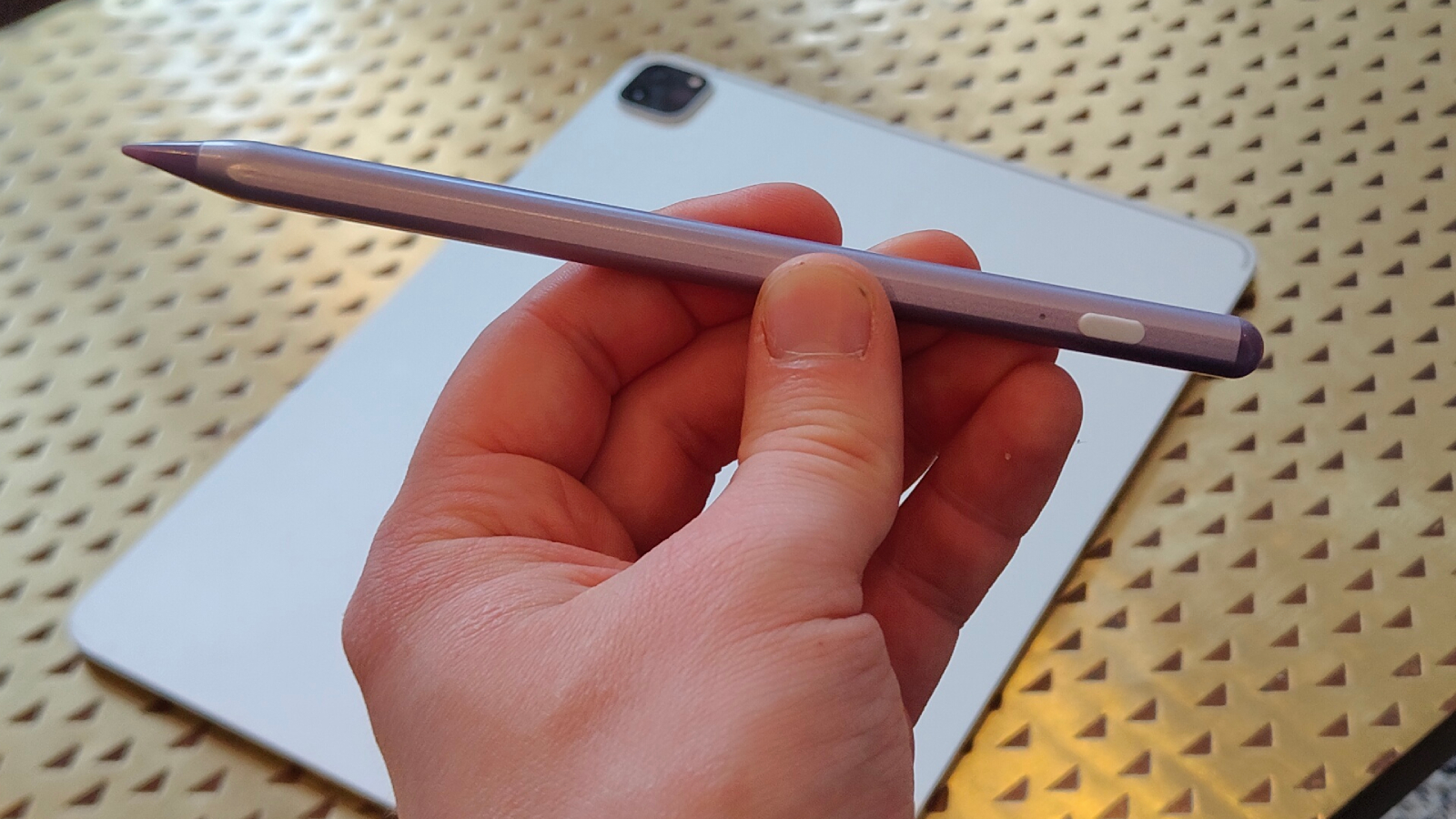
However, what put me off the TQQ slightly is that although it does attach to my iPad Pro magnetically (a priority for me), it does so fairly loosely. As such, there's no doubt in my mind that it would fall off my iPad if the two were placed in my bag. Given this is how my original Apple Pencil broke, I’m skeptical to see how long this one lasts.
Available for a retail price of £24.99, I picked it up for 60% off in a sale; I reckon it's the kind of device you could easily find discounted. It's offered in nine color options in the UK, and at the time of writing all were reduced, albeit by different amounts. In the box you'll find the stylus, three extra nibs and a USB-to-USB-C cable for charging.
After testing the TQQ Pencil, I thought my quest for a replacement was over. But since I'd already ordered the three other options from Amazon, it was time to plough on.
Meko Stylus Pen

The Meko stylus felt quite similar to the TQQ; both were fairly faithful Apple Pencil imitators in shape and feel. However, the Meko had a few differences that some might appreciate more than others.
The main one was that turning on the stylus doesn't require tapping or holding down a plastic nib; the Meko has a physical power button. You press it once to turn it on and again to turn it off. I found this option a lot more convenient than the TQQ.
In addition, rather than one LED to indicate the level of power, the Meko has three, making it easy to determine when your stylus needs charging. In this way, this stylus was not only better than the other options here, but also the real Apple Pencil.

It also has an automatic shutdown feature, if you forget to turn off the stylus – something that I'm guilty of quite regularly. Meko estimates battery life to be nine hours – the shortest-lasting stylus here, but still a decent amount of time.
Two key Apple Pencil features also present are tilt sensitivity and palm rejection, which always spark joy when found on cheap gadgets such as the Meko, given that some of Apple’s biggest rivals still fail on those fronts.
The Meko Stylus Pen retails for £29.99, so not exactly cheap, but I managed to pick it up for half price; it was still available at this reduced price three weeks later.
AUZOSL Capacitive 2 in 1 stylus pen
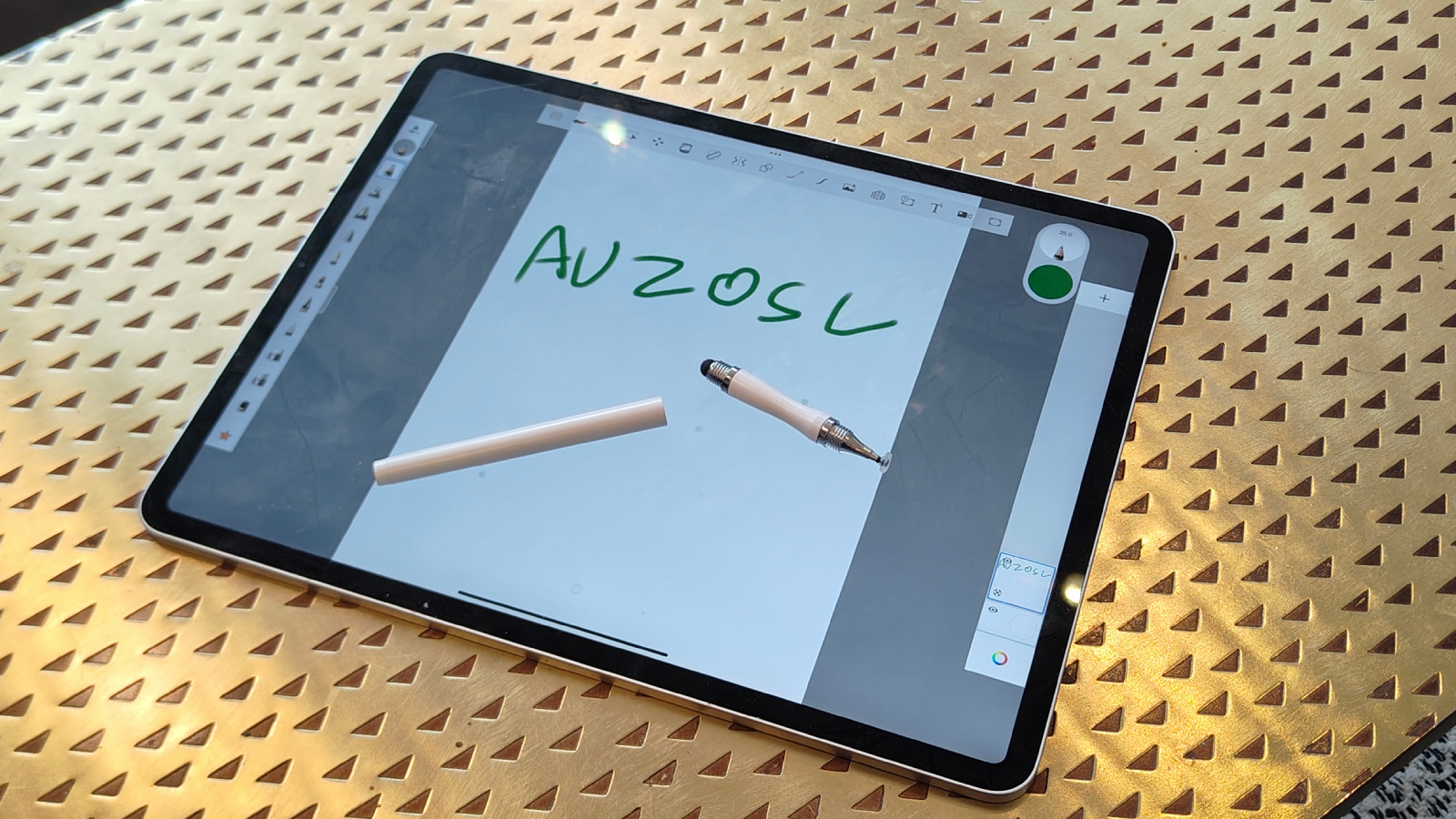
The 2-in-1 AUZOSL stylus is a little different from most of the other options here.
While similar to the Yunju in that its rounded nib can be used instead of your finger to scroll and open apps, its longer length and more robust feel in the hand deliver a better user experience. It’s even grooved to fit a natural pen hold.
But the bigger difference is that "2-in-1" bit. If you unscrew the silicon part and turn it around, you'll find a transparent disc tip (see image below) that can pivot to different angles depending on how you hold the stylus.

I'm not quite sure of the use case AUZOSL is going for with this disc. Wider than the silicon nib (or other styli), the fact that it’s see-through means you can see where your pen touches the screen better than on the other options on this list.
However, the fact that the pen pivots makes it feel prone to snapping – although this didn’t happen during testing.
I used the stylus pen with a few different apps and for several different purposes, but I remain unsure about the reasons someone would buy the AUZOSL pen.
It’s cheap – available for only £3.99 usually, I paid £3.49 for it in the sale – but note that's for one pen only, instead of Yunju's 10-pack.
However, it does feel better in the hand than any of the other options on this list – in fact, I wish electronic styluses felt like this!
Metapen Pencil A8

The final model I tested was the Metapen Pencil A8. Like the TQQ and Meko, it’s an Apple Pencil clone with a prominent USB-C port and an LED light.
It’s most like the TQQ in that it’s turned on via a double-tap on the eraser end, and turned off in the same way. However, it feels heavier than either the TQQ or Meko pens.
This heft may be because the Metapen is approximately 90% magnet: when I attached it to the magnetic part of the iPad, it settled on there rock-solid as though it was part of the tablet.

Like those aforementioned rivals, the Metapen works just as well as an Apple Pencil – there’s palm rejection, tilt sensitivity, and high precision.
According to Metapen, the tip is sufficiently durable to see you draw 20km worth of lines (obviously, I couldn't test this), plus it arrives with two extra tips in the box.
Battery life sits at 10 hours, matching the TQQ stylus, and the LED changes color to indicate your pen's charge level. Although useful, I personally found the Meko's three-LED status indicator easier to understand at a glance.
I'm a fan of the Metapen, but as the priciest stylus on test – £32.99 normally, although I picked it up for a third off – I'd have to be.
It's available in a range of colors including pink, black and mint green, as well as the white on test, and it looks like Metapen also offers other styli in its range for use with different types of iPad.
Which did I end up keeping?

From a starting point of “I hope one of these is worth keeping”, I was surprised that I was happy to actually continue using three of the models I tested – struggling to chose between them, one serves as my primary stylus and the other two as back-ups.
Since completing testing of these Apple Pencil alternatives, of the Meko, TQQ and the Metapen, it's the latter I’ve used most – I love how reliably it sticks to my iPad, much more so than the actual Apple-made stylus, and I appreciate the feel of its weight in my hand.
However, all three are great options, and I’d recommend them to anyone buying a stylus for their iPad. In fact, I found some of their features a step up on the Apple Pencil – the Metapen’s firm magnetism, for example, or the Meko’s power indicators.
So, having done the research, I've come to the conclusion that I’d happily stick with one of these great alternatives over the Apple Pencil.
You Might Also Like
- Have an iPad stylus? Put it to good use with the best iPad stylus apps
- iPad Pro 13-inch (2024) review: an absolute powerhouse of a tablet
- Apple iPad Air 13-inch (2024) review: bigger and faster than ever

Tom Bedford joined TechRadar in early 2019 as a staff writer, and left the team as deputy phones editor in late 2022 to work for entertainment site (and TR sister-site) What To Watch. He continues to contribute on a freelance basis for several sections including phones, audio and fitness.