2024 is the year I feed my OLED TV with 4K Blu-rays, and you should too
To defeat streaming's great Achilles' heel: color banding
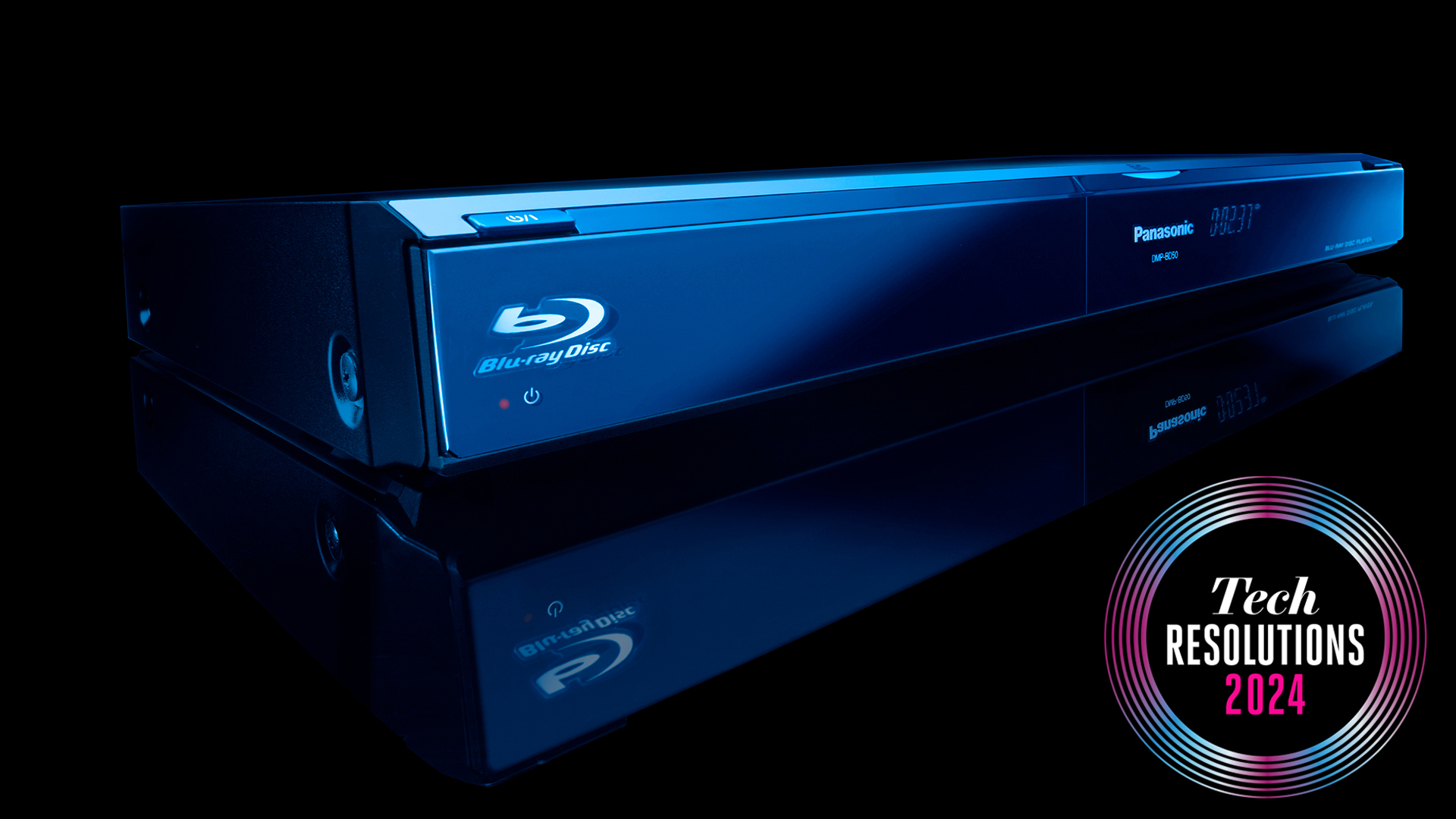
Despite my role as one of TechRadar's advocates for high-quality home theater, I've always embraced the streaming revolution. You get a lot of people in this community who are fervent about physical media over streaming for various reasons, most of which they're entirely correct about: you could have purchases removed from your account, and physical media is higher quality, for example.

This is part of a series of articles exploring all the ways we're using tech to thrive in 2024. Read them all here.
While the limited quality of the best streaming services (I'll come back to what I mean by "limited" there) has always been obvious and somewhat frustrating, I've mitigated that by mostly buying movies in 4K HDR digitally from Apple. These stream at higher quality than what you get from Netflix or Prime Video, and I've been happy with that solution…
That all changed when, a little over a year ago, I switched to an OLED TV that's larger than anything I'd had before. This TV has made the imperfections of streaming so much more obvious – with the result that I've started buying more and more 4K Blu-rays, without being entirely conscious about what I was doing. However, I've now recognized my behavior, and for 2024 I've decided to not only embrace it, but to go hard on it. 2024 is the year we make the most of the best 4K Blu-ray players!
Let's start with the deficiencies of streaming, because in the era of 4K HDR, they're subtle, but clear when you see them.
It's about the bitrate
Obviously, streaming and Blu-ray are both ultimately digital formats – it's a digital version of the movie that's stored on the disc. This means that the quality is partly determined by how much data can be transferred per second: more data means more detail. And 4K Blu-rays can transfer data at 128Mbps, while streaming services such as Netflix top out at around 16Mbps. So 4K Blu-ray is eight times better at this than standard streaming.
What does having a lower bitrate mean in practice? Well, you can't change the resolution – Ultra HD is Ultra HD, it has to be exactly 3840x2160 – so it means you have to drop a load of data from the movie's visuals, clearly, and this is most noticeable in two ways: color banding, and unclear motion.
These are the two things that are most clearly shown up on my larger, higher-quality screen, so improving how I watch is the only way to fix these things.
Let's start with color banding, which happens when you have a big area of a particular color that should have subtle gradations in it, but because the bitrate can't support enough color data, it comes out looking blocky. The sky is always a great example to look at in movies, but here's a simplified and kind of extreme example.
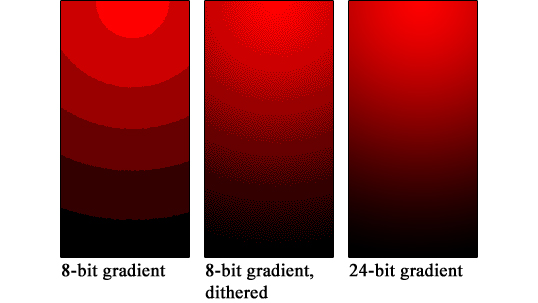
Recording color uses a ton of data, so one way to compress video for streaming is to limit how many colors you support – but it means you lose the nuance in those tones, and it makes everything look not quite real. The higher data of Blu-ray means less banding, offering more natural and real images. You also get dramatic banding in grayscale images, especially in very dark scenes, and it kind of ruins the famously nuanced dark tones of OLED if the thing you're watching can't take advantage of them.
Next up is motion. One of the key ways that video is compressed for streaming is by not having to repeat all the same details every single frame. Think of a still camera looking at a person who's talking. The only thing that's moving is their mouth, and everything else is the same – so the video compression system basically only stores the parts of the frame that change each frame, and can repeat data for the parts that don't. So these kinds of shots can look fantastic and clear when streamed because they don't push the data limits of the format.
But what about action scenes where the camera is moving all the time, and people are moving all over the screen? Well, you have a problem – each frame needs to include more data than the bitrate is capable of. So you end up with detail within the pixels being lost, and things look unclear and smeared.
With the extra capability of 4K Blu-ray, you get to keep the detail, because it can handle so much more data per frame (eight times more, remember). Again, the bigger your screen, the more the lack of detail becomes an annoying problem, and I'm now annoyed by this regularly.
Audio is a factor, too
If you have a great sound system, 4K Blu-ray also offers an upgrade there. Streaming services have Dolby Atmos sound, but it's always compressed. Not badly – I think this is an area of streaming that 99% of us can happily live with.
But if your sound system is capable of picking out extra fine detail and dynamic range, the uncompressed audio of 4K Blu-rays will always offer an extra level of immersion.
The way it was meant to be seen
There's another aspect that isn't technical. Sometimes, the Blu-ray version is the "real" version of a movie, and the streaming version doesn't offer the correct aspect ratio.
On streaming services, sometimes IMAX movies get the top and bottom cut off so they become regular cinema widescreen, while some movies may get the sides cut off so they fill a TV screen more fully. It's not like this has never happened on discs, but it's a less frequent occurence these days.
I wrote previously about how this meant that I never even considered buying Oppenheimer on streaming – I was always going straight to Blu-ray, because that's the only way to see the IMAX scenes properly in Christopher Nolan's movies.
This isn't exactly a big deal with all movies, but there are some where losing any of the spectacle would really bug me, and 4K Blu-ray will generally be the way to make sure that doesn't happen.
Making the most of second-hand
This problem with my 4K Blu-ray plan, of course, is price. New movie releases cost nearly double on disc what they cost via Apple TV – and often, if you wait a few weeks, they halve in price on digital again, while the discs stay the same.
So my growing habit in 2023 has been fed by browsing second-hand stores. I've picked up Alien in 4K for the price of a coffee, and I got Top Gun Maverick for cheaper than it is to buy on streaming. I paid full price to get Oppenheimer on launch day, and I've got no regrets about that – and I'm about to pay full price for Titanic's 4K release, too. But mostly, I'm going to build my connection by hunting around for bargains, both online and in person.
That's also been a big part of the thrill for me. It's not just about the image quality, it's about the thrill of finding the beautiful Evil Dead II 4K transfer for a low price. This kind of thing is a big part of why the vinyl resurgence continues – in a world where you can watch (or listen) to almost anything with a click instantly, it's so exciting to find a higher-quality version for a lower price! I'm doing it for the dopamine. And also because I'm a big AV nerd who doesn't want to sully one of the best OLED TVs with subpar motion compression any longer.
You might also like
Get daily insight, inspiration and deals in your inbox
Sign up for breaking news, reviews, opinion, top tech deals, and more.

Matt is TechRadar's Managing Editor for Entertainment, meaning he's in charge of persuading our team of writers and reviewers to watch the latest TV shows and movies on gorgeous TVs and listen to fantastic speakers and headphones. It's a tough task, as you can imagine. Matt has over a decade of experience in tech publishing, and previously ran the TV & audio coverage for our colleagues at T3.com, and before that he edited T3 magazine. During his career, he's also contributed to places as varied as Creative Bloq, PC Gamer, PetsRadar, MacLife, and Edge. TV and movie nerdism is his speciality, and he goes to the cinema three times a week. He's always happy to explain the virtues of Dolby Vision over a drink, but he might need to use props, like he's explaining the offside rule.