TechRadar Verdict
The Sony UBP-X700 is an effective 4K Blu-ray player that's packed with a good number of features for an affordable price. Its picture presentation is excellent across most disc formats, particularly thriving with Dolby Vision, and built-in Wi-Fi for streaming at this price is always welcome. There are some setbacks to do with settings and menu design is a bit dated, but all-in-all these are the only real concerns with this great, affordable 4K Blu-ray player.
Pros
- +
Excellent Dolby Vision presentation
- +
Built-in Wi-Fi for streaming
- +
Good value
Cons
- -
Annoying Dolby Vision setting
- -
No HDR10+ support
- -
Somewhat dated menus
Why you can trust TechRadar
Sony UPB-X700 review: One minute review
The Sony UBP-X700 is an affordable 4K Blu-ray player ($199 /£199 / AU$369 at the time of writing six years on from its release) that supports Dolby Vision HDR and Dolby Atmos and DTS:X soundtracks. It also supports a wide range of media, including 3D Blu-ray discs, SACDs, DVDs and CDs and has Wi-Fi for streaming from apps such as Netflix and Prime Video.
Performance-wise, the Sony UBP-X700 is an all-around brilliant player. It doesn’t quite manage the jack-of-all-trades excellence of the Panasonic DP-UB820, but it delivers superb 4K images with punchy color, accurate and refined textures and contrast up there with the best 4K Blu-ray players, especially when fed Dolby Vision discs. Upscaling is generally effective – more on Blu-ray rather than on the lower-resolution DVD format - and while it does enhance certain colors and applies some artificial cleaning to film grain, the UBP-X700 still offers excellent image reproduction, especially compared to the Panasonic DP-UB154 – a solid, similarly priced player.
The UBP-X700 effectively handles Dolby Atmos soundtracks and has balanced and accurate sound reproduction. CD playback is also effective.
The UBP-X700’s interface is easy enough to navigate, although a little on the plain side. A good number of settings for video and audio are provided. Design-wise, the UBP-X700 is compact, making it ideal for smaller spaces, though its physical design is plain – an LED display with playback info would have been welcome – and its remote feels very dated.
It’s tough to argue against the value of the UBP-X700 as it’s an overall fantastic performer for an affordable price. Pairing this with one of the best TVs, particularly one of the best OLED TVs such as the Samsung S95D or LG C4, will lead to a match made in heaven.

Sony UBP-X700 review: Prices & release date
- Release date: January 2018
- Prices: $199 / £199 / AU$369
The Sony UBP-X700 is a mid-range model in Sony’s 4K Blu-ray player lineup, sitting below the Sony UBPX-800MKII. At the time of its release in 2018, the UPBX700 was priced at $249 / £249 / AU$399.
Several years on prices have dropped overall, with the UBP-X700 sitting at roughly $199 / £199 / AU$369 at the time of writing, though it has previously sold for as low as $149 / £149 / AU$225.
Sony UBP-X700 review: Specs
| HDR support | Dolby Vision, HDR10 |
| Audio support | Dolby Atmos, Dolby TrueHD, DTS:X, DTS-HD |
| Music support | CD, Hi-res audio playback including DSD, ALAC, FLAC |
| Connectivity | Coaxial Audio Output (s): 1 (Rear), Ethernet Connection (s): 1 (Rear), HDMI Output (s): 2 (Rear), USB Input (s): 1 (Front) |
| Dimensions | (W X H X D): 12.5 x 1.7 x 8.5 (inches) / 320 x 45 x 217 (mm) |
| Weight | 3lbs / 1.4kg |

Sony UBP-X700 review: Features
- Dolby Vision HDR support
- Dolby Atmos and DTS:X support
- Built-in Wi-Fi and streaming capability
The Sony UBP-X700 supports 4K Blu-ray, regular Blu-ray, DVD and 3D disc playback. It also plays not only audio CDs but SACDs – a disc format the more premium Panasonic DP-UB820 and many other 4K Blu-ray players don’t support.
The UBP-X700 supports the Dolby Vision and HDR10 high dynamic range formats, but not HDR10+. For comparison, the cheaper Panasonic DP-UB150 supports HDR10+, but not Dolby Vision, while the pricier Panasonic DP-UB820 supports both Dolby Vision and HDR10+.
For audio, the UPBX700 supports Dolby Atmos and DTS:X soundtracks (bitstream only) and can decode Dolby TrueHD and DTS-HD soundtracks. There is also support for High-res audio file formats including ALAC, DSD and FLAC.
The UBP-X700 isn’t as well stocked with connections as more premium 4K Blu-ray players such as the DP-UB820, but has two HDMI ports – one for video and audio and one audio-only – as well as a coaxial digital audio output. There is also an Ethernet port and a front USB port. Built-in Wi-Fi allows access to streaming services including Netflix, Prime Video and YouTube, and there’s BBC iPlayer for UK customers.
In terms of performance, navigation was easy enough without any stutter or slowdown. A good number of settings are provided for both picture and sound, including a 4K upscaling setting with three different modes, a Digital Music Enhancer, audio dynamic range control and more.
One frustration I had involved the player’s Dolby Vision menu setting. With Dolby Vision turned on, the UBP-X700 indicated it was displaying Dolby Vision movies even when it wasn’t – even leaving it on when watching regular Blu-ray discs without HDR. I could see no obvious related picture issues, but it was still frustrating having to turn this on and off as there are some SDR-specific picture settings to improve quality which are locked when Dolby Vision HDR is activated. If you regularly switch between 4K and standard Blu-ray/DVDs, that’s something worth bearing in mind.
- Features score: 4.5 / 5

Sony UBP-X700 review: Performance
- Short disc load time
- Bold, vibrant colors
- Effective 4K upscaling
The UBP-X700 demonstrated surprisingly short load time for a cheaper 4K Blu-ray player. Loading a disc into the disc tray to seeing the first logos on screen took roughly 30 seconds – some 5-10 seconds faster than the Panasonic DP-UB820 and nearly 30 seconds faster than the Panasonic DP-UB154.
For testing, the UBP-X700 was connected to a Panasonic MZ1500 OLED TV.
Starting with 4K Blu-rays, the UBP-X700 demonstrated excellent picture quality. In La La Land (HDR10 format) colors were bright and vibrant, with plenty of dynamic punch throughout. Colors with the Sony had a more vivid look than with the Panasonic UB820 and UB150, both of which had a more natural, subdued appearance. This isn’t to say colors were oversaturated on the UPBX700, but they definitely had a glossier look than on the Panasonic players.
I did notice during the ‘A Lovely Night’ scene in La La Land that the UBP-X700 favored a cooler color palette, accentuating the blues and purples of the night sky in the background. The colors were still accurate and crisp, but it’s worth noting.
Moving on to The Batman on 4K Blu-ray in Dolby Vision, the UBP-X700 demonstrated superb black levels and contrast, with the opening crime scene showcasing a great balance between the lights in the room and hallways and the darkened floors and walls. Shadow detail was also excellent, with details in clothing maintained even in the darkest shots.
Moving onto standard Blu-ray, I used the same scene from The Batman to test the effectiveness of the UBP-X700’s upscaling. Although it was not as good as the Panasonic UB820, the UPBX700 still did an impressive job. Textures were a touch softer and contrast wasn’t quite as good as you’d find on more premium players, but the Sony’s upscaling did improve the overall sharpness of the picture.
The UBP-X700 even did a decent upscaling job with a DVD of The Amazing Spider-Man, improving textures and colors. It was more effective here than the Panasonic UB154 but not as effective as the Panasonic UB820.
I also analyzed how much film grain the UBP-X700 left intact with older movies. Watching a Blu-ray of Thief, particularly shots at dawn in the opening, the UBP-X700 did maintain some grain but there was less present compared to the same scene played through the Panasonic UB820. I also found this to be the case when watching 4K Blu-rays of The Batman and La La Land. Film purists may want to make note of this.
For audio, I had no issue playing Dolby Atmos soundtracks through the UBP-X700. I also tested a CD in the UPB-X700 and found no issues with stutter or load times.
- Performance score: 4.5 / 5
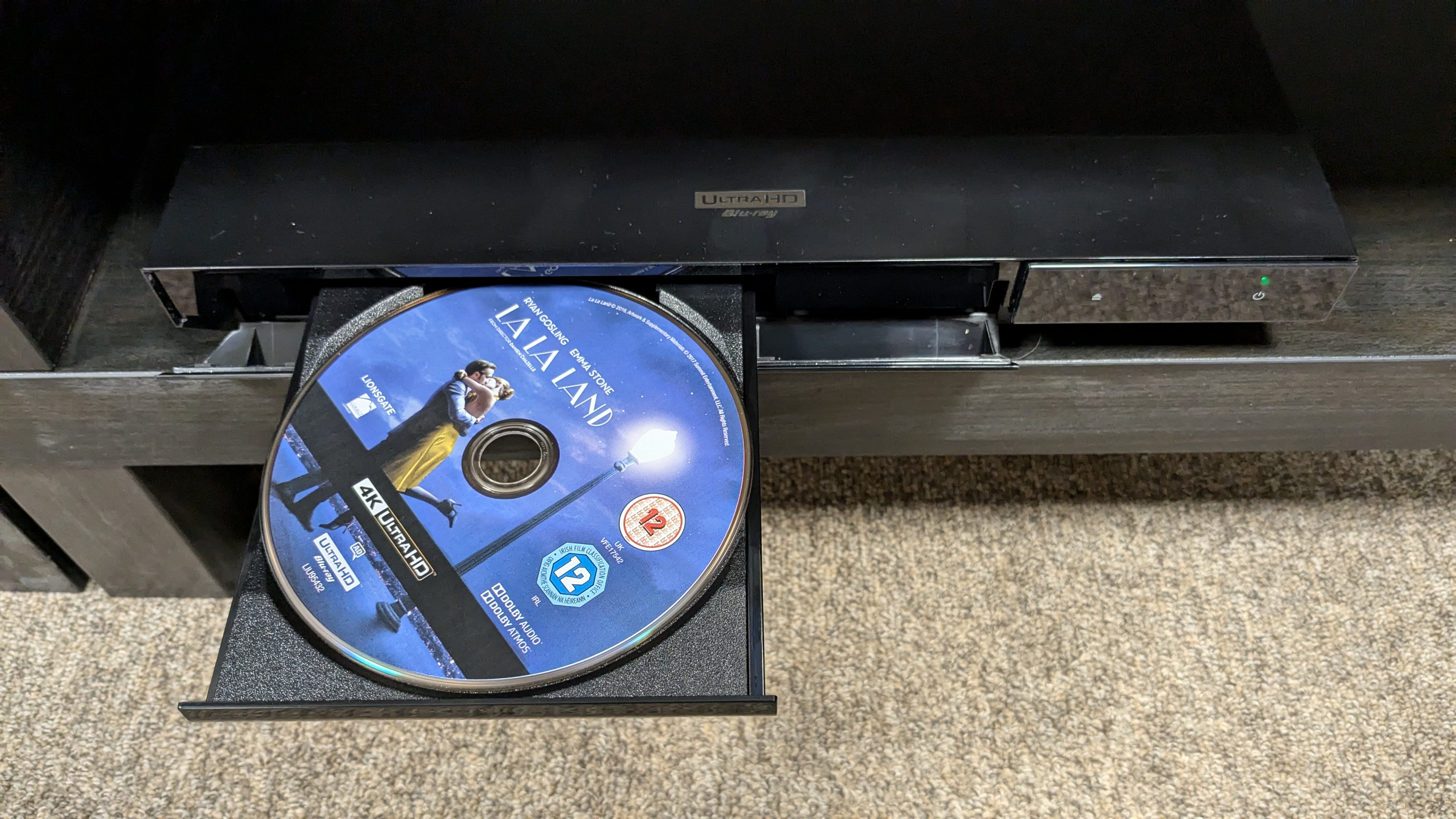
Sony UBP-X700 review: Design
- Very light and compact
- No front LED display
- Old-school, cheap remote
The UBP-X700 is a lightweight and compact player compared to the wider and deeper Panasonic UB820 and UB154, making it more versatile for smaller spaces. It feels less premium and uses cheaper materials than players such as the UB820, but looks and feels sturdy enough for the price.
One thing to note is there is no front LED display to notify of timing while watching a movie, a feature found on the Panasonic UB820. Timing and other info can be shown on your TV by pressing the info button on the remote, however.
The UPBX700 features two HDMI ports and a coaxial digital audio output alongside an Ethernet and a front USB port. This is a respectable number of connections and while it doesn’t match up to more premium players, it’s more than found on the budget Panasonic UB154.
The small supplied remote feels a little dated and cheap. While I wasn’t expecting a premium remote, I found the smaller buttons to be a little more difficult to use compared to those found on Panasonic player remotes.
- Design score: 4 / 5

Sony UBP-X700 review: Value
While the Sony UBP-X700 isn’t going to beat the workhorse-like Panasonic DP-UB820, it does offer great performance and a good number of features including Wi-Fi for streaming, which is a rare feature in an affordable player.
At $199 / £199 / AU$369 – even dropping as low as $149 / £149 / AU$369 – the UBP-X700 is great value for money and while it lacks the full HDR support of the Panasonic DP-UB820, Dolby Vision is an excellent feature in a cheaper player.
- Value score: 4.5 / 5

Should you buy the Sony UBP-X700?
Buy it if...
You want excellent picture quality: The Sony UBP-X700 produces excellent picture quality with any disc format, especially 4K Blu-rays with Dolby Vision.
You want streaming options: The Sony UBP-X700 supports Wi-Fi and comes pre-loaded with streaming apps such as Netflix if your TV doesn't support them.
You want bang for your buck: With everything it delivers, the Sony UBP-X700 is an excellent value 4K Blu-ray player.
Don't buy if it...
You regularly swap between different disc formats: An annoying setting means Dolby Vision needs to be turned on and off every time you switch from Dolby Vision-supported discs to unsupported ones.
You need HDR10+ support: While the Sony UBP-X700 does support Dolby Vision, it doesn't support HDR10+, a format supported by the Panasonic DP-UB820 along with Dolby Vision.
Also consider
| Row 0 - Cell 0 | Sony UBP-X700 | Panasonic DP-UB820 | Panasonic DP-UB150/154 | Reavon UBR-X100 |
| Price | $239/£219/AU$319 | $499/£349/AU$769 | $199/£149/AU$299 | $799/£799/AU$1,399 |
| HDR support | Dolby Vision, HDR10 | Dolby Vision, HDR10+, HDR10, HLG | HDR10+, HDR10, HLG | Dolby Vision, HDR10+, HDR10, HLG |
| Audio support | Dolby Atmos, Dolby TrueHD, DTS:X | Dolby TrueHD, Dolby Atmos, DTS:X, DTS-HD Master Audio | Dolby Atmos, Dolby TreuHD, DTS:X, DTS:HD MA | Dolby Atmos, Dolby TreuHD, DTS:X, DTS:HD MA |
| Connectivity | 2x HDMI, 1x USB, 1x optical output, | 2x HDMI output (1x Audio, 1x Audio/Video), Digital optical output, Analogue audio LR output, Analogue Audio 7.1 ch output, Wi-Fi, LAN, 2x USB | 1x HDMI, 1x LAN, 1x USB (2.0) | 2x HDMI, 2x USB, 1x optical output, 1x coaxial output, |
Panasonic DP-UB820: The workhorse of the 4K Blu-ray player world, the Panasonic DP-UB820 covers all the HDR formats you need and delivers phenomenal picture quality, but is pricier than the Sony UBP-X700. If you can stretch your budget, the UB820 is worth the investment.
Read our full Panasonic DP-UB820 review
Panasonic DP-UB150/154 - Cheaper than the UBP-X700, the Panasonic DP-UB150/154 (name varies by region) is a capable 4K Blu-ray player that supports HDR10+. It doesn't support Dolby Vision and is lighter on features than the Sony UB-PX700, so only go for this if you're trying to save money.
Read our full Panasonic DP-UB154 review
Sony UBP-X800M2: The step-up model of the Sony UBP-X700, the UBP-X800M2 comes equipped with more features, somewhat improved picture quality and a sturdier design, but also a higher price. It's worth the upgrade if you can stretch your budget for the better performance.
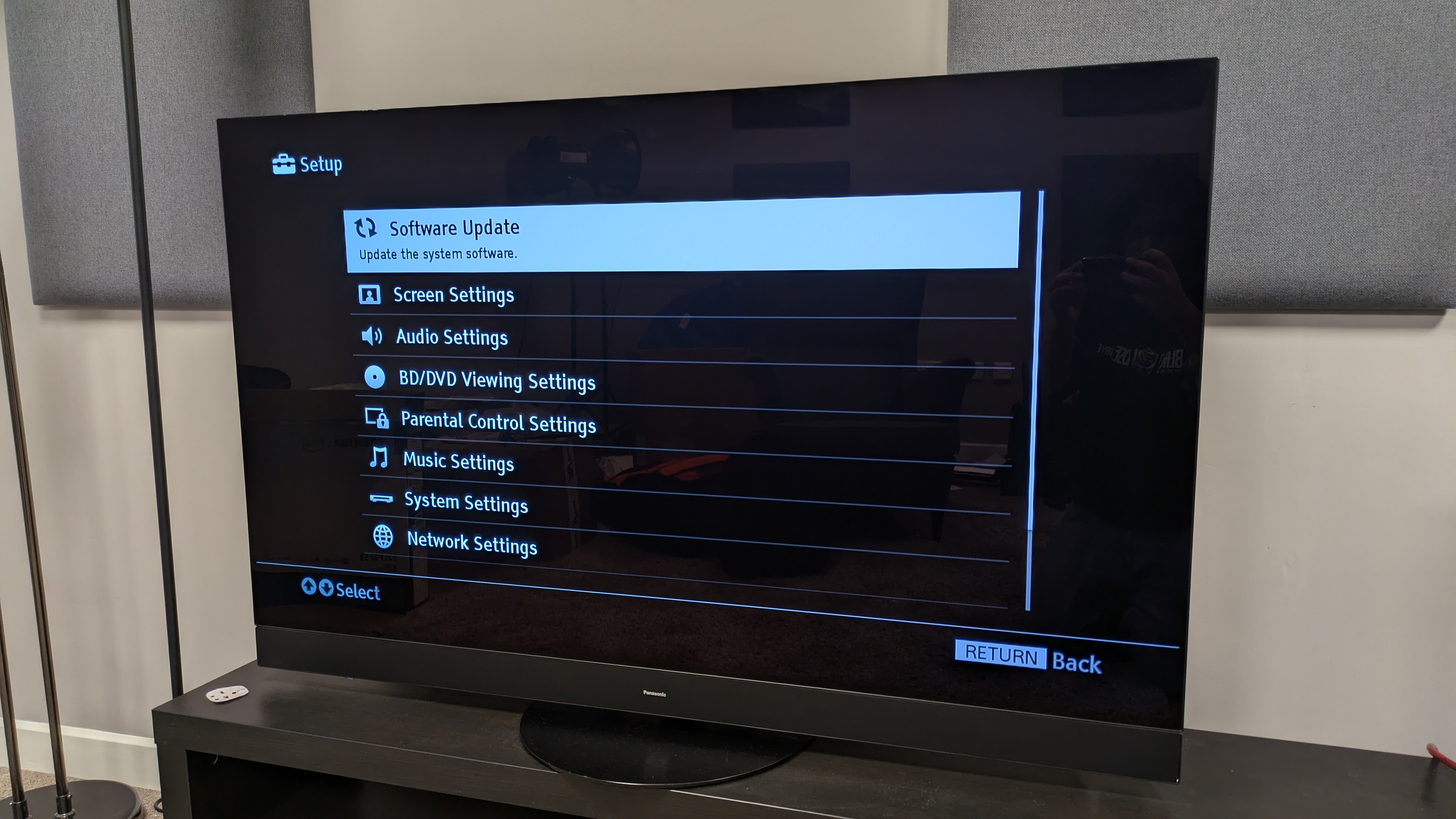
How I tested the Sony UBP-X700
- Tested using a variety of discs formats including 4K Blu-ray, Blu-ray and DVD
- Tested with Panasonic MZ1500 OLED TV
To test the Sony UBP-X700, I connected it to the Panasonic MZ1500 OLED TV, which supports Dolby Vision.
For picture quality testing, I primarily used reference scenes from 4K Blu-ray discs I use for testing TVs such as The Batman, La La Land, Top Gun: Maverick and more. I also used a Blu-ray version of Thief to test the UBP-X700's film grain accuracy.
I used standard Blu-rays and DVDs to test the UBP-X700's upscaling ability and a CD to test the UBP-X700's audio playback.
I also tested the UBP-X700's software by navigating through different menus, testing response times, and exploring the level of settings. I also streamed content via Netflix and BBC iPlayer to test the UBP-X700's streaming capabilities.
- First reviewed: October 2024
- Read TechRadar's Reviews Guarantee

James is the TV Hardware Staff Writer at TechRadar. Before joining the team, he worked at a major UK based AV retailer selling TV and audio equipment, where he was either telling customers the difference between OLED and QLED or being wowed by watching a PS5 run on the LG 65G2. When not writing about the latest TV tech, James can be found gaming, reading, watching rugby or coming up with another idea for a novel.
