Buying a big-screen TV this Black Friday? Here are 3 key features to consider when you're shopping
Know what you're buying this Black Friday

Black Friday is the perfect time of year to buy a TV, as retailers will offer ridiculous prices on popular TVs to tempt customers and look to outdo each other by offering the best Black Friday deals.
We track Black Friday TV deals every year here at TechRadar on a range of the best TVs, from budget models having their already low prices slashed even further to the best OLED TVs, which although still premium can receive big enough discounts to make you think, “Yeah, I can afford that”.
One of the most common Black Friday deals is on TVs with larger screen sizes. What you consider a ‘big screen’ may depend completely on your environment. For some with small living rooms, the best 55-inch TVs could be huge, whereas others could fit one of the best 85-inch TVs with no problem. Here, we'll focus on the biggest sizes – 75-100 inches.
When you see a 75-inch TV selling for under $500 / £600 / AU$899 it can be easy to reach for the credit card and eagerly buy away. But, before you get tempted by 75-inch Black Friday TV deals, there are some key specs and features to look out for. Below, I’ve listed three that, as TechRadar’s TV reviewer, I think you should factor into your research before buying a big-screen TV.
1. Panel type

You’ve probably seen loads of different tech terms attached to TVs. Along with LED, there’s QLED, mini-LED and OLED. There are also manufacturer-specific ones such as NanoCell (LG’s term for QLED), Neo QLED (Samsung’s term for mini-LED) and QD-OLED (Samsung’s combination of QLED and OLED tech) to name just a few.
These are all different panel types and they can have a big impact on a TV’s performance. When buying a big-screen TV, it can be tempting to opt for the big, budget LED model with an attractive low price, but as I discovered when comparing the Samsung CU8000 and Amazon Fire TV Omni QLED, some LED TVs are best avoided.
Edge-lit TVs, which use LEDs positioned on the sides of the display’s backlight, tend to suffer from poor black uniformity. This can result in large areas of the screen taking on a gray or blue wash when viewing darker content – something I noted when watching The Batman on the Samsung CU8000.
Get daily insight, inspiration and deals in your inbox
Sign up for breaking news, reviews, opinion, top tech deals, and more.
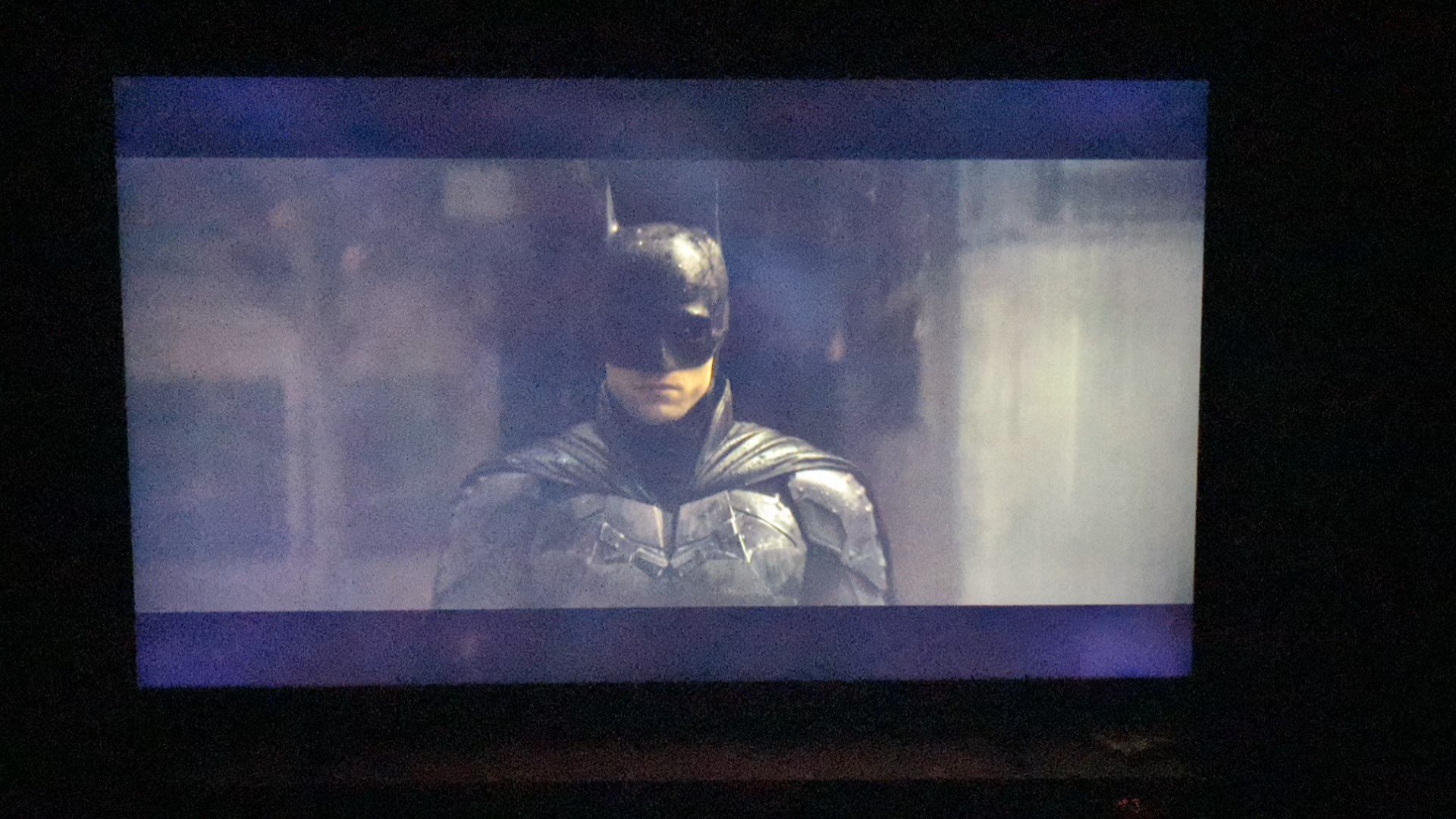
Not all big-screen LED TVs are bad. For instance, when I saw a 98-inch TCL P745 in person, it demonstrated bright colors and fine detail, though it also struggled with contrast and black levels. But if you’re considering buying a big-screen TV, it can be worth investing more and upgrading to one of the best mini-LED TVs like the Hisense U7N.
I haven’t personally tested a big-screen version of the Hisense U7N, such as its 85-inch model, but I did test its predecessor, the 100-inch Hisense U7K as a budget home theater option alongside a Hisense L9H ultra short throw projector. The U7K won that exchange, mainly due to its superior black levels and contrast. The U7K’s picture looked great even at a 100-inch size because, crucially, it uses a mini-LED panel with full-array local dimming that can effectively display darker tones.
While you’ll generally pay more for mini-LED TVs compared to LED TVs, we’ve seen the 100-inch Hisense U8N for as low as $2,997 in the US, which is a bargain for a mini-LED TV that size. You’ll also find the U8N’s 75-inch model for under $1,500 – a steal for a TV of this caliber.
I’m not saying standard LED big-screen TVs are off-limits. You can get some good LED models in larger sizes, but if you’re going big, it can be worth opting for better panel technology – QLED models with local dimming like the Amazon Omni QLED and Samsung Q60D will fare better than edge-lit models at a larger size. OLED TVs such as the LG C4 also look great at larger screen sizes, but these cost even more than mini-LED TVs. When you’re shopping, just make sure to check out the TV’s display panel and backlight type.
2. Sound

It’s no secret that the built-in speakers on most TVs can’t compete with one of the best soundbars, even budget soundbar models in some cases. That’s why it’s worth factoring sound quality into your big-screen TV research.
I’ve tested a load of TVs this year and a common thread has been the limited sound quality, particularly on budget models such as the Hisense U6N and TCL C805. While many TVs deliver perfectly good dialogue clarity and in some cases punchy bass, their 2.0-channel built-in speakers can sound thin, with a narrow soundstage that takes away from the cinematic experience.
To give you an idea, the 75-inch Hisense U6N mentioned above has a 2.0-channel speaker array with 30W of power. Compare this with the budget Sony HT-S2000 soundbar, a 250W 3.1-channel model that costs roughly $299 / £299 / AU$695, and you’ll see why it’s important to factor in a soundbar into your shopping, especially if you’re buying a cheap TV.
The appeal of a soundbar, of course, is that it can be added in at a later time, so you can always buy a TV and give the built-in sound a try. If it’s lacking that dynamic factor, supplement it with a soundbar.
3. Gaming features

If you’re a gamer, plugging your Xbox Series X, PS5 or even a PC into a big-screen TV can be a blast. Vast landscapes in RPGs like Final Fantasy will have a sense of grandeur and you can see more of the action to get the leg up on enemies in a competitive FPS like Call of Duty.
Thankfully, some of the major features we look for in the best gaming TVs – 4K 120Hz, VRR (including AMD FreeSync and Nvidia G-Sync), ALLM, cloud gaming, Dolby Vision and HGiG – are becoming much more common. These features were once reserved for premium TVs, but now mid-range sets such as the Samsung Q80D provide a near-full suite of gaming features.
If you own multiple consoles, you’ll likely need more than two HDMI 2.1 ports, but the stark reality is that most non-LG and Samsung TVs are limited to two, though this is only an issue if you want to have a soundbar and two gaming devices connected at once.
Even though these features are trickling down to more budget TVs, it’s important to check which ones are supported. Budget sets are unlikely to support 4K 120Hz, a full list of VRR formats, and cloud gaming, so take note if these are essential for your gaming. In our experience, TCL and Hisense TVs tend to be the most feature-packed for the price when it comes to gaming.
You might also like

James is the TV Hardware Staff Writer at TechRadar. Before joining the team, he worked at a major UK based AV retailer selling TV and audio equipment, where he was either telling customers the difference between OLED and QLED or being wowed by watching a PS5 run on the LG 65G2. When not writing about the latest TV tech, James can be found gaming, reading, watching rugby or coming up with another idea for a novel.