TechRadar Verdict
LG’s flagship G5 OLED TV makes a dramatic picture brightness leap over last year’s G4, and also offers a range of enhancements and new features with no year-over-year boost in price. The brightness increase is supplied by a new-gen OLED display panel, and it makes the G5 a highly flexible TV that can be used in a range of viewing environments, including brightly lit rooms. A new webOS 25 smart interface provides family-friendly, AI-enhanced customization, and gaming performance is boosted with 4K 165Hz support. The LG G5 is undoubtedly a pricey TV, but it’s also one that offers a fantastic combination of features and performance for the money.
Pros
- +
Exceptional brightness
- +
Improved anti-reflection screen
- +
Useful AI-based enhancements and features
Cons
- -
Pricey compared to mid-range LG C5
- -
No HDR10+ support
- -
New remote lacks input select button
Why you can trust TechRadar
LG G5: Two-minute review
The LG G5 is the company’s flagship TV for 2025, and it changes the game for OLED TV tech with a completely new panel design that delivers notably higher brightness than its LG G4 predecessor. I’ll get into the specifics of that in the Picture Quality section of this review, but what you need to know is that with its impressive, mini-LED TV-rivalling brightness, the G5 succeeds brilliantly in bringing the best OLED TVs out of the darkness as a viable option for daytime, bright room viewing.
LG’s G4 relied on a micro lens array (MLA) layer to boost brightness over what conventional OLED TVs were capable of, but the new LG G5 incorporates a new Primary RGB Tandem structure OLED display panel. This uses individual red, green, and blue layers to produce light, and the resulting brightness is not only leaps and bounds better than what the G4 achieved with MLA, but it also yields improvements in color reproduction.
You’d think that the G5’s revamped display panel would command a higher price, but the LG pricing is equivalent to its G4 predecessor. However, at $3,399 / £2,399 / AU$5,299 for the 65-inch model I tested, it’s still very much a premium TV.
Along with higher brightness and richer color, the LG G5 offers a range of features that make it a flexible option for viewing in a range of lighting conditions. These include a new, more effective anti-glare screen, and a Filmmaker Ambient Light Mode that uses the TV’s built-in light sensor to dynamically adjust brightness without sacrificing picture accuracy in the process.
LG’s Alpha 11 AI processor Gen 2 is responsible for a range of AI picture and sound enhancements on the G5. These include AI Picture and Sound modes, voice recognition, and personalized content recommendations.
LG’s webOS 25 smart TV interface has been tweaked with the ability to switch between customized home screen layouts that get triggered by the viewer’s voice, and there are now onscreen wizards to guide you through the process of setting up unique AI picture and sound presets to accompany your custom home screen.
LG’s flagship G-series OLEDs are designed for wall-mounting, and the G5 has an Always Ready mode that lets the TV be used as a frame for displaying photos and art (now including images generated by AI with the TV’s assistance). But it's also a highly capable gaming TV, with support for 4K 165Hz, Nvidia G-Sync, and AMD FreeSync Premium. The G5’s Quick Card gaming portal also provides over 500 titles plus Nvidia GeForce Now, Luna, and other apps, and Xbox Game Pass support should be added during the start of 2025.
While the LG G5 has turned out to be a best-in-class OLED TV option for 2025, many people will be equally pleased with its step-down LG C5 model, which is already looking to be one of 2025's best TVs. The C5 isn't as bright as the G5, but you’ll save quite a bit by going with LG’s mid-range OLED .
LG G5 review: Price and release date

- Release date: April 2025
- 48-inch: £1,799
- 55-inch: $2,499 / £2,399 / AU$4,199
- 65-inch: $3,399 / £3,299 / AU$5,299
- 77-inch: $4,499 / £4,499 / AU$7,999
- 83-inch: $6,499 / £6,999 / AU$9,999
- 97-inch: $24,999
The LG G5 is widely available in 55- to 83-inch screen sizes. A 48-inch model is also available in the UK, and a 97-inch option in the US, though those models don’t use the same Primary RGB Tandem structure panel as the other sizes, and won't be as bright.
Prices for the G5 series are equivalent to last year’s LG G4 series, despite the inclusion of a new panel design, but are notably higher than the mid-range LG C5 series OLED TVs.
LG G5 review: Specs
Screen type: | OLED |
Refresh rate: | Up to 165Hz |
HDR support: | Dolby Vision, HDR10, HLG |
Audio support: | Dolby Atmos |
Smart TV: | webOS 25 |
HDMI ports: | 4 x HDMI 2.1 |
Built-in tuner: | ATSC 1.0 (USA) |
LG G5 review: Benchmark results
LG G5 review: Features
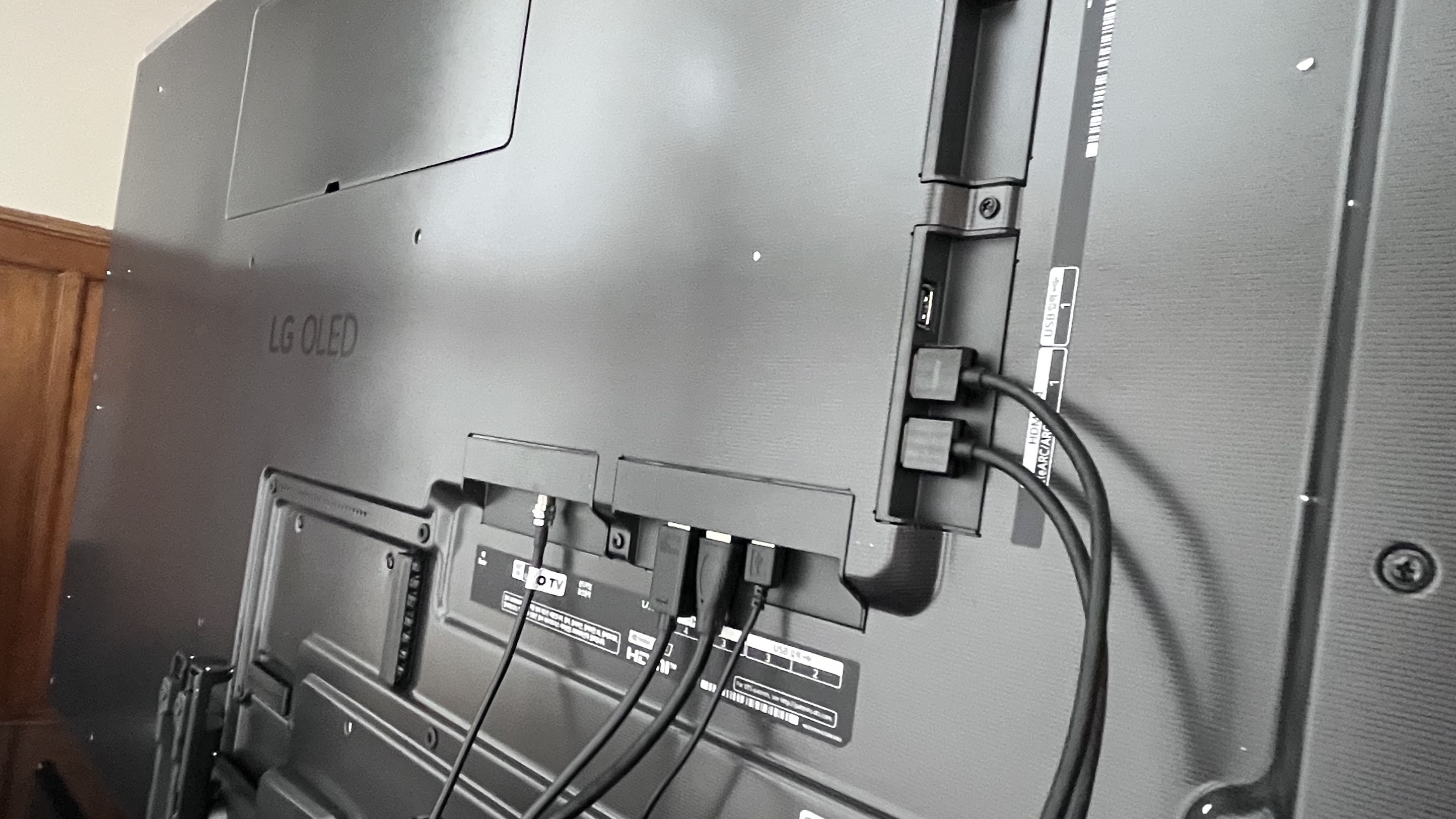
- Fourth-generation panel with Brightness Booster Ultimate
- Filmmaker Ambient Light Mode debuts here
- 4K 165Hz gaming support on PC
A key feature of the LG G5 is a new fourth-generation OLED display panel with Primary RGB Tandem structure. In contrast to previous designs, which used two blue OLED layers plus a third layer with red, green, and yellow elements, the new panel uses individual red, green, and blue layers to produce light.
This “four-stack” structure benefits from increased brightness and enhanced color purity due to the panel’s use of separate OLED layers for the primary colors. Unlike the previous LG G4, the G5 doesn’t rely on a micro lens array (MLA) layer with microscopic lens elements to boost brightness.
LG refers to its new display panel tech as Brightness Booster Ultimate, and it’s accompanied by several other features to boost picture quality in a range of room lighting conditions. The first is an anti-reflective layer that LG says provides 30% higher glare resistance than last year’s G4.
Another is Filmmaker Ambient Light Mode, which uses the TV’s built-in light sensor to map gamma and PQ (the HDR equivalent of gamma) based on room lighting conditions. The G5 also has Perfect Black certification, which confirms that a TV can display less than 0.24 nits in conditions of up to 500 lux.
The G5’s Alpha 11 AI processor Gen 2 enables a range of AI-based picture and sound enhancements, including AI Picture and AI Sound modes. Picture and sound wizards guide you through setting up customized presets based on your response to a series of images and sound samples, and once completed, these can be automatically switched on for the specific users who created them based on voice recognition.
That also goes for the layout of the TV’s webOS 25 Home Screen – if you customize the app selection in your user profile, it'll switch to the layout you prefer when it detects your voice if you use the voice control system at all.
The G5 also gets a gaming boost over last year’s G4, with 4K 165Hz support for PC gaming along with Nvidia G-Sync and AMD FreeSync Premium. LG’s Gaming Portal offers over 500 game titles, with support for both Xbox and Luna controllers and Xbox Game Pass (coming in the first half of 2025, according to LG).
Usability features include AirPlay 2 and Chromecast built-in, along with hands-free voice control. The ThinQ screen in the webOS interface lets you configure devices to be controlled via Google Assistant, Amazon Alexa, Matter and Apple HomeKit, and there’s also a new, streamlined Magic Remote and more advanced AI Chatbot feature that can diagnose picture and sound issues.
- Features Score: 5/5
LG G5 review: Picture quality

- Exceptional brightness for an OLED
- Anti-reflection layer in the screen
- Some issues with certain streaming formats
The LG G5 holds the distinction of being the brightest OLED TV we’ve yet measured at TechRadar. Peak brightness on a 10% HDR white window pattern in Filmmaker Mode measured 2,268 nits, and it was 1,850 nits in Standard picture mode. Those numbers are what we typically expect to see from higher-end examples of the best mini-LED TVs, and they best the Samsung S95D – our previous brightest OLED TV champion – by a sizeable margin.
The G5’s fullscreen HDR brightness measured 331 nits in Filmmaker Mode and 297 nits in Standard mode. That represents a boost over last year’s G4, which measured 257 in Filmmaker Mode, but it’s not the 40% fullscreen brightness boost that LG had previously cited for the G5. Measured in Vivid mode, the G5’s fullscreen brightness was 419 nits, a number closer to LG’s claim.
The G5’s color gamut coverage measured 99.6% for UHDA-P3 and 81.3% for BT.2020 in Filmmaker Mode. Those results are better than what we measured on the G4, and they match the Samsung S95D’s UHDA-P3 coverage.
The average Delta-E value (the margin of error between the test pattern source and what’s shown on-screen) for color accuracy was 1.2, which is excellent. (Any result under 3 is regarded as indistinguishable to the human eye.)
Given the LG G5’s high brightness, there was no need to dim the lights to make the picture look good – contrast, color saturation, and shadow detail all held up nicely even with my room’s overhead lighting on. That’s certainly not something you can say about all OLED TVs, which typically lag behind their mini-LED counterparts when it comes to brightness.

Even with the comparatively subtle Filmmaker Mode active, The Pitt (streamed via Max), a TV show that mostly takes place in a brightly lit hospital emergency room, looked staggeringly bright on the G5.
And darker shows such as Severance (on Apple TV+) could be watched in brighter room lighting conditions without losing black depth and shadow detail. That’s partially due to the TV’s anti-reflective layer, which manages to reduce screen glare without elevating black levels, but also its Filmmaker Mode Ambient Light setting, which uses the G5’s light sensor to adjust gamma (or PQ for programs with HDR) based on room lighting conditions.
Viewing the season 2 final episode of Severance, a scene where Mark S and Helly R chat furtively in the Lumon office showed off all the LG G5's best aspects. The background of the dark workspace was a deep, rich black, and the light from the data terminals bathed their faces with a striking blue and green glow. The refined shadow detail gave the picture a powerful sense of depth that, for me, really drove home the point of why you would spend top dollar for a premium OLED TV like the G5.
An LG G5 review from our colleagues at What Hi-Fi? cited an issue with streamed Dolby Vision movies and shows, resulting in posterization and blocky picture artifacts when watching dark scenes. My G5 review sample showed the same posterization on at least one movie, Alien: Romulus (streamed via Apple TV), though it wasn't an issue on other streamed dark Dolby Vision content I watched.
What Hi-Fi? later reported that an LG software update scheduled for a late April release fixes this Dolby Vision glitch, and after installing a pre-released version of that update, the posterization on Alien: Romulus disappeared, though it created other picture quality issues when streaming from the G5's Apple TV app, adding strange horizontal lines in some dark scenes.
Without these problems, the TV would score five stars for picture quality. These problems are very situational, which means I'm still happy giving the TV an overall score that marks it as best-in-class. Once we've fully tested the wide release version of LG's software update, we will update this review, and if these problems are removed as expected, I'll update this section.
The G5’s motion handling was impressive, with a reference clip from No Time to Die – in which James Bond traverses a rugged hillside cemetery as the camera pans along – showing only minimal judder and blur. This same scene can look downright wobbly on some TVs.
Enabling the TV's Cinematic Movement setting in the TruMotion menu effectively removed any residual motion artifacts without introducing a 'soap opera' effect.
Sports also looked great – the NCAA basketball championship aired during my time testing the G5 – with fast motion looking solid and the TV’s bright, contrast-rich picture bringing out the vivid colors of the players’ uniforms.
- Picture quality score: 4.5/5
LG G5 review: Sound quality

- 4.2-channel speaker system
- Effective AI Sound Pro mode
- Sound Wizard for creating custom sound preset
The LG G5’s built-in 4.2-channel speakers take things up a notch from the 2.2-channel array built into the LG C5. An AI Sound Pro mode provides a virtual 11.1.2-channel upmix that makes a clear difference in the spaciousness of soundtracks when watching movies, but it also thins out the bass.
While Dolby Atmos is supported on the G5, DTS formats, disappointingly, are not. This is a step backwards from the G4, which had DTS support – though this won't be a problem for people using an AV receivers, and some soundbar setups.
Similar to the TV’s Picture Wizard, a Sound Wizard guides you through the process of creating a customized sound preset. This is entirely optional, and this preset doesn’t work when the TV is connected to a soundbar.
A useful WOW Orchestra mode lets you combine the output of the TV’s speakers with the speakers of a compatible LG soundbar when used together, for a bigger overall soundstage.
The movies and TV shows I watched on the G5 all sounded good, with clear dialogue and good spatial positioning of effects, especially with the AI Sound Pro mode active. The sound could also go fairly loud without coming across as strained.
Even so, given how good the G5’s picture looks, it would be a shame not to pair it with one of the best Dolby Atmos soundbars or dedicated home theater speakers.
- Sound quality score: 4/5
LG G5 review: Design

- Wall-mount hardware included
- Optional pedestal stand
- New, streamlined AI Magic Remote control
The G5 comes with wall-mounting hardware at all screen sizes, and a pedestal stand is available as an optional extra in the US. In the UK, you can choose if you want the stand or the mount in some sizes.
LG’s sturdy aluminum stand, which I used during my G5 review, allows for both an elevated height to accommodate a soundbar, or a lower height where the TV sits directly on the stand’s surface.
G5 TVs are designed to be wall-mounted, with the thin, 1-inch panel aligning perfectly flat against a wall like a picture frame when you use the dedicated mount.
The TV’s nearly non-existent bezel gives it an 'all-picture' look that adds to the art-like quality, and a connection panel located on the back with bottom and side-mounted ports, along with cable management hardware, lets you hook up sources without detracting from the neat look.
Connections on the G5 include four HDMI 2.1 inputs, an RF antenna input, three USB ports and an Ethernet port.
LG’s new AI Magic Remote for the G5 is more compact and streamlined than previous Magic Remotes, with a flat surface, a reduced button layout, and a smaller central scroll wheel. Unfortunately, not all regions get this new, mostly improved design, though it was included with my review sample in the US.
The UK still gets a design with channel buttons, though it does include new AI keys.
The new AI button provides quick Chatbot access, and there’s also a dedicated button to call up the TV’s ThinQ screen. I never really had a problem with the previous Magic Remote, but some users may prefer the more traditional design of this new version.
- Design score: 4.5/5
LG G5 review: Smart TV and menus

- webOS 25 smart interface
- Always Ready feature with 'ambient mode' option
- Quick Cards and Quick Menu for easy app and settings access
The G5 uses LG’s webOS 25 interface, which is one of the best smart TV systems going. Like other smart TV interfaces, the top third is dedicated to a promotional banner (in this case, one mostly directing you to the LG Channels free ad-supported TV portal), alas, but below that is a Quick Cards section that provides hubs for Sports, Games, Music, Home and more.
The Home Card hub provides information about connected wired and wireless sources, which can be accessed using the TV’s remote control. It also lets you connect to Google Home, Matter, and LG ThinQ smart devices, which can be controlled directly from the TV.
The order of apps in the home screen’s middle section can be edited according to which ones you use most, and there’s also a Live TV option that shows a grid of both broadcast TV channels pulled in by the best indoor antennas and ones available on the LG Channels portal.
An Always Ready feature that needs to be enabled in the General menu lets you display images (including from your personal photo library) when you’re not using the TV, including ones that can be generated using AI. When in Always Ready mode, the voice recognition and AirPlay/Chromecast remain active, so you don’t have to power it on to use those functions.
A very useful webOS feature is the Quick Menu, which appears as a transparent overlay on the screen’s left side that lets you select between picture and sound modes, among other settings. You can also access the TV’s AI Chatbot from here, which can be used to guide you through the G5’s many settings and features.
The TV’s AI Picture wizard can be useful for creating a preset that corresponds to your preferences, but I found that the one I dialed in was overly cool-looking for my preference, despite it theoretically following my preferences, and I stuck with Filmmaker Mode instead for most viewing.
While I generally found navigating the TV’s menus to be easy, and was satisfied with the wide range of options for adjusting picture and sound, I found it annoying that the new, redesigned Magic Remote control lacks an input button for switching sources.
It’s easy enough to do that by pressing the Home hub button on the remote and then navigating to a specific source, but input select is nonetheless a button that should be included on every TV remote.
- Smart TV & menus score: 5/5
LG G5 review: Gaming

- Four HDMI 2.1 ports
- 4K 165Hz, FreeSync Premium and Nvidia G-Sync
- 9.2ms input lag (Boost mode)
LG TVs have fantastic gaming credentials, and the G5 continues in that tradition of the best gaming TVs. Its four HDMI ports support 4K 165Hz, FreeSync Premium and Nvidia G-Sync. Input lag measured in Game Optimizer mode with a Bodnar 4K input lag meter was 9.2ms in Boost mode, which is about as low as TVs get.
The G5’s Game Card Gamung Hub offers over 500 games and apps, including Nvidia GeForce Now and Luna. (Xbox Game Pass support is coming in the first half of 2025, according to LG.)
When in Game Optimizer mode, a Game Dashboard pop-menu provides quick access to a range of adjustments and presets, which can be selected without pausing the game you’re playing.
The brightness level of the G5 is great here, again, because it means its good for playing in the day time without severe mirrored reflections distracting from what you're trying to focus on.
- Gaming score: 5/5
LG G5 review: Value

- Priced competitively with premium OLED competition
- Step-down LG C5 OLED also excellent
- Very good overall value
At $3,399 / £3,299 / AU$5,299 for the 65-inch model I tested, the LG G5 is priced higher than another 2025 premium OLED, the Samsung S95F, which has a similarly high brightness as the G5 plus a Glare-Free 2.0 screen that’s even more effective at eliminating reflections in bright rooms.
The G5 is also priced lower in the US than another 2025 premium OLED, the Sony Bravia 8 II, which will sell for $3,999 in a 65-inch screen size… however, in the UK, the Bravia 8 II is actually priced slightly lower than the 65-inch G5, just to mix things
If you don’t require super-high brightness and want to save some money, the LG C5 ($2,699 / £2,699 at 65 inches) is an excellent choice. The C5’s peak brightness is roughly half of what we measured on the G5, but it's full of features and its picture quality is still exceptional, especially when viewed in a light-controlled environment.
Given its fantastic all-around performance, great features, and more affordable cost compared to some of its high-end OLED competition, the G5 earns high ratings for value.
- Value score: 4/5
Should I buy the LG G5?

Attributes | Notes | Rating |
|---|---|---|
Features | A great array of features make the G5 a flexible TV that can accommodate bright rooms | 5/5 |
Picture quality | Class-leading brightness for an OLED TV plus refined all-around picture quality | 4.5/5 |
Sound quality | Good dialogue clarity and effects positioning, along with a wide soundstage in AI Sound Pro mode, but bass is limited | 4/5 |
Design | Slim, wall-hugging design and smart new remote. The stand is optional, keep in mind | 4.5/5 |
Smart TV and menus | Useful Quick Cards and Quick menu features are enhanced by voice recognition, viewer personalization, and AI chatbot | 5/5 |
Gaming | 4K 165Hz and premium VRR support, along with low input lag and cloud gaming apps, make the G5 a complete gaming package | 5/5 |
Value | A good value for a flagship OLED TV in 2025, although LG’s mid-range C5 is arguably the better value in light controlled rooms | 4/5 |
Buy it if...
You want to watch in bright rooms
The G5 OLED’s brightness rivals that of premium mini-LEDs. It also features an effective anti-glare screen and a Filmmaker Ambient Light Mode that compensates for brighter rooms without sacrificing picture accuracy.
You want a TV for wall-mounting
With a slim, wall-hugging design, the G5 is specifically designed for wall-mounting and a specially designed bracket is provided.
You want a great TV for gaming
With support for 4K 165Hz, FreeSync Premium, and Nvidia G-Sync, and an impressively low 9.1ms input lag, the G5 is about as good as gaming TVs get.
Don't buy it if…
You don’t want to use a soundbar
The G5’s 4.2-channel speakers deliver more than adequate sound, but a TV this impressive should ideally be paired with a soundbar or external speakers for a complete experience.
You want HDR10+ support
LG TVs support Dolby Vision, but not the HDR10+ high dynamic range format. That could be an issue if you have some 4K Blu-rays that include this format and not Dolby Vision.
You want to save money
LG’s mid-range C5 series OLED TVs aren’t as bright as the G5 series, but they cost considerably less and also provide excellent picture quality and a great array of features.
LG G5 review: Also consider...
| Header Cell - Column 0 | LG G5 | Samsung S95F | LG C5 | Sony Bravia 9 |
|---|---|---|---|---|
Price (65-inch) | $3.399 / £3,399 / AU$5,299 | $3,299 | $2,699 / £2,699 / AU$4,299 | $2,999 / £2,999 |
Screen type | OLED | OLED | OLED | Mini-LED |
Refresh rate | 165Hz | 144Hz | 144Hz | 144Hz |
HDR support | Dolby Vision/HDR10/HLG | HDR10+/HDR10/HLG | Dolby Vision/HDR10/HLG | Dolby Vision/HDR10/HLG |
Smart TV | webOS25 | Tizen | webOS25 | Google TV |
HDMI ports | 4 x HDMI 2.1 | 4 x HDMI 2.1 | 4 x HDMI 2.1 | 4 (2x HDMI 2.1) |
Samsung S95F
We haven’t yet reviewed the Samsung S95F, but we have seen it in action extensively and, like the G5, it combines an impressively bright OLED picture with effective anti-screen reflection tech. Initial US pricing for the S95F is also lower than for the G5.
LG C5
The C5 isn’t as bright as the G5, but it’s a great all-around TV that’s also feature-packed for the price, as we observed in our LG C5 review. This mid-range OLED is a good alternative if you don’t need its picture to stand out high ambient light viewing environments.
Sony Bravia 9
Sony’s flagship TV is about as premium as mini-LED gets, and we appreciated its bright yet refined picture and powerful sound in our Sony Bravia 9 review. Like the G5, it’s a pricey option, but a good choice if you prefer to not use a soundbar.
How I tested the LG G5

- I spent about 20 hours in total measuring and evaluating
- Measurements were made using Calman color calibration software
- A full calibration was made before proceeding with subjective tests
When I test TVs, I first spend a few days or even weeks using it for casual viewing to assess the out-of-box picture presets and get familiar with its smart TV menu and picture adjustments. I next select the most accurate preset (usually Filmmaker Mode, Movie or Cinema) and measure grayscale and color accuracy using Portrait Displays’ Calman color calibration software.
The resulting measurements provide Delta-E values (the margin of error between the test pattern source and what’s shown on-screen) for each category, and allow for an assessment of the TV’s overall accuracy.
Along with those tests, I make measurements of peak light output (recorded in nits) for both standard high-definition and 4K high dynamic range using 10% and 100% white window patterns. Coverage of DCI-P3 and BT.2020 color space is also measured, with the results providing a sense of how faithfully the TV can render the extended color range in ultra high-definition sources.
For the LG G5, I used the Calman ISF workflow, along with the TV’s advanced picture menu settings, to calibrate the image for best accuracy. I also watched a range of reference scenes on 4K Blu-ray discs to assess the TV’s performance, along with shows streamed from Max, Netflix, and other services.
You can read an in-depth overview of how we test TVs at TechRadar for more information.
- First reviewed: April 2025
- Read TechRadar's reviews guarantee

Al Griffin has been writing about and reviewing A/V tech since the days LaserDiscs roamed the earth, and was previously the editor of Sound & Vision magazine.
When not reviewing the latest and greatest gear or watching movies at home, he can usually be found out and about on a bike.
You must confirm your public display name before commenting
Please logout and then login again, you will then be prompted to enter your display name.
