TechRadar Verdict
The BenQ GP520 offers a winning combination of brightness and a sharp 4K picture, all packed into a compact box with a modest price tag. There’s room for improvement, but the value is excellent.
Pros
- +
Bright, crisp picture
- +
Integrated streaming and speakers
- +
Compact footprint
Cons
- -
Just okay color
- -
Bulky external power brick
- -
No optical adjustments
Why you can trust TechRadar
BenQ GP520: One minute review
The BenQ GP520 is a promising projector for those on a tight budget. At $1,499, it provides a much cheaper alternative to the Hisense C2 Ultra and JGMO N1S Pro 4K. While there are plenty of other examples of the best projectors that can compete near its price, the BenQ GP520 has a solid edge where brightness is concerned. An LED light source lets it hit a high of 2,600 ANSI Lumens, and that’s plenty to provide a pleasing image even if you don’t completely black out your viewing space.
The GP520 beams a sharp and modestly colorful 4K picture and supports HDR10+ high dynamic range. In the right viewing conditions, it can look downright great for a projector at this price, and even has solid motion handling.
BenQ rounds out the GP520 with a potent pair of speakers that will do the job when you don’t have time to sort out a better sound system, and it has integrated Google TV for streaming. The projector is small and easy to move about, making it viable as a go-anywhere all-in-one theater system. While there are plenty of ways the GP520 could be better, it’s a great option for those on a budget.
BenQ GP520 review: Price & release date

- Release date: October 2024
- Price:$1,499 / £1299 / AU$ 2,199
The BenQ GP520 is a recent entry to the market and comes in at a modest price. At $1,499, it’s a small bargain next to the BenQ W2720i, and is cheaper than the BenQ X300G and BenQ X3100i in the company’s gaming projector lineup. It doesn’t have the gaming chops of those latter projectors, but it delivers a big, bright 4K picture for the money.
BenQ GP520 review: Design & features

- Compact, all-in-one design
- Multiple tripod holes for mounting
- Google TV
Like many recent mainstream home projectors, the BenQ GP520 has a simple, boxy design. With a compact, gray case and a blue accent around the lens, it looks a lot less like office equipment than other BenQ projectors. Inside, it packs an LED DLP projection system, dual 12-watt speakers, and the Google TV streaming platform. It’s a compact projector that’s easy to move and set up in new positions.
While some competitors have started including gimbal stands for angling their projectors, the GP520 has simple rubber feet that can extend to make small angle and tilt corrections. That said, the GP520 is equipped with tripod holes on the top, bottom, and rear for adaptable setups. You’ll want a rather sturdy tripod to secure this projector, though.
The GP520 will automatically configure its picture for new setups, including keystone and autofocus adjustments, and even framing and obstacle avoidance. Aside from focus, these are all digital adjustments that reduce the resolution of the 4K picture.
The BenQ GP520 runs the Google TV smart TV system, and while this provides plenty of functionality for finding and streaming content, the hardware running it isn’t so capable. After making a selection or trying to access a menu, the OS will hang up for one or several seconds. For instance, trying to access the picture settings menu from the main menu, the delay was long enough for me to be convinced the system had glitched (it didn’t).
Around back, the GP520 offers up a pair of HDMI 2.1 ports (one with eARC), a 3.5mm audio output, two USB-A ports (one for service only), and a USB-C port. That last one is special, as it not only supports 20 watts of charging power for a connected device but also serves as a DisplayPort input.
The back of the projector also features a small vent for exhausting heat, and while plenty of heat comes out of the back, the fans are not very loud. On top, it has buttons for volume, Bluetooth pairing, and power. The sides of the projector are covered in large grills that allow air to flow in and sound to come out of the speakers. While the GP520 is compact, BenQ uses a large and heavy external power brick that could get in the way of a convenient and tidy setup.
The remote included with the GP520 is basic and feels a bit cheap, but it does the job. It has the typical Google TV layout with a circular navigation dial, a microphone button for voice controls, and quick buttons for home and back. Interestingly, it includes a zoom control to quickly shrink the image down and blow it back up, and also has a dedicated button to automatically adjust keystone and focus. Thankfully, the remote has a shortcut button to change inputs, making it much quicker to jump from the somewhat slow Google TV operating system to any other input without getting bogged down in unresponsive menus.
- Design & features score: 3.5/5
BenQ GP520 review: Picture & sound quality

- Crisp, bright 4K picture
- Color is a bit lacking
- No gaming features
The BenQ GP520 puts on a good show, beaming a picture with 2,600 lumens of brightness. In a well-lit room, you’ll want to stick with content like cartoons and TV, but if you can draw the curtains and dim your space, the GP520 is good for movies. Enemy of the State had great visuals and solid contrast on my 100-inch screen, even with light slipping through my blinds during the day. Black levels weren’t incredibly deep, but it still looked good.
Watched in these same conditions, a 4K Blu-ray of Dune looked excellent in the GP520’s HDR10 picture mode. The picture had sharp detail, and there was also detail in dark shadows, such as fabrics and the Harkonnen armor. Occasionally, the projector exhibited judder during panning and tilting shots, but it was very subtle. There’s also an Auto HDR picture mode, but this shifts to a cooler color temperature and introduces the soap opera effect along with other odd motion artifacts.
Elevated black levels seen on the GP520 can be a little distracting when it displays letterboxed movies or larger areas of black, but contrast is nonetheless quite good. The GP520 performed well in Paul’s duel with Jamis toward the end of Dune. I’ve seen other projectors struggle greatly with this fairly dark scene, but the GP520 presented it clearly and brought out plenty of detail, including in Jamis’ face.
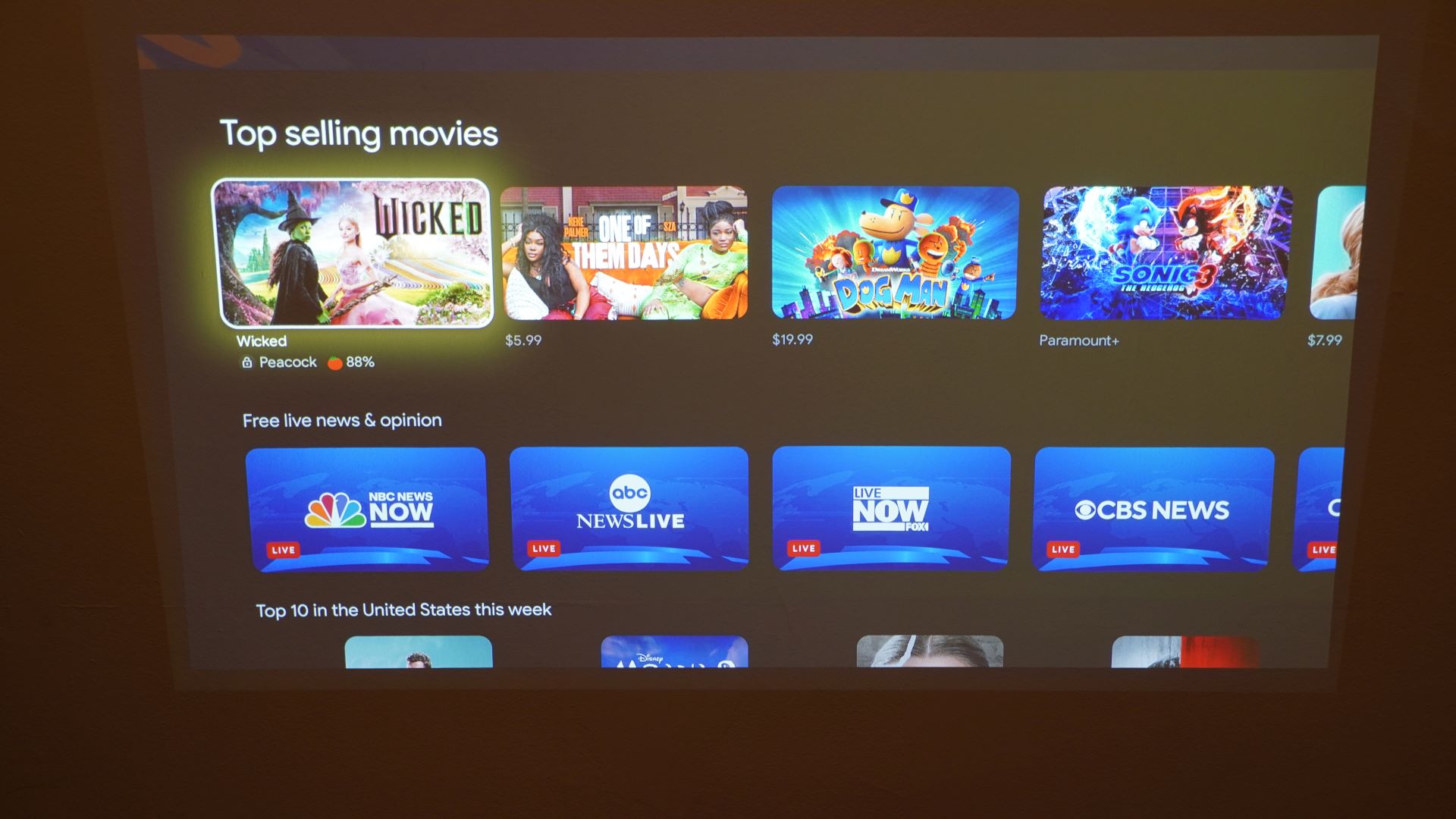
The GP520 falls a bit short on color, though, with its LED light source only covering 81% of the DCI-P3 color space. That leaves plenty of room for improvement, but such improvement will generally come from more expensive triple laser projectors, like the JMGO N1S Pro or Hisense C2 Ultra. This won’t hold the GP520 back with some movies, such as the aforementioned Enemy of the State, but it loses a little punch with content that benefits from especially vibrant color, like Cyberpunk Edgerunners.
The speakers on the GP520 pack a punch for a system of this size. The balance is a little crisp, putting a lot into the mids and rolling off the bass. Sub-bass is absent, so you’ll miss some meat from movies, TV, and games.
While the projector can run games with a reasonably low latency, it can’t switch to 1080p display and bump up the frame rate like some of its competitors. Regardless of resolution, the refresh rate is capped at 60Hz.
- Picture and sound quality score: 3.5/5
BenQ GP520 review: Value

- Brighter than similar options
- Affordable price for a 4K projector
- All-in-one design enhances value
The BenQ GP520 may not be the best projector around, but it’s offering an excellent value. For one thing, it’s a complete package with integrated speakers and a streaming software that lets you power it up and start watching without any extra gear. It’s also offering solid performance for the money, with a picture that’s plenty bright, crisp, and with HDR10+ support. It could use a bit more color richness, a deeper black floor, and the option to increase refresh rate at lower resolutions, but for straightforward movie and TV watching, it’s quite good.
At $1,499, the BenQ GP520 sits in a proper place, steering clear of some of its more colorful triple-laser competition but offering better brightness compared to similarly priced projectors.
- Value score: 4.5/5
Should I buy the BenQ GP520?

Attributes | Notes | Rating |
|---|---|---|
Design and features | The GP520’s small footprint manages to pack in a bright projection system, loud speakers, and Google TV while also operating quietly. Optical adjustments and an integrated power supply would have been nice, though. | 3.5/5 |
Picture and sound quality | A wonderfully bright picture that looks crisp even at the largest sizes it’s capable of. It could have better color, though, and the high black level can be a little distracting when watching letterboxed movies. | 3.5/5 |
Value | It may not be the ultimate projector, but the GP520 provides considerable value at $1,499. On top of being an all-in-one 4K projector, its HDR10+ support and excellent brightness make it a hit at its price. | 4.5/5 |
Buy it if...
You want a bright picture
The BenQ GP520 scores high marks for its brightness, which helps it perform better in rooms with some ambient light.
You want a solid all-in-one at a great value
The BenQ GP520 checks all the boxes. It’s a bright 4K beamer with robust stereo sound and integrated Google TV. You can find this combination in other systems, but BenQ drives a hard bargain at $1,499.
You want setup flexibility
The BenQ GP520 may not have any optical adjustments, but it does have some decent flexibility thanks to its support for multiple tripod mounting locations and its ability to flip upside down, stay upright, or even tilt vertically.
Don't buy it if...
You want a gaming projector
BenQ may be a big name in gaming, but the GP520 isn’t particularly well-suited for it. It caps out at 60Hz while some of its competitors can jump up to 120Hz or even 240Hz and deliver lower lag in the process.
You want the best picture for your money
Rivals from JGMO and Hisense may not be able to go as bright as the GP520 at the same price, but their triple-laser light sources make for absolutely stunning visuals. As long as you can control the ambient light in your viewing area, they’ll prove more impressive.
You like motion smoothing
Some devices do motion smoothing well, but the GP520 isn’t particularly adept at it. It can make panning shots and moving objects look smoother, but it introduces obvious visual artifacts into other sorts of motion.
Also consider
| Header Cell - Column 0 | BenQ GP520 | JMGO N1S Pro 4K | BenQ W2720i | Xgimi Horizon Ultra | Header Cell - Column 5 |
|---|---|---|---|---|---|
Price: | $1,499 | $1,999 | $1,999 | $1,699 | Row 0 - Cell 5 |
Screen sizes supported: | 50 to 180 inches | 85-180 inches | 80 to 200 inches | 40 - 200 inches | Row 1 - Cell 5 |
Brightness (specified): |
2,600 lumens | 2,400 ANSI lumens | 2,500 lumens | 2300 ISO Lumens | Row 2 - Cell 5 |
HDR support | HDR10+, HLG | HDR10, HLG | HDR10+, HLG | HDR10, HLG, Dolby Vision | Row 3 - Cell 5 |
Optical technology: | LED DLP | RGB laser DLP | 4LED DLP | LED + Laser DLP | Row 4 - Cell 5 |
Smart TV: | Google TV | Google TV | Android TV | Android TV | Row 5 - Cell 5 |
Connections: | 2x HDMI 2.1 (1 with eARC), 1x USB-C (PD Out, DP In, 2x USB-A 1x 3.5mm | HDMI x2 (x1 eARC), USB-A (power), 3.5mm | 2x HDMI 2.1 (1 with eARC), 2x HDMI 2.0 (internal) , 1x optical, 1x 3.5mm | 2 x HDMI (1 with eARC), USB x 2, 3.5mm, Optical | Row 6 - Cell 5 |
JMGO N1S Pro
This triple-laser projector won’t beam quite as bright, but that may not be obvious when you’re appreciating its absolutely stunning color.
Read our JMGO N1S Pro review
BenQ W2720i
At a considerable markup, the BenQ W2720i steps up the visuals with better color and more advanced optics. This also allows for better positioning control for the image without relying too much on digital adjustments. It’s a little dimmer and a lot bigger, though, so it won’t work for everyone.
Xgimi Horizon Ultra
This model combines LED and laser projection for a bright and colorful picture, plus it has a more elegant design to fit in with your decor. But it also won’t be as bright for the money.
Read our full Xgimi Horizon Ultra review
How I tested the BenQ GP520

- Tested at home in multiple, real-world viewing conditions
- Presented the display with a variety of media and formats
- I have tested numerous projectors and displays over the last half-decade
I tested the BenQ GP520 at home, in real-world conditions. This saw it faced with ambient light coming in from numerous windows, in-room lighting, as well as ambient noise that both the projector and speaker systems had to overcome. The projector was tested both against a bare, white wall and an Akia Screens CineWhite screen. It was presented with streamed content, HDR and non-HDR, and PC gameplay.
My testing evaluates the projector’s performance with respect to its price and competition from other models I and colleagues at TechRadar have tested.
I have been testing projectors since 2021 and displays for even longer.
For a more detailed explanation of how we test TVs at TechRadar, check out the link.
- First reviewed: April, 2025
- Read TechRadar's review guarantee
Over the last several years, Mark has been tasked as a writer, an editor, and a manager, interacting with published content from all angles. He is intimately familiar with the editorial process from the inception of an article idea, through the iterative process, past publishing, and down the road into performance analysis.
You must confirm your public display name before commenting
Please logout and then login again, you will then be prompted to enter your display name.

