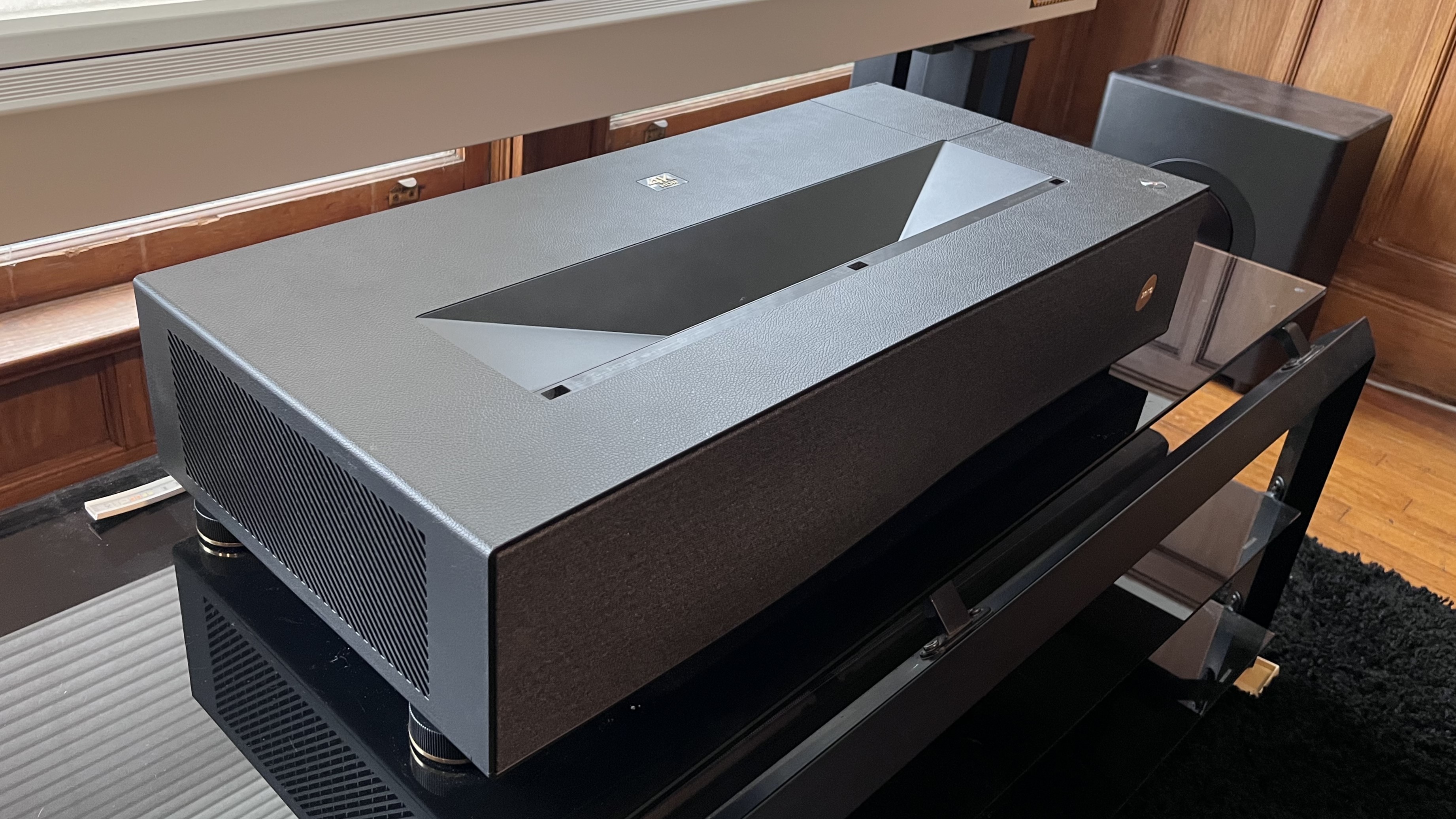TechRadar Verdict
Benq’s new flagship UST projector is a bit on the pricey side for what it offers, but its advanced picture settings let it be fine-tuned for movie viewing, and low input lag in Game mode make it a great option for big-screen gaming.
Pros
- +
Rich color and good contrast
- +
Low input lag for gaming
- +
Wide-ranging picture adjustments
Cons
- -
Average brightness
- -
Inaccurate Filmmaker Mode
- -
Requires work for best picture
Why you can trust TechRadar
BenQ v5000i: two-minute review
BenQ is well known among projector enthusiasts for its short throw gaming and long throw home theater models. One category it’s been slower to embrace is ultra short throw projection, with only one model, the single-laser v7050i, appearing in 2022, where I got some hands on time with it when I tested 14 projectors in a single day.
The v7050i has since been joined by the v5000i, the subject of this review. Like many of the best ultra short throw projectors, the new v5000i uses an RGB triple-laser light engine, which lets it achieve near-full coverage of both P3 and BT.2020 color space. In classic BenQ fashion, it’s also gaming-friendly, with impressively low input lag for a projector, along with Auto Low Latency Mode and 4K 120Hz input support on its HDMI 2.1 input.
BenQ’s design for the v5000i is understated yet sleek, with a black and gray case that’s a good match for home theater setups. With a specified 2,500 lumens output, it’s not the brightest UST on the block, though it matches many other models in its price range when it comes to peak brightness. Streaming is carried out using an included Android TV dongle, one that provides a wider than usual array of apps for the Android TV platform, including Netflix.
There’s also a wider than usual array of picture adjustments on tap here, including an 11-step advanced color temperature tuning menu. That turned out to be a good, and necessary, thing since the v5000i’s out-of-box picture required a fair amount of adjustment to look good, even when the normally accurate Filmmaker Mode was selected. HDR support includes HDR10+ and HLG, but not Dolby Vision as found on some other UST projectors from Hisense and others.
Compared to other UST models, BenQ’s asking price is relatively high, especially considering that it doesn’t ship with an included ambient light-rejecting screen. But once set up and adjusted, I found the v5000i to be a pleasure to use for both movie-watching and gaming, and its built-in speakers were also reasonably powerful. So depending on how you use the v5000i – and in what type of viewing environment you set it up in – its relative value could increase.
BenQ v5000i review: price and release date
- Release date: June 2023
- MSRP: $3,499
The BenQ v5000i sells for $3,499 (about £2,780, AU$5,320) for the projector itself without a screen. That price is higher than other well-regarded standalone DLP ultra short throw models such as the Hisense PX-2 Pro, but on par with the Epson EpiQVision Ultra LS800, a 3LCD model with a much higher brightness spec than the v5000i.
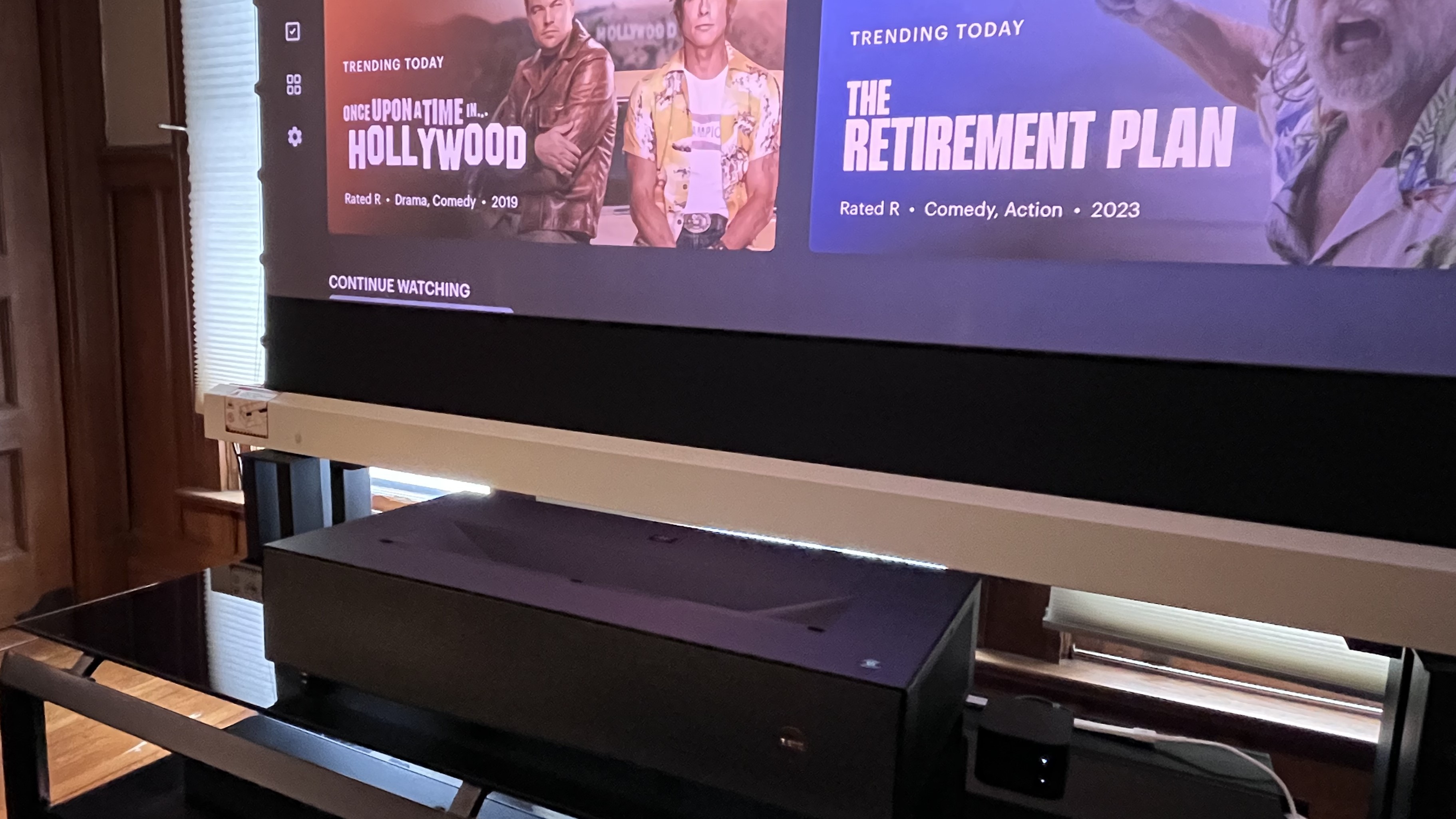
BenQ v5000i review: Specs
| Screen sizes supported: | 80-100 inches |
| Brightness (specified): | 2,500 lumens |
| HDR support: | HDR10+, HDR10, HLG |
| Optical technology: | 3-laser DLP |
| Smart TV: | Android TV |
| Connections: | HDMI 2.1, 2 x HDMI 2.0 (1 with eARC) , 2x USB-A (powered), 3.5mm audio out, optical audio out, RS-232C, 12-volt trigger out, micro-USB (service) |
| Dimensions: | 6.4 x 30 x 14 inches (H x W x D) |
| Weight: | 29 pounds |

BenQ v5000i review: design and features
- Understated yet stylish design
- 4K 120Hz input and low latency support for gaming
- Android TV with Netflix app
The v5000i has a stylish design that will fit in well with a range of environments. Unlike many other ultra short throw models which come with a white casing, the v5000i has a black exterior with a dark gray mesh grille up front to conceal the built-in speakers and a faux-leather top surface. This dark, understated look is perfect for light-controlled home theaters where it’s preferable to keep visual focus on the screen itself.
There’s no sliding top cover for the projector’s optics, which means you’ll need to be vigilant about removing dust or pet hair. Installation is managed using the four sturdy adjustable feet on the bottom surface, along with built-in adjustable measuring rods which are used to determine the setup distance between the projector’s rear and the wall or screen.
BenQ’s remote control is larger than the ones that typically ship with projectors and has a fully backlit keypad for easy use in dark rooms. Controls are provided for direct access to inputs and picture presets, including a dedicated one for Filmmaker Mode, and there are also dedicated buttons for the projector’s motorized keystone and focus adjustments.
The v5000i has a number of notable picture enhancing features, including support for HDR10+, HDR10, and HLG high dynamic range and a Local Contrast Enhancer algorithm that divides the picture into 1,000 zones that each get independent gamma adjustments. An HDMI 2.1 port supports 4K 120Hz input from gaming consoles and there’s also Auto Low Latency Mode for gaming. BenQ specs input lag for 4K 60Hz sources at 17.9ms, and I measured it at 18ms during testing using a Bodnar 4K input lag meter. There’s also support for 3D display, with glasses sold as an optional extra.
Connections on the projector’s rear panel include two HDMI 2.0 ports (one with eARC) and one HDMI 2.1 port. There are also two powered USB type-A ports, IR and RS-232 control ports, an optical digital audio output, and a 3.5mm audio output for connecting a pair of powered speakers.
BenQ includes an Android TV dongle that slips into an internal chamber in the projector for streaming. Although I didn’t use it during my testing, preferring to stick with my Apple TV 4K instead, it provides many popular streaming apps including Amazon Prime Video, Disney Plus, and Netflix. Both AirPlay and Chromecast built-in are supported for casting programs from phones or tablets, and you can use Google Assistant for voice searches with the remote’s built-in mic.
The projector’s built-in speakers are fairly powerful for an ultra short throw projector, with 5 watts each going to the left and right midrange/tweeters and 15 watts each to the two woofers. During my testing, the projector’s audio output was sufficient to fill a 1,750 cubic foot room and the sound had a full quality with a decent amount of bass.
- Design and features score: 4.5/5
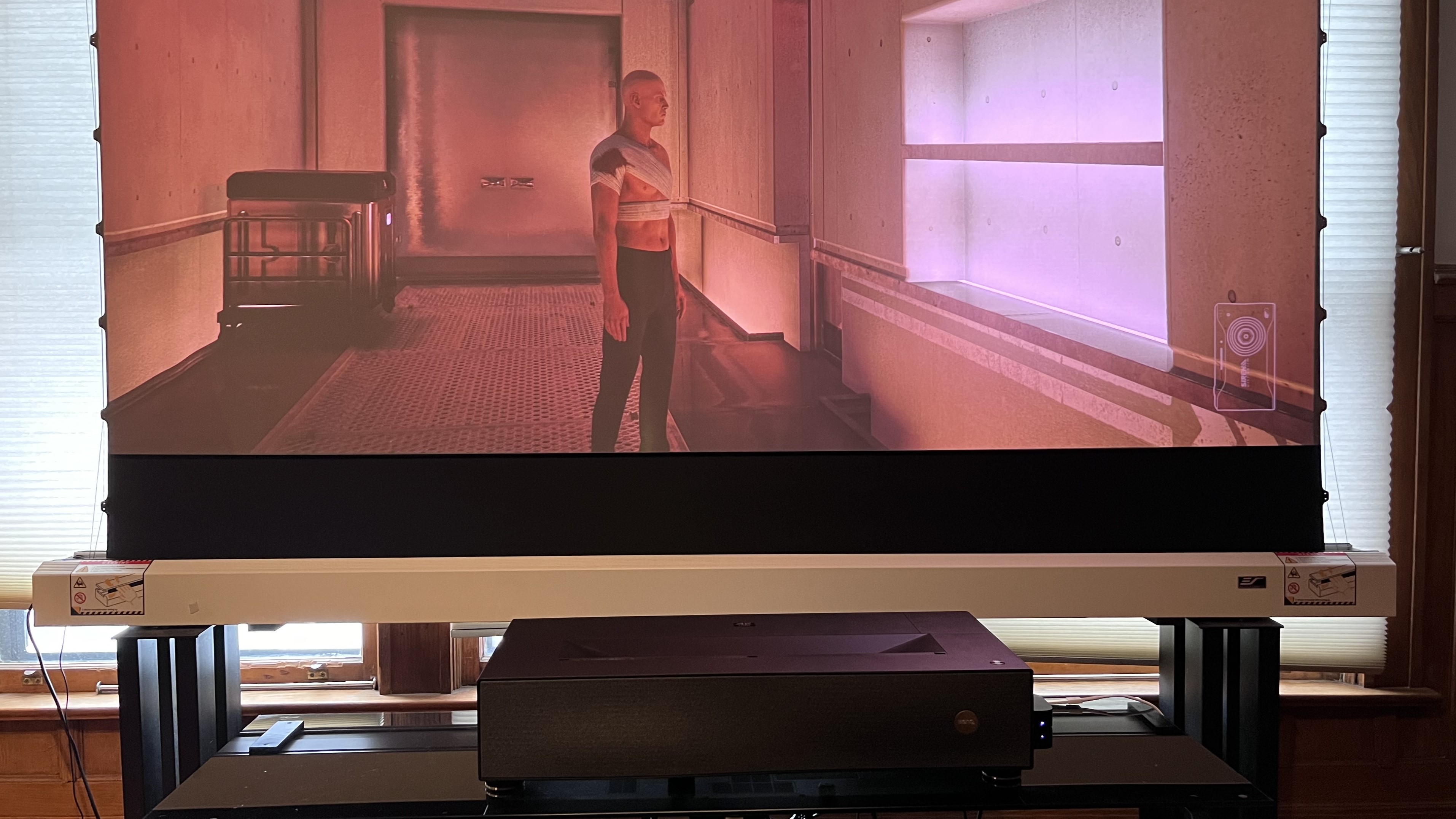
BenQ v5000i review: picture quality
- Good contrast and brightness
- Wide color space coverage
- Inaccurate Filmmaker Mode
I used an Elite Screens Kestrel Tab-Tension 2 CLR 3 projection screen (0.8 gain) with the BenQ v5000i for all viewing and measurements.
BenQ’s settings for aligning the image with any screen you pair it with include an auto screen fit feature that detects your screen’s borders and adjusts the picture size accordingly. There’s also auto keystone, but the more useful adjustment is an 8-point corner fit. Using this, I was able to make fine tweaks to geometry that brought the picture into perfect alignment with the screen, and making those adjustments wasn’t time-consuming at all .
The v5000i offers a greater range of picture setup options than typically found on ultra short throw projectors. One key feature is 11-step advanced color temperature tuning, which is an adjustment that’s normally limited to TVs, but is also available in LG’s projectors such as the LG HU85LA CineBeam. Beyond that, it has a color management system (though I didn’t find this to be effective) plus a Cinemaster menu with adjustments for Local Contrast Enhancer, Color and Flesh Tone, and 4K pixel and motion enhancement.
The v5000i can beam a sufficiently bright image for daytime viewing in its Bright picture mode. With this selected, I measured peak brightness on a 10% window pattern at 125 nits. In HDR10 mode, the projector measured 97 nits on a 10% window pattern, a greater than 25% brightness dip from Bright mode that could also be seen on regular images. Black measured 0.095 nits in the same mode, resulting in a contrast ratio of 1,021:1.
Measurements made with Portrait Displays' Calman color calibration software In Filmmaker Mode showed the the v5000i’s coverage of DCI-P3 (the color space used for mastering 4K movies and digital cinema releases) to be 98.8%, and BT.2020 to be 97.3%. Grayscale Delta E values averaged 10.7 (we typically look for these to average below 3), and color point Delta E values 3.2. These were disappointing results for Filmmaker Mode, which typically provides the most accurate color of any TV or projector’s picture presets. Fortunately, the v5000i’s 11-point advanced color temperature tuning menu made it easy to calibrate the grayscale for an average Delta E below 2.0.
I mainly used the v5000i for playing games with an Xbox Series X console before starting any serious picture quality evaluation, and its crisp 4K picture and low 18ms input lag (in Game mode) made games look and feel fantastic. Playing games on a 100-inch screen is something I can strongly recommend!
Moving on to movies, I watched a 4K Blu-ray of Alien, and the v5000i’s handling of the disc’s HDR10+ picture nicely fleshed out details lurking in the shadows of the alien spaceship as the crew explored it. The flashlights on their helmets also stood in stark contrast to the dark background, giving the picture a strong sense of depth.
No Time to Die is one of my regular TV test discs, and the v5000i did a good job of displaying both the daytime and nighttime scenes. Skin tones and colors looked a bit too reddish and warmed-up in Filmmaker Mode, though they were fine when viewed in the calibrated User picture mode that I created. In a panning shot across a craggy mountain, BenQ’s projector maintained a good detail level, showing only minimal motion blur and judder even without having to make any adjustments to its Motion Enhancement setting.
I picked up Oppenheimer on 4K Blu-ray specifically for this v5000i review, and Christopher Nolan’s IMAX epic looks as good as you’d expect it to on disc. The projector’s strong rendering of blacks made the regular switch between the disc’s 2.20:1 and 1.78:1 images seamless, and there was a high level of detail in virtually every shot. Oppenheimer’s black and white images also looked great on my 100-inch screen, the gray hues coming across in a pure manner with no visible color tinting.
- Picture quality score: 4.5/5

BenQ v5000i review: value
- Pricier than similar UST competition
- No bundled screen
- Enhanced value for gamers
At $3,499 (about £2,780, AU$5,320), the BenQ v5000i is fairly pricey compared to its UST competition. For the same price, you can buy the Epson EpiQVision Ultra LS800, a significantly brighter model that will perform better than the BenQ in a well-lit viewing environment. And for $500 less, you can buy the Hisense PX2-Pro, another three-laser DLP model with a similar brightness spec to the v5000i plus Dolby Vision HDR support.
The v5000i’s value will basically come down to how you plan to use it. If you’re into gaming, its detailed 4K picture and low input lag in Game mode will make it a superior option to most other UST projectors. And if you’re a movie fan, once the picture has been properly calibrated you can expect impressive overall video performance with rich color and good contrast. In both cases, you won’t feel shortchanged by the BenQ v5000i.
- Value score: 3.5/5

| Attributes | Notes | Rating |
|---|---|---|
| Design and features | The v5000i has an understated yet stylish design, plus a wide range of picture enhancement and gaming features. Its sound, too, is better than average. | 4.5/5 |
| Picture quality | Once adjusted, the v5000i’s rich color and finely nuanced picture set it apart, especially when viewing in a dim or dark room. | 4.5/5 |
| Value | The v5000i isn’t the best overall UST deal, but its low input lag and ability to be fine-tuned will boost its value for gamers and movie fans alike | 3.5/5 |
Should I buy the BenQ v5000i?

Buy it if...
You plan to watch in a light-controlled room
The v5000i’s average peak brightness means it performs best in a room where it’s possible to dim the lights or darken the space entirely.
You’re into gaming
BenQ’s v5000i has impressively low input lag for a projector when in Game mode. That in combination with its 4K 120Hz input support and good motion handling makes it a perfect option for gaming.
You have patience for picture adjustments
There’s no shortage of adjustments available here for tweaking the BenQ’s picture, and some of these, such as the 11-step advanced color temperature tuning menu, are highly effective.
Don’t buy it if…
You want a projector-and-screen bundle
Although BenQ offers an ambient light-rejecting screen as an optional accessory for the v5000i, some other UST projectors are sold as a projector-and-screen bundle to make screen selection easy.
You will be viewing in a bright room
The v5000i’s picture is adequately bright, but not bright enough to get a punchy picture for daylight viewing. Other projectors such as the Epson LS800 will do a better job in such conditions.
You can’t be bothered with picture adjustments
The v5000i required careful setup and calibration to perform its best during my testing. If you’re interested in a projector that looks good straight out of the box, this isn’t it.
Also consider...
| BenQ v5000i | Hisense PX2-Pro | Epson LS800 | Hisense L9G | |
|---|---|---|---|---|
| Price: | $3,499 | $2,999 | $3,499 | $5,499 |
| Screen sizes supported: | 80-100 inches | 90 to 130 inches | Up to 150 inches | 100 inches |
| Brightness (specified): | 2,500 lumens | 2,400 lumens | 4,000 lumens | 3,000 lumens |
| HDR support | HDR10+, HDR10, HLG | Dolby Vision, HDR10, HLG | HDR10, HLG | HDR10, HLG, Dolby Vision |
| Optical technology: | 3 laser DLP | 3 laser DLP | Laser 3LCD | 3 laser DLP |
| Smart TV: | Android TV | Google TV / VIDAA | Android TV | Android TV |
| Connections: | HDMI 2.1, 2 x HDMI 2.0 (1 with eARC), 3.5mm audio out, optical audio out | 2x HDMI 2.0 (1 with ARC), HDMI 2.0 | 3x HDMI 2.0 (1 with ARC) | 2x HDMI 2.1, 1x HDMI 2.0 (with eARC), 1x RF, optical |
Hisense PX2-Pro
The Hisense PX2-Pro has around the same brightness as the BenQ, but costs at least $500 less. It's not as great an option for gaming, but it does come with the Google TV smart interface for streaming and voice control.
Read our full Hisense PX2-Pro review
Epson LS800
The Epson LS800 uses a 3LCD laser light source to beam a stunningly bright 4,000 lumens image. This makes it a great option for daytime sports viewing and it also has good built-in sound.
Read our full Epson LS800 review
Hisense L9G
If you know you’re planning to get a dedicated ALR screen, the Hisense L9G, which comes with one, may make more sense. It’s a little brighter at 3,000 lumens, it’s color is off the charts, and it supports Dolby Vision. Also, its 40W sound system is a beast in its own right. Here's our full Hisense L9G review.

How I tested the BenQ v5000i
- I spent about 15 hours in total measuring and evaluating
- Measurements were made using Calman color calibration software
- A full calibration was made before proceeding with subjective tests
- Used with an Elite Screens Kestrel Tab-Tension 2 CLR 3 projection screen
When I test projectors, my first step is to spend a few days using it for casual viewing for break-in and to assess the out-of-box picture presets. The next step is to select the most accurate-looking preset (typically labeled Filmmaker, Movie or Cinema) and measure the white balance (grayscale), gamma, and color point accuracy using Portrait Displays’ Calman color calibration software. The resulting measurements provide Delta-E values (the margin of error between the test pattern source and what’s shown on-screen) for each category, and they allow for an assessment of the projector's overall accuracy.
Along with those tests, I make measurements of peak light output (recorded in nits) for both standard high-definition and 4K high dynamic range using a 10% white window pattern. Coverage of DCI-P3 and BT.2020 color space is also measured, with the results providing a sense of how faithfully the projector can render the extended color range in ultra high-definition sources.
For the BenQ v5000i, I used the Calman ISF workflow, along with the TV’s advanced picture menu settings, to calibrate the image for best accuracy with SDR and HDR sources. Once done, I watched a range of reference scenes on 4K Blu-ray discs that I’ve gathered after years of TV and projector testing to assess the TV’s performance, as well as new Dolby Vision-encoded material streamed from sources like Netflix, Apple TV Plus, and Max.
My projector testing experience spans almost three decades, going all the way back to early three-gun CRT models.
First reviewed: January, 2024

Al Griffin has been writing about and reviewing A/V tech since the days LaserDiscs roamed the earth, and was previously the editor of Sound & Vision magazine.
When not reviewing the latest and greatest gear or watching movies at home, he can usually be found out and about on a bike.