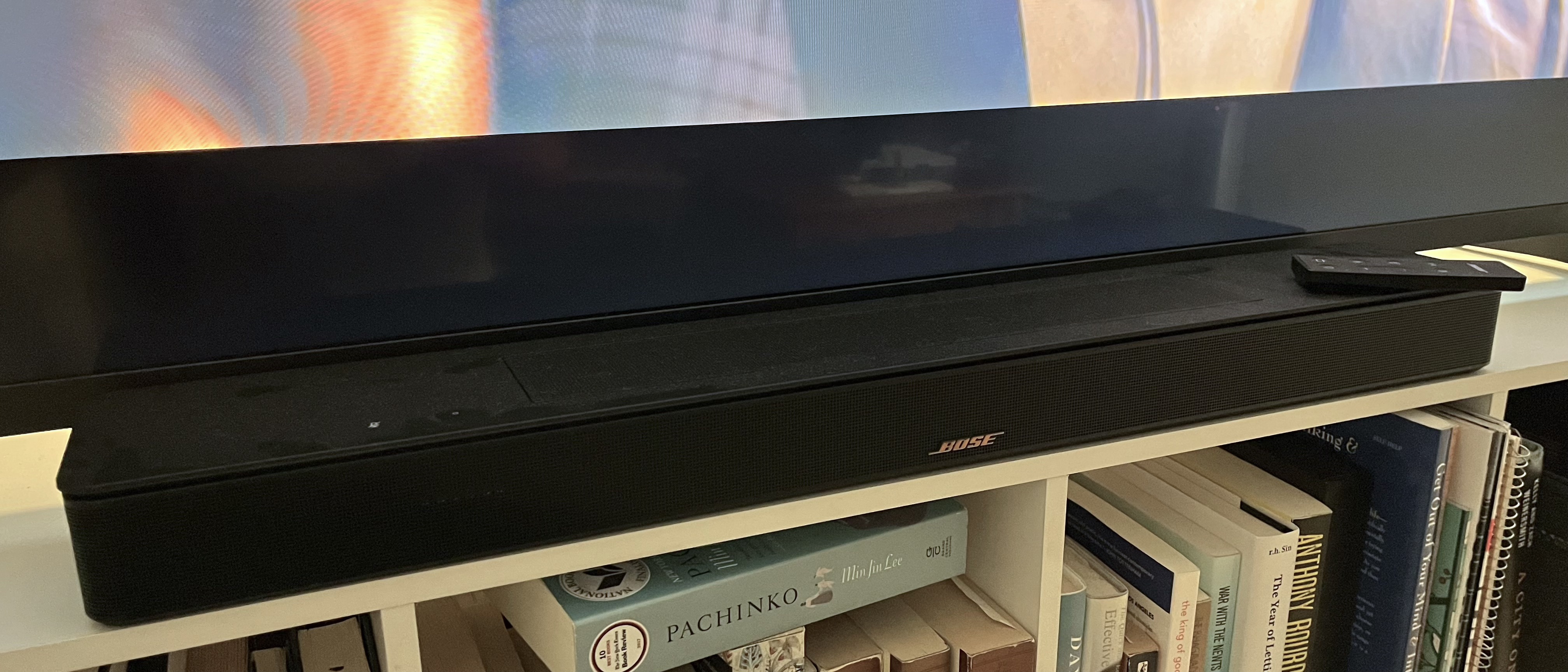TechRadar Verdict
The Bose Smart Soundbar’s has a premium price, but you’re getting quite a bit for it. The features on hand are very impressive, including one unique one that unfortunately requires an extra purchase. Audio quality is typical for Bose as well, though there’s not a whole lot of bass and the soundstage is narrower than I would like.
Pros
- +
Good quality sound
- +
Personal surround sound feature
- +
Voice assistant support
Cons
- -
A bit pricey
- -
Bass is a bit light
- -
Narrow soundstage
Why you can trust TechRadar
Bose Smart Soundbar: Two minute review
The Bose Smart Soundbar is a great way to elevate your TV experience in the bedroom or other small room. It’s not up to the task of a home theater setup, especially without a subwoofer, but that’s not its purpose. if you’re looking to bring Dolby Atmos sound to a smaller setup, it’s one of the best soundbars you can buy.
The Bose Smart Soundbar’s lack of low-end will frustrate action and superhero movie fans and its narrow soundstage keeps it from truly elevating the audio experience, especially when listening to music. However, it still is one of the best Dolby Atmos soundbars, with two upward-firing speakers that provide a sense of space and immersion that somewhat offsets that narrow soundstage. In a smaller setup, it almost completely masks it.
Just as important, this soundbar is stacked with features. There’s an A.I. dialogue mode, Alexa and Chromecast support, plus a whole lot more. My favorite feature lets you use specific Bose earbuds as the rear speakers in a surround sound setup for a unique experience. Unfortunately, those are sold separately. And, of course, the Smart Soundbar has the typical Bose markup, so this is not necessarily a great deal, though I wouldn’t call it overpriced either.
If you’re looking to upgrade your TV experience in a smaller space like a bedroom or small apartment, the Bose Smart Soundbar is an ideal option, especially with all the features on hand. Just be willing to shell out some extra cash and be aware of its shortcomings.

Bose Smart Soundbar review: Price & release date
- Price: $499.00 / £499.95 / AU$799.95
- First available: September 2024
- Available in the US, UK, and Australia
Having been released in September of 2024, the Bose Smart Soundbar is the newest addition to the company’s soundbar lineup. And at $499.00 / £499.95 / AU$799.95, its price tag is about what one would expect from Bose since you’re paying a little bit for the name. You might get more in terms of features or even a subwoofer and surround speakers for that price if you go with models from other companies, but you might be trading off some quality for those extras.
We reported around the time of release that the Bose Ultra Open Earbuds can work as rear speakers for this soundbar. And while that is certifiably a very appreciated feature, you won’t get a pair for free when purchasing the soundbar but will have to pay an extra $299 / £299 / AU$449.95 for the earbuds.
The Bose Smart Soundbar and Bose Ultra Open Earbuds are available in the US, UK, and Australia.
Bose Smart Soundbar review: Specs
Dimensions (W x H x D) | 27.34 x 2.21 x 4.01 inches (694 x 56 x 102mm) |
Speaker channels | 3.0.2 (plays back at 5.1.4) |
Ports: | HDMI, Optical, Bluetooth, USB, sub out, IR |
Dolby Atmos/DTS:X | Yes |
Sub included | No |
Rear speakers included | No |
Features | Airplay 2, Spotify Connect, Chromecast built-in, A.I. Dialog Mode, Personal Surround Sound via Bose Ultra Open Earbuds, Bose TrueSpace, app support |
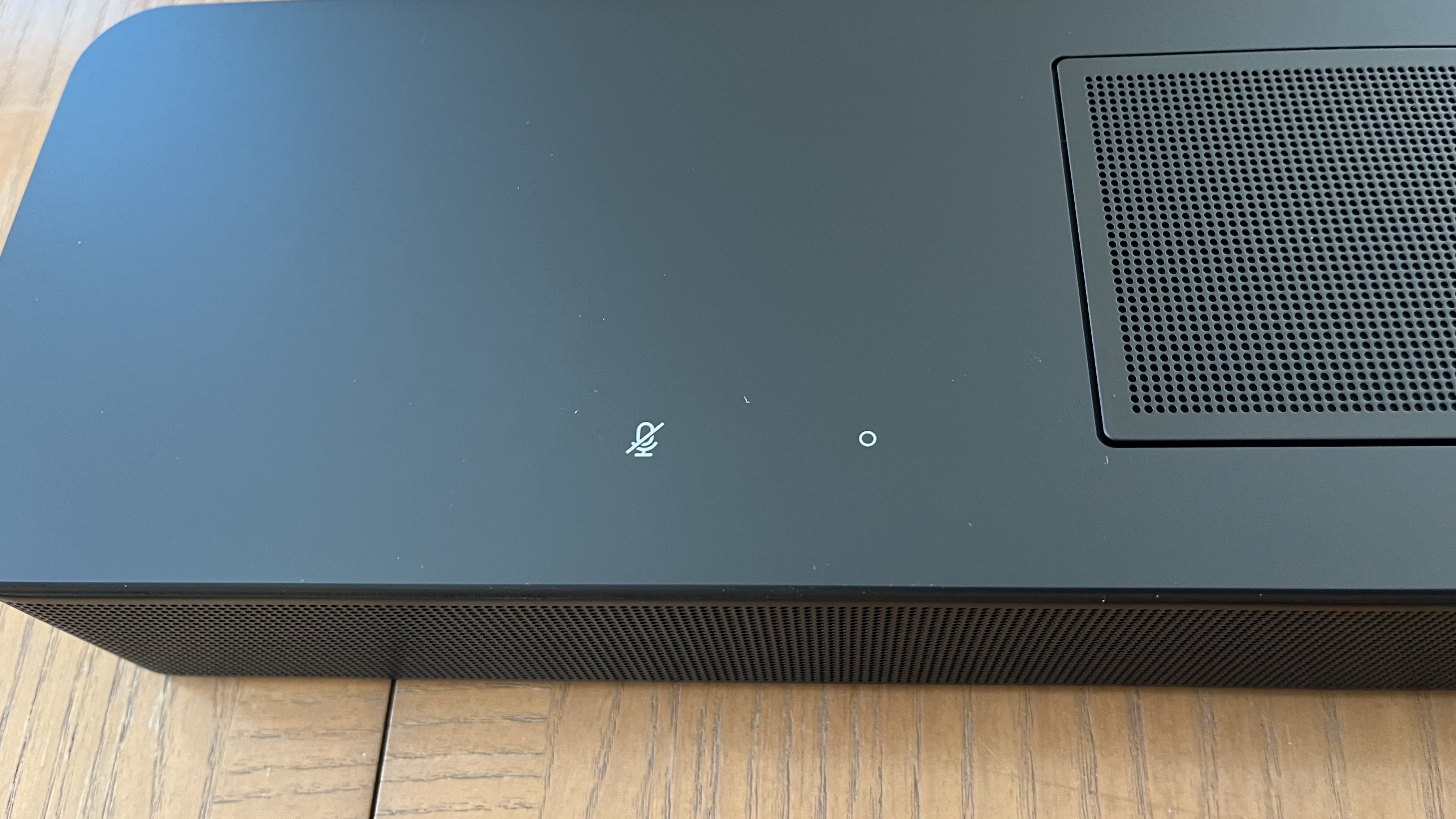
Bose Smart Soundbar review: Features
- Personal Surround Sound (requires optional Bose earbuds)
- App is easy to navigate and use
- Wi-Fi and Voice assistant support
My favorite feature of the feature-filled Bose Smart Soundbar is Personal Surround Sound, which uses Bose’s Ultra Open Earbuds as rear speakers so you can get an actual surround sound experience without needing to use rear speakers. Plus, you can adjust how subtle or strong the effect is in the app as well as boost different settings like center channel level for those with issues hearing dialogue. This feature requires you to purchase Bose Ultra Open Earbuds, however, and they’re not exactly cheap.
I particularly liked this feature for gaming. I used Personal Surround Sound while playing Star Wars: Jedi Survivor and found it created a fairly integrated soundscape for the main character to run around in – half the time I couldn’t tell if what I was hearing was coming from the soundbar or the earbuds.
In a way, Personal Surround Sound is even better than a traditional surround sound system since you don’t have to be locked into a specific seat to hear all the audio elements in the soundtrack at the proper distance. On the other hand, this feature only works for anyone wearing the earbuds – not exactly great for group viewing.
The app, which is easy to navigate and use, has plenty of other features on tap. Of course, there are some basic EQ settings. While there’s no parametric EQ, you can adjust the treble, bass, center channel, and height effect, aka spatial audio. You can even toggle on a Wall EQ setting to adjust for when the soundbar is installed against a wall.
Speaking of spatial audio, this soundbar does support Dolby Atmos, and physically reproduces it via those upward-firing speakers. Some soundbars support Dolby Atmos but don’t have any upward-firing speakers, instead using virtual trickery to give a sense of spaciousness. The difference is noticeable.
Bose TrueSpace also takes advantage of those upward-firing speakers, upscaling sound so that you’re getting a spatial audio experience even when the source isn’t Dolby Atmos encoded. (It’s like listening to mono audio on a stereo set of speakers.) As far as I could hear, it’s the same audio going upwards as out whereas Dolby Atmos audio has specific elements that are designated height effects.
If you’re hard of hearing or just find the modern mixes of movies to be hard to understand, the AI dialogue mode might be the feature for you. It’s supposed to automatically adjust dialogue for clarity’s sake. When testing – I watched the beginning of The Dark Knight for this feature – I found that dialogue was clearer since there was a subtle boost to the midrange where voices typically sit. It wasn’t obnoxious the way some dialog boosting modes are, but it still boosted sounds that sit in a similar frequency range that weren’t voices. It’s not perfectly executed, but still is done well.
Lastly, the Bose Smart Soundbar has Alexa support as well as both Chromecast built-in and AirPlay. With Alexa, you can talk to the soundbar the way you would an Amazon Echo, even asking what the weather is or setting a timer. I did find that I had to articulate the wake word a little more for the soundbar to hear me, but that’s not all that big of a deal.
During testing, I found the built-in Chromecast and AirPlay to work seamlessly, which is something I always worry about as in the past I’ve had connectivity issues with Wi-Fi streaming on some devices.
- Features score: 4.5 / 5

Bose Smart Soundbar review: Performance
- Light on bass
- Balanced mids and crisp highs
- Somewhat narrow soundstage
The Bose Smart Soundbar sounds about as good as a soundbar can. You have to remember that these types of audio devices exist mostly for convenience’s sake.
With that in mind, let’s discuss its audio limitations. First up is the bass. While I could turn up the bass level in the app, the low-range boost affects the mid-range frequencies. Since there are just some bass ports on the back and no actual subwoofer-specific drivers, not to mention that the drivers are necessarily compact, the lack of a strong bass response is unsurprising.
There was no rumble on hand when I tested it with The Batman, The Dark Knight, and Deadpool & Wolverine (400 Blows doesn’t lend itself to testing soundbars). Whenever there are big fights in these kinds of movies, there’s always a lot of very punchy low-end information. But here, all that information is very muted if not gone. At least, there’s a subwoofer output to correct that by adding an external subwoofer, and Bose also offers wireless subs (and surround speakers) that can be paired with the Smart Soundbar.
The other parts of the frequency range fare better. The mid-range is not quite rich and full, but it is well-balanced. I generally didn’t need the A.I. dialogue mode, for instance, as the dialogue was consistently intelligible. It also helped that I could boost the center channel level in the app to help with that.
The high-end is nice and crisp on the Smart Soundbar. Whether it was the string arrangement in movie scores or even dialogue when I tested it, everything had a nice clarity as opposed to being overly pronounced or even painful to listen to.
This soundbar's soundstage is inherently limited by its form factor. That said, the sound did feel like it has more width than other similarly sized soundbars I’ve tested and used. This was helped quite a bit by the spatial audio capabilities, as everything sounded a little bigger and wider, even though I didn’t hear as much left-to-right movement as I expected.
- Performance score: 4 / 5

Bose Smart Soundbar review: Design
- Upward-firing speakers
- On-unit controls just for voice assistant
- No alphanumeric LED display
Bose is not breaking the mold design-wise with the look or color of the Bose Smart Soundbar. This is a long rectangular, matte black soundbar with a grill that covers the front and wraps around the side to cover the center tweeter and the racetrack transducers on each end. There’s a grill on the top of the unit as well where the two upward-firing transducers are.
Speaking of all those speakers, despite it being technically a 3.0.2 system (the left, right and center speakers along with the two upward-firing ones), the audio decodes at 5.1.4. There are some ports on the back to help with bass but there aren’t any drivers dedicated to the low end.
The on-unit controls are fairly limited as just two buttons are sitting on top of the left side for voice assistant support. There’s a microphone button to turn the internal mic on or off and an Alexa action button to interact with Alexa in a few different ways including stopping the feature.
Most of the physical controls are available through the remote. You have the usual ones like power, mute, and volume controls as well as three source buttons (TV, Bluetooth, App) and a play/pause button. Nothing too crazy. The remote itself is fairly small and light, which is nice, though its small size makes it the kind of remote that’s very easy to lose.
As far as ports go, it has the necessary optical and HDMI ports as well as a subwoofer out, an IR port, and a USB
There’s no front panel alphanumeric LED display – something I always wish I had when it’s missing – just an LED light when the soundbar turns on or is listening when listening to a voice assistant command. While I did miss it, I didn’t miss it all that much.
- Design score: 4 / 5
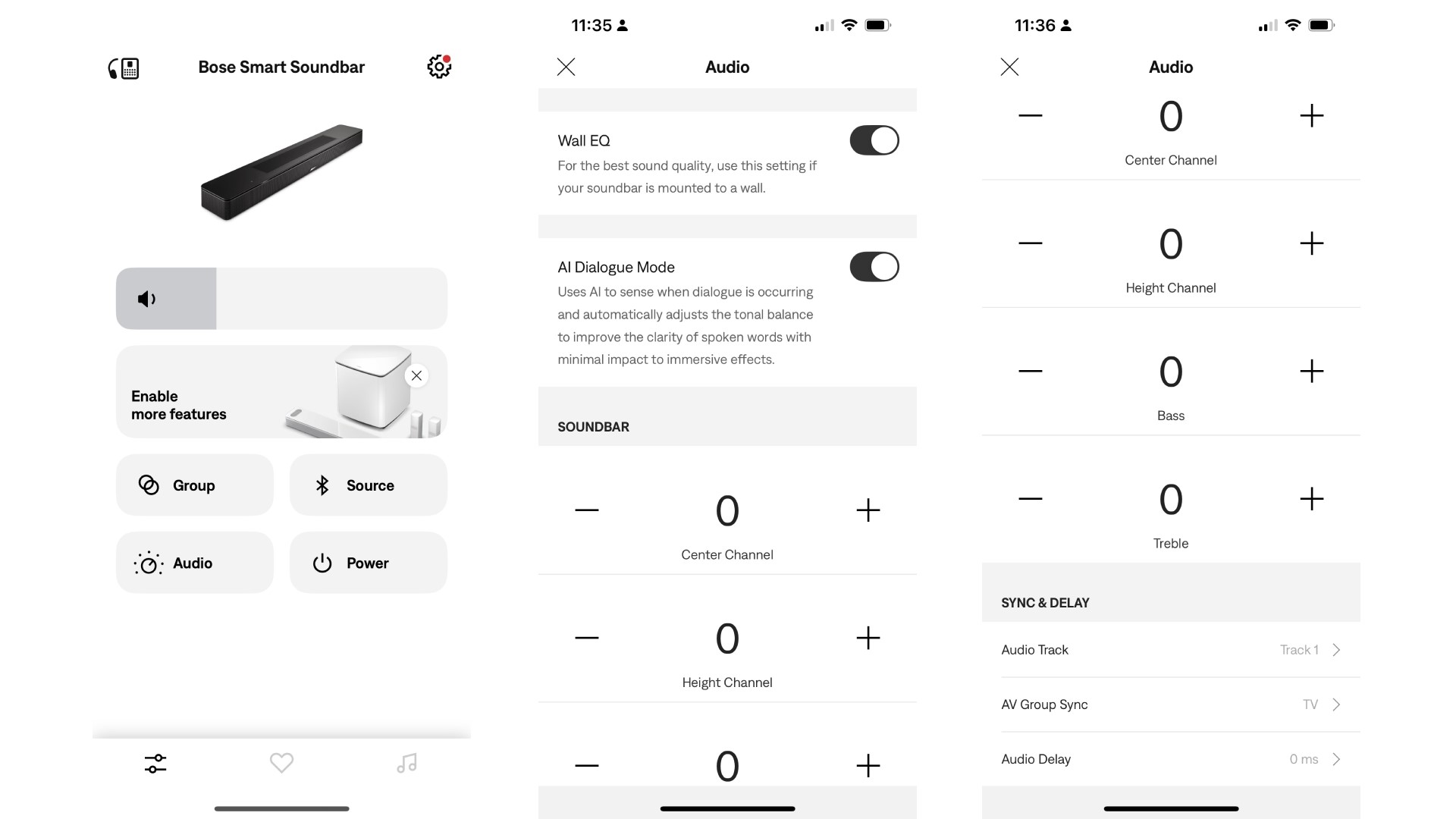
Bose Smart Soundbar review: Setup & usability
- HDMI eARC connection to TV
- Easy, app-based setup
- One-remote use with Roku TVs
Setup of the Bose Smart Soundbar is very straightforward, even if it takes just a little longer from beginning to end. If you just want to get to it and don’t care about all the features, connecting the soundbar to either your TV’s optical or HDMI eARC port is most of the work. Put some AAA batteries into the remote (unfortunately not included) and you’re good to go.
There are a few more steps if you want to get the full experience. After downloading the Bose app, you pair it to the soundbar (and the Ultra Open earbuds if you have them) and then set up Wi-Fi on the soundbar for AirPlay, Chromecast Built-in and Alexa.
The Bose Smart Soundbar is made to pair seamlessly with Roku TVs. Luckily, I have one so I was able to go through the process – just follow the onscreen instructions – which allowed me to use my TV remote for basic functionality. On that note, once Alexa was set up, I was able to manipulate the soundbar just by using the wake word and speaking to it.
- Setup & usability score: 5 / 5

Bose Smart Soundbar review: Value
- Features boost value
- Can get more advanced systems for same price
- Cheaper standalone soundbars available
If you’re looking at features, the Bose Smart Soundbar has a lot going for it with the Personal Surround Sound feature (which, again, requires a separate purchase), A.I. dialogue mode, and app support.
For a similar price, however, you can get a 5.1-channel system like the maxed-out version of the Amazon Fire TV Soundbar Plus, which also gives you a subwoofer and rear speakers for true surround sound. As nice as Bose’s personalized surround sound feature is, only one person can use the earbuds at a time. Amazon’s system is lacking features and doesn’t have voice assistant support – not even Alexa. Its audio quality is not quite as crisp, nor does it have the upward-firing speakers of the Bose soundbar. Of course, if you’re on a budget, you can skip the subwoofer and rear speakers and just get the standalone Amazon Soundbar Plus soundbar for $249.99 / £249.99 (about AU$400).
Another option is to spend $349 / £299 (originally $499 / £449 / AU$695) to get the Sony HT-S2000, a 3.1-channel standalone soundbar that includes virtual spatial audio and good bass response. It costs a little less for something that gets you 80% of the way there. But again, you’re giving up a lot as it doesn’t have voice assistant support, the personalized surround sound that’s unique to this Bose soundbar, or one of the many other features on hand.
- Value score: 4 / 5

Should I buy the Bose Smart Soundbar?
Section | Notes | Score |
Features | From the earbuds’ assisted surround sound to the Alexa support, this soundbar has about all the features you could ask for | 4.5 / 5 |
Performance | The bass is a bit on the weak side and the soundstage is lacking, but the mids and highs are very good. Plus, it has real spatial audio | 4 / 5 |
Design | Limited onboard controls and no LED display, but this soundbar does come with physical upward-firing speakers | 4 / 5 |
Setup & usability | Setting up the Bose Smart Soundbar is about as straightforward as it can be | 5 / 5 |
Value | You can get more for your money if you want a subwoofer or surround sound, but there are plenty of features on tap in this all-in-one bar | 4 / 5 |
Buy it if...
You need all the features
The Bose Smart Soundbar is about as feature-filled as it gets, from Alexa and Chromecast built-in to a personal surround sound feature accessible if you have a pair of Bose Ultra Open Earbuds.
You’re looking for great sound in a single soundbar
This soundbar has the typical Bose audio quality one expects. While a bit light in the bass, it has good clarity and dynamics.
You want true Dolby Atmos
Thanks to the inclusion of two upward-firing speakers, this soundbar offers a real spatial audio experience. On top of that, it can upscale non-Dolby Atmos tracks into faux spatial audio.
Don't buy it if...
You want a full surround sound system
While you can use the Bose Ultra Open Earbuds for a great surround sound experience, it’s just for one person. If you want a full surround sound experience, especially with guests, look elsewhere.
You’re on a budget
For a single soundbar, you’re paying quite a premium here. There are decent soundbars, albeit with less features and lower-quality sound, at a fraction of the price.
Bose Smart Soundbar: Also consider
Amazon Fire TV Soundbar Plus
The Amazon Fire TV Soundbar Plus system costs about the same as the Bose Smart Soundbar. And while it’s not nearly as feature-packed, it does come with a subwoofer and surround speakers for a more immersive experience (discounting the Bose’s personal surround sound feature).
Read our full Amazon Fire TV Soundbar Plus review
Sony HT-S2000
While its Dolby Atmos is virtual, this soundbar still punches above its weight thanks to its impressive sound. There’s no voice assistant support or Wi-Fi streaming, but its price has dropped a bit from when it was released.
Read our full Sony HT-S2000 review
Hisense AX5125H
Hisense's soundbar system offers 5.1.2 channels in a compact package with wireless surround speakers and a subwoofer. It also has an alphanumeric front panel LED display and costs less than Bose's soundbar.
Read our full Hisense AX5125H review
How I tested the Bose Smart Soundbar
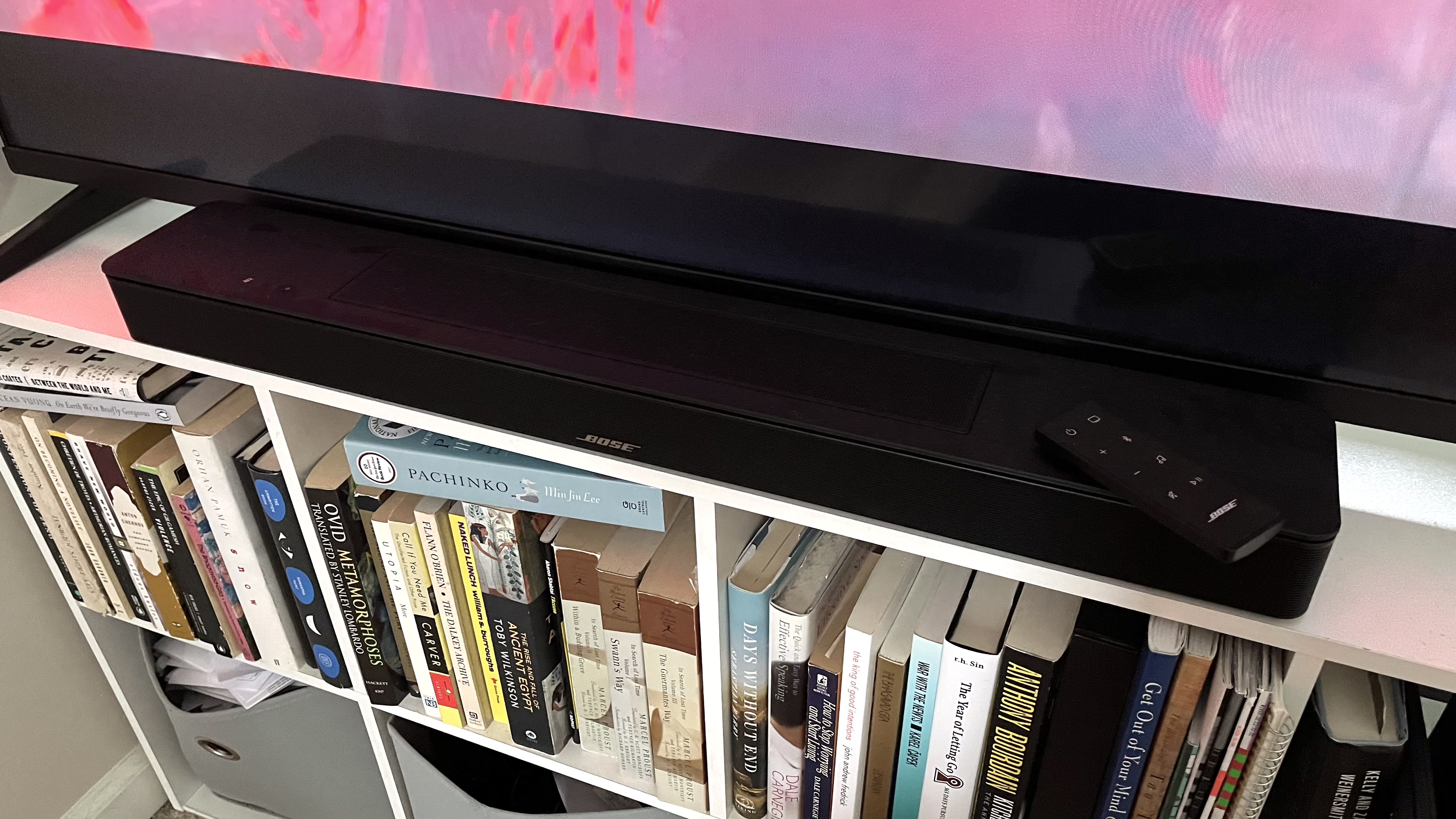
- I used the Bose Smart Soundbar for a couple of weeks
- Tested with TV, movies, games, and music
I used the Bose Smart Soundbar regularly for a couple of weeks. I watched movies, shows, gamed and listened to music with it. I tested all the various features, especially the Personal Surround Sound feature to see what it could do.
After having tested the Bose Smart Soundbar, it still surprises me all that this soundbar has to offer. It’s that feature-packed. This is an ideal soundbar for someone with a smaller, not-quite home theater setup, but who still wants a premium experience, and not just because of the name.
I’ve tested a lot of tech gear over the years from laptops to keyboards and speakers, and so have been able to use my expertise towards giving an honest and fair opinion, not to mention a critical eye, to any product I test.
- First reviewed: February 2025
- Read more about how we test

James Holland loves checking out gadgets of all sorts, whether it's audio equipment, laptops, or vacuums (especially of the robot variety), and does so for a number of Future Publications including TechRadar, Top Ten Reviews, Homes & Gardens, and T3. He's built up an expertise for in-depth reviewing over the last four years. When he's not putting in the work on the latest tech, he loves to travel, play music, and eat questionable food.
You must confirm your public display name before commenting
Please logout and then login again, you will then be prompted to enter your display name.