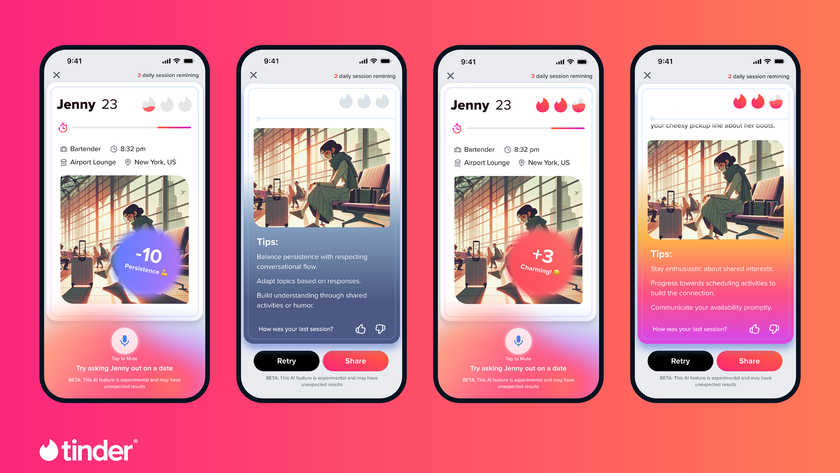iOS 15 bug thinks your phone is full, when it isn't
Are you getting this bug too?
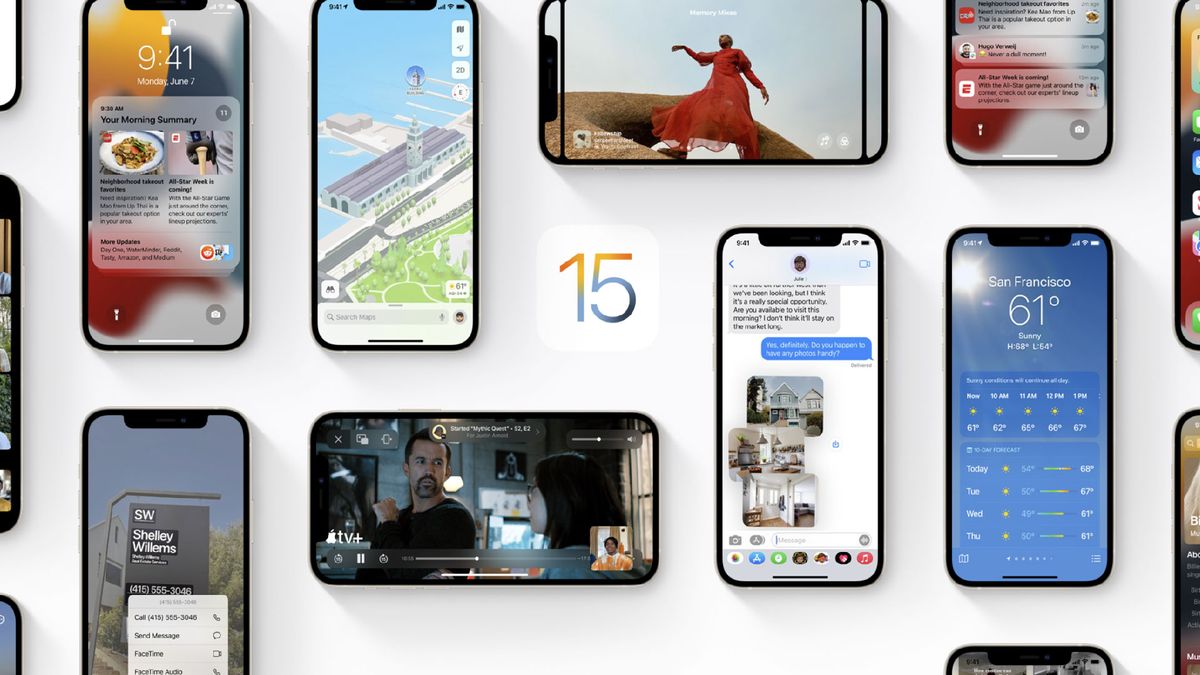
In the days since iOS 15 has been released, users are reporting an error message that's popping up, saying 'Storage Full', even though their iOS device has plenty of free storage.
Others are also reporting iCloud Photos issues, with photos refusing to upload, alongside non-responsive widgets.
A major iOS update usually sees some bugs that get past the public beta period, such as iOS 14.2 not showing all incoming notifications, or iCloud syncing issues in iOS 13.
With the iPhone 13 series on the cusp of shipping to users, it won't be a surprise if we see an iOS 15.01 release very soon, which will hopefully bring some fixes for these issues.
- 5 new features that iOS 15 brings to your iPhone
- Exclusive: Glass wants to make a social platform for photographers
- What is the best iPhone for you in 2021?
When could iOS 15.01 land?
iOS 15.1 is already available to download through the public beta program, which brings back SharePlay. This is a feature that allows you to watch a video or listen to music with a group.
A .01 update has usually been brought out within the first two weeks of the major release, so we may see iOS 15.01 arrive by the first week of October.
Analysis: Older iPhones may be more affected
Many users will be waiting for their new iPhone to arrive on September 24, having already pre-ordered one a new iPhone 13 to replace their aging device.
Get daily insight, inspiration and deals in your inbox
Sign up for breaking news, reviews, opinion, top tech deals, and more.
I'm one of these, upgrading from an iPhone X, released in 2017, to an iPhone 13 Pro in Sierra Blue.
Since updating to iOS 15, I've noticed my existing iPhone becoming very hot when switching between apps, while the camera app lags more than usual when switching between photo and video modes.
But the biggest issue is iCloud Photos. As I edit photos on my iPad, I usually have to use photos I've taken on my iPhone, but it refuses to sync due to a message that states 'Waiting for WiFi'. The problem is, it's already connected to the home Wi-Fi.
While there's other methods for the iPad to receive these photos, it may be an issue when I set up my iPhone 13 Pro and switch on iCloud Photos. Hopefully, it may be a server-side issue that Apple can quickly fix if its widespread.
- How to download iOS 15

Daryl had been freelancing for 3 years before joining TechRadar, now reporting on everything software-related. In his spare time, he's written a book, 'The Making of Tomb Raider'. His second book, '50 Years of Boss Fights', came out in 2024, with a third book coming in 2026. He also has a newsletter called 'Springboard'. He's usually found playing games old and new on his Steam Deck, Nintendo Switch, and MacBook Pro. If you have a story about an updated app, one that's about to launch, or just anything Software-related, drop him a line.