The best 120Hz 4K TVs, tested for PS5 and Xbox Series X
Looking to upgrade to a TV with a 120Hz refresh rate for next-gen gaming? These are the top options

The best 120Hz 4K TVs are essential for gamers, movie lovers and sports fans. That's because the combination of 4K resolution and a 120Hz refresh rate brings improved clarity and smoothness to whatever you're playing or watching.
A 120Hz refresh rate on a TV means you’ll not only see things much more clearly in motion, but you'll see faster response times, which is crucial for competitive gamers – the best 120Hz TVs dominate our list of the best gaming TVs for these reasons. This guide also has 144Hz TVs, which can be useful for PC gaming, but also all support 120Hz.
While 120Hz gaming is available on Xbox Series X and PS5 currently, the arrival of the PS5 Pro means more games will be running at 120fps – and the TVs in this list will make the most of them. Higher refresh rates also mean 24fps movies can play without the frustrating judder you may have noticed on some cheaper TVs, if you have a source that can deliver 24fps, such as an Apple TV 4K (2022).
We test the best 120Hz TVs with the latest gaming consoles to make sure they work as intended, and we use specialized equipment to measure the input lag – it's not about what manufacturers claim, but about what you get in real life. We also check their image quality, naturally – everything still needs to look great!
The quick list
Want to cut to the chase and find out which 120Hz TVs are the best? Below, you’ll find a roundup of our choices. You can also jump to a more detailed write-up of every TV for more information, based on our in-depth reviews.

The best 120Hz TV overall
The LG C4 has a full suite of gaming features, a detailed and contrast-rich picture, and a wide range of sizes – it's the perfect 120Hz TV for any situation.

The best value 120Hz TV
The Hisense U7N delivers 144Hz refresh rate, VRR, ALLM and Dolby Vision gaming as well as a bold, colorful picture - all for an affordable price.

The best mid-range 120Hz TV
The Q80D delivers excellent gaming performance and picture quality and comes equipped with a near-full list of features – all for an affordable price.

The best cheap 120Hz OLED TV
Want a cheap OLED for gaming? Look no further than the LG B4, which is stacked with gaming features and costs less than any other OLED.

The best premium 120Hz OLED TV
Packed with every key gaming feature, and a new anti-glare screen that makes it easier to see in bright rooms than other OLED TV. It's an expensive option, though.

The best premium 120Hz mini-LED TV
The Samsung QN90F is fully stocked with gaming features and has an anti-glare screen that's useful for gaming in bright rooms.
Load the next products...

An ideal 120Hz OLED TV for PS5
Equipped with 'Perfect for PS5' features and good HDR brightness and overall performance, the Sony Bravia 8 is ideal for PS5 owners.

I'm TechRadar's TV specialist writer, and I've tested everything from budget 32-inch TVs up to the world’s most elite OLED TVs – and I've used that experience to craft this guide, along with input TechRadar's AV editors. Before joining TechRadar, I worked for several years at a leading AV retailer, dealing with everything from Bluetooth speakers to custom home theater installations.
10 June 2025
Replaced the Samsung QN90D with the Samsung QN90F due to the newer model's new anti-glare screen and improved gaming features.
The best 120Hz 4K TV you can buy
Why you can trust TechRadar
The best 120Hz TV for most people

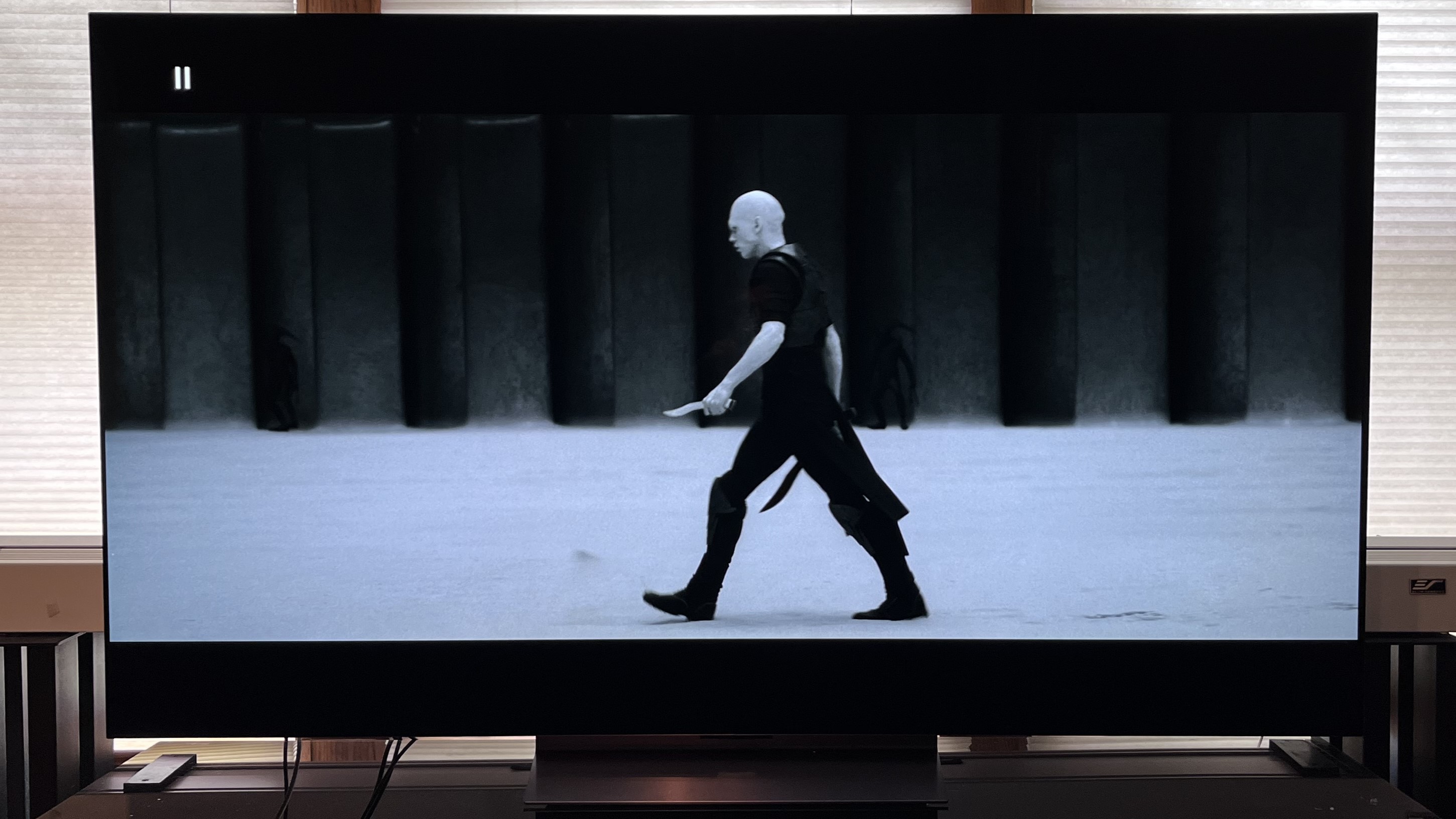


Specifications
Reasons to buy
Reasons to avoid
✅ You want real versatility: The C4 covers all the bases with 42-83-inch models, a detailed, colorful picture and superb overall performance.
✅ You want great gaming support: Four HDMI 2.1 ports, Dolby Vision gaming, up to 144Hz refresh rate and a Game Optimizer are just some of the C4's gaming features.
❌ You want the brightest OLED: While improved over last year's C3, the LG C4 isn't as bright as flagship OLEDs such as the Samsung S95D or some mini-LED TVs.
❌You need powerful built-in audio: The LG C4's 2.2-channel sound system isn't as immersive as what you'll get with some other TVs.
The LG C4 covers a lot of bases. It's available in sizes from 42 to 83 inches, has excellent picture quality, a competitive mid-range price and stacks of gaming features including up to 4K 144Hz refresh rate support.
Other gaming features on the C4 include Dolby Vision gaming, VRR (AMD FreeSync and Nvidia GSync included), HGiG and ALLM, along with four HDMI 2.1 ports. Its Game Optimizer is a useful tool for not only optimizing settings but also enabling Boost mode, which drops the C4's input lag time to a very low 9.2ms. Couple that with superb performance and graphics and you get a stellar gaming TV.
We were impressed by the C4's picture in our review, citing its spectacular contrast and detail with challenging scenes from Dune: Part Two. Plus, it has better-than-average brightness for an OLED TV and vibrant color. The C4's picture lends itself well to both video games and movies.
The C4's webOS 24 smart TV platform is intuitive, user-friendly and responsive, and it provides access to all major streaming services. Its range of sizes makes it perfect for any environment, too. While its sound isn't as strong as other areas, that's a small sacrifice for a magnificent TV and one sure to please most gamers.
Read our full LG C4 OLED TV review
The best value 120Hz TV

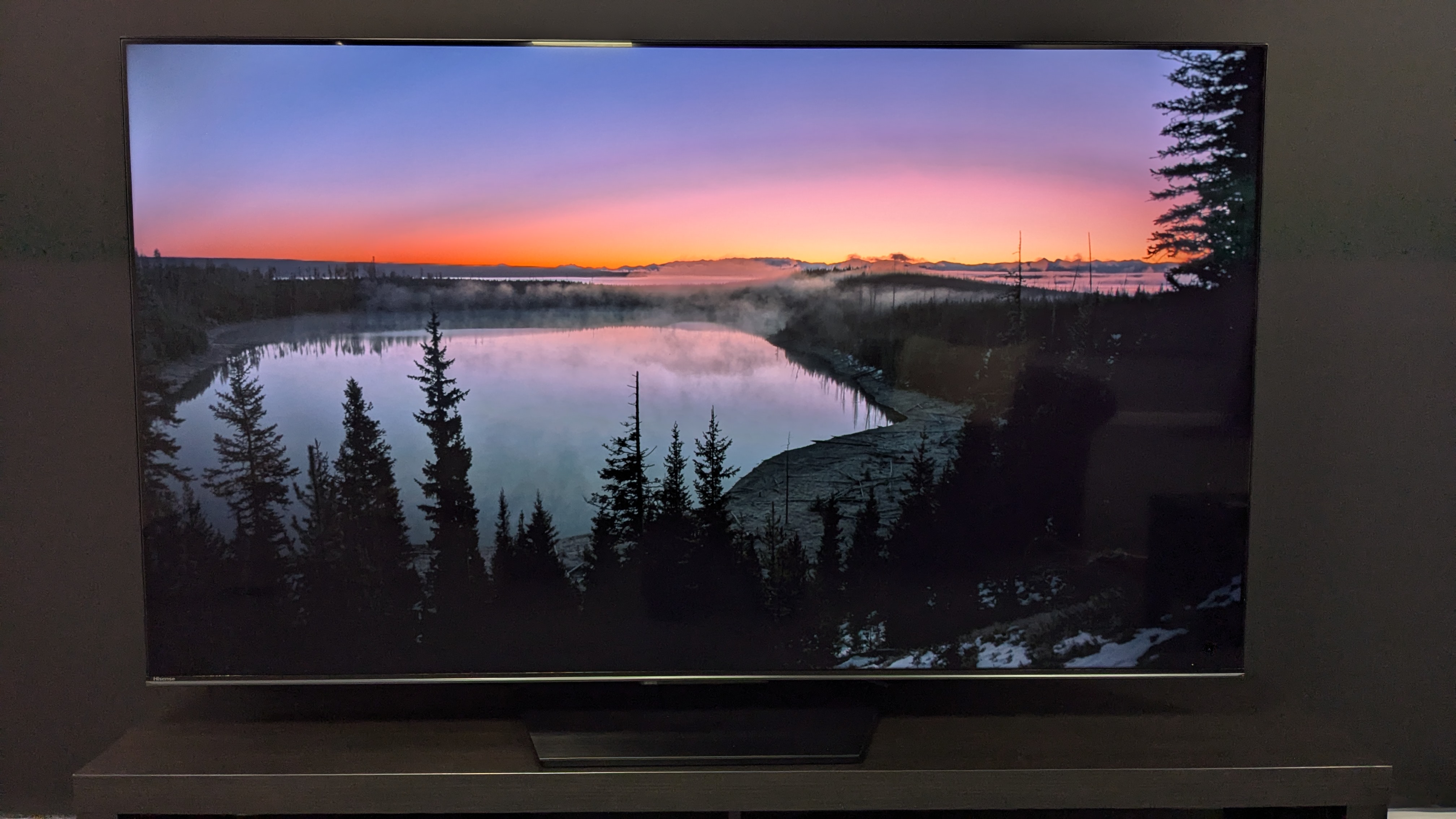


Specifications
Reasons to buy
Reasons to avoid
✅ You want a brilliant value gaming TV: The Hisense U7N has a lot of gaming features such as 144hz and VRR in a budget-friendly mini-LED TV.
✅ You want great picture as well as performance: Crisp, realistic textures and bright colors mean the U7N delivers great picture to support performance.
❌ You want the best built-in sound: Though direct and weighty, the U7N's soundstage is limited, which isn't ideal for gaming.
❌You want multiple viewing angles: When viewed off-center, the Hisense U7N's contrast does fade so you won't be getting the best picture from all angles.
The Hisense U7N comes equipped with the majority of features of a premium 120Hz TV, but at a fraction of the cost (especially in the US). It also has a bold, vibrant picture with plenty of detail that is sure to get the best out of your games.
The U7N offers up to 4K, 144Hz refresh rate, Dolby Vision gaming, VRR (including AMD FreeSync Premium Pro and Nvidia GSync), ALLM and a dedicated Game Mode with a Game Bar for easy game-settings adjustment. With a bright-enough picture as well, the U7N will suit daytime gaming in bright rooms, as well as evening sessions. Sadly, it only comes with two HDMI 2.1 ports, compared with the four you'll find on many TVs on this list, but this is one of the U7N's only gaming downsides.
It's not just features where the U7N outperforms its price, but also performance. Gaming performance feels smooth and seamless, with quick camera movements in FPS games feeling easy on the eyes even at 120fps. Picture quality is also great, with plenty of dynamic punch, vivid color and rich contrast for both games and movies that's sure to enhance your home viewing.
It isn't all perfect with the U7N, because its built-in sound is a little lacking compared to other mini-LED sets, and its picture quality does suffer when viewed from off-center, with backlight blooming become more prevalent and contrast fading. But, it really is tough to argue against what you get for your money, as the U7N is unbeatable value for a 120Hz TV.
Read our full Hisense U7N review
Best mid-range 120Hz TV




Specifications
Reasons to buy
Reasons to avoid
✅ You want great gaming features for less: The Q80D's four HDMI 2.1 ports are well-featured for gamers – and are available here at a budget-friendly price.
✅ You want a great picture for gaming: With excellent black levels and contrast and crisp detail, the Q80D is perfect for next-gen gaming.
❌ You need Dolby Vision gaming: Like all Samsung TVs, the Q80D unfortunately doesn't support Dolby Vision.
❌You'll play in large groups: The Q80D's backlight blooming issues show up at wider viewing angles, reducing picture quality for those at off-center seats.
As far as mid-range TVs go, the Q80D is easily one of the best available – and with an extensive list of gaming features and great picture and performance, it sits among the best 120Hz TVs you can buy.
A low 9.8ms input lag means gaming performance is smooth, seamless and ultra-responsive. Couple this with a list of gaming features including 4K 120Hz, VRR (AMD FreeSync Premium included) and ALLM support, and Samsung's useful Gaming Hub and you have nearly enough the full gaming package. We thought the Q80D couldn't impress anymore for gaming, but it also displays graphics with powerful contrast and sharp detail. Our reviewer described the Q80D as "good a mid-range gaming TV as I’ve seen" and it's easy to see why.
The Q80D's stunning black levels and contrast also carry over to movies. Some out-of-the-box color issues were obvious during our testing, but they can be solved by tweaking settings, leaving you with an accomplished mid-range TV that outperforms its price.
The Q80D also has excellent built-in audio, with directional sound, an object tracking sound feature and bass all serving as highlights. We described it in our review as "a strong general competitor to other examples of the best TVs for sound" (such as the more premium Sony Bravia 8). Good built-in sound can be vital for competitive gaming and the Q80D won't fail to impress.
If you're looking for an excellent gaming TV companion at a price that won't break the bank, you can't go wrong with the Samsung Q80D.
Read our full Samsung Q80D review
The best cheap 120Hz OLED TV
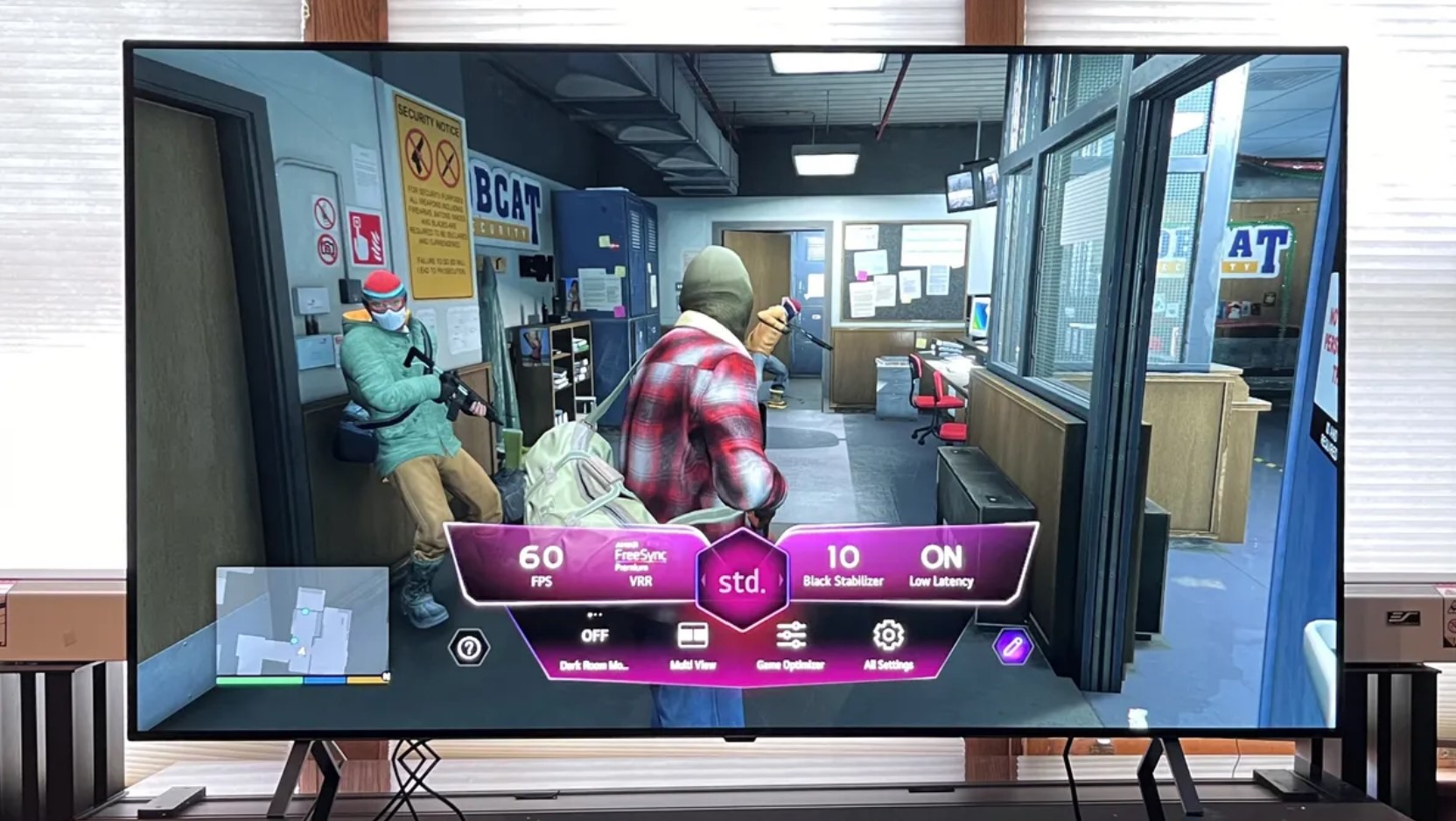



Specifications
Reasons to buy
Reasons to avoid
✅ You want OLED gaming for cheaper: The LG B4 offers a near-full list of gaming features plus great picture quality for less than any other OLED TV.
✅ You want great gaming performance: It's not the top overall performer, but the B4's ultra-low 9.1ms input lag time is hard to beat.
❌ You want the brightest OLED for gaming: The B4's just average peak brightness is far below the likes of the Samsung S95D.
❌You want great built-in sound for gaming: While its sound is decent, the B4 will benefit from a soundbar to complete the immersive gaming experience.
The LG B4 serves as the entry-level OLED in LG's 2024 lineup. Compared to its B3 predecessor, it carries more gaming features, with four HDMI 2.1 ports, and offers a new 48-inch size option.
We described the B4 as a "relatively budget powerhouse" in the world of gaming TVs, and with its list of features – 4K 120Hz, VRR (AMD FreeSync and Nvidia GSync included), Dolby Vision gaming and ALLM – it's easy to see why. Put all that with a solid picture and smooth performance thanks to a 9.1ms input lag time and you get a superb lower-cost OLED for gaming.
The B4's picture is also great for movies, as it delivers excellent contrast and shadow detail, punchy color and solid motion handling. It also offers a new Dolby Vision Filmmaker Mode that during our review we found to give an "accurate, director-approved presentation without having to muck with picture adjustments". With a fairly average peak brightness of 656 nits (measured on a 10% HDR white window), It isn't the brightest OLED around, but at this entry-level price, it's tough to argue against the B4's impressive picture.
Everything isn't perfect with the B4 – its built-in sound quality is average at best and it doesn't have HDR10+ support, but these are the only real negatives in what is an accomplished budget OLED TV that many will find to be more than up to the task for gaming.
Save on electronics with our LG coupon codes. Find top deals on LG TVs, appliances, and more to enhance your home tech.
Read our full LG B4 review
The best premium 144Hz OLED TV




Specifications
Reasons to buy
Reasons to avoid
✅ You want a premium OLED gaming experience: With stacks of gaming features and QD-OLED picture, the S95D provides a sensational gaming experience
✅ You want to play in bright rooms: Despite being less bright than mini-LED TVs, this is still easily visible in bright rooms thanks to an awesome, unique reflection-busting screen.
❌ You want the best value gaming TV: Stacked with features, the S95D does carry a higher price than other well-equipped gaming TVs.
❌ You want Dolby Vision for your games: As with all Samsung TVs, the S95D sadly doesn't support Dolby Vision.
Bringing a bold, detailed and crisp QD-OLED picture with a plethora of gaming features, the Samsung S95D delivers the dynamic, premium experience that gamers are looking for. And with new anti-reflection finish on the screen, OLED gaming can finally be enjoyed in the brightest of rooms without you cursing that you couldn't see that enemy behind your own reflection.
Supporting 144Hz refresh rate, VRR including AMD FreeSync Premium Pro, ALLM and even more gaming features, all across four HDMI 2.1 ports, the S95D covers all the gaming bases. It also comes with Samsung's Game Hub, keeping gaming-centric features in one place, incluidng cloud based gaming apps from Xbox, Luna, Nvidia GeForce Now and more.
But it's not just features where the S95D impresses for gaming, but also its performance. We measured a super-low 8.9ms input lag time, and when paired with the S95D's stunning visual chops, it really is one of the most elite gaming TVs available.
Aesthetically, it's also a beautiful TV, with a sleek design headlined by its 'floating' appearance, thanks to its cleverly designed stand. Built-in audio is also good, with excellent object tracking and plenty of bass.
The S95D is definitely a premium gaming TV though, carrying a higher price tag than a lot of other gaming TVs on the market. But, if you can stretch your budget to the S95D's range, it's well worth it.
Read our full Samsung S95D review
The best premium 120Hz mini-LED TV




Specifications
Reasons to buy
Reasons to avoid
✅ You want one of the best mini-LED gaming experiences: The QN90F is easily one of the best choices if you like your picture bright and colorful and want the gaming performance to match.
✅ You want to play in bright, daytime conditions: The QN90F has a very bright picture, and its anti-glare screen is effective at eliminating reflections.
❌ You want the cheapest mini-LED TV for gaming: The QN90F's premium features come with a premium price tag, and it has many more affordable rivals, including the Hisense U7N on this list.
❌ You want Dolby Vision gaming: The QN90F, like all Samsung TVs, doesn't support Dolby Vision HDR, which is bad news If you're an Xbox Series X owner.
The Samsung QN90F is the definition of a premium mini-LED TV for gaming. It combines a bright picture with ultra-responsive gaming, and its anti-glare screen makes it perfect for gaming in bright rooms.
The Samsung QN90F has a complete set of gaming features, with four HDMI 2.1 ports that support 4K 165Hz, VRR (AMD FreeSync Premium Pro included), ALLM and HDR10+ gaming. It also comes with Samsung's Gaming Hub, a useful portal for all things gaming, including cloud gaming apps.
The QN90 has an ultra-low 9.5ms input lag time. That means you get the kind of ultra-responsive performance you'd expect from one of the best gaming TVs of 2025.
Picture quality is superb on the QN90F. its high brightness, detailed colors and solid contrast work well for both gaming and movies. And Samsung's Glare Free 2.0 screen effectively eliminates reflections when gaming or watching TV or movies in bright lighting conditions.
Read our full Samsung QN90F review
An ideal 120Hz OLED TV for PS5
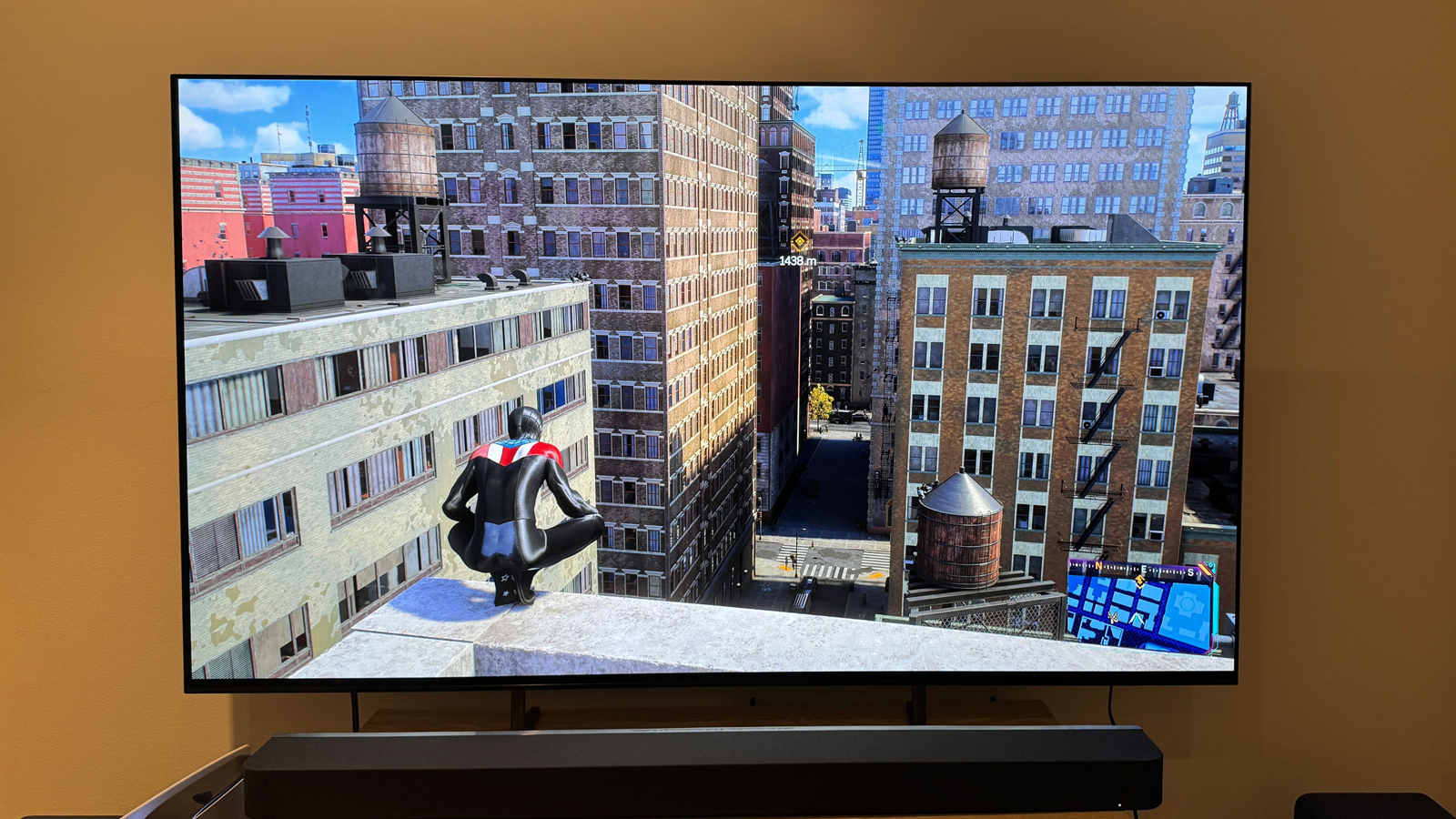

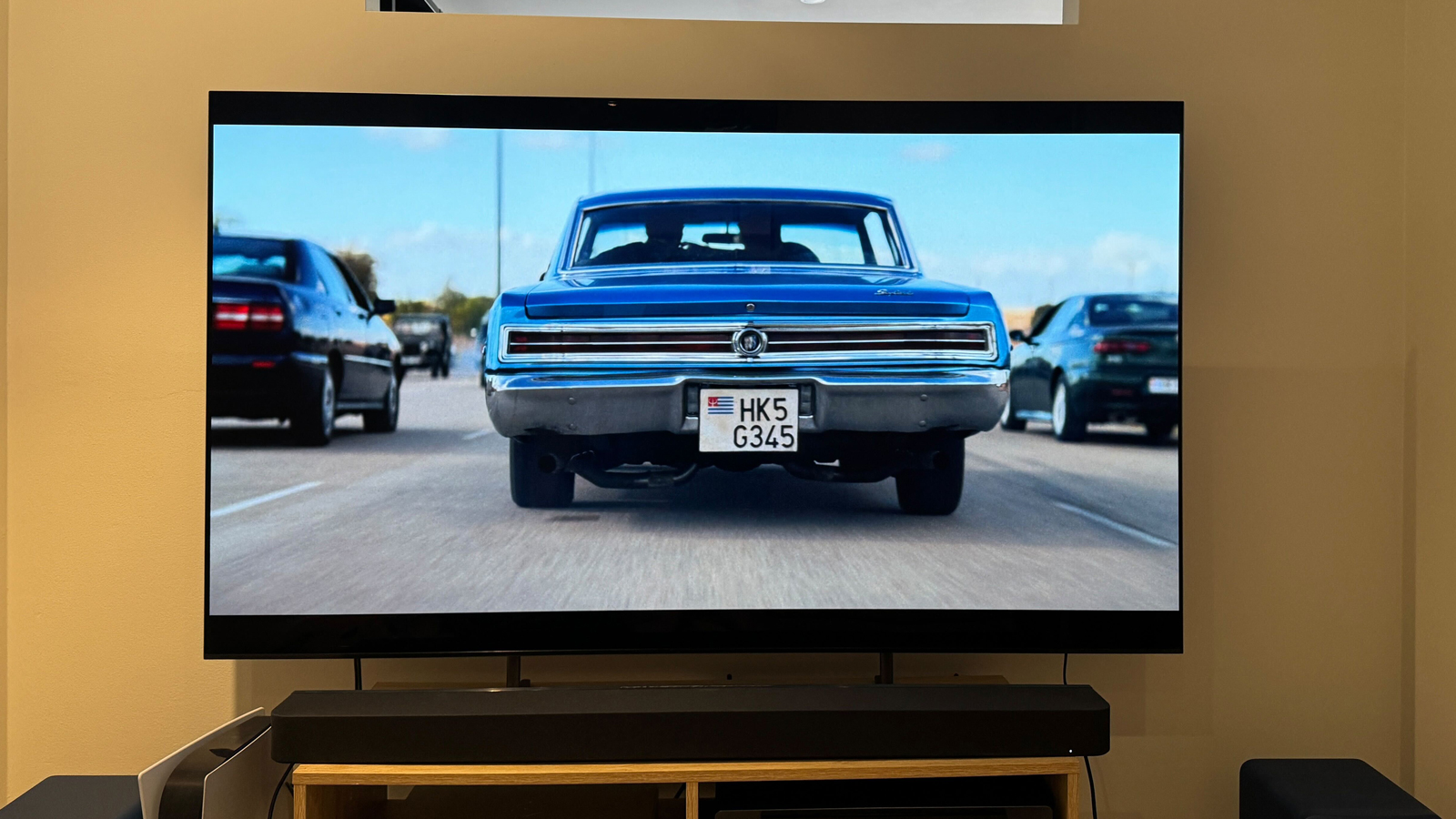

Specifications
Reasons to buy
Reasons to avoid
✅ You want great sound with your games: The Bravia 8's powerful and immersive built-in sound adds more to your gaming experience.
✅ You want a quality picture for your PS5: The Bravia 8 comes with a 'Perfect for PS5' features that optimize picture quality when it detects a connected PS5.
❌ You want the full suite of gaming features: There's only two HDMI 2.1 ports and no support for AMD FreeSync or Nvidia Gsync VRR.
❌You want the best value OLED for gaming: The Bravia 8 is pricier than other mid-range OLED TVs such as the LG C4.
If you're a PS5 owner, there's no better OLED TV than the Sony Bravia 8, which offers 'Perfect for PS5' features, good HDR brightness and built-in sound that's better than what you get with most other TVs.
The Bravia 8 supports 4K 120Hz, Dolby Vision gaming, VRR and ALLM, but it's the 'Perfect for PS5' picture settings and HDR Tone Mapping that activates when the Bravia 8 detects a PS5 that make it a top choice for PS5 owners. While its 12.8ms input lag time isn't as low as rivals like the LG C4, it's still a decent figure that most gamers will be happy with. Unfortunately, the Bravia 8 is limited to two HDMI 2.1 ports, so those with multiple consoles plus a soundbar may need to look elsewhere.
The Bravia 8's picture quality isn't just great when gaming but when watching movies too. In our review, we were impressed by the Bravia 8's natural but dynamic colors that looked particularly good with Dolby Vision content. The Bravia 8 also benefits from a brightness boost over its A80L predecessor (it measured at 816 nits compared to the A80L's 741 nits) that adds a bit extra punch to the picture. While it also did a solid job of handling reflections, the Bravia 8 is best viewed in dimmer or dark conditions to really allow its colors to pop.
One of the Bravia 8's standout features is its built-in speakers. Sound placement on and around the screen is strikingly accurate and its height speakers provide immersive Dolby Atmos effects. Its Acoustic Surface Audio+ feature turns the entire screen into a speaker, resulting in a clear and powerful sound that beats most other TVs. The Bravia 8's bass is still a little lacking, but overall its sound provides a good level of immersion for gaming and movies.
Read our full Sony Bravia 8 review
Other 120Hz TVs we've tested
LG G4: Those looking for an alternative to the Samsung S95D with Dolby Vision gaming support may find the G4 to be ideal. LG's flagship 4K OLED for 2024 has four HDMI 2.1 ports support 4K 144Hz, VRR (AMD FreeSync and Nvidia G-Sync included), HGiG, Dolby Vision gaming and ALLM. We were thoroughly impressed with the gaming performance in our LG G4 review, but ultimately put the S95D on our list due to its impressive anti-reflection screen that makes it perfect for daytime gaming.
Panasonic Z85A: This is lovely TV for movies fans, but as our Panasonic Z85A review digs into, the LG C4 beats it when it comes to price vs performance and features for a mid-range OLED, especially since it has 4K 120Hz support on only two of its four HDMI 2.1 ports.
Panasonic Z95A: Panasonic has joined the fray with its own excellent 120Hz TV options. The Panasonic Z95A serves as an alternative to the Samsung S95D, with a superb list of features including 4K 144Hz, VRR (AMD FreeSync and Nvidia GSync), ALLM and more, but it's missing from this list due to its high price tag, and the fact that the full power of these features is served to only two of the four HDMI 2.1 ports.
Load the next products...
Philips OLED809: A very impressive mid-range OLED TV with great picture quality and solid built-in sound, as well as 4K 144Hz, VRR, ALLM, Dolby Vision gaming and more for excellent gaming. Our Philips OLED809 review emphasized all these points, but what we love most is the Ambilight tech, that spreads light matching the picture over the wall and makes it feel like you have a much bigger TV. However, it's available in the UK only, and the LG C4 is better from a pure bang-for-buck perspective, in no small part because it has 4K 120Hz on all four HDMI ports, which the Philips doesn't.
Philips OLED909: This is like the OLED809 mentioned above, but has the higher-end MLA panel to match the LG G4, so offers bright and more beautiful pictures. Our Philips OLED909 review explains that it's a stunning TV, and Ambilight is marvellous, but again the limited ports for gaming features compared to the price hold it back.
Sony Bravia 9: If you want a super-bright TV for gaming, look to Sony's flagship TV for 2024. Its superb backlight control and high brightness combine for excellent contrast that makes next-gen graphics pop, and it has a special HDR mode for PlayStation 5. The sound is also immersive enough to add an extra layer to your gaming, as our full Sony Bravia 9 review gets into. It misses out on the list due to its very high price tag, but if you have the money and a PS5, it's worth it.
Amazon Fire TV Omni Mini-LED: An excellent option for those looking for a budget 120Hz TV, Amazon's flagship model is well equipped for gaming, with great picture quality and a competitive price, as we said in our Amazon Mini-LED review. It does have stiff competition from Hisense, TCL and Samsung, with those options carrying more features or a cheaper price tag, and that's the main reason why the Omni Mini-LED didn't make our list.
TCL C855: Another mini-LED with a stack of gaming features, the TCL C855 demonstrates excellent picture quality, including better-than-expected contrast and even punchy built-in sound, as we noted in our TCL C855 review. Its gaming performance doesn't quite top some of the other TVs on this list, but it's still a great TV.
How to choose the best 120Hz TV
Choosing the best 120Hz TV for you isn't too different from choosing any other TV – it just means that you've settled on one crucial element already (whether you want a 60Hz screen or a 120Hz screen), which means you'll be buying more from the premium end of things.
But the other questions remain open. For example, do you want an OLED or an LED TV? We've written a an OLED vs LED vs LCD guide that covers the tech types in depth, but in summary, LED has a backlight whereas OLED pixels produce their own light.
OLED might seem like the better, cooler type of tech – and in many ways it is – offering excellent contrast and viewing angles, but you might get better brightness and/or a cheaper price with an LED or mini-LED TV. Response times do tend to be better with OLED TVs, too, which means if you're after the best TV for gaming, we'd usually suggest you pick OLED – unless you play during the day in a bright room, in which case one of the best mini-LED TVs would be preferable.
HDMI 2.1 ports are very important, because this is what's required to receive a 4K 120Hz signal from your console. All 120Hz TVs will include at least two, but some LG and Samsung TVs comes with four HDMI 2.1 ports, and if you're a hardcore gamer who'll own multiple consoles, we strongly recommend choosing one of these.
Admittedly, some players may not notice a drastic difference when they first use a 120Hz TV with a next-gen console, but we think that refresh rates are crucial for certain games. For example, you'll really be able to see a difference in fast-paced shooters or racing games, where quick reflexes and frame pacing counts.
It might seem like an obvious consideration, but bear size in mind when you're looking for a new 120Hz 4K TV. If you're going to be using it as your main screen, you'll need to be sure it fits into the space you have available. If it'll be in a second room specifically for gaming, you might not want to go for the biggest available size but instead choose a small display, such as the LG C4, which is available at 42 inches.
And don't forget sound. A lot of TVs don't have great built-in speakers, but some are better than others. If you'll play mostly with a headset, then that's no problem either way. If you already own one of the best soundbars, or are happy to buy one, then that solves the problem too. But if you don't want any extras, look out for TVs we've mentioned as including great audio.
120Hz panel: why does it matter?
Do refresh rates really matter enough to justify buying a new television set? We'd argue that without an advanced television, the upgraded hardware in your new Sony or Microsoft console becomes superfluous. All that power won't translate into better performance unless your TV can support it.
Hertz, or refresh rate, determines the number of frames that your television can display per second. Because both the PS5 and Xbox Series X can generate 120 frames per second (fps) in 4K UHD resolution, you need a television panel that works up to 120 Hertz to make that mode work.
An older 4K TV likely can only support 60Hz/4K. That worked perfectly well with the Xbox One X and PS4 Pro, both of which could hit 60fps in 4K for some games.
With a higher refresh rate in 4K, you'll see a smoother and sharper output on the television with less nauseating motion blurring when you turn the camera quickly in-game. This is particularly handy for fast-paced shooters where you need to turn on a dime and react quickly to threats. But the visual boost from increased frames isn't limited to any one genre of game.
Several of our top picks feature a 144Hz refresh rate. This isn't an essential upgrade over 120Hz in our opinion – read our guide to whether 144Hz TVs are a big deal for why – but the option is there for hardcore PC gamers who might want to try it.

HDMI 2.1: What does it do?
HDMI 2.1 is a more powerful data transfer standard that improves your television's capacity to handle high refresh rates and resolutions simultaneously. That said, this new standard also adds two other important gaming features by default: Variable Refresh Rate (VRR) and Auto Low Latency Mode (ALLM).
VRR is a tool that enables your TV to automatically adjust its Hz based on the output from your gaming console. While the Xbox Series X and PS5 offer a 120Hz 4K maximum, individual games' frame rates will fluctuate and drop based on what's happening on screen. The more frames you drop, the more tearing and stuttering you'll see as the television tries to adjust.
With VRR activated, your television will adjust its refresh rate on the fly so it never deviates from the game's fps output. That way, even if the game performance is struggling, the gameplay will remain smooth and seamless.
As for ALLM, it detects when you're playing a video game and adjusts your TV settings on the fly to reduce input lag as much as possible. It's a simple but essential feature that ensures you don't need to switch manually from Game to Cinema mode over and over.
Here's the problem, though: the HDMI Forum recently changed the rules, meaning that HDMI ports can now be labelled as HDMI 2.1 even if they don't support all of these features. So you can't just look for 'HDMI 2.1' in the specs and know you're covered, you'll need to check for these features specifically.
For more on the differences between refresh rate, input lag and refresh time, read our guide: Input lag and monitor speed explained.
How we test the best 120Hz TVs
We review TVs with a range of different content. Of course, next-gen gaming takes priority in this guide, but we imagine you'll also want to know what movies and TV shows are like to watch as well.
In order to test the input lag, we use a Leo Bodnar 4K HDMI Video Signal Lag Tester, which sends a signal to the TV and measures how quickly that signal is visible using its own sensor. We use colorimeter to test the brightness levels and color accuracy of the TVs, in conjunction with a bit-perfect test pattern generator to create the images that are measured. We connect a latest-gen game console to ensure that features such as 4K 120Hz support, variable refresh rate, or Dolby Vision gaming work as expected.
As well as judging all of the key specs you need in a gaming TV, such as refresh rates and HDMI connection options, we're also looking for good picture quality, vibrant colors and viewing angles to suit all kinds of rooms.
Sound is less of a priority with most gaming TVs as you'll get the best experience from gaming headphones or a soundbar, but it's always good to know you'll get a decent built-in experience. Which is why we've also detailed what it was like to listen to these TVs without additional devices, too.
Because we've reviewed many TVs over the years – and many of the best gaming TVs – all of our testing isn't done in isolation, but takes into account what else is available, so we only recommend the options most worth your time.
The latest updates to this best 120Hz TVs guide
10 June 2025
Replaced the Samsung QN90D with the Samsung QN90F due to the newer model's new anti-glare screen and improved gaming features.
10 March 2025
Added in gallery of images to every entry on the list. Added more models to the 'More TVs we've tested' section.
13 February 2025
Added the Samsung QN90D as the best premium 120Hz mini-LED TV.
16 January 2025
Replaced the Samsung S90C with the LG C4 as best 120Hz TV overall due to S90C's lack of availability. Removed the best TV for sizes category.
Read more updates
December 19 2024
Removed all Black Friday information. Updated the 'Also Consider' section to make it easier to browse which other TVs we recently reviewed, and why they didn't make it into this list.
November 20 2024
Added a Black Friday section at the top of this guide with info about the 120Hz TVs in this guide that we have seen an expect to get Black Friday deals.
October 24 2024
Updated the Also Consider section with more 120Hz TVs we've tested in 2024 that didn't make the list, but are still worth considering.
September 27 2024
Swapped the Sony A80L with the Sony Bravia 8 as the 'best 120Hz OLED for PS5'.
August 29 2024
Swapped the LG B3 for the LG B4 as 'best cheap 120Hz OLED'
August 1 2024
Swapped the Sony X90L with the Samsung Q80D and renamed the category from 'best mid-range for PS5' to 'best mid-range 120Hz TV'
July 5 2024
Swapped the Hisense U8K with the Hisense U7N as 'best value 120Hz TV'.
June 7 2024
Swapped the LG C3 for the LG C4 as the 'Best 120Hz TV for sizes'. The LG C3 is still a great TV and will be cheaper than the C4, but the C4's improved brightness and processing are perfect for 120Hz gaming, especially in brightly lit rooms, so we made the change.
10 May 2024
Swapped the Samsung S95C for the Samsung S95D as the 'Best premium OLED'. The S95C is still available, and great value after price drops, but the S95D's new Glare Free reflection-beating screen is really valuable for gaming in sunlit rooms, so we've replaced the old model immediately.
11 April 2024
Updated with testing results graphs, to make it easy to compare our TVs recommendations.
5 February 2024
Updated FAQ's section with 'TVs coming in 2024' to include info to what 120/144Hz TVs we're most looking forward to this year.
20 December 2023
Added in the 'Buy it if' boxes to give the pros and cons for each entry and how they relate to gaming.
10 November 2023
Replaced the LG B2, LG C2, Sony X90K with their 2023 equivalents, the LG B3, LG C3 and Sony X90L. Removed Sony A95K and 'best image quality' category and combined it with Samsung S95C, which became 'Best premium 144Hz OLED'. Hisense U8K became 'Best value TV' for both US and UK.
8 August 2023
Removed the Samsung QN85B. Replaced the LG C2 as 'Best for most people' with the Samsung S90C based on our reviews. Re-titled LG C2 as the best option for different size needs.
26 June 2023
Added this 'latest updates' section, to help readers see what recent changes have been made. Checked the products in the list against our latest reviews.
23 May 2023
Added more buying advice to the end of this guide, including more technical details. Checked all products against our latest reviews.
20 April 2023
Changed the structure of this guide to make it easier to navigate, and to find particular models that suit different needs. Added Samsung S95C to the list, and removed some models.
12 March 2023
Added TCL 6-Series Roku TV (2022) to the list, removed Hisense U7G.
Looking to save money on a Samsung product? Check out our Samsung discounts for the latest deals on top-rated tech and gadgets.
Sign up for breaking news, reviews, opinion, top tech deals, and more.

James is the TV Hardware Staff Writer at TechRadar. Before joining the team, he worked at a major UK based AV retailer selling TV and audio equipment, where he was either telling customers the difference between OLED and QLED or being wowed by watching a PS5 run on the LG 65G2. When not writing about the latest TV tech, James can be found gaming, reading, watching rugby or coming up with another idea for a novel.
- Al GriffinSenior Editor Home Entertainment, US
- Matt BoltonManaging Editor, Entertainment