Best Adobe Acrobat alternatives of 2025
We test the best alternatives to Acrobat to avoid Creative Cloud subscriptions on Windows, Mac, Android, and online

My team and I put the best Adobe Acrobat alternatives to the test - so if you need a PDF editor and don't want to pay Adobe's Creative Cloud subscriptions, these are the ones I recommend.
Acrobat has long been my pick for best PDF editor overall, suitable for personal and professional use, it's a feature-rich app that does everything most people will need. So, when it comes to finding alternatives, I'm looking at the software that matches Acrobat's toolset, including core tools like data redaction, electronic signature collection, and sharing capabilities.
With that in mind, Nitro PDF Pro is the best Acrobat alternative we've reviewed. Designed for business-use, you'll find features here are broadly similar to those found in Acrobat, and we felt it was very easy to use. The full review can be read below, alongside some other alternatives that boast intuitive interfaces and essential tools.
In this round-up, I've also included some of the best free PDF editors tested and reviewed by my team, too - ideal alternatives to Acrobat for anyone who doesn't want to pay a subscription or license.
Best Adobe Acrobat alternative overall
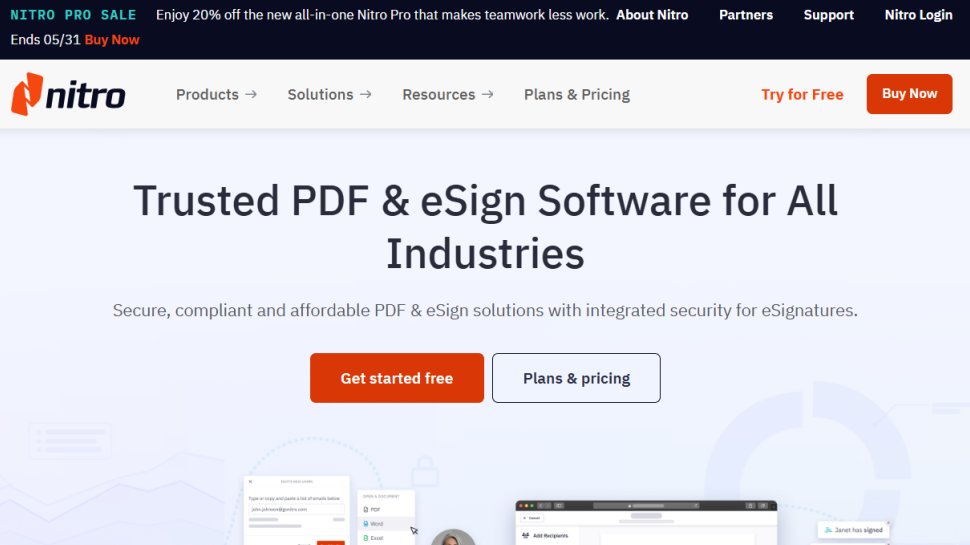
Specifications
Reasons to buy
Reasons to avoid
Nitro PDF Pro is probably the best Acrobat alternative for those who want a professional-grade toolset at a comparable price. When we tried out the product, we found it featured an impressive toolkit that compares favorably with Adobe Acrobat. The interface and experience make using the software incredibly simple and easy - a factor the sometimes overwhelming Acrobat struggles to boast.
Other tools to let you make changes to existing PDF documents, and even create one from scratch. You have a lot of tools at your disposal, including various ways to make annotations, leaving instructions for colleagues to follow.
Editing the actual content of an already existing PDF isn’t as seamless as we’d like it to be, and that’s probably the weakest tool in Nitro’s arsenal. Everything else is very well implemented, and we especially liked how the ability to convert files to and from PDFs is performed.
Ultimately, we found this Adobe Acrobat alternative offered a great range of editing and manipulation tools, alongside a host of extras like OCR and conversion tools.
Read our full Nitro PDF Pro review
Best free alternative to Adobe Acrobat
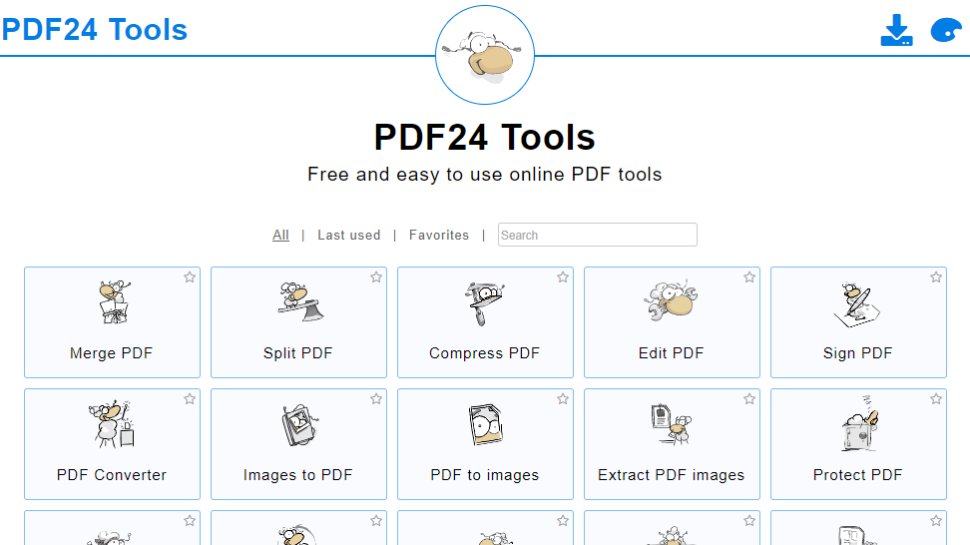
Specifications
Reasons to buy
Reasons to avoid
PDF24 isn’t just one of the best Adobe Acrobat alternatives for Windows - it’s also our top pick for best free PDF editor overall.
Despite the no-cost approach, the tool - a PC-only desktop app that works offline and is ideal for low-spec PCs - is surprisingly feature-rich.
During our time with the software, we rated it as “one of the best examples of free tools that go above and beyond. It’s packed full of features, and comes with everything you might need to create and edit a PDF document.”
Tools for PDF creation, compressing, merging, and converting are all present and results are grand. Extras like OCR and eSign are well-implemented. The interface is clean and fresh and emphasizes productivity - you can quickly find what you need and what to do.
We even felt it bested Adobe in one area. Praising Acrobat for its inclusion of tools for almost use-cases, we noted, “the only exception is if you need something more advanced for filling out forms, in which case an editor like PDF24 or PDFZilla could work better, despite looking a bit clunkier.”
PDF24 is available free and unlimited. The experience might not quite match Adobe’s fluid workflow, but it’s a price you can’t beat.
Read our full PDF24 Creator review
Best subscription-free Adobe Acrobat alternative
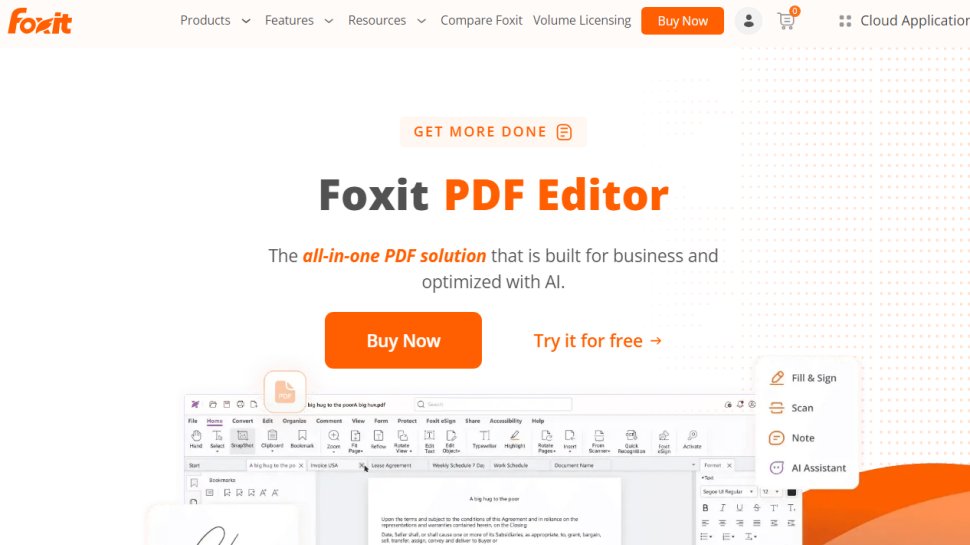
Specifications
Reasons to buy
Reasons to avoid
Foxit PDF Editor is a stellar substitute for Adobe Acrobat. Like Adobe, Foxit has been offering PDF tools for decades, and users can take confidence from the many high-profile endorsements proudly listed on the Foxit site, with the likes of Amazon, Google, Dell, and Intel among them.
The company's best Adobe Acrobat alternative, Foxit PDF Editor, offers dozens of useful features. This includes watermarking, adding headers and footers, tailoring password permissions, creating templates, and converting other documents to PDFs. One neat feature is being able to drag files of other formats - such as converting Excel to PDF or using the PowerPoint to PDF converter.
In our Foxit PDF Editor review, we felt it might not offer enough value to casual users, but the multi-platform PDF editor app was great for businesses who regularly need to manipulate, edit, redact, annotate, and alter PDF documents.
Indeed, the redaction tools were a special highlight for us. We were impressed with how easily they worked, thoroughly scrubbing sensitive data from documents .The feature is a boon for compliant-conscious teams who understand the importance of adhering to global data laws.
Pricing for Foxit PDF Editor is flexible, with monthly and yearly subscriptions. If on-going payments are one of the reasons you’re looking for the best Adobe Acrobat alternatives, there’s the opportunity to pick up a perpetual license for a one-off purchase.
You’ll also find two upgraded versions of the PDF editing software - Pro and Pro + - which add additional features for power-users.
Read our full Foxit PDF Editor review
Best Adobe Acrobat alternative for document management
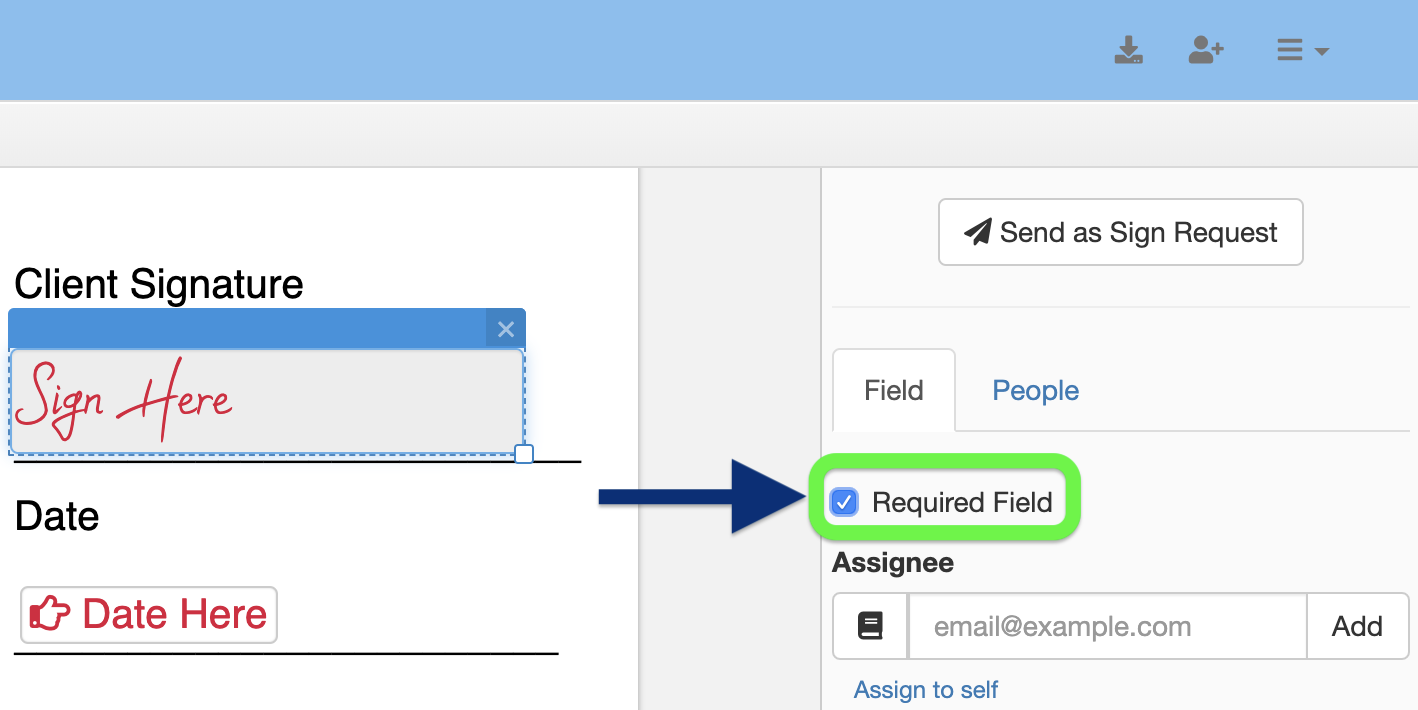
Specifications
Reasons to buy
Reasons to avoid
One of the great things about Acrobat is the software’s all-in-one nature. Just about every tool you need for most document management needs is right there - from editing and sharing PDF files to storing electronic signatures and digital contracts.
It’s those sort of features you’ll find across DocHub. There’s plenty going on here, with a full PDF editor and reader, eSignature and form-filling tools, and Google and Dropbox integration. For most document management uses, there’s plenty to recommend it. It lacks the wide and seamless integration with Creative Cloud apps that you find with Adobe Acrobat. But that shouldn’t prove a problem if you’re not already in that ecosystem.
There is a free version and a free trial, although these are pretty limited in our experience. More of a taster, with a generous set of features locked behind a subscription plan. However, it’s price is very reasonable for what’s on offer - and nicely simple, too at $14 a month or $10 a month paid yearly.
Read our full DocHub review
Best Adobe Acrobat alternative for Windows
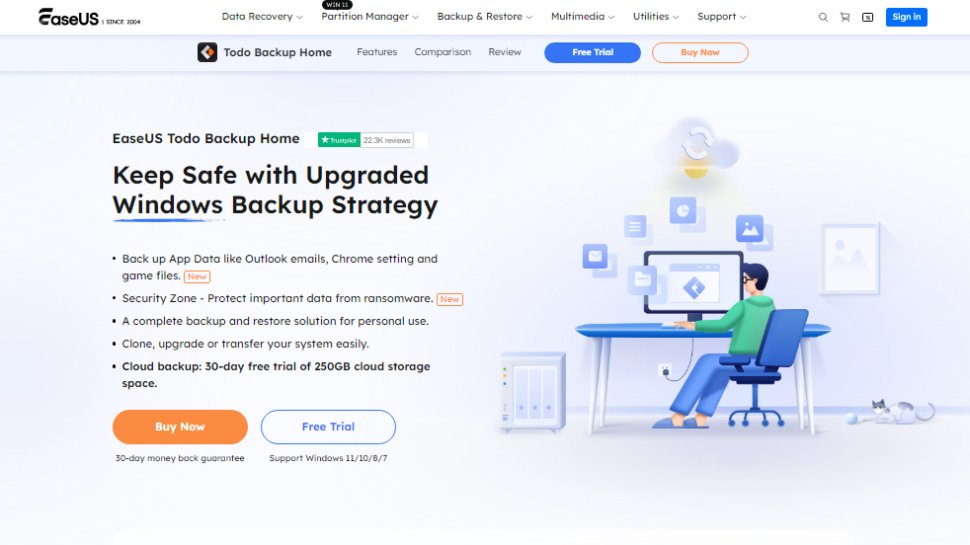
Specifications
Reasons to buy
Reasons to avoid
EaseUS PDF Editor is the ideal choice if you’re on a PC - it’s one of the best alternatives to Adobe Acrobat for Windows.
Unlike many of the best Acrobat alternatives, EaseUS has a free, but limited version available alongside the Pro version. This works great in a pinch, but it restricted in many ways - not least adding a watermark to your documents. The Pro version opens up the software, however.
In our review, we described EaseUS’ offering as “a powerful, PC-only PDF editing software tool that allows you to manipulate and alter documents with relative ease. It also comes with more standard features, such as a converter, and has good OCR capabilities.” Elsewhere, you’ll find outstanding PDF converter tools and eSignature tools.
The program is impressively kitted out for PDF editing, splitting pages into boxes that can be moved and resized. Content can also be changed, such as altering the font, color, and the text itself.
And it’s all housed within a refreshingly clean user interface. This makes navigating the tool an absolute breeze - not dissimilar to the excellent user experience offered in Adobe Acrobat, with its focus on maximizing productivity.
Costs for EaseUS PDF editor vary, with monthly and annual subscriptions and a one-time-buy ‘lifetime upgrade’ option. It’s ‘one license for one computer’. Bundles are available.
Read our full EaseUS PDF Editor review
Best Acrobat alternative for Mac, iPad, and iPhone
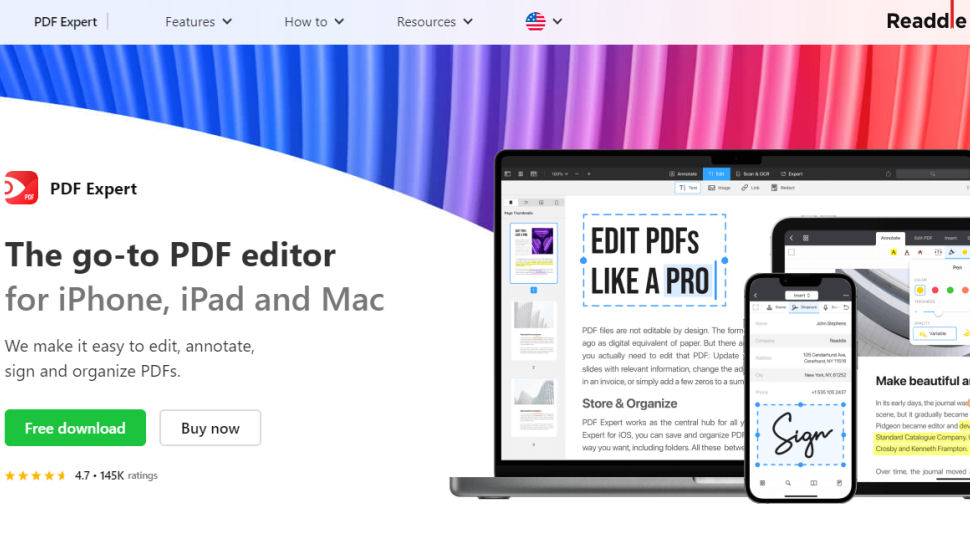
Specifications
Reasons to buy
Reasons to avoid
If you’re looking for the best Adobe Acrobat alternative for Mac, iPad, and iPhone, look no further than Readdle PDF Expert.
While modern Apple machines come preinstalled with the excellent Apple Preview - a tool we felt “should be able to cater to all but the most demanding PDF road warriors” - it’s more of a PDF reader and manipulator, rather than a full PDF editor, like Acrobat.
PDF Expert is much more fully featured, making it a much better alternative to Acrobat. Alongside image and text editing, Readdle’s product also comes kitted out with converter tools for Word, Excel, and PowerPoint, OCR and eSign tools.
When we tested out the software, we were impressed to find it “has lots of useful features for people who use PDF files on a regular basis. It has a very clean UI design and everything is neatly organized so you don’t need a lot of help in understanding how the software works when you use it for the first time.” We also loved how well PDF Expert synced documents on all Apple devices.
A wide range of editing tools include the ability to highlight parts of the PDF and add notes, redact sensitive information, extract or rearrange pages, and merge documents. Being able to draw directly onto the PDF is also useful for those who are using the software on iPad and have an Apple Pencil.
The sleek interface and a well-organized toolbar make it simple and intuitive for new users to accomplish everyday PDF editing tasks. In short, PDF Expert makes you feel like a PDF expert.
Pricing is via an annual subscription or a perpetual license - however, only the yearly fee offers use across iPhone, iPad, and Mac.
Read our full Readdle PDF Expert review
Best Acrobat alternative for mobile
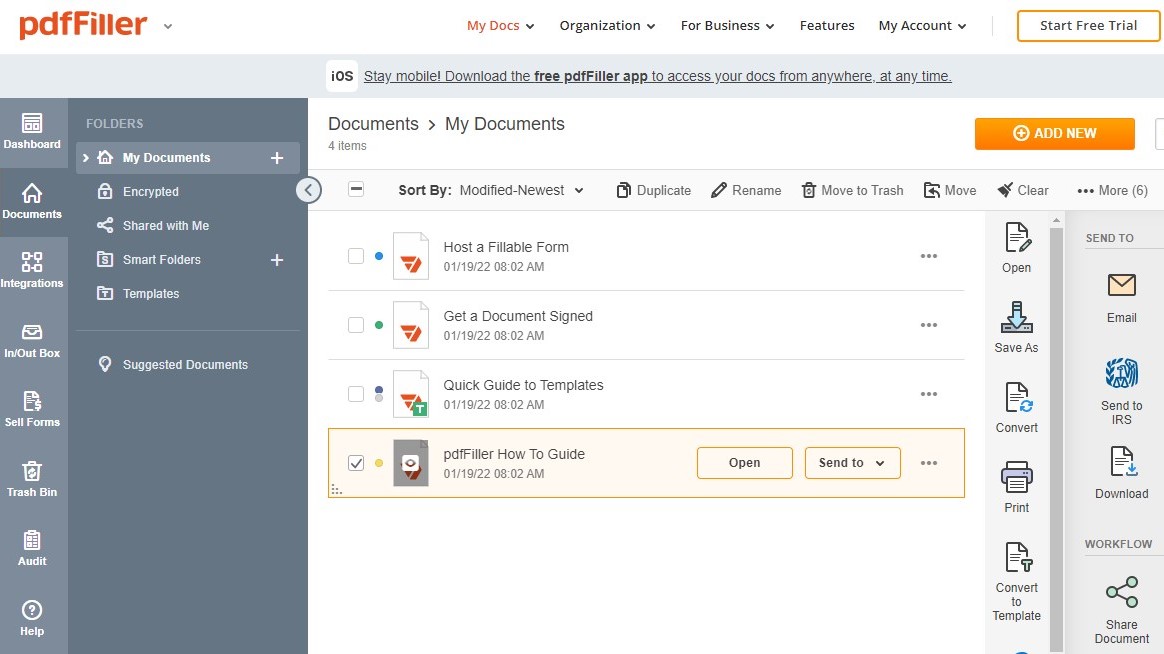
Specifications
Reasons to buy
Reasons to avoid
If you want to switch out Acrobat for another full document management suite pdfFiller is worth consideration. It does all the expected PDF editing extras that you’d expect - and performs excellently at the task. But there’s a lot more going on with this online and mobile tool.
During our review, we were pleased to find a raft of features beyond PDF creation and management, including support for fillable forms, electronic signatures, and even payments. Of most interest to businesses will be the encryption and security features for handling sensitive data in files.
The main tool is available online, with Android and iOS apps for when you need to make adjustments on the go. These apps aren’t as feature-rich as the browser version, but they work great and are a welcome addition. There’s no free version available here, although you can start a free trial. Instead, you’ll find three monthly/yearly subscription plans - Basic, Plus, and Premium. A range of features are unlocked at each tier.
Read our full pdfFiller review
Best Acrobat alternative for low-spec PCs
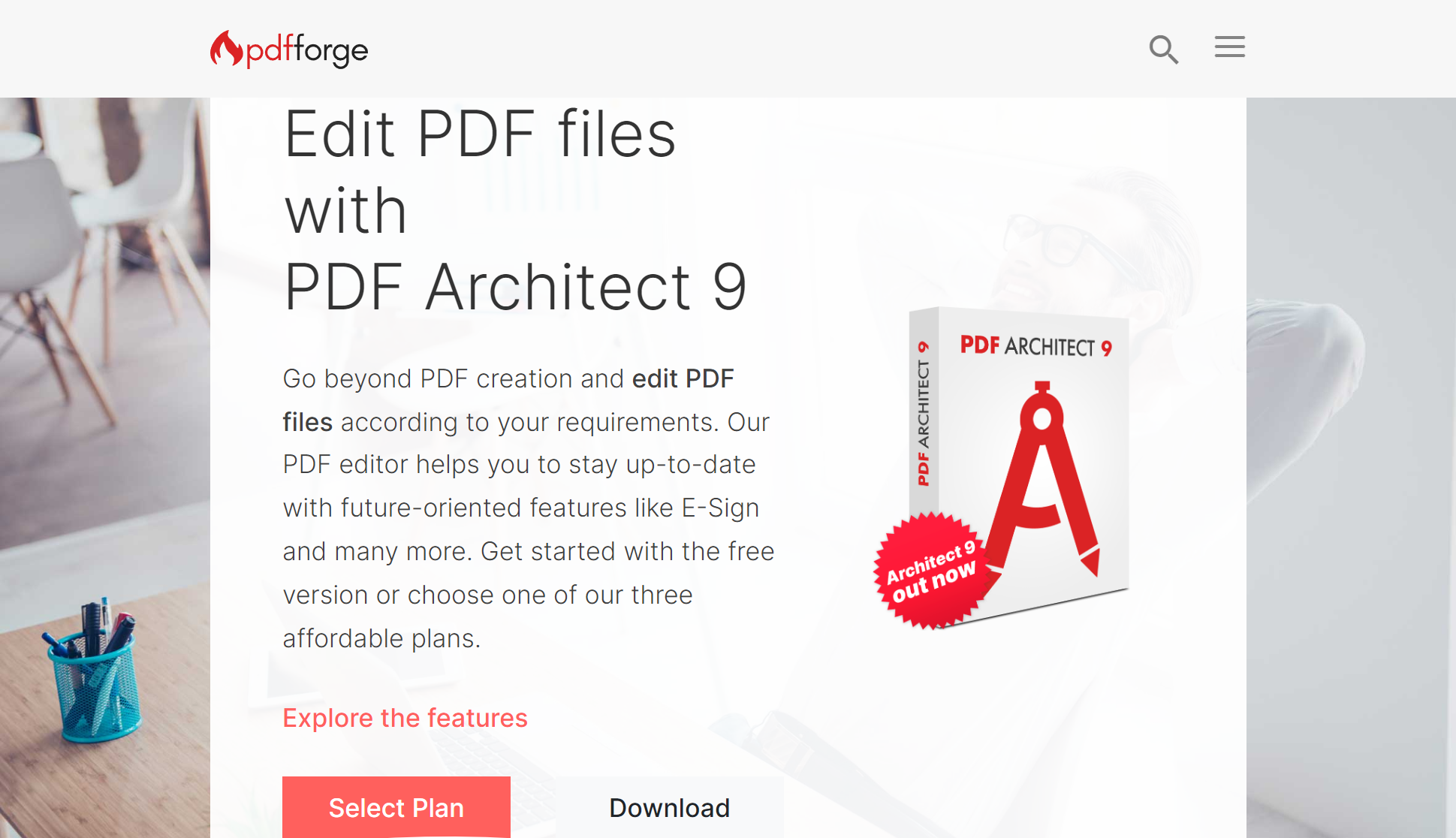
Specifications
Reasons to buy
Reasons to avoid
PDF Architect, from pdfforge, offers a range of PDF packages that rival Adobe Acrobat. The free plan includes basic PDF creation for Word, Excel, and PowerPoint docs, and the ability to merge, move, and delete pages and files.
More advanced features rest in the Standard, Professional, and Pro + OCR plans. These open up necessary editing, converting, collaboration tools, and more. When we took a look at PDF Architect, we awarded it 4 stars, calling it “a great choice for those who need a reliable, advanced PDF editor with lots of extra features and a stable, reliable interface.”
We appreciated the excellent interface, which will be familiar to anyone used to Microsoft Office software, and the extensive toolkit - praising the developers for “researching the market and identifying underserved niches.” Best of all, with minimal system requirements, PDF Architect is one of the best alternatives to Adobe Acrobat for low-end, low-spec computers.
However, there are limitations, even beyond the free version. eSignatures, for example, require a separate module in the PDF editor. For that reason, we recommend a free trial to get a feel for what you can and can’t do, to see if it fits your current workflow.
Read our full pdfforge PDF Architect review.
Best free Adobe Acrobat alternative online
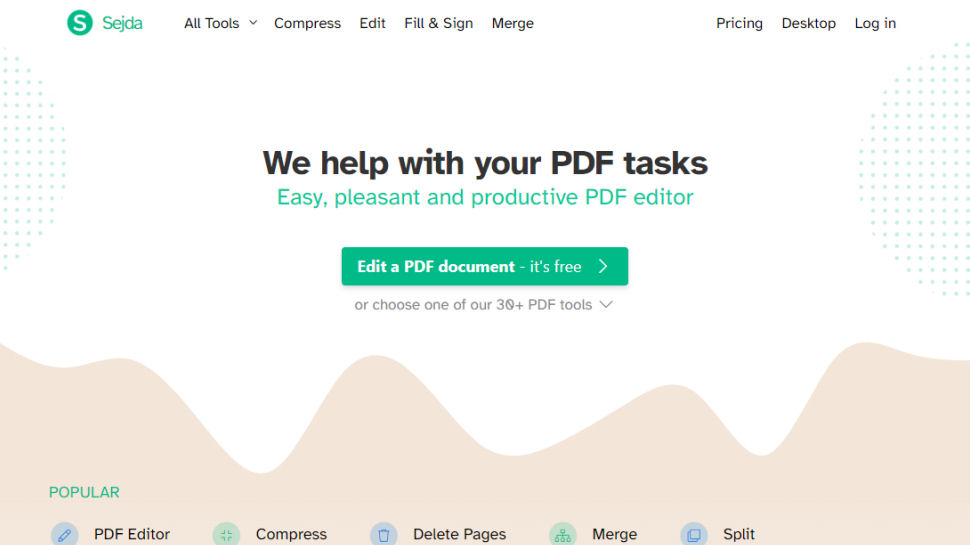
Specifications
Reasons to buy
Reasons to avoid
For those with a need to edit PDFs online and on a budget, Sejda offers a tool that might just be the best free Acrobat alternative online.
It’s available as a desktop version that saves files locally to your computer or an online version that uses cloud storage. But watch out for restrictions in the free version. You can only perform three tasks per day, you can only work on one document at a time, and file sizes cannot exceed 200 pages or 50MB.
One of Sejda’s real highlights is its security process. All files uploaded to the server are automatically deleted after two hours. Ideal, then, for businesses with a focus on data protection and compliance.
The tool isn’t without its faults, though. We found in-document text editing to be fairly basic, meaning you might encounter some issues replicating a typeface if the original PDF features a unique or unusual font. But as a useful Adobe Acrobat alternative for infrequent PDF editing, Sejda offers an excellent no-cost or low-cost option.
As we noted when we reviewed the software, it’s “a convincingly powerful PDF editor, but you'll need to pay if you need to use it a lot.”
Pricing comes in the form of a weekly and monthly subscriptions for the web app, or an annual desktop and web app subscription. Team and volume licensing is available.
Read our full Sejda review
Best Adobe Acrobat alternative FAQs
What is a PDF?
PDF is an acronym for Portable Document Format. The filetype was invented by Adobe and designed to look identical across different devices and screens - so, it retains consistency and maintains accuracy without formatting issues. However, because it’s standardized, it also means it can’t be edited without the use of a PDF editor like Adobe Acrobat.
What is Adobe Acrobat?
Adobe Acrobat is a PDF editor for Windows, Mac, Linux, iOS, and Android. Unlike document readers, PDF editing software lets users create, edit, and annotate PDF documents that can easily be shared and viewed by others. It’s often considered the industry standard in PDF editing software. Not only did the company design the PDF format, but also introduced a range of tools so businesses can easily build and modify documents
Why do I need the best Adobe Acrobat alternative?
While you can use any PDF tool that fits your workflow (and creative flow), the best Acrobat alternatives deliver similarly effortless interfaces and experiences as Adobe's app - without the need for a Creative Cloud subscription. Although Acrobat remains the obvious choice for editing PDFs, and is often considered the industry standard PDF editor, it might not fit your overall workflow, meet your needs, or your budget. This is especially true if you’re not a power-user; if you’re not a PDF power-user, alternatives may meet your needs better.
What’s the difference between Adobe Acrobat DC, Acrobat Pro DC, and Adobe Reader DC?
Adobe offers three PDF apps for a range of users and uses. When looking for the best alternative to Acrobat, it's worth knowing exactly which Adobe tool needs replacing.
Acrobat Reader is one of the best free PDF readers for viewing, annotating, and printing files. It lacks tools like editing and document conversion.
Acrobat DC is a Windows-only app, and part of Adobe's Creative Cloud subscription package. It features all the expected tools and features of a PDF editor.
Acrobat Pro DC, for Windows and Mac, has all the same features as Acrobat DC, but adds extra tools like editing and searching scanned files and adding media to documents.
How to choose the best Adobe Acrobat alternative for you
When deciding which Adobe Acrobat alternative is best for you, you first need to consider how you will be working with PDF files.
Modern operating systems and the best browsers can open PDFs without additional software, meaning this is all you need if you only want to view the files.
You can make basic edits using a PDF reader, many of which are available as free versions. You'll also find plenty of PDF editors that have fewer features than Acrobat, making them the ideal choice for casual users or those who don't need anything too complex. If you need to make more in-depth edits, batch process files, or convert between file types, then a fully-fledged PDF editor is the best choice for you. For a fuller experience, see our reviews of the best document management software.
Also consider cost. Adobe Acrobat is only available as a subscription service - but alternatives to Acrobat are available on subscription and perpetual license (so you buy it once and own it forever). Some are even available free of charge.
How we test the best Adobe Acrobat alternatives
We've tested hundreds of document creation and editing tools, including the best PDF readers for Windows , the best PDF readers for Mac, and even feature-focused programs like the the best PDF compressors and best PDF merger software. So, when it comes to alternatives to Acrobat, we know what to look out for and what to avoid.
For a full comparison, we've explored each of Adobe's three PDF editor apps in our Acrobat Reader review, Acrobat Pro review, and Adobe Acrobat Standard review.
To test the best Adobe Acrobat alternatives, we downloaded and installed each piece of software to give you a first-hand opinion based on extensive experience with every kind of PDF editing tool, from feature-rich software for businesses to simple PDF viewers.
Our research looked at operating system compatibility, system requirements, and real-world performance when working with large files. We explored each program's features, noting any significant additions and omissions compared to Adobe Acrobat. We also investigated the price, payment models, and free versions (where available) for each Adobe Acrobat alternative. Finally, we looked at the support services and documentation offered by each developer as we feel it's a key part of the overall user experience.
Read more on how we test, rate, and review products on TechRadar.
Get in touch
- Want to find out about commercial or marketing opportunities? Click here
- Out of date info, errors, complaints or broken links? Give us a nudge
- Got a suggestion for a product or service provider? Message us directly
- You've reached the end of the page. Jump back up to the top ^
Are you a pro? Subscribe to our newsletter
Sign up to the TechRadar Pro newsletter to get all the top news, opinion, features and guidance your business needs to succeed!

Steve is B2B Editor for Creative & Hardware at TechRadar Pro. He began in tech journalism reviewing photo editors and video editing software at Web User magazine, and covered technology news, features, and how-to guides. Today, he and his team of expert reviewers test out a range of creative software, hardware, and office furniture. Once upon a time, he wrote TV commercials and movie trailers. Relentless champion of the Oxford comma.