Best antivirus rescue disk of 2025
Recover from malware using these tools

We list the best antivirus rescue disks, to make it simple and easy to recover your PC, files, and folders, after a malware attack.
So if you do get a serious malware infection on your hard drive, don't panic yet - most major anti-virus providers can also help provide a rescue disk to try and help you remove the infection.
What you will need, though, is a USB stick or a way to burn what you need to a CD, then click through any of the feature providers below and download their rescue disk to your storage media.
After that's done, load up the USB or CD in the infected computer, and boot up from the installed media.
With any luck that will recover your PC, and help everything run more smoothly and stress-free afterwards. However, do ensure you have the best anti-virus and keep it updated!
Here then are the best antivirus rescue disks.
Suspect you have malware? Try these malware removal tools.
The best antivirus rescue disks of 2025 in full:
Why you can trust TechRadar
Best antivirus rescue disk overall
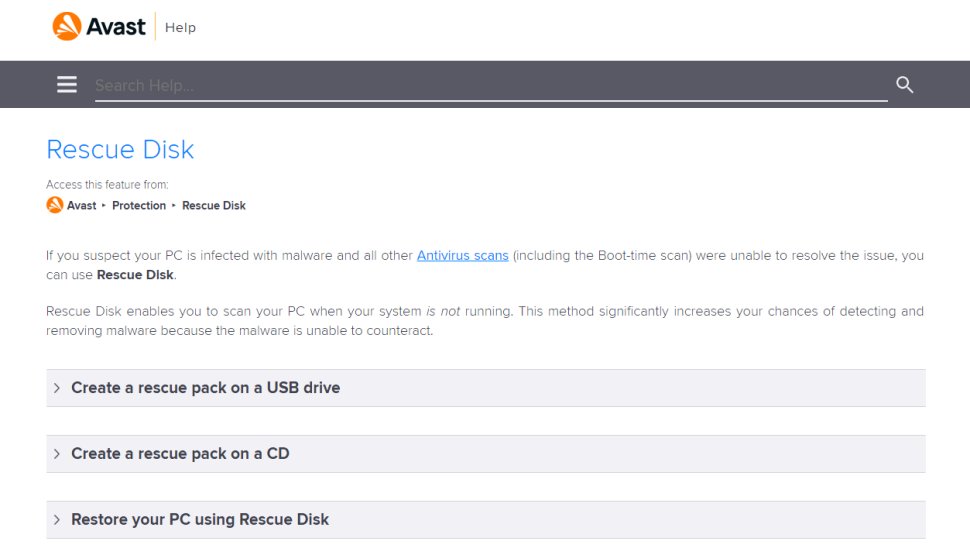
1. Avast Rescue Disk
Reasons to buy
Reasons to avoid
The Avast Rescue Disk isn't a standalone product, as much as a service existing Avast customers can access from whichever Avast anti-virus or internet security package they are using.
If you don't have Avast then don't worry - you can simply download a free version of Avast anti-virus software and use that.
First of all, you will need either a blank CD (presuming your PC has a CD writer) or a USB stick with 500MB of free space. Then you've put those into your machine, double-click on your Avast icon on your desktop, or click once from your active tray.
When your Avast active panel has come up, click the left-hand setting "Protection", then click through the "Virus Scans" option that is presented. The rescue disk link will be somewhere in that section, perhaps standing alone to the right.
Once you've clicked through that, select either CD or USB as your preferred option, then the correct drive, then the rescue disk should begin to record to your media.
Afterward, shut down or restart your PC with the media present, and use whichever keys are required to bring up the Boot Menu. From there select your media, and the rescue disk option should come up. Select that, and then leave it to run. You can select for the rescue disk to "Fix "automatically" any malicious files that are found, or else select to manually review any results.
All in all, it's a reasonably straight-forward and painless feature to set up and run.
Best antivirus rescue disk for reliability
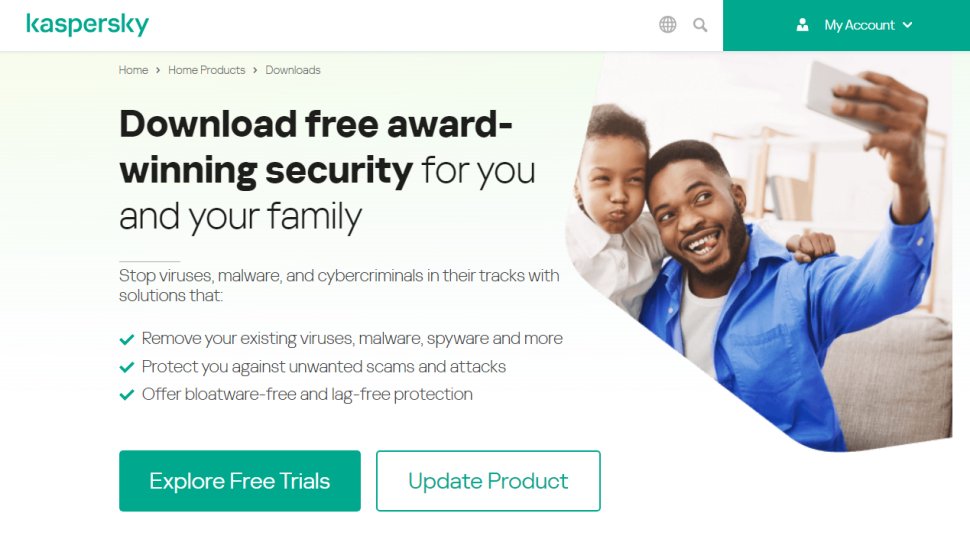
2. Kaspersky Rescue Disk
Reasons to buy
Reasons to avoid
Kaspersky provides a number of free tools, and if you click on the link you'll probably have to scroll down a little before you find the Kaspersky Rescue Disk option. What we like about Kaspersky's rescue disk solution is that it's a clean and professional product which includes plenty of extras, but is also easy to use.
A boot menu enables deciding whether to boot into full or limited graphics modes, for instance. The simple scanner can be launched with a single click. But you can choose to scan only specific folders, which should improve speeds. You're able to view and even restore quarantined objects. And the Xfce desktop powering the disk includes Firefox, Thumar File Manager, and a bunch of other useful tools.
You're unlikely to need anything more than Kaspersky's main scanner, though, because it's one of the best around. However, when you click through the link provided, do scroll down to find the free Kaspersky Rescue Disk.
Best antivirus rescue disk for ease of use
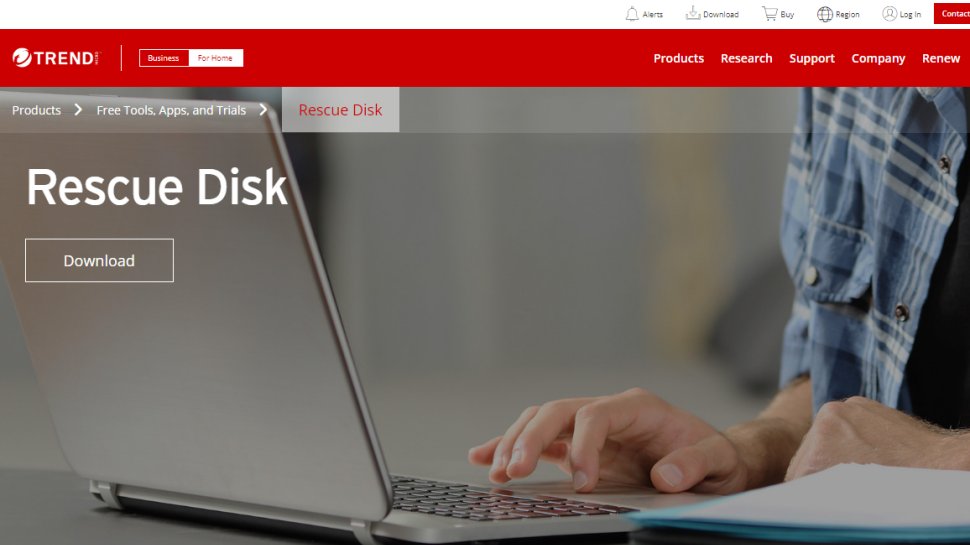
3. Trend Micro Rescue Disk
Reasons to buy
Reasons to avoid
While most antivirus vendors provide rescue disks in a plain ISO format and leave you to decide how to use it, Trend Micro's Rescue Disk tool handles all the complexities itself. Just choose whether you need a bootable CD, USB key or hard drive and the tool quickly creates it for you.
The tool doesn't have a graphical interface or anything in the way of bonus features, opting instead for DOS-like plain text windows. But it's easy enough to use, and you'll be watching the scan progress bar within a few seconds.
Trend Micro's malware detection abilities are what really count, and here the engine scores very well, with AV-Comparatives' Real-World Protection Test, which routinely sees Trend Micro among the best three for overall antivirus protection. Overall, the Trend Micro Rescue Disk a capable product, and well worth trying out if your regular antivirus has failed.
Best antivirus rescue disk for advanced users
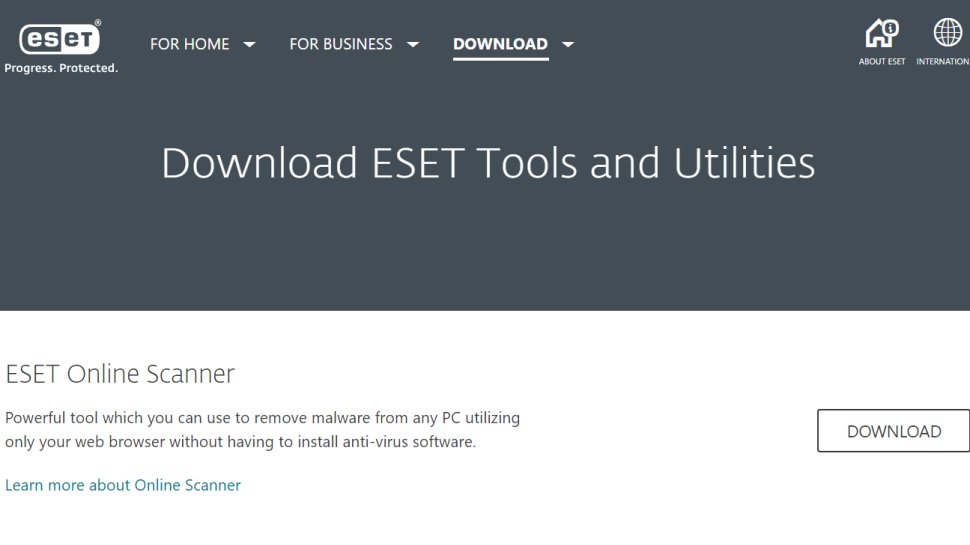
4. ESET SysRescue Live
Reasons to buy
Reasons to avoid
ESET isn't a name you'll usually see listed in antivirus rankings, but its products are more accurate than most, and its SysRescue Live is one of the most configurable rescue disks we've seen.
SysRescue doesn't just automatically scan your entire volume, for instance. You're able to define specific drives and folders to check, the type of objects you'd like to scan (files, archives, email files, boot sectors, symbolic links, more), assorted scan exclusions ('don't check files with these extensions), and the list goes on.
All this power could be a problem, especially if you're a security novice. Change the wrong setting and you might prevent ESET SysRescue detecting your threat.
But if you're an expert, the ability to tune the scan could make a huge difference to performance. Handy features like scanning without cleaning and quarantine management give you plenty of control over what happens to any threats. And if you need more, SysRescue comes with the Chromium browser, the excellent partition manager GParted, and TeamViewer for remote access to the system.
Best free antivirus rescue disk

5. Dr.Web LiveDisk
Reasons to buy
Dr.Web is possibly the biggest antivirus company most people haven't heard of, though that's changing with the increased popularity of the Dr.Web Security Space app for Android.
Dr.Web LiveDisk is specifically developed to help Windows users try to recover their harddrive after it has been rendered non-bootable by malware. It's a free utility that can be used by either burning to a DVD or USB stick, though for the latter your PC must be able to boot from USB media.
As well as clean up malware from your system Dr.Web can also be used to copy important files or folders to removable media or another PC in order to recover and protect them. However, Dr.Web LiveDisk will attempt to remove any malware from an infected drive so that it can be recovered and reused.
Dr.Web also provides a number of additional security utilities, such as one for trying to decrypt ransomware, though this is a paid-for service for existing registered users. However, it is worth mentioning, especially when larger security software vendors have been moving away from that space.
Also check out the best endpoint protection software.
Best antivirus rescue disk FAQs
Which antivirus rescue disk is best for you?
When deciding which antivirus to use, first consider what your actual needs are, as budget software may only provide basic options, so if you need to use advanced tools you may find a more expensive platform is much more worthwhile. Additionally, higher-end software can usually cater for every need, so do ensure you have a good idea of which features you think you may require from your antivirus rescue disk.
How we tested the best antivirus rescue disks
To test for the best antivirus rescue disks we first set up an account with the relevant software platform, then we tested the service to see how the software could be used for different purposes and in different situations. The aim was to push each antivirus rescue disk to see how useful its basic tools were and also how easy it was to get to grips with any more advanced tools.
Read more on how we test, rate, and review products on TechRadar.
Get in touch
- Want to find out about commercial or marketing opportunities? Click here
- Out of date info, errors, complaints or broken links? Give us a nudge
- Got a suggestion for a product or service provider? Message us directly
- You've reached the end of the page. Jump back up to the top ^
Are you a pro? Subscribe to our newsletter
Sign up to the TechRadar Pro newsletter to get all the top news, opinion, features and guidance your business needs to succeed!

Mike is a lead security reviewer at Future, where he stress-tests VPNs, antivirus and more to find out which services are sure to keep you safe, and which are best avoided. Mike began his career as a lead software developer in the engineering world, where his creations were used by big-name companies from Rolls Royce to British Nuclear Fuels and British Aerospace. The early PC viruses caught Mike's attention, and he developed an interest in analyzing malware, and learning the low-level technical details of how Windows and network security work under the hood.