Best dice roller apps and simulators for playing DND online
Don’t have physical dice? We have your solution

Dungeons & Dragons (also styled as ‘DND’ or ‘D&D’) is a brilliant game to play virtually – whether over Skype, Zoom, Google Hangouts, or a dedicated website like Roll20. But if you’re specifically looking for a way to roll dice online, we have the best dice rollers apps and simulators for you all in this one handy guide.
Dice are at the heart of the beloved fantasy role-playing game, adding an element of chance and chaos to every significant (or insignificant) decision you make during your story.
Picking a lock? Shooting an arrow? Trying to backflip onto an ancient white dragon? Dice are the means by which you calculate your successes, failures, and everything in between – forming the cornerstone of role-playing for DND and the many other games like it.
- How to play D&D online – and actually enjoy yourself
So why would you want an online dice roller? If you’re playing for the first time, or just not fussed about spending your hard-earned cash on a physical dice set, online dice rollers are a simple and free way to see what fate is in your favor.
There's a host of different smartphone apps and in-browser solutions and we’ve brought the best options together so you can spend less time scrolling, and more time rolling (sorry). With D&D Beyond now offering an in-app dice roller, too, those of you using the official app have no excuse not to make use of the digital option.
Want the best DND dice roller? You’ve come to the right place.
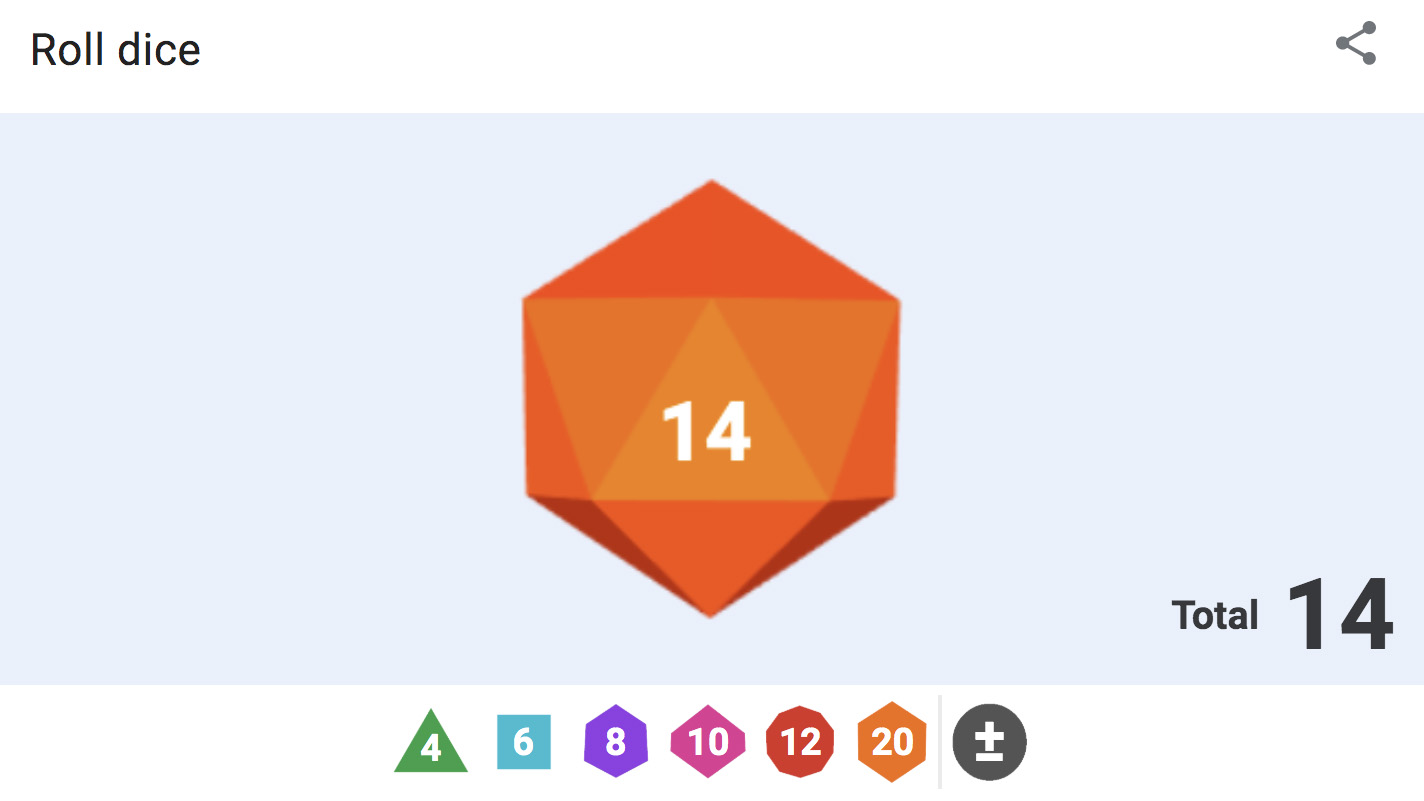
1. The fast option: Google (yes, Google)
Honestly. If you type ‘dice roller’ into Google search, it comes up with an e-roller for four-sided, six-sided, eight-sided, 10-sided, 12-sided, and 20-sided dice. You can even add a modifier (such as +3 or +5) depending on the kind of roll you’re doing.
It’s not overly.... immersive, as a rolling experience. It also auto-loads a six-sided dice, rather than giving you a clean slate (you can click on dice you’ve loaded to remove them, or generate a bunch of dice in tandem too). But for immediate rolling action, with a highly simple interface, Google is the place to go.
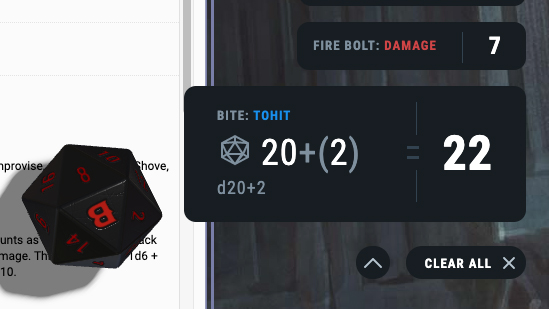
2. Easy integration: D&D Beyond
If you're using the official D&D Beyond player app, you're in for a treat. The app recently added digital dice rolling, for those without a physical set, further lowing the barrier for entry for the famous TTRPG. You can currently choose either red/black or white/black dice, but we expect more options will be added over time.
There is a paid version of D&D Beyond, which removes ads, removes limits on character creation, and allows for more free movement of homebrew or shared content between players – but you won't need to pay anything to get the dice roller functionality.
Check out the app for either iOS or Android.
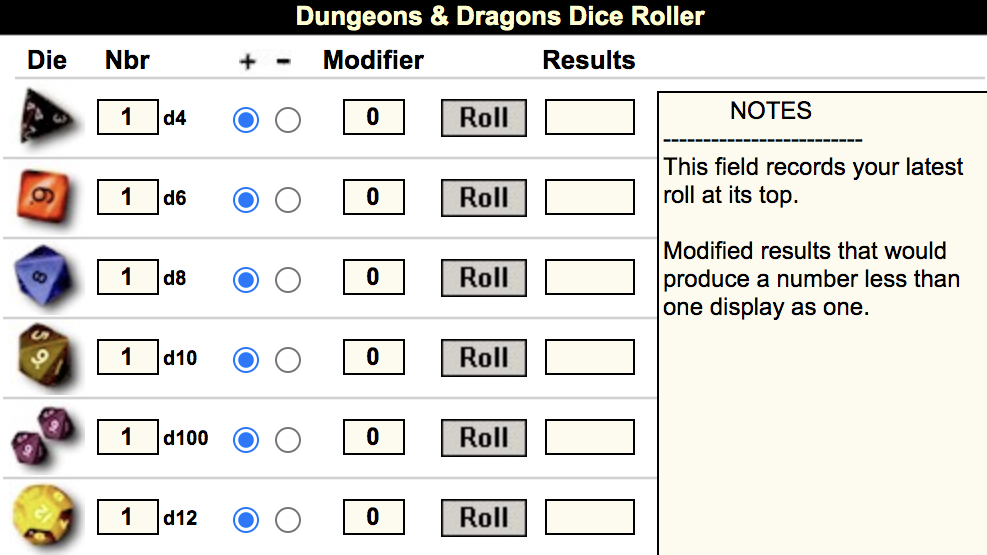
3. The official option: Wizards of the Coast
Wizards of the Coast is the official publisher of Dungeons & Dragons, so it makes sense that it has its own online dice roller for players to use when in need. It’s more extensive than Google’s option above, with a table for every single die (1d4, 1d6, etc) and individual modifiers, as well as a sidebar to keep track of previous rolls. This makes it far more useful for long-term play – though it’s just a calculator, meaning you don’t get any jazzy animations when you roll.
You can check it out here: Dungeons & Dragons Dice Roller

4. All the bells and whistles: Roll20
Roll20 is where many of you online role-players may already be hosting DND games, given it ties together webchat, video streams, and map design in one handy interface.
There are a number of shortcuts that let you roll within the chat sidebar itself, with ways to roll publicly or privately between you and the DM. Just type ‘/roll 1d20’ to roll a 20-sided die, ‘roll/ 2d8+3’ to roll two eight-sided dice with a +3 modifier, and so on. Change ‘/roll’ to ‘/gmroll’ to only let the DM see the roll, and hide it from the rest of the party.
If you head to My Settings (top of the sidebar, cog icon), you can tick Enable 3D Dice and Automatically Roll 3D Dice to send a dice animation rolling across your screen too.

5. The easy interface: smartphone apps
By far the easiest option when playing DND is to use a smartphone app to roll those dice for you. It fits in your hand,
There is a glut of different dice roller apps on iOS and Android, though one of the most popular is RPG Simple Dice (Android only), which has a basic layout of DND dice and an easy way to up the quantity or add modifiers along the bottom of the screen. There’s a ‘History’ tab to log your past rolls too.
We’ve also made use of Group D&D Dice Roller (iOS / Android), which has a beautifully intuitive calculator layout, with the option to add advantage (when you take the higher number of two identical rolls) or disadvantage (when you take the lower number) as well as add any number of modifiers and dice calculations. You can even save recurring rolls to avoid having to recalculate the same attack over and over again!
Try out RPG Dice Roller for another iOS option too.

6. The real thing: physical dice
If the options above haven’t caught your imagination, and you simply want the IRL experience of rolling some dice, there are plenty of avenues for buying D&D dice sets online.
In the US, you may want to check out Kraken Dice – though UK players may wish to look at (the highly affordable) Mint & Mustard instead. There are also plenty of sets on Etsy and the like, if something more singular or handmade is more your style.
- Best board games 2020: out top pick of tabletop games to play
Get daily insight, inspiration and deals in your inbox
Sign up for breaking news, reviews, opinion, top tech deals, and more.
Henry is a freelance technology journalist, and former News & Features Editor for TechRadar, where he specialized in home entertainment gadgets such as TVs, projectors, soundbars, and smart speakers. Other bylines include Edge, T3, iMore, GamesRadar, NBC News, Healthline, and The Times.
