Best Epson printer of 2025
These are the best Epson printers around - and I've tested over 200 printers

I've tested over 200 printers including the best Epson printers around - and from EcoTank models to portable units, these are my top recommendations for home and business use.
You'll find plenty of Epsons in my round-ups of the best home printers and best small business printers. I'm a big fan of this brand, which tends to offer fast, accurate printing with low on-going running costs.
For most people, the Epson EcoTank ET-4850 is the best Epson printer around (and tops the list of home printers, too). It's quick, cheap to run, and comes with just about every feature and function you'll need. You can see what I really thought in my review below, and I've also added some great alternatives for photos and documents, too.
Best Epson printer overall

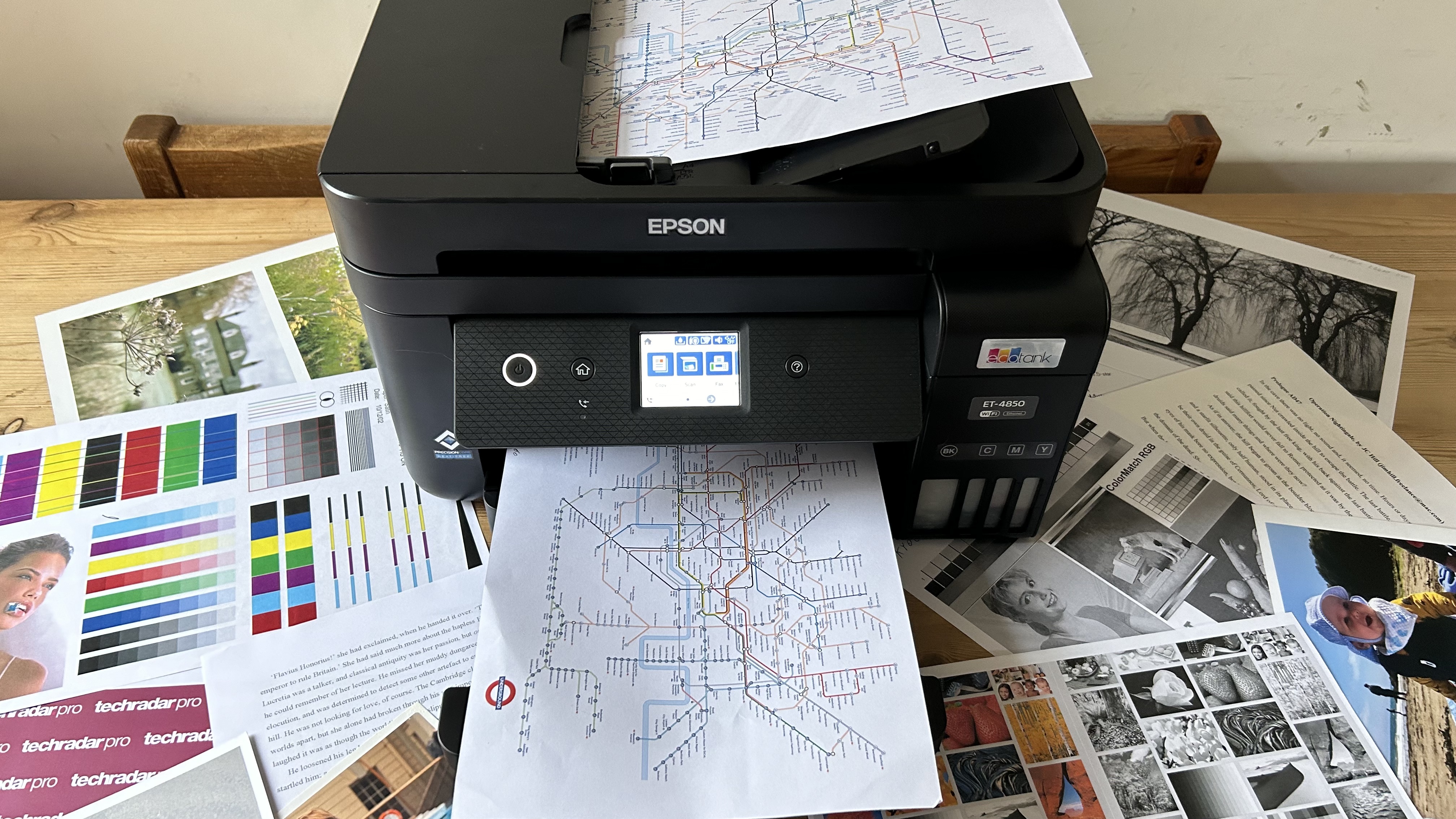

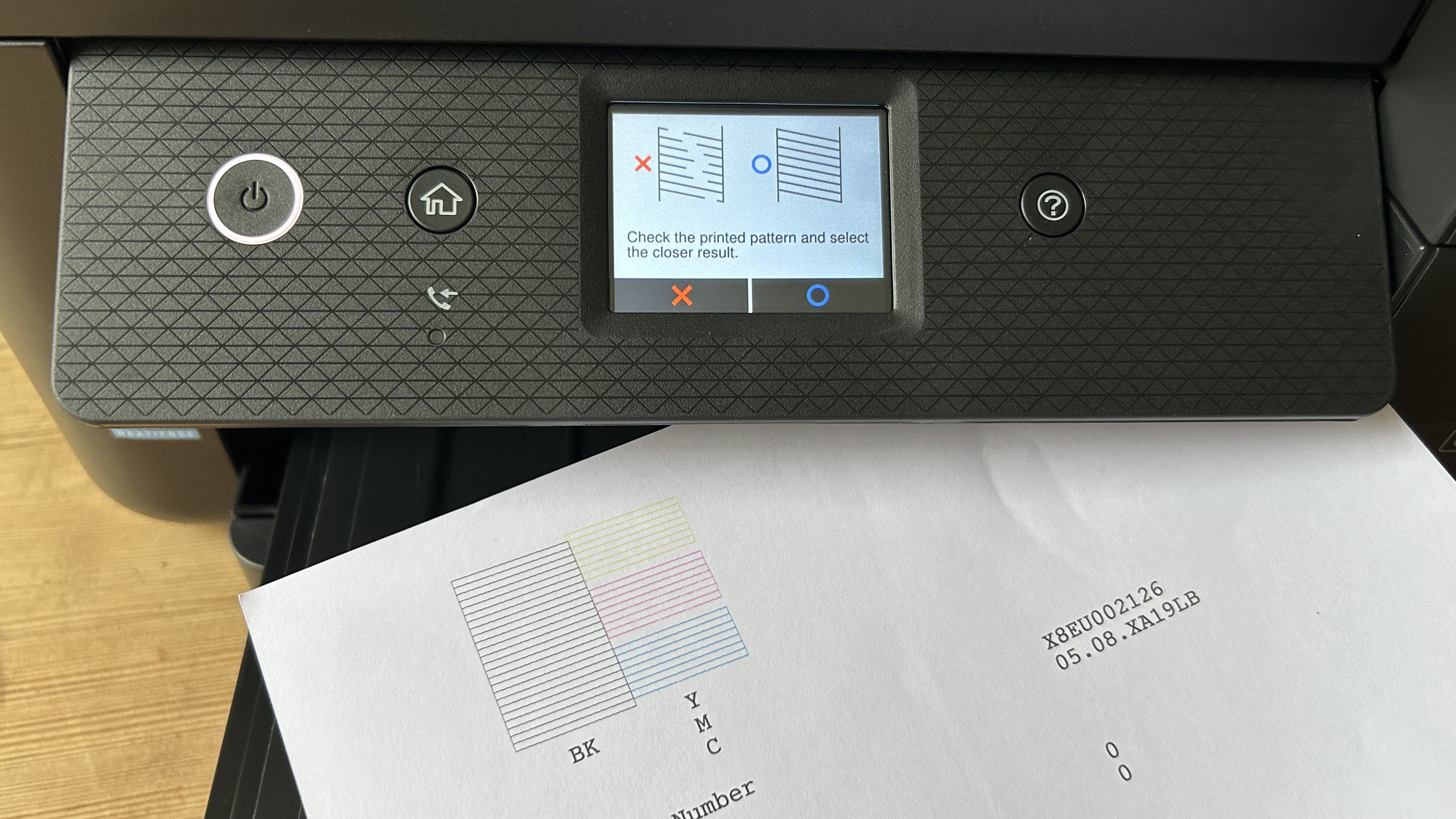

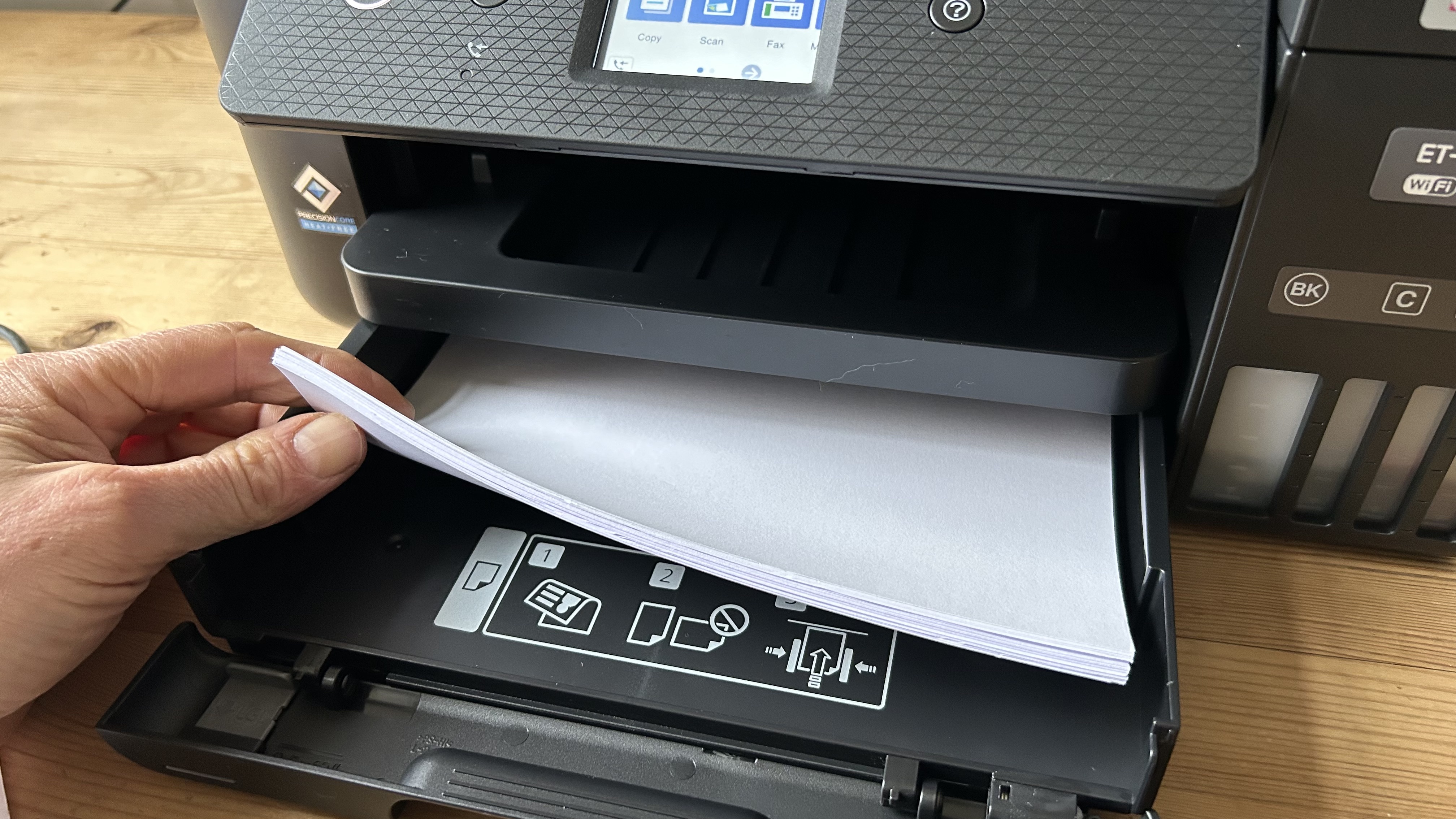
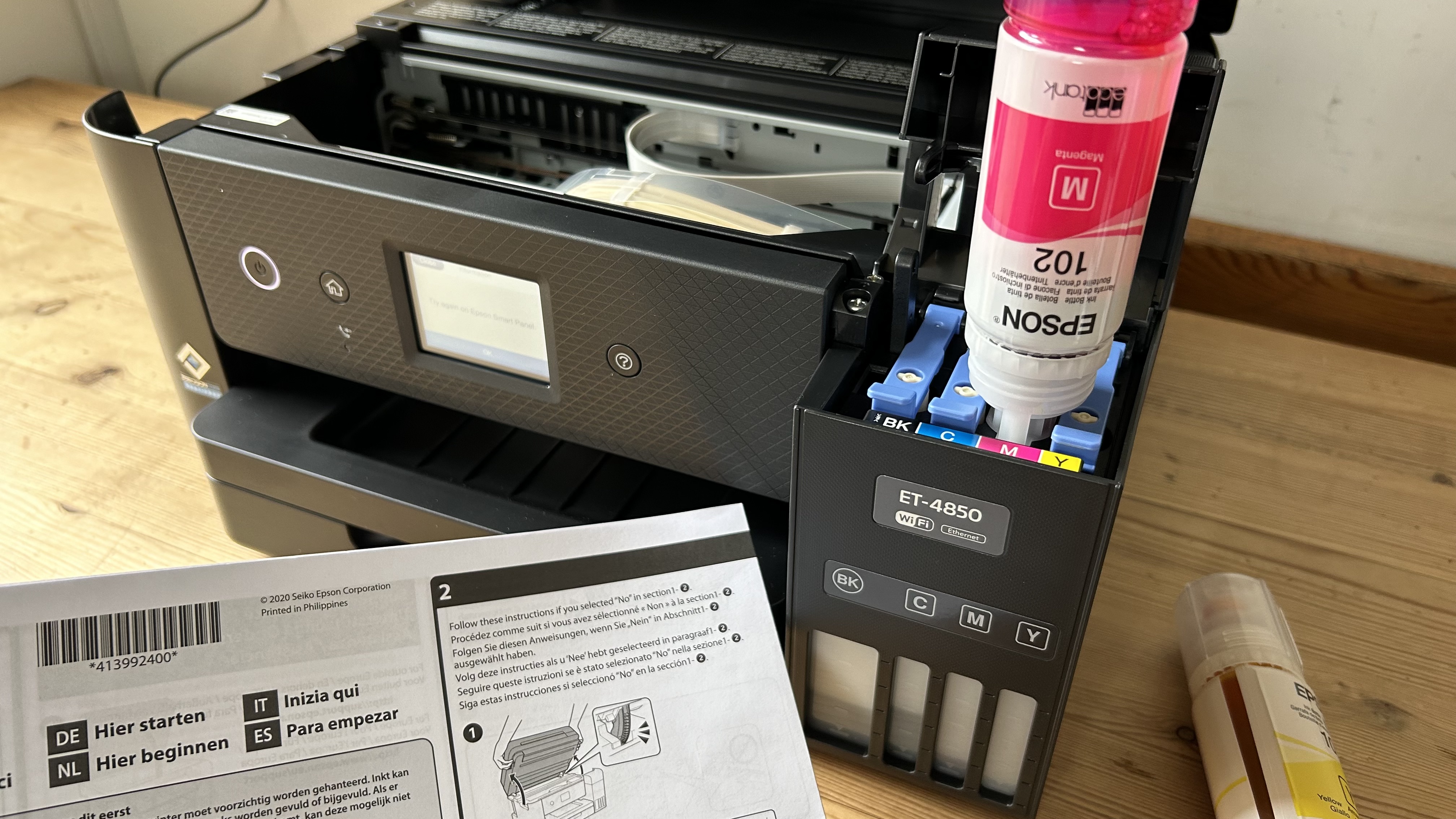
Specifications
Reasons to buy
Reasons to avoid
The Epson EcoTank ET-4850 is my favorite home printer, and for most people, it's the Epson printer I'd recommend. This four-in-one unit prints, scans, copies, and faxes without any trouble at all, and also has plenty of what I'd consider core features, including ADF and auto-duplex mode.
For what you get, it's pretty well-priced, too - especially when considering it's a refillable ink tank model, which works out cheaper in the long run. Epson has bundled this printer with five bottles in the box, which roughly translates to around 20,000 pages.
There's no NFC or single-pass dual scanning, and I would've liked to see a multi-purpose tray to complement the main tray, which holds 250 sheets. However, these are issues I can easily ignore when balanced against the excellent touchscreen, the reasonably quick print speeds. In my own tests, I also found it's more than accurate for most people's needs, whether used at home or the home office.
Read our full Epson EcoTank ET-4850 review
Best Epson printer on a budget




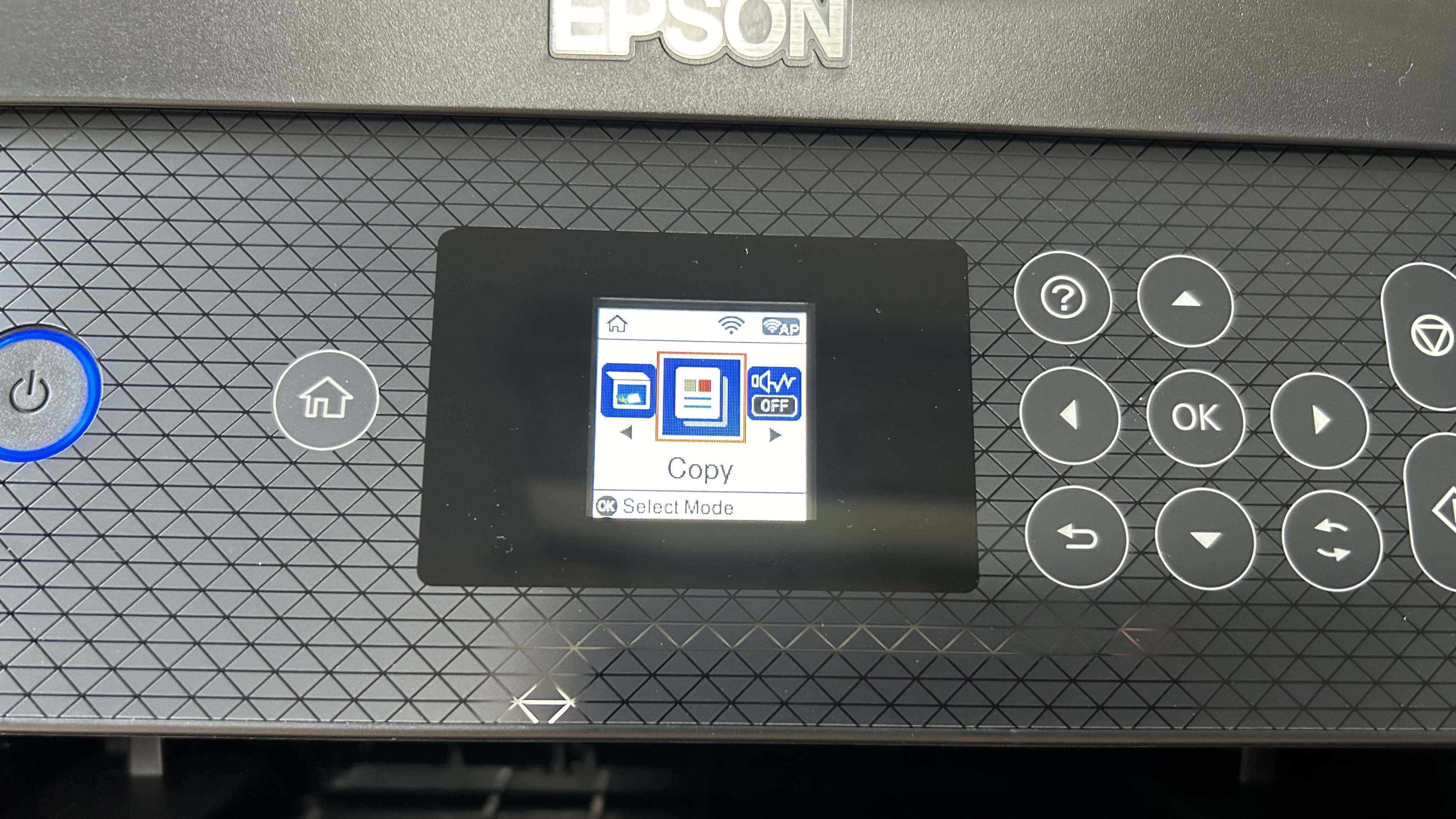
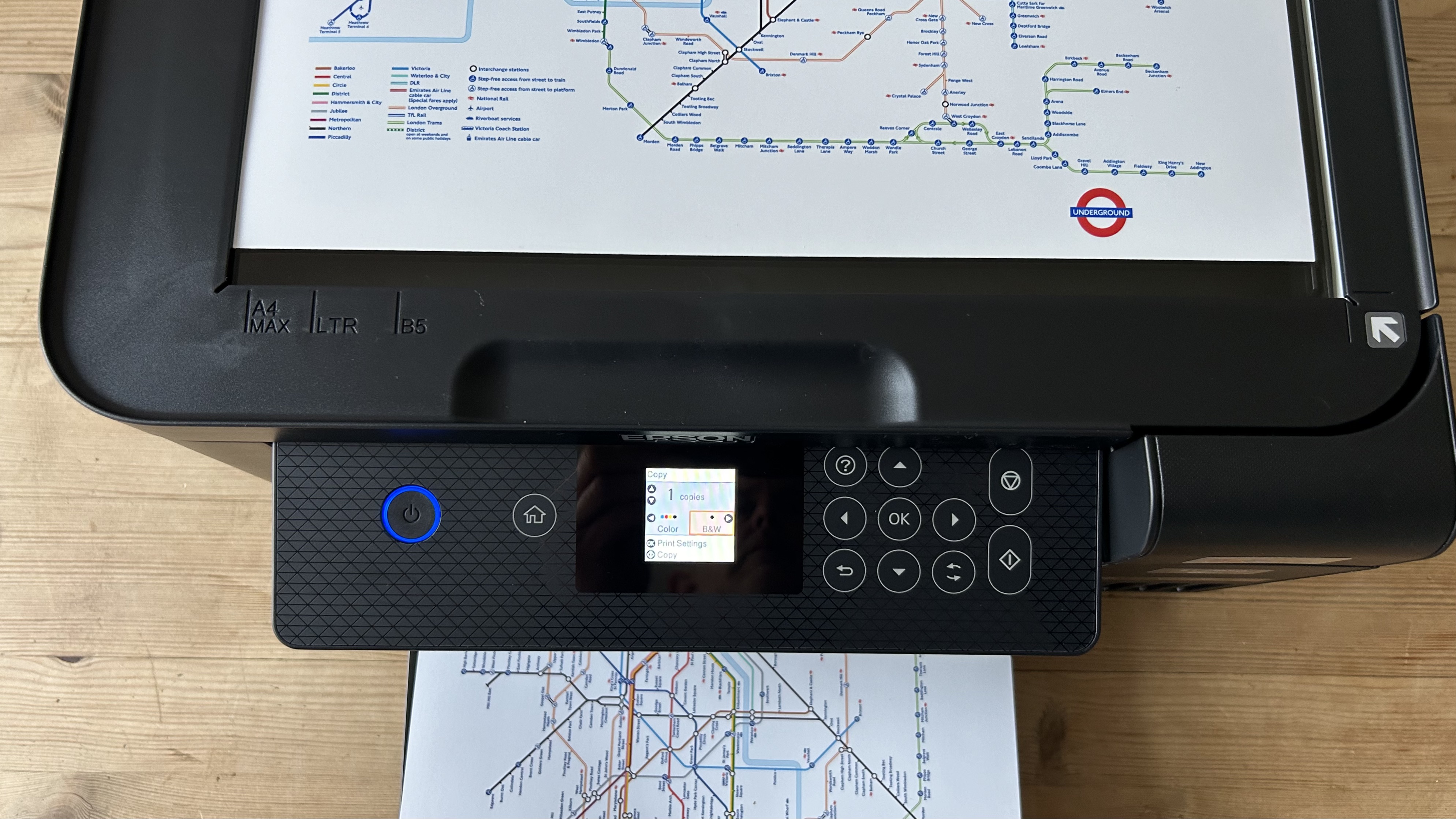
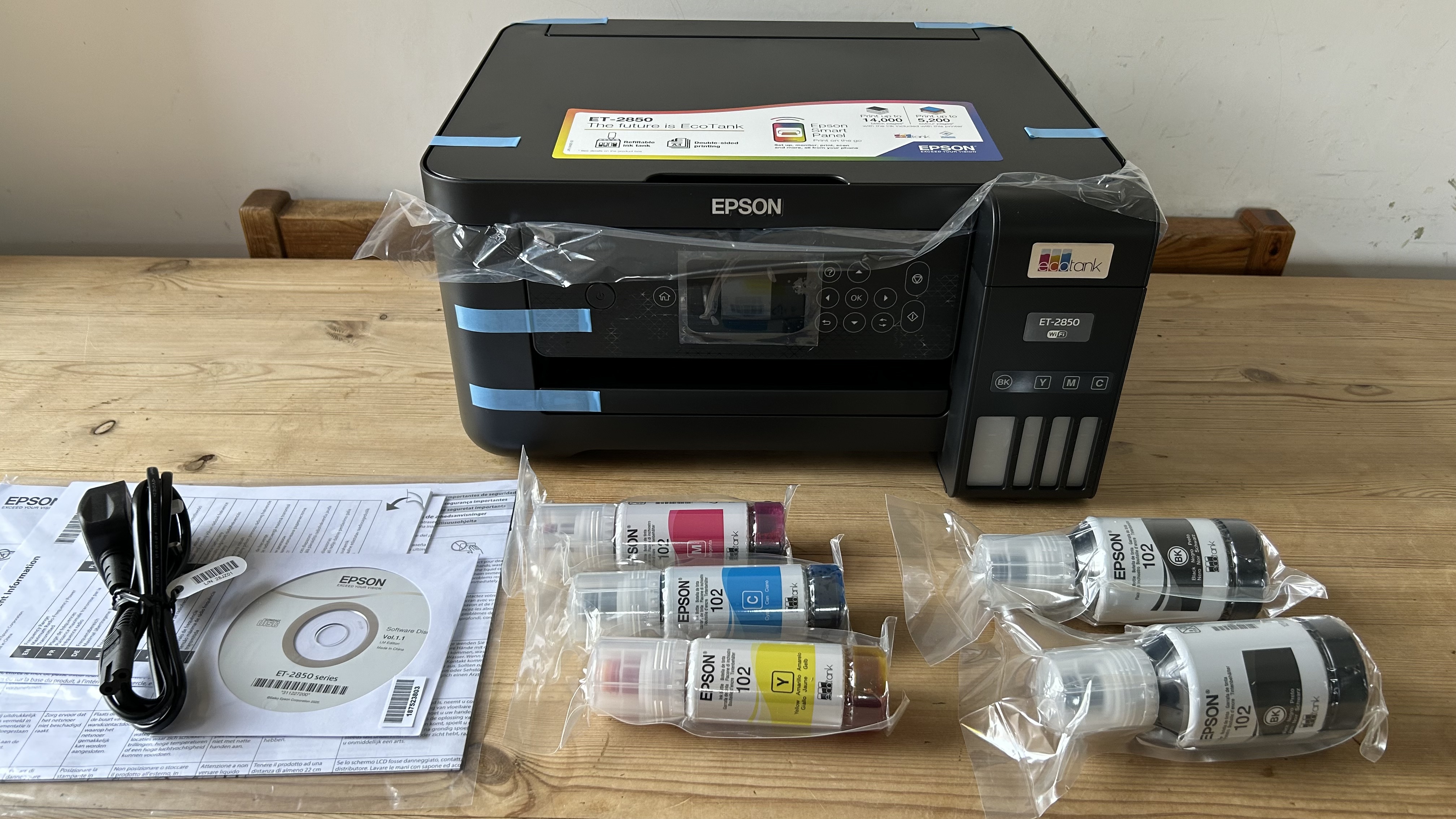
Specifications
Reasons to buy
Reasons to avoid
TheEpson EcoTank ET-2800 (known as the ET-2850 outside the US) may not be the cheapest Epson printer you can get, but for a budget all-in-one ink tank unit, this is the one I'd opt for. Mostly because, since it's refillable, your on-going running costs will be very low.
That was certainly my experience during review, particularly since you get bottled ink inside the box to get you started, too. As a printer at the cheaper end of the spectrum, it's hardly the best Epson printer I've tested. It lacks a few good features, like ADF and NFC printing. There's not even a touchscreen here. And while it passed all my print tests without paper jams or misprints, the unit didn't excel in the way the likes of the ET-4850 or ET-8550 did. Having said that, I found it worked best for mixed color documents.
On the other hands, it's a fairly inexpensive EcoTank that's cheap to run, has auto duplex printing, high-resolution scanning, as well as integrated Wi-Fi with AirPrint. Ideal, to my mind, for homes and home offices that don't need high-volume prints.
Read our full Epson EcoTank ET-2800 / 2850 review
Best Epson printer for photos

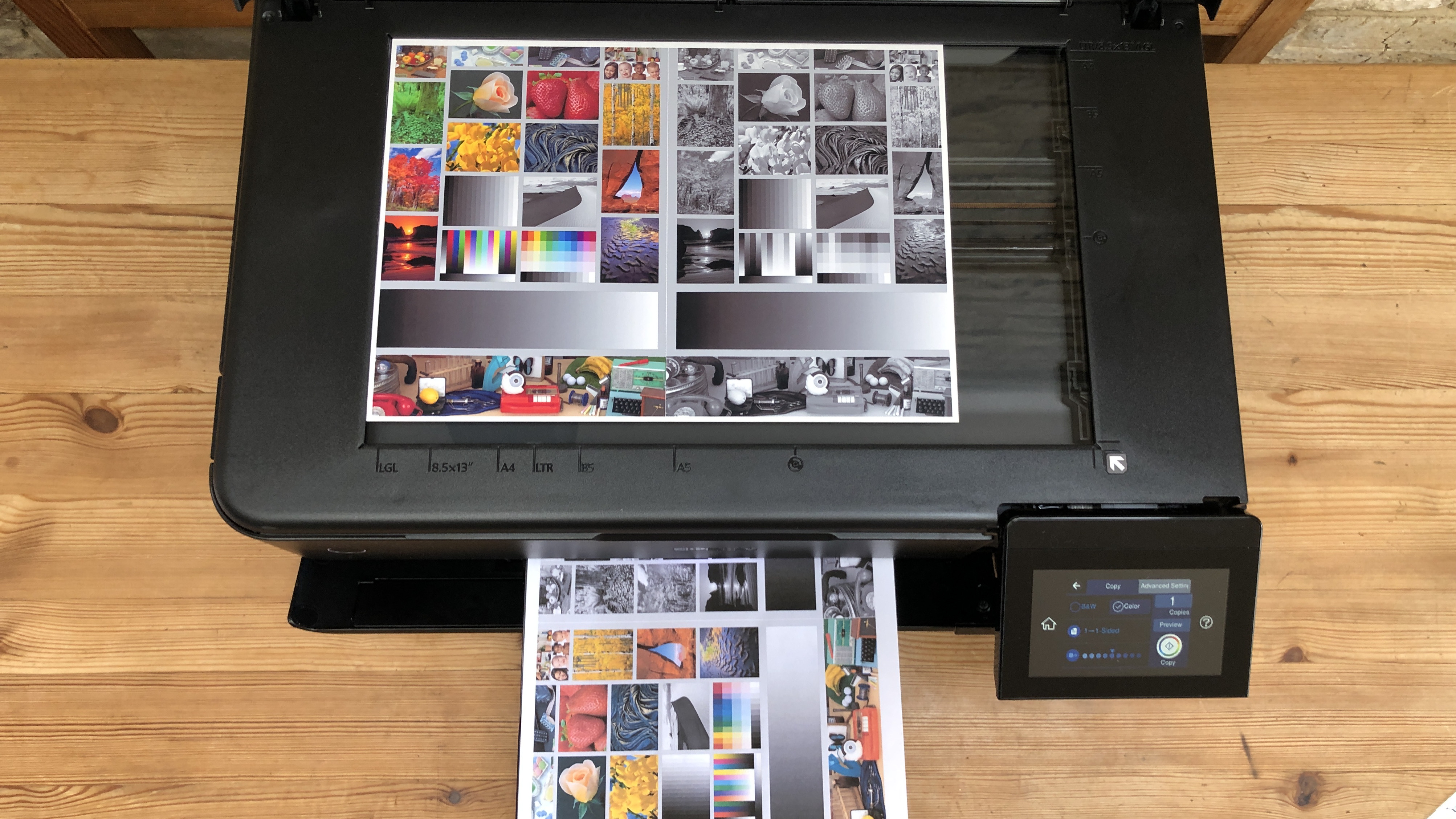


Specifications
Reasons to buy
Reasons to avoid
The Epson EcoTank ET-8550 is an A3 photo printer featuring an impressive six refillable tanks instead of four - meaning greater clarity and quality to images (and substantially reduced running costs). .
Its design is sleek, with a small footprint roughly A3 in size, and only 16cm tall, making it much easier to accommodate than other A3 printers we’ve tested. The printer is also generously kitted out with features, including A4 auto-duplex, the ability to enlarge A4 photocopies to A3, and printing to a variety of blank media. Paper sizes up to A3+ are supported, and we found we could even print 2m banners via the rear tray. However, the ET-8550 is more home than office-focused, so it lacks ADF and fax facilities.
The printer’s speeds are fair- for us, mono A4 pages came out at 32ppm. Auto duplex and colour printing is slower. But we won’t complain about a machine putting quality ahead of speed for photo printing (and it does print quietly, at least). With an impressive 5760 x 1400 dpi print resolution and a scan resolution of 1200 x 4800 dpi, you can expect incredibly accurate printing and photocopies. In all of our tests, the Epson EcoTank ET-8550 performed well, with crisp quality prints across the board. But its real strength is in printing photos on glossy photo paper. Colors pop and photographs are vibrant.
The Epson EcoTank ET-8550 succeeds on all fronts - and beyond the high upfront cost of the unit, it’s hard to find fault here.
Read our full Epson EcoTank ET-8550 review .
Best Epson printer for the home office


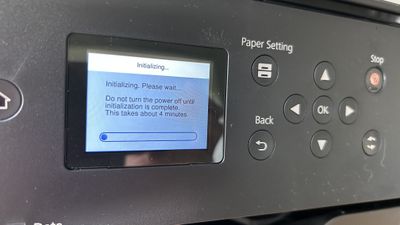



Specifications
Reasons to buy
Reasons to avoid
For a good Epson printer for the home office, I'd always recommend the Epson WorkForce Pro WF-7310. It's a lot more compact than it looks, has a 500-sheet paper tray and a multi-purpose tray for other paper types, has scan and copy facilities, and can even print up to A3/Tabloid sizes. If you can live without a fax machine, it effectively does everything you need in a busy home office set-up.
During my tests, what really stood out to me was the overall print quality and the fast print speeds, even in auto-duplex mode. Colors looked bold and accurate on the page, too.
Ok, there's no touchscreen here, just an LCD screen that I found very easy to use. But the biggest issue is Epson's DURABrite cartridges - these are more expensive, and roughly, the cost-per-page works out at about 12 cents per page when printing in color. That's one of the main reasons I'd opt for this Epson unit for business-use over home printing.
Still, everything else works brilliantly, ticking almost all the boxes for home office printing.
Read our full Epson WorkForce Pro WF-7310 review
Best Epson printer for business
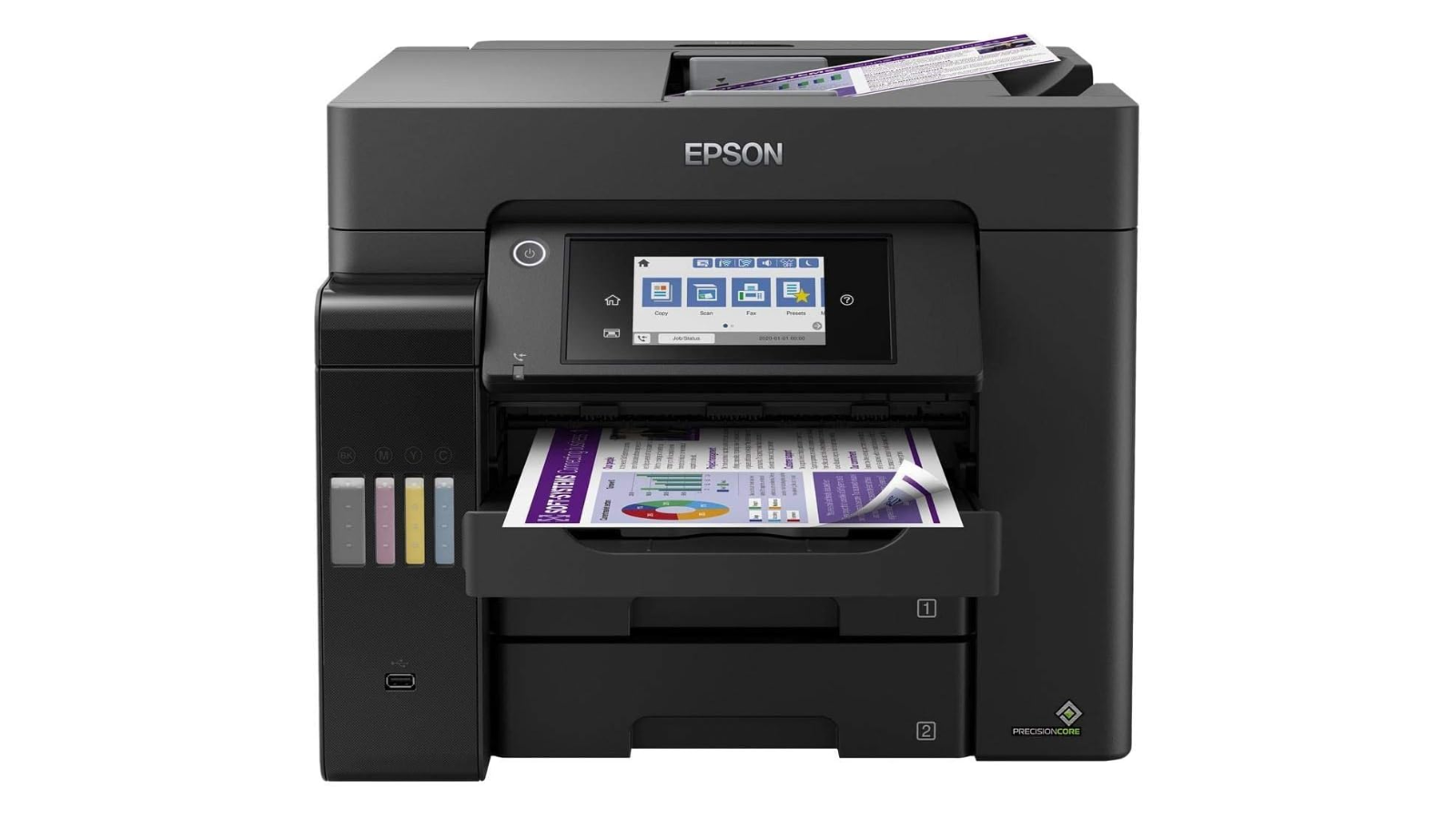
5. Epson EcoTank Pro ET-5850
Specifications
Reasons to buy
Reasons to avoid
The Epson EcoTank Pro ET-5850 is so good, when the team the at our sister site Tom’s Guide tried the printer out, they called it “our new favorite office printer”
Controlled by a 4.3-inch touchscreen that effectively operates like a phone, this is a very accessible all-in-one that means serious business. And it proved the perfect balance with high-quality prints at impressively fast speeds.
In tests by the Tom’s Guide team, the ET-5850 printed a five-page text document in 19.6 seconds (approx. 15.3ppm). Double-sided text printing was recorded at 14.5 ppm A six-page color PDF with text and graphics printed at a similarly quick 32.8 seconds (11 ppm). Copies and scans are lightning fast, too. However, scans do come out slightly too dark by default (and the packaged software is somewhat lacking).
Print quality is just as good as you’d expect. Text documents are crisp, clear. Graphics were sharp and detailed, although the testing team did spot very mild banding visible in parts. Otherwise, there’s little to complain about, with colors appearing natural and well-saturated.
The 4.3-inch touchscreen effectively operates like a phone, making it very accessible. With an outstanding performance and low ink costs, the Epson ET-5850 is ideal for the busy office or home office.
Read what Tom’s Guide thought in their Epson EcoTank Pro ET-5850 review
Best portable Epson printer
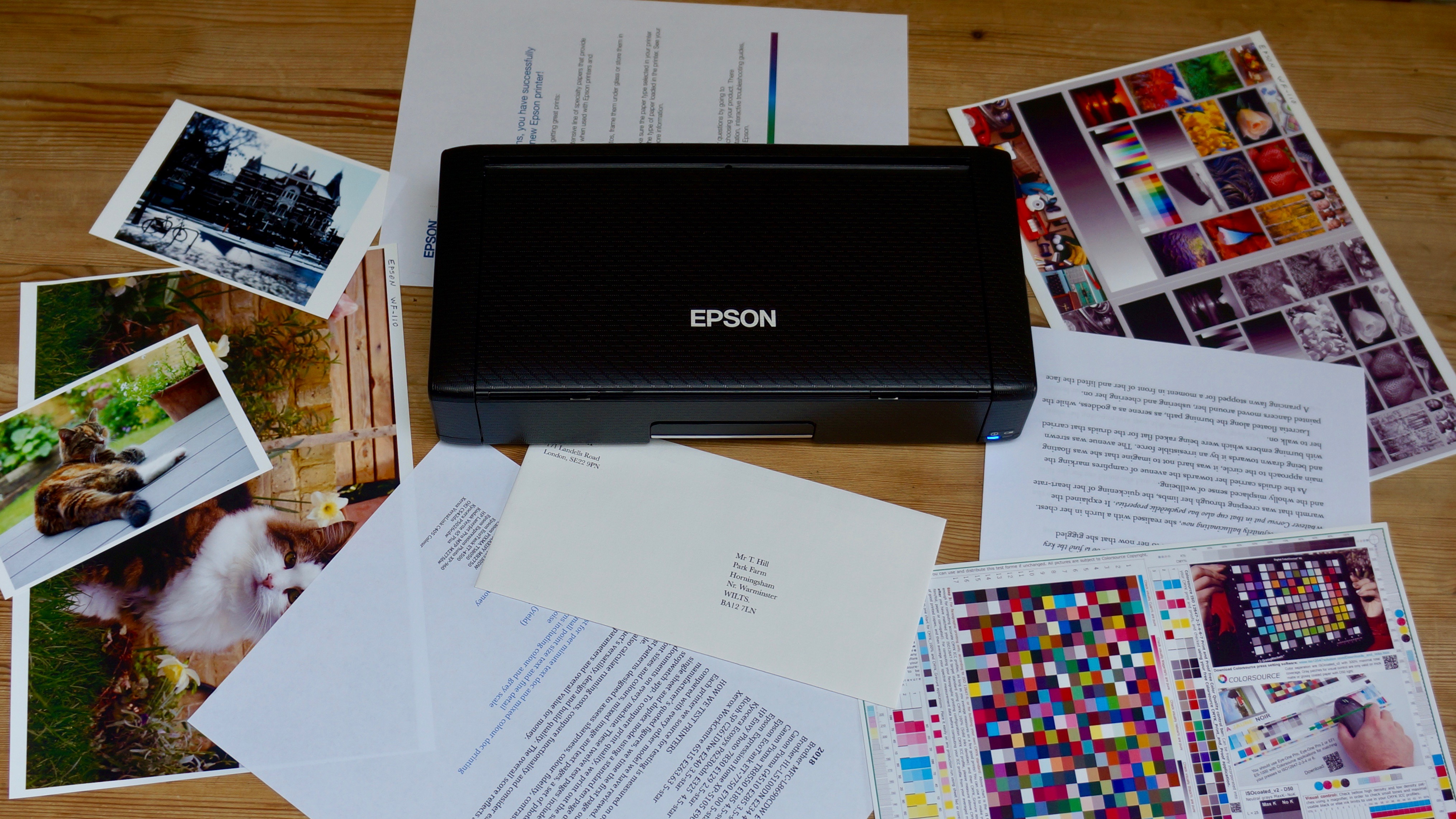

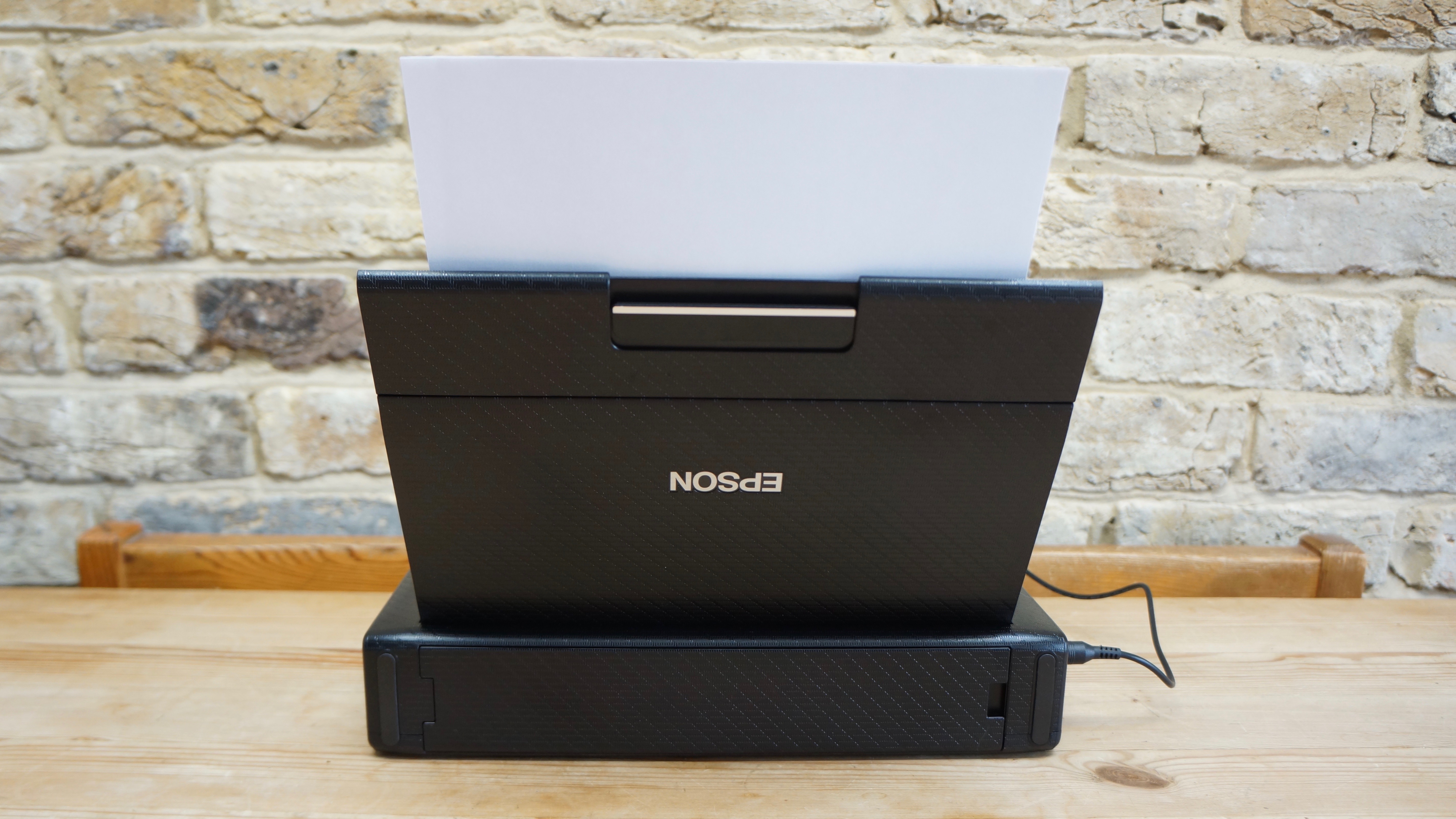




Specifications
Reasons to buy
Reasons to avoid
The WorkForce WF-110 is Epson’s smallest printer - with built-in Wi-Fi and rechargeable battery, it’s designed for total portability for business users who need print capabilities on the go.
Taking this portable printer out for a test drive, we found it impressively compact and robust. Easily small enough to slip inside a briefcase, strong enough to survive life on the road.
As a petite Epson printer, it lacks a few features we would’ve liked to have seen, such as a USB or memory card port and duplex printing (an issue many portables struggle to deliver). However, since this is effectively a miniaturized color inkjet printer, it offers pretty much the same functionality you get with full-sized versions. Print speeds are also low - we clocked it running at approximately 7ppm (mono) and 4ppm (color) on mains power. On battery, that dropped to 2ppm for color printing.
On the whole, though, the WF-110, with its 5760 x 1440 resolution, impressed us with the clarity and precision of our test pages. Mono text, in particular, appeared uncompromised by the miniature stature, while images and graphics were detailed. However, we did spot less consistency when printing block colors, with results neither as bright or vivid as traditional inkjet printers.
There are always trade-offs when it comes to portable printers. But given it serves up prints with such detail and clarity, even at slow speeds, we would recommend the Epson WorkForce WF-110 to anyone who needs to print documents on the road.
Read our full Epson WorkForce WF-110 review .
Best Epson printers: FAQs
What is the life expectancy of an Epson printer?
You can expect the best Epson printers to last approximately 5 years.
As a rule, home and office printers from any brand should last between three and five years, depending on daily usage and maintenance. For what it’s worth, Epson currently offers a 5-year warranty on selected EcoTank printers.
Does Epson EcoTank ink dry out?
Inkjet printer cartridges are notorious for drying out over time. However, Epson’s EcoTank range places the ink in a sealed chamber within the printer, so the ink in an EcoTank is unlikely to dry out - unless you leave the cap off the refillable ink bottle. However, it’s worth noting that most ink still has an expert date.
Why is Epson printer ink so expensive?
Printing costs vary depending on the type of printer and cartridge being used. Inkjet printers from all brands are typically cheap to buy, but replacement ink cartridges are more expensive. Laser printing is typically cheaper than ink, but the machines cost more upfront. Refillable ink tank printing is the cheapest option, with fewer running costs and reduced waste. The Epson EcoTank line-up is estimated by the company to cut ink costs by up to 90%.
How to choose the best Epson printer for you
Why you can trust TechRadar
When deciding which Epson printer is best for you, there are a number of key considerations.
Category
First, you'll want to choose the right ink delivery system. Epson offer some of the best inkjet printers, best laser printers, and best ink tank printers on the market. As a rule, inkjet printers are cheap to buy but expensive to run. Laser printers and ink tank printers (Epson's EcoTank range) are expensive to buy, but cheap to run.
Budget
More functions means a higher price, so take that into consideration along with overall long-term running costs. If you're working to a budget, our team has rounded up the best cheap printers - and you can often find even the best Epson printers in the the Prime Day printer deals and Black Friday printer deals when sales are live.
Features
You'll want to check core features - the best all-in-one printers offer plenty of functionality, including print, scan, copy, and fax. But you may not need these bells and whistles, and the best home printers will be fine for most.
Use
You should also note what type of printing you're planning. There's a world of difference between traditional printers and the best photo printers, so if you're opting for images on glossy photographic paper, a dedicated inkjet photo printer should be the top choice.
Dimensions
Size will be a consideration, particularly for smaller workspaces. Always check the dimensions of your chosen unit, and check out the best portable printers if you need on-the-go printing without mains power. Paper sizes should also be placed under the microscope, as while office and home printers from Epson will be fine up to A4, not all are as equipped as the best A3 printers and the best large-format printers for more heavyweight printing.
Print speed
Speed are also a factor when choosing the best Epson printers, so it's worth selecting the fastest printers in your budget. You may not need speed over other features, but generally, if this is an issue, select a wired connection, as even the best wireless printers struggle to maintain consistent print speeds.
Have a preferred brand? We’ve also tested, reviewed, and rated the best HP printers, the best Canon printers, and the best Brother printers.
How we test the best Epson printers
Senior printer editor at TechRadar Pro Jim Hill has gone hands-on with over 200 printers, including the best printers for Mac, best label printers, and even the best sublimation printers for businesses who need to get their name out there.
But whether we're comparing the specs of Canon's latest machine or exploring the capabilities of Epson's newest offering, we take the same rigorous testing process every time.
Each Epson printer we source for testing is measured on our test bench, and the results are critically compared with every other printer we've reviewed. Rather than relying on the manufacturer’s quoted figures, we time the first page out and print speeds in single sheet and duplex mode using a standard ten-page document and a stopwatch app.
To compare print quality, we print out the same set of test documents on every machine. These twelve test pages include text of varying font sizes and colors, mixed image and text pages, a set of photos, and a series of test patterns designed to assess sharpness, color fidelity, contrast, and grey scale. We also calculate running costs, compare functionality and consider each product’s versatility, design, and build quality.
Get in touch
- Want to find out about commercial or marketing opportunities? Click here
- Out of date info, errors, complaints or broken links? Give us a nudge
- Got a suggestion for a product or service provider? Message us directly
- You've reached the end of the page. Jump back up to the top ^
Are you a pro? Subscribe to our newsletter
Sign up to the TechRadar Pro newsletter to get all the top news, opinion, features and guidance your business needs to succeed!

Jim has been evaluating printers for more than twenty years and has, to date, written over a hundred reviews for TechRadar Pro. From pocket printers to industrial dye sublimation, Jim has been there, run the tests and printed the t-shirt. His expertise extends to consumables (paper, ink, toner) and his printer buying guides make it easy to compare these essential peripherals.
- Steve ClarkB2B Editor - Creative & Hardware