Best graphic design software of 2025: Top picks tested for beginners and professionals
We reviewed the best graphic design software for designers and artists

Looking for the best graphic design software? We tested out a range of apps for beginners, professionals, and enthusiastic creatives and these are our top picks whatever you're working on.
Photoshop comes out top for us - it's a feature-packed graphic design app available across Windows, Mac, and iPhone devices (for Android users, you'll need to use the web version). But when it comes to creating professional results, whether it's posters, social media content, or even product design, there's not much that can touch it.
With experience testing the best laptops for graphic design and the best monitors for graphic design, we've reviewed a massive range of essential creative tools. And you'll find some of the best Photoshop alternatives right here for every budget and skill-level
Reader offer: 7 day free trial on Adobe Photoshop
Adobe Photoshop is an image editing software, that enables users to enhance digital images with precision and creativity. Its extensive toolset is an asset to professionals to retouch photos, create stunning graphics, and design intricate compositions. Try it for yourself.
Preferred partner (What does this mean?)
Best graphic design software overall
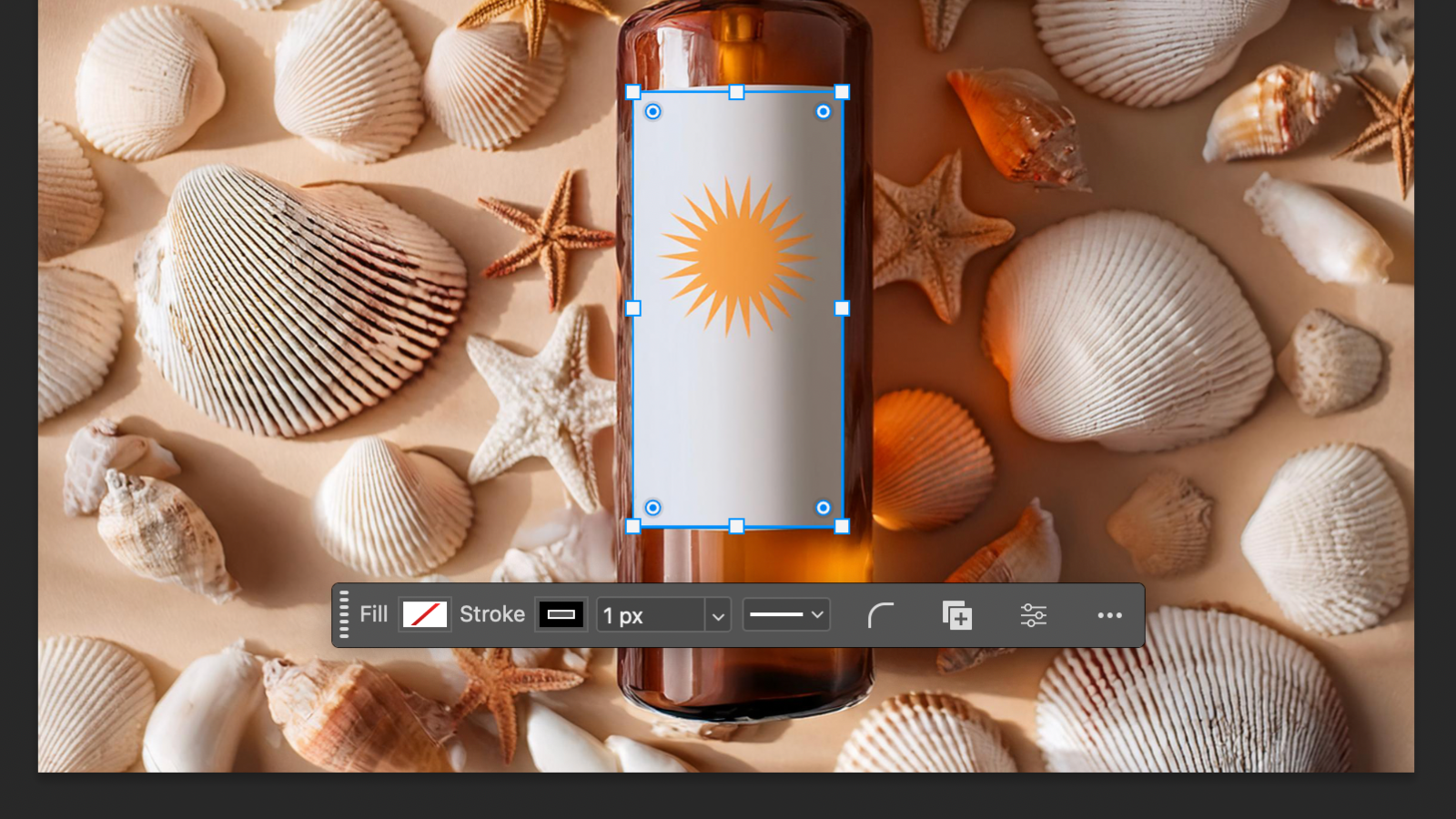
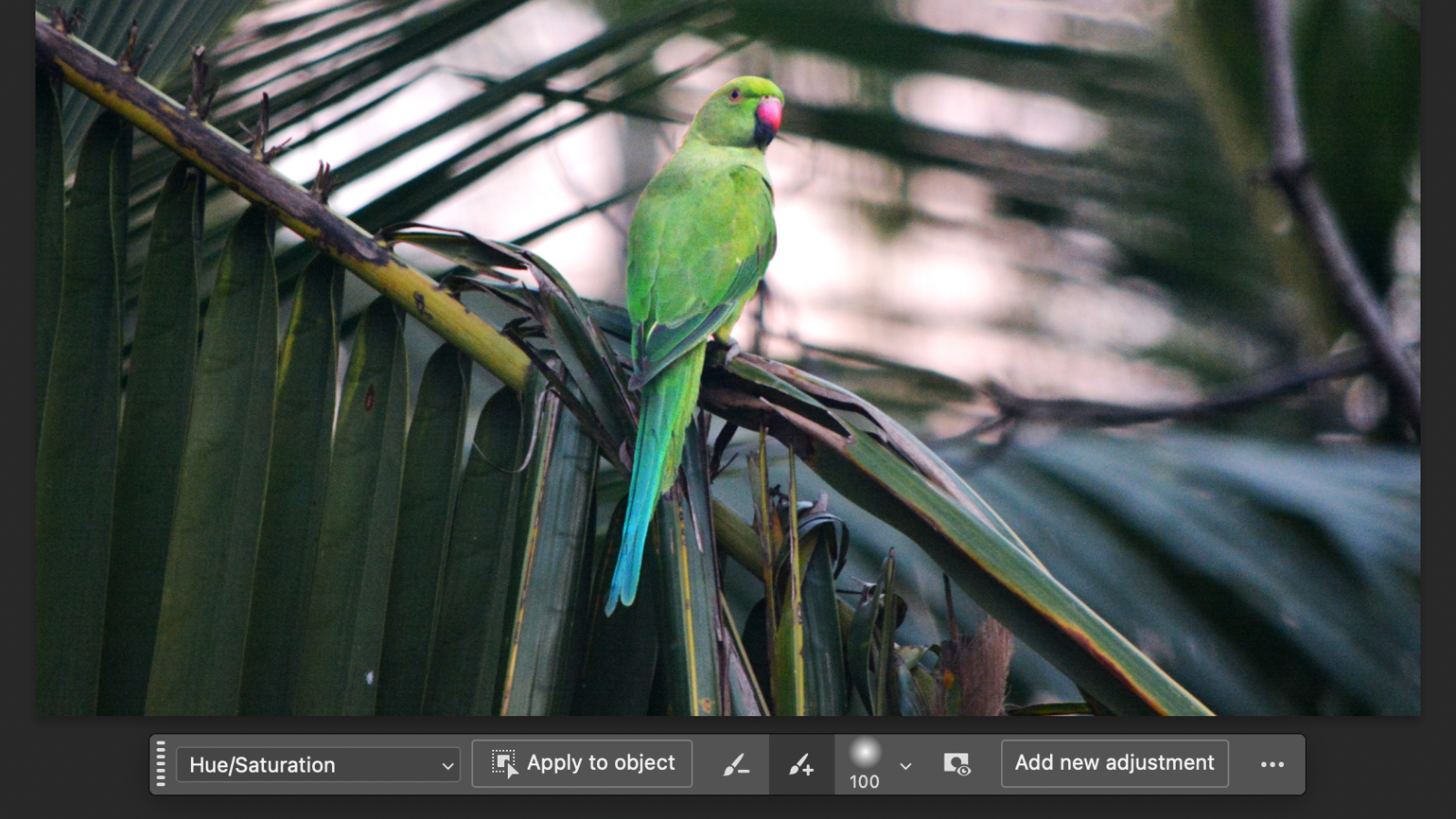
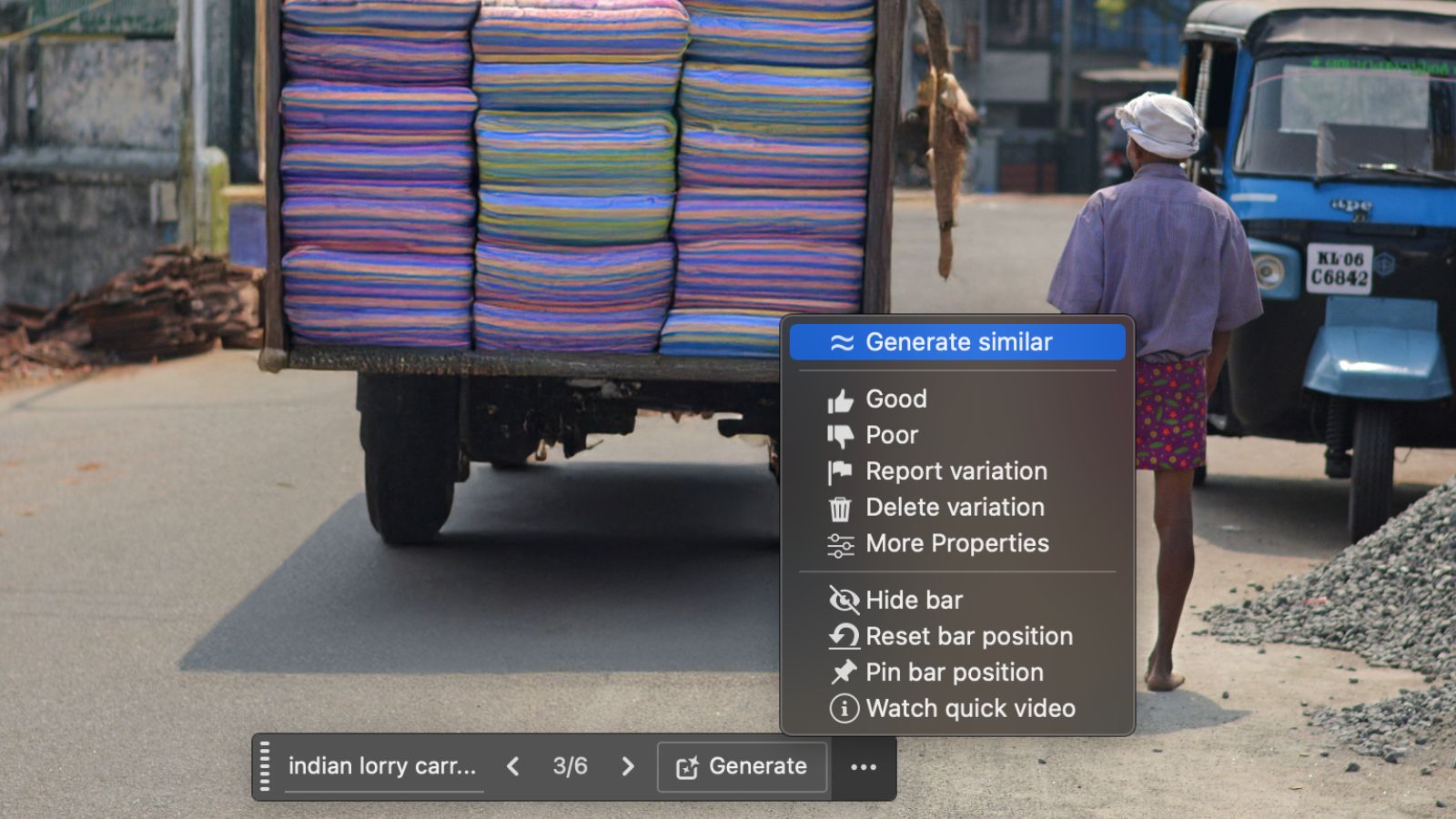
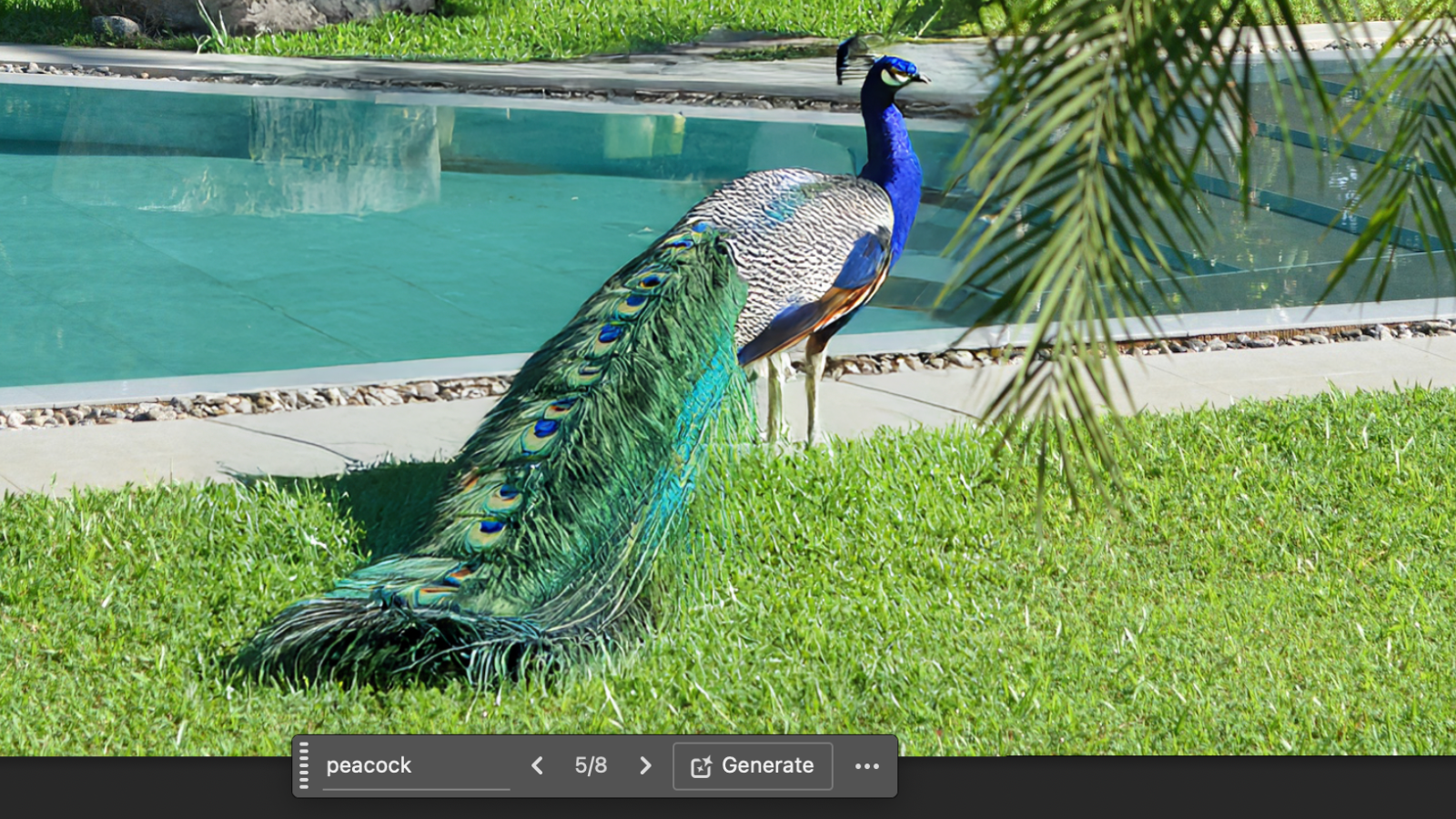
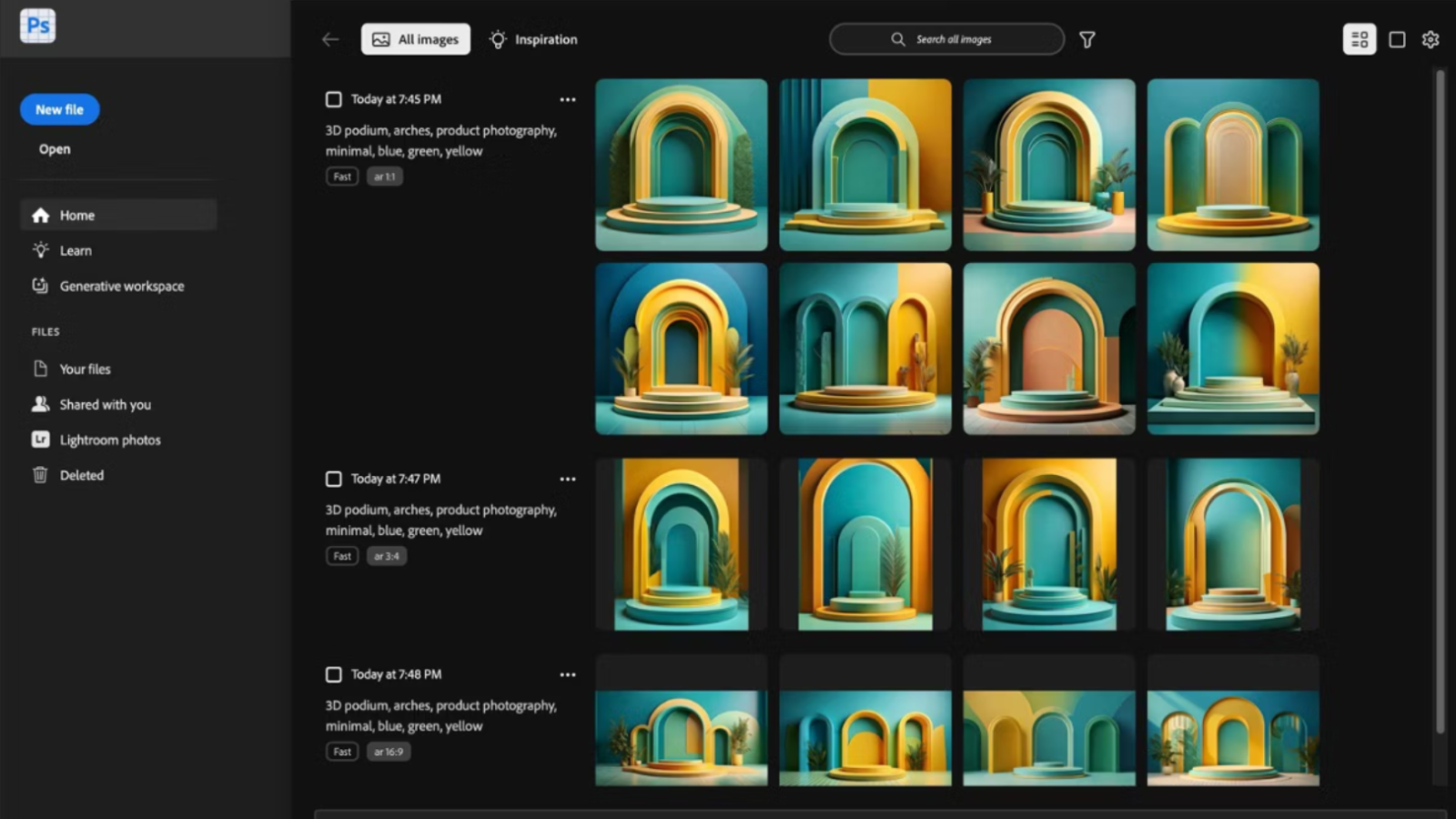
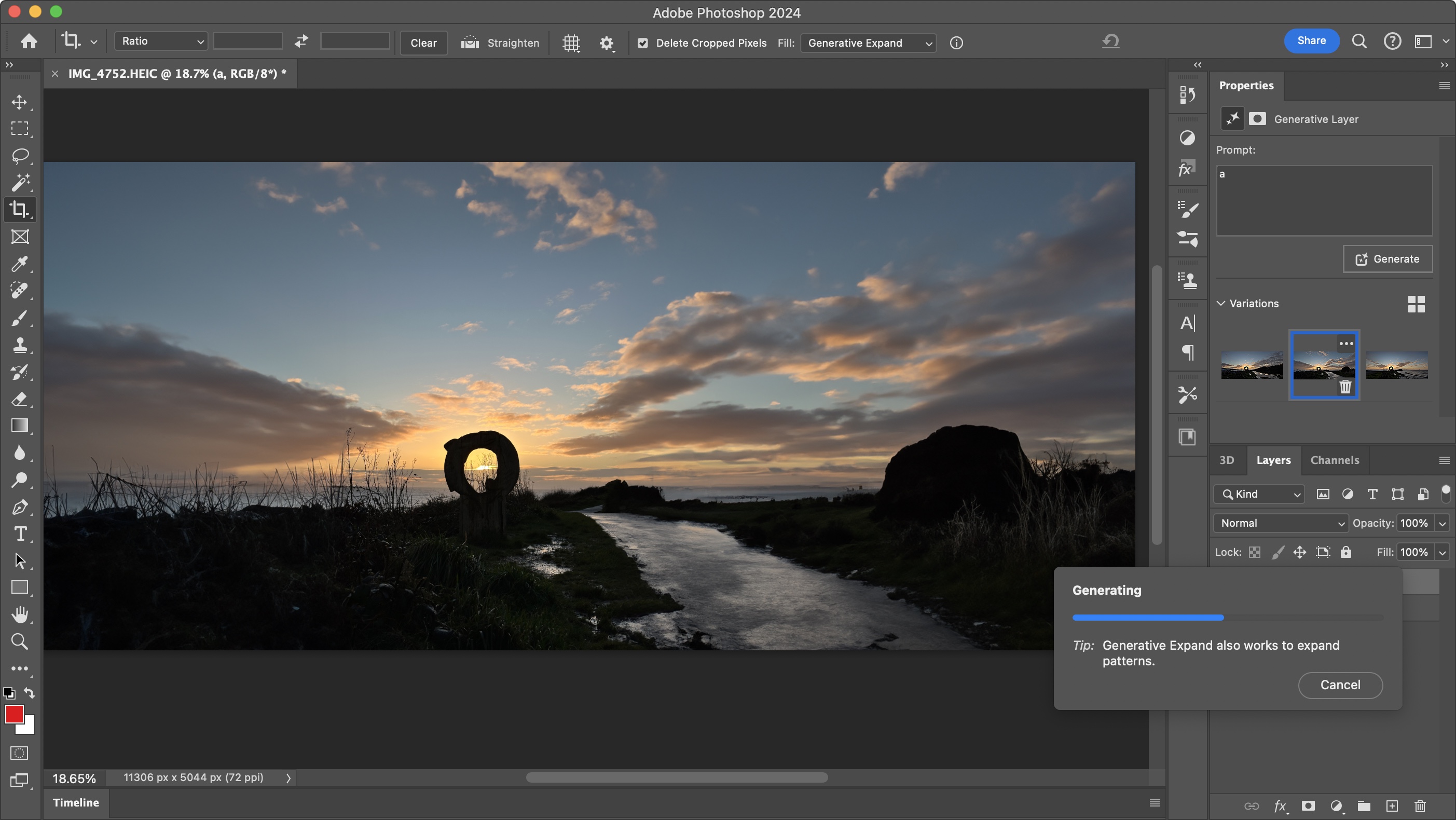
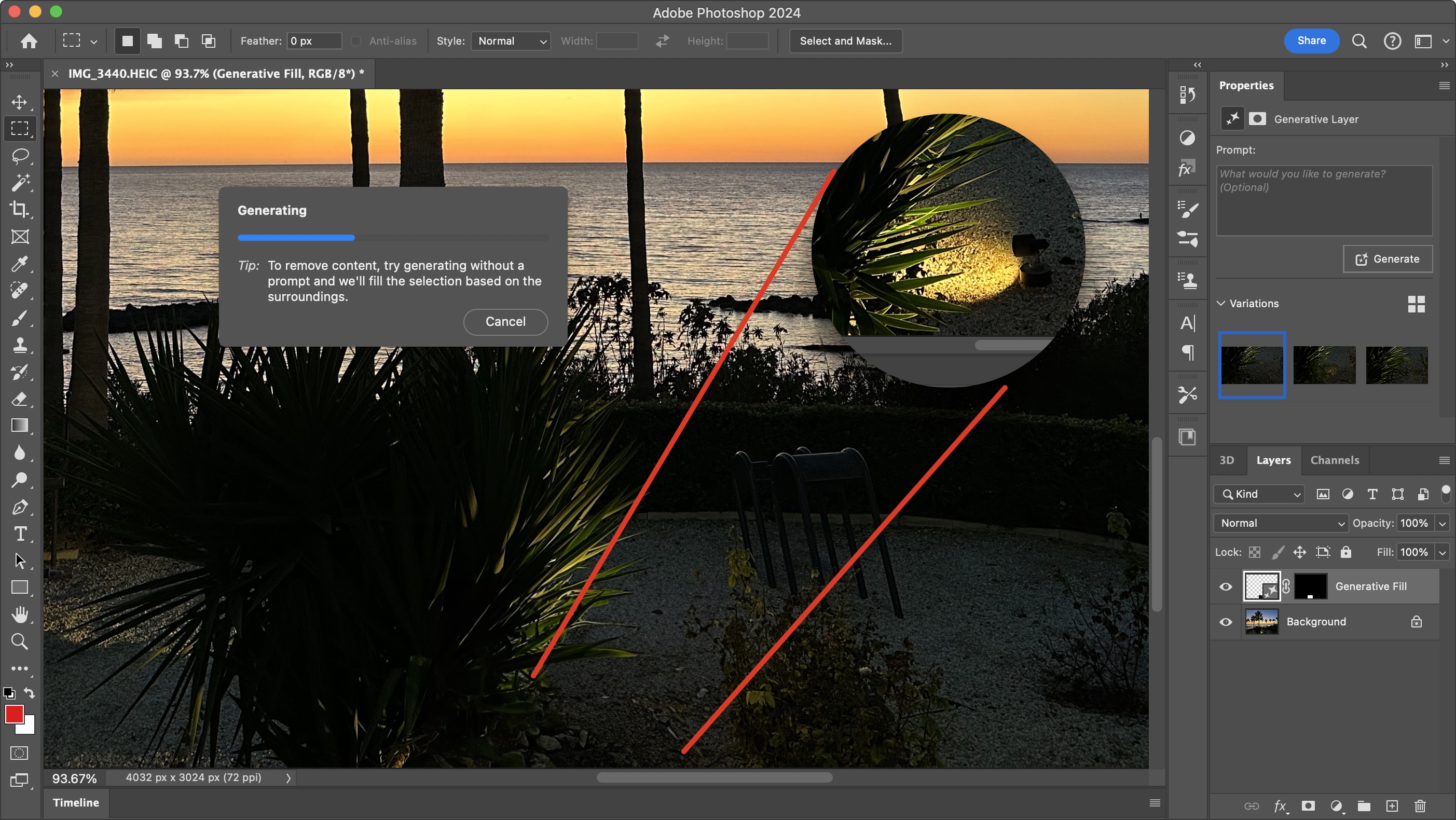
Specifications
Reasons to buy
Reasons to avoid
Photoshop is a byword for graphic design these days. Adobe’s photo and design software dominates the industry - and with good reason. Setting the gold standard for design work and photo editing, its toolkit is bursting with features, and it's even available on iPhones now.
When we reviewed the top tool, we found it offered best-in-class color management, layer handling, and selection tools, with AI automating a raft of effects from cleaning up images to object removal. After reviewing the software, we ultimately felt that from subject selection to object removal, Adobe’s AI tools offer impressive performance that effectively streamlines the more mundane or manual design tasks.
While Photoshop isn’t too tricky to learn, there is a slight learning curve that may overwhelm new users. Stick with it though, and you’ll be more than rewarded with high-quality, high-res results. It also means you’ll be familiar with other Adobe apps in the creative toolstack, since they largely follow the same interface.
Whether you choose to have Adobe Photoshop on its own, or as part of Creative Cloud All App, you can only get it through an ongoing subscription. I generally recommend opting for the All Apps plan if you use three or more Adobe apps, as it represents better value for money.
Read our full Adobe Photoshop review .
Best subscription-free graphic design software

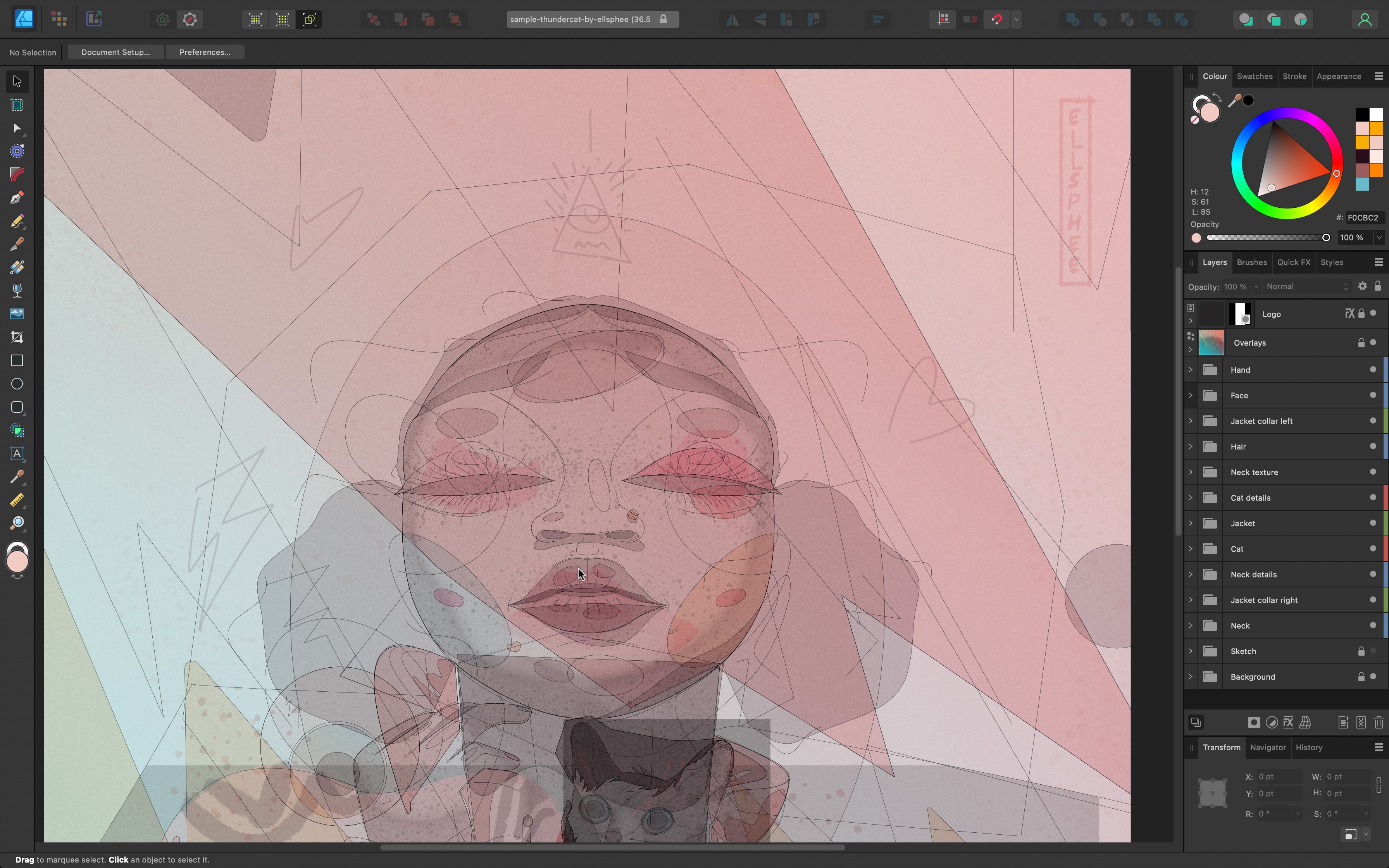
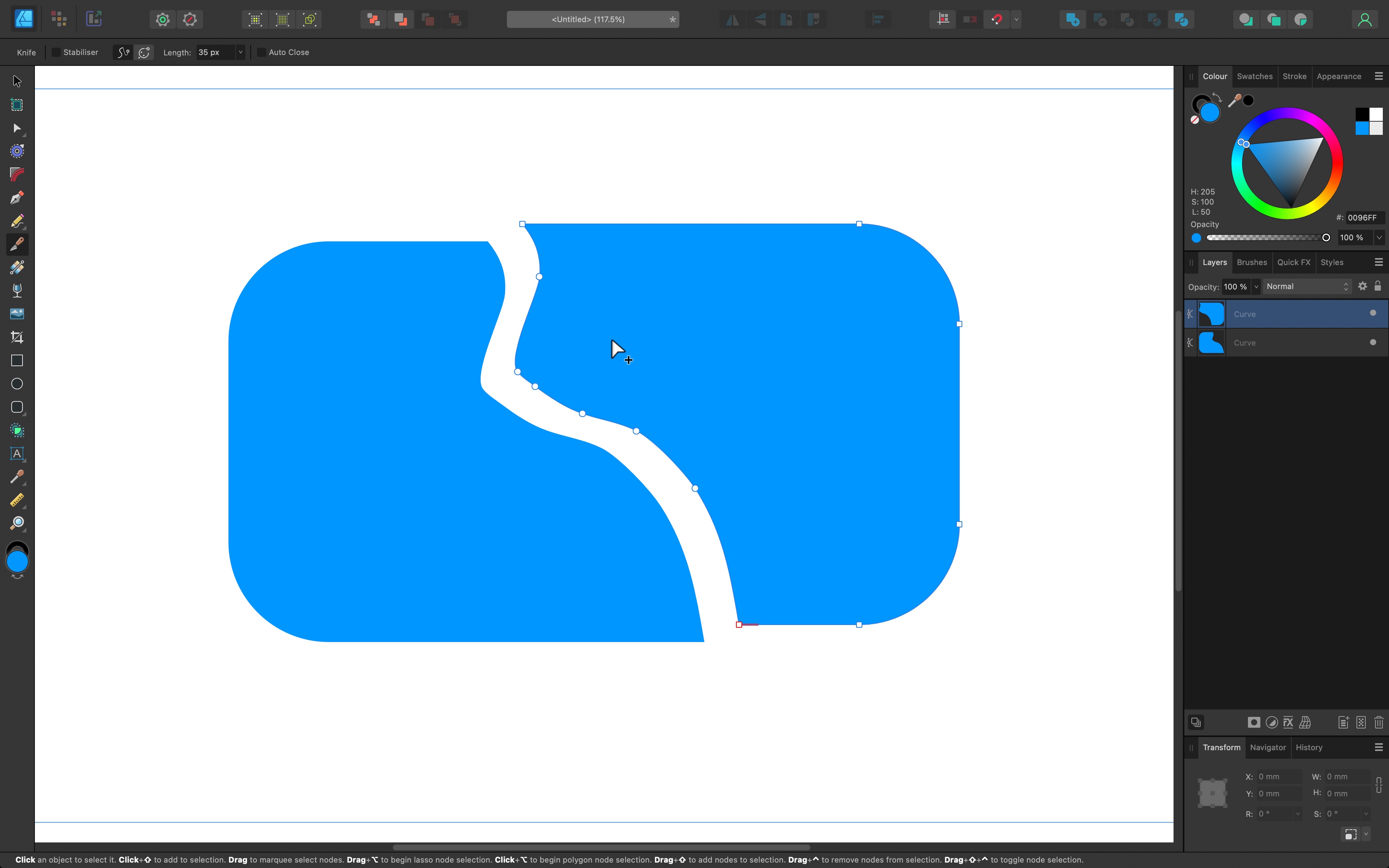
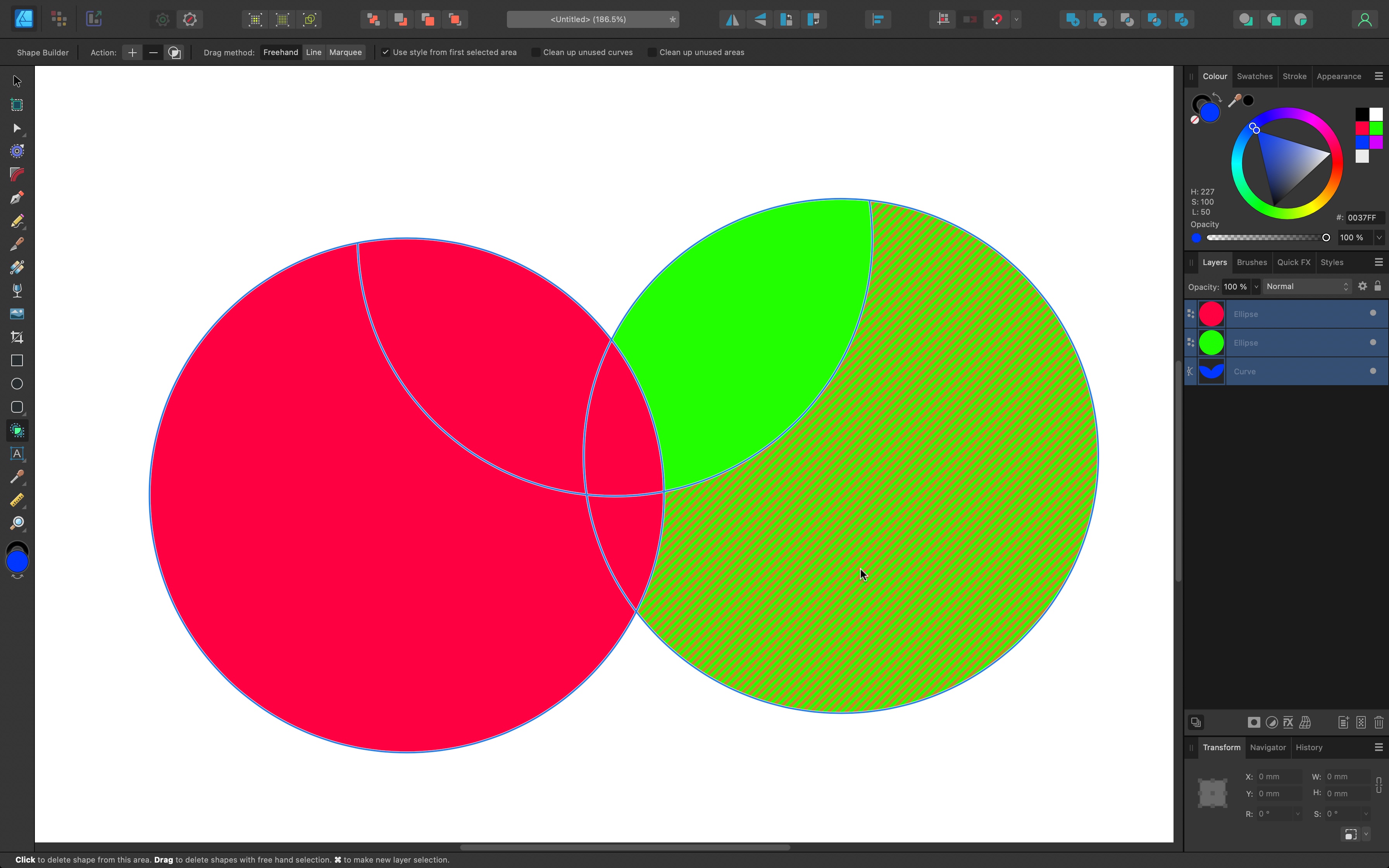
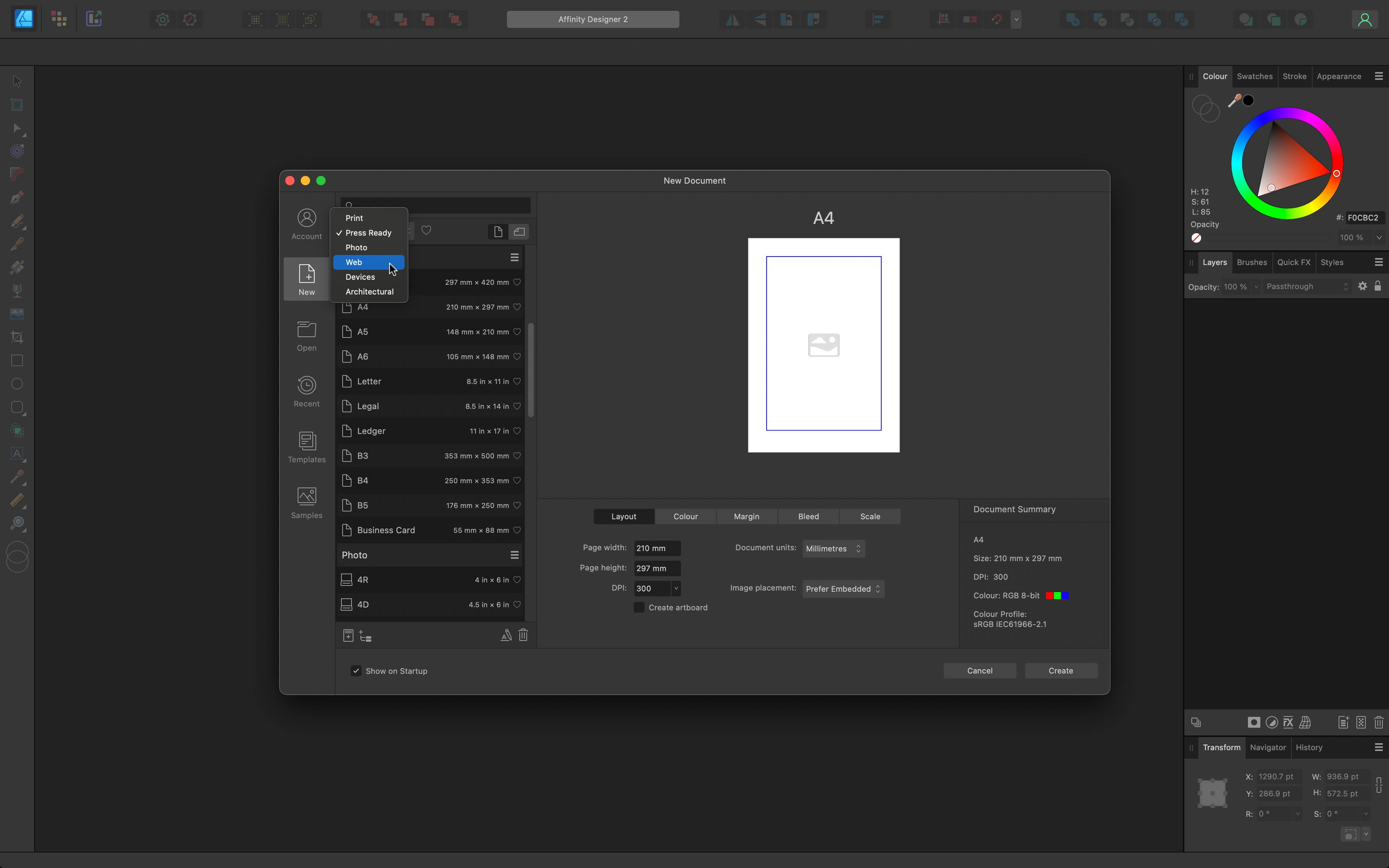
Specifications
Reasons to buy
Reasons to avoid
Serif Affinity Designer 2 is primarily a vector-based graphic design software for Mac and Windows, although it does also possess a powerful array of raster-type tools as well.
Previous updates primarily focused on the vector side of designer, introducing powerful and highly requested features such as a Shape Builder, and various Warp tools, among many others. There's plenty going on here, with tools like variable fonts, the ability to alter the stroke’s width and position by dragging points along it, and you can even create QR codes, which will be good for poster designers.
Overall, we were pleasantly surprised at how easy and intuitive such powerful features were to use, adding flexibility and versatility to an already impressive app.
We would argue that Designer has enough tools in its arsenal to be considered a potential Adobe Illustrator alternative too, especially considering there's only a one-off cost.
Read our full Affinity Designer 2 review.
Best free graphic design software
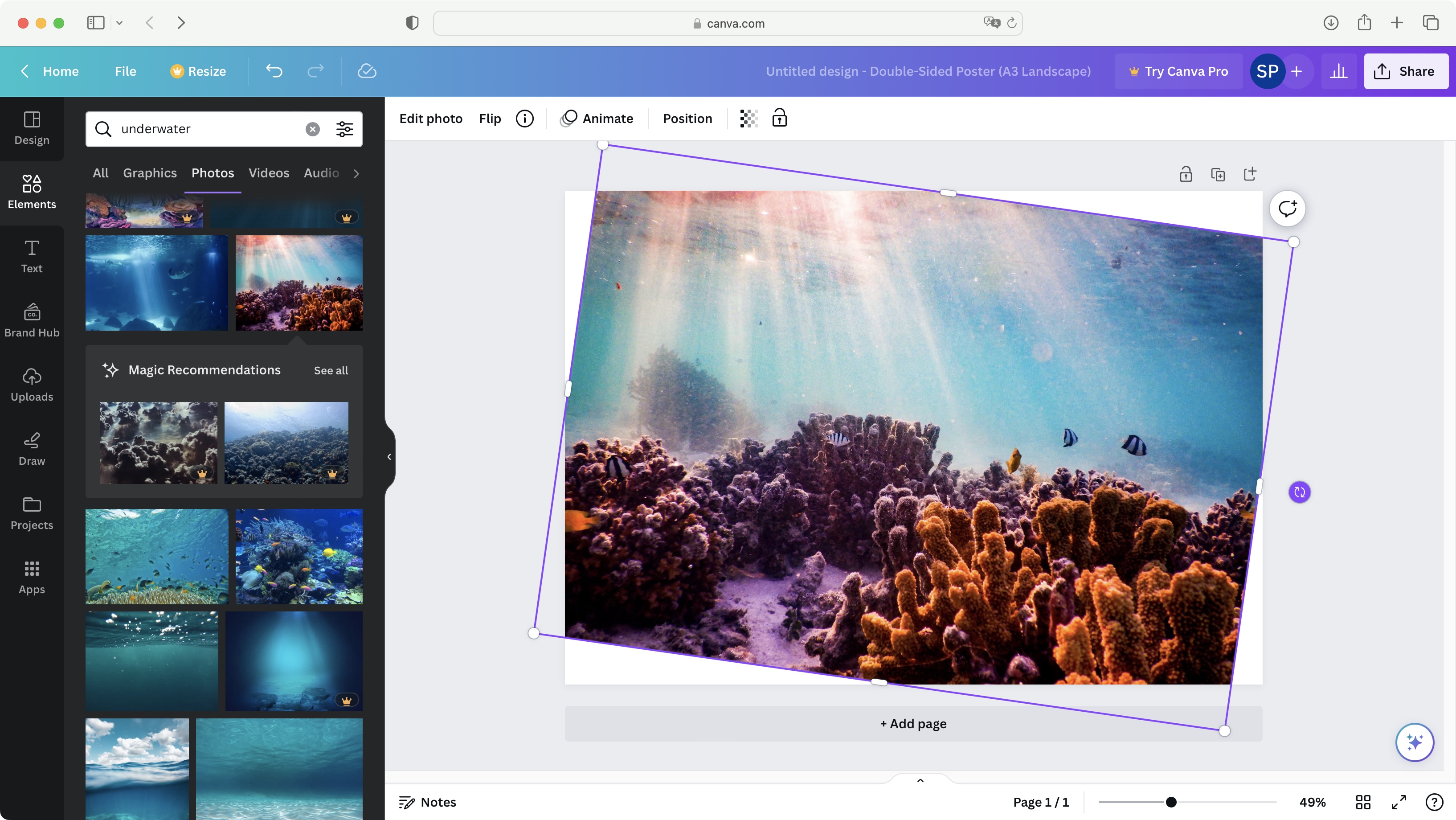
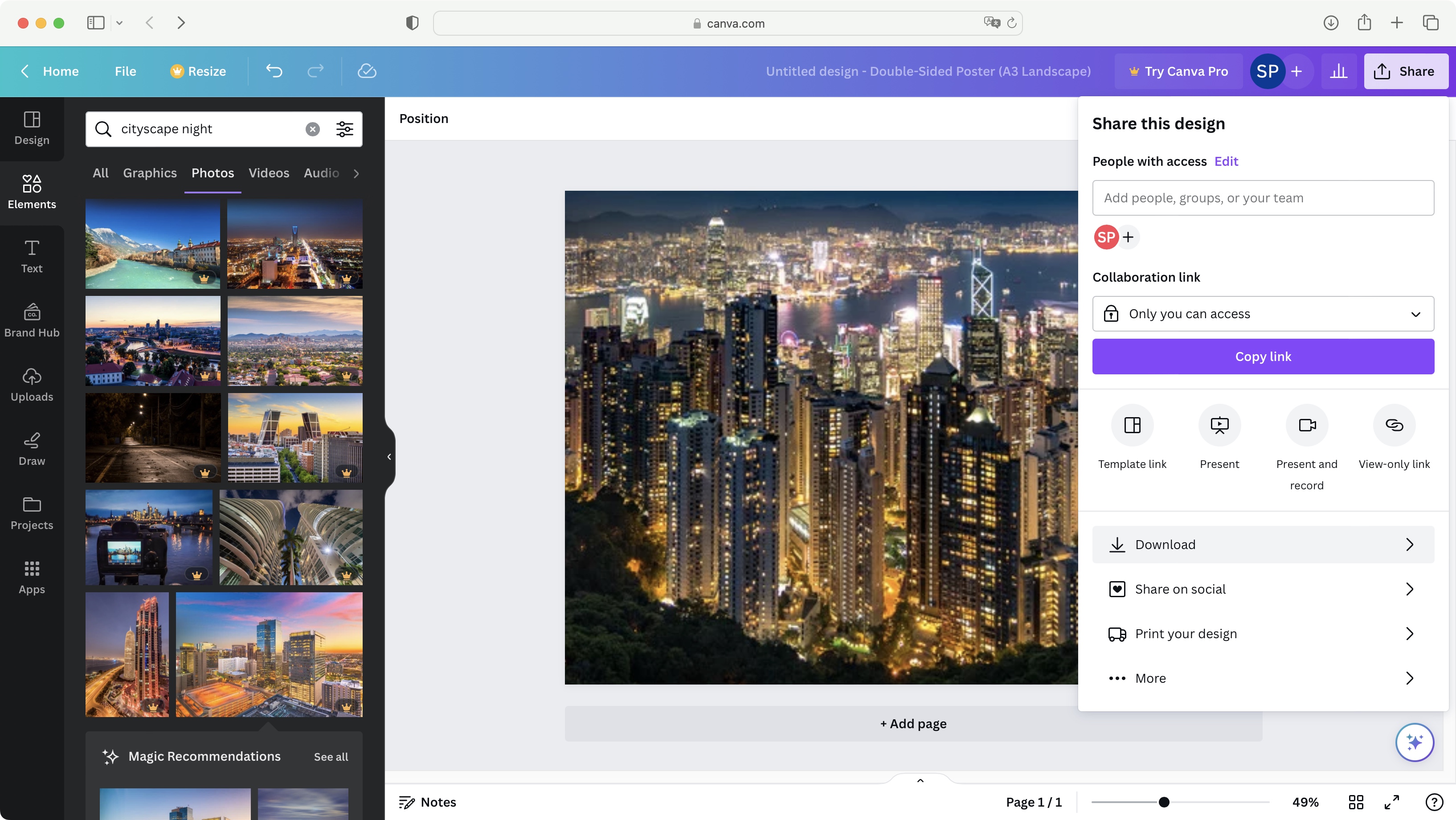
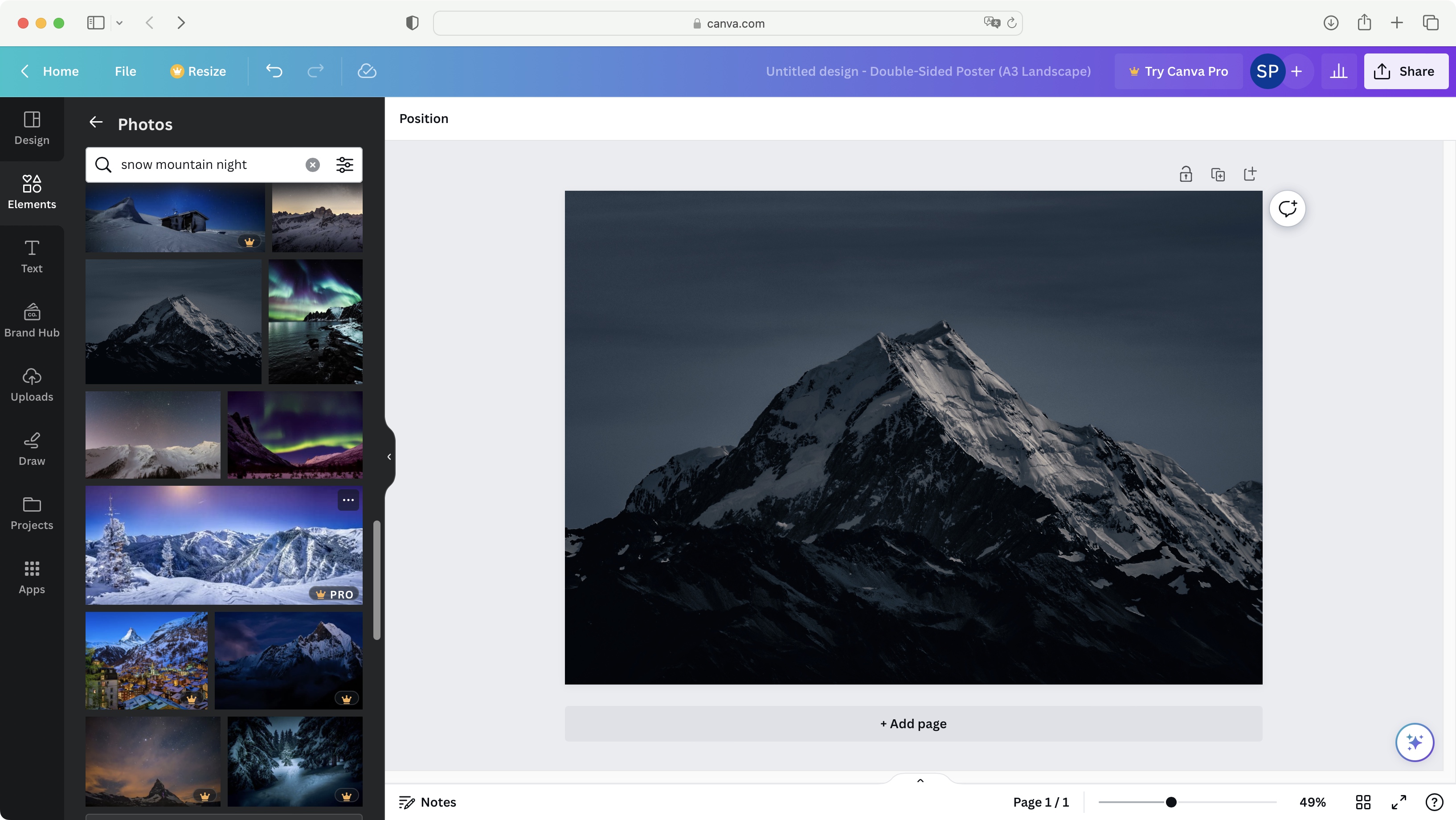
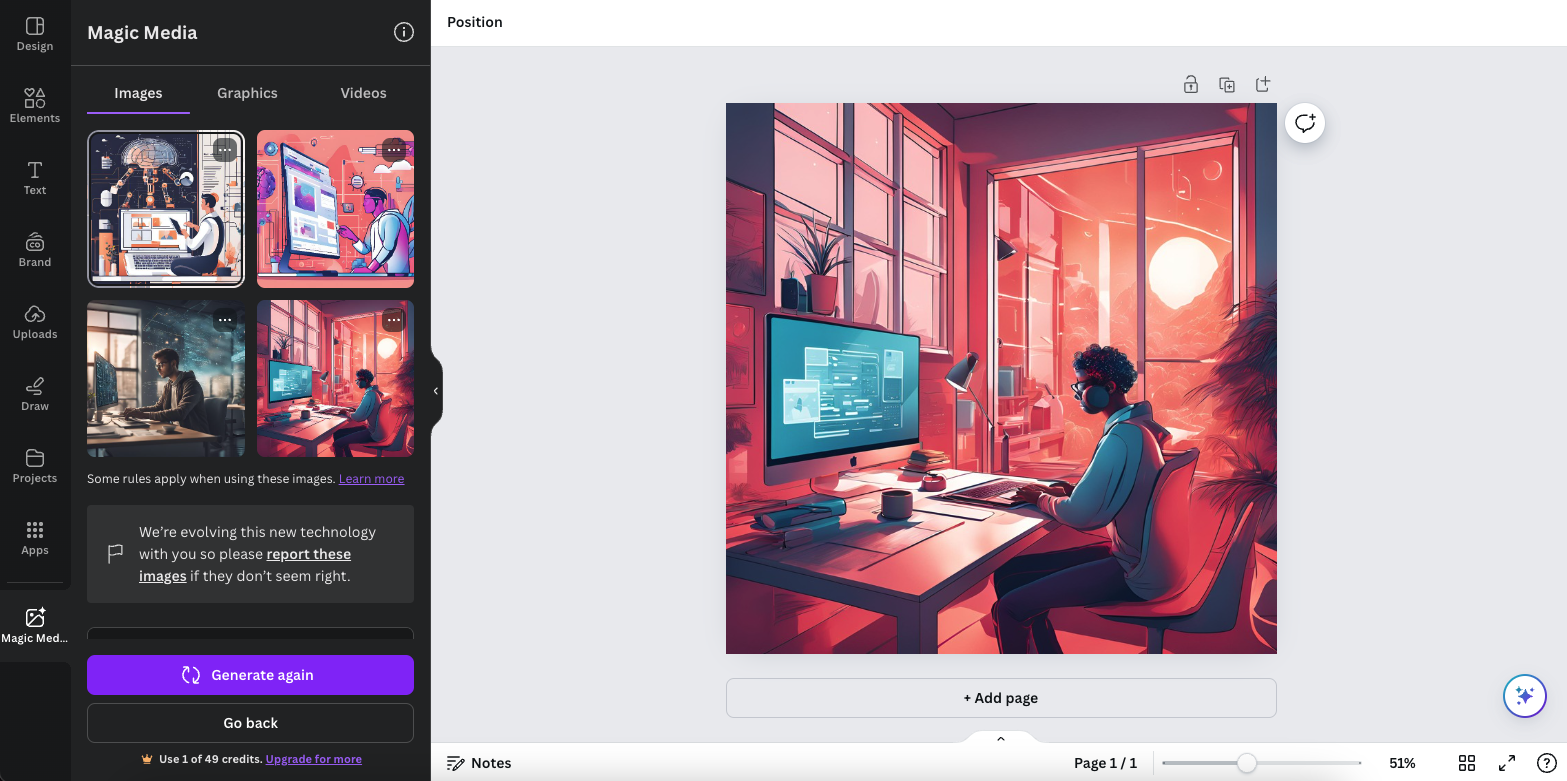
Specifications
Reasons to buy
Reasons to avoid
Canva is an ideal solution for designers and non-designers creating branded assets - an impressively easy-to-use graphic design app that largely relies on dragging, dropping, and resizing vector graphics. It's still one I use regularly for those quick designs and edits that don't require the full power of Photoshop or Affinity.
The beauty of Canva is in its simple execution. Whether you’re a skilled artist or you’ve never opened Photoshop in your life, you have the tools to create incredibly professional-looking graphics to boost your online presence, promote your brand, and more. There are plenty of templates for fast creation that can be fully customized to fit your branding. Little wonder it’s become a firm favorite in marketing departments where the demand to create a lot of high-end visual content fast is a necessity.
But this is as much a content marketing tool as it is a design app, and under the hood you’ll find a simple video maker (see our Canva Video review), website builder (see our Canva Website Builder review) and a PDF editor (see our Canva PDF Editor review). Each is a delight to use - so long as you temper expectations, this is graphic design streamlined, so it lacks advanced tools for precise or very complex designs.
Use the left-hand sidebar to find the assets you want - from illustrations to stock photos and videos, or upload your own media. Brand-conscious organizations may want to opt for the Canva Pro subscription, which unlocks the Brand Kit, ensuring design consistency across all creations.
Read our full Canva review .
Best graphic design software for illustrators
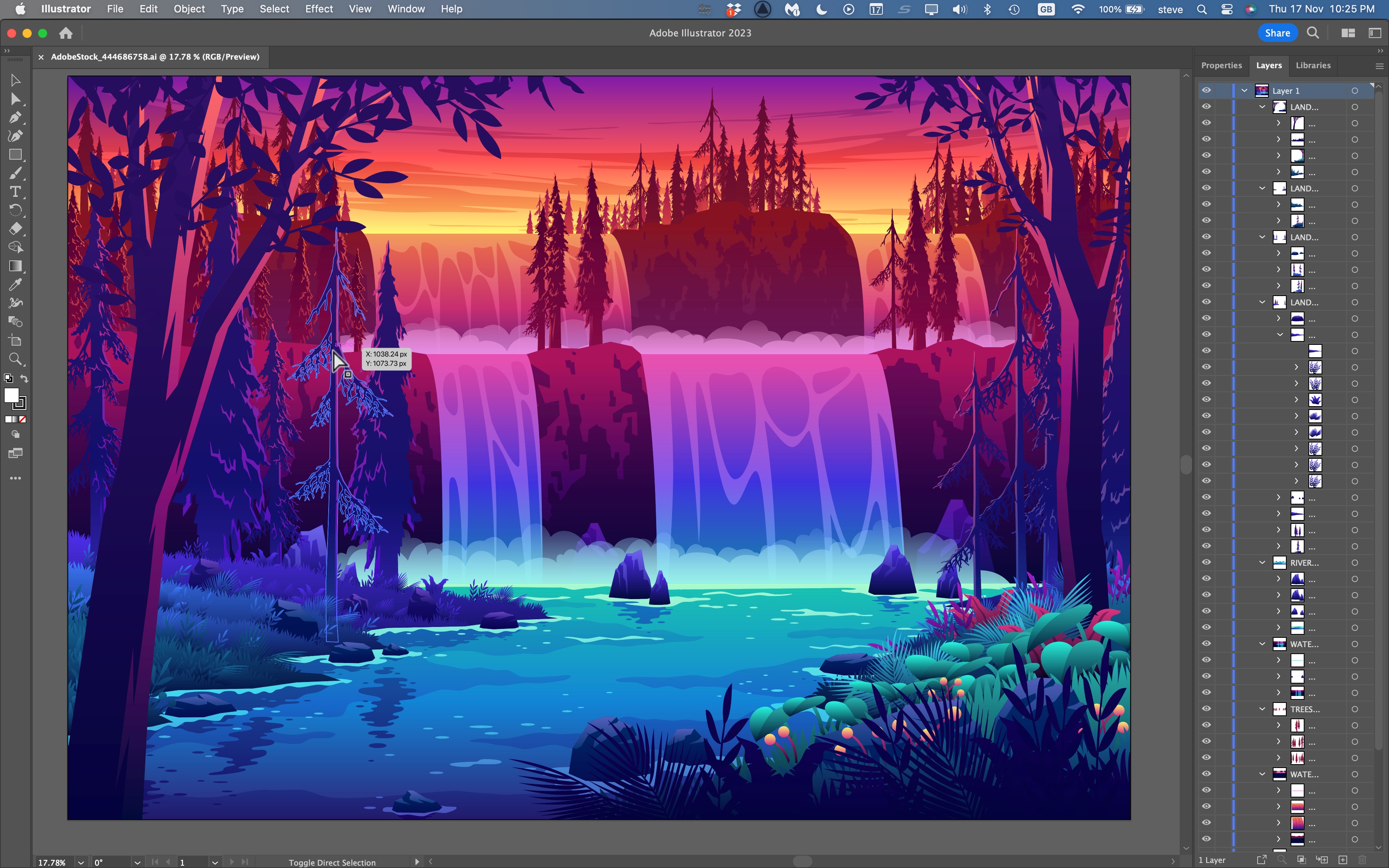
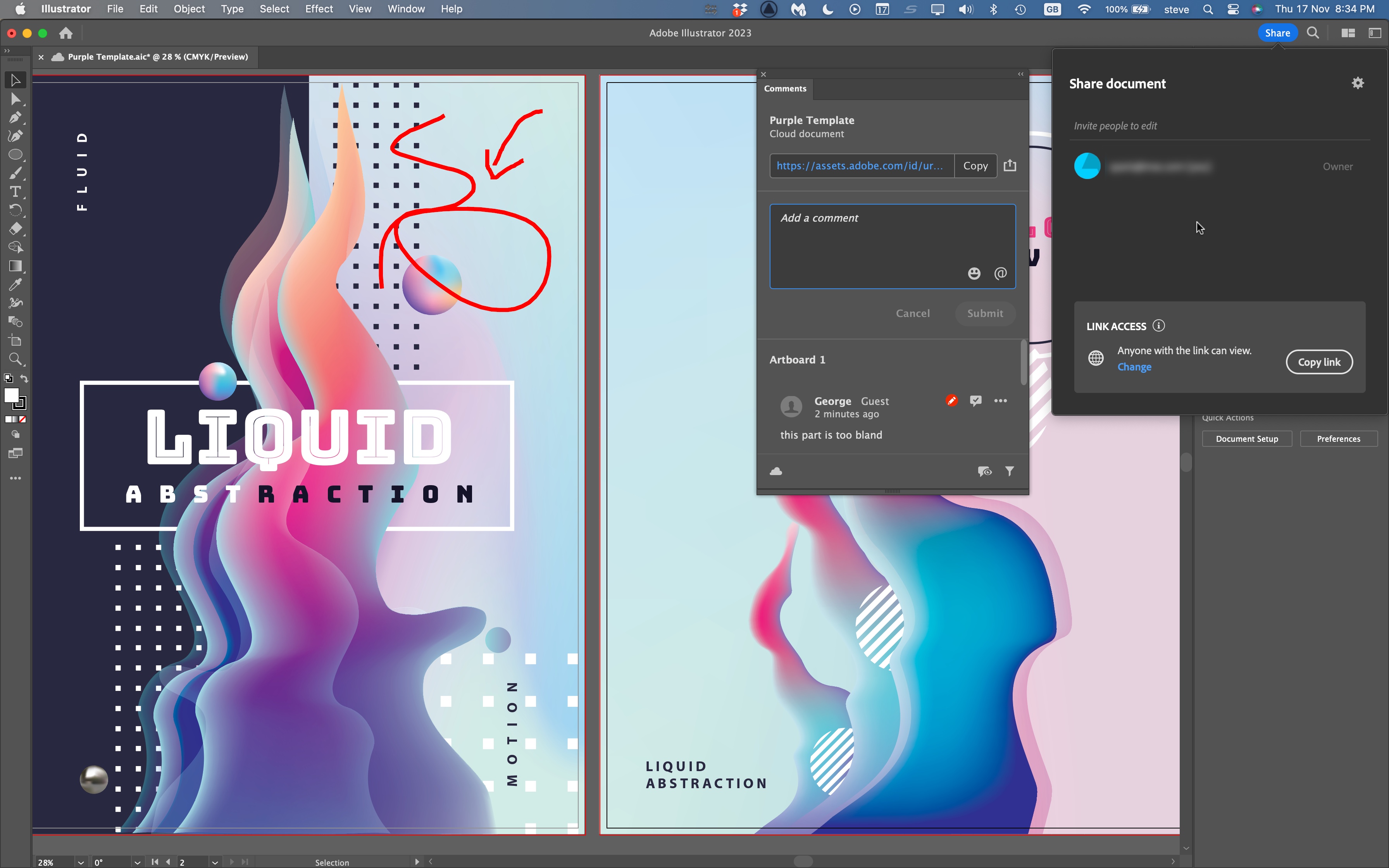
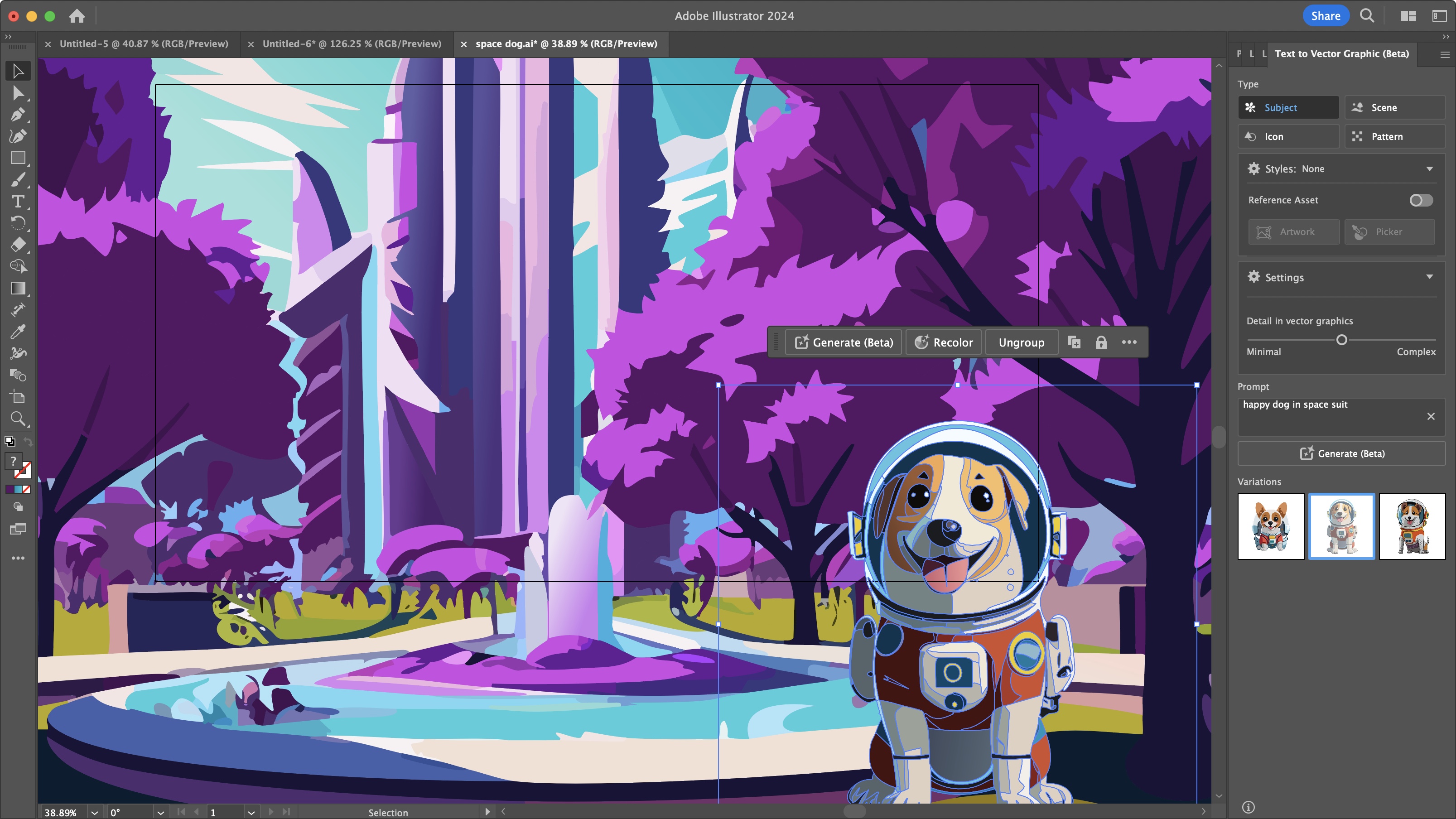
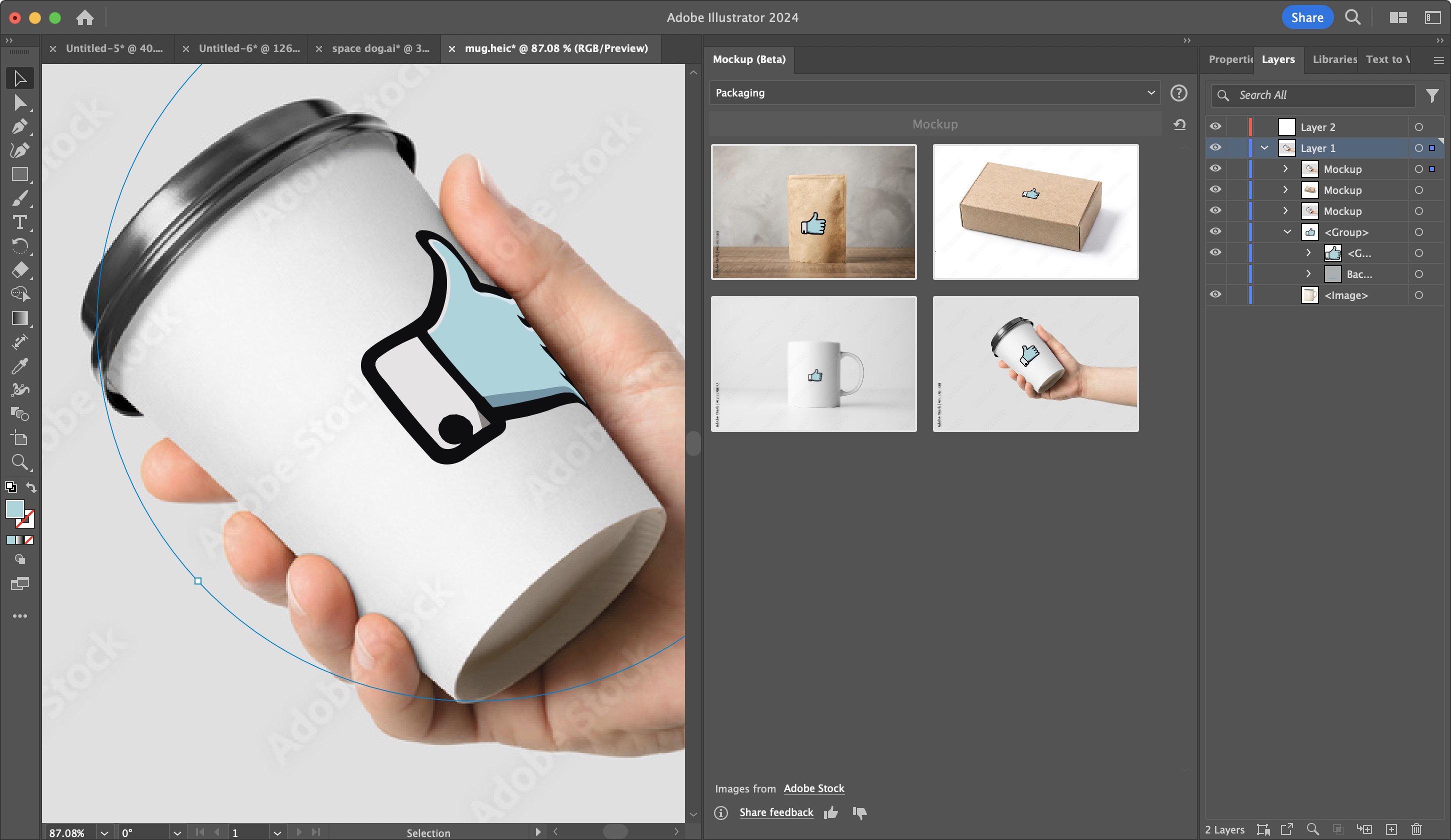
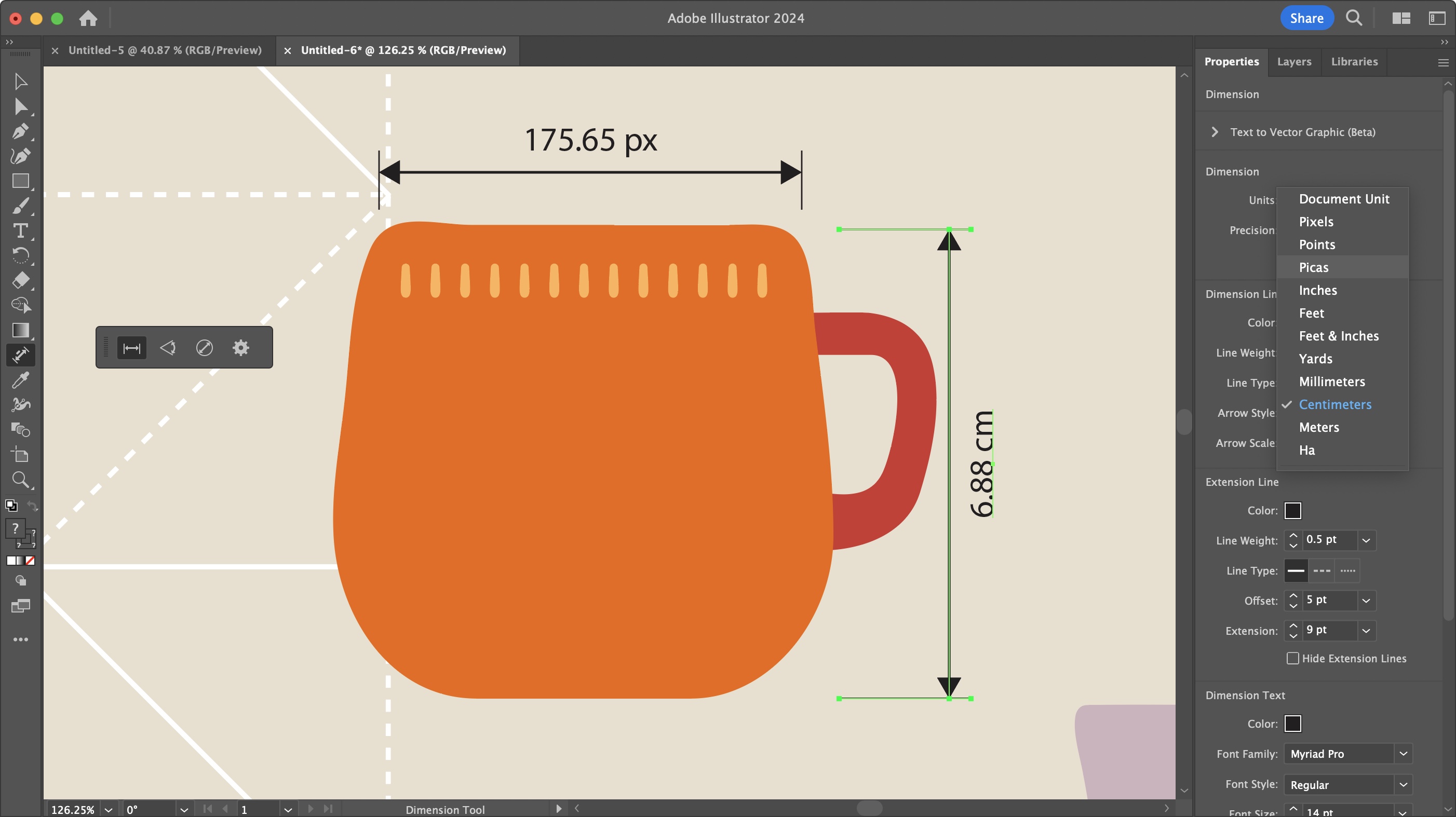
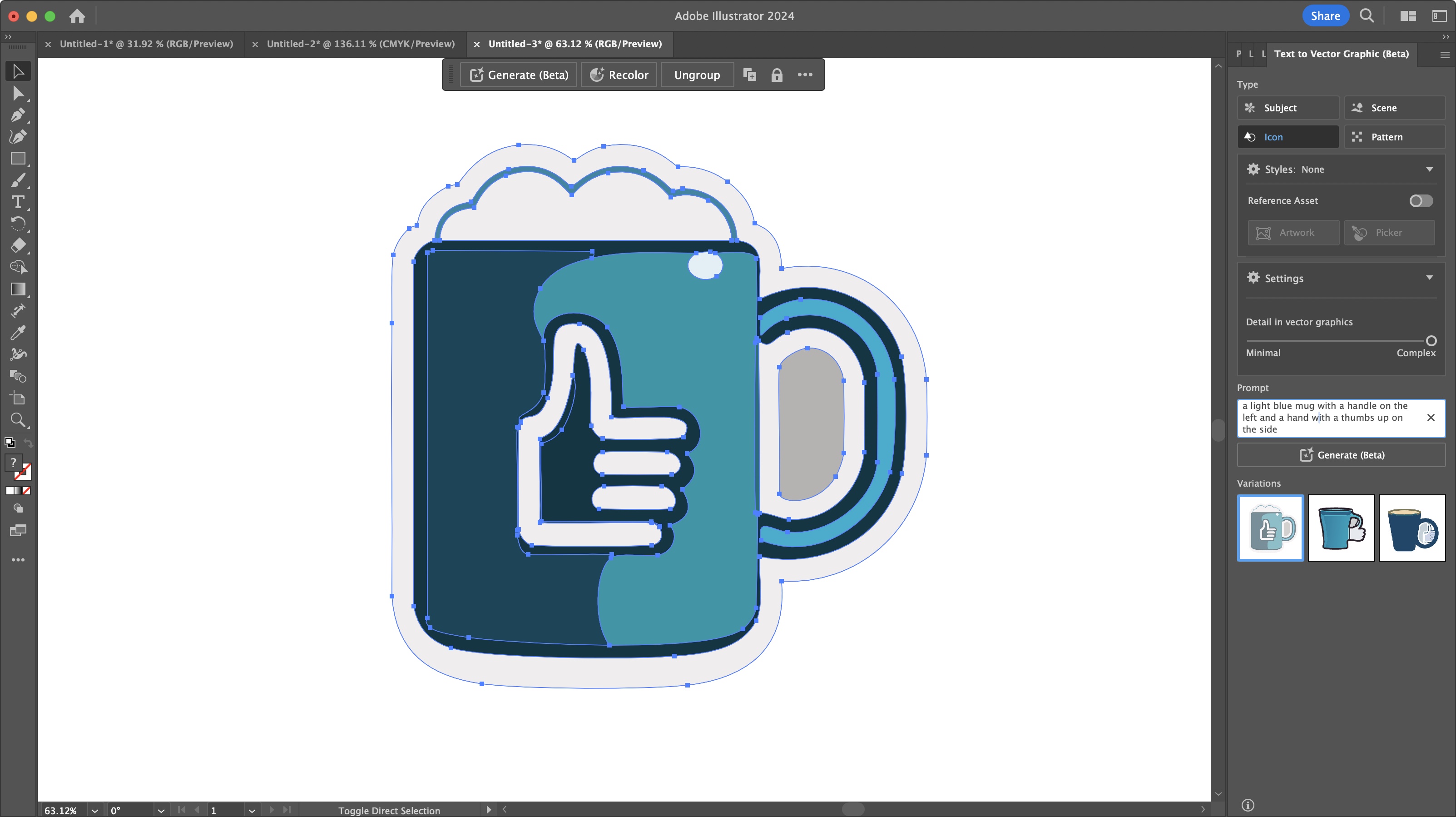
Specifications
Reasons to buy
Reasons to avoid
Adobe Illustrator is a vector graphics editor and design program that's stable in use and absolutely packed with features for graphic design work at all levels.
We were impressed with the range of improvements Adobe has made here. Now, it's pretty simple to identify and edit fonts in any image, create realistic mockups on template 3D objects, and work with projects online. The excellent Firefly AI tools are also, as with Photoshop, a nice way to quick make edits with effective results. During our own tests, we found the AI was well-integrated into Illustrator. While your mileage may vary, in our exploration of the software, we found the results to be pretty impressive.
Like most Adobe apps, Illustrator is available via a standalone subscription, but also comes bundled into the Creative Cloud All Apps packages. That's a useful option if you're also using Photoshop, Lightroom, InDesign, or more.
Read our full Adobe Illustrator review.
Best graphic design software for beginners
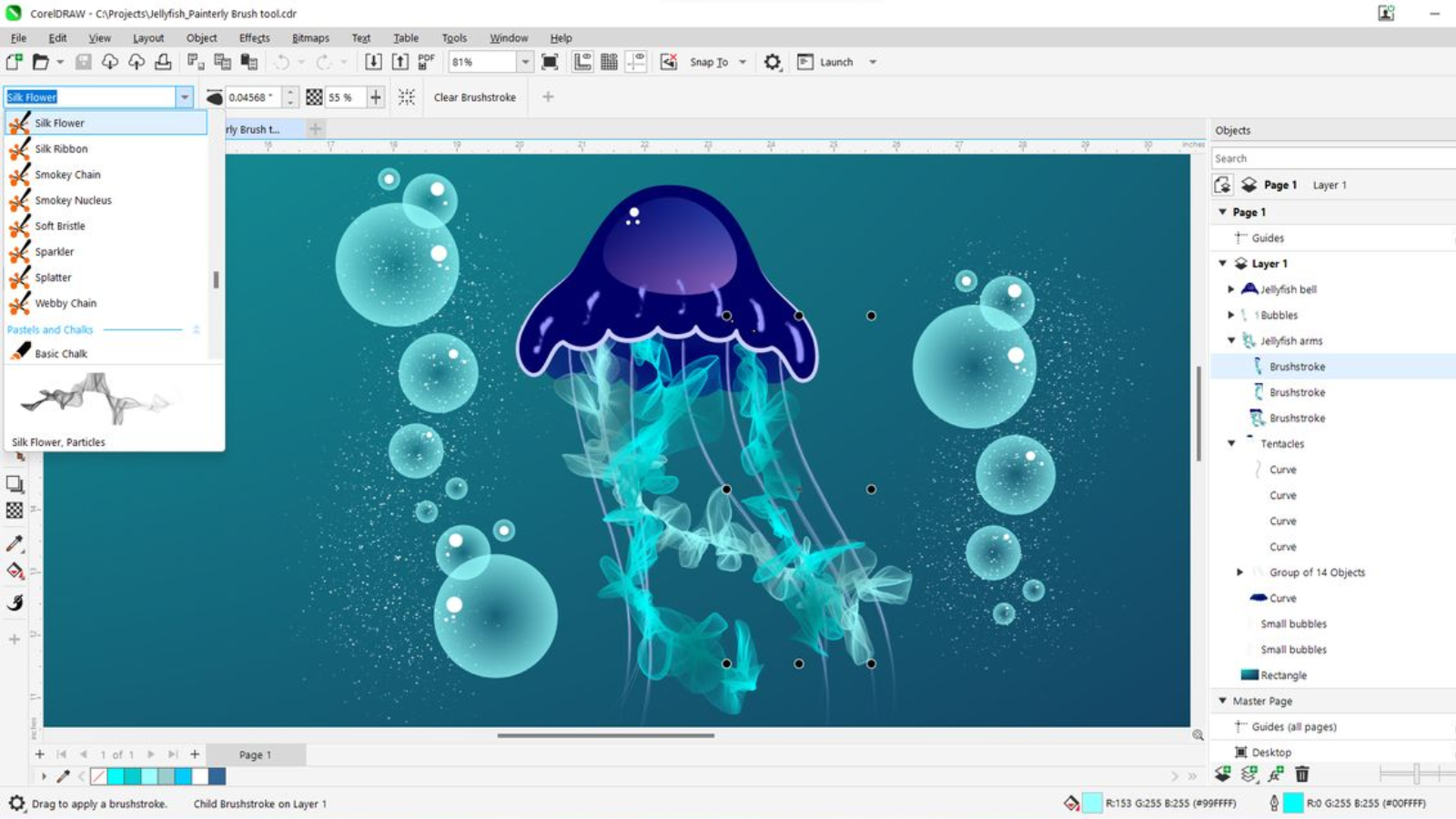
Specifications
Reasons to buy
Reasons to avoid
CorelDRAW is part of the CorelDRAW Graphics Suite - a software bundle rather than a single application.
The package includes Photo-Paint for photo manipulation, AfterShot to handle RAW files, PowerTRACE to convert bitmap images into vectors, and FontManager for organizing the text styles you do actually use.
The main star, of course, is CorelDRAW itself, which isn't just a vector-drawing package but also includes a desktop publishing feature as well, so you can design projects with a multi-page layout.
The newest version has introduced AI tools, including Vector FX, which streamlines vector graphics creation, an update to the Painterly Brush tool, and a new Pantone color palette. Elsewhere, you'll find pixel-based brushes and creative templates, streamlined fonts and non-destructive effects workflows. In addition to these, is the ability to easily search through your images as thumbnails.
Overall, the CorelDRAW Graphics Suite offers a big range of software that remains very up-to-date. Even better, the company has since released CorelDRAW Go, an online graphic design tool that in my brief experience works a lot like Canva or Adobe Express (although I'm not sold on the subscription plan, unless you're already using the suite).
Read our full CorelDRAW review.
Best free Adobe Illustrator alternative
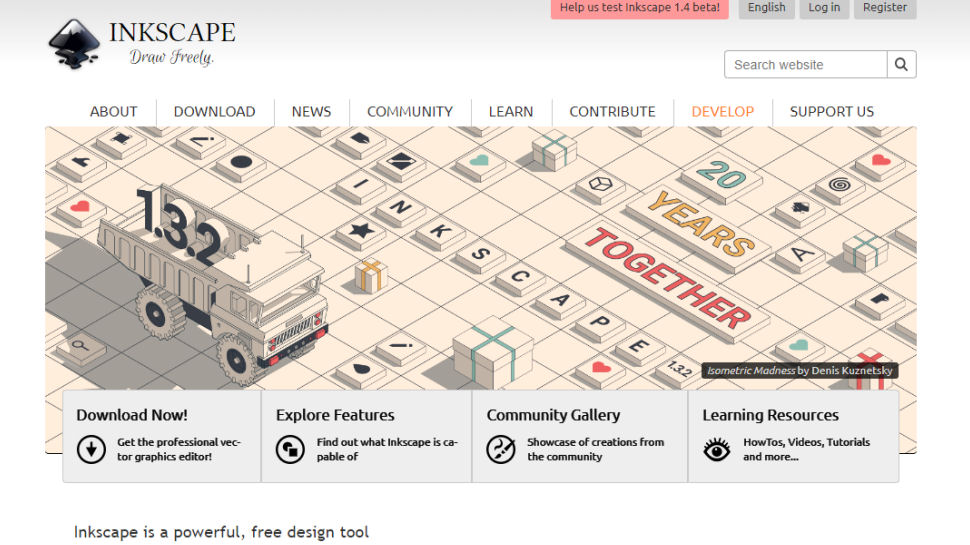
Specifications
Reasons to buy
Reasons to avoid
Most business people often shy away from free software for valid reasons, but Inkscape is certainly worth looking at before you commit to buying CorelDRAW or one of a myriad of Adobe subscriptions.
Inkscape is a vector design tool that offers broad file support, extensive text manipulation, and both Bezier and Spiro curve types. It also has an extension model that allows new features to be easily installed, and there are some amazing ones available.
The only reservations we have are that even on a powerful PC, this software can be slow at times when a complicated process involves rendering.
As a GPL-licensed app, along with Windows, Linux, and Apple Mac versions, you can also download the source code and compile it for whatever version of Linux you are using.
Read our full Inkscape review.
Best graphic design software for UI
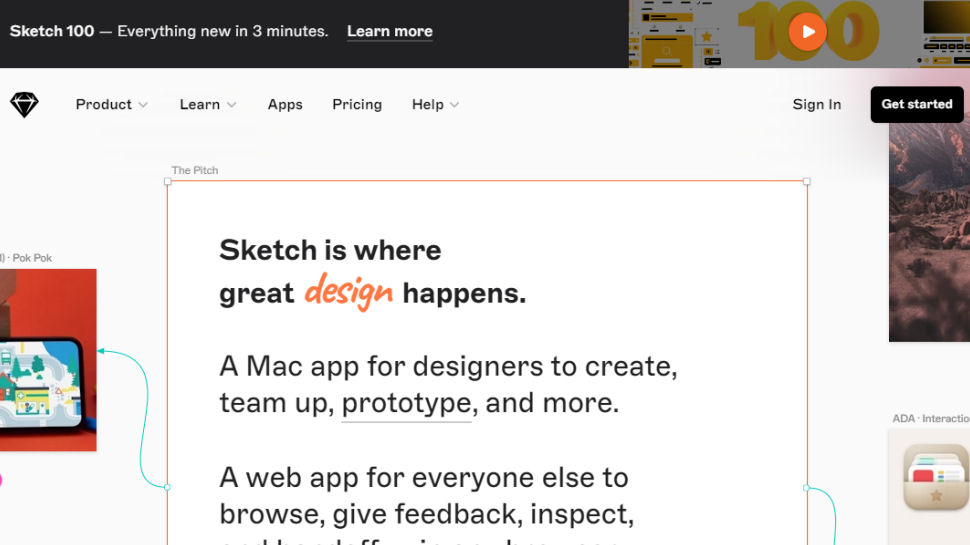
7. Sketch
Specifications
Reasons to buy
Reasons to avoid
Rather than the scatter-gun approach of other applications, the creators of Sketch built a tool to address a relatively narrow requirement.
Sketch is focused on screen design, specifically creating the icons and interface elements for websites and applications. And, as the software is exclusively available for the Apple Mac, most designers working on iPhone, iPad and macOS applications are going to find it useful.
That said, it can be used more generally, but its strength is creating slick user interfaces. Sketch is one of the best UI tools in the market and it offers a brilliant, minimalist user experience with its intuitive keyboard shortcuts and smooth running. It also boasts a vast library of Sketch Plugins and is quite feature-rich.
Sketch is available for a single-user license. However, licenses for multiple devices are available.
Best graphic design software for Windows
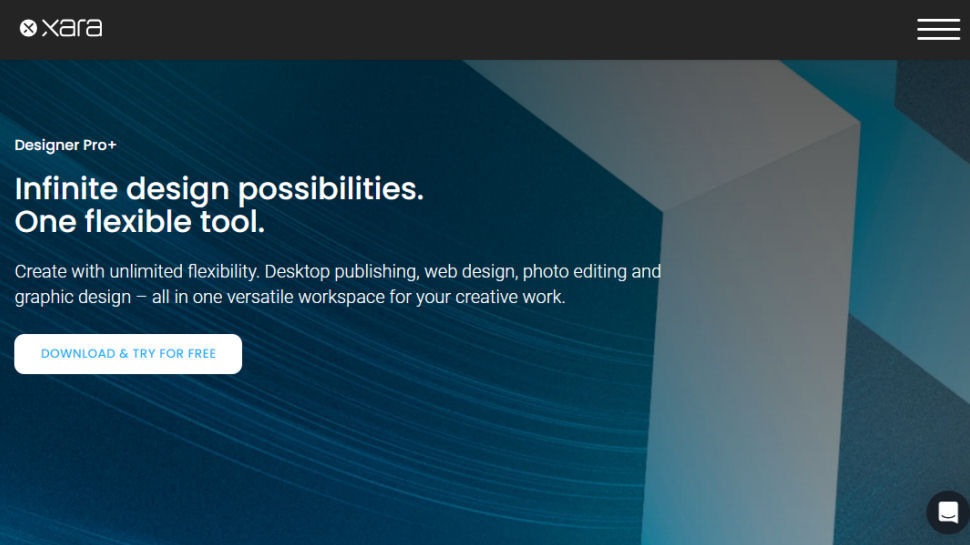
8. Xara Designer Pro X
Specifications
Reasons to buy
Reasons to avoid
The company behind Xara started out on the Atari ST and Acorn Archimedes computers in the 1980s, before focusing its efforts on the PC when Windows came along.
The latest version of Xara Designer Pro X is a comprehensive design tool that can work with both bitmaps and vectors with equal aplomb. That means it can handle DTP (desktop publishing), graphic design, illustration and photo manipulation tasks in a single tool.
For those wanting to mock something up rapidly, a license gives you access to over a million archive photos and illustrations to incorporate, along with hundreds of template layouts and thousands of design elements.
Best graphic design software: Frequently asked questions
What is graphic design software?
Graphic design is the creation and arrangement of visuals in a project to convey ideas or messages. Graphic design tools or software enable users to work on various aspects of design — from vector graphics and photo manipulation to color editing, color correction, and much more.
What is vector Illustration?
We put the question to Klaus Vossen, Senior Product Manager for CorelDraw . So what exactly is a vector and vector illustration and how does it differ from a bitmap.
Let’s start with Vector vs. Bitmap. Bitmaps, also known as raster images, are created using pixels, which are small dots of color. Think photographs! And while bitmap images are essential to any design workflow, it’s important to know that they can vary tremendously in terms of size and image quality – unfortunately running the risk of becoming blurry when enlarged.
On the other hand, vector images are made up of points, lines, and shapes that can be edited to precise detail, and because they’re based on mathematical equations they can be scaled indefinitely to any size. Extremely versatile, a single vector image, let’s say a logo, can be printed anywhere from the corner of an envelope to a roadside billboard – all using the same original file.
So now that we know what a vector file is, it’s easy to understand why they’re so important to a graphics workflow. And while there are plenty of apps that offer vector illustration tools, if you want professional results with high-quality output, you need professional software.
What's the difference between vector and raster?
Vector and raster graphics are both essential for digital designers, artists, and creatives - but what are the differences between the two? Vector graphics are 'resolution independent'. This means the graphics, built from lines, points, and curves, use mathematical equations to let you resize vector graphics without seeing a drop in quality. Raster graphics are made from pixels, which means they can look good at their intended size, but scaling up the image and maintaining quality isn't possible. There are pros and cons to using both.
We explore the differences in our guide to vector vs. raster. For a deeper dive into vectors, see vector graphics explained.
How to choose the best graphic design software
When deciding which of the best graphic design software to download and use, first consider how serious and professional you need the software to be.
If you are only looking to make simple designs and files then you have the option to be less fussy about which program you use.
However, if you plan to develop anything for professional printing, it may be better to aim for one of the higher range and more expensive programs on our list.
You'll also want to consider the capabilities of your computer. Most vector editors and design apps aren't especially resource-intensive, but you will want one with a color-accurate screen and good graphics to ensure your on-screen artwork precisely matches the final version. Alternatively, if you prefer to work on the go, the best drawing tablets and the best laptops for drawing and digital art may better suit your creative workflow.
For more software ideas, we've also tested out the best free Adobe Illustrator vector alternatives.
How we test the best graphic design software
We've tested a range of graphic design apps, including the best desktop publishing software, best logo makers, and the best free logo makers.
To test for the best graphic design software, we first set up an account with a range of different software platforms, either as a download or as an online service. We then tested it using a handful of images to see how the software could be used for the editing and development of each image.
The aim was to push each software platform to see whether it could simply and easily not just edit a range of content types but also do so faithfully and consistently without introducing formatting issues or similar problems that would make them useless for printing purposes.
We tested the best Adobe InDesign alternatives - here's what we recommend for creative magazine making
Get in touch
- Want to find out about commercial or marketing opportunities? Click here
- Out of date info, errors, complaints or broken links? Give us a nudge
- Got a suggestion for a product or service provider? Message us directly
- You've reached the end of the page. Jump back up to the top ^
Are you a pro? Subscribe to our newsletter
Sign up to the TechRadar Pro newsletter to get all the top news, opinion, features and guidance your business needs to succeed!

Steve is B2B Editor for Creative & Hardware at TechRadar Pro. He began in tech journalism reviewing photo editors and video editing software at Web User magazine, and covered technology news, features, and how-to guides. Today, he and his team of expert reviewers test out a range of creative software, hardware, and office furniture. Once upon a time, he wrote TV commercials and movie trailers. Relentless champion of the Oxford comma.
