Best Adobe Lightroom alternative of 2025
We tested the best Lightroom alternatives to see how they compare to Adobe's image organizer
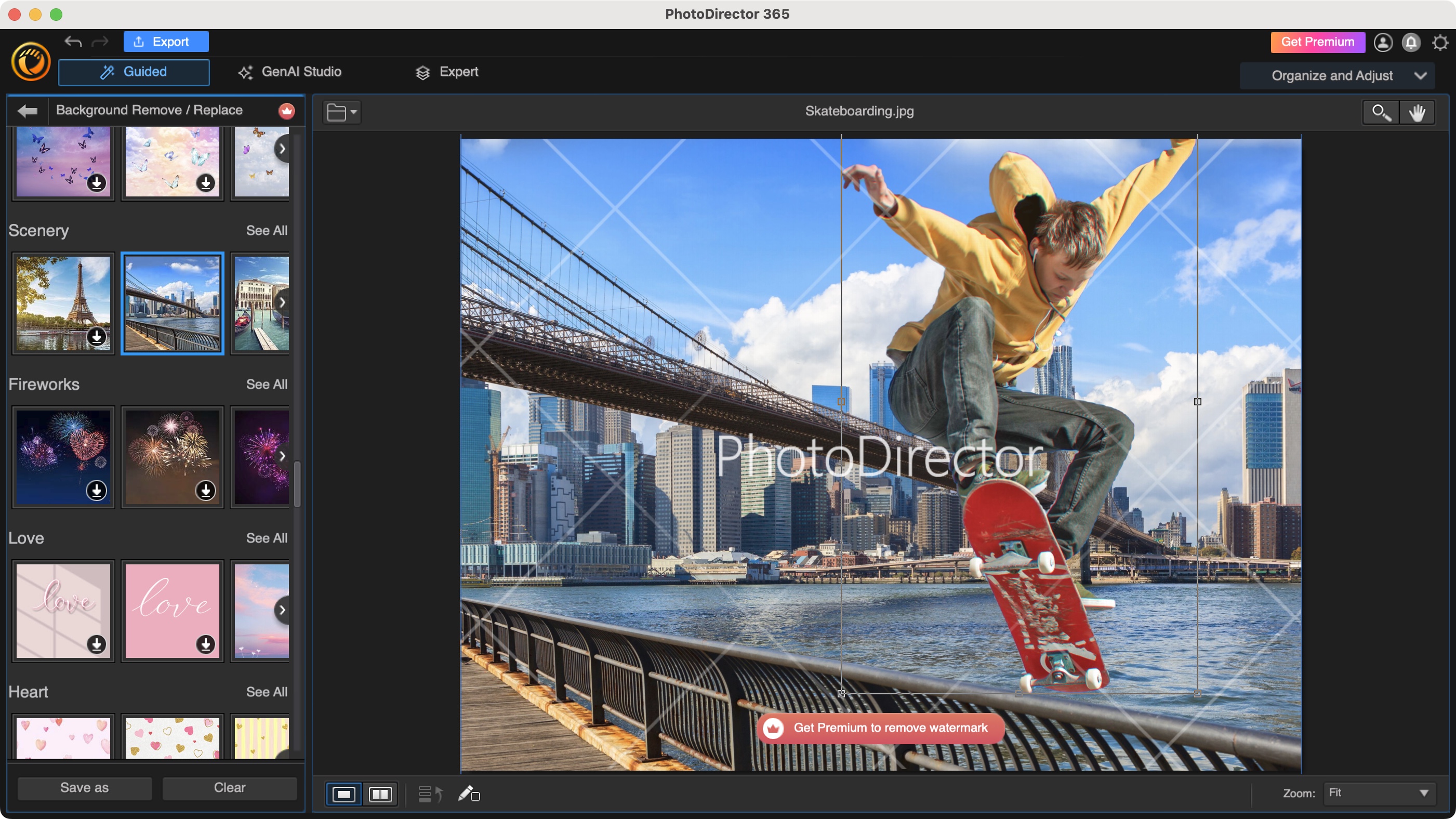
The best Adobe Lightroom alternative helps you edit and organize your large large library of photos and other media - but you won't need a Creative Cloud subscription to do it. My team and I put the top tools to the test, and these are my recommendations for beginner and professional photographers.
I still recommend CyberLink PhotoDirector for most people looking for the best alternative to Lightroom. It's seriously easy to use - especially if you know your way around Lightroom - and offers good value for money in comparison. It's also one of the best photo editors and best Adobe Photoshop alternatives we've tested.
Check out the full reviews below - with each app extensively tested and reviewed, comparing them against Lightroom's own features, interface, and performance to see which ones match and exceed Adobe's own photo organizer tool.
You can also see our full thoughts of Adobe's software in our Lightroom review.
The best Adobe Lightroom alternatives of 2025
Why you can trust TechRadar
Best Lightroom alternative overall
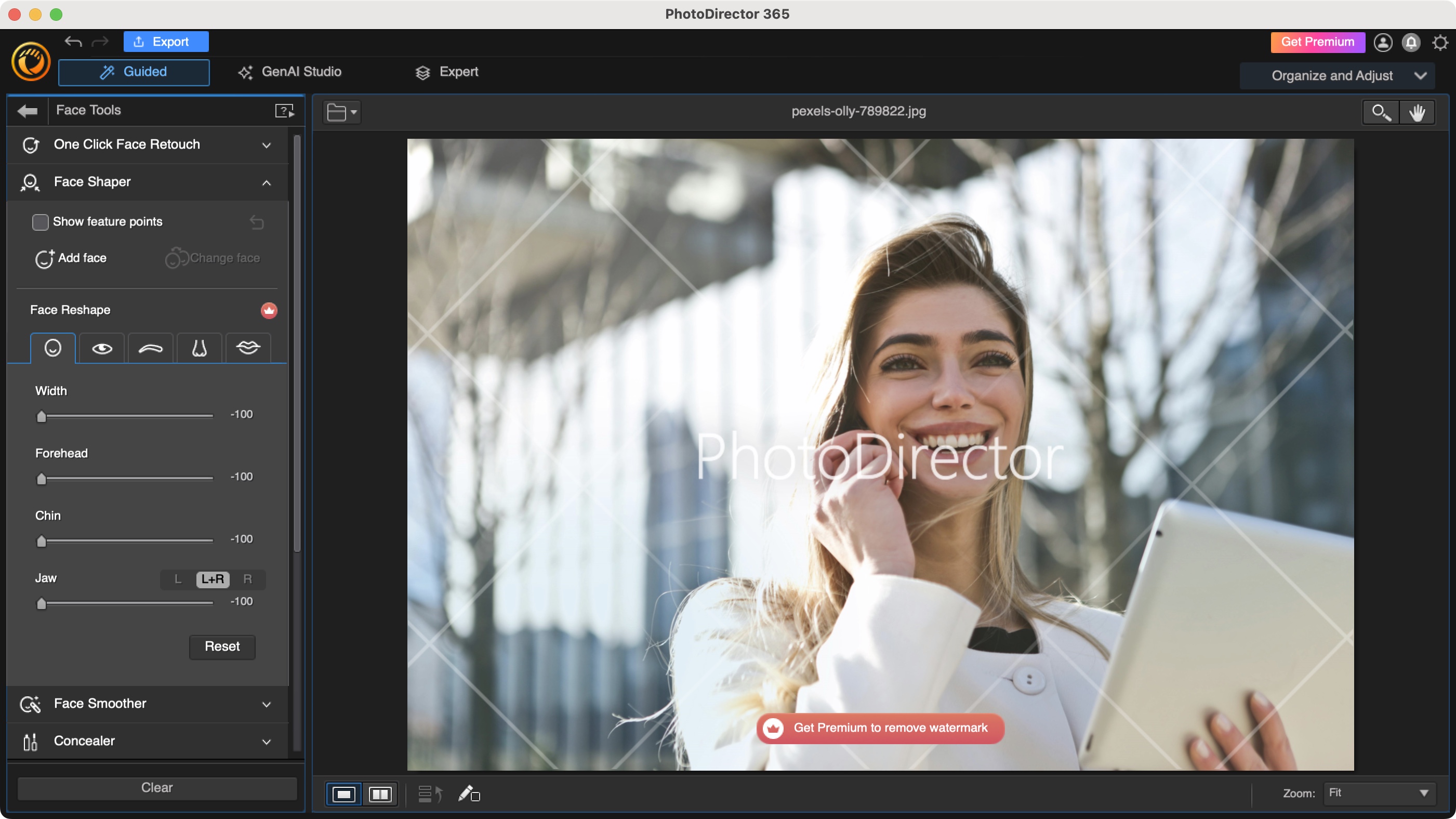
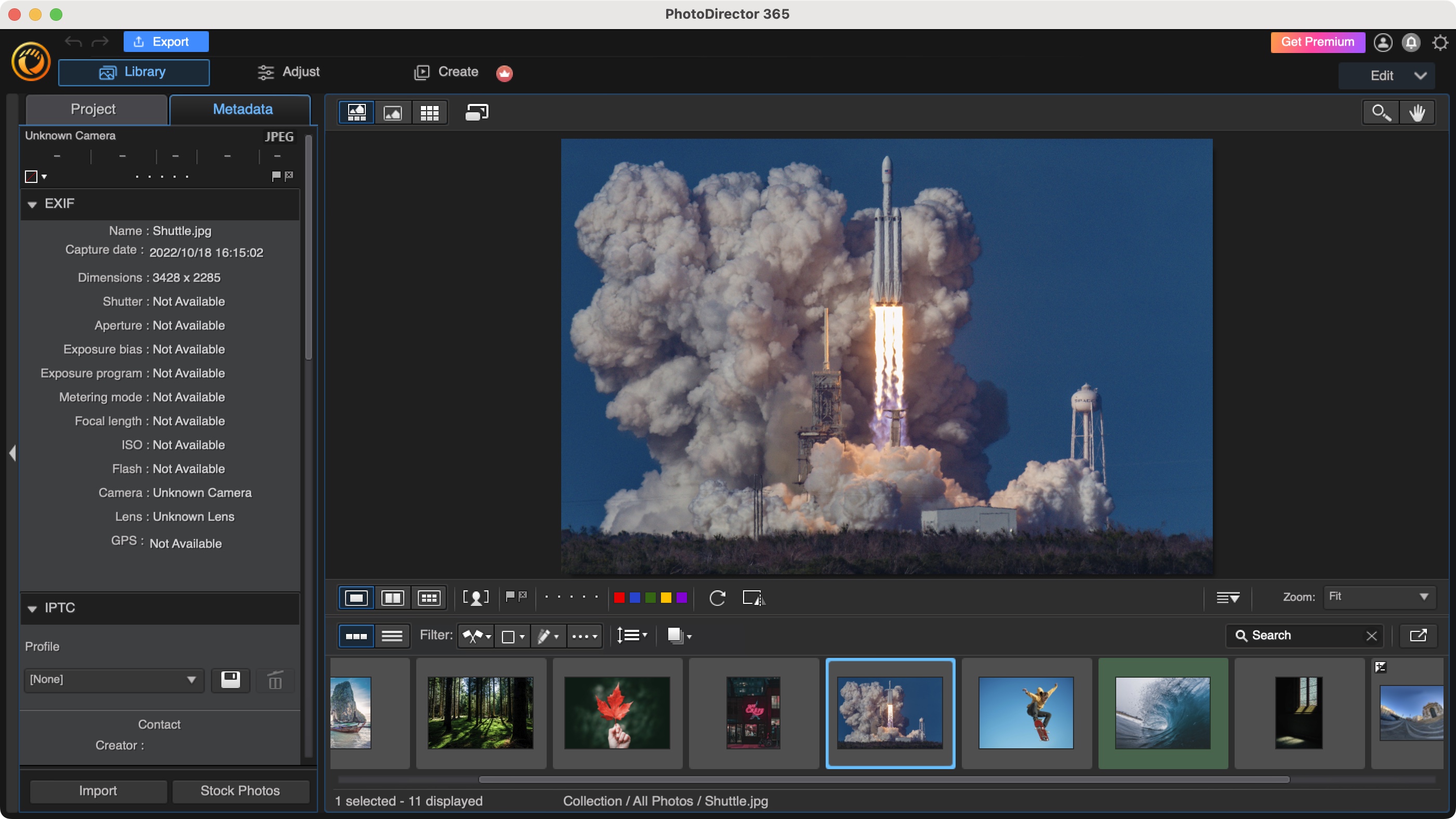
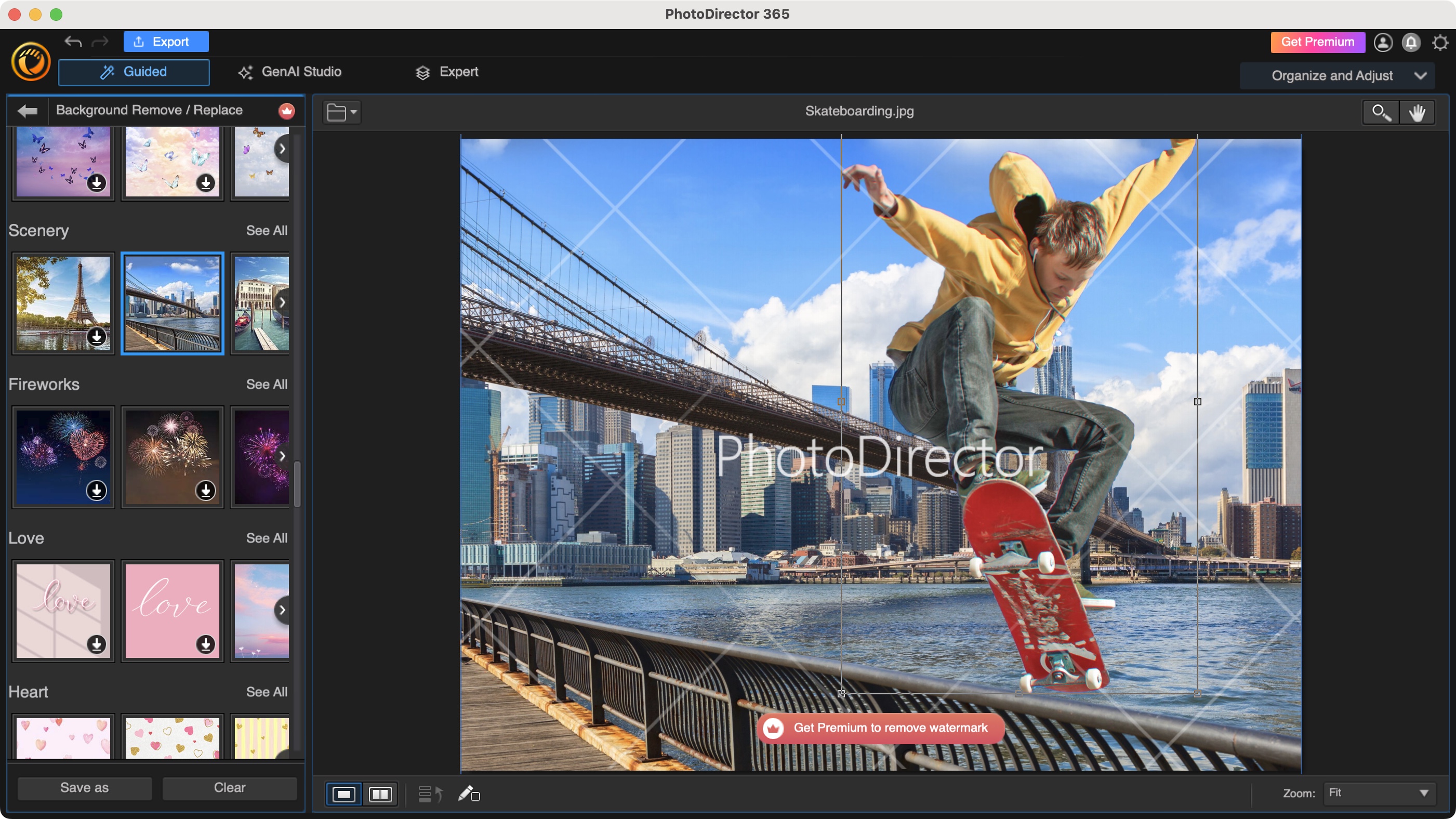
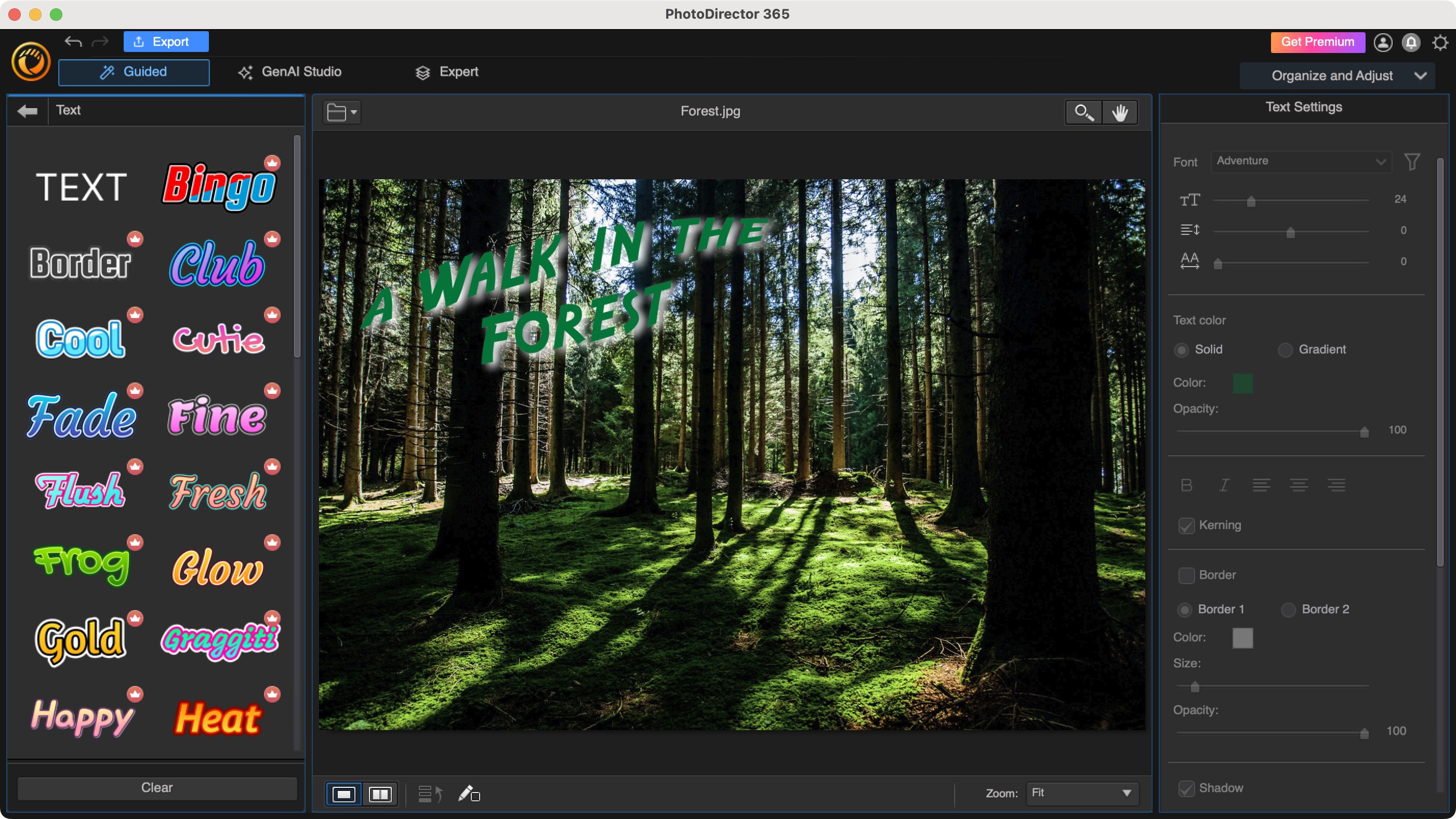

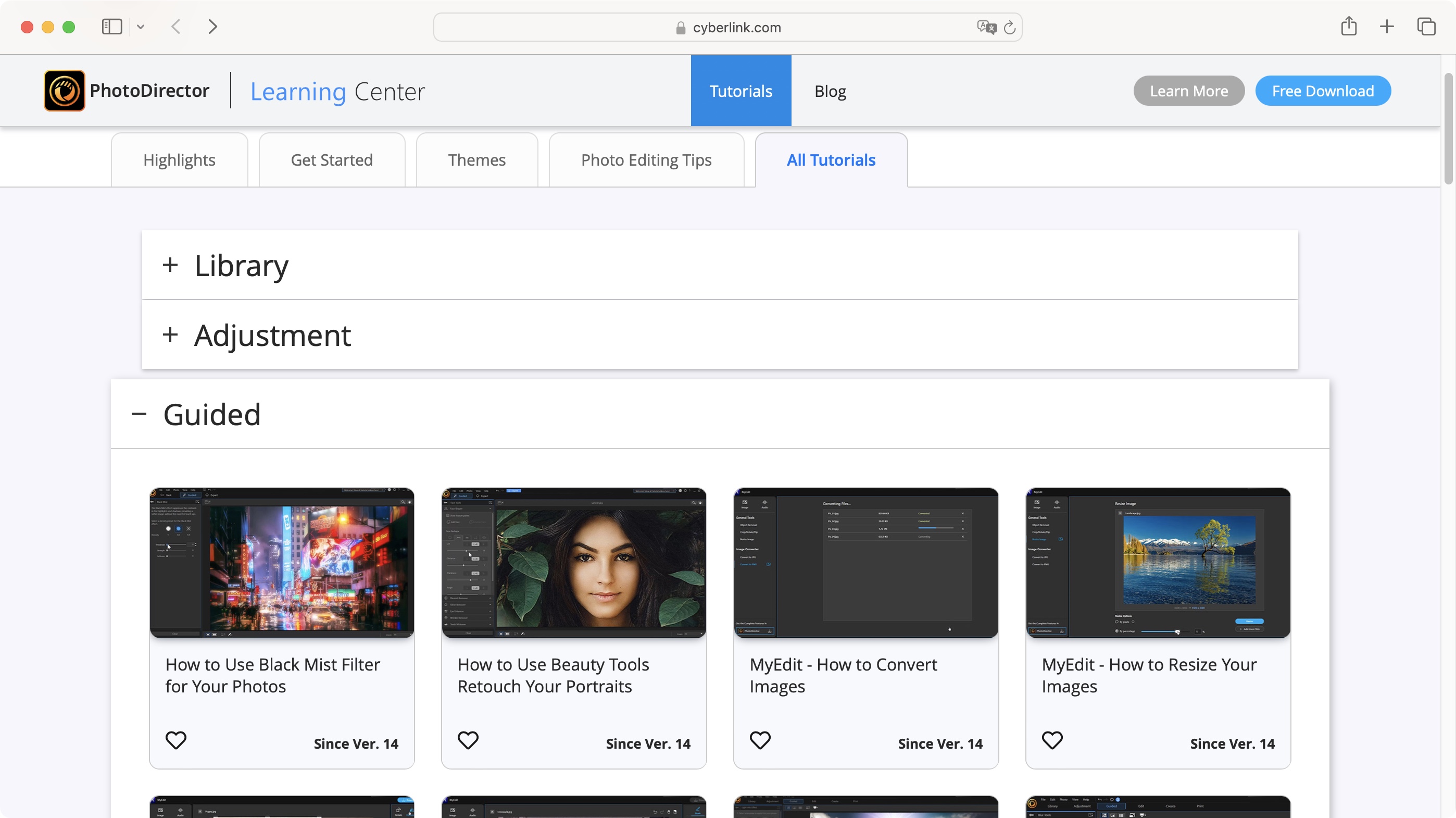
Reasons to buy
Reasons to avoid
CyberLink PhotoDirector is the best Lightroom alternative for most of us. Adobe Lightroom is a powerful image organizer and editor, but it’s not amongst the cheapest.
If you bundle Lightroom with Photoshop, you'll be spending at least $20 per month, whereas CyberLink will only cost you $40 for the year, and our experts find that they offer similar features. Alternatively, you can grab a perpetual license for only $100, which is something Adobe hasn’t offered its professional customers in a long long while.
In addition to having a well-designed interface to organize your shots, and perform basic to advanced image editing, PhotoDirector also lets you composite an image, working with multiple layers, letting you add text boxes, and perform various actions like removing the background or tweaking facial features. On top of that, it offers a slew of generative AI tools, just like Adobe Firefly.
Read our full CyberLink PhotoDirector 365 review
Best Lightroom alternative for beginners
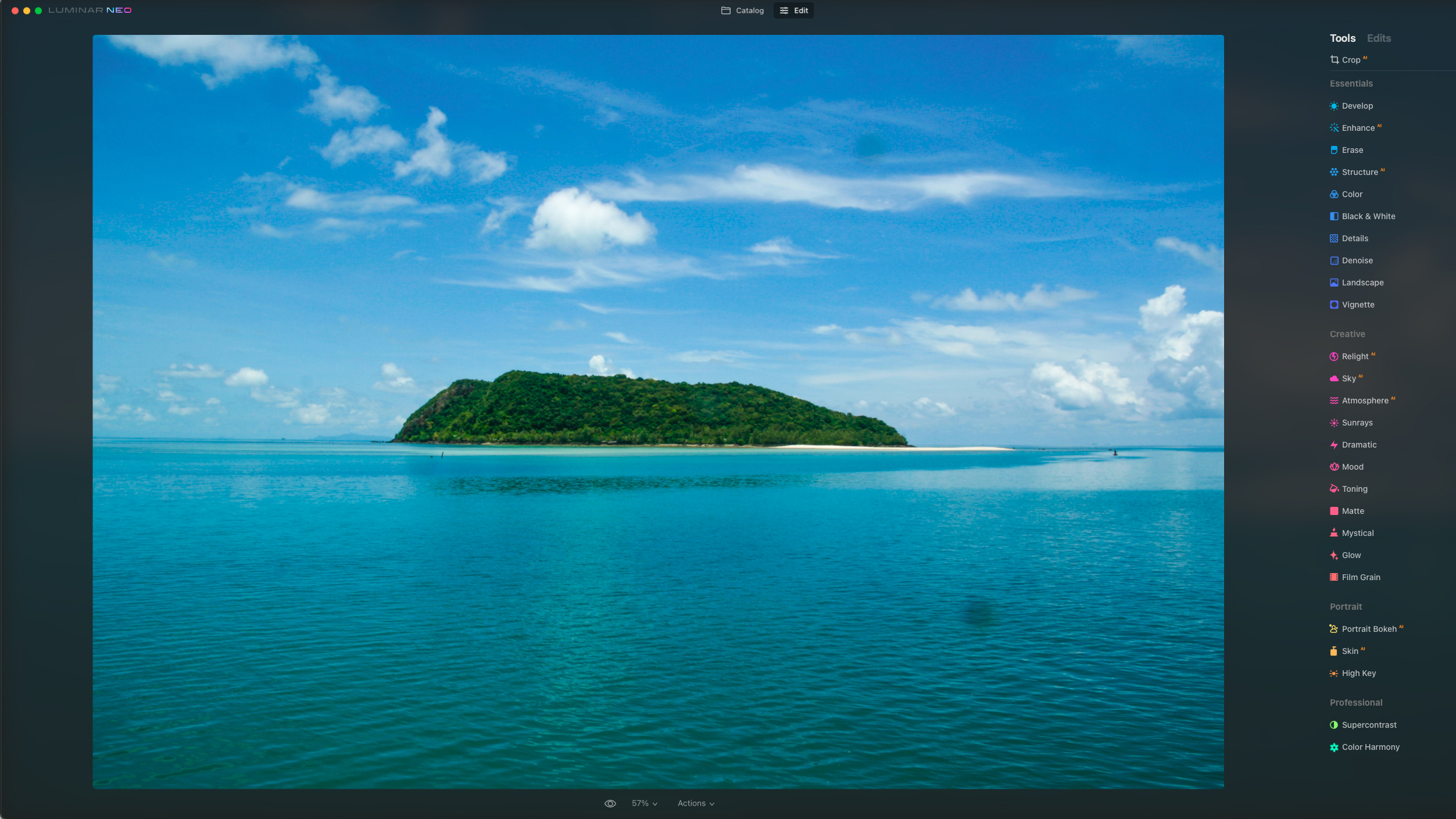

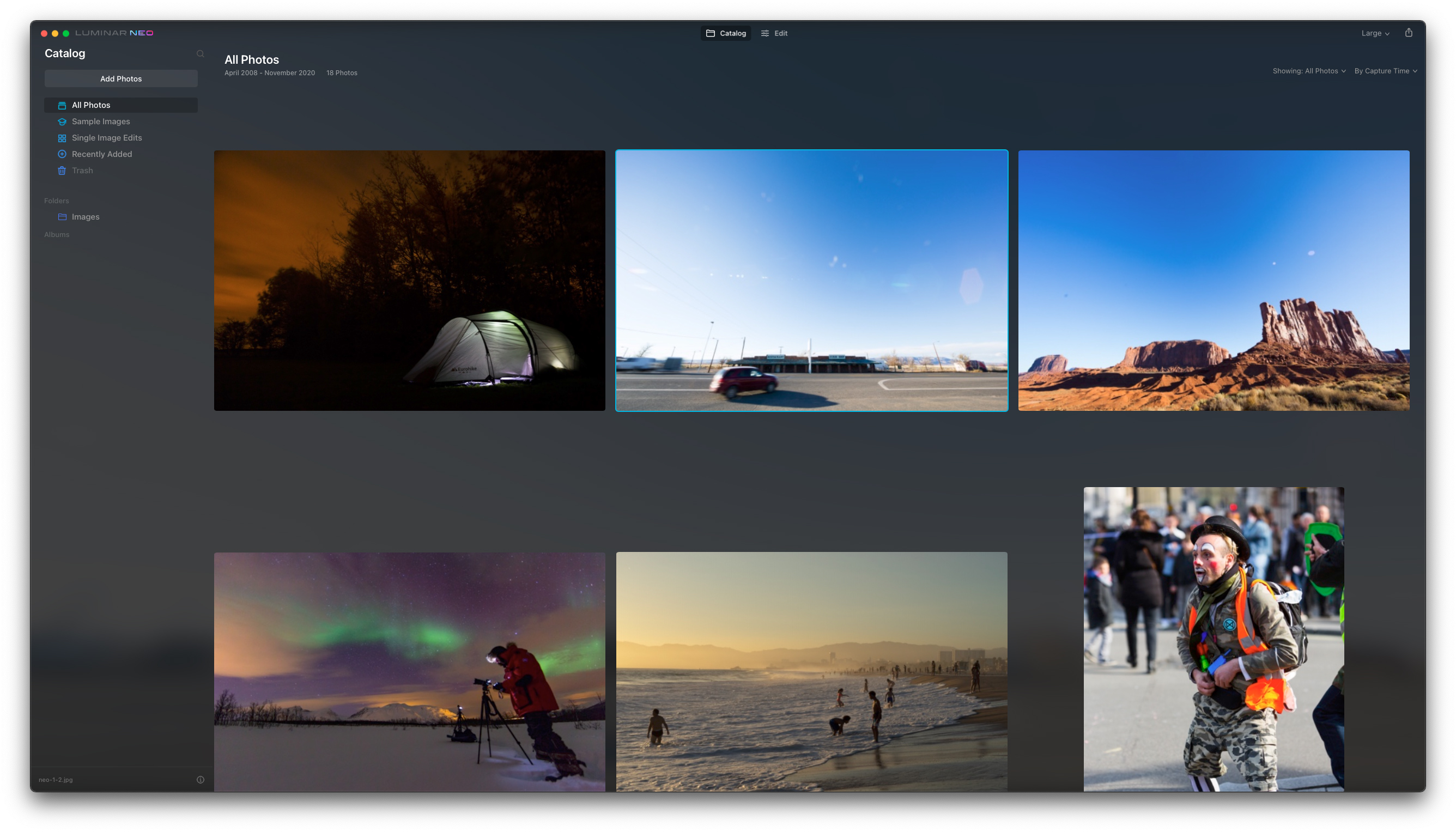

Reasons to buy
Reasons to avoid
Skylum Luminar has been popular as a RAW photo editor for years, but in 2018, it added digital asset management capabilities, making it one of the best Lightroom alternatives out there.
Since then, other image enhancement filters powered by artificial intelligence (AI) have been added, which our team think has made Skylum Luminar a genuine rival to Lightroom. For example, Accent AI will analyze a photo to automatically calculate the best edits to make.
If you're an amateur editor looking for a suitable alternative for Lightroom, these tools will prove useful. There is also quite a large focus on presets and one-click edits, which will help you become familiar with the program. More experienced users aren’t left out, however, as advanced editing tools are available for those who like finer-grained control.
The pricing for Skylum Luminar is modest at around $200 for a one-time license or you can choose a monthly subscription of around $9 for the Explore plan, or around $12 for the Pro plan. However, there's no free trial but there is a 30-day money-back guarantee. Skylum Luminar is available as both a standalone app and a plugin for other apps like Lightroom, Photoshop, and Photos for macOS.
Read our full Luminar Neo review
Best Lightroom alternative and Photoshop alternative
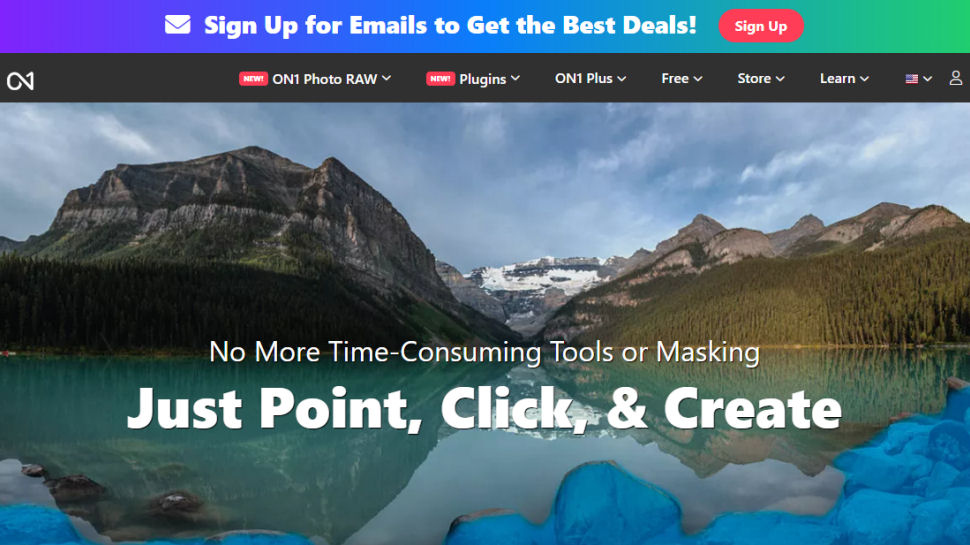
3. ON1 Photo RAW
Reasons to buy
Reasons to avoid
If you’re already familiar with using Adobe tools to manage and edit your photos, our team found ON1 Photo RAW a breeze.
As an alternative to Lightroom and Photoshop, it’s a powerful combination of both apps. ON1 boasts many of Lightroom’s digital asset management features to keep media libraries in order, plus the sometimes essential image-editing capabilities of Photoshop. It also features layers and focus stacking, so it’s easy to get to grips with if you’re familiar with Adobe products.
The RAW photo editor and organizer originally started out developing image-editing plugins, many of which are now integrated with Photo RAW. That gives it a strong edge over some of the other best Lightroom alternatives. When using the tool, there’s no need to import images, as the program will automatically recognize images on your computer’s hard drive. Where it falls short is its catalog backup, which lacks Lightroom’s easy touch.
ON1 Photo RAW has a decent one-time cost at around $114 / £104 / AU$170, fully licensed and ideal for the subscription-wary (though one is available). It also comes with a 14-day free trial and a 90-day money-back guarantee.
Best Adobe Lightroom alternative for professionals

Reasons to buy
Reasons to avoid
Capture One Pro is a photo organizing and editing program designed for professional and studio photographers. With that comes a range of advanced tools.
We found that the Capture One Pro is a good alternative to Lightroom in its feature set, while including some of the functionality found in Photoshop, like being able to use layers. If you’re always expanding your image library and don’t want to lose track, organizing images can be grouped by sessions, not just catalogs, and you can even add annotations directly onto photos.
Because Phase One’s history has been with high-end cameras, the software has benefitted from having a similar emphasis on high-end rendering quality. The platform used to be quite expensive because of that focus, but the price has come down to be similar to that of Lightroom.
You can either pay for a subscription or purchase the software outright. Subscribers get free updates, and outright purchasers can get updates at special prices. You can also get licenses that support just one brand of camera - Sony, Fujifilm, or Nikon - for a reduced fee.
Best Lightroom alternative for RAW conversion



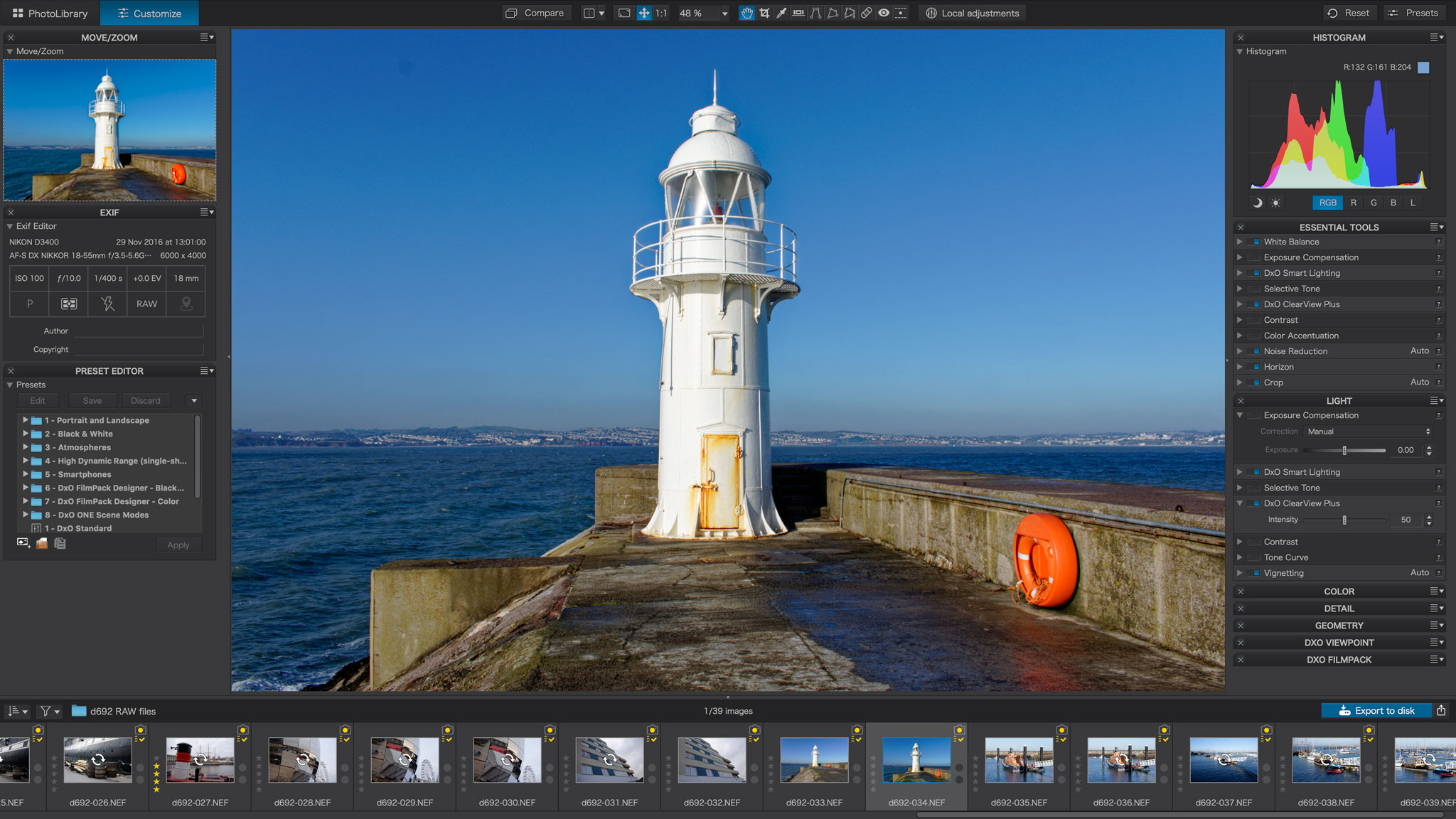
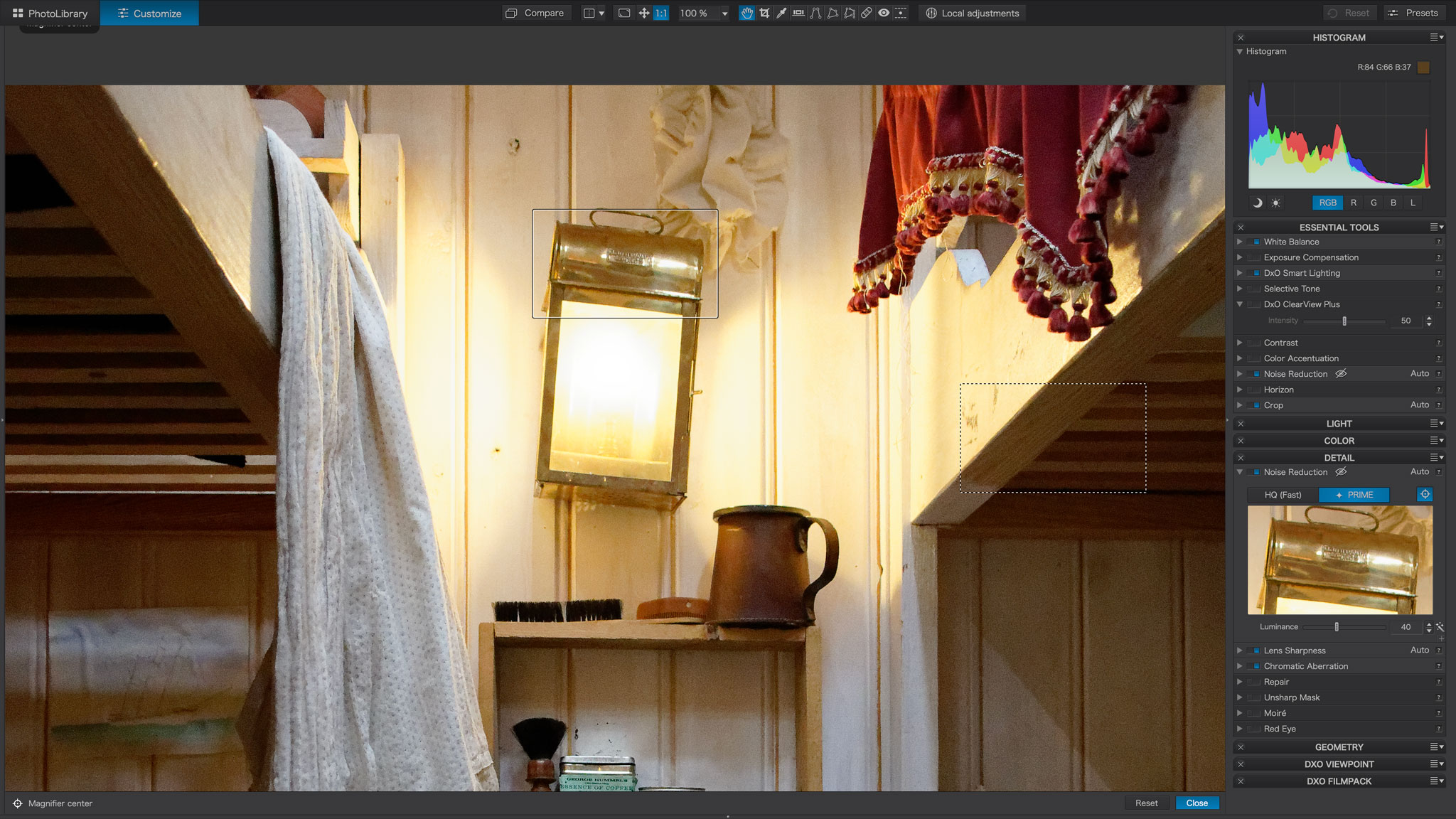
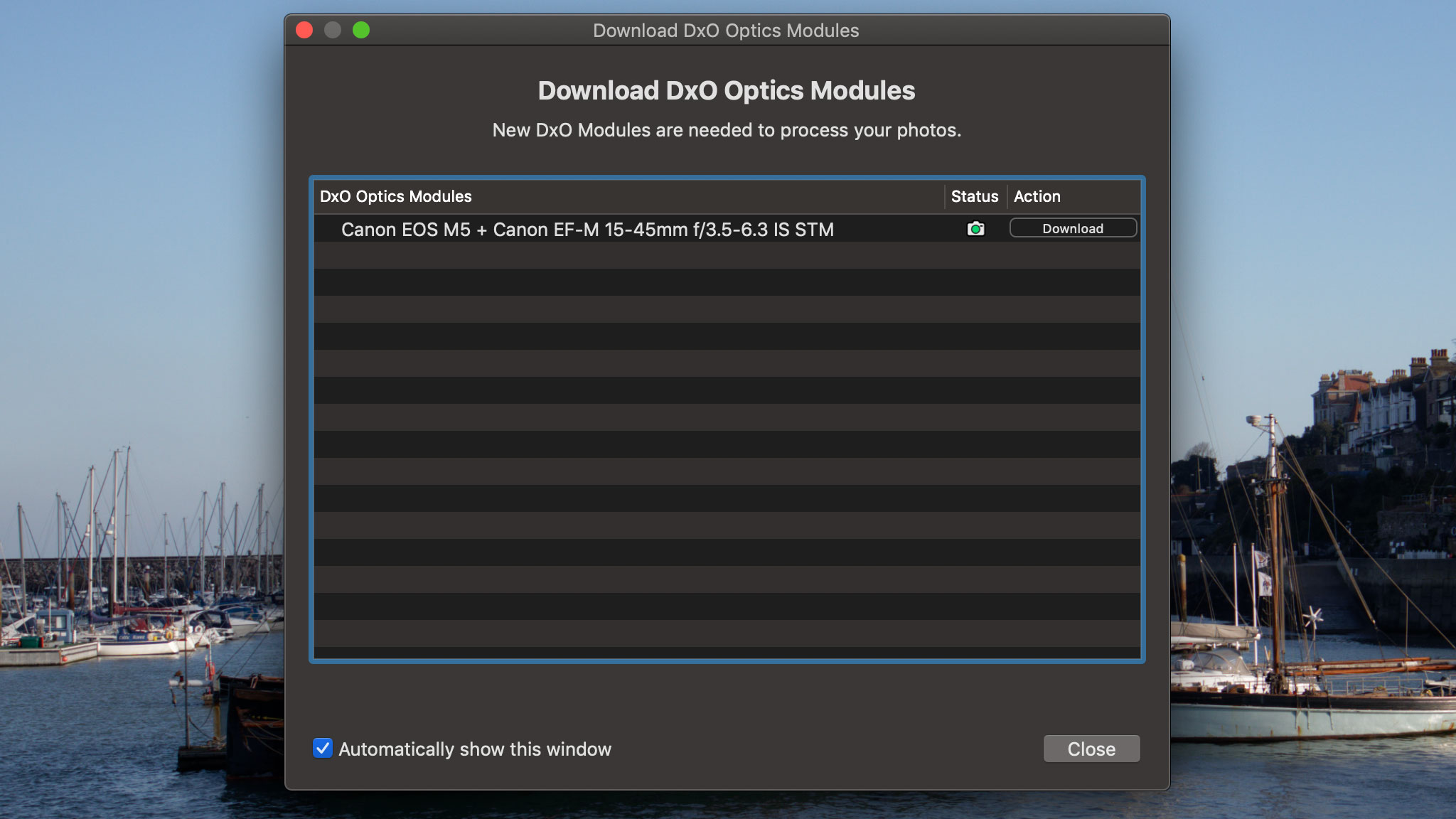
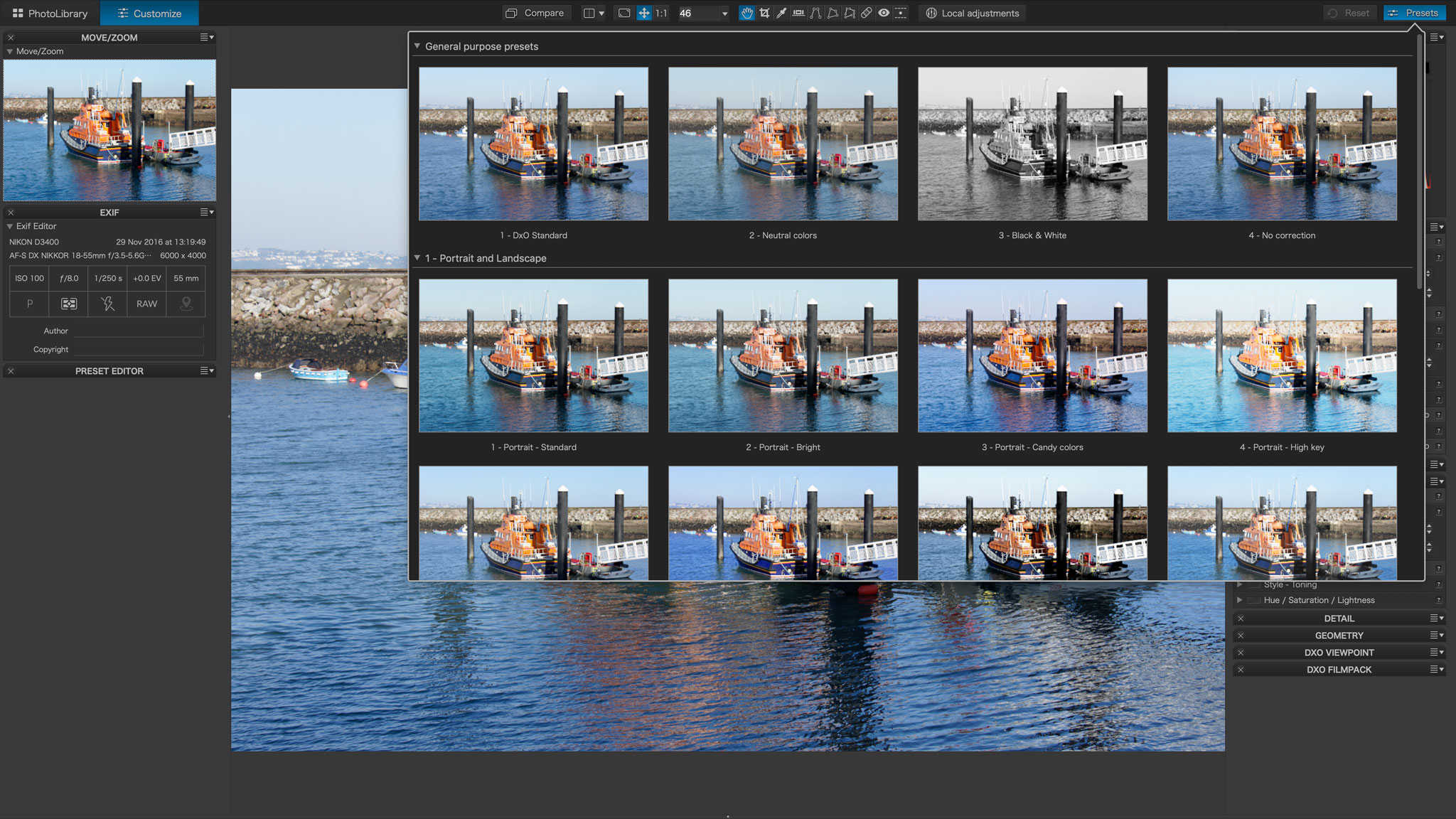
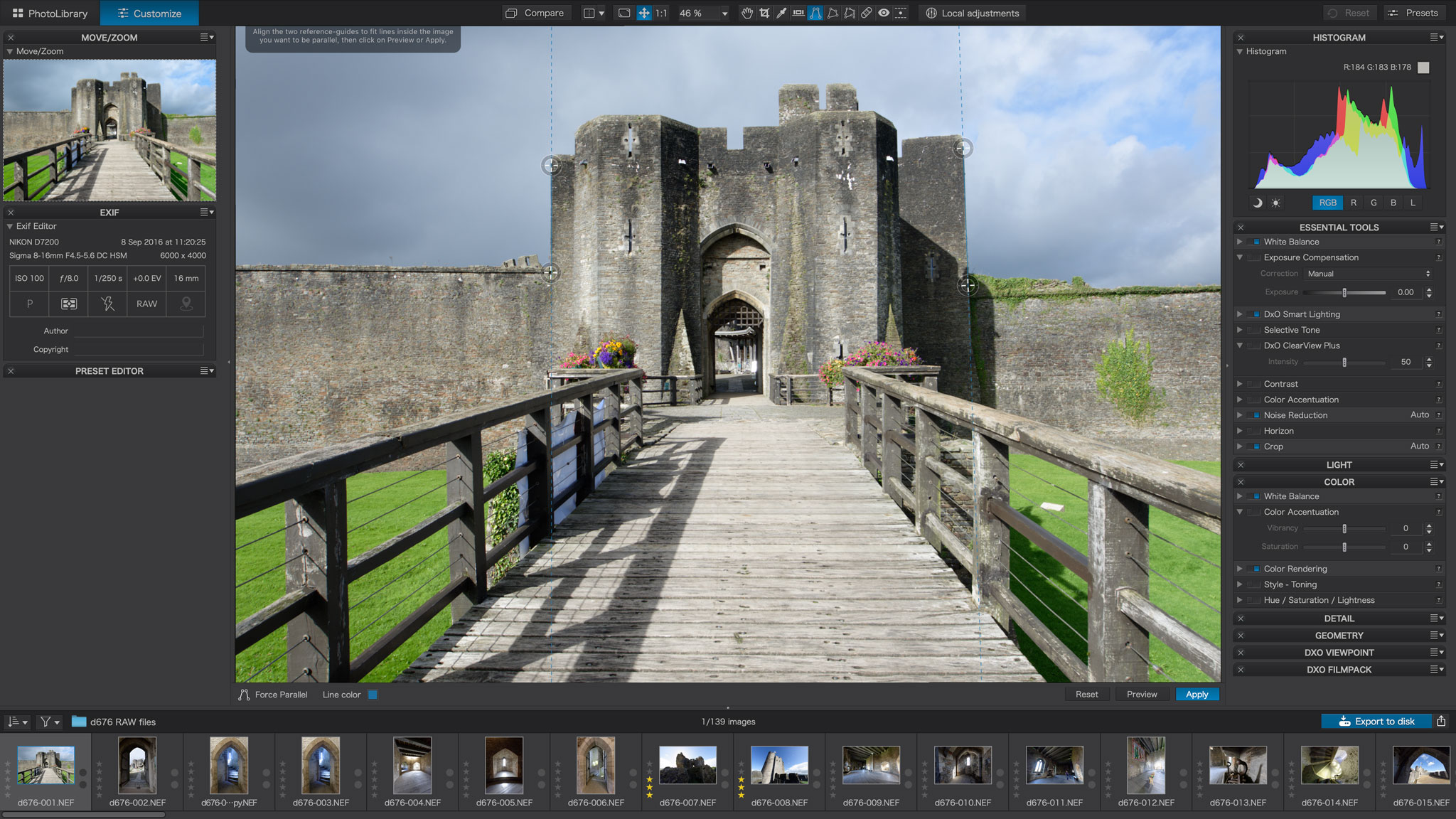
Reasons to buy
Reasons to avoid
DxO PhotoLab is from DxO, a French company that produces photo editing and organizing software and runs a benchmark service to assess lenses and mobile and digital cameras.
The image editor, which is available for Mac and PC, converts RAW images and automatically corrects optical flaws, extends dynamic range, and removes digital noise. These features are in the Nik Collection suite of tools, which used to be a Google product.
PhotoLab has always had image-editing capabilities, but it also has photo libraries added for managing images, which we found makes it a contender for the best Lightroom alternative title. Similar to other apps, DxO PhotoLab will efficiently organize images found on your hard drive, rather than requiring you to import them into the program.
The software can be purchased for a one-time fee, and there is a 30-day free trial.
Read our full DxO Photolab review
Best free Lightroom alternative
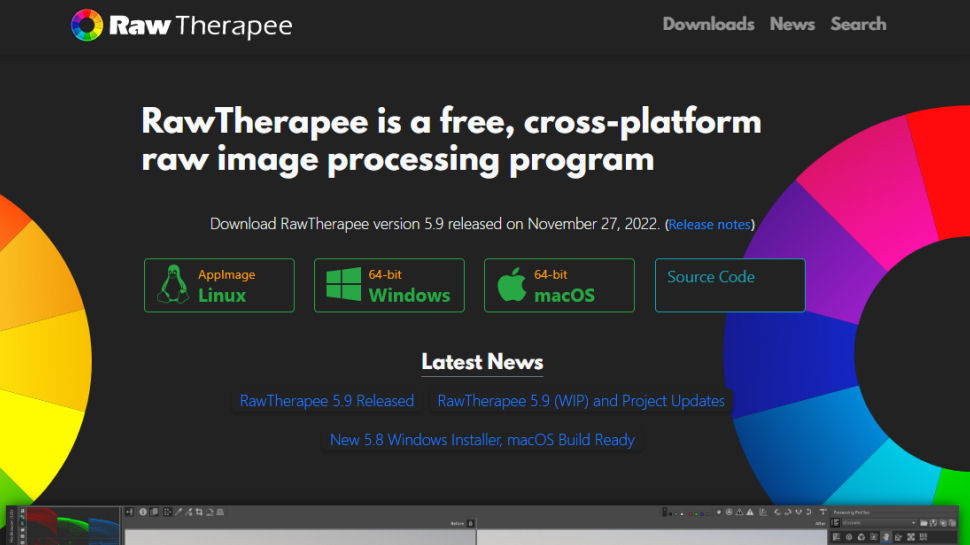
6. RawTherapee
Reasons to buy
Reasons to avoid
In our experience, RawTherapee is one of the best free Lightroom alternatives you can find - so long as you're mostly focused on RAW image editing.
It's an open-source RAW image-processing app, so you’re able to use it across Windows, macOS, and Linux. It’s powerful and accessible enough to attract both beginners and professionals.
In terms of interface and toolset, it’s something of a hybrid alternative to Lightroom and Photoshop, though it doesn’t have the same level of image management and organization capabilities of either. RawTherapee is best thought of as a sort of lightweight mirror of both tools (and a few other apps), so it doesn’t have the same steep learning curve of either.
What sets it apart as one of the best Lightroom alternatives is the non-destructive editing when working with RAW files, it will always keep your files intact. It also has many of the editing tools that you’ll find in Lightroom, like adjusting exposure, sharpening and curves, and color correction.
Best Adobe Lightroom alternatives: FAQs
What is Adobe Lightroom?
Adobe Lightroom is a photo organization and management tool. Designed for photographers, it features lightweight image editing tools, cataloging, RAW file editing, and more. When we tested out Lightroom, we found it clean, fast and powerful, praising the clarity and freedom of the workspace and some of the best photo cloud storage integration.
What’s the difference between Adobe Photoshop and Adobe Lightroom?
Adobe Photoshop and Adobe Lightroom might seem similar, but there some big differences between the two. Photoshop is the industry-standard photo editing, featuring some of the best graphic design software. It’s used by designers, artists, photographers who need the best digital art and drawing software. Adobe Lightroom is a photo management app strictly for photographers. It’s designed for more efficient workflows when organizing images, while offering minor image editing tools for touching up photos. Which you choose depends on whether you mostly edit or organize photos, or a combination of both. Lightroom and Photoshop are available as standalone apps or as bundled in the Adobe Creative Cloud Photography Plan.
What makes a good alternative to Adobe Lightroom?
Alternatives to Lightroom should offer excellent photo organization tools - it’s the main reason why photographers use it. They should feature the best cloud storage support possible to maximize productivity - but also just make it easier to find the photos you need. This is one feature we especially liked when we reviewed Lightroom. If they can add more advanced image editing tools, then that’s even better - Lightroom’s own editing capabilities are very powerful but limited in scope.
See our guide to the best ways to backup photos.
How to choose the best Adobe Lightroom alternatives for you
When you’re choosing which Adobe Lightroom alternative is best for you, you’ll want to consider:
– Image manipulation tools
– Ease of organization
– Pricing model
– Cataloging options, especially with an ever-growing library
But start by considering your skill-level. Lightroom is incredibly easy to master, and if you’re looking for a similarly simple software substitution, you’ll be more at home with a tool like Luminar compared to the more advanced Capture One Pro. As part of this, consider which devices you're running the software on, and whether you'll need the best monitors for photo editing for color accuracy and coverage.
Next, look at how you intend to use the tool. Is it for simple photo organization and management, do you need Photoshop-levels of image editing, or comprehensive photo cataloging options? Not all alternatives to Lightroom are created equal. Depending on your choice, you may want to invest in best laptops for photo editing and best photo editing PCs for a more seamless workflow.
Finally, choose your preferred pricing model - Adobe famously bundles its software in Creative Cloud subscription packages. If you don’t mind subscribing, Capture One Pro is an ideal Lightroom alternative.
On the other hand, you’ll find great free options out there, like the open-source RawTherapee, and those that offer one-off purchases, like Skylum Luminar and DxO PhotoLab.
How we test the best alternatives to Adobe Lightroom
We've extensively tested a range of substitute Adobe apps across the creative and office suites. This includes the best Premiere Pro alternatives, best InDesign alternatives, and the best Adobe Acrobat alternatives for PDF editing.
When reviewing the best Adobe Lightroom alternatives, we’ve focused on what matters most to you: interface, performance, price, and features. We also wanted to see photography taking center-stage through the user experience. After all, that's Lightroom's true user-base, and in comparison, the best Lightroom alternatives must be similarly focused on the photographer and camera.
Our experts have tried each of these tools. In every case, apps were assed to judge closely they mirror the Adobe experience - from user interfaces and learning curves, to advanced capabilities and pricing models.
Where a Lightroom alternative does something differently, for better or worse, we’ve highlighted those changes, so you’ll know if it’s a good alternative for your creative workflow.
Today's best Lightroom deals
Are you a pro? Subscribe to our newsletter
Sign up to the TechRadar Pro newsletter to get all the top news, opinion, features and guidance your business needs to succeed!

Steve is B2B Editor for Creative & Hardware at TechRadar Pro. He began in tech journalism reviewing photo editors and video editing software at Web User magazine, and covered technology news, features, and how-to guides. Today, he and his team of expert reviewers test out a range of creative software, hardware, and office furniture. Once upon a time, he wrote TV commercials and movie trailers. Relentless champion of the Oxford comma.