Best NAS & media server distro of 2025
Storage and streaming for business and individuals

We list the best NAS & media server distros, to make it simple and easy to setup a storage and streaming server on your network.
While external hard drives are a great way to quickly and conveniently add extra storage, they have their drawbacks. For one, their data retrieval capabilities are restricted to the computer they are connected to. This might work for individual users with single PCs but isn’t a practical solution for a network. This doesn't just apply to business purposes, as an increasing number of households now have a variety of data consuming devices.
To add more flexibility to your data storage and retrieval policy you need to use a network-attached storage (NAS) solution. This will make it far easier to manage your storage requirements, and all from a central point.
We’ve tested a wide range of NAS solutions, that offer you the features and flexibility of commercial NAS minus the cost of proprietary software. And while we’re at it, we’ll also throw in a couple of media streaming servers that’ll happily blast your multimedia content to all devices on your network.
Therefore below we list what we think are the best NAS & media server distros currently available.
These are the best Linux training providers and online courses.
The best NAS & media server distros of 2025 in full:
Why you can trust TechRadar
Best NAS & media server distro for home users

Reasons to buy
The Debian-based Open Media Vault (OMV) is a NAS solution designed for home users and small businesses. Besides desktops, it can also be installed on several ARM-based single board computers like the Raspberry Pi.
OMV is straightforward to rollout and simple to manage, thanks to its well designed browser-based user interface, which makes it suitable for even non-technical users. It supports all the popular deployment mechanisms, including several levels of software RAID, and you can access the data it holds using all the popular network protocols such as SSH, SMB/CIFS, FTP, Rsync, etc.
The server also has an extensive permissions system to control access to the shared volumes and folders. The server is modular and can be extended with a variety of official and third-party plugins. For instance you can turn your NAS into a torrent client to download data directly into the NAS storage or use it to stream stored music across the network.
The project is complimented with an extensive support infrastructure with plenty of documentation to handhold first time users.
Read our full OpenMedia Vault review.
Best NAS & media server distro for new users
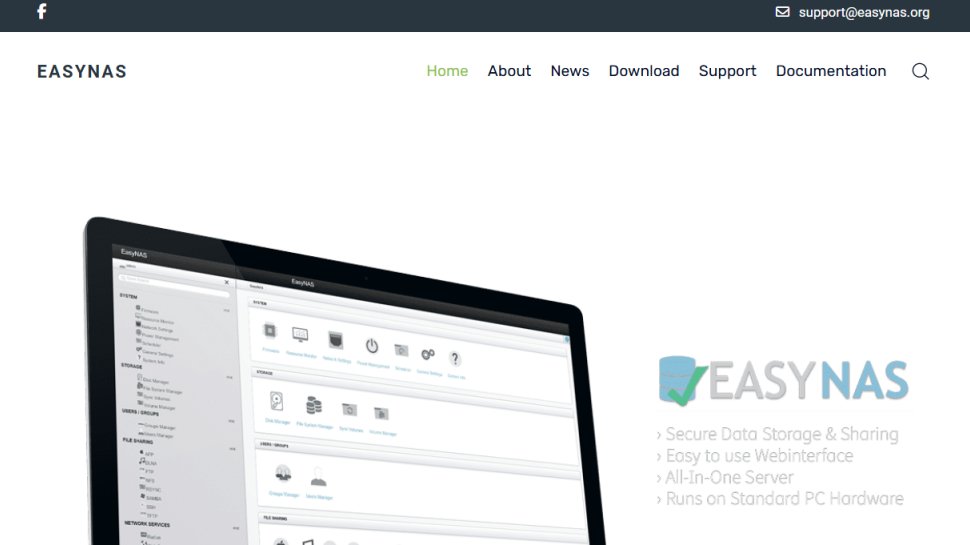
2. EasyNAS
Reasons to buy
Reasons to avoid
Rolling and managing your own NAS server doesn’t have to be an involved process.
As its name suggests, the EasyNAS distro takes away the complexities by making several assumptions on the user’s behalf and in essence simplifies the entire process. The distro is based on OpenSUSE and like the other two options has a web-based administration interface.
EasyNAS also focuses on the Btrfs filesystem only, just like Rockstor. Note however that EasyNAS is designed for first-time NAS users, which is why it lacks many of the configuration options and flexibility in terms of deployment as compared to the other solutions.
For instance, while the distro supports multiple network protocols, it doesn’t give you the option to configure them as per your needs. While this wouldn’t be any issues for first time NAS users, experienced users will be better served with one of the other solutions.
Best NAS & media server distro for streaming
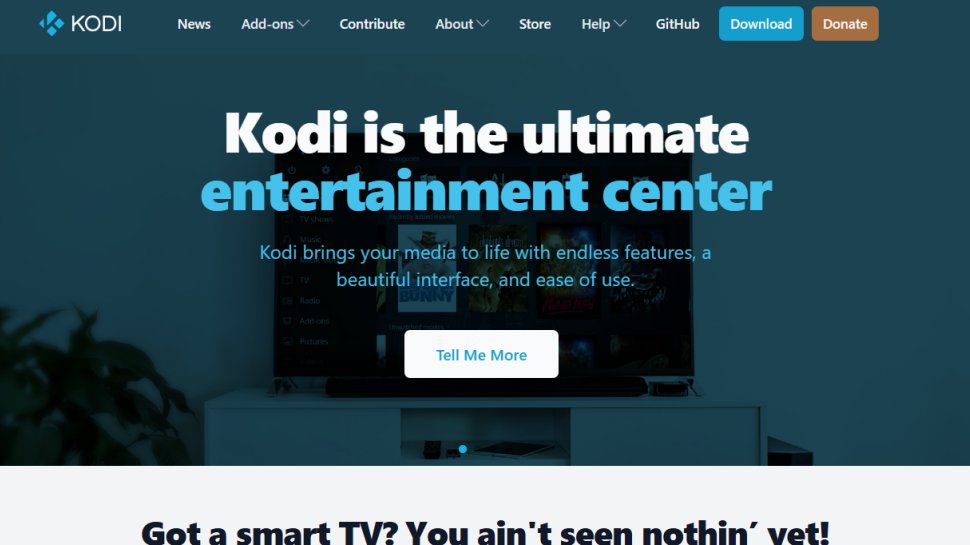
3. Kodi
Reasons to buy
Previously known as XBMC, Kodi is an all-in-one media player and home theatre PC app. The popular open source app is available for multiple platforms and although it isn’t primarily designed to stream media, this is just one of the many media-related functions it can do with ease thanks to an extensive plugins infrastructure.
Kodi is available in the repositories of most distros and while the app ships with adequate defaults and only really needs to be pointed to your media library, it does offer extensive configuration options.
Kodi has an expansive list of features and offers a lot of conveniences for managing media and users. In addition to Windows, Mac OS X and Linux, you can install Kodi on Android and iOS devices and a host of other peripherals as well including Amazon Fire TV, Raspberry Pi, and more.
You can also stream media from a Kodi installation via the web interface or over the network to any connected Chromecast, AirPlay and UPnP device.
Best CentOS NAS & media server distro
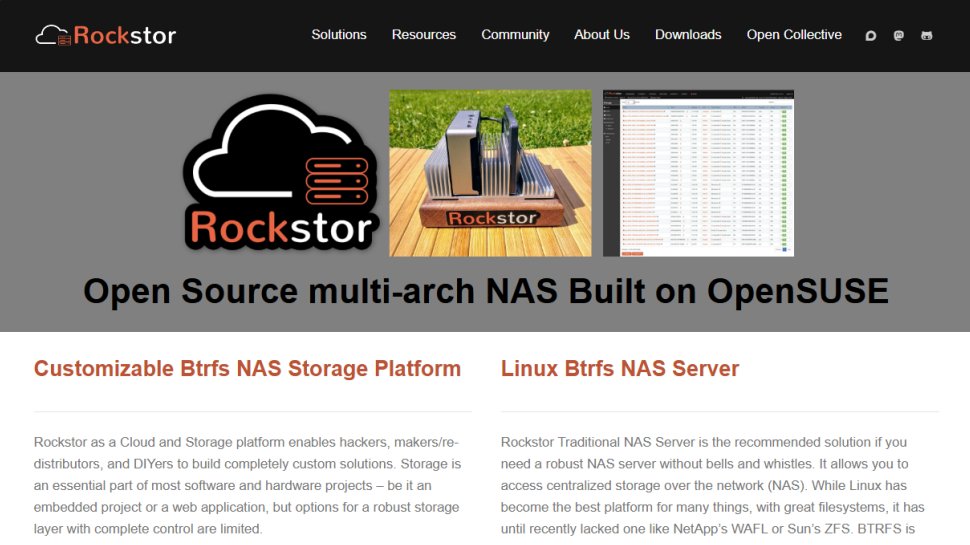
4. RockStor
Reasons to buy
Reasons to avoid
RockStor is another Linux-based NAS server distro that’s based on CentOS and focuses solely on the Btrfs file system. This streamlines the process of creating a share and also allows the distro to expose the filesystem’s capabilities consistently all throughout the interface.
Rockstor lets you arrange the available space into different RAID configurations and give you control over how you want to store your data. You also get the ability to resize a pool by adding or removing disks and even change its RAID profile without losing your data and without disrupting access.
You can use Rockstor to access your data via popular network protocols including Samba/CIFS, Apple Filing Protocol (AFP), Network File System (NFS) and Secure File Transport Protocol (SFTP). Rockstor uses CentOS’ Anaconda installer, which makes it fairly simple to install.
However, unlike OMV, Rockstor supports two update channels. There’s the freely available Testing Updates channel that gets updates that haven’t been thoroughly tested. Conversely, the updates in the Stable Updates channel have been tested for use in a production environment but are only available at a yearly subscription fee.
Best NAS & media server distro for media
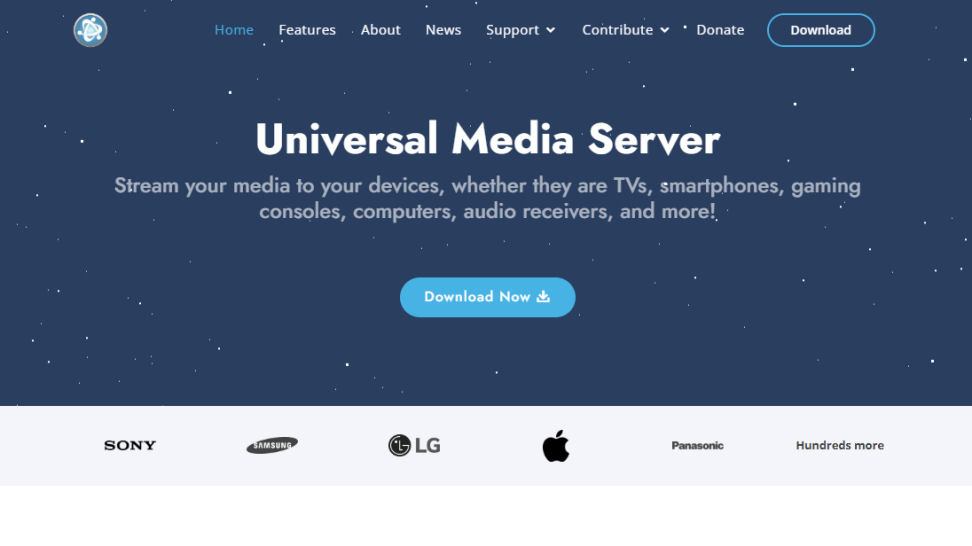
5. Universal Media Server
Reasons to buy
Reasons to avoid
Another popular DLNA-compliant server, the Universal Media Server (UMS) was originally forked from the PS3 Media Server project with the intention of expanding its mandate with a slew of new console-independent features. The GPL-licensed server is written in Java and works on Windows, Mac OS X and Linux.
Although you can use UMS straight after installation, it does include an administration panel that offers several customizable options and helpful tooltips to guide new users.
UMS can stream video, audio or pictures to any DLNA compatible device including consoles and many TVs and Blu-ray players, and more. You can also download apps to transform iPhone and Android devices into DLNA streaming devices. Finally, there’s also a web based interface for streaming media.
UMS does have a few media management functions that you can access from the administration interface. It can fetch artwork for the music from the web and use mplayer to generate thumbnails for videos. You also get extensive options for tuning the transcoder settings. You can also view all compatible devices on the network from the administration interface.
We've also featured the best Linux laptops.
Best NAS & media server distro FAQs
Which NAS & media server distro is best for you?
When deciding which NAS & media server distro to download and use, first consider what your actual needs are, as working with Linux and storage servers can require at least a basic technical knowledge. Although some distros aim to make it easier for beginners, others provide a wealth of advanced options for the more serious technical user. Therefore decide what your comfort level is at first, and try and find a distro that properly targets your level of expertise.
How we tested the best NAS & media server distro
To test for the best NAS & media server distros, we downloaded each piece of software and set it up on an external server. We then tested it using various streaming options, whether to another PC, mobile device, or even a smart TV. We then tested the service to see how the software could be used for different purposes and in different situations.
Read how we test, rate, and review products on TechRadar.
Get in touch
- Want to find out about commercial or marketing opportunities? Click here
- Out of date info, errors, complaints or broken links? Give us a nudge
- Got a suggestion for a product or service provider? Message us directly
- You've reached the end of the page. Jump back up to the top ^
Are you a pro? Subscribe to our newsletter
Sign up to the TechRadar Pro newsletter to get all the top news, opinion, features and guidance your business needs to succeed!
With almost two decades of writing and reporting on Linux, Mayank Sharma would like everyone to think he’s TechRadar Pro’s expert on the topic. Of course, he’s just as interested in other computing topics, particularly cybersecurity, cloud, containers, and coding.
