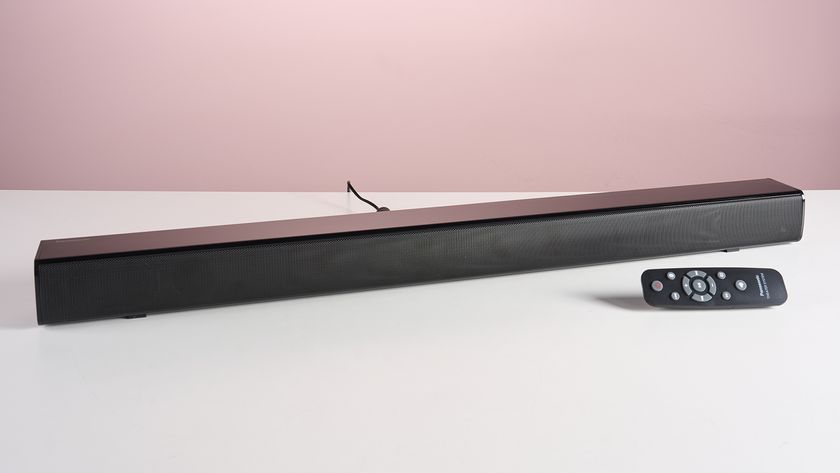Best PDF to Excel converter of 2025
Convert .pdf files to .xlsx files

We list the best PDF to Excel converters, to make it simple and easy to convert .pdf files into .xlsx files for Microsoft Excel.
When looking for the best PDF to Excel converter, many seek tools that can seamlessly and accurately transform tables and data from PDFs into Excel-readable formats.
Today, the vast majority of the best PDF editors and best free PDF editors we've tested offer this capability, letting you convert PDFs to Excel online, on desktops, and on mobile devices, bypassing tedious tasks like manual data entry or copy-pasting.
In our experience, Adobe Acrobat remains the best PDF to Excel converter - as well as for a variety of other Office filetypes. it's fast, easy to use, and full of plenty of essential features.
We've reviewed and rounded up our favorite PDF to XLS converter tools, comparing platform compatibility, filetype support, conversion speeds, and pricing.
The best PDF to Excel converter of 2025 in full:
Why you can trust TechRadar
Below you'll find full write-ups for each of the best PDF to Excel converter apps in our list. We've tested each one extensively, so you can be sure that our recommendations can be trusted.
The best PDF to Excel converter overall

Reasons to buy
Reasons to avoid
Adobe are the original developer of the PDF format, so their Adobe Acrobat software should be the best PDF to Excel converter. It's certainly packed with features, which includes the ability to convert PDF files into XLSX files for use in Excel spreadsheets.
The process should be quick and painless, with the data preserved without need for reformatting. In Adobe Acrobat, you simply open the PDF file you want to export, click on the Export PDF tool, choose your format such as Excel Workbook or .xlsx, then export. You can do this on any device, including your cell phone.
Once completed, you can then edit the spreadsheet tables using whichever device you're already using. This is also supposed to apply to scanned OCR data, and in each instance you can select the data you actually want to convert, instead of having to export the whole table from .pdf to .xlxs.
Acrobat is more than just about exporting files, of course, and you can create, edit, export, sign, and review the documents being worked on collaboratively. This of course includes any spreadsheets that you export from PDF format.
Read our full Adobe Acrobat DC review.
The Best PDF to Excel converter with MS Office integration

Reasons to buy
Reasons to avoid
Nitro offers a full-featured and streamlined software platform that allows you to turn PDF files into Excel documents with a minimum of fuss. Indeed, Nitro claims that its tool allows people to convert PDFs into any Microsoft Office format within a matter of seconds.
Using the application, you can edit all images, text and pages stored in a PDF document and transfer them into an Excel spreadsheet. Just like the Adobe offering, you’re able to add and request digital signatures on PDF documents.
Another great thing about this product is that it’s cloud-based, so you can access documents and edit them from any smartphone, tablet or desktop PC. You can even turn multiple PDFs into a single, searchable document, and there are tools that let you share and view files easily. After testing the software, we felt it was feature-rich with its conversion tools and delightfully easy to use.
Read our full Nitro PDF Pro review.
The Best PDF to Excel converter with OCR support

Reasons to buy
Reasons to avoid
The best PDF to Excel converters are fairly broad in terms of their features, and PDFelement is by no means different. It’s been designed predominantly for professional users who need a tool for editing, converting, creating and annotating PDF documents.
What’s more, it boasts decent platform support, being available on Windows and Mac, with an iOS app too, allowing you to convert and edit documents while on-the-go. If you’re about to head into a meeting, having access to documents from your smartphone could be extremely useful.
PDFelement comes with a built-in optical character recognition (OCR) tool, which means you can annotate and add signatures to PDF documents. In a similar way to UniPDF, it tries to keep important elements of a document intact during the conversion process.
For instance, if you have embedded tables in a PDF document, these will be converted into an Excel spreadsheet (hopefully) without issues.
Read our full PDFelement review.
The Best PDF to Excel converter online

Reasons to buy
Reasons to avoid
SmallPDF is another good example of a versatile PDF management tool. With it, you’re able to convert PDF documents into a range of different file types, including Microsoft Excel, Word and PowerPoint.
It’s very easy-to-use, and indeed cloud-based for maximum convenience, allowing you to access PDF conversion via the website from wherever you may be (providing you’re online). There’s also a downloadable app for those who want to work offline (for Windows and Mac PCs).
SmallPDF allows you to compress, merge and split documents, as well as add e-signatures. And when it comes to security, this solution will delete your files an hour after they’ve been processed, so you don’t have to worry about any important business data potentially ending up in the hands of third-parties.
The one negative is that SmallPDF isn't transparent on its pricing, pushing users to try the software first. However, the cost is fairly reasonable.
Read our full SmallPDF review.
The Best PDF to Excel converter for linguists

Reasons to buy
Reasons to avoid
The majority of the best PDF to Excel conversion apps out there are only available in English, which isn’t useful if you run or work at a company with a global reach. Need a solution on the language front? Enter PDFZilla.
Not only is it an incredibly powerful converter in its own right, but this app supports more than 20 languages, including German, French, Italian and Spanish. The software is also fast and easy to get to grips with, letting you convert PDFs with just three clicks.
You’re able to turn PDF documents into Excel, Word, Plain Text, Rich Text, JPG, GIF, PNG and more file formats within one platform. There’s also a handy batch conversion mode for dealing with multiple documents – up to 1,000 files – at the same time. The software only works with Windows.
Read our full PDFZilla review.
Best PDF to Excel converter: FAQs
What is a PDF to Excel converter?
The best PDF to Excel converters extract data from PDF files and save it to an XLSX file for easy editing in Microsoft's Excel spreadsheet package.
The PDF file format is highly flexible and a great way to present data across multiple platforms and devices. However, PDF editors lack the number-crunching functionality offered in Excel.
When you're done editing, Excel to PDF converters can reverse the process and turn the data back into a PDF file.
How to choose the best PDF to Excel converter for you
When deciding which PDF to Excel converter is best for you, the answer really lies on your other PDF editing software needs. If you only need to convert PDF data into an Excel-friendly format, one of the more affordable options in this guide could be all you'll ever need.
However, if you work with PDF files more frequently and need to edit them, a free PDF reader with Excel conversion tools would be more appropriate. If you want to make significant edits to your PDF files, a complete PDF editor is your best option.
To help you narrow down your choices, we've also tested, reviewed, and rated the best PDF readers for Windows, best PDF readers for Mac, and best PDF readers for Android and iOS if you simply need to view PDFs without making changes.
Pricing will play a factor, too - some, like Adobe, only offer subscription-based plans, rather than giving you full ownership of the software. So, it's important to assess what budget you're working to, and how well the tool delivers at that price.
You'll also want to consider which device you'll be using your PDF to Excel converter. Some provide full cross-platform compatibility on Windows, Mac, and mobile devices, while others are limited to particular operating systems. Others are online PDF to Excel converters only, which means you'll need a reliable internet connection to convert from PDF to Excel.
How we test the best PDF to Excel converters
We've tested, reviewed, and rated a wide range of PDF editing tools, include the best PDF merger and best PDF compressor tools as well as the best alternatives to Adobe Acrobat.
When testing the best PDF to Excel converter picks on this list, we're compare each app's user interface and experience, pricing, platform availability, and overall performance of the conversions.
We also look to see what other converter tools are offered - particularly across the Microsoft Office suite - and any additional features included as part of any free tier or subscription plan.
Get in touch
- Want to find out about commercial or marketing opportunities? Click here
- Out of date info, errors, complaints or broken links? Give us a nudge
- Got a suggestion for a product or service provider? Message us directly
- You've reached the end of the page. Jump back up to the top ^
Are you a pro? Subscribe to our newsletter
Sign up to the TechRadar Pro newsletter to get all the top news, opinion, features and guidance your business needs to succeed!

Steve is B2B Editor for Creative & Hardware at TechRadar Pro. He began in tech journalism reviewing photo editors and video editing software at Web User magazine, and covered technology news, features, and how-to guides. Today, he and his team of expert reviewers test out a range of creative software, hardware, and office furniture. Once upon a time, he wrote TV commercials and movie trailers. Relentless champion of the Oxford comma.