Best secure email provider of 2025
A strong and secure email provider is vital to make your email communication safer

Selecting the best secure email provider will largely depend on your needs, and in part on the region you reside in. For most of us, the worry and threat will come from cybercriminals (hackers or ransomware groups). Therefore, securing our email communication with the help of strong privacy measures is key.
Most secure email providers use OpenPGP encryption as standard, since fully encrypted email systems, like PGP-encrypted inboxes, can be difficult to use, especially when it comes to searching for emails. This pragmatic approach to encryption enables the providers to offer a well-balanced service that closely cuts between functionality and pragmatism.
With all that in mind, here are the most secure email providers currently on the market.
Best overall
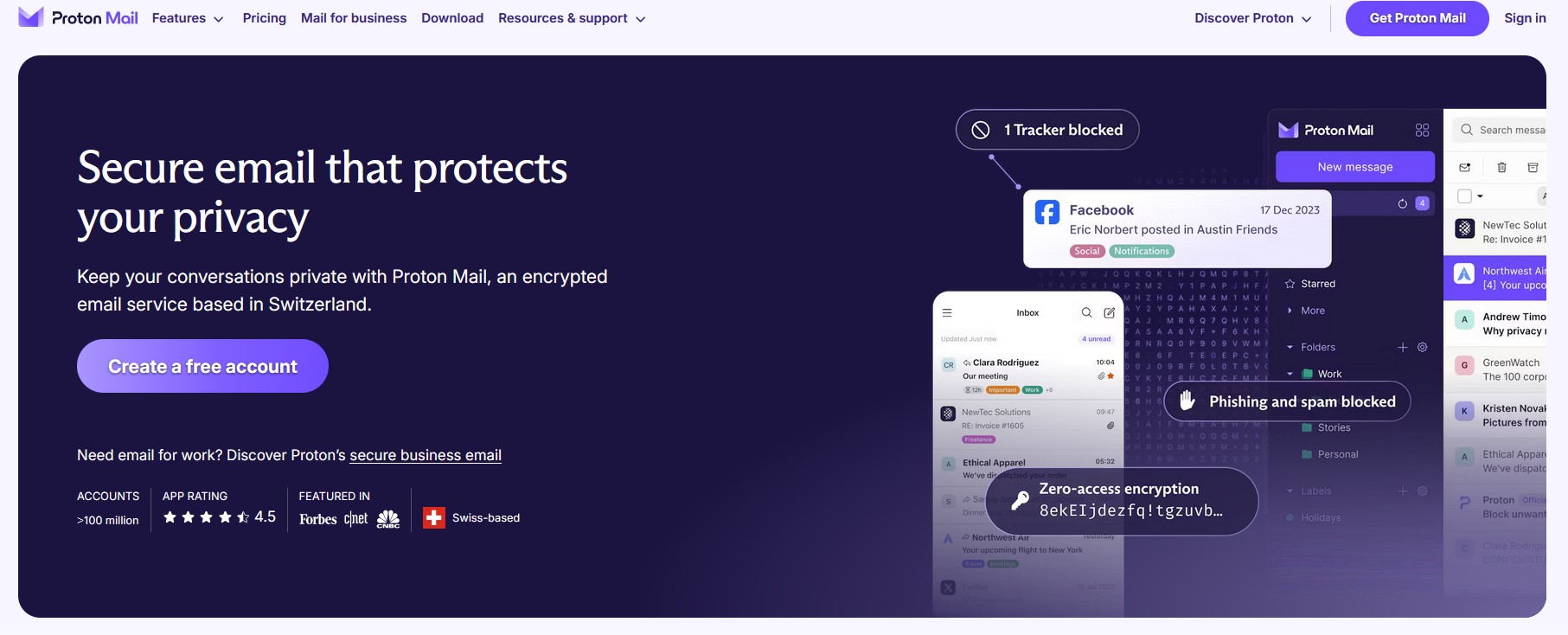
Reasons to buy
Reasons to avoid
Features
Why you can trust TechRadar
ProtonMail allows you to send encrypted messages to recipients who don't use ProtonMail. You set a mailbox password when sending the email, and the recipient will receive a link labeled 'Unlock message'. They are redirected to the ProtonMail website, where they must enter the password to view your message.
ProtonMail also offers the ProtonMail Bridge, which integrates its end-to-end encryption (E2EE) with popular email clients like Outlook and Thunderbird. Any email client that supports IMAP and SMTP should be compatible, making it easy to improve security while continuing to use your preferred client. Additionally, ProtonMail supports the use of email aliases, which are alternative addresses linked to your primary email, allowing for more privacy and organization. Finally, ProtonMail offers Link Confirmation to help prevent phishing attempts by showing a preview of a link's destination before you click on it.
Plans and pricing
The Free plan on ProtonMail provides a single email address and 1 GB of storage. Upgrading to the Mail Plus plan at $3.99 /month gives you 15 GB of storage, support for one custom domain, and up to 10 additional email addresses. For even more storage and features, the Proton Unlimited plan at $9.99 /month includes 500 GB of storage and 15 email addresses. The top-tier Proton Duo plan at $14.99/month offers even further enhancements.
ProtonMail helps you save some bucks with the family plans. The Proton Duo, for instance, is for two people. It costs you $14.99 /month for 1 TB of storage and access to all Proton apps and premium features. For six people the storage increases to 3 TB with the Proton Family plan at $23.99 /month. Remember that all the above prices are available when you subscribe to their yearly plans.
Interface and in-use
ProtonMail has the easiest-to-use web interface out of all of the tested email providers. The UI is clean and logically laid out, with all of your email settings located in the upper right corner, while your inbox and folder structure are on the left-hand side. Folders and labeling structures are easy to use and can be created with a few clicks of the mouse. Searching in the email is a breeze, especially if you label and color code your emails.
Verdict
ProtonMail is an excellent option for both individuals and businesses seeking one of the most secure email services available, that is easy to use. The Free plan offers a solid introduction to ProtonMail's core features, making it a great starting point for users interested in encryption and privacy.
Best for green energy
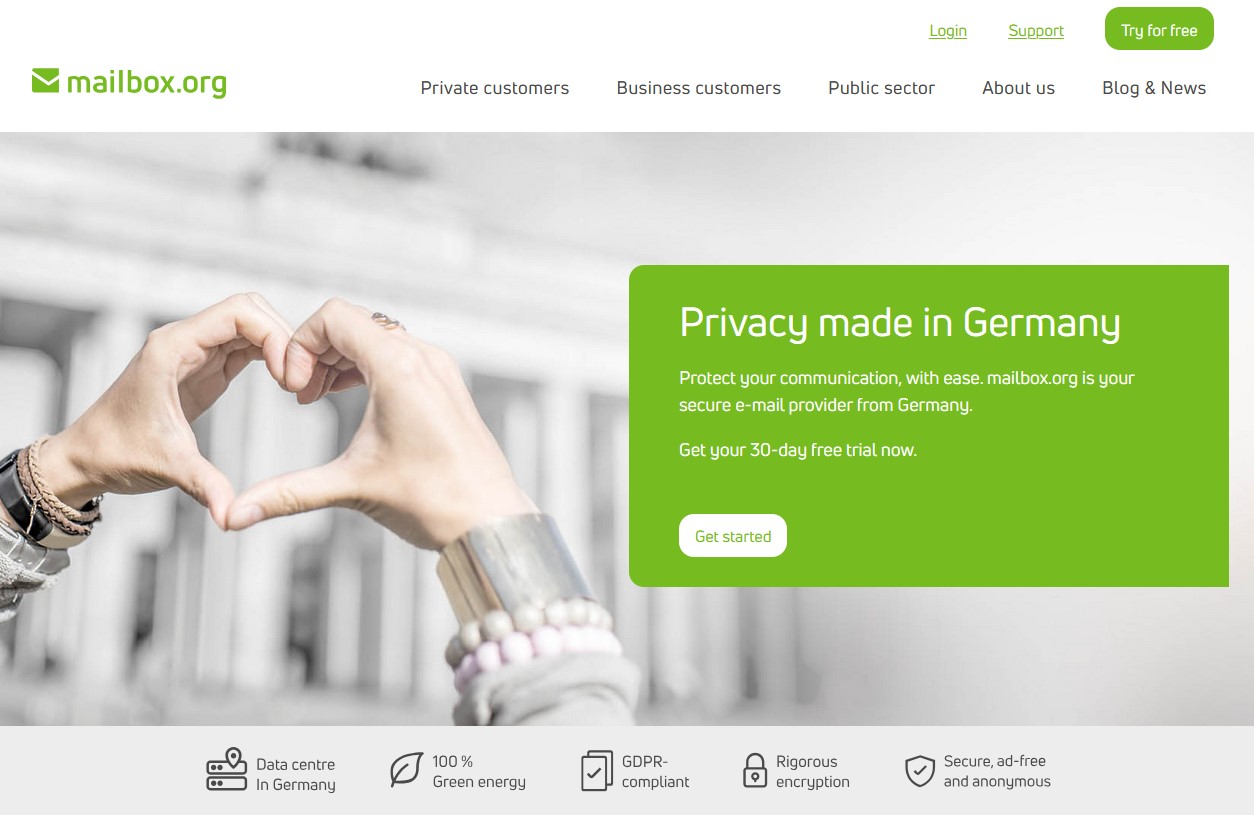
2. Mailbox.org
Our expert review:
Reasons to buy
Reasons to avoid
Features
Mailbox.org encrypts messages on their servers, thanks to E2EE, where the recipient will have to use a secret key to read the message. The cloud storage offer extends up to 50GB in the highest tier plan, and you get alias addresses which allow users to create multiple email addresses tied to their main account for added privacy and organization.
Interesting thing to note is that their servers are energy-efficient and the company is all about 100% green energy.
Other features include custom domain support as well as a calendar tool for scheduling and contact management for organizing contacts. Mailbox.org also provides secure video conferencing to ensure private communication between users, rounding out a comprehensive suite of secure communication tools. Note that metadata is not encrypted, but this is fairly standard with PGP.
Plans and pricing
Pricing plans are divided into three options, the Light, Standard, and Premium plans, starting at €1, €3, and €9, respectively. All plans come with a 30-day money-back guarantee. The plans are similar in the offer, whereas Light doesn’t offer the Video and Webchat features.
Interface and in-use
Registering and opening an account is simple, you don’t even have to provide your real name. Once logged in, you get a “guided tour for this app” option, which is a great feature that introduces you to everything the service has to offer. Importing contacts through CSV and IMAP migration is also easy, with Mailbox holding your hand through the entire process. Overall, a very easy-to-use service.
Verdict
Mailbox.org is a great alternative to service like Google, that doesn’t make you feel like you’re missing out on some great features. The pricing is competitive, while the service is easy to use and offers greater protection and security for both individuals and businesses as compared to heavy hitters in the business (Microsoft, Google).
Best for free users
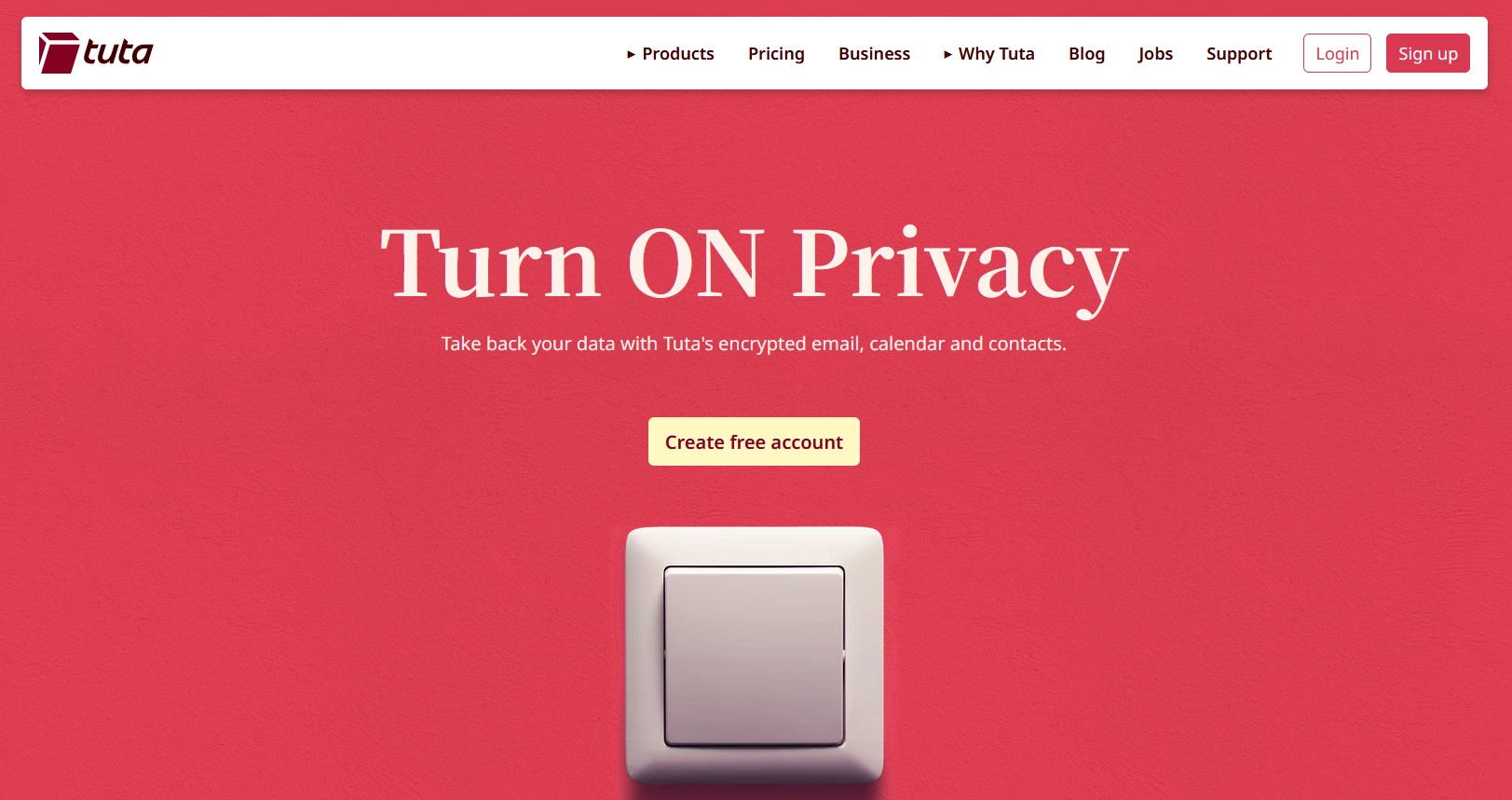
3. Tuta
Our expert review:
Reasons to buy
Reasons to avoid
Features
Tutanota is known for its E2EE which protects not only the content of emails but also their subject lines (an aspect often overlooked by other providers). All data is kept secure through encryption while at rest; it's only decrypted when accessed via the user's browser or email application.
You can sign up anonymously without having to share personal details, like names, phone numbers, etc. Moreover, the open-source nature of Tutanotas code adds a layer of trust since it can be reviewed by the community.
The platform provides web and desktop applications, for operating systems such as Windows, macOS, and Linux; along with applications for Android and iOS that can be accessed without Google through F Droid for users who prioritize privacy protection. Premium subscriptions come with functionalities like Whitelabel branding designed for businesses, the option to securely send emails to Tutanota users, and compatibility, with Secure Connect.
One note on its search functionality, in a true zero-knowledge encryption system, message content cannot be accessed or searched on the server. Instead, searching must be done locally, which is a complex process. Tutanota addresses this by creating a local encrypted index of your emails, which is then used for searches. This means the search function communicates between your local index and the server, which is why the free version offers a search for up to 30 days. Higher tiers, extend this functionality.
Plans and pricing
There are a total of three plans, Free, Revolutionary, and Legend. Obviously, the second two are the only paid ones, and if you opt for annual pricing you will get them for €3 or €8, a month, respectively. The free version has a limited search functionality, 1 GB of storage, and one calendar. The Revolutionary and Legend plans extend the storage to 20 GB and 500 GB respectively. You also get 3 to 10 custom domains, extra emails, and an unlimited number of calendars.
Interface and in-use
Registration is fairly simple, and if you’ve registered for any email service before, then everything around Tuta’s will be familiar. Once logged in, Tutanota’s interface is similar to other web-based email platforms. On the left, you'll find the standard list of folders like Inbox, Drafts, Sent, and Trash, while the middle section displays the contents of the selected folder. A message preview appears on the right, and a slim menu on the far left provides icons for help, settings, and other options. Overall, a well-designed, logically laid out, and easy-to-use system.
Verdict
Tuta mail, while not being as popular as other services, represents a real hidden gem. It’s easy to set up and use while offering a unique hybrid encryption approach. While the search function on a free plan might not be ideal, I recommend you give the free plan a go before deciding to opt for a paid plan or another service.
Best alternative for privacy
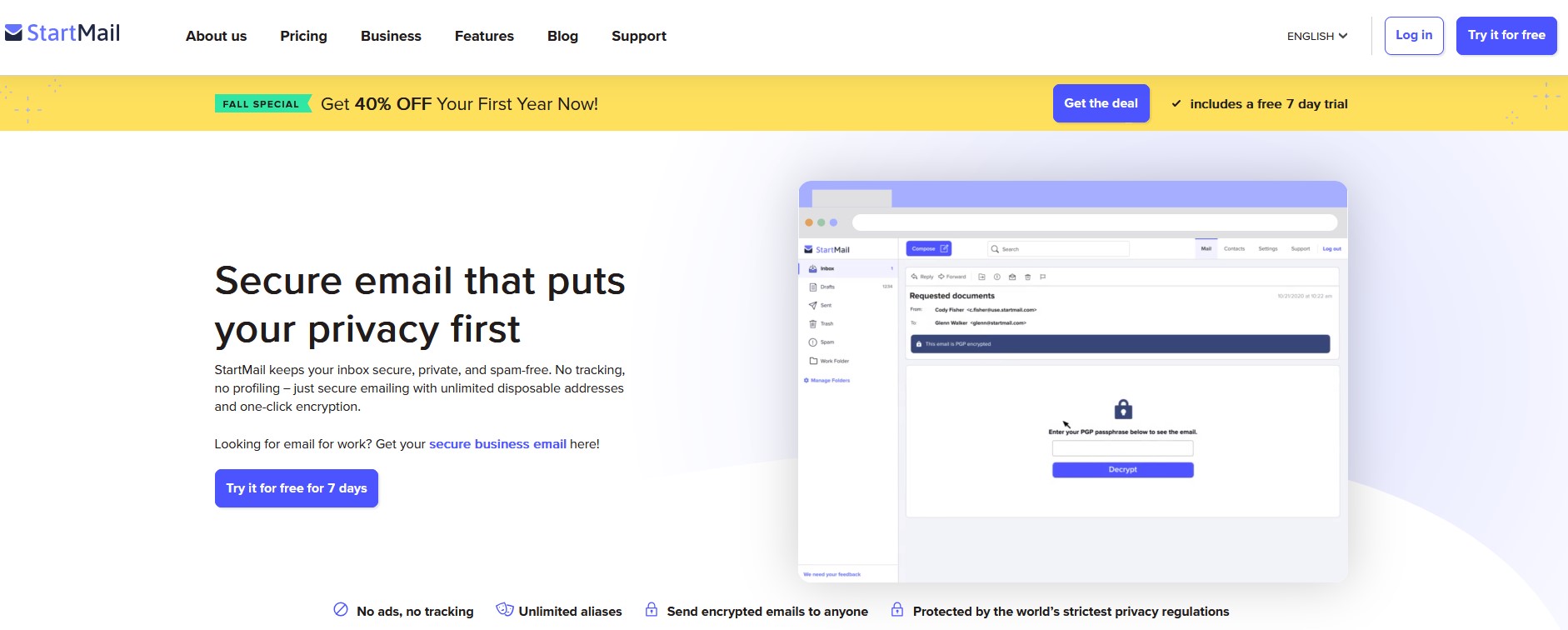
Reasons to buy
Reasons to avoid
Features
StartMail offers PGP end-to-end encryption, ensuring your emails are safe from prying eyes. Users can create unlimited aliases for enhanced privacy and secure messages that can be sent to non-StartMail users with a password. Despite being feature-rich in security, it does not include a calendar or file storage, which competitors like ProtonMail offer.
One of the standout features of StartMail’s security is its ability to automatically block tracking pixels, which can monitor your email activity. It also includes malicious link protection, displaying the full web address before you click any external links. Additionally, StartMail hides your IP address in email headers, ensuring that third parties cannot trace your location or track you through your emails.
Plans and pricing
Unfortunately, StartMail falters when it comes to pricing plans. While they do offer only two plans, the Personal and the Business, the pricing could be improved. If you opt for annual pricing, you get the Personal plan for $3 per month instead of the $4.99 for monthly payments. Similarly, you get the Business plan for $4.20 a month, instead of $6.99 for monthly payments. However, when it comes to security, you get two-factor authentication, encrypted data in transit with TLS connections, and a personal vault.
Additionally, the service renews at a higher price, which is a practice that I really don’t like. There is also a 7-day money-back guarantee, which seems short compared to other offerings.
Interface and in-use
StartMail’s interface is quite similar to Gmail, featuring a clean, organized menu on the left side with options like Inbox, Sent, Drafts, and custom folders. Users can also customize email layouts and create filters that move specific emails to designated folders. Overall, StartMail's dashboard is intuitive and user-friendly, making it easy to navigate for beginners.
Verdict
If price is not a concern, StartMail offers solid features and can be a good choice for security-conscious users. For everyone else, there are cheaper and even free offerings listed above which offer similar and in some aspects better features than StartMail.
Honorable mention
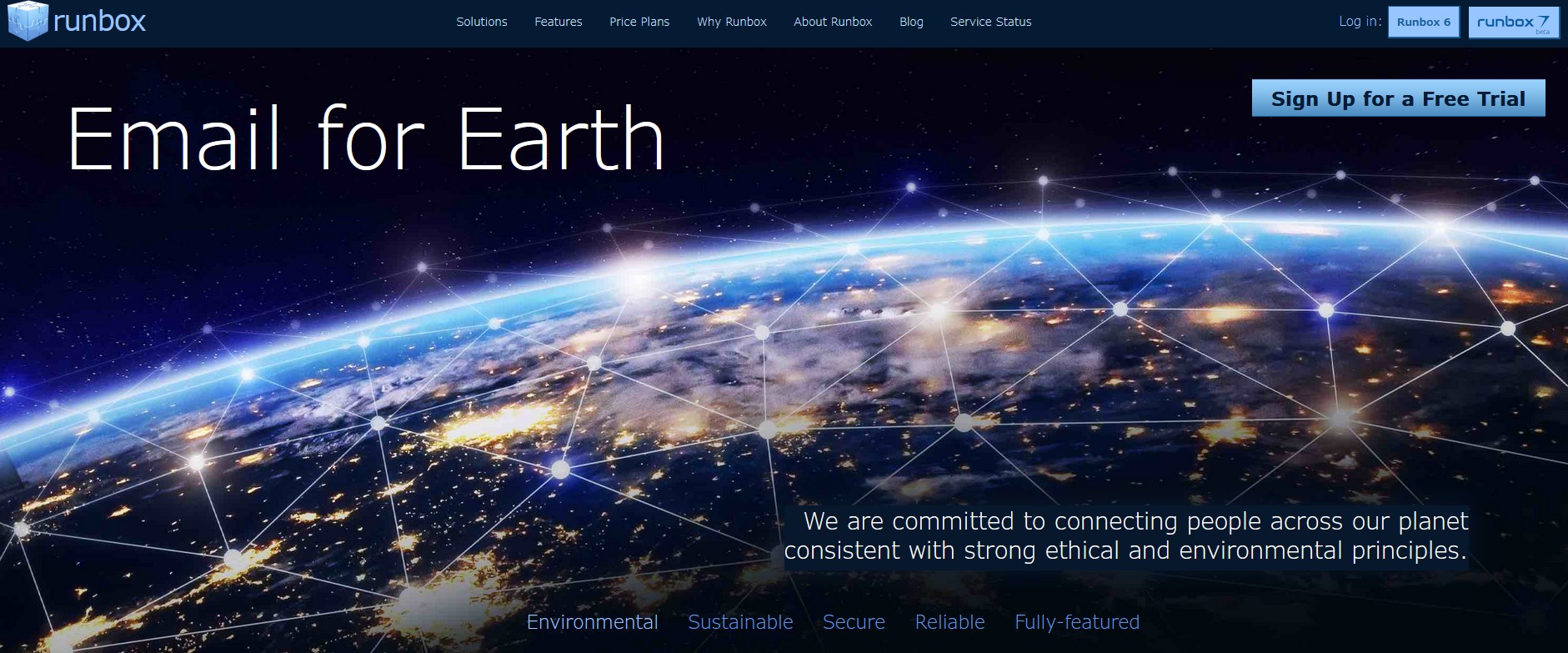
5. Runbox
Our expert review:
Reasons to buy
Reasons to avoid
Features
Runbox, based in Norway, is known for offering strong privacy protections, often seen as superior to many EU locations, the UK, and the US. Each account includes 100 aliases on their domain, with unlimited aliases available if using a custom domain. The service provides robust features like spam detection and supports POP, IMAP, and SMTP with enforced TLS 1.2 or higher for secure email transmission.
Users can sync their emails with popular clients like Apple Mail, Mozilla Thunderbird, and Microsoft Outlook, and enjoy drag-and-drop attachments and custom domain support. Runbox also boasts an A+ security rating from Qualys SSL Labs and includes data storage with every account (SHA256 keys with RSA 4096 bits).
Unfortunately, the webmail interface does not have an in-built end-to-end encryption (E2EE), which means you will need a third-party extension to encrypt emails with PGP. It’s not as straightforward to set up as with other service providers. However, you get IP stripping as standard for all sent messages, which is a plus. If you need business apps like calendars, office tools, and conferencing features, you’re out of luck with Runbox and should turn to a different provider.
Plans and pricing
The pricing scheme on the surface seems complex, but is straightforward; offering a 60-day money-back guarantee. In essence, you get to choose from six plans: Micro, Mini, Medium, Max, Max100, Max250.
The pricing starts at $19.95 for one year and goes all the way to $179.95 for the highest price plan. The plans mostly differ in email and file storage capacity and other than that, are pretty much the same.
Interface and in-use
I was pretty disappointed by the look and feel of Runbox. Sure, I understand that users seeking secure email storage that isn't scanned for advertising purposes like Google's services and is safely protected from hacking, might not need a sleek UI. However, what Runbox offers is more suitable for old Windows systems from the 2010s and not a modern solution. If you end up choosing the service, I highly recommend using an email client from our list of best email clients in 2024.
Verdict
It’s a secure email provider that doesn’t offer a package for office workers (office applications, conferencing tools, etc.). If you need a place to safely store your email communication and files, without needing much else, then Runbox could be a useful service. However, if you need more, then look elsewhere.
Quick overview
| Email Provider Name: | Runbox | ProtonMail | Mailbox.org | Tuta | StartMail |
|---|---|---|---|---|---|
| Encryption | PGP (with addon) | PGP | PGP | Hybrid AES + RSA | PGP |
| Jurisdiction | Norway (14 Eyes) | Switzerland | Germany (14 Eyes) | Germany (14 Eyes) | Netherlands (9 Eyes) |
| Open Source | Client Apps Only | Yes | No | Client Apps Only | No |
| Custom domain | Yes (Micro plan) | Yes (Plus plan) | Yes (Standard plan) | Yes (Premium plan) | Yes (Domain plan) |
| Aliases | Yes (paid) | Yes (paid) | Yes (paid) | Yes (paid) | Yes (paid) |
| Mail client support | Yes (IMAP, POP, SMTP) | Yes, but through Bridge | Yes (IMAP, POP3) | No | Yes (IMAP, SMTP) |
| Security audit | No | Yes (2021, by Securitum) | German BSI | Apparently, but not published | Apparently, but not published |
| Accepts crypto payments | Yes (BTC only) | Yes (BTC only) | No | No (But ProxyStore gift cards accepted | Yes (BTC only, but only personal accounts) |
| Pricing (lowest) | $1.66 | Free (1 GB max storage) | €1 | Free (1 GB max storage) | $3 |
We've also listed the best free email services.
Best secure email provider FAQs
What is a secure email provider?
A secure email provider offers privacy and security to your emails with enhanced protection against unauthorized access, data breaches, and countless cyberattacks. Such providers are generally end-to-end encrypted and adhere to strict privacy standards, such as GDPR compliance.
These platforms are ideal for individuals, businesses, and organizations who want strong privacy like journalists, activists, and professionals dealing with sensitive data. However, keep in mind that the protection is sometimes limited to email content, meaning any attachments and external communication might require additional encryption tools.
Why is encryption important in email services?
Email services should encrypt their user's data to protect any sensitive information shared online via email. The protection helps you guard against different cyber threads like man-in-the-middle (MITM) attacks, phishing, and data breaches.
As a business, it helps you adhere to legal and industry standards such as GDPR, HIPAA, or CCPA. And, even when your emails are intercepted or stored in a compromised server, such platforms help your content remain unreadable as it requires a decryption key to unlock.
Which email provider is the most secure in 2025?
Proton Mail and Tuta are some of the most secure email providers in 2025. Proton Mail comes with zero-access encryption i.e. all email and attachments remain fully encrypted on their servers. This prevents any third parties or even the provider from accessing your files and conversations.
Similarly, Tuta operates under the strict privacy laws of Germany and offers post-quantum cryptography to future-proof its encryption against various threats posed by quantum computing. Both of these platforms come with a free plan offering limited storage and some useful features.
How we test
To determine the best secure email providers, I focused on these key criteria:
- End-to-end encryption: only the sender and recipient can read emails
- Data privacy and jurisdiction: providers based in countries with strong privacy laws
- Multi-factor authentication (MFA): to add an extra layer of security against unauthorized access
- Additional security features: providers with features like self-destructing emails, secure link confirmation, and encrypted file storage rank higher for comprehensive protection
- Usability and reliability: secure services that balance strong security with ease of use, ensuring that users can implement advanced features without hassle
Get in touch
- Want to find out about commercial or marketing opportunities? Click here
- Out of date info, errors, complaints or broken links? Give us a nudge
- Got a suggestion for a product or service provider? Message us directly
Are you a pro? Subscribe to our newsletter
Sign up to the TechRadar Pro newsletter to get all the top news, opinion, features and guidance your business needs to succeed!
Sead is a seasoned freelance journalist based in Sarajevo, Bosnia and Herzegovina. He writes about IT (cloud, IoT, 5G, VPN) and cybersecurity (ransomware, data breaches, laws and regulations). In his career, spanning more than a decade, he’s written for numerous media outlets, including Al Jazeera Balkans. He’s also held several modules on content writing for Represent Communications.