Best Brother printer of 2024: top picks from the iconic printer brand
We're looking for the best Brother printer money can buy

The best Brother printers are a popular choice for many home and business printing needs. And in my experience, they've always offered exceptional print quality, good speeds, and an easy-to-use interface.
My team and I tested over 200 of the best printers and best small business printers, with Brother ranking high among the competition. SO, I'm rounding up the very best picks and recommendations right here. As it stands, the Brother MFC-J4535DW (known as the MFC-J4540DW outside the US) is the best Brother printer overall. I would recommend this printer to most people who want a reliable and refillable all-in-one unit that can print, copy, scan, and fax.
Scroll below to see which other models make the list. What my team of expert reviewers are looking when selecting the best Brother printers are quslity of images and documents, high page-per-minute speeds, and features like ADF, auto-duplex mode, and good sheet tray capacity to tackle almost any print run you throw at it.
Reader offer: Get 10% off on Brother Wireless HL-L2460DWF Laser Printer
This brand-new printer from Brother includes up to 1 year of toner with a refresh subscription meaning you never run out of it. Designed to produce high-quality print copies, this Brother Laser printer can print with a speed of up to 36ppm and holds 250 sheets in the paper tray. This printer supports the Brother app so you can print from anywhere. To get 10% off on this printer, use code TAKE10NOW.
Preferred partner (What does this mean?)
The best Brother printer in 2026
Why you can trust TechRadar
Below you'll find full write-ups for each of the best Brother printer models on our list. We've tested each one extensively, so you can be sure that our recommendations can be trusted.
Best Brother printer overall

Specifications
Reasons to buy
Reasons to avoid
This fully-featured inkjet is aimed at the home office, though it would serve an SMB (small and medium-sized busines) equally well thanks to its high capacity for paper and ink. It has two paper trays and is compatible with Brother’s larger-than-usual ink cartridges, which could last you a whole year.
Brother’s marketing blurb calls this big cartridge system INKvestment Tank in the US, or All In Box, in the UK and basically means you’re getting enough bundled ink to print up to 3,000 mono and 1,500 pages with the option to buy XL cartridges that can double that yield.
It’s not as economical as a refillable ink tank, but it is slightly more convenient. Other convenient features include a touchscreen interface, a front USB Host port, a 20-sheet ADF, Wi-Fi and NFC. That’s a lot of bells and whistles, not to mention ink, for your buck.
Read our full Brother MFC-J4540DW review
Best Brother printer for A3

Specifications
Reasons to buy
Reasons to avoid
Given its ability to print on A3 paper, this is a surprisingly compact multifunction device, that will happily share a desk with your PC. It prints clearly in monochrome, while colour photos look quite vibrant on photo paper. The touchscreen is rather small and it’s not the fastest duplex printer around, but it hits a near perfect balance balance between quality, performance, and features.
This four-in-one printer has a deep 250-page A4 paper tray and a rapid 22 ppm churn rate, along with neat internal cable management. The companion app is also quite useful because it tells you how much ink is left.
Similar to a lot of other models aimed at small and medium-sized businesses, the printer has Ethernet and Wi-Fi connectivity, and Wi-Fi direct if you want a wireless connection without a router.
Read our full Brother MFC-J5330DW review
Best Brother printer for home offices

Specifications
Reasons to buy
Reasons to avoid
This little grey box can really churn out the pages and despite the size, it will hold a lot of paper too. This makes it ideal for the small office with a high demand for black and white documents. The quality is consistent and the per page print cost is attractive. It is a little light on features with no Wi-Fi or a front USB port, but what it does, it does very well.
Although it is designed for a small office, this printer's large enough to hold 300 A4 sheets in its input trays and 150 sheets in the output tray. Although there's no inbuilt Wi-Fi, you can connect this printer to the office router through an Ethernet cable (not included). You can then connect through your smartphone using the Brother iPrint&Scan companion app.
Read our full Brother HL-L5100DN review
Best Brother inkjet printer

Specifications
Reasons to buy
Reasons to avoid
This big Brother blurs the line between home printer and office printer by combining the fast print speed and high capacity of a laser machine with the superior photo finish of an inkjet. We would recommend it for both applications because although it is smaller than the laser equivalent MFC-L8690CDW, the inkjet MFC-J5945DW can handle A3 paper. There’s really nothing that this fully featured 4-in-1 can’t do and it carries out all tasks satisfactorily.
Since inkjet technology takes up less space than laser, this printer has plenty of paper and ink capacity in a compact unit. It comes with standard-sized ink cartridges and can deliver 6,000 pages.
There's a 9.3 cm color touchscreen that's quite responsive and is set in a tilting panel that's easy to operate. There's a USB port in the front panel for plugging in a flash drive and another one inside the printer.
Read our full Brother MFC-J5945DW review
Best Brother printer for sustainability

Specifications
Reasons to buy
Reasons to avoid
Brother’s INKvestment Tank cartridges hold more ink and therefore offer better value and convenience, but the printers are usually more expensive as a result. This is the cheapest INKvestment printer available and while it is rather light on features, it prints very well and makes economic sense. There’s no display of any kind, so you will be using your computer or mobile device to set up this stripped-back all-in-one.
There’s no USB Host port, or Ethernet port and not even an auto duplex mode, but if all you don’t mind turning the paper over yourself, you can save a lot of money and still enjoy high print quality. The bundled ink cartridges will give you a modest 720 mono and 480 color pages, but you can upgrade to XL cartridges with a much higher yield.
Read our full Brother DCP-J1200W review
Best Brother printer for security
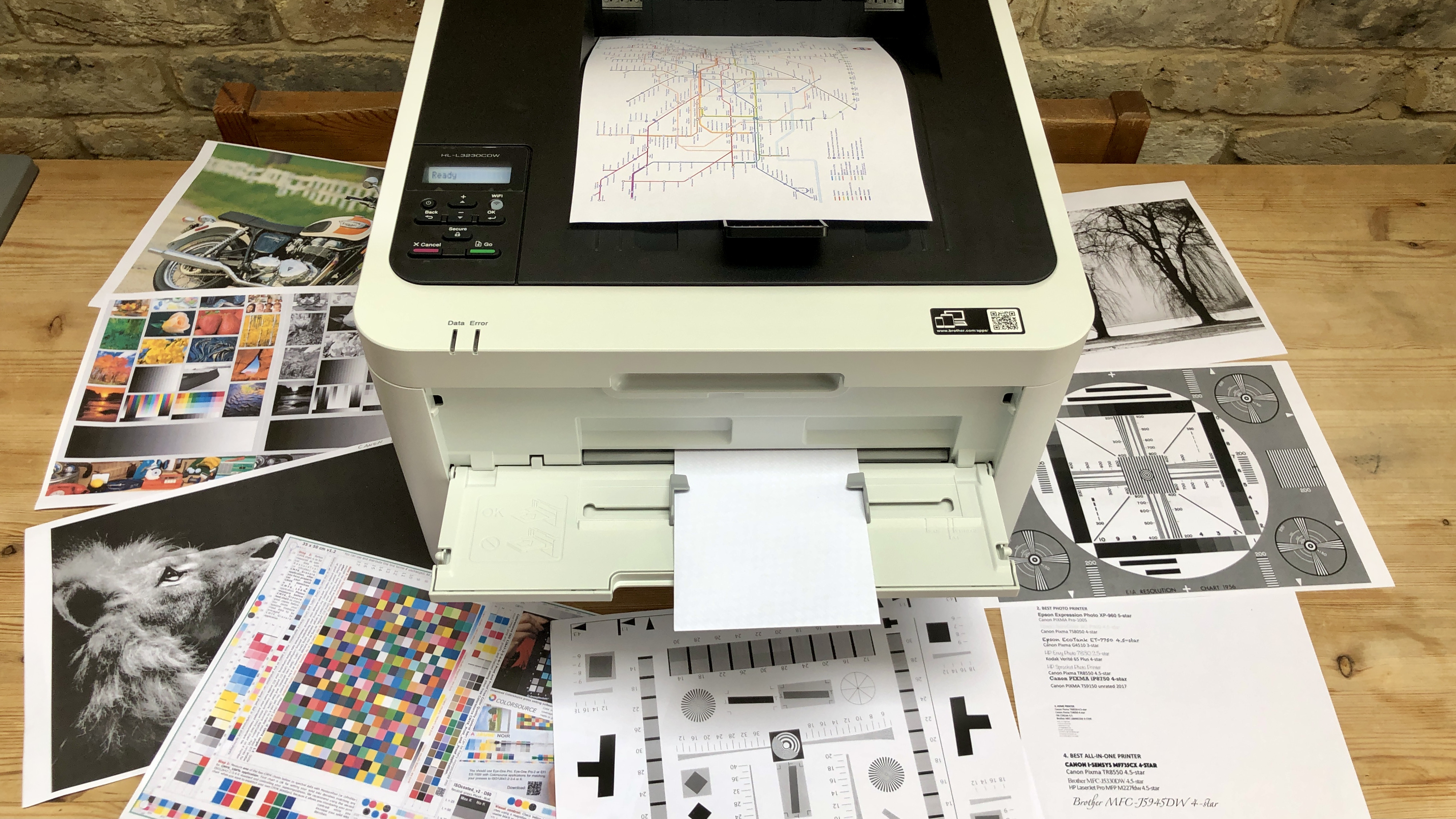
Specifications
Reasons to buy
Reasons to avoid
This dedicated print-only device is well built for such a low-cost laser printer and well suited to the home office or SMB (small and medium-sized business). There’s ample room for paper (250 sheets) and it ships with enough toner for 1,000 mono pages and 1,000 color.
To hit the price point, its functionality is somewhat paired back, so don’t expect to find a touchscreen, USB Host port or NFC module. It does, however, tick off all of the key features. It can auto duplex and has dedicated button to pull down private print jobs at the machine. It prints in color as quickly as it does in mono (24 pages per minute) and it does so very well too.
The Brother HL-L3230CDW passed all of our tests with flying colors and no paper jams. If you need a simple, but secure color printer, this should be on your list.
Read our full Brother HL-L3230CDW review
Best Brother printer for small businesses
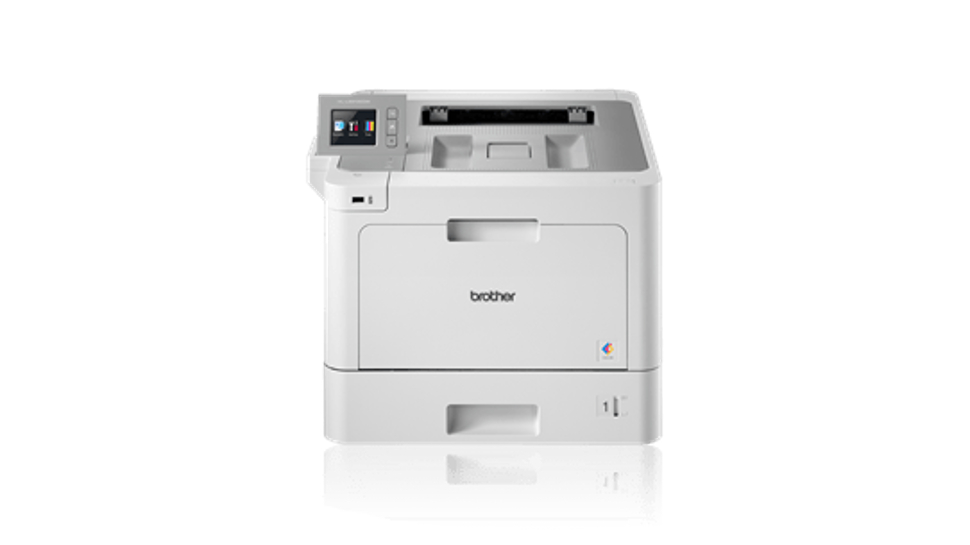
7. Brother HL-L9310CDW
Specifications
Reasons to buy
Reasons to avoid
It may be compact, but this powerful printer comes with all the bells and whistles and still finds room for 300 sheets of A4 in its paper tray. You can expand on this with a choice of additional paper cassettes and stand options as your business and demands grow, but most will be more than happy with the rapid print rate (31 pages per minute) and high yield toner cartridges.
It’s armed with all of the security features you might want from a workgroup printer, including NFC connectivity. There’s an auto-duplex mode, a front USB Host port and it even offers a small, but very convenient touchscreen control panel.
This printer can print a maximum of 80,000 pages per month, but the recommended monthly limit is 6,000. Along with the standard connectivity features, the HL-L9310CDW supports Apple AirPrint, Brother iPrint&Scan, and Google Cloud Print, among others.
Best Brother all-in-one printer for business

Specifications
Reasons to buy
Reasons to avoid
The Brother MFC-J6945DW (known as the MFC-J6945DW in the UK) is an inkjet that’s aimed at a role in a busy office more usually filled by a laser printer. The impressive print speed is only a little slower than the average laser, while offering all the advantages of an inkjet, such as the ability to print on photo paper at a higher image resolution.
It also comes with an unusually generous amount of ink — enough for a whole year, apparently. The most impressive feature, however, is its ability to duplex print and scan not just A4 paper, but A3 as well.
It has three trays and you can load a total of 750 sheets in them. The printer has a print speed of 22 ipm in mono and the fastest FPOT (first page out time) in its class — under six seconds.
Read our full Brother MFC-J6947DW review
Best Brother printer for enterprise

9. Brother MFC-L9570CDW
Specifications
Reasons to buy
Reasons to avoid
The Brother MFC-L9570CDW is a sizeable multifunction printer aimed at enterprise and medium-sized business. It has capacity for 250 sheets of A4 in its main tray and scope to increase that dramatically with extra accessories. It prints quickly at 31 pages per minute and Brother recommends a high print volume of up to 6,000 pages per month.
Sitting towards the top of Brother’s product tree, the Brother MFC-L9570CDW is loaded with features from single-pass dual scanning to an 80-page automatic document feeder and a large touchscreen control panel. This is a generously-specified printer that can grow to meet the demands of a really big office.
This Brother printer has a sizable control panel and a customizable 7-inch touch display for inputting commands easily. You can set up icons on the touchscreen to automate up to 64 custom workflows, like scanning to an email address or a cloud storage website.
Best Brother printer: FAQs
How to choose the best Brother printer for you
Category
Your first choice when choosing which Brother printer is best for you is the printer type. Inkjet, laser, and ink tank printers are all popular choices.
As a rule of thumb, inkjet printers are cheap to buy but more expensive to run. Laser printers are expensive to buy but cheap to run. And ink tank printers are refillable inkjets that help cut down on cost and waste. For more advice, we reviewed the best inkjet printers, best laser printers, and best ink tank printers.
Use
You'll want to assess whether you'll be doing text-heavy printing or something that's more image and graphic-oriented. Generally, laser is preferred by businesses for document printing, while inkjets make for the best photo printers due to their color and vividity.
Features
You may need more than just a print option, so check for additional functions such as copy, scan, and fax capabilities. If you're performing high-volume printing, look for extras like an automatic document feeder (ADF), high sheet capacity, auto-duplex printing and scanning, and faster print speeds. We've also reviewed the best all-in-one printers and best wireless printers for printers with a little extra.
Budget
Higher quality print-outs, faster speeds, and extra features all cost more money - so set a budget based on realistic use. Often, you'll find even the best Brother printers are discounted as part of the Prime Day printer deals and Black Friday printer deals when sales are live.
Prefer a different brand? We reviewed the best Epson Printers, best HP printers, and best Canon printers, too.
How we test the best Brother printers
We measure all our printers on our test bench and compare the results against the other printers we've tested and reviewed. We use a standard ten-page document across all printers to assess their performance.
To analyze the printing speed and quality, we print the same set of documents (instead of relying on manufacturer given figures). The test pages have fonts of different sizes and colors, mixed image and text, and just photos. There are additional tests to evaluate color fidelity, sharpness, and contrast.
Importantly, we also calculate the running costs of the printers and consider their design, build quality, and connectivity.
Sign up to the TechRadar Pro newsletter to get all the top news, opinion, features and guidance your business needs to succeed!

John (He/Him) is the Components Editor here at TechRadar and he is also a programmer, gamer, activist, and Brooklyn College alum currently living in Brooklyn, NY.
Named by the CTA as a CES 2020 Media Trailblazer for his science and technology reporting, John specializes in all areas of computer science, including industry news, hardware reviews, PC gaming, as well as general science writing and the social impact of the tech industry.
You can find him online on Bluesky @johnloeffler.bsky.social
- Matt HansonManaging Editor, Core Tech
- Jim HillSenior Editor, Printers
